Course
Cloud computing is the on-demand delivery of IT resources over the Internet.
Instead of maintaining costly infrastructure and software on-site, you can now use cloud services to meet almost any computing need. These services are delivered through different models, each offering varying levels of control, flexibility, and complexity.
As someone who has navigated the transition to cloud-based systems in a few projects, I have seen firsthand how choosing the right model can make a significant difference.
In this guide, we will look at the primary cloud service models: Infrastructure as a Service (IaaS), Platform as a Service (PaaS), and Software as a Service (SaaS).
Understanding these models is an important part of your cloud journey, regardless of whether you are just beginning your cloud journey or you are looking to refine your strategy.
> If you are interested in a broader understanding of cloud computing, check out the Understanding Cloud Computing course.
What Are Cloud Service Models?
Cloud service models define the control, management, and abstraction level you have when utilizing cloud services. They determine the type of services available, how much infrastructure you manage, and what level of responsibility the cloud provider assumes.
Understanding these models is key to making informed decisions about approaching cloud computing in your organization.
Definition and purpose
Cloud service models are essential components of the cloud ecosystem.
They allow businesses and individuals to choose the right amount of abstraction and control based on their requirements.
These models cater to different needs, from infrastructure management to software deployment.
The primary goal of these models is to enable scalability, flexibility, and cost-effectiveness, which allows you to focus on what matters most: development and innovation.
Cloud service models simplify computing and make it more accessible to a broader range of users by abstracting the underlying infrastructure and providing ready-made solutions.
Levels of abstraction
The key distinction between cloud service models is in the level of abstraction each one offers.
At the base level, you manage the most detailed aspects of the infrastructure.
As you move higher in the stack, the cloud provider takes over more of the management and maintenance tasks, offering more convenient, out-of-the-box solutions.
The following are the three main types of cloud service models:
- IaaS (Infrastructure as a Service): Provides virtualized hardware, such as computing resources, storage, and networks. You manage the operating system and applications while the provider takes care of the physical hardware and virtualized infrastructure.
- PaaS (Platform as a Service): Abstracts much of the infrastructure management, providing a platform where you can build and deploy applications without worrying about underlying systems.
- SaaS (Software as a Service): Provides fully managed software applications over the internet. You interact with the software directly, with no need to manage any infrastructure or platform.
Importance of choosing the right model
Selecting the right cloud service model is important for balancing cost, flexibility, and development complexity.
The right choice depends on factors like the technical expertise of your team, the scale of your project, and how much control you need over the infrastructure.
- IaaS offers maximum flexibility and control but requires more management.
- PaaS abstracts more infrastructure management, making it easier to develop and deploy apps, but with less flexibility.
- SaaS is the most hands-off, providing ready-to-use applications with minimal effort but at the cost of customization.
Now, let’s review each of these models in more detail.
Cloud Courses
Infrastructure as a Service (IaaS)
IaaS is one of the core cloud models, providing access to essential infrastructure resources via the Internet.
It allows you to avoid the complexity and cost of managing physical servers and storage while benefiting from the flexibility to scale resources up or down as needed.
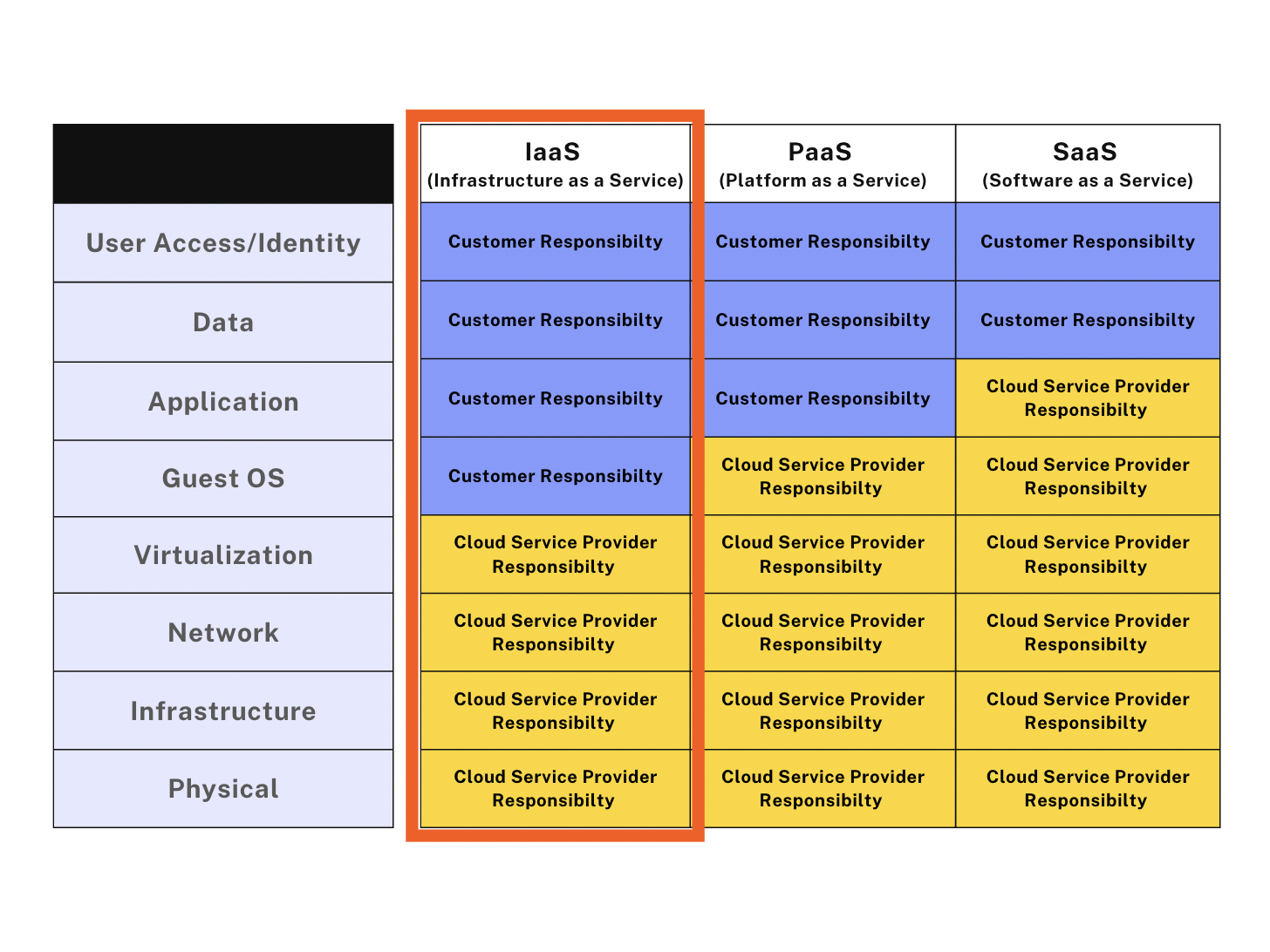
Diagram comparing user and provider responsibilities when it comes to IaaS, PaaS, and SaaS (with IaaS being highlighted).
What is IaaS?
IaaS provides virtualized computing resources, such as storage, processing power, and networking, over the internet.
With IaaS, you do not need to purchase or manage physical hardware. Instead, you get virtual machines, storage, and networking resources on demand, as needed.
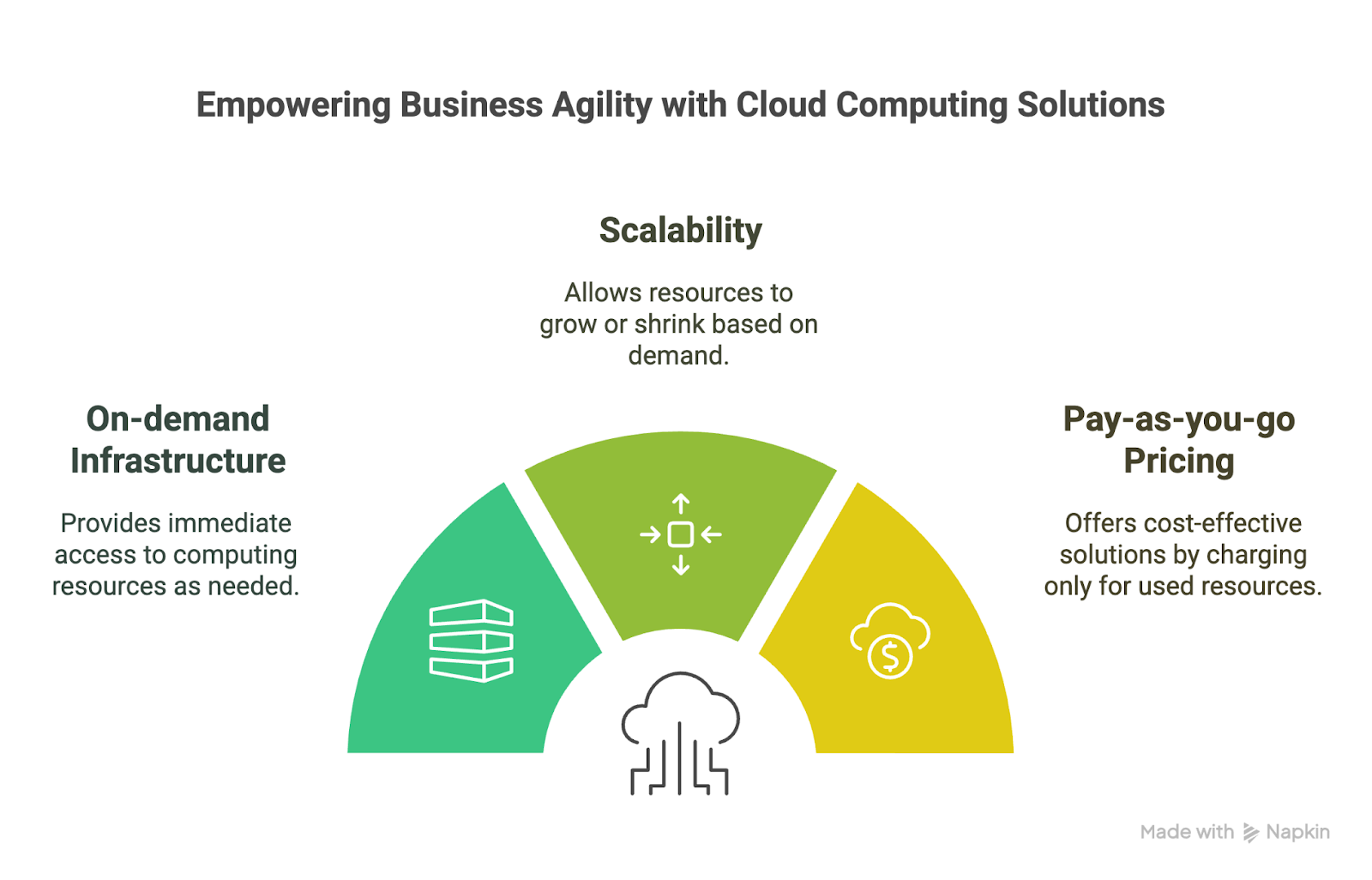
A diagram showing the key features of Infrastructure as a Service (IaaS).
The following are some of the key features of IaaS:
- On-demand infrastructure: You can scale resources like storage, computing power, and bandwidth without needing to purchase additional hardware.
- Scalability: IaaS providers offer flexible scaling options, which allow you to adjust resources based on current needs.
- Pay-as-you-go pricing: IaaS typically uses a pay-per-use model, which helps businesses save on operational costs by only paying for the resources they use.
Common use cases
The following are some of the common use cases of IaaS:
- Hosting websites: IaaS is commonly used to host websites, which provides both the computing resources and network capabilities to handle large amounts of traffic.
- Disaster recovery: Many businesses use IaaS for backup and disaster recovery solutions, which offer high availability without requiring substantial investments in physical hardware.
- Test environments: Developers can use IaaS to create test environments and quickly spin up virtual machines to test applications without affecting live production environments.
Popular IaaS providers
The following are some of the popular IaaS providers:
- AWS EC2: Amazon Web Services (AWS) Elastic Compute Cloud (EC2) is one of the most popular IaaS offerings, providing scalable compute capacity in the cloud.
- Google Compute Engine: Google’s IaaS offering, which provides virtual machines and cloud storage.
- Microsoft Azure VMs: Microsoft Azure’s virtual machine service enables you to run virtual servers and scale based on demand.
> To understand more about AWS cloud infrastructure, explore the Introduction to AWS course.
Platform as a Service (PaaS)
PaaS provides a higher-level platform where developers can build, deploy, and manage applications without having to manage the underlying infrastructure.
It abstracts much of the system-level operations, which enables faster development cycles and a focus on the business logic of the application.
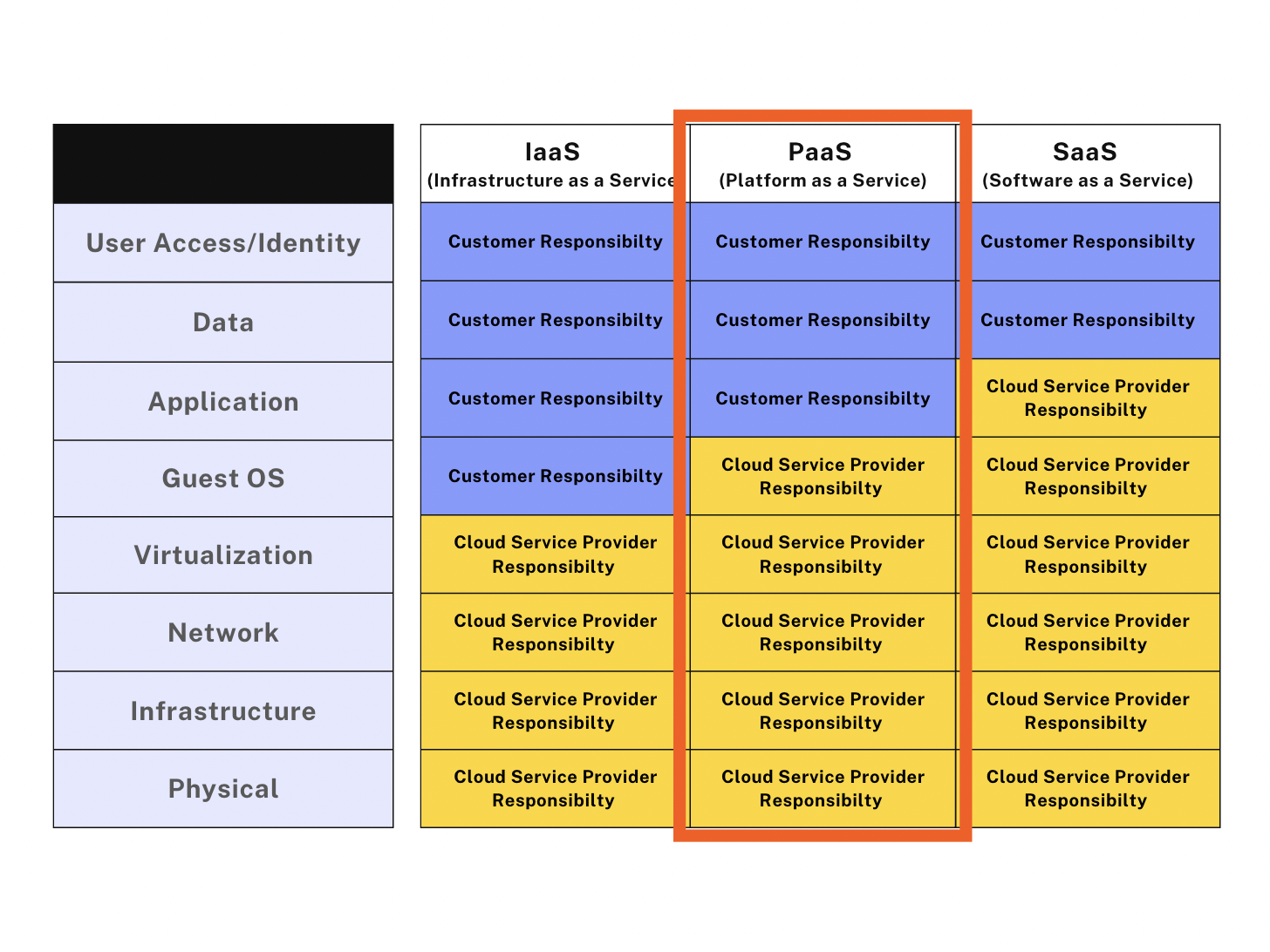
Diagram comparing user and provider responsibilities when it comes to IaaS, PaaS, and SaaS (with PaaS being highlighted).
What is PaaS?
PaaS offers a development and deployment platform with built-in infrastructure services.
It provides developers with tools and environments to create applications without worrying about hardware management, operating systems, or network configurations.
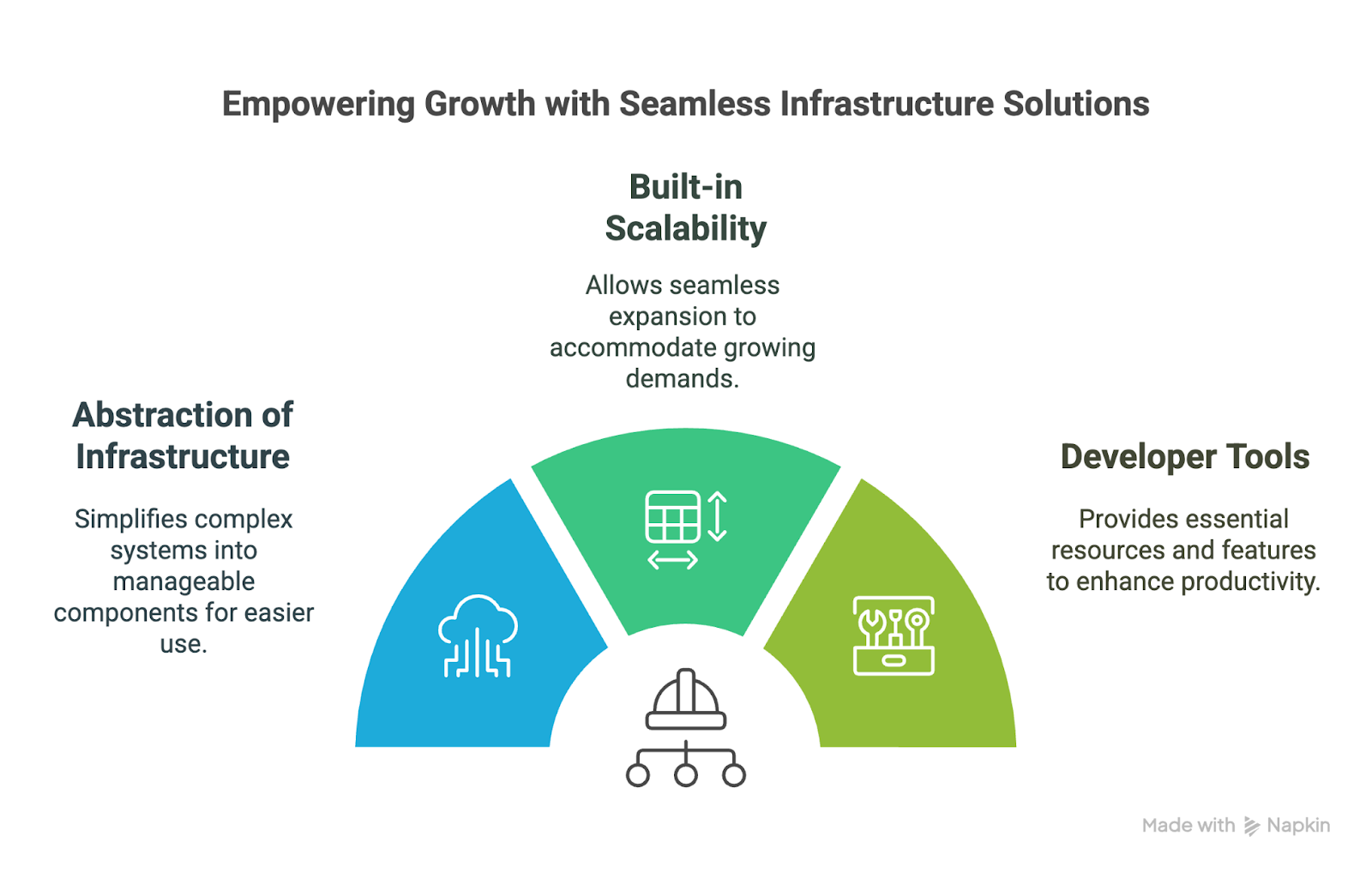
A diagram showing the key features of Platform as a Service (PaaS).
The following are some of the key features of PaaS:
- Abstraction of infrastructure: PaaS abstracts most of the infrastructure management, so developers can focus on application development instead of dealing with the complexities of servers and storage.
- Built-in scalability: PaaS platforms often include automatic scaling capabilities, so applications can grow based on demand.
- Developer tools: PaaS services typically come with built-in tools for application development, including APIs, databases, and frameworks, streamlining the development process.
Common use cases
The following are some of the common use cases of PaaS:
- Web app development: PaaS is commonly used to develop and deploy web applications with minimal infrastructure management.
- API management: Developers can use PaaS to manage and deploy APIs, ensuring seamless communication between different services and applications.
- Microservices architecture: PaaS is often used to build microservices, which are small, independently deployable units of functionality that can be scaled individually.
Popular PaaS providers
The following are some of the popular PaaS providers:
- Heroku: A popular PaaS offering that allows developers to build and deploy web applications without worrying about infrastructure.
- Google App Engine: Google’s PaaS platform provides an environment for building and deploying applications in various languages, including Python, Java, and Go.
- AWS Elastic Beanstalk: Amazon’s PaaS offering, which allows developers to deploy and manage applications without dealing with the underlying infrastructure.
Software as a Service (SaaS)
SaaS is a cloud computing model that provides fully functional applications over the internet.
With SaaS, you can access software applications without worrying about installation, maintenance, or infrastructure.
These applications are typically subscription-based, with updates and support handled by the provider.
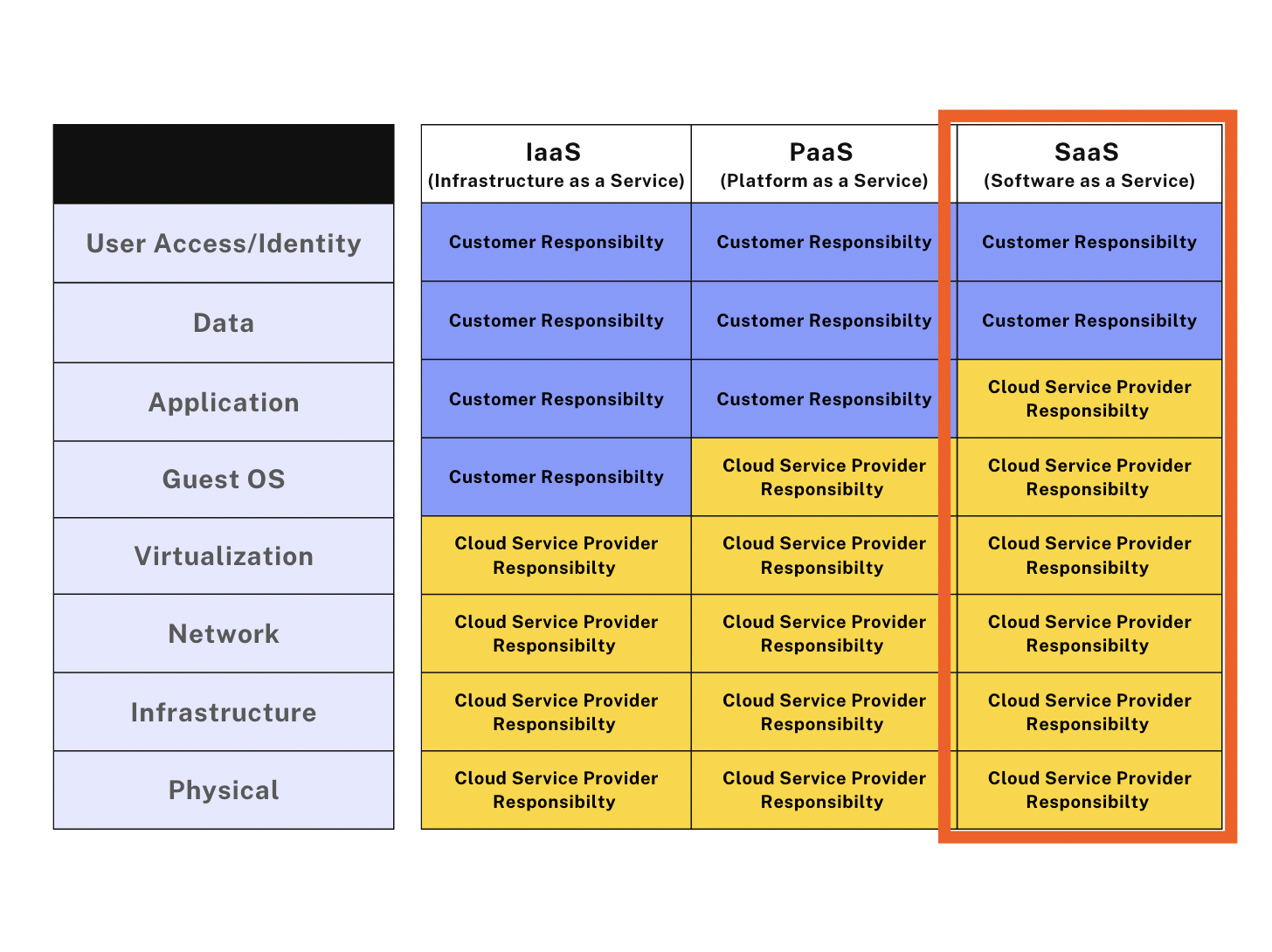
Diagram comparing user and provider responsibilities when it comes to IaaS, PaaS, and SaaS (with SaaS being highlighted).
What is SaaS?
SaaS delivers software applications that are hosted and maintained by a third-party provider.
You access these applications via a web browser, removing the need for on-premises installations or infrastructure.
SaaS is ideal for businesses that need ready-to-use applications without complex setup procedures.
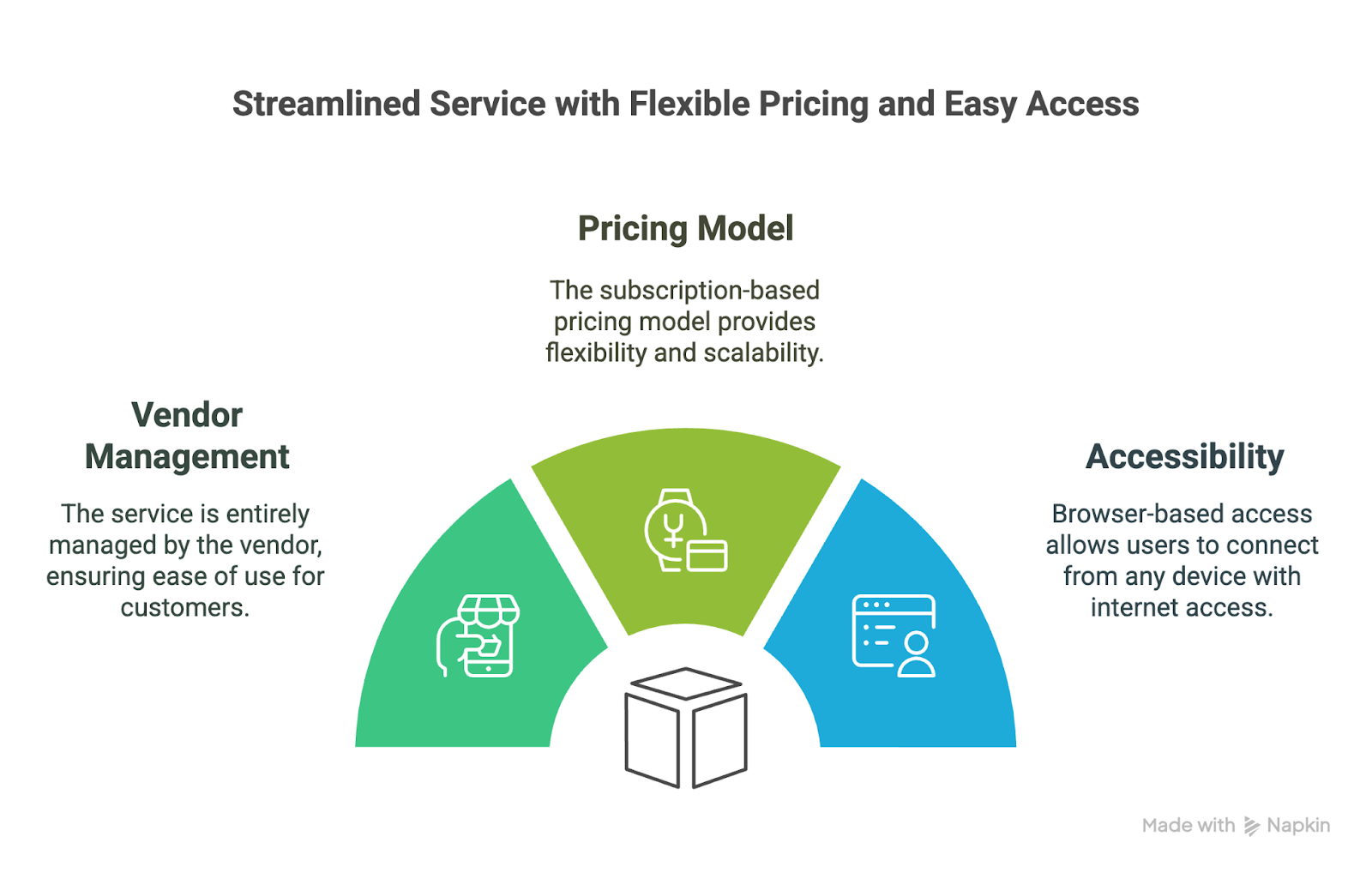
A diagram showing the key features of Software as a Service (SaaS).
The following are some of the key features of SaaS:
- Fully managed by the vendor: The service provider takes care of all updates, security patches, and maintenance.
- Subscription-based pricing: SaaS is usually offered through subscription-based pricing models, making it cost-effective for businesses of all sizes.
- Browser-based access: You access SaaS applications via a web browser, removing the need for local installations or hardware requirements.
Common use cases
The following are some of the common use cases of SaaS:
- Email: Services like Gmail or Outlook are classic examples of SaaS for email communication.
- Customer Relationship Management (CRM): SaaS platforms like Salesforce help businesses manage customer relationships, track sales, and analyze data.
- Project management: SaaS tools like Trello and Asana provide collaborative platforms for managing tasks and projects.
Popular SaaS examples
The following are some of the popular SaaS examples:
- Salesforce: A leading SaaS solution for CRM, helping businesses manage their customer relationships and sales pipelines.
- Google Workspace: A suite of productivity tools (Docs, Sheets, Drive, etc.) delivered as SaaS.
- Microsoft 365: Microsoft’s cloud-based suite for word processing, spreadsheets, email, and collaboration.
Comparing IaaS, PaaS, and SaaS
While all three cloud service models provide computing resources over the internet, they offer different levels of control, flexibility, and management responsibilities, as we saw before. In this section, I’ll compare them side by side.
Responsibility breakdown
One of the most significant distinctions between IaaS, PaaS, and SaaS is who is responsible for managing various components of the computing environment.
The following breakdown clarifies which aspects are managed by the provider and which require your intervention.
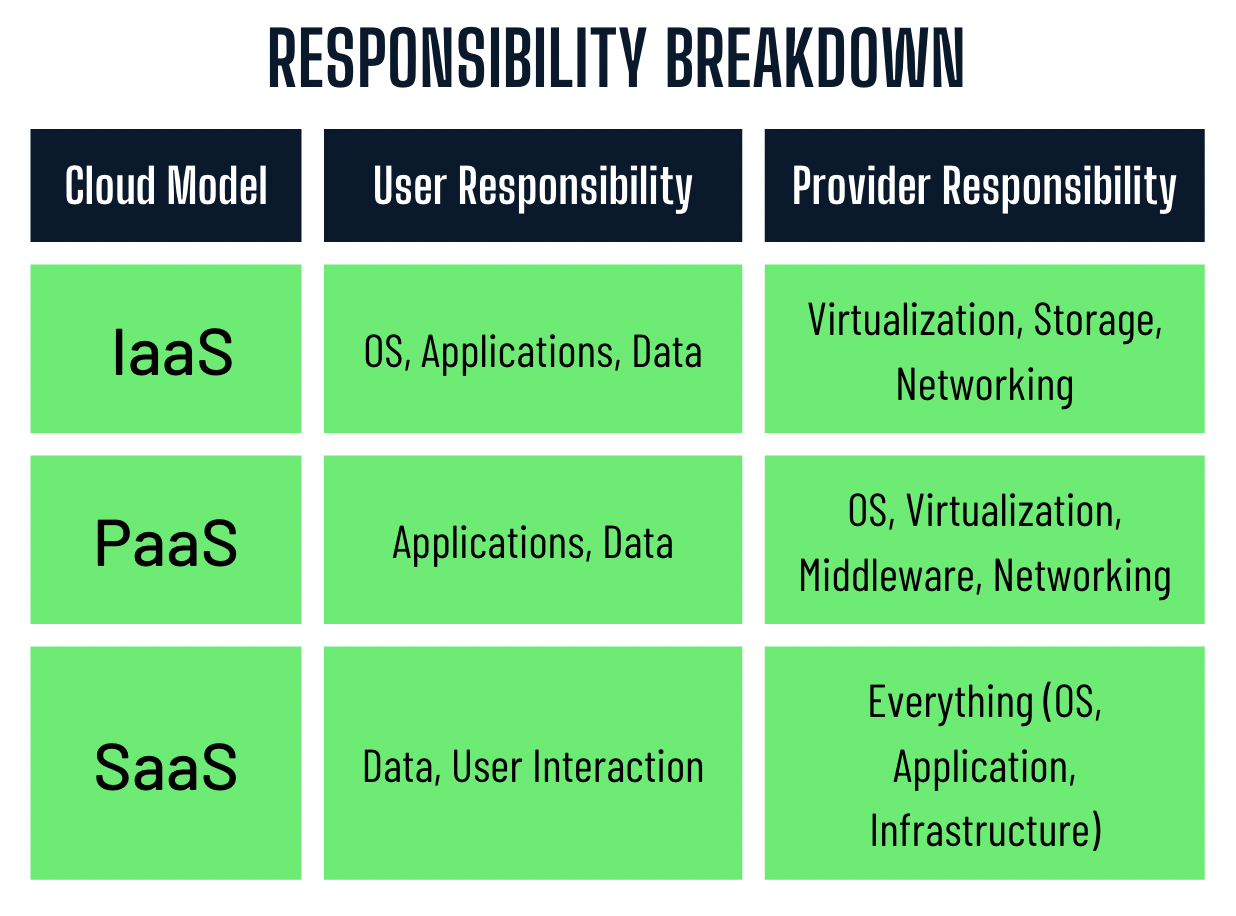
Table comparing user and provider responsibilities of Iaas, Paas, and Saas.
- IaaS: The user has the most control, managing operating systems, applications, and security, while the provider handles physical infrastructure.
- PaaS: The provider manages the underlying infrastructure and runtime environment, which allows developers to focus on coding and application deployment.
- SaaS: The provider manages everything, and the user simply accesses the software through a web browser.
Pros and cons
Each model offers advantages and drawbacks depending on the use case.
Infrastructure as a Service (IaaS)
IaaS provides the most flexibility by offering virtualized computing resources like servers, storage, and networking.
You can scale resources as needed and configure them based on specific requirements.
Pros:
- Maximum control over computing resources
- High scalability, expand or reduce infrastructure on demand
- Pay-as-you-go pricing reduces upfront costs
- Suitable for companies needing customized IT environments
Cons:
- Requires expertise in system administration, networking, and security
- Managing infrastructure can be time-consuming
- Costs can accumulate if resources aren’t optimized efficiently
Best for: Large enterprises, businesses with IT teams, and companies needing full infrastructure control.
Platform as a Service (PaaS)
PaaS simplifies the development process by providing an environment with built-in tools, frameworks, and automation for deployment.
It is ideal for software development teams that want to focus on coding rather than infrastructure management.
Pros:
- Faster development with pre-configured environments
- Built-in scalability ensures applications handle traffic fluctuations
- Reduces infrastructure complexity, making deployment more efficient
- Supports collaboration among development teams
Cons:
- Less flexibility in terms of infrastructure customization
- Some providers impose vendor lock-in, making migration difficult
- May not support all programming languages or frameworks
Best for: Startups, software development teams, and companies building cloud-based applications.
Software as a Service (SaaS)
SaaS delivers ready-to-use applications over the internet, eliminating the need for installation, updates, or maintenance.
This model is the most user-friendly and is widely used for business and personal applications.
Pros:
- No setup or maintenance required, everything is managed by the provider
- Access software from any device with an internet connection
- Subscription-based pricing makes it cost-effective
- Frequent automatic updates ensure security and performance
Cons:
- Limited customization and dependence on provider’s features
- Data security concerns since information is stored on third-party servers
- Possible integration challenges with existing software
Best for: Small businesses, non-technical users, and companies needing fully managed software solutions.
For quick reference, the table below summarizes the pros and cons of the three cloud service models discussed above.
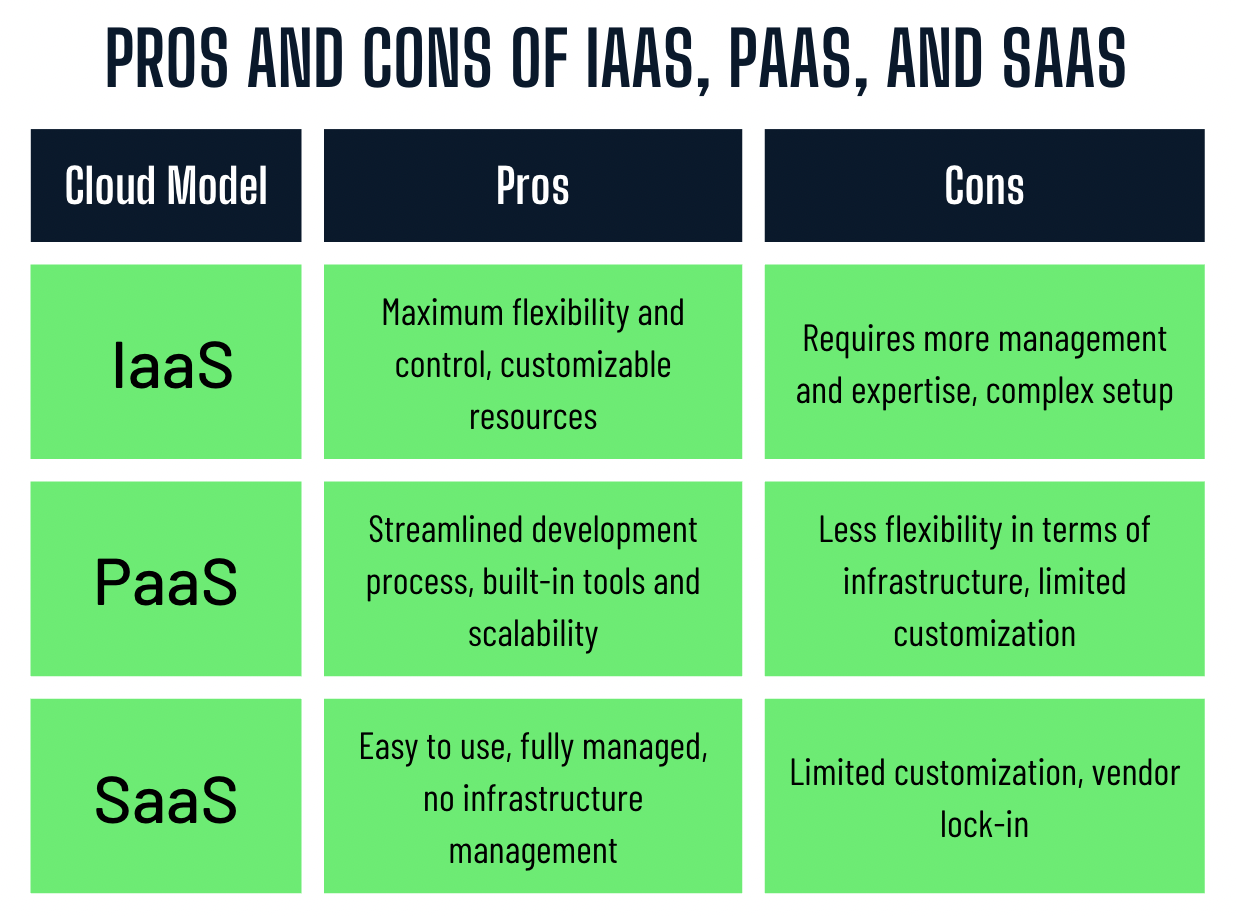
Table comparing pros and cons of Iaas, Paas, and Saas.
Choosing the right model
Selecting the right cloud model depends on factors like business size, technical expertise, and project requirements.
Here are some guidelines to help you decide:
- Choose SaaS if you are a small business or have non-technical teams: If you need quick and easy access to tools like email, CRM, or project management software, SaaS is the best choice.
Example: A marketing team using Google Workspace for collaboration.
- Choose PaaS if you are a developer or a startup building applications: If your focus is software development and deployment, PaaS provides the necessary tools without infrastructure management.
Example: A startup developing a web app using Heroku.
- Choose IaaS if you are an enterprise or technical team needing complete control: If you need a highly customized infrastructure with the ability to configure servers, networking, and security, IaaS is the best option.
Example: A financial institution hosting sensitive customer data on AWS EC2.
Additionally, businesses can combine multiple cloud models to meet specific needs:
- A hybrid approach may involve using IaaS for backend processing, PaaS for development, and SaaS for customer-facing applications.
- Companies can also adopt multi-cloud strategies, leveraging multiple cloud providers to optimize costs and reduce reliance on a single vendor.
> If you are deciding between AWS, Azure, or Google Cloud for your cloud strategy, read through AWS vs. Azure vs. Google Cloud: A Complete Comparison.
Emerging Cloud Service Models
As cloud computing continues to evolve, new service models are emerging to meet the growing and diverse needs of businesses and developers.
These models go beyond the traditional IaaS, PaaS, and SaaS, offering specialized services that enable greater flexibility, efficiency, and cost savings.
Below are some of the latest cloud service models that are gaining popularity in the industry.
Function as a Service (FaaS) / Serverless computing
Function as a Service (FaaS) is an event-driven cloud computing model that allows developers to execute individual functions or pieces of code in response to specific events, without having to manage the underlying infrastructure.
Often referred to as serverless computing, this model abstracts away the complexities of server management, providing an efficient, scalable, and cost-effective solution for building cloud applications.
In the FaaS model, developers write short, stateless functions that are executed in response to events such as HTTP requests, file uploads, or database changes.
I have personally used FaaS platforms and found them to be incredibly efficient and reliable for handling event-driven workloads.
The cloud provider automatically provisions resources to run the function and scales them as needed. After the function completes, resources are deallocated.
Key features of FaaS
- Event-driven execution: Functions are triggered by specific events, like user actions or system changes.
- No server management: The cloud provider manages infrastructure, so developers focus solely on writing and deploying code.
- Cost-efficient: You only pay for the execution time of the function, which reduces the cost of idle resources.
- Scalability: FaaS automatically scales to handle varying loads without requiring manual intervention.
Benefits of FaaS / Serverless
- Simplified development: Developers do not need to worry about server maintenance or scaling, which enables faster development cycles.
- Resource optimization: Since resources are allocated only when a function runs, costs are more efficient compared to traditional cloud models, where servers are always running.
- Quick scaling: Serverless architectures can handle sudden traffic spikes without the need for pre-configured server instances.
Common use cases
- Real-time file processing: Automatically processing uploaded files, such as images or videos.
- Microservices: Building small, modular services that can be independently scaled and deployed.
- Data streaming and analytics: Analyzing real-time data streams from various sources (e.g., IoT devices, social media feeds).
Popular FaaS providers
1. AWS Lambda
2. Google Cloud Functions
3. Microsoft Azure Functions
> AWS Lambda is a great place to start if you want to explore serverless computing. Check out our Getting Started with Lambda tutorial.
Backend as a Service (BaaS)
Backend as a Service (BaaS) refers to the cloud-based delivery of pre-configured backend services, which allows developers to focus more on building the frontend of their applications.
BaaS providers offer a suite of tools and services such as user authentication, data storage, APIs, and cloud-based server management, simplifying backend development and reducing the need for extensive server-side coding.
Rather than developing a backend infrastructure from scratch, developers can leverage BaaS platforms to access ready-made components that can be quickly integrated into their applications.
This model is particularly popular for building mobile apps and web applications that require rapid development and deployment.
Key features of BaaS
- Pre-built backend services: Includes user authentication, database management, cloud storage, and other essential backend functionality.
- Quick deployment: BaaS speeds up the development process by providing a ready-to-use infrastructure that is easy to integrate with front-end applications.
- API integration: Offers easy-to-use APIs that allow developers to integrate various services, such as social media login, email notifications, and push notifications.
- Scalable architecture: BaaS platforms scale automatically as application usage grows.
Benefits of BaaS
- Faster development time: With pre-configured backend services, developers can focus more on the front end and logic of their applications, accelerating time-to-market.
- Lower operational costs: Since backend infrastructure is fully managed, businesses save on hardware, maintenance, and staffing costs.
- Focus on business logic: Developers can dedicate more time to enhancing the user experience rather than managing complex server-side systems.
Common use cases
- Mobile applications: Apps with user authentication, data synchronization, and cloud storage that can be easily scaled.
- Social networking applications: Building apps with real-time messaging, notifications, and user profiles.
- E-commerce platforms: Developing platforms with integrated payment gateways, order management, and inventory tracking.
Popular BaaS providers
1. Firebase (by Google)
2. Parse
3. Backendless
Conclusion
Cloud service models (IaaS, PaaS, and SaaS) offer unique benefits and cater to different business needs.
IaaS provides maximum control and scalability, PaaS streamlines development workflows, and SaaS delivers out-of-the-box solutions with minimal setup.
After reviewing the details in this guide, you will agree that it is much clearer why understanding these models is so important. I can say from personal experience that making the right choice early on can make all the difference in the success and efficiency of your cloud strategy.
To make sure that your cloud solutions remain cost-effective and secure, have a look at the AWS Security and Cost Management course. And, if you are preparing for a cloud computing job, explore Top 30 Cloud Computing Interview Questions and Answers (2025) to get interview-ready!
AWS Cloud Practitioner
FAQs
What is the main difference between IaaS, PaaS, and SaaS?
IaaS provides virtualized computing resources such as servers and storage. PaaS offers a platform for developers to build and deploy applications without managing infrastructure. SaaS delivers fully functional software applications over the internet without requiring installation or maintenance.
Which cloud service model is best for startups?
Startups typically benefit the most from SaaS, since it allows them to use software tools without the need for IT infrastructure. However, if a startup is developing a web application, PaaS can be a great choice for faster development.
How does the cost of IaaS compare to PaaS and SaaS?
IaaS follows a pay-as-you-go model, where users pay for virtual machines, storage, and bandwidth used. PaaS is usually subscription-based or pay-per-use, offering pricing flexibility. SaaS is typically the most predictable, with monthly or yearly subscription fees.
What are the security risks associated with cloud service models?
Security risks vary by model. IaaS requires users to manage OS and application security. PaaS handles OS security, but users must secure their applications. SaaS providers manage everything, but users should be aware of data privacy policies and access controls.
Can I use multiple cloud service models together?
Yes. Many businesses use a mix of IaaS, PaaS, and SaaS. For example, a company might use IaaS to host its infrastructure, PaaS to develop applications, and SaaS for email and collaboration tools.
Is cloud computing always the best option compared to on-premises solutions?
Not necessarily. While cloud computing provides scalability and cost savings, some industries (such as banking and healthcare) may require on-premises solutions for security and compliance reasons. Hybrid cloud approaches are also common.
What skills do I need to work with cloud service models?
For IaaS, knowledge of networking, virtualization, and security is important. PaaS requires application development skills and API management. SaaS users should understand data security and software integrations. Certifications like AWS, Google Cloud, and Azure can also be beneficial.


