Course
Microsoft Azure is one of the most powerful cloud platforms out there, but with so many services available, it can be overwhelming to know where to start. Whether you're a developer, data engineer, or IT professional, understanding Azure’s core offerings can help you build, scale, and secure your applications more effectively.
In this guide, I’ll walk you through the most important Azure services—compute, storage, networking, databases, AI, and security. By the end, you'll have a clear understanding of what Azure can do and how to make the most of it for your projects.
What is Microsoft Azure?
Microsoft Azure is a cloud computing platform that allows you to build and run applications and services without the need for your own data centers. It provides a wide range of tools, from basic computing power to advanced AI and machine learning, catering to almost every business need.
Here's why Azure has gained immense popularity over the years:
- Global reach and compliance: With data centers in over 60 regions worldwide, Azure ensures that your data meets local compliance and regulatory requirements.
- Hybrid cloud flexibility: Azure's hybrid cloud capabilities allow you to run some resources on your own servers while utilizing the cloud for others — ideal if you're not ready to move everything to the cloud.
- Scalable and cost-effective: You can easily scale resources up or down based on your needs. And with a pay-as-you-go model, you only pay for what you use.
- Developer-friendly support: Azure supports a wide variety of programming languages. This gives developers the flexibility to work with the tools they’re most comfortable with.
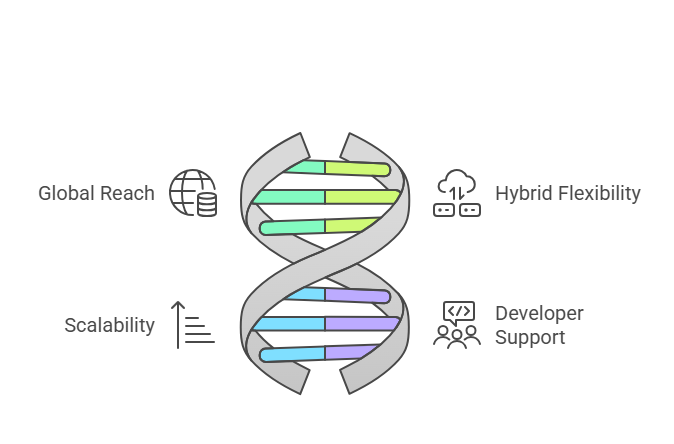
Microsoft Azure benefits. Image by Author
New to Azure? This Understanding Microsoft Azure course is a great starting point, covering core services, cloud concepts, and how to navigate the platform effectively.
Become Azure AZ-900 Certified
Core Azure Services
Azure offers a broad range of services to support various business needs. Let’s explore its primary services to understand how they can benefit us.
Azure compute services
Azure compute services provide a suite of tools to help us build and deploy applications efficiently. These include Azure Virtual Machines (VMs), Azure Kubernetes Service (AKS), Azure Functions, and Azure App Service.
Let’s understand them in detail.
Azure Virtual Machines (VMs)
Azure VMs enable virtualization without requiring hardware investments. They provide customizable environments for development, testing, and cloud applications so you can run different operating systems like Ubuntu on a Windows host based on your needs.
One of the key advantages of Azure VMs is the pay-as-you-go pricing model. It allows you to scale resources up or down as needed, ensuring cost efficiency without wasting resources.
Azure Kubernetes Service (AKS)
AKS is a managed Kubernetes platform for deploying and managing containerized applications. These applications run in self-contained containers with all dependencies to maintain consistent performance across different environments.
AKS handles node management, health monitoring, and maintenance, while you only pay for the AKS nodes running your applications, thanks to its pay-as-you-go model. This automated approach to managing and scaling containerized applications is known as container orchestration.
Here’s what makes AKS ideal for container orchestration:
- Identity and security management: Secure your AKS environment with Azure Policy, Kubernetes RBAC, and Microsoft Entra ID for robust access control.
- Logging and monitoring: Monitor cluster health using Container Insights and analyze network traffic with Advanced Container Networking Services.
- Streamlined deployments: Use prebuilt Kubernetes configurations and Draft for quick application deployments.
- Clusters and nodes: Optimize resources with storage integration, GPU usage, multi-node pools, autoscaling, and confidential computing for better security.
- Storage volume support: Choose from multiple storage solutions like Persistent Volumes, Azure Container Storage, Azure Disks and Files CSI drivers, and Azure NetApp Files.
AKS is also a perfect fit for microservices architecture. Microservices are loosely coupled, independently deployable units of code that communicate through APIs. They require a reliable service discovery mechanism, and AKS provides the ideal solution with Kubernetes Service Objects, which:
- Assign a static internal IP to a group of pods for constant service availability.
- Automatically load balance traffic to the pods.
- Provide internal DNS names to services for efficient API gateway and service-to-service communication.
Azure Functions
Azure Functions is a serverless computing solution that eliminates the need for server maintenance. Instead, it automatically provides the necessary resources to keep your application running competently.
In addition, it supports several programming languages, including C#, Java, JavaScript, Python, and PowerShell, so you can focus on writing meaningful code in your favorite programming language and deploy it to the Azure Cloud.
Azure App Service
Azure App Service simplifies web, API, and mobile backend development by providing a fully managed environment with built-in scalability, security, and DevOps capabilities. It even supports multiple language stacks like .NET, Java, Node.js, Python, and PHP to enable flexible deployment using custom containers and Docker. This way, we can focus on building applications without worrying about infrastructure management.
As a Platform as a Service (PaaS), Azure App Service provides:
- Reliable and scalable hosting: Managed production environment with global availability.
- Containerization and flexibility: Run apps in Docker containers or leverage App Service on Linux.
- Built-in security and automation: Autoscaling, load balancing, and automated management.
- Integrated developer tools: Seamless VS Code and Java tools integration.
- API and mobile backend support: Deploy and manage RESTful APIs effortlessly.
- Serverless capabilities: Execute functions without managing servers.
Azure storage services
Now, let’s explore different Azure storage options, including Blob Storage, Disk Storage, File Storage, and Data Lake Storage, along with their use cases.
Azure Blob Storage
Azure Blob Storage is an object storage solution for storing large volumes of unstructured data such as text, images, and files. You can access objects globally via HTTP/HTTPS or through Azure Storage services like the REST API, PowerShell, CLI, and Azure Storage client libraries, available in languages like .NET, Java, Node.js, Python, and Go.
Azure Blob Storage provides three types of resources:
- Storage account assigns a unique address to each object, including the account name and Blob Storage endpoint.
- Container organizes a set of blobs and stores an unlimited number of blobs.
- Blob offers three types of blobs:
- Block blobs store text and binary data.
- Append blobs optimize for append operations, which is ideal for logs.
- Page blobs store random access files such as virtual hard drive files.
You can also migrate your existing data to Blob Storage.
Azure Disk Storage
Azure Disk Storage is a block storage solution used with Azure VMs. It uses virtualized managed disks where you only specify the size and type of disk, while Azure handles provisioning. Some common options are ultra disks, premium and standard Solid-State Drives (SSDs), and standard Hard Disk Drives (HDDs).
Here are a few notable benefits of a managed disk:
- It offers 99.99% availability with a 0% annual failure rate.
- It supports up to 50,000 VM disks.
- It protects applications from data center failures.
- It enables easy restoration with Azure Backup, including Azure Disk Backup.
- It allows specific permissions to be assigned to one or more users.
Azure File Storage
Azure File Storage is a fully managed, serverless cloud file storage solution. It supports concurrent access from cloud and on-premises deployments using industry-standard protocols like Server Message Block (SMB), Network File System (NFS), and the Azure Files REST API. You can also create, mount, and manage file shares using PowerShell and Azure CLI.
Azure Data Lake
Azure Data Lake is a centralized repository for storing structured and unstructured data in its native format. Built on Azure Blob Storage, it supports big data analytics, so you can easily store petabytes of data and manage high volumes.
Azure Data Lake is not a separate service or account type. Instead, it is a set of capabilities integrated with Blob Storage. The data you ingest persists as blobs managed by Azure Blob Storage.
Azure networking services
Azure networking services can work independently or together, depending on your requirements. Let’s explore some key services in detail.
Azure Virtual Network (VNet)
Azure VNet is a building block for your private network. It allows Azure resources, such as virtual machines (VMs), to communicate with each other, as well as the internet and on-premises networks.
By default, VNet resources can communicate outbound using a public IP, NAT gateway, or public load balancer, which also manages outbound connections. However, this outbound connectivity is unavailable when using an internal standard load balancer.
To enable communication between Azure resources, you can use:
- Virtual Network (VNet) for isolated networking.
- VNet service endpoints to securely connect to Azure services.
- VNet peering to link multiple VNets for cross-network communication.
Azure Load Balancer
An Azure Load Balancer distributes incoming network traffic across backend resources to ensure high availability and reliability. It operates at the fourth layer of the OSI model and routes traffic from its front end to backend resources, such as VMs.
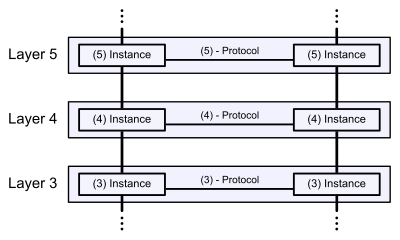
The OSI model. Source: Wikipedia.
Azure Load Balancer provides two types:
- A public load balancer offers inbound and outbound connectivity for VMs within a virtual network.
- An internal (private) load balancer manages inbound traffic within a private network and balances traffic within the virtual network.
Azure VPN Gateway
Azure VPN Gateway enables secure, encrypted communication between Azure virtual networks and on-premises locations over the Internet or between Azure VNets over Microsoft’s network. It uses a VPN gateway—a specific type of Azure virtual network gateway—and supports multiple connections that share the gateway’s available bandwidth.
You can create multiple connections sharing a single gateway, but choosing the right configuration is essential. Azure VPN Gateway supports different configurations, including:
- Point-to-point: Direct connection between two networks.
- Site-to-site: Secure connection between on-premises networks and Azure VNets.
- Coexisting ExpressRoute: Combines VPN Gateway with ExpressRoute for hybrid cloud scenarios.
Each configuration has specific requirements and setup instructions. So, make sure to review the VPN Gateway design and topologies to select the correct configuration for your needs.
Azure Database Services
Azure Database Services offers both relational and non-relational databases so you can choose the best option for your application needs.
Azure SQL Database
Azure SQL Database is a fully managed database engine that handles database management tasks like upgrading, patching, backups, and monitoring automatically. As a Platform as a Service (PaaS) solution, it helps us build high-performance databases with advanced query processing features.
Azure SQL Database provides two purchasing models:
- The vCore-based model allows you to select the number of vCores, memory, speed, and storage.
- The DTU-based model combines compute, memory, and I/O resources into different tiers for simpler scaling.
Azure SQL offers two deployment options:
- Single database: Ideal for modern cloud applications and microservices needing a single, reliable data source.
- Elastic pool: A collection of single databases sharing resources. You can also remove a single database from an elastic pool if needed.
If you're working with relational databases in the cloud, this Azure SQL Database tutorial covers everything from setup to querying data efficiently.
Azure Cosmos DB
We know how AI-powered applications can add complexities when integrating multiple data sources into applications. These data sources can differ in implementation workflow and operational performances, which can cause issues in scaling applications.
Azure Cosmos DB simplifies this by providing a single database solution for diverse operational data needs. It is a fully managed NoSQL, relational, and vector database known for:
- Single-digit millisecond response times for high-speed data processing.
- Automatic scalability to handle dynamic workloads efficiently.
This makes Cosmos DB ideal for globally distributed applications requiring low latency and high availability.
If you're exploring NoSQL databases in the cloud, this NoSQL Concepts course breaks down key principles, data models, and when to use NoSQL over traditional relational databases
Azure Database for MySQL/PostgreSQL
Azure also provides fully managed database services for MySQL and PostgreSQL.
Azure Database for MySQL:
- Supports flexible server and single server deployment options.
- Provides automated backups, scaling, and patching for smooth management.
- Ideal for e-commerce platforms, web and mobile applications, and content management systems.
Azure Database for PostgreSQL:
- Offers flexible server deployment, JSON and full-text search support, and geospatial data processing.
- Integrates with AI/ML and analytics solutions for advanced data analysis.
- Suitable for AI/ML-driven applications, business intelligence and reporting, and financial and geospatial applications.
Azure Redis Cache
Azure Cache for Redis is a fully managed in-memory data store that improves application performance and scalability by caching frequently accessed data. It enables low-latency and high-throughput processing for applications relying on backend data stores. This makes it ideal for handling large request volumes efficiently. It supports both Redis open-source (OSS Redis) and Redis Enterprise.
Here is how it improves application performance through various architecture patterns:
- Data cache: Uses the cache-aside pattern to load data only when needed. It updates the cache on data changes and distributes updates to clients.
- Content cache: This type stores static web content like headers or footers in memory for faster access and reduces the number of required servers.
- Session store: Stores minimal data in cookies as keys to query user history from a database. Using Azure Cache for Redis instead of a full relational database boosts performance.
- Distributed transactions: Executes multiple commands as a single atomic transaction to maintain data consistency.
Azure AI and Machine Learning Services
Microsoft Azure also provides a range of AI and machine learning (ML) services to improve application intelligence. Let’s explore some of the key services.
Azure Machine Learning
Azure Machine Learning is designed for ML professionals, data scientists, and engineers to accelerate training models and machine learning operations. We can automate day-to-day workflows by integrating AI models into our apps and using tools like Azure Machine Learning Studio, Python SDK, Azure CLI, and Azure Resource Manager REST APIs.
In addition to supporting ML and MLOps workflows, Azure Machine Learning Studio provides tools for building Generative AI applications, including the following:
- Model catalog: Offers models from Azure OpenAI, Mistral, Meta, Cohere, NVIDIA, Hugging Face, and Microsoft.
- Prompt flow: Simplifies the development of AI applications with large language models (LLMs) by enabling quick prototyping, experimentation, iteration, and deployment.
- Enterprise-readiness and security: Improve project security by integrating Azure VNet, Azure Key Vault, and Azure Container Registry.
Azure’s integration with OpenAI brings powerful AI capabilities to your applications—learn how to get started in this Azure OpenAI tutorial, covering setup and API usage.
Azure Cognitive Services
Azure Cognitive Services, also called AI Services, allows developers to add cognitive intelligence to applications without requiring AI or data science expertise. It provides customizable APIs and pre-built models for creating immersive applications. Some of Azure’s cognitive services are:
- Face detects and identifies people and emotions in images.
- Document intelligence drives data-driven solutions from documents.
- Custom vision customizes image recognition for business.
- Azure AI search provides an AI-powered search for your mobile and web apps.
- Language adds natural language processing capabilities to your app.
- Content safety detects unwanted content.
- Translator translates more than 100 languages.
- Vision analyzes content in images and videos.
- Speech includes speech-to-text, text-to-speech, translation, and speech recognition.
Azure Bot Services
Azure AI Bot Service is integrated with Microsoft Copilot Studio, a low-code platform for building AI bots without requiring AI expertise. It provides multiple ways to create and deploy chatbots, including the following:
- Bot Framework SDK is a set of developer tools for building, testing, deploying, and managing chatbots using C# or JavaScript.
- Copilot Studio enables no-code agent creation through a graphical interface.
- Bot Framework Composer builds chatbots with a visual authoring canvas, with the option to extend functionality through custom code.
With Azure AI Service, you can connect your bot to channels like Microsoft Teams and integrate it with mobile and web applications.
Azure DevOps and Developer Tools
Azure provides a range of tools and services to help you manage application development and operations. Let’s see what they are.
Azure DevOps
Azure DevOps streamlines the software development lifecycle by improving collaboration between developers and operations teams. It is available both in the cloud and on-premises. You can access its integrated features through a browser or an IDE client and use all or only the ones you need.
Some of the key services are:
- Azure Boards: Offers agile tools for planning, tracking work, managing code defects, and handling issues using Kanban and Scrum methods.
- Azure Repos: Provides Git repositories for source control and version management.
- Azure Pipelines: Supports continuous integration and delivery (CI/CD) with build and release services.
- Azure Test Plans: Offers tools for comprehensive application testing.
- Azure Artifacts: Enables teams to share development packages, such as NuGet, and integrate them into the CI/CD pipeline.
If you're looking to streamline software development and deployment, check out this Azure DevOps tutorial, which walks you through setting up CI/CD pipelines and managing repositories efficiently.
Azure Container Instances (ACI)
ACI allows us to run Linux or Windows containers in Azure without creating virtual machines (VMs). It also provides container orchestration by deploying pods in the Azure Kubernetes Service (AKS) cluster through virtual nodes on ACI.
Containers offer faster startup times than VMs, as ACI can start a container in seconds without needing VM provisioning. This makes it ideal for quick deployment and scaling of cloud-native applications.
Azure DevTest Labs
Azure DevTest Labs allows us to create and manage IaaS VMs in lab environments using preconfigured bases and artifacts. Lab owners can set up VMs with the required tools, while users can claim or configure their own instances. This approach saves costs and reduces the complexity of setting up physical servers.
To create a lab in DevTest Labs, you can:
- Use custom images, artifacts, and templates for personalized environments.
- Leverage ready-to-use VM artifacts and ARM templates from the public GitHub repository of DevTest Labs.
Azure Security and Identity Services
Azure Security and Identity services authenticate users and control information access for security principals. Let’s explore how this works.
Azure Active Directory (AD)
Microsoft Entra ID, formerly Azure Active Directory (AD), is a cloud-based Identity and Access Management (IAM) service. It permits employees to access external resources like Microsoft 365, the Azure portal, and third-party applications. IT admins, app developers, and Microsoft 365, Azure, or Dynamics CRM Online subscribers commonly use it.
Some of Entra ID’s key features are:
- Authentication: Supports self-service password reset, multi-factor authentication (MFA), custom-banned password lists, and smart lockout.
- Application management: This role manages applications using an application proxy, Single Sign-On (SSO), and the My Apps portal.
- B2B collaboration: Manages guest users and external partners.
- B2C integration: Customizes and controls how users sign up and sign in.
- Conditional access: Controls access to cloud apps based on user conditions.
Entra ID offers multiple licensing options, so you should select the one that best fits your business needs.
Azure Security Center
Azure Security Center is a security management tool that monitors and protects hybrid, on-premises, and Azure workloads.
Here are some of its key features:
- Security insights: Detect missing updates, outdated antimalware, and insecure configurations.
- Threat protection: Uses adaptive application controls and just-in-time VM access to minimize vulnerabilities.
- Threat response: Detects attacks using Microsoft threat intelligence and provides an investigation path for analysis.
Azure Key Vault
As the name depicts, Azure Key Vault stores and accesses sensitive data like API keys, passwords, certificates, and cryptographic keys. It uses Transport Layer Security (TLS) to encrypt data in transit between the vault and clients, ensuring data security.
Azure Key Vault supports two types of containers:
- Vaults: Store software and HSM-backed keys, secrets, and certificates.
- Managed Hardware Security Module (HSM) Pools: Store HSM-backed keys exclusively.
Pricing and Support for Azure Services
Now that you’re familiar with Azure’s core services let’s explore how Microsoft supports its customers and at what cost.
Azure pricing models
Azure uses a pay-as-you-go pricing model, which eliminates the cost of license procurement and bills you against your Azure subscription. For flexibility, you can also unlink the subscription from your environment anytime.
However, Microsoft Azure also offers reserved instances and spot pricing:
- Reserved instances: You pre-purchase compute capacity for a set period — either one or three years. This option provides major discounts compared to the pay-as-you-go model and guarantees uninterrupted availability.
- Spot pricing: It gives you access to surplus compute capacity at a lower cost. However, it doesn’t guarantee high availability. Your virtual machine (VM) may become unavailable anytime if Azure needs the resources.
Reserved instances are more cost-effective and reliable, while spot pricing is ideal for non-critical workloads that can handle interruptions.
You can use the Azure Pricing Calculator to estimate your hourly or monthly costs for each model and choose the best option for your needs.
Azure support plans
Azure also offers multiple support options to help you choose the one that best suits your needs.
|
Plan |
Basic |
Developer |
Standard |
Professional Direct |
|
Support |
Request Support |
Needs to be purchased |
Needs to be purchased |
Needs to be purchased |
|
Price |
Included for all Azure customers |
$29 per month |
$100 per month |
$1000 per month |
|
Best for |
General availability & billing |
Trial/dev environments |
Production workloads |
Business-critical environments |
|
Response Time |
Community support |
Within 1 business day |
1 hour for critical issues |
15 min for critical issues |
|
Technical Support |
No technical support |
Business hours access |
24/7 for critical issues |
24/7 for all issues |
|
Additional Benefits |
Self-help & community support |
General technical guidance |
Faster response times & escalation |
Architecture reviews, proactive guidance |
You can find a detailed comparison of them here.
Best Practices for Using Azure Services
Over the years, I’ve realized that the best way to maximize Azure’s potential is by combining Microsoft’s official guidelines with real-world insights. Here are some key practices to help you optimize your Azure environment.
Manage resources efficiently
Azure Resource Groups group related resources together to simplify management and streamline automation. This approach is helpful for large-scale deployments.
You can use Azure Tags alongside resource groups to categorize resources by environment, application name, owner, and cost. Tags make it easier to identify and search for specific resources and enable cost analysis by department.
Monitor performance and costs
Microsoft offers Microsoft Cost Management and Azure Monitor to help you manage cloud costs. Here’s how they work:
- Microsoft Cost Management tracks your Azure usage and predicts your future expenditures. It also integrates Microsoft Copilot, which extends its capabilities to provide cost summarization, usage comparison, and isolated fluctuations.
- Azure Monitor collects and aggregates data across Azure and non-Azure environments, storing it in a unified platform for analysis. We can also integrate it with Microsoft and third-party tools.
Automate workloads
Like every other platform, Azure also allows us to automate our workloads and save time that can be spent on more important things. For this purpose, it provides two primary ways: Azure Automation and Azure Logic Apps.
Automation reduces errors, saves time, and lowers operational costs. Logic Apps reduce the work required to access resources, integrate workflows with diverse services, and create complex workflows quickly.
This increases efficiency and improves deployment reliability.
Conclusion
Microsoft Azure is a versatile cloud computing platform that offers a broad suite of services. You can build and manage applications on Azure by understanding the different service categories and choosing the right pricing models.
If you want to learn more and make the most of Azure’s capabilities, check out our following courses and skills track:
- Understanding Microsoft Azure course – A great starting point for getting familiar with Azure’s core services and functionalities.
- Understanding Microsoft Azure Architecture and Services course – Provides insights into Azure’s architectural components and how to design efficient cloud solutions.
- Microsoft Azure Fundamentals (AZ-900) track – Covers foundational cloud concepts, Azure services, pricing models, and security features.
These resources will help you build the skills to use Azure’s powerful tools confidently!
Become Azure AZ-900 Certified
FAQs
What industries use Microsoft Azure?
Azure is widely used across industries, including finance, healthcare, retail, gaming, and government. Companies use Azure for cloud computing, data storage, AI, security, and compliance.
Is Azure only for Windows applications?
No! While Azure integrates well with Microsoft technologies, it fully supports Linux-based applications, open-source tools, and various programming languages, including Python, Java, and Node.js.
How does Azure compare to AWS and Google Cloud?
Azure, AWS, and Google Cloud all offer robust cloud solutions, but Azure stands out for its strong enterprise integration, hybrid cloud capabilities, and extensive AI/ML tools. AWS leads in market share, while Google Cloud specializes in data analytics and AI.
Can I use Azure for free?
Yes! Azure offers a free tier, which includes 55+ services with limited usage, plus a $200 credit for new users to explore paid services. After the free tier expires, you only pay for what you use.
What certifications are available for learning Azure?
Microsoft offers several certifications, such as:
- AZ-900 (Azure Fundamentals) – Great for beginners
- AZ-104 (Azure Administrator) – Focused on cloud administration
- AZ-204 (Azure Developer) – Covers cloud development
- AZ-305 (Azure Solutions Architect) – For advanced cloud design
How do I migrate my on-premises workloads to Azure?
Azure provides tools like Azure Migrate, which helps assess, plan, and move your workloads to the cloud. It supports server migration, database migration, and even VMs from other cloud providers.
Does Azure support hybrid cloud setups?
Yes! Azure’s hybrid cloud solutions allow businesses to combine on-premises infrastructure with cloud services using tools like Azure Arc and Azure Stack.
I'm a content strategist who loves simplifying complex topics. I’ve helped companies like Splunk, Hackernoon, and Tiiny Host create engaging and informative content for their audiences.
