Course
If you've ever struggled with rigid database schemas or clunky scaling issues, you're not alone. That’s where MongoDB comes in. As a flexible, high-performance NoSQL database, MongoDB has changed the way developers think about storing and working with data. I still remember the first time I used it—querying JSON-like documents just felt intuitive.
In this article, I’ll break down what MongoDB is, why it’s so popular, and how you can use it.
What is MongoDB?
MongoDB is an open-source NoSQL database designed to work with document-oriented data. Instead of traditional rows and columns, it stores data in flexible, JSON-like documents, making it ideal for applications that need to evolve quickly.
The name "MongoDB" comes from humongous, which tells you it's built to handle massive amounts of data. It was released in 2009 by the folks at 10gen (now MongoDB Inc.), and it's been growing ever since. MongoDB is perfect for handling large, distributed datasets while keeping performance high.
MongoDB comes in a few flavors, depending on what you need. There's the free Community Edition, which is great for smaller projects. And if you don't want to deal with infrastructure, MongoDB Atlas is a fully managed cloud service that runs on AWS, Google Cloud, and Azure. This flexibility has really helped MongoDB take off across different industries.
> If you're new to MongoDB and NoSQL databases, check out this beginner-friendly NoSQL tutorial to understand the core concepts before diving deeper. You can also explore the broader Introduction to NoSQL and NoSQL Concepts courses to see how MongoDB fits into the larger NoSQL ecosystem.
Features of MongoDB
MongoDB comes packed with features that make it a go-to choice for developers working with modern, data-intensive applications. Let’s review them in this section.
Document-oriented storage
MongoDB stores data in collections of JSON-like documents using a format called BSON (Binary JSON).
JSON is a human-readable, text-based format supporting basic data types like strings, numbers, and arrays. BSON, its binary counterpart, extends JSON with additional types like dates, binary data, and precise numeric formats (e.g., integers, floats).
While JSON is ideal for readability, BSON is optimized for storage, speed, and advanced data handling, making it the preferred format for MongoDB.
When interacting with MongoDB, developers work with their programming language’s native data structures (e.g., JavaScript objects or Python dictionaries). The MongoDB driver handles the conversion between these structures and BSON, ensuring seamless data storage and retrieval.
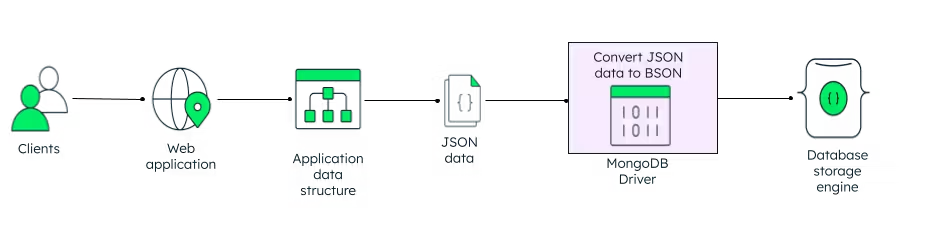
How MongoDB stores data as BSON. Image source: MongoDB.
Schema-less design
MongoDB organizes data into collections and documents:
- A collection groups related documents, similar to a table but more flexible. Collections don't enforce a schema so that documents can have different structures and fields. Collections exist within MongoDB databases, and each database can contain multiple collections.
- Documents are the basic unit of data, consisting of field-value pairs. Documents can contain strings, numbers, dates, arrays, and even other embedded documents. This allows for sophisticated data models representing complex relationships within a single document, which aligns with how objects are structured in most programming languages.
MongoDB’s schema-less design is one of its most powerful features, offering exceptional flexibility for handling diverse and evolving data.
Unlike traditional relational databases, where adding a new field requires altering the entire table structure, MongoDB allows documents within the same collection to have completely different fields and structures. This eliminates the need for rigid schemas and makes it easier to store varied data without forcing uniformity.
Let’s take a closer look at how schema changes work in MongoDB versus in traditional relational databases:
In a relational database, if you want to add a new field (e.g., discount_price) to a products table, you’d need to:
- Alter the table schema to add the new column.
- Update every row, even if most rows won’t use the new field, leading to sparse tables with many empty columns.
In MongoDB, you can simply add the discount_price field to only the relevant documents in the products collection. For example:
// Document 1
{
"_id": 1,
"name": "Laptop",
"price": 1200
}
// Document 2
{
"_id": 2,
"name": "Smartphone",
"price": 800,
"discount_price": 750 // New field added only where needed
}This flexibility is invaluable in fast-moving environments where data requirements change frequently. It allows developers to adapt quickly without downtime or complex migrations, making MongoDB ideal for agile development and modern applications.
High performance
MongoDB is designed for high-performance data storage and retrieval, making it ideal for applications that demand speed and scalability.
One of its key features is the use of memory-mapped files, which allow the operating system to handle caching efficiently, reducing latency and improving read/write operations. MongoDB also supports various indexing types, including single-field, compound, geospatial, text, and hashed indexes, to accelerate query performance.
MongoDB offers an in-memory storage engine for ultra-low latency use cases, enabling faster data access by keeping everything in RAM. Additionally, MongoDB’s query optimizer ensures efficient query execution by automatically selecting the best indexes and execution plans.
These features, combined with horizontal scaling via sharding, make MongoDB a robust choice for high-throughput applications like real-time analytics, mobile apps, and IoT systems.
How to Get Started with MongoDB
If you’re new to MongoDB, don’t worry—setting it up is simple, and you can choose between a local install or a cloud option. Let’s explore these options here.
Installing MongoDB
1. Install MongoDB locally: You can install the MongoDB Community Edition on your local machine by downloading it from the official MongoDB website. Installation instructions are available for Windows, macOS, and Linux, and the setup process typically involves just a few steps. This option gives you full control over your environment and is ideal for development and testing.
2. Use MongoDB Atlas (cloud-based): If you’d rather skip the local setup, MongoDB Atlas is a great alternative. It’s MongoDB’s fully managed cloud service, and it runs on AWS, Azure, and Google Cloud. Atlas handles the infrastructure for you—backups, scaling, and updates are all handled automatically. Plus, there’s a generous free tier, making it easy to get started without cost.
Whether you prefer the control of a local installation or the convenience of the cloud, MongoDB makes it easy to choose the path that fits your workflow.
Connecting to MongoDB
Once MongoDB is installed, the next step is connecting to it—either for quick testing in the shell or integrating it into your applications.
Using the Mongo shell:
You can connect to MongoDB using the Mongo shell, a command-line interface for interacting with the database. Simply run mongosh in your terminal to start the shell.
mongoshThis starts the shell and connects you to your local MongoDB instance by default.
Connecting from an application:
For application development, you can connect via programming languages like Python, JavaScript (Node.js), or Java using MongoDB’s official drivers. For example, in Python, you can use the pymongo library to establish a connection:
from pymongo import MongoClient
uri = "your_mongodb_connection_string"
client = MongoClient(uri)
try:
# Test the connection
client.admin.command('ping')
print("Connected to MongoDB!")
except Exception as e:
print(e)
finally:
client.close()Replace "your_mongodb_connection_string" with your local or Atlas connection URI. Once connected, you're ready to start inserting and querying documents.
> Working in Python? This Introduction to Using MongoDB for Data Science with Python course is a great place to learn how to connect, query, and analyze MongoDB data using Python.
Basic MongoDB commands
MongoDB provides a set of commands for interacting with databases, collections, and documents. Here are a few core commands to get you started:
- Switch to a database:
use myDatabaseThis command switches to a database named myDatabase. If it doesn’t exist yet, MongoDB will create it when you first add data.
- Create a collection:
db.createCollection("myCollection")Creates a new collection called myCollection within the current database.
- Insert a document:
db.myCollection.insertOne({ name: "Alice", age: 30 })Adds a new document to the myCollection collection.
- Find documents:
db.myCollection.find({ age: { $gt: 25 } })Retrieves all documents where the age field is greater than 25.
These commands are just the tip of the iceberg—MongoDB has powerful querying, indexing, and aggregation capabilities. You can explore the full list of commands in the official MongoDB documentation.
> If you’re looking for a more in-depth, hands-on guide, this MongoDB tutorial on how to set up and query MongoDB databases walks you through the setup and basic operations step-by-step.
Best Practices for Using MongoDB
Want to make the most of MongoDB? These best practices can help you boost performance, avoid common pitfalls, and build applications that scale smoothly.
Indexing
Proper indexing is essential for optimizing MongoDB’s performance. Here are some key strategies to ensure your indexes are effective:
- Use compound indexes: Instead of creating separate indexes for individual fields, combine frequently queried fields into a single compound index. For example, if you often query by both
last_nameandfirst_name, a compound index on both fields will be more efficient. - Avoid over-indexing: While indexes improve read performance, they add overhead to write operations and consume storage. Regularly monitor and remove unused indexes to maintain efficiency.
- Use partial indexes: Reduce index size and overhead by indexing only the documents that match specific criteria—for example, index only active users or documents where a certain field exists.
- Optimize for low-cardinality fields: Be cautious when indexing fields with few unique values (e.g.,
statusorgender). Compound indexes can help, but ensure the combined fields have high cardinality. - Monitor index usage: Use tools like MongoDB Compass or Atlas Data Explorer to visualize index usage and identify unused indexes. This helps free up resources and improve performance.
> Check out MongoDB's performance best practices for indexing to dive deeper into strategies that work.
Data modeling
Effective data modeling is crucial for optimizing MongoDB’s performance and scalability. MongoDB’s document-oriented model offers flexibility in structuring data but requires careful planning to ensure efficiency.
Here are some best practices for data modeling in MongoDB:
- Use embedded documents for data that is frequently accessed together or has a one-to-one or one-to-many relationship. For example, storing a user’s profile along with their recent orders in a single document can reduce the need for joins and improve query performance.
- Use references (linking) for data that is less frequently accessed together or has a many-to-many relationship. This approach avoids data duplication and keeps documents smaller. For example, a product catalog can be linked to orders using a
product_idreference. - Design for query patterns. Structure your collections and documents based on how the data will be queried. For example, if your application frequently retrieves user profiles along with their orders, embedding orders within the user document can simplify queries.
- Avoid large, deeply nested documents. While embedding is powerful, avoid creating overly large or deeply nested documents, as they can impact performance and make queries more complex. Instead, balance embedding with referencing where appropriate.
- Use arrays wisely. Arrays are great for storing lists of related data, but avoid unbounded growth. For example, storing a user’s last 10 orders in an array is fine, but storing their entire order history may lead to performance issues.
- Normalize for write-heavy workloads. For write-heavy applications, normalize your data to reduce duplication and improve write performance. Use references to link related data instead of embedding.
- Denormalize for read-heavy workloads. For read-heavy applications, denormalize your data to minimize the need for joins and improve read performance. Embed frequently accessed data within documents.
Backup and security
Protecting your MongoDB deployment is critical to ensuring data integrity, availability, and compliance. Here’s a guide on implementing robust backup and security practices.
- Use MongoDB’s native tools: Leverage
mongodumpandmongorestoreto create and restore backups. These tools allow you to export and import data in BSON format, ensuring compatibility and consistency. For more advanced backup solutions, consider point-in-time recovery using oplog backups (Ops Manager). This lets you restore your database to a specific moment, minimizing data loss. - Enable authentication: Always enable authentication in production environments to prevent unauthorized access. MongoDB supports SCRAM (Salted Challenge Response Authentication Mechanism) for secure password-based authentication.
- Role-Based Access Control (RBAC): Implement RBAC to grant users only the necessary permissions. Follow the principle of least privilege to minimize security risks.
- Bind to private interfaces: Configure MongoDB to bind only to private network interfaces, avoiding exposure to the public internet.
- Enable TLS/SSL: Use TLS/SSL to encrypt data in transit, ensuring secure communication between clients and the database.
- Implement IP whitelisting and VPNs: Restrict access to your MongoDB instances by allowing only trusted IP addresses. For additional security, use VPNs to create secure tunnels for accessing production databases.
- Encryption at rest: Enable encryption at rest using MongoDB’s native support in the WiredTiger storage engine. This protects sensitive data stored on disk.
- Client-side field-level encryption: For high-security requirements, use client-side field-level encryption to encrypt specific fields before they are sent to the database. This ensures that even database administrators cannot access sensitive information.
Conclusion
Whether you're building a small side project or a large-scale enterprise application, MongoDB gives you the flexibility and power to work with data on your own terms. Its document-based model, dynamic schema design, and ability to scale effortlessly make it a go-to choice for modern developers. By understanding how to use it effectively—and following best practices—you’ll be well on your way to building fast, flexible, and future-proof applications.
Want to take your skills to the next level? Explore the MongoDB Certification guide to understand what’s involved in getting certified, or brush up with these common MongoDB interview questions to prep for your next tech role.
Become a Data Engineer
FAQs
Is MongoDB free to use?
Yes, MongoDB offers a free and open-source Community Edition that you can run locally. MongoDB Atlas also provides a free-tier cloud database with limited resources—great for learning and small projects.
What is BSON, and how is it different from JSON?
BSON (Binary JSON) is the format MongoDB uses to store documents. It's similar to JSON but includes additional data types like dates and binary data, and it's optimized for performance and traversal.
Can MongoDB be used for analytics or reporting?
While MongoDB is not a traditional analytics database, it supports aggregation pipelines and integrations with tools like Tableau, Power BI, and MongoDB Charts for data analysis and visualization.
Is MongoDB ACID compliant?
MongoDB supports ACID transactions at the document level and, starting with version 4.0, multi-document ACID transactions—making it suitable for applications that require data consistency.
How secure is MongoDB?
MongoDB includes features like authentication, role-based access control, encryption at rest and in transit, and auditing. MongoDB Atlas adds even more security layers, such as network isolation and automatic backups.
What types of applications use MongoDB?
MongoDB is used in a wide range of applications—from content management systems and mobile apps to real-time analytics platforms and IoT solutions. Its flexibility makes it a great fit for many use cases.
Can MongoDB scale horizontally?
Yes! MongoDB supports horizontal scaling through sharding, allowing you to distribute data across multiple servers and handle large volumes of traffic and data efficiently.
Karen is a Data Engineer with a passion for building scalable data platforms. She has experience in infrastructure automation with Terraform and is excited to share her learnings in blog posts and tutorials. Karen is a community builder, and she is passionate about fostering connections among data professionals.

