Course
Data is everywhere — from customer records to app transactions — and keeping it organized is so important. In fact, the amount of data created, captured, copied, and consumed is projected to reach 394 zettabytes by 2028. That’s a mind-blowing amount of information, and without a system to manage it, things would get messy fast.
That’s why we use a Database Management System (DBMS). It helps store and manage data so businesses and applications can run smoothly. In this guide, I’ll break down what a DBMS is, how it works, its different types, and why it’s essential for modern data storage and management.
What is a DBMS?
A Database Management System (DBMS) efficiently stores, organizes and manages data. Without a DBMS, data would be scattered across multiple files, making it difficult to locate or update. A DBMS simplifies these tasks by providing a centralized system, allowing users to add, modify, or delete data easily while ensuring accuracy and consistency.
Key Functions of a DBMS
A DBMS does a lot of heavy lifting when it comes to managing data. It organizes and protects information so we can find what we need, when we need it, without the headache. Let’s explore its key functions in detail.
Data definition
Databases store information in a structured way using DDL (Data Definition Language). With DDL, we can create tables, add fields, and link them together, such as setting up a customer list with names, phone numbers, and emails.
Here are some common DDL commands:
1) CREATE sets up new tables, fields, and relationships. It helps us define what kind of data we’ll store. Let’s say you’re building a customer database. In that case, here’s how you’d create a table to store customer details:
CREATE TABLE Customers (
ID INT PRIMARY KEY,
Name VARCHAR(100)
);2) ALTER modifies an existing table (adds, deletes, or changes columns). Here, I added a new field (email) in my Customers table:
ALTER TABLE Customers ADD Email VARCHAR(255);3) DROP deletes a database object permanently. Here’s how I delete the Customers table:
DROP TABLE Customers;4) TRUNCATE removes all records from a table but keeps its structure. Unlike DROP, this keeps the table intact, so we can still use it. Here’s how you can use this command:
TRUNCATE TABLE Customers;5) RENAME changes the name of a table or column. For example, to rename the Customers table to Clients, here’s what I’d do:
RENAME TABLE Customers TO Clients;Data manipulation
Once we’ve set up a database, we can start manipulating the data—adding, updating, or deleting records—using Data Manipulation Language (DML).
Here are some common DML commands:
1) INSERT adds a new row of data to a table. For example, to add a new customer to our Customers table, I use this code:
INSERT INTO Customers
(ID, Name, Email)
VALUES
(1, Drake White, 'drake@example.com');This adds a customer with ID 1, name Drake White, and email drake@example.com to the table.
2) UPDATE modifies existing records in a table. To change a customer’s email, I update their record like this:
UPDATE Customers SET Email = 'drake .new@example.com' WHERE ID = 1;This updates the customer's email with ID 1 to drake .new@example.com.
3) DELETE removes specific data from a table. To delete a customer whose ID is 1, I use the following command:
DELETE FROM Customers WHERE ID = 1;NOTE: Careful with DELETE — once data is gone, it’s gone (unless you’ve got a backup).
4) SELECT retrieves data from a table. For example, to see all the customers in my table, I use:
SELECT * FROM Customers;`If I only want to see customers with a specific name, I can use:
SELECT * FROM Customers WHERE Name = 'Drake White';This will only return records where the Name field matches Drake White.
Data retrieval
As we saw in the previous section, a DBMS retrieves information quickly using SQL or other query languages. Instead of manually searching through thousands of records, we can use queries to find exactly what we need in seconds.
Let's say I want to find all the New York customers. So instead of scrolling through thousands of records, I simply use a SQL query like this:
SELECT * FROM customers WHERE city = 'New York';Data integrity and security
A DBMS keeps data accurate by assigning each record a unique ID and linking related tables. It connects rows with primary keys and maintains consistency across tables with foreign keys. To keep data secure, it uses:
- Authentication to control who can access the data.
- Encryption to protect it from hackers.
- Access control to manage who can view or edit it.
Data storage and backup
A DBMS stores data efficiently and maintains its backups. It uses indexing to speed up searches and includes backup and recovery features to prevent data loss from accidental deletions or system failures. This way, if something goes wrong, we can restore data without losing important information.
Types of DBMS
Not all DBMSs work the same way. In fact, there are different types, each designed for specific types of data and use cases. Let’s break them down with some easy-to-follow examples.
Hierarchical DBMS
A hierarchical DBMS structures data like a family tree, where each record has a parent, and each parent can have multiple children. However, each child can only have one parent (one-to-many relationship).
Think of a company’s organizational chart: A manager (parent) oversees multiple employees (children), but each employee reports to only one manager.
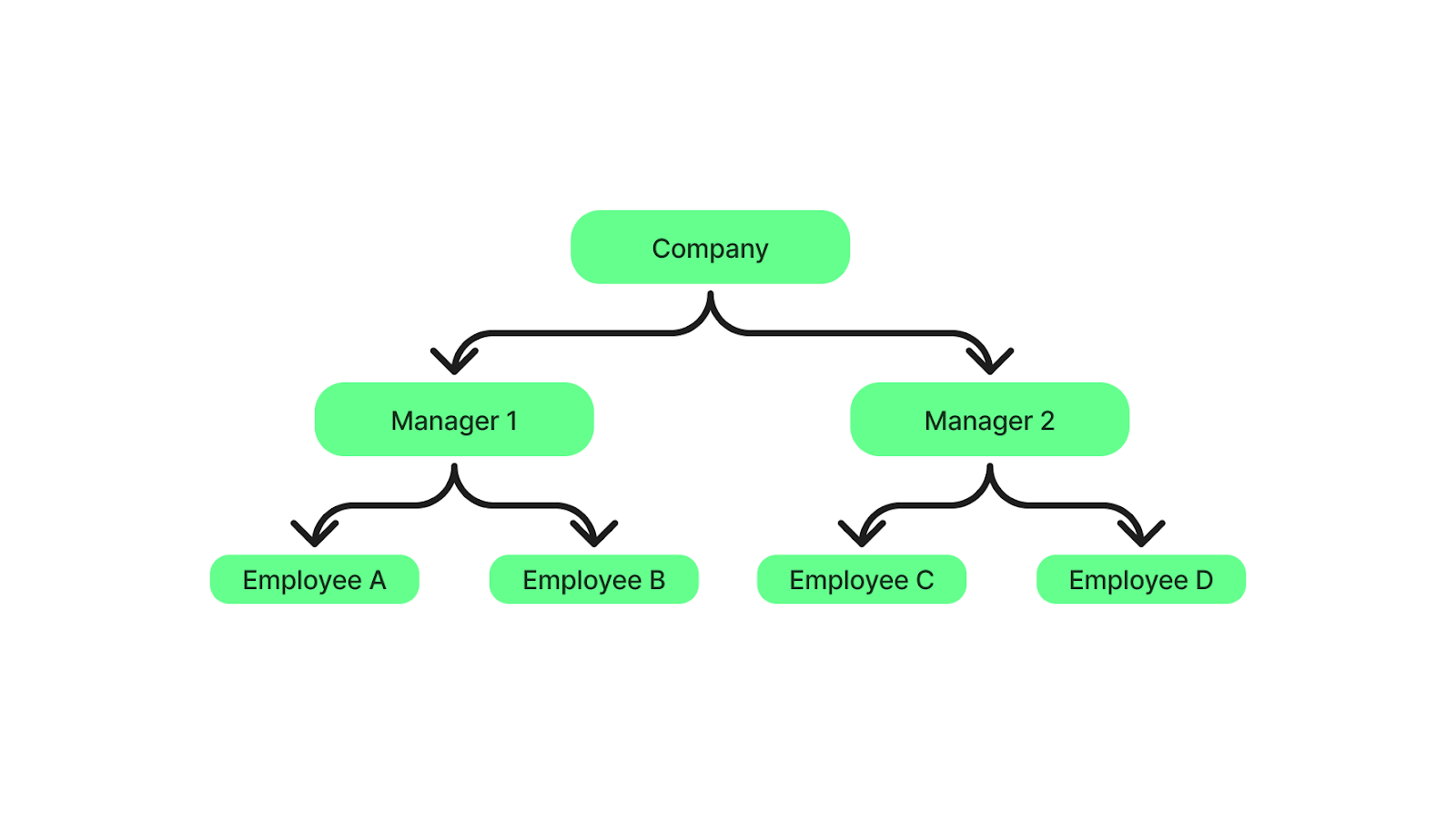
Hierarchical DBMS structure. Image by Author.
A well-known example of a hierarchical DBMS is IBM’s Information Management System (IMS), one of the first to use this structure to handle large amounts of data.
Network DBMS
A network DBMS is more flexible than a hierarchical DBMS because it allows records to have multiple parents and multiple children (a many-to-many relationship). This makes it easier to handle complex relationships. An example of this type is the Integrated Data Store.
For example, in a university database, students can enroll in multiple courses, and each course can have multiple students.
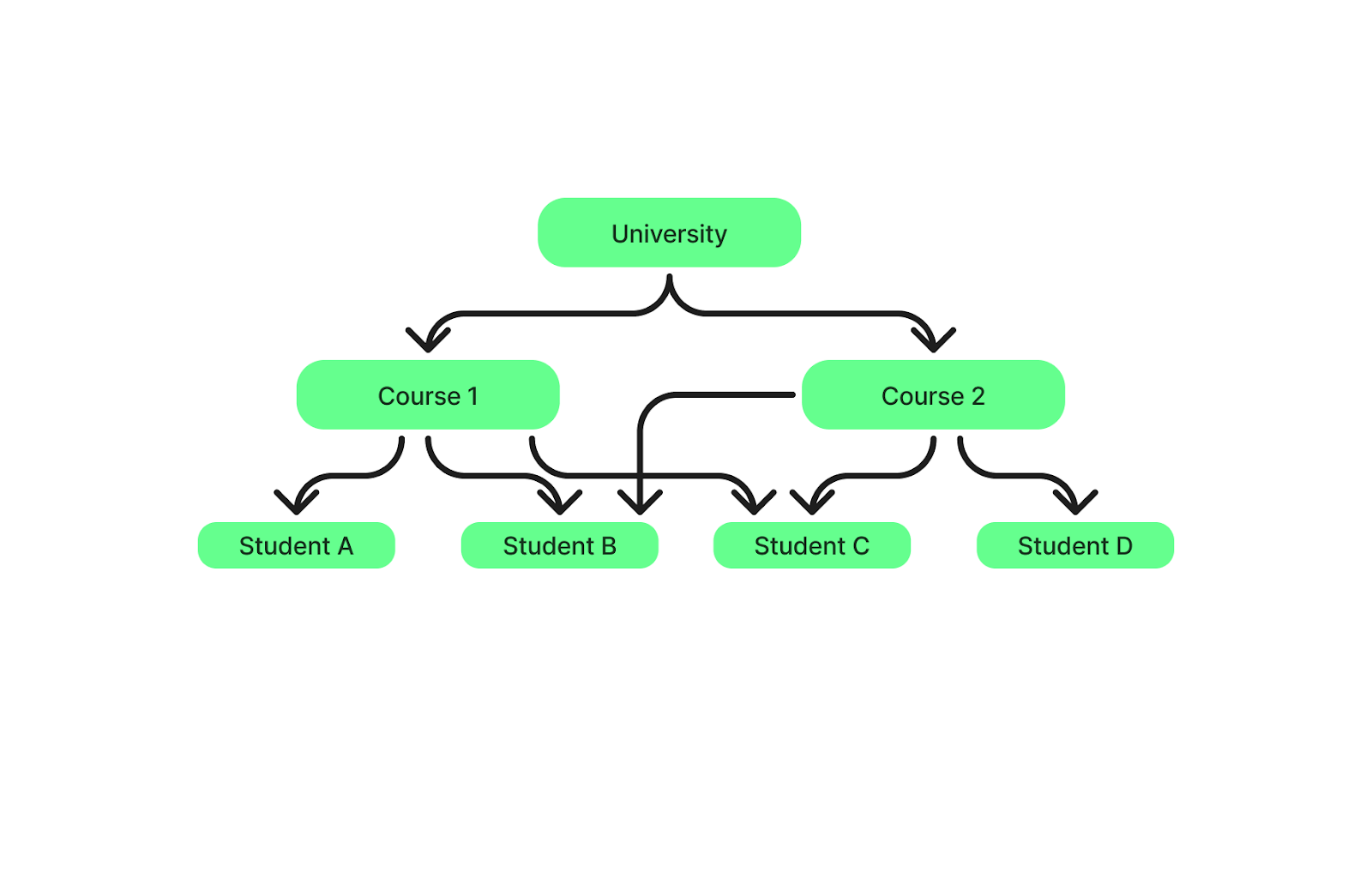
Network DBMS structure. Image by Author.
Relational DBMS (RDBMS)
A relational DBMS stores data in tables, where each table consists of rows and columns (like spreadsheets). These tables are linked using unique keys, which makes it easy to organize and retrieve data:
- A primary key uniquely identifies each row.
- A foreign key connects tables by referencing a primary key from another table.
This type of DBMS is widely used because it’s reliable, scalable, and easy to manage. Some of its popular examples include MySQL, PostgreSQL, and Oracle.
Suppose we have two tables:
Students: stores student names, roll numbers, and courses.Marks: stores roll numbers and corresponding exam scores.
The Roll No. column in the Students table is the primary key, while in the Marks table, it's a foreign key that connects back to the Students table.
SELECT Students.Name, Students.Course, Marks.Marks
FROM Students
JOIN Marks ON Students.RollNo = Marks.RollNo;The above query returns a combined view of student names, their enrolled course, and their marks.
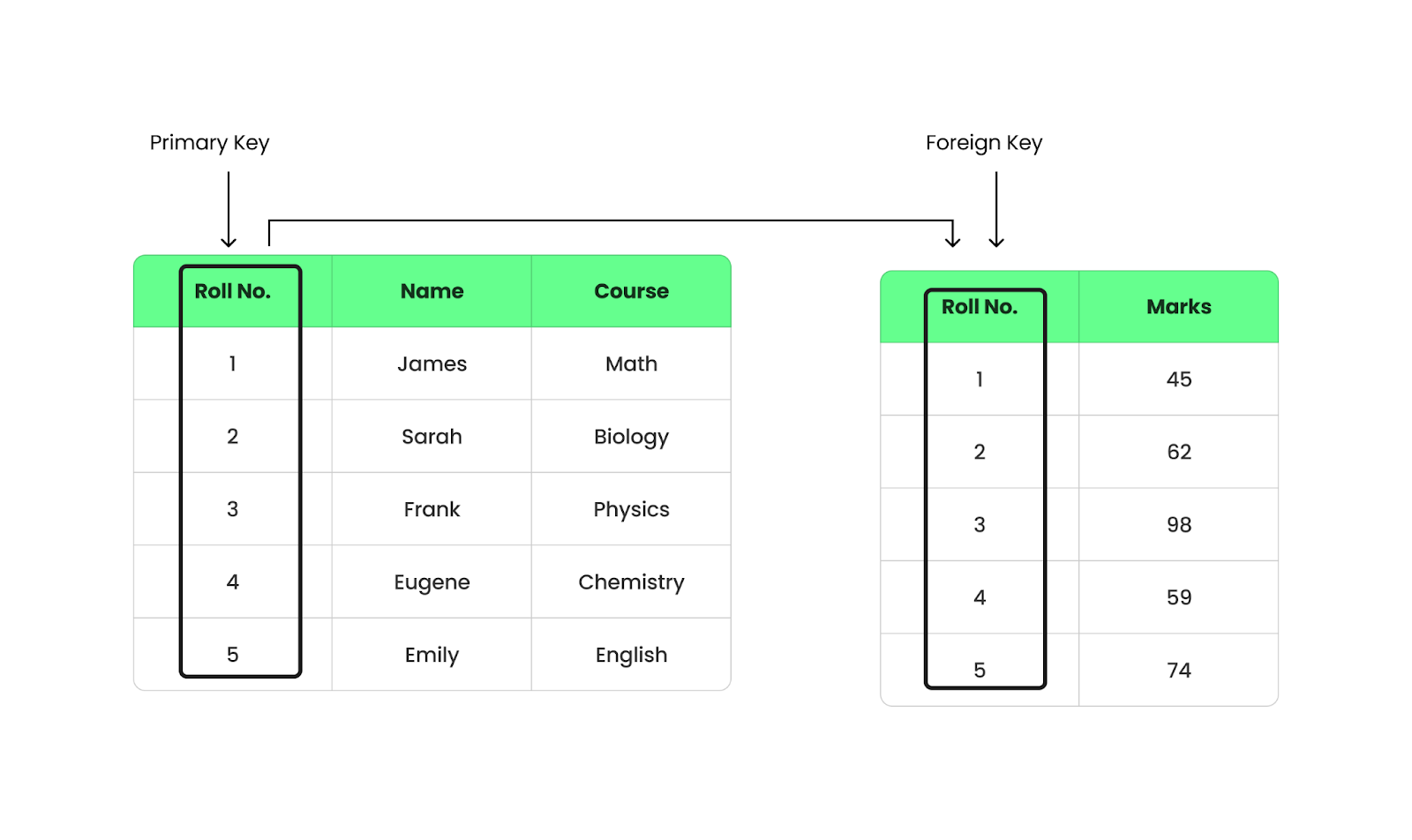
Relational DBMS structure. Image by Author.
Object-oriented DBMS (OODBMS)
An object-oriented DBMS stores data as objects, similar to how programming languages like Java or Python handle objects. These objects contain both the data and the methods used to work with them. A common example of this is db4o, an open—source database for Java and .NET developers.
For example, a university stores student information as objects, where each Student object has attributes like Name, Age, and Student ID and behaviors like Enroll() and Drop_Course(). Students are linked to the Course objects with details like Course_Name, Instructor, Credits_hours, and Enrollment objects that track Enrollment_Date and Grades.
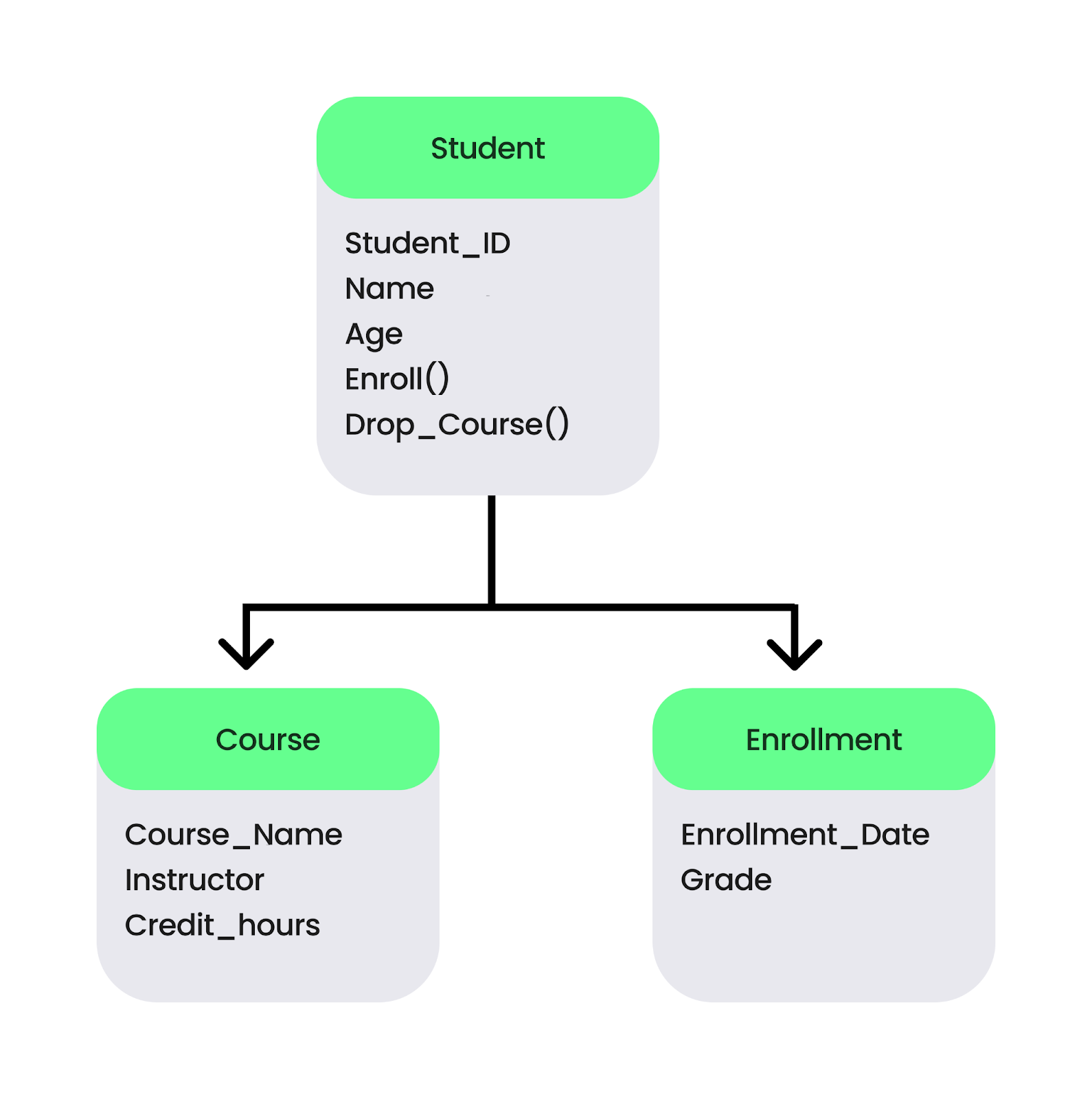
Object-Oriented DBMS structure. Image by Author.
NoSQL DBMS
A NoSQL DBMS stores data using non-relational models, such as document-based, key-value, column-family, or graph structures. It mostly uses JSON (JavaScript Object Notation) structure to handle large amounts of unstructured or semi-structured data.
Unlike relational databases, it doesn’t use fixed tables and allows more flexible ways to store and retrieve data. This makes it great for big data, real-time applications, and cloud-based systems. Some of its prime examples include MongoDB, Apache Cassandra, and Couchbase.
Here's how we can store student data using JSON format:
{
"student_id": "101",
"name": "Emma",
"age": 16,
"grade": 11,
"subjects": ["Math", "Science", "English"]
}Popular DBMS Software
Different DBMSs are built for different needs. Some are free and perfect for websites, while others are built for large businesses that need top-notch security and performance. Let’s explore some of the most popular DBMS software and how they are used.
MySQL
MySQL is one of the most widely used open-source Relational Database Management Systems (RDBMS). It is used in websites and applications because it’s fast and scalable. Big platforms like WordPress and e-commerce sites rely on MySQL to efficiently manage large amounts of data without slowing down.
PostgreSQL
PostgreSQL is an advanced open-source Object-Relational Database Management System (ORDBMS) that’s highly flexible and powerful. It supports complex queries and works with multiple programming languages like Java and Python. Big names like Netflix and Instagram use PostgreSQL because it can handle massive amounts of structured and unstructured data across different platforms, including Windows, macOS, and Linux.
👉 Grab our PostgreSQL basics cheat sheet!
Microsoft SQL Server
Microsoft SQL Server (SQL Server) is a commercial RDBMS built by Microsoft for enterprise-level performance and security. It’s a go-to choice for businesses that rely on Microsoft products because it integrates seamlessly with tools like Azure and Power BI. In fact, it keeps data neatly organized in structured tables and uses Transact-SQL (T-SQL) and the Tabular Data Stream protocol to process transactions without errors.
MongoDB
MongoDB is an open-source NoSQL database, which means it does not use traditional tables like MySQL or SQL Server. Instead, it stores information in documents (similar to JSON format). This makes it highly flexible and scalable, perfect for handling large volumes of dynamic or unstructured data. Because of its speed and scalability, MongoDB is a top choice for real-time applications, mobile apps, and big data processing.
Oracle database
In 1977, Larry Ellison, Bob Miner, and Ed Oates developed the Oracle database, which later became a part of Oracle Corporation. It is a high-performance RDBMS built for large enterprises that need rock-solid security and automation.
It can handle massive amounts of data while optimizing performance on its own — this saves businesses time and reduces compute costs up to 87%. With built-in encryption, access controls, and monitoring tools, Oracle keeps sensitive data safe from unauthorized access.
Final Thoughts
Database Management Systems (DBMS) are the backbone of organized, secure, and efficient data handling. Without them, managing large amounts of information would be slow and prone to errors.
For businesses, a DBMS ensures data stays accurate, protected, and easy to access whenever needed.
If you're ready to take the next step in your learning journey, consider diving into SQL and database fundamentals. Start with SQL Fundamentals to build a strong foundation, explore Database Design to understand how to structure your data effectively, or take the Introduction to Relational Databases in SQL course to deepen your understanding of RDBMS concepts!
Become SQL Certified
FAQs
What are the main differences between SQL and NoSQL databases?
SQL databases use fixed schemas and follow a relational structure, storing data in rows and columns. On the contrary, NoSQL databases are flexible and non-relational and store data in key-value pairs which makes them suitable for handling large volumes of unstructured or semi-structured data.
Learn more about them in our SQL vs NoSQL Database article.
What is the difference between a schema and an instance in a DBMS?
A schema is the structure of a database, including tables, relationships, and constraints, while an instance refers to the actual data stored at a given moment.
What is a deadlock in a DBMS, and how do I prevent it?
A deadlock occurs when two or more transactions block each other, waiting for resources held by the other. You can prevent this by consistently acquiring locks in the same order and releasing them as soon as they're no longer needed.
What is normalization in a DBMS, and why is it important?
Normalization is the process of organizing data into multiple related tables to reduce redundancy and improve data integrity. It minimizes anomalies and improves database efficiency.
What is an entity-relationship (ER) model?
An ER model is a diagrammatic representation of entities and their relationships, used for designing and structuring a database before implementation.
I'm a content strategist who loves simplifying complex topics. I’ve helped companies like Splunk, Hackernoon, and Tiiny Host create engaging and informative content for their audiences.


