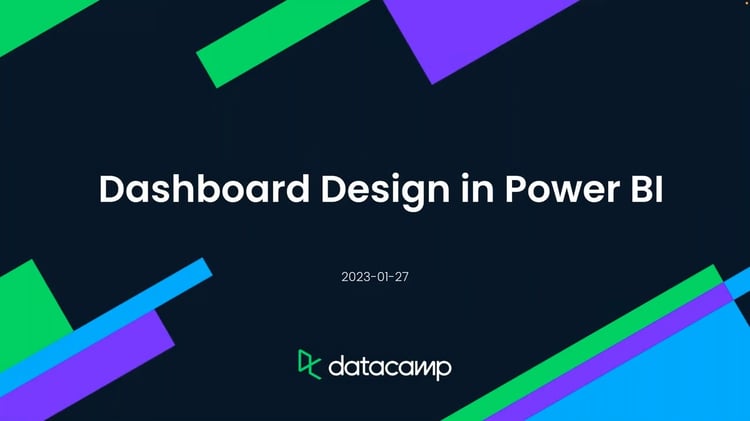Key Performance Indicators (KPIs) allow the business to quantifiably measure the performance of a specific objective over time. They are essential to measure your success! In this live training, you'll get shown how you can use DAX in Power BI to customize and optimize your KPIs for even better performance analysis.
The dataset that will be used in the live training is a Superstore retail sales dataset, which contains different key variables and metrics related to a retail industry company.
Learning by doing is encouraged, so to follow along on your own machine, please download and install Power BI Desktop before this session. If you need help, read the Power BI Install Guide.
Resources:
-
Dataset: Superstore Sales Data
Key Takeaways:
-
Using DAX to create sales KPIs and comparing metrics
-
Using time intelligence functions to create KPI calculations
-
Selecting the most appropriate visualizations for your KPIs