R Interface
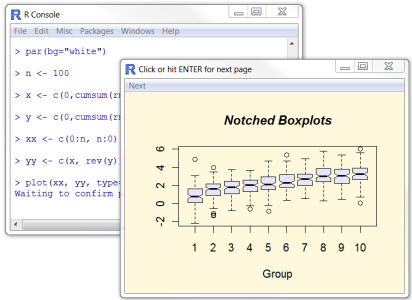
R is a dialect of the S language. It is a case-sensitive, interpreted language. You can enter commands one at a time at the command prompt (>) or run a set of commands from a source file. There is a wide variety of data types, including vectors (numerical, character, logical), matrices, data frames, and lists. Most functionality is provided through built-in and user-created functions and all data objects are kept in memory during an interactive session. Basic functions are available by default. Other functions are contained in packages that can be attached to a current session as needed.
R is a case sensitive language. FOO, Foo, and foo are three different objects!
This section describes working with the R interface. A key skill to using R effectively is learning how to use the built-in help system. Other sections describe the working environment, inputting programsandoutputting results, installing new functionality through packages, GUIs that have been developed for R, customizing the environment, producing high quality output, and running programs in batch. A fundamental design feature of R is that the output from most functions can be used as input to other functions. This is described in reusing results.
To Practice
To explore R, try this free introduction to R course, which introduces getting started with R in more detail.