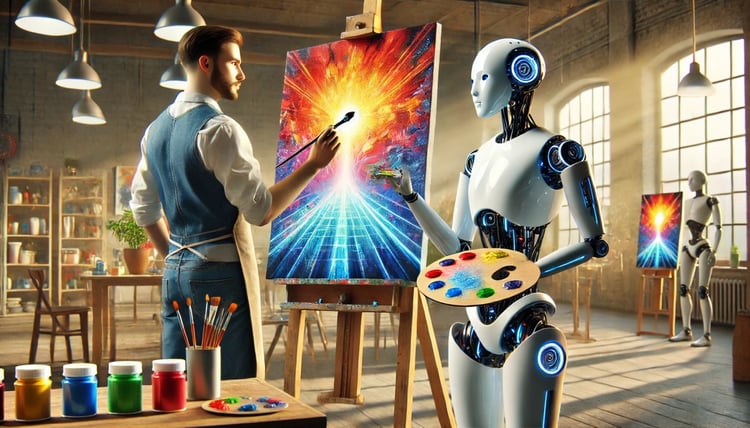Track
OpenAI has introduced study mode into ChatGPT, a mode specifically designed to help with learning. This new form of interaction provides step-by-step guidance instead of quick answers, forcing users to think about and act on the information before proceeding further.
In this tutorial, I will explore ChatGPT’s study mode through five examples and show you how to make the best of this tool and where its shortcomings lie.
We keep our readers updated on the latest in AI by sending out The Median, our free Friday newsletter that breaks down the week’s key stories. Subscribe and stay sharp in just a few minutes a week:
What Is ChatGPT Study Mode?
ChatGPT’s study mode aims to transform how users interact with AI for educational purposes. Unlike the traditional usage of ChatGPT, where it can generate entire essays from a simple prompt, Study Mode is designed as an interactive learning aid.
When engaged, the study mode behaves more like a tutor, prompting users to provide additional context and engaging them with questions to facilitate a deeper understanding of their assignments. This approach encourages active learning rather than simply providing direct answers.
While AI's role in education has been expanding, with many teachers already incorporating it into their work, study mode offers a new way for students to use AI's capabilities responsibly, focusing on learning and comprehension. The tool's design addresses concerns from educators who worry about students using AI to bypass the learning process, providing an option that prioritizes educational growth over convenience.
How To Access ChatGPT Study Mode
While study mode has been officially launched, it is not yet available to everyone. OpenAI is rolling it out gradually across all account types (including Free, Plus, Pro, and soon ChatGPT Edu users), but availability currently depends on whether your account is part of the ongoing rollout. Users who have access can find it in the Tools menu:
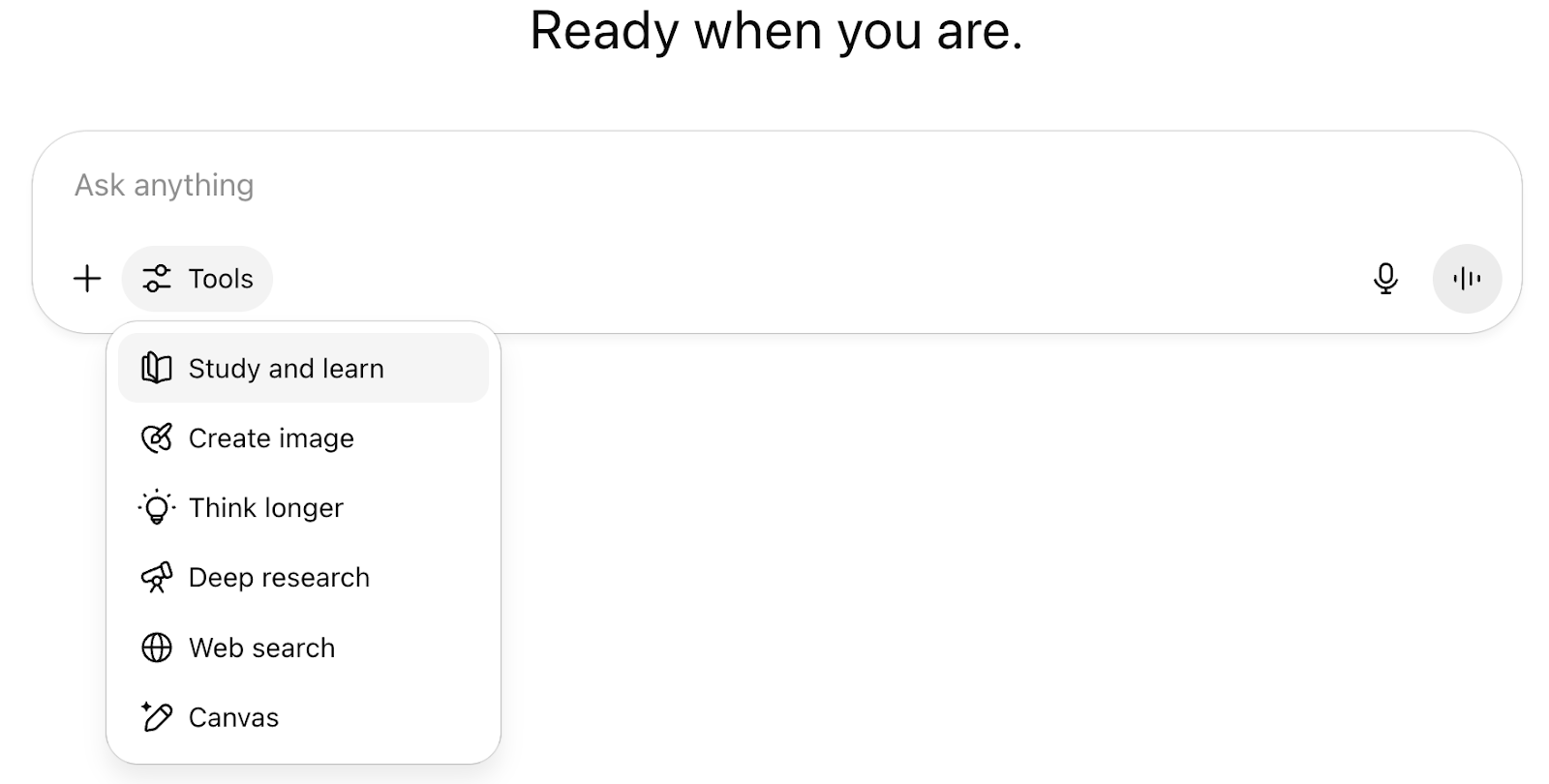
Example 1: Learning a Topic From Scratch
To better understand study mode, we can compare ChatGPT's replies to the prompt below in normal and study modes side-by-side.
Teach me how to program in Python.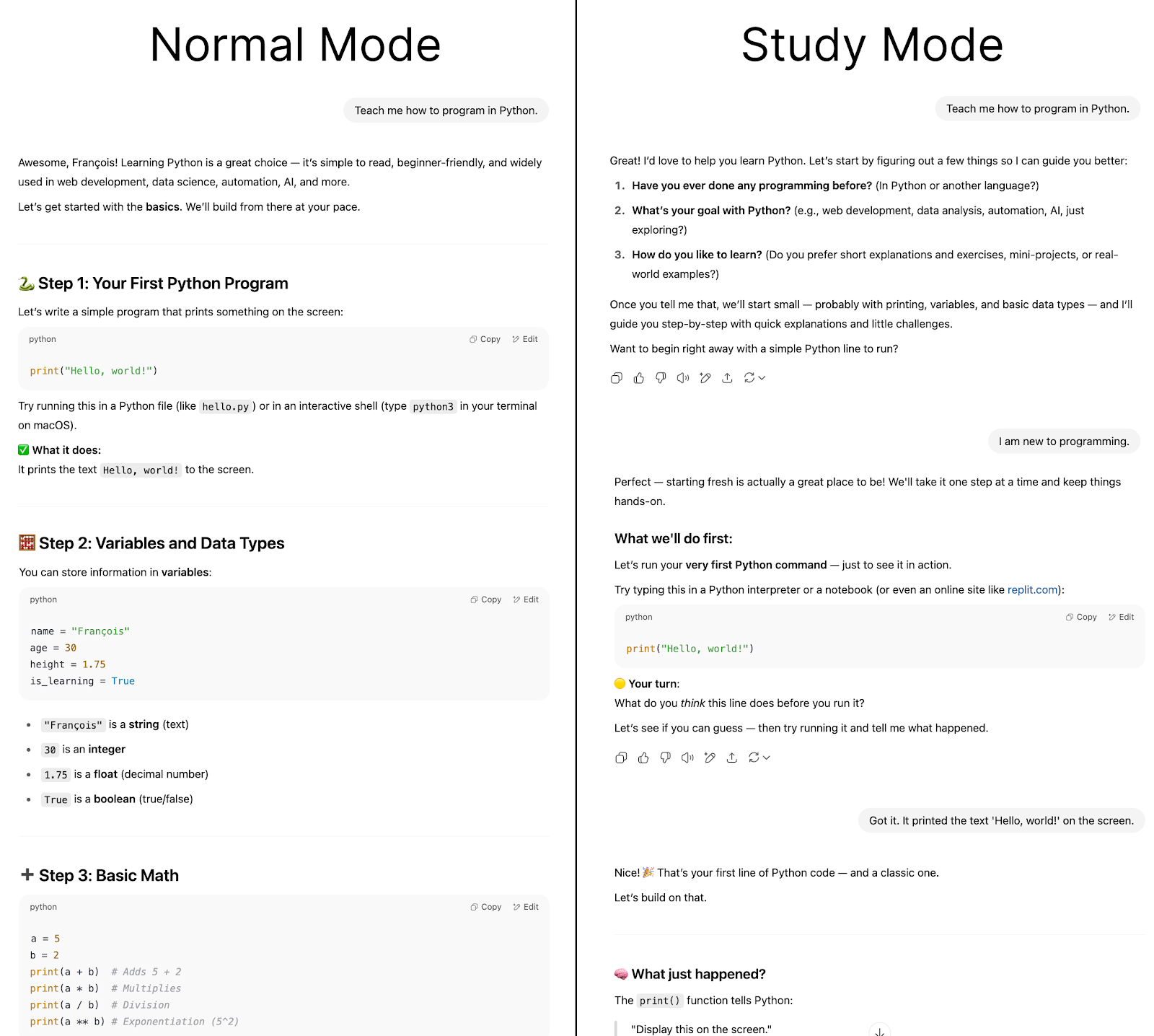
From this example, we see that, in normal mode, ChatGPT just provides a basic explanation about how to program in Python, while in study mode, it offers an interactive experience. It acts similarly to how a human would if you asked a similar question.
First, it tries to understand where you're at on the topic and then explains the concepts step by step, only providing further information once the step is completed.
I continued the conversation for a while to see where it would go. After a few back-and-forth messages on print(), it moved on to variables. Then it went into variable types and so on, covering the fundamentals of Python.
The only annoying part was not being able to write and execute the code in the interface. I feel that if this was paired with a coding interface, it could be a good way to learn how to program. The general flow of the interaction followed the same structure as online courses do, and the exercises were similar too.
Example 2: Learning to Solve a LeetCode Problem
Recently, I've been playing a bit on LeetCode and got stuck on a problem. I knew I could easily ask ChatGPT for the answer, but I didn't want to do that. I wanted to find it on my own. After some time, I eventually gave up and stopped thinking about the problem.
When I started this article, I wanted to see if study mode could help me without revealing the answer. I took a screenshot of the problem and asked ChatGPT to teach me how to solve it. I hoped that in study mode, it would slowly nudge me in the right direction, and I would eventually find the answer myself without it ever revealing it to me.
Here's my prompt:
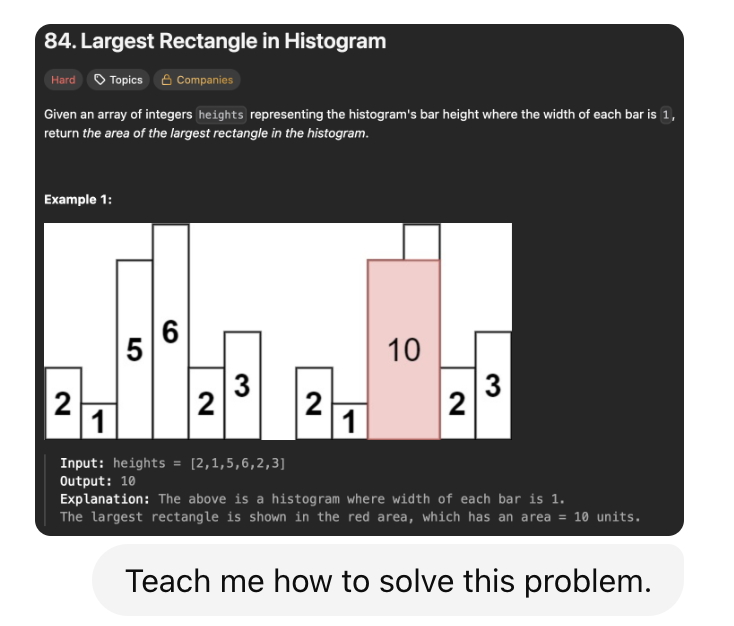
It started by helping me build intuition about the problem by solving the example by hand.
![Screenshot showing a LeetCode problem solution approach using ChatGPT Study Mode. The input array is [2, 1, 5, 6, 2, 3], and the process involves building intuition by extending bars to find the largest rectangle without hitting a smaller bar.](https://media.datacamp.com/cms/ad_4nxcq3udolofj66xv4bmmuxptm_48qxpop_-0xaeatzs2tmoun32hu2jtxehocl6gkkdrds7dprhybuugsogmrp8vqpkokd5ejya7tnuwkx1kx9opg-fsxxcklcplixyhlmikkqermq-15c432.png)
It asked me a question to see if I was following, and I answered. I was distracted and gave a wrong answer, and it made sure I understood before moving on. When I realized my mistake, I just said that I got it and we could move on.
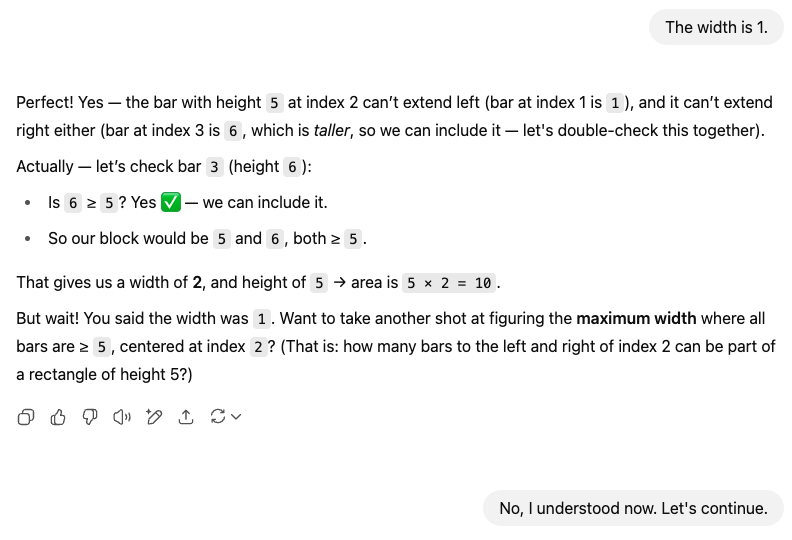
Next, it gave me the main idea of the algorithm and walked me through the execution step by step.
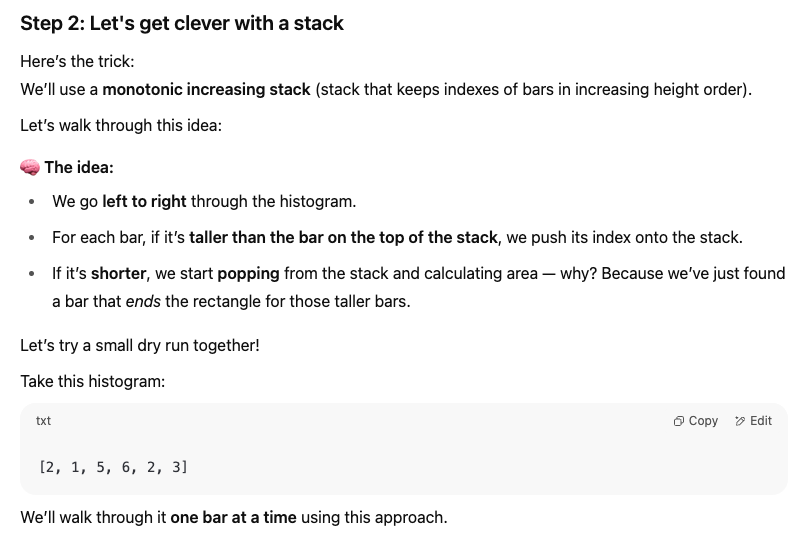
During the rest of the conversation, it made me execute the idea step by step. When I had questions and asked, it would focus on my question and then resume the explanation:
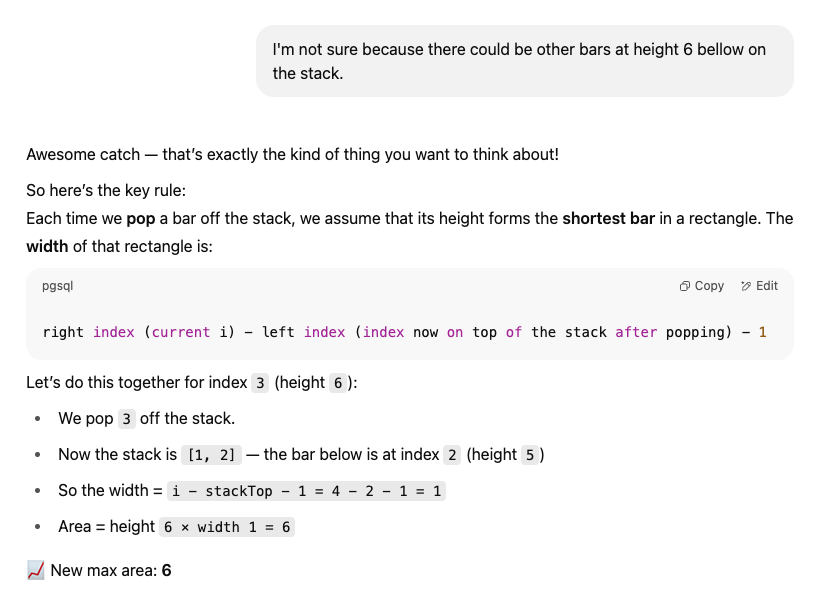
I didn't show all the details of the conversation, but overall, I think the interaction was very close to how it would be with a human tutor; at least, it's very similar to how I used to teach in person. I was pleased that I could reach the answer without just having it given to me. In terms of learning, it felt like a good compromise between finding the answer myself (which I had given up on) and just seeing the answer outright.
Example 3: Language Learning
Next, I was curious to see how it would do as a language tutor. I first asked it to teach me Taiwanese. However, that didn't go well at all because the language is very sound-focused, and the interface is not built for that. So, I decided to try Italian instead.
This started better, although right from the start, it was asking multiple questions at once, making me unsure which one I should answer. It asked me both to state my learning goals and to do an exercise at the same time. I decided to ignore the goals and go straight into the exercise.
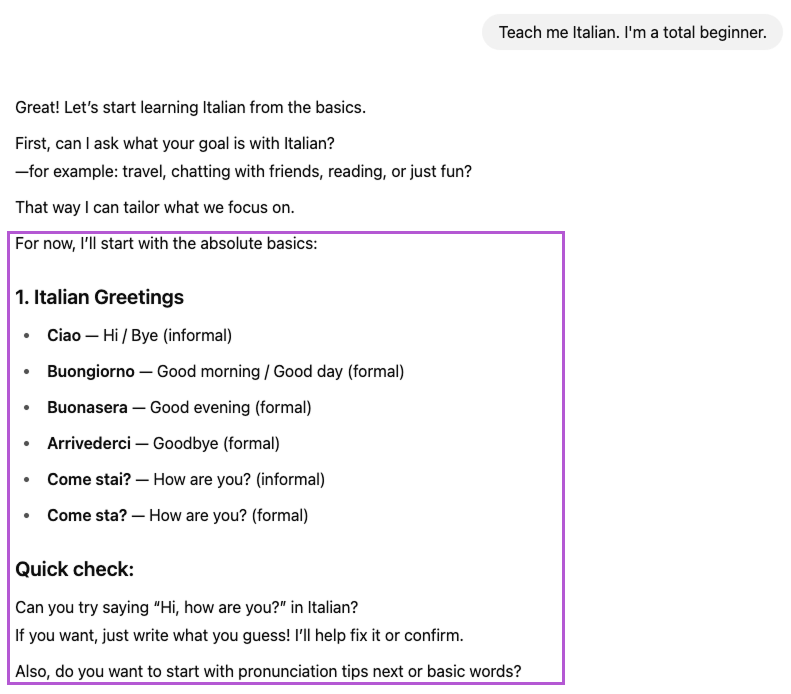
The learning process was structured but flexible. For example, after introducing greetings like Ciao (hi/bye) and Come stai? (how are you?), ChatGPT encouraged me to try saying the phrases myself.
It then provided immediate feedback and gentle corrections when I made small errors, such as mixing up prepositions (de instead of di) or verb forms (soi instead of sono). These corrections felt natural and helped me internalize the right usage without discouragement.
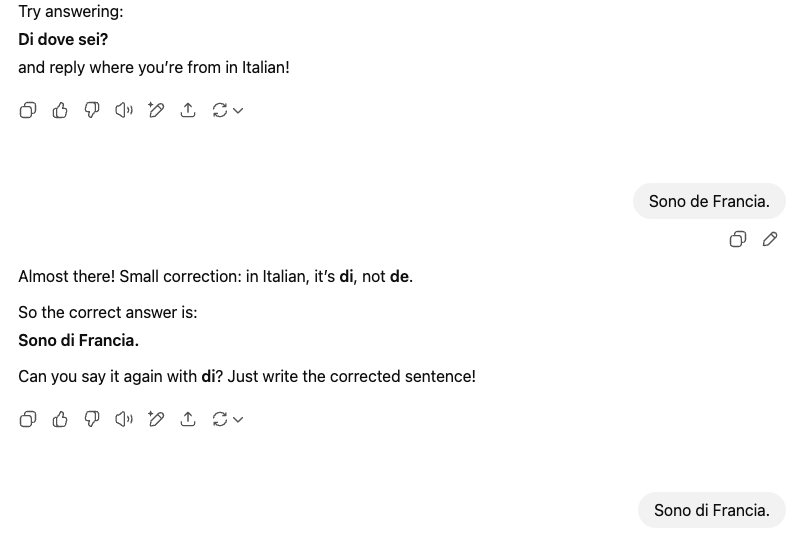
Pronunciation tips were offered alongside the text, breaking down how to say tricky words like Ciao (“chow”) and Come stai? (“KOH-meh STAI”), which made the learning feel more immersive.
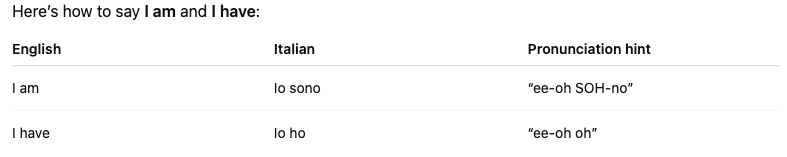
One of the aspects I liked most was how ChatGPT gradually built up a mini conversation with me. We practiced introducing ourselves (Mi chiamo François), asking names, and saying where we’re from (Sono di Francia). The bot prompted me to respond, then replied back, mimicking a real conversational flow. When I stumbled, it patiently explained the right answer and invited me to try again, reinforcing learning through practice.
Example 4: Preparing for Job Interviews
This next example was the one that I found most useful. I pretended I was interviewing for a software engineering position at Google and asked it to help me prepare for the technical interview. After a few setup questions, it started with a classic algorithmic problem.
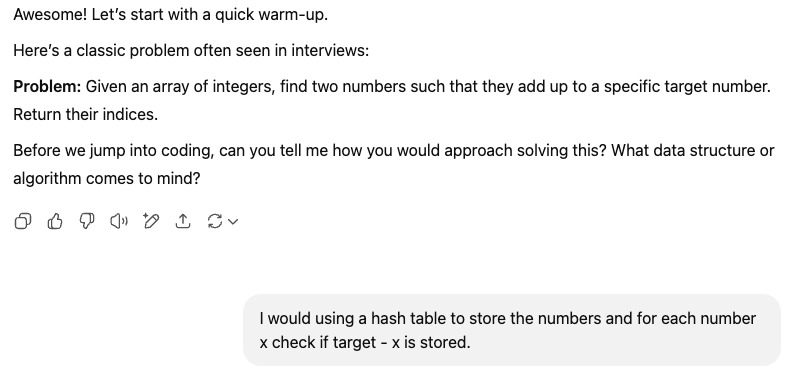
It eventually asked me to code. I did it straight in the chat prompt and made a few mistakes. This part of the interaction felt like what we can expect during this kind of interview. We give an answer that is 90% correct, and we get nudged to end up with the good solution. The emphasis is put on the thought process and how we react to the observations from the interviewer.
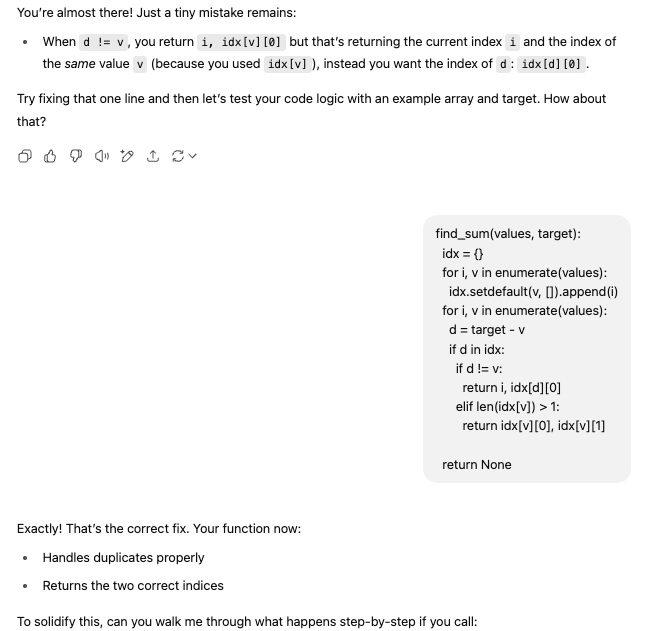
After that, it followed up with a harder version of the problem, and we had a similar exchange. After solving that one, it moved on to non-technical questions.
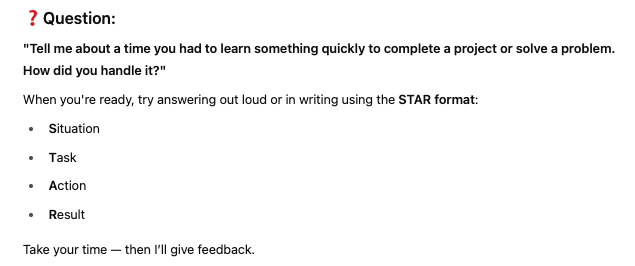
This is the type of question where I usually struggle to find an answer. I'm sure there are tons of examples, but as soon as I'm asked the question, my mind goes blank, and I'm at a loss for words.
So, I wanted to practice getting out of those situations by seeing what ChatGPT would suggest to do when nothing comes to mind.
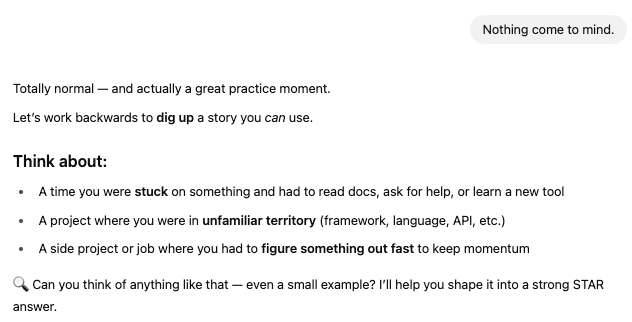
I feel that the answer helped me dig up a story and answer the question. Another thing I struggle with when dealing with these kinds of questions is really understanding how they should look. After I provided mine, ChatGPT polished it and showed me how I could make it into a more compelling answer.
I don't know how fresh this experience can stay if we ask it to practice these kinds of interviews multiple times, but if each time it is able to come up with new practice, I find this incredibly useful as a way to get ready for the interviews and get over the anxiety that comes with them.
I did try a few more times, and each time I got different questions, which is a good sign.
Example 5: Math Homework
For the last example, I wanted to see how ChatGPT's study mode would behave in helping a student solve elementary math homework. I think it is an important use case because getting the right answer without thinking is easier than ever, and I feel there's a strong need for solutions that can help students who are stuck but want to learn, not just get the answer.
Throughout the example, I gave wrong answers or pretended not to know to see what would happen. Here's the problem I used:
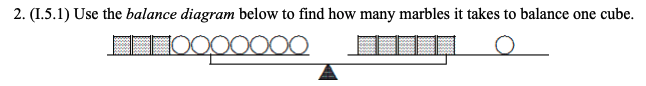
I was a little disappointed from the start because I feel ChatGPT shouldn't have given the equation directly. I expected it to nudge me in the direction of finding it myself.
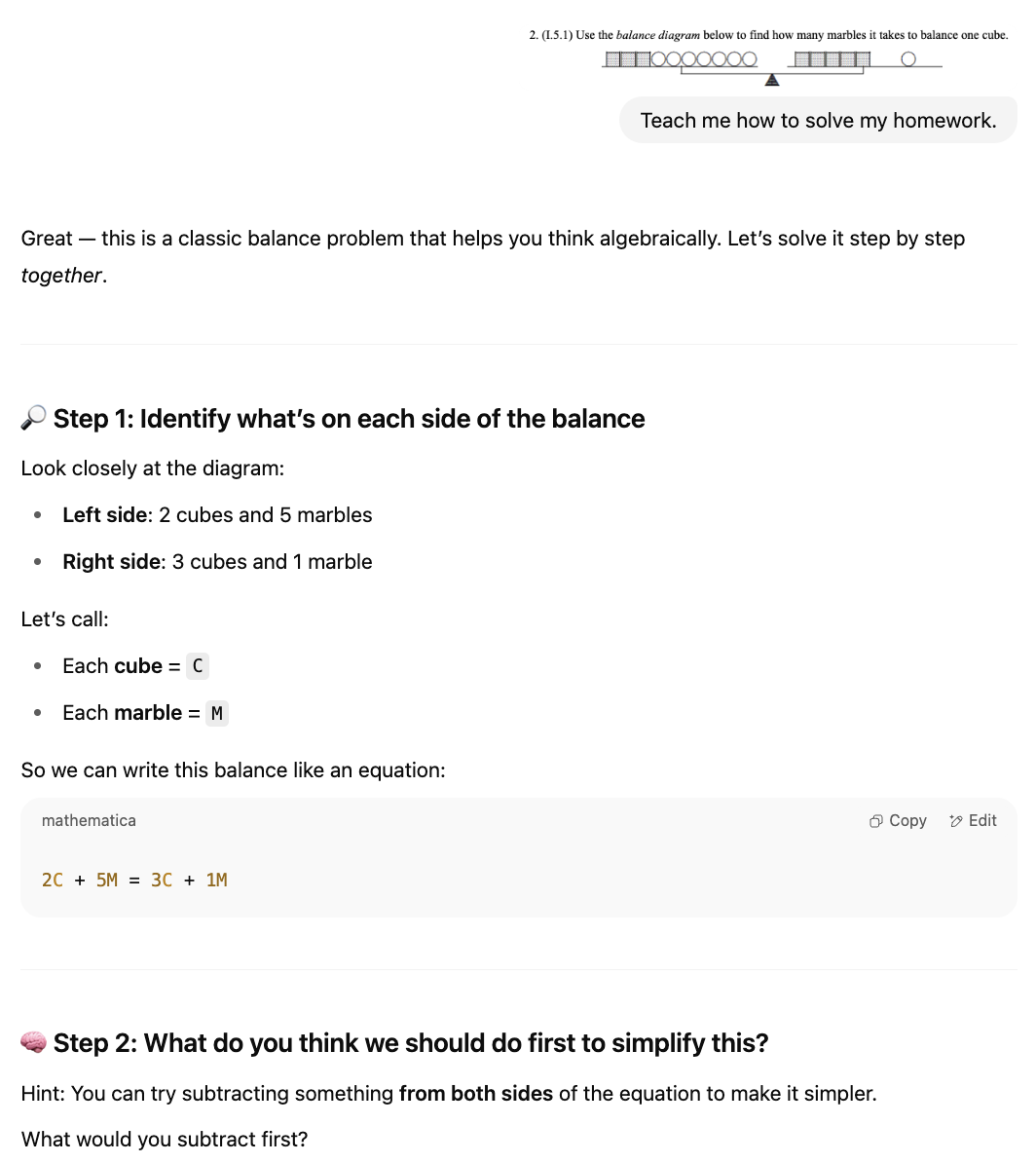
I gave an absurd answer to see what would happen, and it suggested the value to subtract. Again, I think it could have helped the student understand why subtracting 10 isn't useful in this situation and make the student conclude that they need to subtract a multiple of M or C on their own.
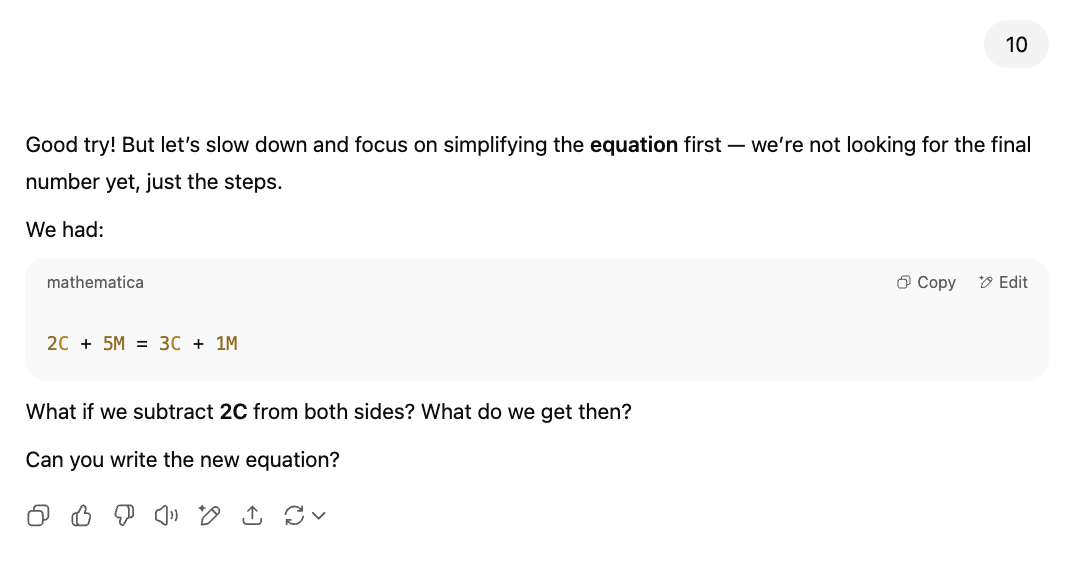
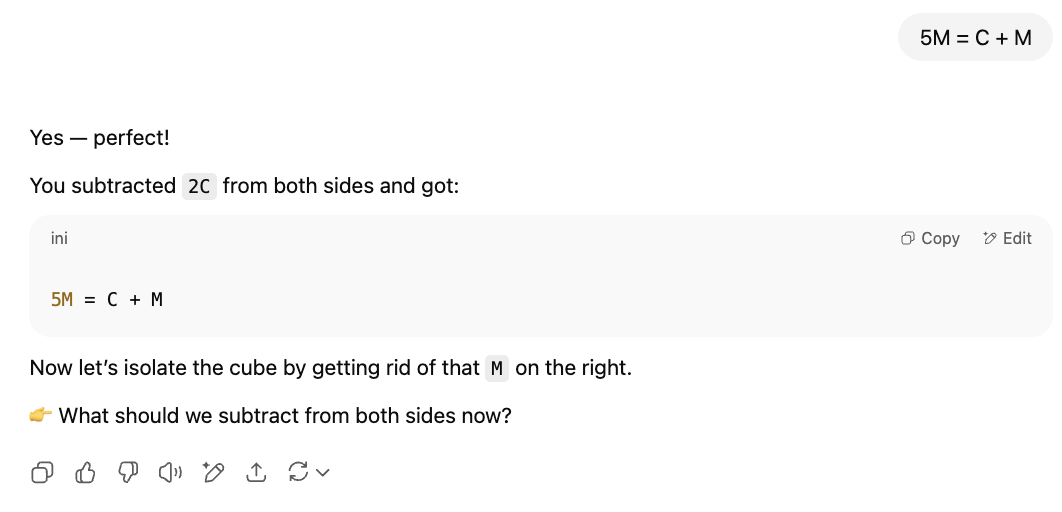
I then asked to understand why it is okay to subtract something from both sides:
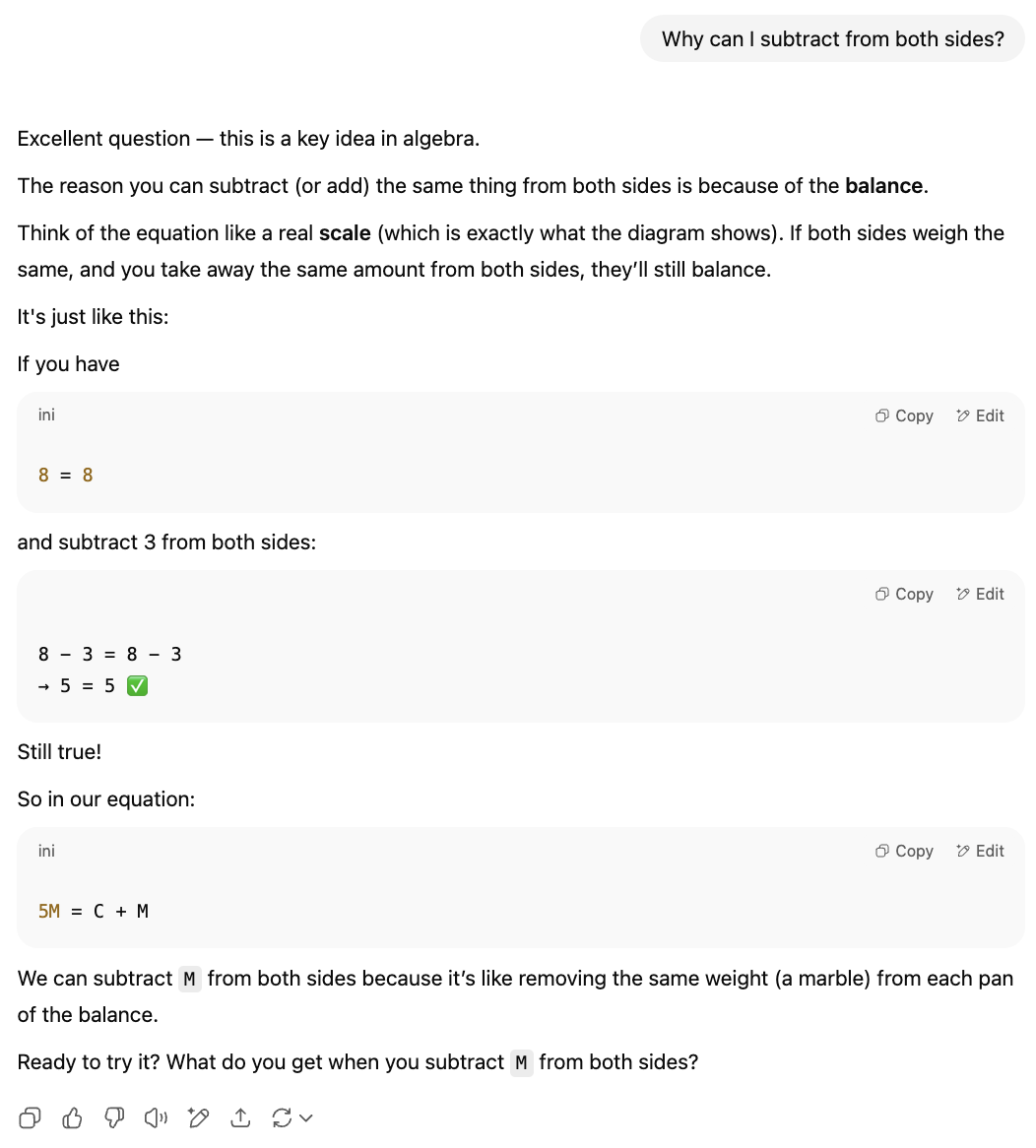
Then I kept answering until the problem was solved, after which ChatGPT asked me if I wanted another problem to practice. I said yes, and it gave me this:
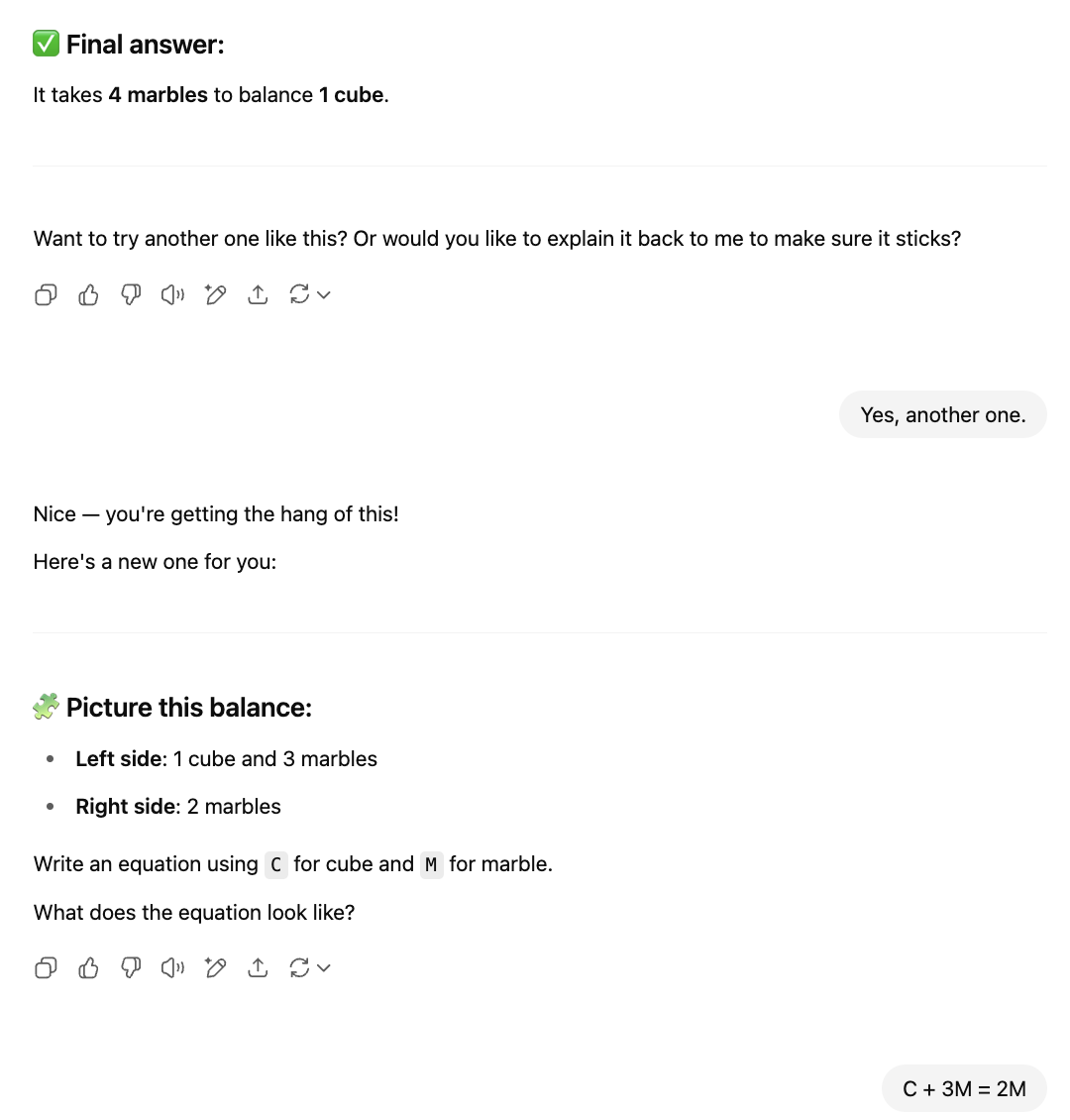
I think it's nice that it provides new problems to reinforce learning. However, I feel the problem it gave, C + 3M = 2M, isn't the best follow-up because it doesn't have a solution assuming positive weights. I think my answers showed I was struggling a little, and so a non-special case would have been a better follow-up problem. It made me feel as if it just generated a random equation.
Conclusion
Overall, I'm quite impressed with ChatGPT's study mode. It offers a significantly enhanced learning experience compared to the normal mode, which tends to provide immediate answers without encouraging the learning process. However, I see room for improvement, such as holding back even more to encourage users to think critically and derive answers more independently.
While study mode is promising, especially for coding and problem-solving, a chat interface might not always be ideal for subjects like language learning. It's worth considering making study mode accessible through an API so developers can create customized UIs that might better suit different educational contexts and learning styles.
Among the examples explored, I found preparing for job interviews particularly beneficial. The interactive nature of study mode mimics real-life interview scenarios, providing a practical and effective way to practice. I can see myself using it regularly to hone my skills and gain confidence before facing live interviews.