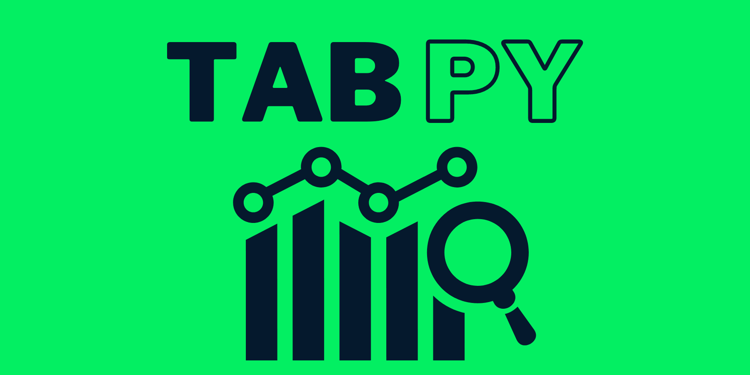Course
Tableau is a data visualization tool that is very popular amongst data professionals and a common tool requested during hiring. Python is a versatile programming language widely used in data science. Python integration in Tableau enables users to build sophisticated models, run complex calculations, and extend Tableau’s native capabilities.
This is especially useful for data analysts, data scientists, and business intelligence professionals looking to leverage statistical modeling, machine learning, and data processing techniques directly within their dashboards.
This article serves as a hands-on tutorial for integrating Python into Tableau. You’ll learn how to set up your environment, run Python scripts, explore advanced analytics use cases, and troubleshoot common issues. If you would like to get a primer on Tableau, follow this introduction to Tableau course.
Understanding the Integration
Python integration with Tableau is made possible through an external service, the analytics extension called TabPy (Tableau Python Server). This extension allows Tableau users to run Python scripts within their Tableau environment.
While you may have experience in using Python to create files and then visualizing them in Tableau like this visualizing data with Python and Tableau tutorial, this connection with TabPy allows for a more seamless integration between the data in Tableau and your Python scripts.
The Role of TabPy
TabPy acts as a bridge between Tableau and Python. It operates on a client-server model, where Tableau (client) sends scripts to TabPy (server), which executes them in a Python environment and returns the results.
How it works
- Tableau Desktop or Server sends a script using calculated fields.
- TabPy executes the Python code.
- Results are sent back to Tableau for rendering in visualizations.
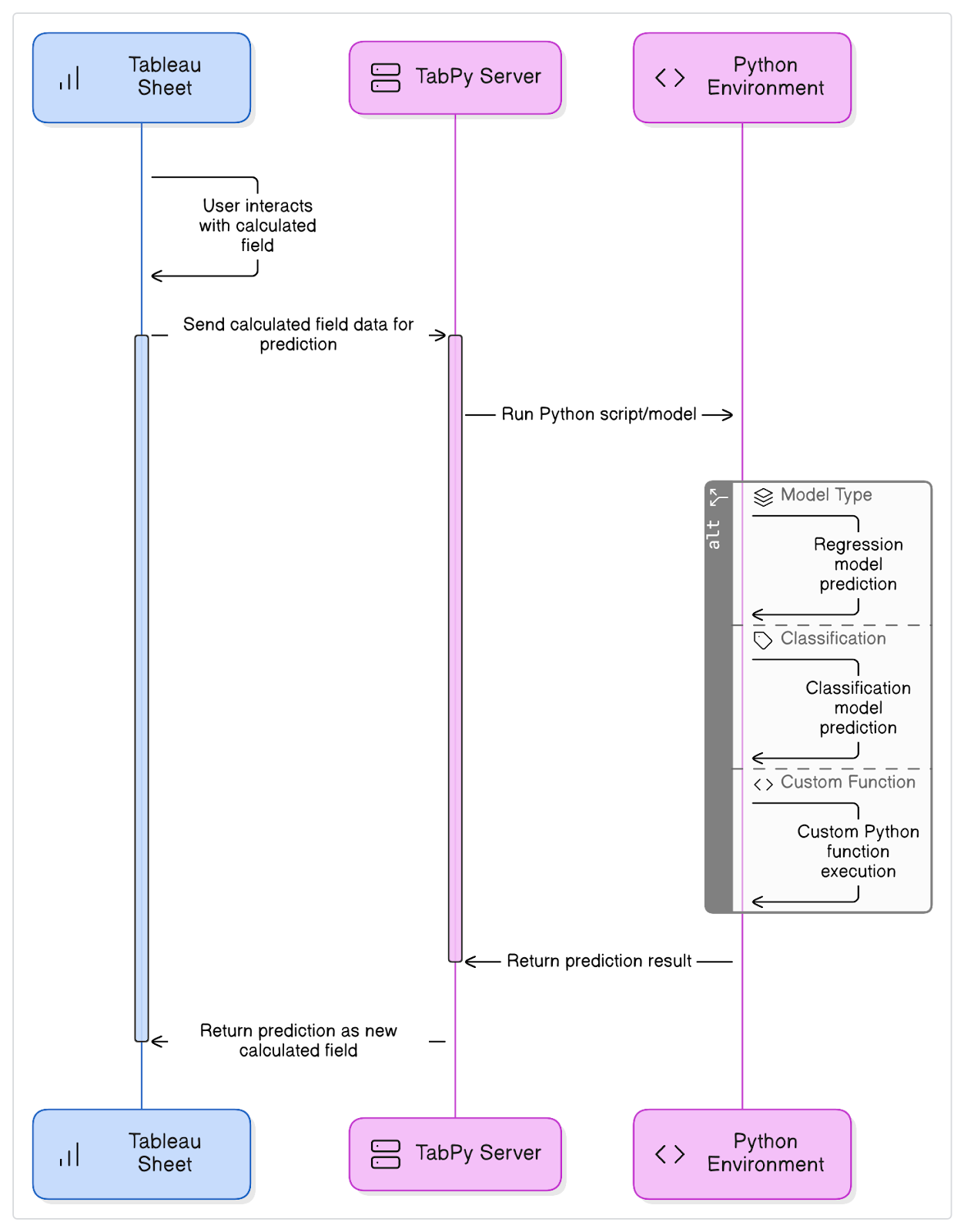
Diagram showing connection between Tableau, TabPy, and Python environment generated using eraser.io
Benefits of using Python with Tableau
While Tableau is extraordinarily powerful, sometimes its calculated fields can feel clunky or inefficient when it comes to complex analytical tasks. The Python integration offers several advantages over Tableau’s native capabilities and gives users more freedom to process their data.
For instance, you can include the following use cases with Python:
- Advanced modeling: Use libraries like
scikit-learn,statsmodels, andxgboostfor regression, clustering, and classification. - API integration: Fetch real-time data using APIs such as Twitter, Reddit, or custom enterprise services.
- Dynamic processing: Run calculations that adapt based on user input or changing data. You can use packages like
pandasornumpyto really increase the analytical power of your Tableau dashboard.
Setting Up TabPy
To begin using Python in Tableau, you’ll need to install and configure TabPy. This step is pretty straightforward! The main process is to make sure you have Python and Tableau installed on your computer.
System requirements and installation
Prerequisites:
- Python 3.7+ (make sure you have pip)
- Tableau Desktop or Tableau Server (2020.1 or later recommended)
Step-by-step Installation:
1. Install Python. Follow the instructions for your operating system to install Python.
2. Create a Virtual Environment:
python3 -m venv tableau-env3. Install TabPy (make sure to activate your environment). You can also install other packages such as pandas, numpy, sklearn, and more at this time.
pip install tabpy4. Start TabPy:
tabpyConfiguring TabPy
To customize TabPy, edit its configuration file. These customizations allow you to change things like the port TabPy listens for information and the transfer protocol it utilizes. For more information on the configuration settings, follow TabPy’s configuration guide.
Sample configuration file (tabpy.conf)
Here is what a configuration file for tabpy might look like.
[TABPY]
TABPY_PORT = 9004
TABPY_TRANSFER_PROTOCOL = httpNetwork and security tips
Since TabPy relies on the usage of an internet-like server connection to your local resources, it is best to follow some network and security tips:
- Make sure you choose a port that is open on your firewall, but won’t listen to external connections.
- Set-up a reverse proxy such as NGINX with SSL to have secure communication.
- If running on Tableau Server, ensure that TabPy is accessible from the same network
For more details getting started with TabPy, follow this getting started with TabPy tutorial.
Running Python in Tableau
After setting up TabPy, you can now integrate Python directly into Tableau dashboards. You must first enable extension connections in Tableau. Open your Tableau Desktop, go to Settings and Performance, Manage analytics Extension Connection, and select TabPy. Then, configure it based on the settings in your TabPy configuration file.
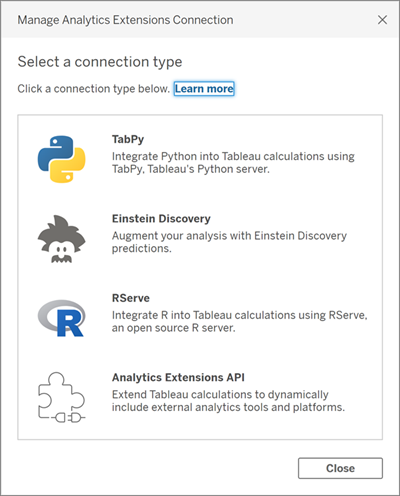
Manage Analytics Extensions Connection screen in Tableau (help.tableau.com)
Script integration methods
There are three primary ways to run Python scripts in Tableau: inline script calculations inside of a calculated field, preprocessing with Tableau extensions, and model endpoints.
1. Inline script calculations
Use Tableau’s SCRIPT_REAL, SCRIPT_INT, SCRIPT_STR, or SCRIPT_BOOL functions. These functions each pass data to the TabPy server directly without running an external script. You can write Python straight into these scripts.
Example: Z-score normalization
SCRIPT_REAL(
"import scipy.stats as stats
return stats.zscore(_arg1)",
SUM([Sales])
)
The above example allows you to import the stats package from scipyand return the Z-score of the SUM([Sales]) column in your Tableau.
2. Preprocessing with table extensions
Use Tableau extensions to perform preprocessing with Python outside of Tableau, then import results.
- Preprocess data with Pandas/Numpy.
- Save results as a CSV or API endpoint.
- Load processed data into Tableau.
These Extensions are turned on from the Sheets page of your Tableau workbook. With these extensions, you enter the entirety of your script using the TabPy Extension. This then runs the script on the entirety of your dataset which allows you to preprocess the entirety of your data at once instead of on the row level. This often generates a separate table as an output.
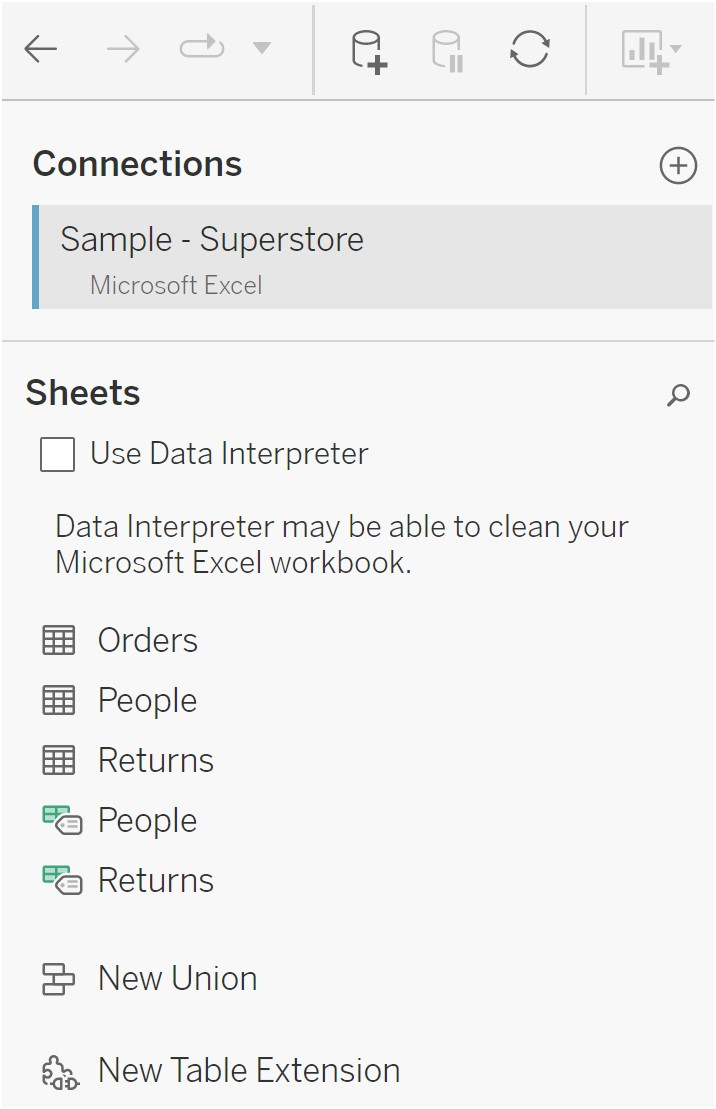
Table Extension feature available at the bottom of Sheets page. (From Tableau documentation)
3. Deployed model endpoints
The final method is one of the most powerful. We host a model using the TabPy server to run a script. We then invoke this script in Tableau when we are interested in running that model on a particular set of data.
Example: Deploy model to TabPy
The first step is creating a file which will be deployed by TabPy. After you run your TabPy server (following the steps above), you can use that to run your Python script. Once that Python script is deployed, we will call it in Tableau using SCRIPT_REAL.
from tabpy.tabpy_tools.client import Client
import pickle
def predict_sales(input_features):
model = pickle.load(open(model.pkl, ‘rb’)) # This assumes you have a saved model
return model.predict(input_features)
client = Client(‘http://localhost:9004’)
client.deploy('predict_sales', predict_sales, 'Predict sales using linear model', override=True)Tableau Script Call:
SCRIPT_REAL("return tabpy.query(‘predict_sales’, _arg1)[‘response’]", SUM[Feature1])Performance optimization techniques
Much like running Python scripts outside of Tableau, we must be wary of performance. There are some special considerations to take when running data in Tableau.
- Batch processing: Minimize the number of calls by processing data in chunks. It is often helpful to process the entirety of your dataset at once, instead of when it is called by Tableau.
- Caching results: Cache static results using Tableau’s caching settings.
- Vectorization: Use NumPy/Pandas operations instead of loops for faster execution. These often vectorize the mathematics calculations making them much more efficient.
If using Tableau Server, you may optimize further using connection pooling. Connection pooling in general, is the idea of maintaining persistent connections with data sources to minimize overhead.
You can do the same for your data sources and TabPy to prevent Tableau from “re-opening” the connection to TabPy each time you run a script or new calculation.
Advanced Analytical Use Cases
Now that the basics are covered, you can implement highly customized analytics. These methods involve building out more advanced scripts which interact with your dashboard in interesting ways.
Real-time predictive analytics
One great model is deploying time-series models (e.g., ARIMA, Prophet) that update with user input, just like this guide on deploying functions and Prophet with TabPy.
Once you have built your model, you can package that into a script that can be deployed by TabPy. We then connect this model to our Tableau using the same SCRIPT_REAL function to call upon our deployed model.
Use Case: Sales forecasting
- Build and train a Prophet model in Python.
- Deploy model on TabPy using historical sales as the feature
- Update predictions on sales figure as the dashboard filter changes.
Now, if someone were to change filters such as location, time, or product, Tableau will generate new forecasts in real-time with these new filters.
Security and Governance
Given we open up our connections to TabPy, it is vital we follow proper security and governance protocols.
Authentication protocols
TabPy offers a variety of authentication protocols to help users stay safe. The following are supported and can be configured:
- Basic authentication (username/password)
- Certificate-based authentication
- OAuth2 with secure token handling (for advanced enterprise use)
The best practice is to always use HTTPS and secure tokens for production deployments.
Data protection measures
When connecting Tableau and TabPy, we must make sure we are following appropriate data protection governance. This includes ensuring the data flows through the right connection channels and cannot use other ports, and that the data is encrypted at all times while moving. These are some best practices to follow:
- Encrypt communication between Tableau and TabPy.
- Use firewall rules and access controls.
- Enable audit logging on TabPy for compliance. Regularly update Python packages to patch vulnerabilities.
Ultimately, if your organization is required to follow certain regulatory compliances, make sure you continue to follow their best practices. Ensure GDPR and CCPR is followed by anonymizing and tokenizing PII before it is sent to TabPy. Additionally, use secure storage for intermediate Python results to minimize leakage.
Troubleshooting and Debugging
Issues are inevitable, but most can be quickly resolved.
Common Issues and Resolutions
|
Issue |
Resolution |
|
Tableau can't connect to TabPy |
Check firewall, confirm port (9004), and verify TabPy is running |
|
Script returns NULL values |
Validate input types and check Python error logs |
|
Slow performance |
Optimize data sent to Python, reduce call frequency, use caching |
If you ever run into issues with your code, follow some of these debugging steps (which will work for any script):
- Use print() or logging in scripts (TabPy logs show these).
- Test Python scripts outside Tableau using Jupyter.
- Check Tableau logs at My Tableau Repository/Logs.
Conclusion
Integrating Python with Tableau unlocks advanced analytical power directly within your visual dashboards. With TabPy, you can:
- Execute complex computations
- Deploy and interact with ML models
- Extend Tableau’s native capabilities significantly
Whether you're running statistical models, processing text data, or visualizing predictions, Python brings a new dimension of intelligence to Tableau dashboards.
By following the steps outlined in this guide, you’ll be able to leverage Python for more insightful, flexible, and interactive analytics. For more information on Tableau and its capabilities, check out the following guides:
Run Python in Tableau FAQs
Can I use Python with Tableau Public?
No. Tableau Public does not support external services like TabPy. Python integration is available in Tableau Desktop (Professional Edition) and Tableau Server.
Is TabPy secure for production environments?
TabPy can be secured for production using HTTPS, firewall restrictions, authentication protocols (basic, cert-based, OAuth2), and reverse proxies like NGINX. However, additional configurations are needed beyond the default setup.
How does Tableau handle Python script performance in dashboards?
Tableau sends data to TabPy and waits for the response, which may cause lag if scripts are not optimized. To improve performance, use techniques like vectorization, caching, batching, and minimizing the data sent.
Can I use virtual environments with TabPy?
Yes. You can run TabPy inside a Python virtual environment, which helps isolate dependencies and avoid conflicts. Activate the environment before launching TabPy.
Can TabPy return complex data structures like JSON or dictionaries?
No. TabPy must return a flat list or NumPy array that Tableau can interpret. Complex data structures like dictionaries or JSON must be preprocessed into a list before being returned.
I am a data scientist with experience in spatial analysis, machine learning, and data pipelines. I have worked with GCP, Hadoop, Hive, Snowflake, Airflow, and other data science/engineering processes.