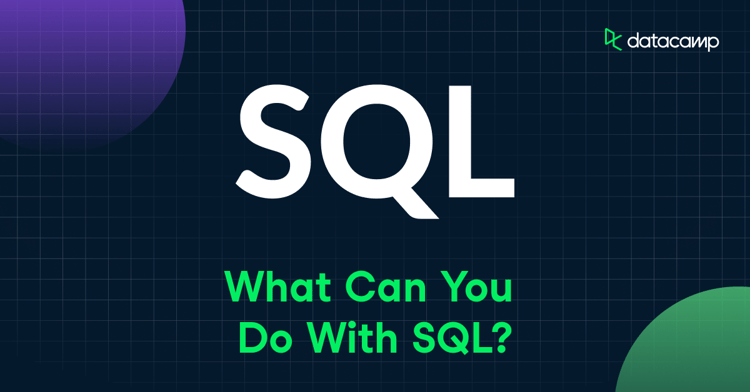With organizations embarking on digital and data transformations to stay competitive in an increasingly digital world, they must equip their employees with skills and tools to make the best use of the massive volumes of data.
If there is a single universal language at the core of the data industry, then SQL is the answer. SQL, if democratized, is a powerful enabler in transforming an organization into a data-driven enterprise.
What is SQL?
SQL (pronounced either as ‘Sequel’ or ‘S-Q-L’) stands for Structured Query Language. It is a powerful query language allowing users to search through large amounts of data and extract relevant information for analysis.
Since its development in the 1970s, SQL has been an integral tool for data practitioners to access and manipulate structured data in a scalable and efficient way. Several factors drive its ever-growing popularity and importance:
-
Its simple syntax involving common English words makes it easy to learn and understand.
-
Most organizations use relational databases to store and process structured data, and SQL is the ideal tool designed to interact with such database structures.
-
SQL can handle large volumes of data with minimal steps and effort, and these analyses can be easily replicated by re-running the saved query scripts.
SQL in the industry
Based on the latest 2021 Stack Overflow Developer Survey, SQL is the fourth most popular technology amongst many well-known tools and remains the top language for database management.
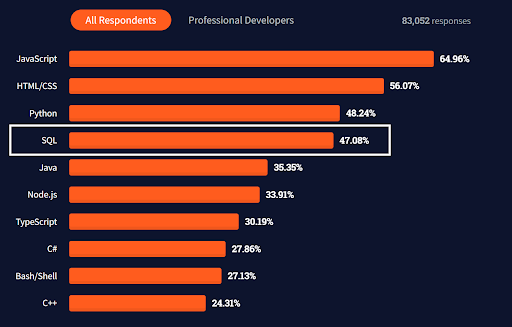
The utility of SQL is obvious upon seeing that tech giants like Amazon, Google, and Microsoft all use SQL to manage their database systems.
Its popularity spans companies of all sizes and fields, not just the big enterprises. A look at job openings on Indeed and LinkedIn reveals that SQL remains one of the most in-demand skills for data-related roles across the industry.
How is SQL useful?
Let’s look at several examples of how SQL can be useful for you and your organization.
1. Automating workflows and analyses
Almost all organizations are familiar with spreadsheet software like Microsoft Excel. Given Excel’s pervasiveness and history, numerous employees in your company are already proficient in advanced Excel commands and tools (such as VBA) for data analysis.
SQL is an easy and accessible extension to Excel because it can execute all the Excel spreadsheet functions and more. For example, SQL’s JOIN clauses deliver the same outcome as VLOOKUP in Excel. Excel users’ familiarity with data in tabular format also makes it easier for SQL to be learned and adopted.
Both VBA and SQL are scripting tools that can help automate data workflows and insights extraction through repeatable data analysis. The advantage of SQL is that it has an intuitive syntax based on English words, making it easier to use than the more complicated formula writing in VBA.
Let’s say a movie streaming service wants to show the name and release date of films released after 2000. The team can quickly obtain the answer to this question with a simple SQL query:
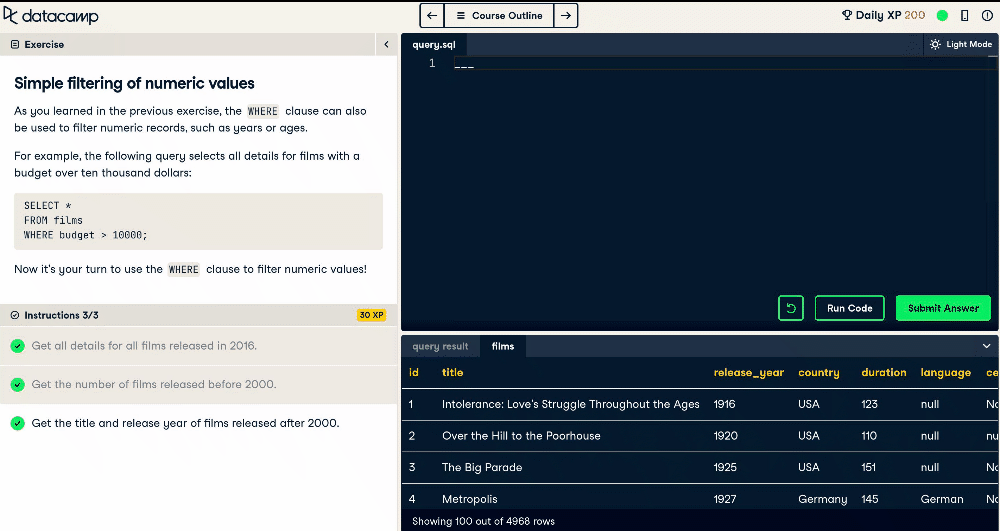
The simple language structure of SQL is evident from the above query, with the use of everyday English words like SELECT, FROM, and WHERE.
Excel and SQL offer different strengths and benefits, so having both tools in a data toolkit makes the team highly effective in handling and automating a wide range of data tasks involving relational databases.
2. Fast and effective manipulation of large datasets
Traditional spreadsheet software like Excel works well with datasets of small to medium sizes, but the problem comes when dealing with vast volumes of data. The Excel program can become tediously slow (or even crash) if you open and process big datasets (e.g. >100,000 rows) in it, making it untenable for large-scale analysis.
This is where SQL comes to the rescue. Whether there are one hundred or one million records, SQL is well-equipped to process datasets of virtually any size. SQL is designed to manipulate large datasets quickly and robustly, thereby allowing analysts to locate and extract data efficiently.
Because of its speed and rigor, SQL is still the go-to query language for interfacing with modern data warehouses and platforms that store massive volumes of data.
3. Answer difficult business questions
Organizations need to constantly answer challenging business questions as part of their business growth. Along with the burgeoning volumes of data stored by companies in the digital era, there needs to be a query system in place for them to derive comprehensive insights from different data sources.
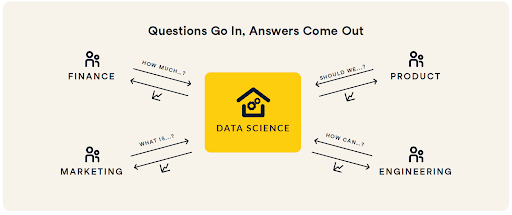
The beauty of SQL is that it can easily extract and manipulate large volumes of data stored across multiple tables. Unlike spreadsheet software, where you have to open each sheet separately to retrieve the data, SQL can readily combine data from different relational database tables before efficiently running a query on the merged data.
For example, let’s assume your food delivery business ran a marketing campaign on popular food channels that ramped up weekly throughout the month of June. The business question is: How much revenue per week did we achieve throughout the weeks of June?
The following SQL query can help to answer the business question:
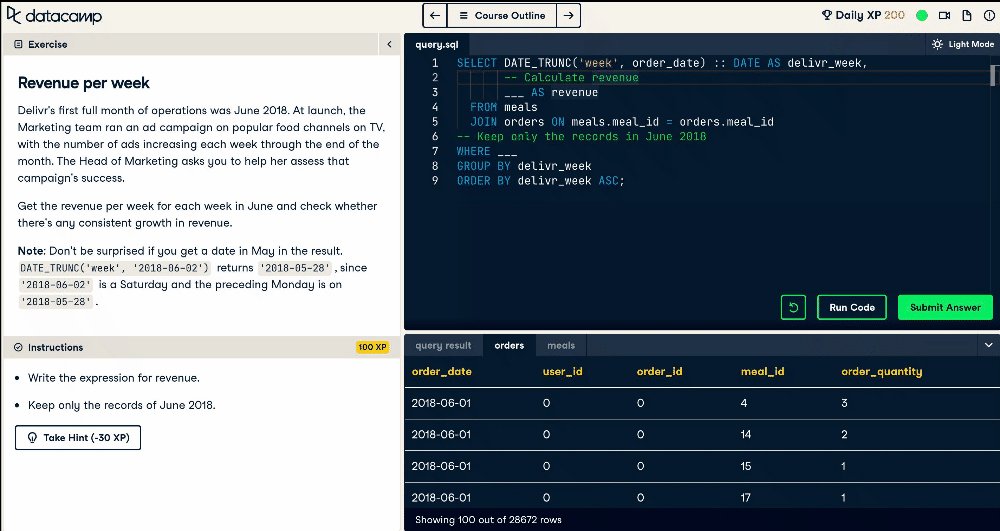
This SQL query joins two tables (orders and meals) with JOIN clauses and then groups the data based on the week of transactions.
Furthermore, detailed SQL queries like the one above can be easily saved and shared with other colleagues, thereby ensuring the replicability of comprehensive analyses.
Democratizing Data Science with SQL
The PwC Global Data and Analytics Survey revealed that data-driven organizations are three times more likely to report significant improvements in decision-making through data science. However, despite the explosion of data collected in recent years, many organizations are not ready to learn from their data efficiently and effectively.
SQL is the ideal tool to democratize data science in an organization because it is an easy and intuitive language that even non-technical people can quickly learn and apply.
Even if only a handful of employees learn the basic SQL queries for self-service analytics, the organization can expect to see improvements in effectively answering business questions with data. With these valuable data skills in place, enterprises will be on their way to achieving the positive business outcomes of operating as a data-driven company.