Course
Cloud orchestration has become an important part of modern IT infrastructure, driving agility, consistency, and efficiency across dynamic digital environments.
As cloud systems have grown more distributed and interconnected, I have seen orchestration move from a “nice-to-have” to a critical component of scalable, secure operations.
In my experience working with teams across hybrid and multi-cloud environments, orchestration reduces manual errors, speeds up deployments, and brings structure to what could otherwise be a chaotic infrastructure management process.
The ability to coordinate tools, services, and workflows has proven essential for delivering reliable outcomes at scale.
> For a deeper overview of cloud platforms and their differences, check out Understanding Cloud Computing.
What Is Cloud Orchestration? Fundamentals and Importance
At its core, cloud orchestration refers to the coordinated management and automation of cloud resources and services.
This includes tasks such as provisioning infrastructure, deploying applications, configuring environments, enforcing security policies, and managing lifecycle events, all carried out in a unified, automated workflow.
While cloud automation handles individual, repetitive tasks (like spinning up a virtual machine or installing software on a server), orchestration combines these steps together into end-to-end, policy-driven workflows that span multiple services, environments, or even cloud providers.
In practice, cloud orchestration becomes essential in DevOps and cloud-native environments, where rapid iteration, continuous delivery, and infrastructure as code (IaC) are standard.
It plays a key role in:
- Accelerating deployment pipelines through repeatable, automated processes
- Improving operational consistency across environments
- Reducing human error by replacing manual tasks with code-driven logic
- Enhancing compliance and governance through policy automation
- Optimizing resource utilization by automating scale-up/scale-down events
As organizations grow their cloud footprint, orchestrating across multi-cloud and hybrid cloud ecosystems also introduces unique challenges.
These include differences in APIs, service offerings, identity and access management models, and pricing structures.
Cloud orchestration tools abstract some of this complexity, which offers unified control planes or declarative frameworks that work across providers like AWS, Azure, Google Cloud, and others.
> To build a foundational understanding of DevOps principles, check out the DevOps Concepts course.
Types of Cloud Orchestration Tools and Technologies
The cloud orchestration ecosystem is diverse, with tools often falling into different categories depending on their primary function.
These categories represent key areas into which cloud orchestration tools and technologies can be loosely grouped.
Understanding these categories can help you identify the right mix of tools to meet your operational goals.
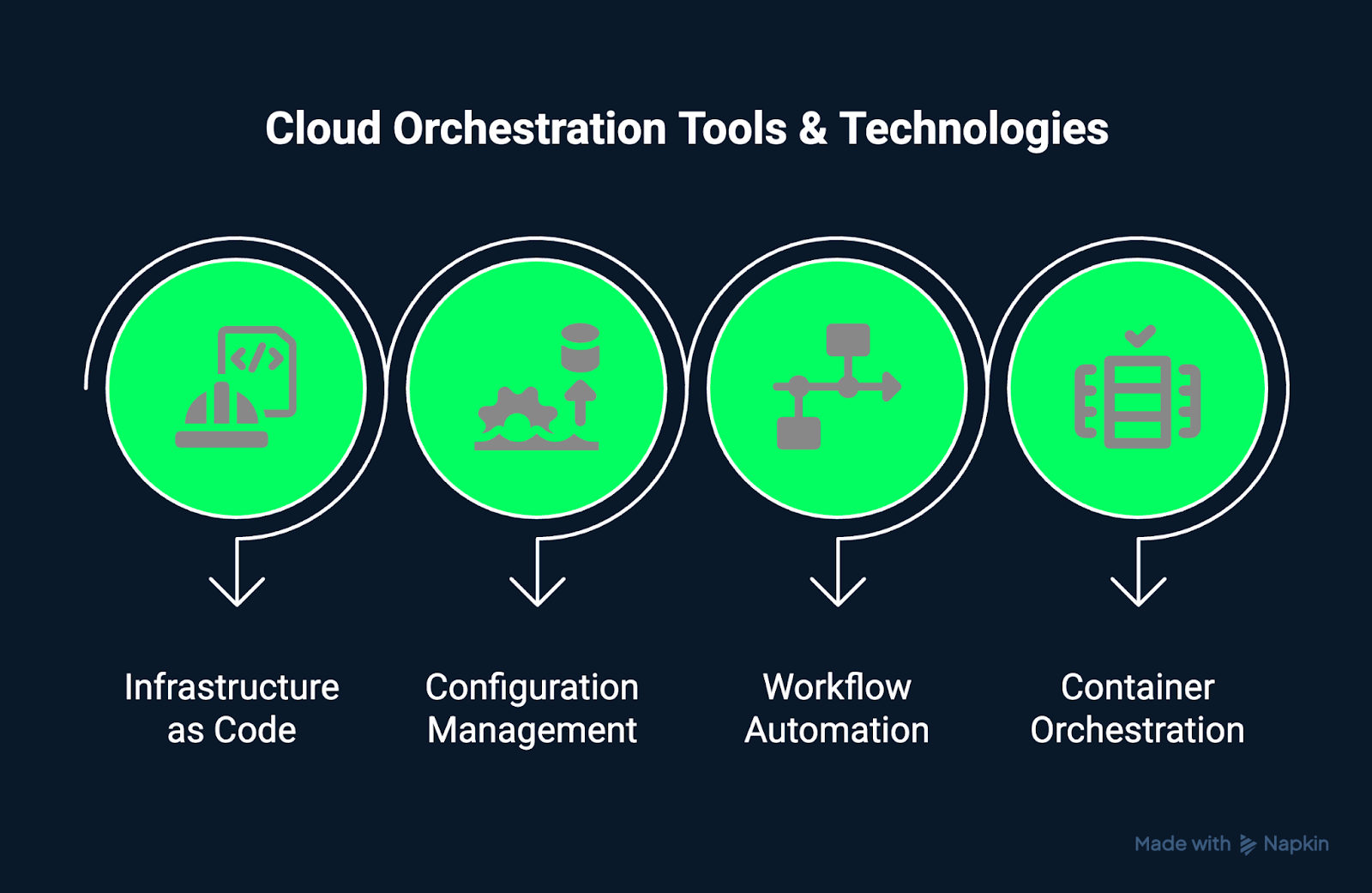
Image showing types of cloud orchestration tools and technologies. Created using Napkin AI.
Infrastructure as Code (IaC) tools
IaC tools allow engineers to define, deploy, and manage infrastructure through human-readable configuration files, often version-controlled in source repositories.
This method ensures that infrastructure deployments are consistent, repeatable, and auditable.
Teams can provision entire environments with IaC, using declarative templates, integrate infrastructure changes into CI/CD pipelines, and reduce discrepancies between development, staging, and production environments.
Configuration management tools
These tools focus on making sure that the state of servers and services remains consistent with defined configurations.
Once infrastructure is provisioned, configuration management tools install packages, update software, enforce security policies, and manage system settings.
Workflow automation tools
Workflow automation tools manage multi-step processes that span infrastructure, applications, and business logic.
These tools include graphical interfaces or state machine models that help teams visualize and automate decision logic, error handling, retries, and parallel processing.
In cloud orchestration, workflow automation tools are essential for:
- Running ETL processes
- Managing data pipelines
- Orchestrating multi-cloud application deployments
- Automating complex business processes
Container orchestration platforms
With the rise of containerized applications, container orchestration platforms have emerged to handle the deployment, scaling, networking, and lifecycle management of container clusters.
These platforms automate the infrastructure beneath microservices, enabling portability, high availability, and dynamic scaling.
Container orchestration tools are particularly suited to modern, cloud-native applications that follow the principles of 12-factor app design, and they integrate closely with CI/CD pipelines, service meshes, and observability tools.
Top Cloud Orchestration Tools in 2026
As organizations navigate increasingly complex cloud ecosystems, choosing the right orchestration tools is crucial for maintaining performance, scalability, and control.
Note: The following sections revisit each orchestration category introduced earlier, providing a deeper look at the top tools, their key features, and ideal use cases for 2026.
Infrastructure orchestration tools
These tools focus on defining, deploying, and managing cloud infrastructure through code or templates.
They provide the foundation for repeatable, scalable, and policy-driven environments.
Terraform and Terraform Cloud (by HashiCorp)
Terraform remains the gold standard for Infrastructure as Code (IaC), known for its provider-agnostic approach and large open-source community.
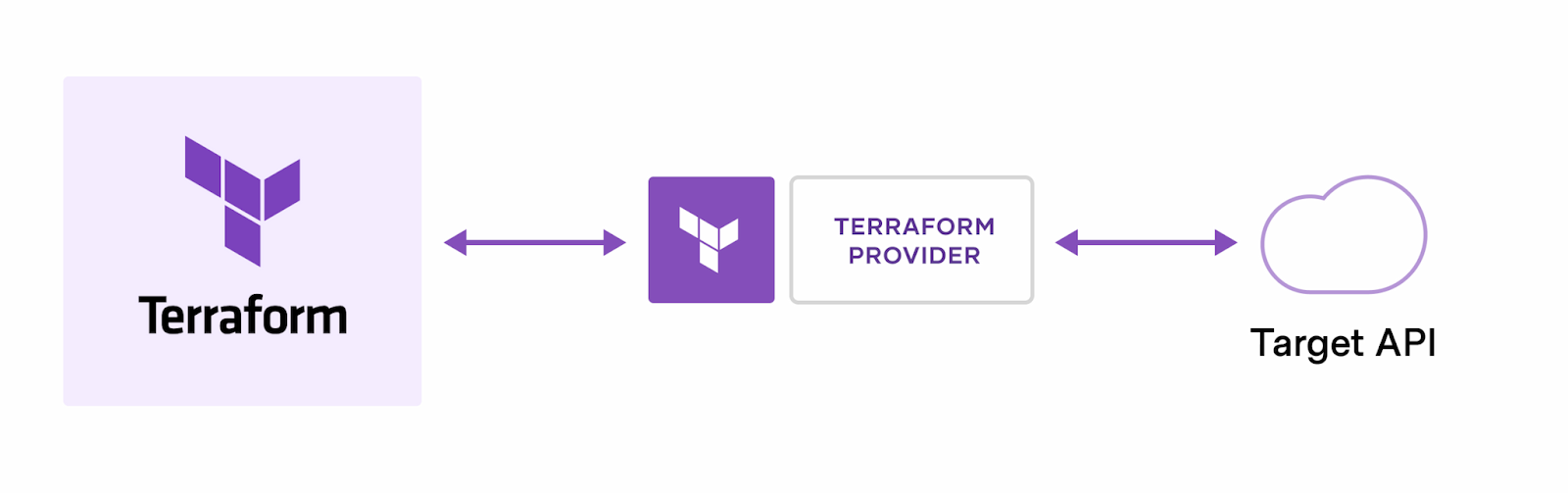
Image showcasing how Terraform creates and manages resources. Source: Terraform Intro
Some of the key features include:
- Supports multi-cloud deployments using a declarative HCL (HashiCorp Configuration Language).
- Manages infrastructure state and enables collaborative workflows through Terraform Cloud.
- Offers a modular approach to infrastructure provisioning using reusable modules.
Some of the use cases include:
- It is ideal for teams managing infrastructure across AWS, Azure, GCP, and on-prem environments who need version control and modular, automated deployments.
> To get hands-on with cloud services using AWS, try the AWS Cloud Technology and Services course.
AWS CloudFormation
CloudFormation is Amazon’s native IaC tool that is tightly integrated with AWS services for consistent, template-based provisioning.
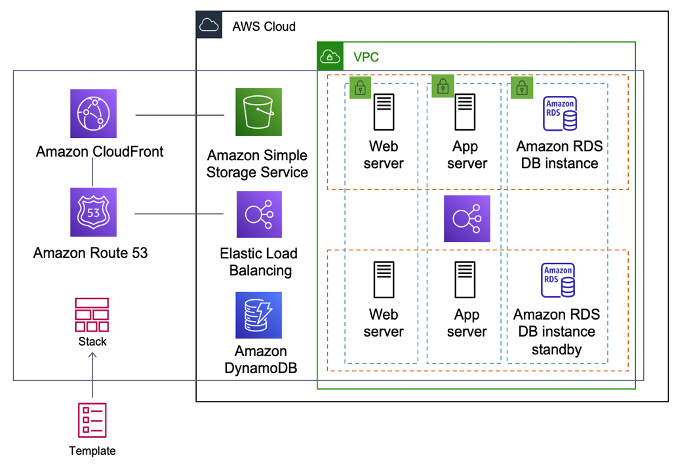
Image showcasing creating an entire environment (stack) on CloudFormation from one template. Source: AWS Docs
Some of the key features include:
- Supports YAML and JSON templates.
- Enables stack sets for deploying infrastructure across multiple AWS accounts and regions.
- Works seamlessly with the AWS Management Console, CLI, and SDKs.
Some of the use cases include:
- It is best suited for AWS-centric organizations requiring full integration with AWS services and governance features like drift detection.
> If you want to prepare for the AWS certification, use the AWS Cloud Practitioner (CLF-C02) learning track.
Azure Automation
Azure Automation is a robust cloud service for process automation and configuration management in Microsoft Azure environments.
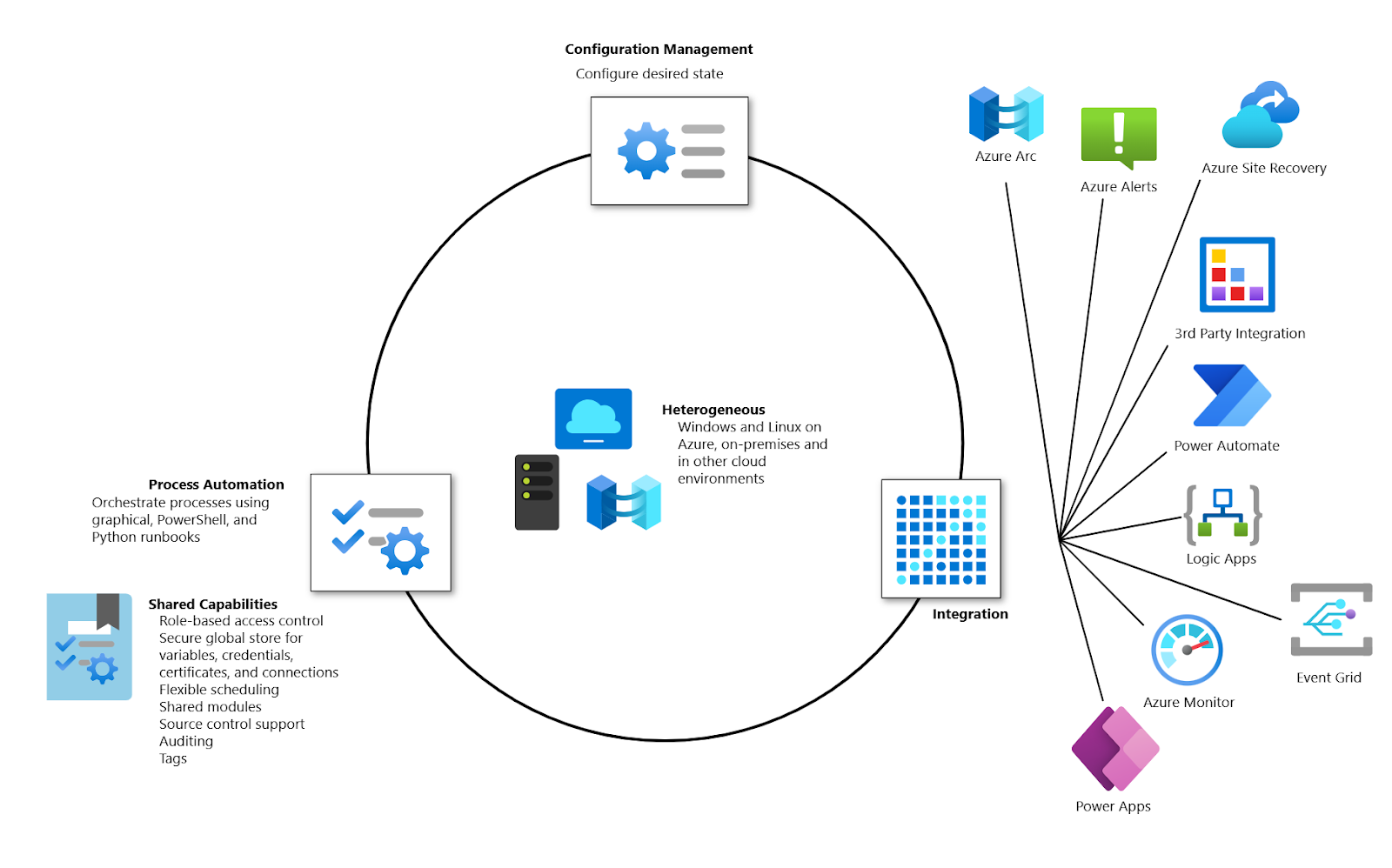
Image demonstrating Microsoft Azure Automation. Source: Microsoft Azure
Some of the key features include:
- Automates VM updates, inventory collection, and policy enforcement.
- Supports runbooks written in PowerShell or Python.
- Integrated with Azure Monitor, Log Analytics, and Hybrid Runbook Workers.
Some of the use cases include:
- It is ideal for enterprises heavily invested in Microsoft ecosystems needing reliable update and configuration management.
> If you need a quick reference for working with Microsoft cloud tools, have a look at the Azure CLI Cheat Sheet.
Google Cloud Workflows
Google Cloud Workflows is a fully managed, serverless orchestration engine for sequencing Google Cloud and external API calls.
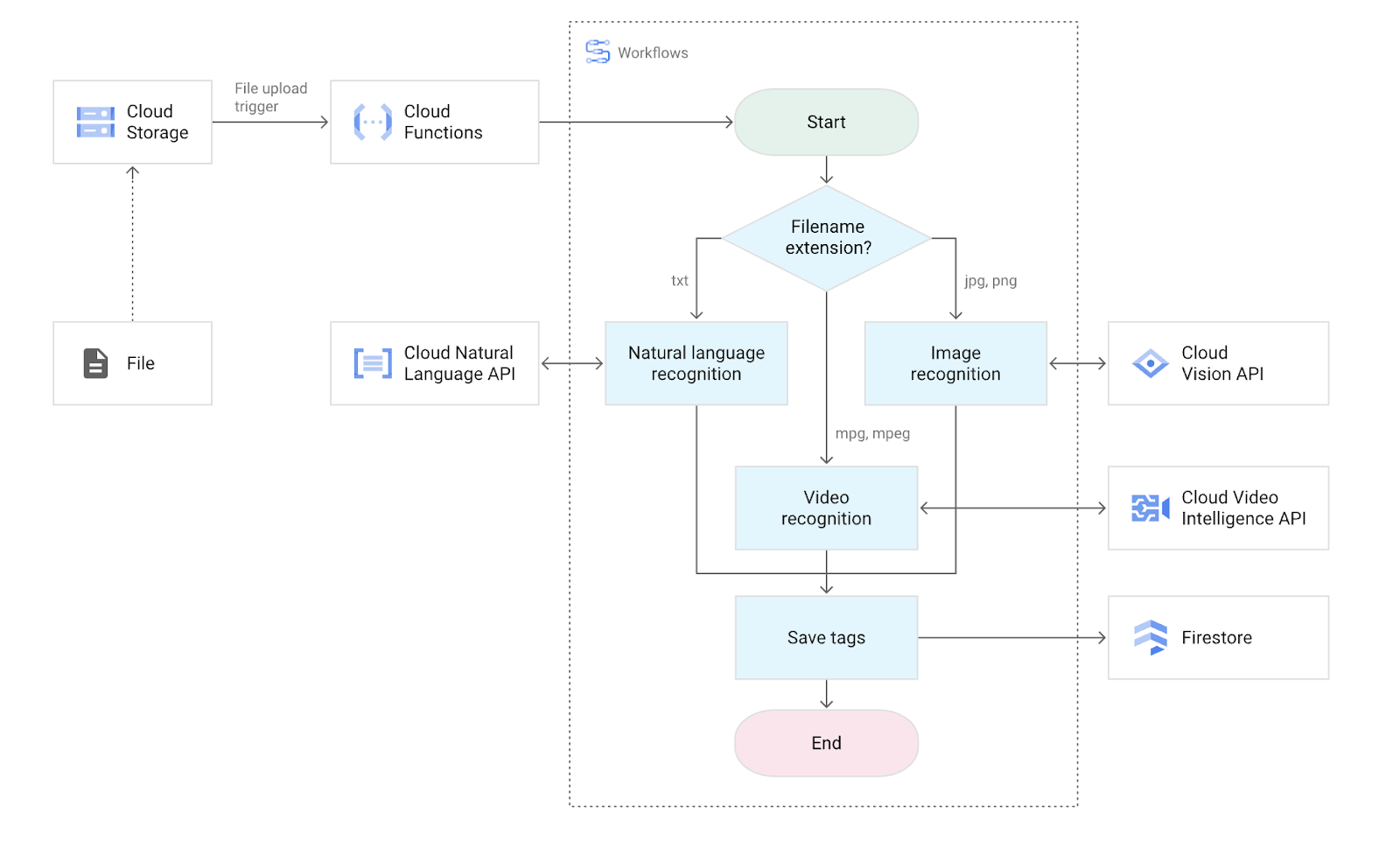
Image demonstrating Google Cloud Workflows. Source: Google Cloud Docs
Some of the key features include:
- Declarative YAML-based workflow definitions.
- Native integration with Cloud Functions, Cloud Run, and REST APIs.
- Handles retries, error handling, and conditional logic.
Some of the use cases include:
- It is designed for developers automating GCP microservices or event-driven architectures using minimal infrastructure overhead.
Red Hat Ansible
Red Hat Ansible is a leading configuration management and automation platform favored for its simplicity and flexibility.
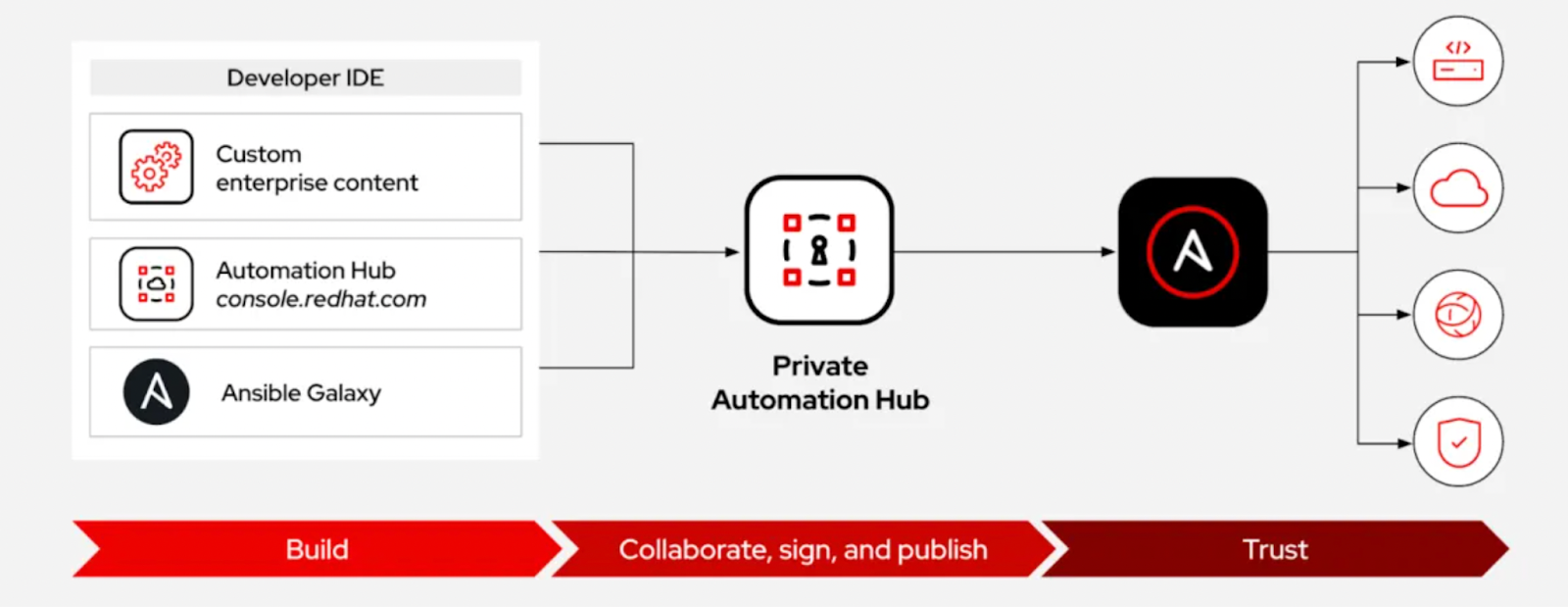
Image demonstrating Red Hat Ansible. Source: RedHat Blog
Some of the key features include:
- Uses agentless architecture via SSH.
- YAML-based playbooks for human-readable automation.
- Extended capabilities via Ansible Automation Platform, including GUI, RBAC, and analytics.
Some of the use cases include:
- It is great for teams seeking straightforward, scalable automation across Linux and Windows systems in both cloud and on-premise environments.
Puppet
Puppet is a model-driven configuration management tool with a strong enterprise focus.
Some of the key features include:
- Agent-based architecture with resource abstraction and state enforcement.
- Advanced compliance reporting and node classification.
- Access to a large catalog of reusable modules via Puppet Forge.
Some of the use cases include:
- It is suitable for organizations requiring fine-grained control and compliance in highly regulated or legacy-heavy environments.
Chef
Chef emphasizes code-driven infrastructure with robust testing and deployment pipelines.
Some of the key features include:
- Written in Ruby DSL and supports declarative or procedural code.
- Integrates with Chef InSpec for compliance and Chef Automate for pipeline visibility.
- Embraces test-driven infrastructure development.
Some of the use cases include:
- It is preferred by teams focused on DevOps, continuous testing, and infrastructure compliance as code.
SaltStack (Salt)
SaltStack is a flexible configuration and orchestration platform known for its speed and scalability.
Some of the key features include:
- Supports event-driven automation and remote execution at scale.
- Offers both agent-based and agentless (Salt SSH) options.
- Highly extensible through custom modules and beacons.
Some of the use cases include:
It is suitable for large infrastructures requiring real-time reactivity, such as dynamic scaling or security remediation.
Container orchestration platforms
These platforms manage containerized applications at scale, offering tools for deployment, load balancing, scaling, and service discovery.
Kubernetes
Kubernetes is the dominant open-source platform for container orchestration.
Some of the key features include:
- Offers auto-scaling, self-healing, and rolling updates.
- Backed by a rich ecosystem including Helm, Istio, and Prometheus.
- Extensible via custom controllers and operators.
Some of the use cases include:
- It is a must-have for teams building cloud-native microservices or managing multi-tenant environments.
> To get started with container orchestration, explore the Introduction to Kubernetes course.
OpenShift (by Red Hat)
OpenShift is an enterprise Kubernetes platform with added tools, security, and developer services.
Some of the key features include:
- Integrated CI/CD, developer portals, and security hardening.
- Support for Operators, OpenShift Service Mesh, and KNative.
- Strong multi-tenancy, RBAC, and compliance tooling.
Some of the use cases include:
- It is ideal for regulated industries, DevSecOps teams, or organizations seeking an opinionated Kubernetes with enterprise support.
Rancher
Rancher is a Kubernetes management platform that simplifies multi-cluster operations.
Some of the key features include:
- Centralized RBAC, policy enforcement, and monitoring.
- Easy provisioning of Kubernetes clusters across cloud or on-prem.
- Integrates with Helm, Prometheus, and CIS benchmarking tools.
Some of the use cases include:
- It is best for teams managing multi-cloud Kubernetes clusters or seeking simplified, secure, GUI-driven operations.
Docker Swarm
Docker Swarm is a simpler container orchestration solution built into Docker.
Some of the key features include:
- Native integration with Docker CLI.
- Lightweight clustering and service discovery.
- Minimal learning curve compared to Kubernetes.
Some of the use cases include:
- It is useful for small teams or projects that do not require the full complexity of Kubernetes.
> For hands-on experience with containers, check out the Containerization and Virtualization with Docker and Kubernetes track.
HashiCorp Nomad
HashiCorp Nomad is a flexible orchestrator that manages containers, VMs, and standalone binaries.
Some of the key features include:
- Simple deployment via a single binary.
- Tight integration with Consul (service discovery) and Vault (secrets management).
- Supports multi-region, multi-cloud, and hybrid workloads.
Some of the use cases include:
- It is ideal for organizations seeking a lightweight alternative to Kubernetes or running mixed workloads.
Apache Mesos
Apache Mesos is a resource manager and orchestrator for both containerized and traditional applications.
Some of the key features include:
- Abstracts CPU, memory, and storage across data centers.
- Supports frameworks like Marathon, Chronos, and Aurora.
- DC/OS (Mesosphere) provides enterprise-grade features.
Some of the use cases include:
- It is suitable for data-intensive or legacy workloads requiring fine-grained resource sharing.
Workflow orchestration tools
These tools automate and visualize complex workflows involving APIs, cloud services, and custom logic across environments.
AWS Step Functions
It is a serverless orchestration service for coordinating AWS components using state machines.
Some of the key features include:
- Visual editor and robust error handling.
- Supports synchronous and asynchronous workflows.
- Integrates natively with Lambda, ECS, DynamoDB, and more.
Some of the use cases include:
- It is best for event-driven architectures, ETL pipelines, or coordinating microservices on AWS.
> If you want to learn more about serverless and cloud-based automation, check out the Introduction to AWS course.
Google Cloud Composer
Google Cloud Composer is a managed service based on Apache Airflow, used for complex data and application workflows.
Some of the key features include:
- Define workflows as Python DAGs.
- Integrates with BigQuery, Cloud Storage, and Pub/Sub.
- Autoscaling and built-in monitoring.
Some of the use cases include:
- It is commonly used in data engineering, machine learning pipelines, and multi-step GCP tasks.
Spinnaker
- Spinnaker is an open-source continuous delivery platform designed for fast, safe deployments across cloud providers.
Some of the key features include:
- Supports canary and blue/green deployments.
- Integrates with Kubernetes, AWS, GCP, and Azure.
- Built-in deployment policies and approval flows.
Some of the use cases include:
- It is excellent for DevOps teams practicing multi-cloud CD with complex delivery pipelines.
CloudBolt
CloudBolt is a hybrid cloud orchestration platform focused on governance and self-service provisioning.
Some of the key features include:
- Cost management and usage tracking.
- Enforces policies across private and public clouds.
- Supports VMware, AWS, Azure, and more.
Some of the use cases include:
- It is great for IT operations teams managing hybrid environments with an emphasis on ROI and compliance.
Morpheus
Morpheus is a unified platform for provisioning, managing, and automating infrastructure across clouds and on-prem.
Some of the key features include:
- Blueprint-based provisioning.
- Built-in automation, monitoring, and cost visibility.
- Strong multi-tenancy and RBAC support.
Some of the use cases include:
- It is ideal for enterprises or MSPs requiring multi-cloud governance and centralized orchestration.
Selection Criteria for Cloud Orchestration Tools
Choosing the right cloud orchestration tool is a critical decision that affects how efficiently your organization can scale, manage complexity, and respond to business demands.
The ideal solution depends not only on technical capabilities but also on how well the tool aligns with your organization's infrastructure, culture, and long-term goals.
Consider the key selection criteria to better understand which tools best fit your needs.
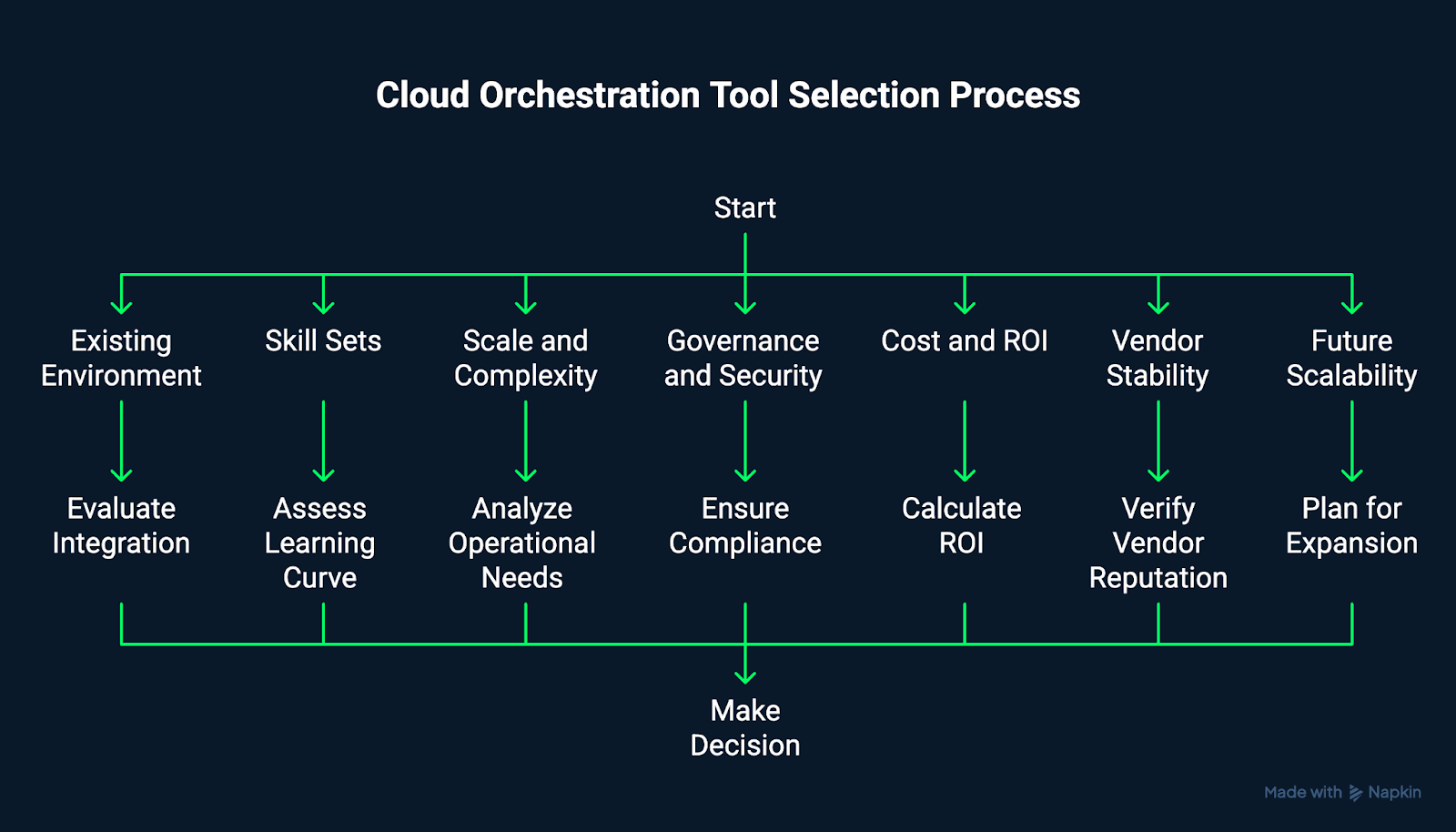
Image showing the selection process for cloud orchestration tools. Created using Napkin AI.
01: Existing environment and integration requirements
Before adopting any orchestration platform, it is important to evaluate how well it fits into your existing technology stack.
Most organizations operate in a multi-tool ecosystem that includes:
- Cloud providers (AWS, Azure, GCP, private cloud)
- CI/CD pipelines (Jenkins, GitHub Actions, GitLab CI/CD, etc.)
- Monitoring and observability tools (Datadog, Prometheus, New Relic)
- Security tools and access management systems
An orchestration tool should offer native or API-driven integration with these services.
For instance, Terraform supports a wide range of cloud providers, while AWS CloudFormation is tightly integrated into the AWS ecosystem.
Tools with poor interoperability can introduce complexity and require extensive custom scripting to fill gaps.
A piece of advice would be to audit your current architecture and list the tools you need integration with.
Then match this list against the integration capabilities of candidate orchestration tools.
02: Skill sets and learning curve
Adoption success depends on your team's familiarity with the tooling.
Some platforms offer gentle learning curves and strong community support, which makes them more accessible:
- Ansible is known for its simplicity, with YAML-based playbooks and agentless design.
- Terraform uses a declarative language (HCL) and has a vast library of modules and learning resources.
- More complex tools like Kubernetes, OpenShift, or Apache Airflow often require deeper expertise, including system administration, containerization, and scripting.
Training investment and ramp-up time should be factored into the overall implementation strategy.
Vendor-provided certifications or community resources can assist with the onboarding and adoption.
03: Scale and complexity of operations
The size and sophistication of your infrastructure greatly influence the appropriate tool choice.
- Small teams or those with relatively simple environments might opt for lightweight tools like Docker Swarm or SaltStack for straightforward deployments.
- Mid-size to large organizations often deal with cross-cloud deployments, microservices, and complex pipelines. These scenarios benefit from tools with high scalability and resilience, such as Kubernetes, Spinnaker, or Morpheus.
Additional considerations include the ability to manage multi-tenant environments, automate high-frequency tasks, and orchestrate across hybrid or edge environments.
04: Governance, compliance, and security requirements
In regulated industries or large enterprises, governance and security are non-negotiable.
- Tools must support role-based access control (RBAC), audit trails, policy enforcement, and secrets management.
- Platforms like OpenShift and HashiCorp Vault (when used with Terraform or Nomad) excel in these areas, offering built-in security frameworks and compliance tooling.
- For compliance-heavy workflows, integration with testing tools like Chef InSpec or AWS Config may be necessary.
A tip would be to map your security requirements (e.g., GDPR, HIPAA, SOC 2) against what the orchestration tool can enforce natively or through integrations.
05: Cost structure and ROI considerations
Cost is often the deciding factor, especially in organizations operating at scale or under strict budgets.
- Open-source tools (like Ansible, Terraform, and Kubernetes) typically offer a low barrier to entry but may incur hidden costs related to support, training, and maintenance.
- Enterprise platforms (like Morpheus or CloudBolt) offer enhanced features, SLAs, and technical support, but usually with subscription-based pricing.
- Consider both licensing models (per-node, per-user, consumption-based) and cloud resource utilization costs, which can be affected by orchestration efficiency.
Make sure to also evaluate the long-term ROI (i.e., the time and cost savings the tool can deliver through automation, reduced downtime, and streamlined operations).
> To manage cost and governance more effectively in AWS, try the AWS Security and Cost Management course.
06: Vendor stability and community support
Tool longevity and reliability are closely tied to the strength of its community and the financial stability of its vendor.
- A robust open-source community (as seen with Kubernetes or Terraform) ensures frequent updates, shared knowledge, and a wide base of plugins/modules.
- For enterprise tools, evaluate the vendor’s roadmap, release cadence, and customer support offerings.
- Platforms backed by large organizations (e.g., Google’s support for Cloud Composer or Red Hat’s backing of Ansible and OpenShift) tend to offer long-term viability.
A red flag to watch out for is tools with slow update cycles, declining community activity, or vendor instability, as these may become obsolete or insecure over time.
07: Future scalability and extensibility
The cloud orchestration solution you choose should not just solve today’s problems, it should scale with your business.
- Look for support for modular architectures, plugin systems, and API extensibility.
- As businesses move toward AI-driven automation, edge computing, and serverless functions, orchestration tools need to support these emerging paradigms.
- Tools like Spinnaker and Nomad are particularly extensible and support dynamic infrastructure, whereas platforms like Rancher simplify large-scale Kubernetes management as environments grow.
You should also assess the tool’s compatibility with GitOps, event-driven automation, and declarative infrastructure paradigms.
Conclusion
Cloud orchestration is not a one-size-fits-all solution.
The right tool must align with both the technical landscape of your infrastructure and the broader strategic goals of your organization.
It can be tempting to choose the latest or most feature-rich platform, but success depends on balancing complexity, usability, and long-term sustainability.
To make an informed choice, assess your current workflows and infrastructure needs, prioritize integration, security, and usability, test tools in a sandbox environment, and involve stakeholders across teams to ensure the solution addresses diverse requirements.
> If you are preparing for an interview or looking to deepen your cloud knowledge, check out the AWS Cloud Practitioner (CLF-C02) learning track.
AWS Cloud Practitioner
FAQs
What is cloud orchestration, and how does it differ from automation?
Cloud orchestration coordinates multiple automated tasks into unified workflows, while automation handles individual repetitive tasks.
Why is cloud orchestration important in 2026?
With the rise of hybrid and multi-cloud environments, orchestration helps organizations manage complexity, improve efficiency, and ensure consistency.
What are the different types of cloud orchestration tools?
They include Infrastructure as Code (IaC) tools, configuration management tools, workflow automation platforms, and container orchestration platforms.
How do I select the most suitable cloud orchestration tool for my specific needs?
Consider factors like your current infrastructure, team skill set, scalability needs, integration requirements, and governance policies.
What is the difference between Terraform and AWS CloudFormation?
Terraform is a multi-cloud IaC tool with a declarative language, while CloudFormation is AWS-native and tightly integrated with AWS services.
Is Kubernetes the only container orchestration option?
No, alternatives include OpenShift, Rancher, Docker Swarm, HashiCorp Nomad, and Apache Mesos, each with different strengths.
Can cloud orchestration tools work across multiple cloud providers?
Yes, tools like Terraform, Spinnaker, and Morpheus offer multi-cloud support and can orchestrate resources across providers.
Are cloud orchestration tools suitable for small teams?
Yes, but choosing tools with a lower learning curve and strong community support, like Ansible or Docker Swarm, is important for smaller teams.
How do cloud orchestration tools help with compliance and security?
They enforce standardized configurations, enable auditing, and integrate with policy-as-code tools to ensure consistent compliance across environments.
