Track
Most modern applications today rely on virtualization, a technique that allows running multiple environments on a single physical server. Virtualization has transformed how engineering teams build and deploy applications by improving resource allocation, enhancing security, and reducing cost.
Virtualization is primarily implemented through two technologies: virtual machines and containers. While both technologies are powerful, they differ significantly in terms of benefits and use cases.
In this blog post, we will explore the ins and outs of virtual machines and containers and help you select the best technology for implementing virtualization, depending on your use case.
Short Answer: Containers vs Virtual Machines
Containers and virtual machines (VMs) enable multiple environments on one server. Containers are lightweight and share the host OS, ideal for rapid deployment. VMs are more isolated with their own OS, offering stronger isolation but using more resources.
If you want to know more, keep reading!
Become a Data Engineer
What Are Virtual Machines?
A virtual machine (VM) is a technology that enables virtualization at the hardware level, allowing multiple operating systems to run on a single machine. Each VM acts as an isolated system with its own operating system, application, and dependencies. This is made possible by “hypervisor” software, which is responsible for allocating hardware resources like CPU cores and storage to each VM.
A virtual machine architecture typically consists of the following components:
- Hardware: The physical machine.
- Operating system: The operating system installed on the physical machine.
- Hypervisor: The software that allocates resources to the VMs.
- Guest OS: The operating system installed on each VM.
- Application: The software that runs in the VM.
- Dependencies: The libraries/binaries needed to run the application.
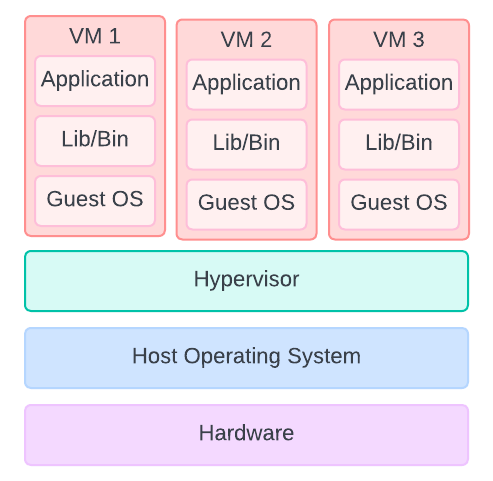
Architecture diagram of a server running three virtual machines. Image by Author.
You can configure virtual machines based on the number of cores, amount of memory, and other factors. This flexibility enables you to create multiple environments with specific operating system configurations tailored for your applications.
If you want to learn more about the essentials of virtual machines, containers, Docker, and Kubernetes, check out our Containerization and Virtualization Concepts course!
What Are Containers?
A container is a form of virtualization that operates at the operating system level, enabling multiple applications to run on the same OS kernel. Unlike VMs, containers do not include their own OS; instead, they share the host OS, which makes them significantly more lightweight and efficient.
Containers comprise an application along with its dependencies. They are designed to run the same way, regardless of where they’re deployed.
A typical container architecture consists of the following components:
- Hardware: The physical machine.
- Host OS: The operating system on the physical machine (or VM).
- Container engine: Software that manages the creation and maintenance of containers.
- Application: The software that runs in the container.
- Dependencies: The libraries/binaries needed to run the application.
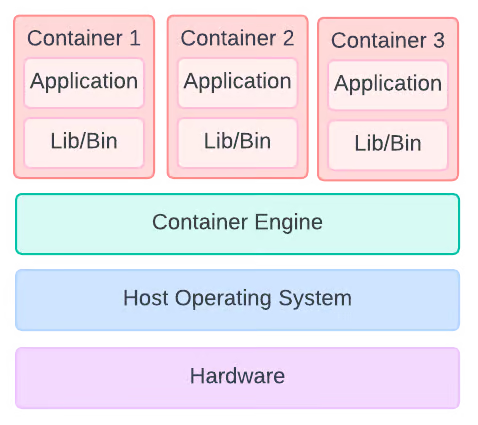
Architecture diagram of a server running three containers. Image by Author.
Since containers only package the application and its dependencies, they are much smaller and more portable than VMs. This makes moving containers across different environments (e.g., development to production) easy without compromising compatibility.
Docker is the top platform that developers use to build and run container applications. If you want to get started with it, check out our Introduction to Docker course.
Differences Between Containers and Virtual Machines
While the difference may seem clear based on the previous definitions, there’s more than meets the eye. This section thoroughly explores the factors distinguishing VMs and containers, including architecture, resource utilization, startup time, isolation and security, and portability.
Architecture
VMs and containers differ in their architecture due to where they perform virtualization. As we saw before, VMs run on top of hypervisors and include their own operating systems, applications, and dependencies. Containers, on the other hand, share the host operating system’s kernel and only package the application and its dependencies.
Resource utilization
Since VMs have their own OS, they consume more resources, including CPU and RAM. The OS layer adds to the overall resource usage. In comparison, containers do not require a separate OS for each instance. This results in them having a much smaller memory footprint and lower CPU consumption.
Startup time
VMs have a longer startup time since they need to set up their own OS, which results in a more significant overhead. Since containers do not need to emulate their own OS, they have much less overhead and can start up in seconds. This quick startup time makes containers popular in Continuous Integration/Continuous Deployment (CI/CD) pipelines, where speed and efficiency are required.
Isolation and security
Overall, VMs provide greater security than containers due to their isolation level. VMs offer complete isolation since each VM contains its own operating system. As a result, a security threat in one VM does not affect the other VMs, making them more secure. Containers only provide partial isolation since they share the OS kernel. A shared kernel introduces a potential security risk: if the kernel is compromised, all containers are vulnerable.
Portability
VMs are bulky and can be difficult to move between different environments. They also pose the risk of compatibility issues if run in an environment that does not support the OS used in the VM. Containers, due to their lightweight nature, are highly portable. They can be moved between environments with minimal effort. Moreover, since they are designed to run consistently across different environments, they eliminate compatibility issues.
Here’s a table summarizing the main differences between containers and virtual machines:
|
Containers |
Virtual Machines (VMs) |
|
|
Architecture |
Share the host OS kernel; only package application and dependencies |
Run on top of hypervisors; include OS, applications, and dependencies |
|
Resource utilization |
Lower resource usage (CPU and RAM) due to shared OS |
Higher resource usage due to separate OS for each VM |
|
Startup time |
Quick startup (seconds), ideal for CI/CD pipelines |
Longer startup time due to OS setup, resulting in higher overhead |
|
Isolation and security |
Partial isolation; security risk if the shared kernel is compromised |
Greater security with complete isolation (each VM has its own OS) |
|
Portability |
Highly portable across environments; fewer compatibility issues |
Bulky and less portable; compatibility issues may arise across environments |
Use Cases for Virtual Machines
It may seem that VMs have, in general, more downsides than containers. So, what are their use cases? This section explores some of the most noteworthy ones, including running legacy applications, supporting multi-OS environments, and handling security-critical workloads.
Running legacy applications
VMs are ideal for running legacy applications that require older or outdated operating systems. Since VMs can have their own OS environments, teams can continue using their older applications that may not be compatible with modern operating systems.
Multi-OS environments
VMs are highly effective when applications need to be run on multiple operating systems. For instance, you can set up VMs to run Linux, Windows, and other operating systems on the same physical machine. Containers, however, cannot run different operating systems on the same host since they share the OS kernel.
Security-critical workloads
As you can imagine, VMs excel at handling security-critical workloads due to their complete isolation. Each VM acts independently, meaning the others are unaffected if one VM is compromised. Containers do not offer the same level of security as VMs since they share the host OS, making them more vulnerable altogether.
Use Cases for Containers
Containers’ lightweight nature makes them powerful assets in modern software development. This section explores use cases where containers excel, including microservices architecture, CI/CD and DevOps pipelines, and portability across different environments.
Microservices architecture
Containers are ideal for applications using a microservice architecture, where each microservice serves a specific function (e.g., data storage, user authentication).
Since containers are application-independent, they allow microservices to coexist while ensuring that issues in one service do not impact others. As microservices architecture has gained popularity, engineering teams increasingly rely on containers to deploy their applications.
CI/CD and DevOps pipelines
Modern CI/CD pipelines involve multiple developers with different parts of an application simultaneously, performing constant testing, integration, and deployment.
Containers are ideal for these pipelines since their low resource overhead results in fast startup times, making it easy to spin up environments, run tests, and deploy code updates. This efficiency has made containers a staple in DevOps, which prioritizes rapid and continuous software delivery.
Portability across environments
Containers make it easy for developers to move code from development to testing to production. They are designed to package applications that run successfully across different systems, which reduces compatibility issues. Furthermore, since containers are platform-agnostic, they can be deployed across different environments, such as on-premises servers and cloud platforms, making them suited for cloud-native applications.
In summary, here are the recommended technologies for each situation:
|
Use case |
Recommended technology |
Reasoning |
|
Running legacy applications |
Virtual machines (VMs) |
VMs can run older or outdated operating systems, ideal for legacy application compatibility. |
|
Supporting multi-OS environments |
Virtual machines (VMs) |
VMs support multiple operating systems on a single physical machine, useful for multi-OS needs. |
|
Handling security-critical workloads |
Virtual machines (VMs) |
VMs provide strong isolation, protecting security-critical workloads from risks associated with other environments. |
|
Microservices architecture |
Containers |
Containers allow independent deployment of microservices, aligning well with the microservices architecture. |
|
CI/CD and DevOps pipelines |
Containers |
Containers have fast startup times and low overhead, making them suitable for quick environment setups in CI/CD. |
|
Portability across environments |
Containers |
Containers are platform-agnostic and portable, ensuring applications run consistently across various environments. |
Choosing Between Containers and Virtual Machines
Deciding between containers and virtual machines depends on your specific needs and application. This section explores when to opt for VMs or containers.
When to use virtual machines
Virtual machines are the ideal technology for applications requiring multi-OS environments. Multiple environments with different OS (like Windows and Linux) can be run on the same physical hardware.
They are also especially suited for legacy applications that run on old or outdated operating systems. Finally, Since VMs offer complete isolation, they are the best option for applications with high-security demands.
When to use containers
Containers are better suited for applications designed using a microservices architecture, where components work independently. In addition, their fast startup times and minimal resource consumption make them suited for CI/CD pipelines, which require frequent code testing and deployment.
Due to their portability, containers are also a great choice for developers who need to move their applications across different environments.
Lastly, their platform-agnostic nature means they are easy to deploy in cloud environments, which is especially valuable as businesses adopt cloud and hybrid solutions.
Combining containers and VMs
While containers and virtual machines are fundamentally different virtualization technologies, they can be used together effectively!
The VMs provide robust isolation that adds a layer of security, reducing the risk of threats to the application. By placing containers in VMs, you can have greater control over resource allocation, making it easier to ensure that each group of containers can access sufficient resources for their application.
Furthermore, this combination makes scaling and handling deployments easier across different environments.
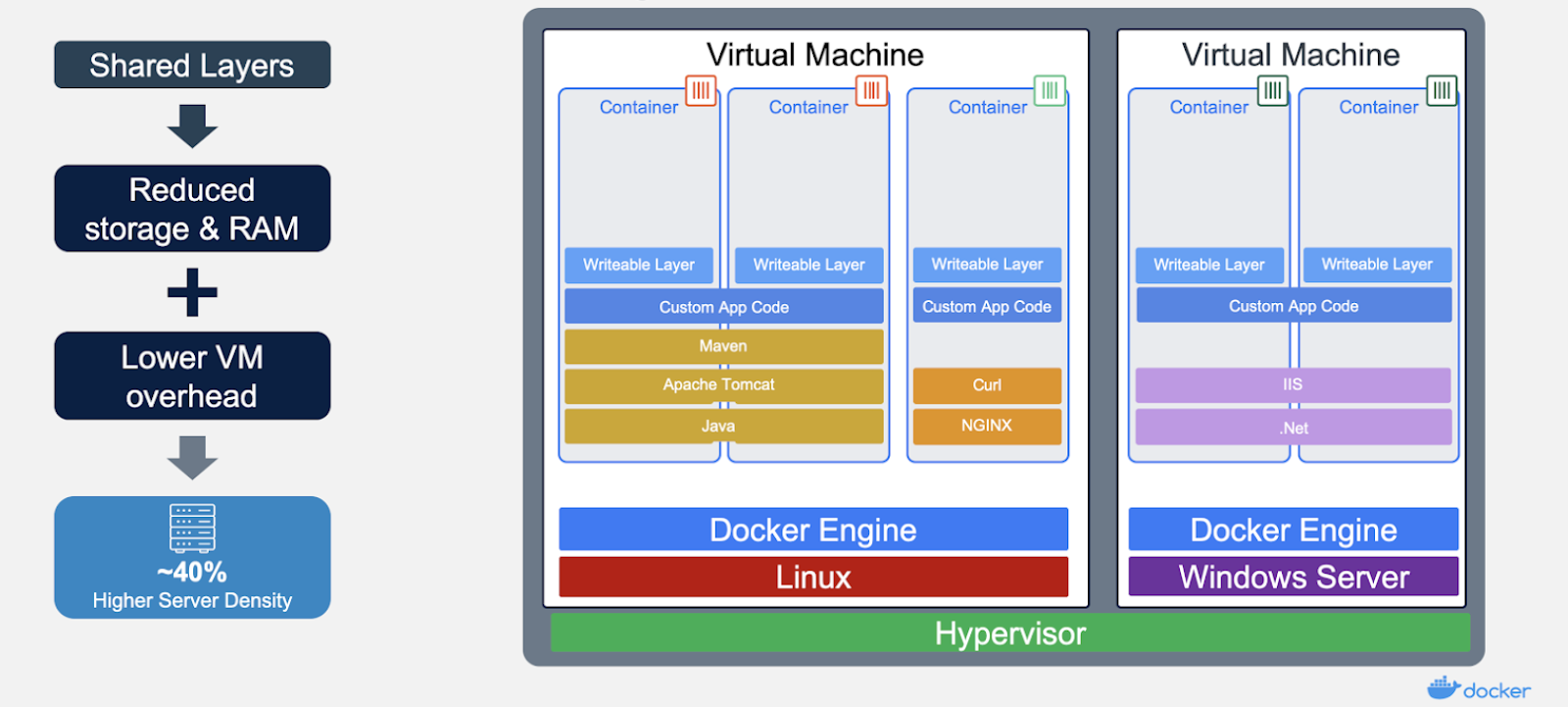
Containers and VMs together architecture. Image source: Docker.
Conclusion
Virtualization is essential for maximizing resource efficiency and enhancing software development workflows. Virtual machines and containers are two of the most popular implementations of virtualization, widely used by teams to develop and deploy applications. A solid understanding of both will benefit you if you want to create secure, efficient, and scalable solutions.
If you’re ready to start your journey, check out the Containerization and Virtualization with Docker and Kubernetes skill track. It contains 4 essential courses that will certainly get you up to speed!
Get certified in your dream Data Engineer role
Our certification programs help you stand out and prove your skills are job-ready to potential employers.

FAQs
Can I run containers inside virtual machines?
Yes, you can run containers within virtual machines. This setup is common in production environments, where the VM provides additional isolation and security while the containers allow efficient resource usage and faster deployment.
Are there any limitations to using containers instead of virtual machines?
Containers share the host OS kernel, so they cannot run different operating systems on the same host. This limitation makes containers less flexible for applications needing multiple OS environments compared to virtual machines.
Do containers and virtual machines require different management tools?
Yes, while some tools can manage both, containers typically use tools like Docker and Kubernetes, designed specifically for container orchestration. Virtual machines are often managed with hypervisors (e.g., VMware, Hyper-V) and infrastructure management platforms like OpenStack.
How do containers handle updates differently from virtual machines?
Containers are designed for rapid iteration, so updates are often applied by redeploying new container images. Virtual machines, however, may require updating the guest OS and applications separately, making updates slower and potentially more complex.
Are containers always a better choice for cloud environments?
Not necessarily. Containers are excellent for cloud-native applications due to their portability and efficiency, but virtual machines may still be preferred for applications with strict isolation or multi-OS requirements. The choice depends on the application’s specific needs and architecture.
How does networking differ between containers and virtual machines?
Containers typically use shared networking from the host, allowing easy communication between containers on the same network. Virtual machines have isolated network configurations, which can be beneficial for stricter security requirements but may require more setup for inter-VM communication.
Can I move an application from a virtual machine to a container?
It’s possible, but it may require reconfiguration. Since containers share the host OS, you’ll need to ensure the application can run in the container’s OS environment. Legacy or OS-dependent applications may require modifications to function correctly in a container.
As an aspiring data scientist, I excel at transforming raw data into actionable strategies. I specialize in harnessing Python, SQL, and machine learning techniques to derive impactful solutions in data analysis and architecting robust ETL pipelines that ingest and process vast quantities of data.

