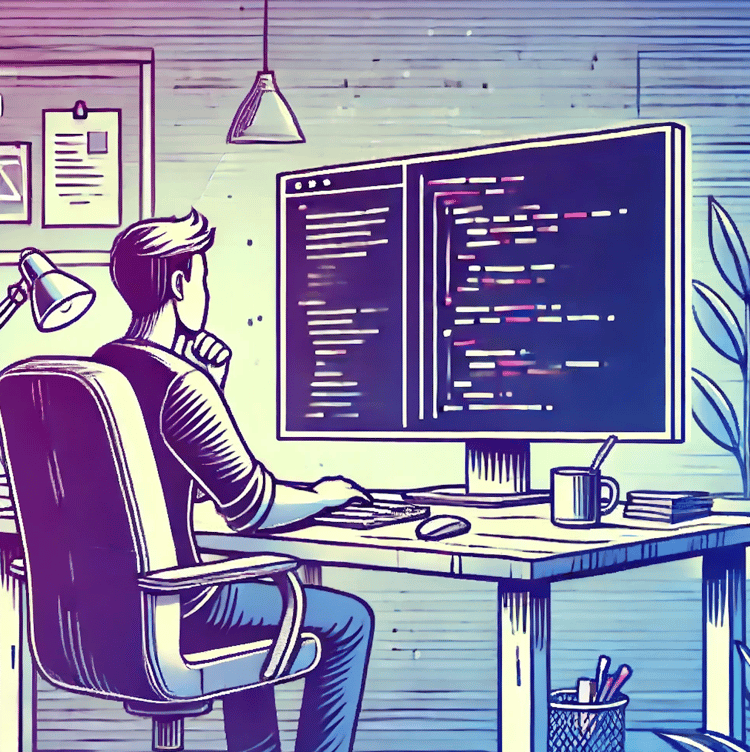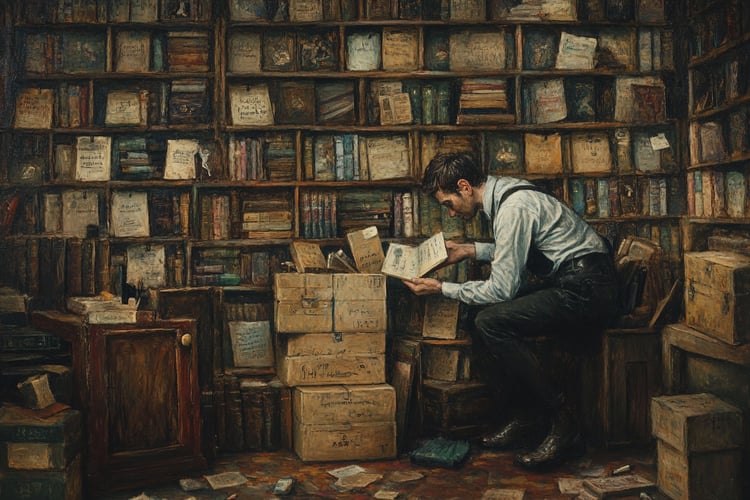Course
How you manage your projects plays a critical role in maintaining productivity and delivering high-quality software solutions.
Imagine a scenario where a team of developers are working on an application, pushing code updates daily, but aren’t tracking changes, managing versions, or conducting testing and deployment processes. Something is bound to go wrong!
This fictitious scenario is not likely to happen these days (I hope) because we have tools like GitLab, which is what we will be discussing in this blog post.
We will cover:
- The core features of GitLab
- Its advantages
- How GitLab compares with other Git hosting platforms
- And how to get started
Let’s get into it!
What is GitLab?
GitLab is an all-in-one platform designed for software development and DevOps. Initially, it was a web-based Git repository manager that enabled teams to collaborate on code. However, it has since evolved into a fully integrated solution for managing the entire software development lifecycle (SDLC).
In essence, GitLab enables developers to:
- Handle version control
- Automate CI/CD pipelines
- Manage project tasks
- Monitor performance
These capabilities are available within a unified interface, making GitLab a popular choice for streamlining development processes.
Learn Git Fundamentals Today
Core Features of GitLab
GitLab offers a wide range of features that cater to developers and organizations looking to streamline their development and operations workflows. Let’s explore some of the platform’s key capabilities.
GitLab repositories
GitLab repositories serve as the foundation for managing Git-based source code. Developers can create, clone, and manage repositories that support key version control features (e.g., branching, commit histories, and merge requests), which helps teams collaborate on code.
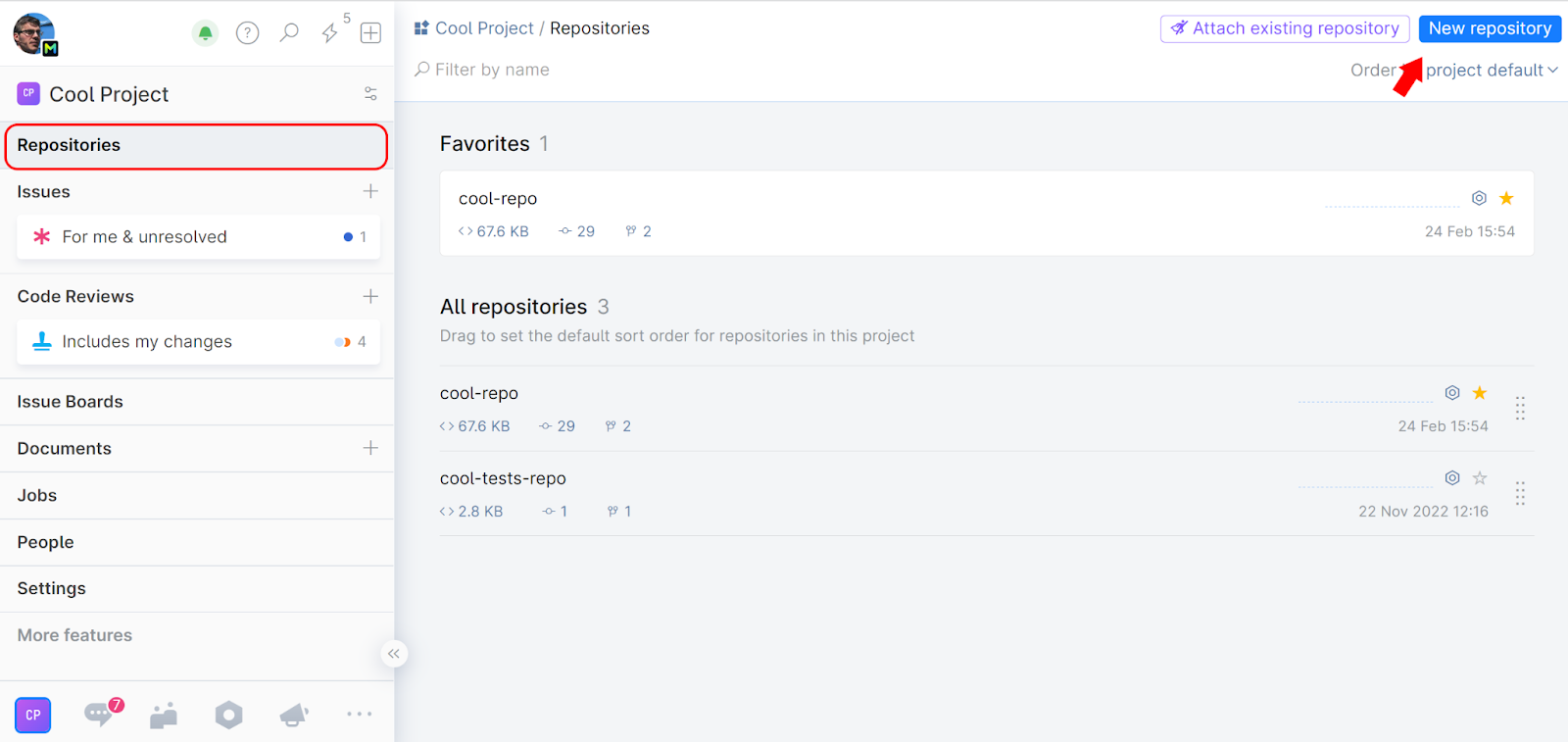
Example of GitLab repositories | Source: Mirror a GitLab Repository
CI/CD integration
One of GitLab’s standout features is its built-in CI/CD pipelines. These CI/CD pipelines automate the processes of testing, building, and deploying code using simple YAML configuration files that define pipelines to automate these tasks.
Moreover, GitLab’s pipelines are flexible and integrate with popular tools like Kubernetes and Docker - simplifying the process of managing cloud-based and on-premise deployments.
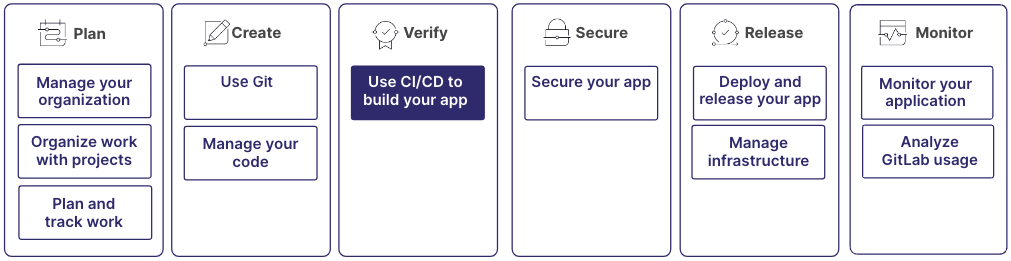
Where CI/CD fit into your development workflow | Source: Get started with GitLab CI/CD
GitLab Auto DevOps
Auto DevOps simplifies the CI/CD process by offering pre-configured templates for building, testing, and deploying applications. Essentially, developers can automate tasks with minimal setup required.
Issue tracking and project management
GitLab also excels in project management, providing tools like issue boards, milestones, labels, and burndown charts to support agile workflows. These features allow teams to track issues' progress from ideation to deployment, thus offering a comprehensive view of the project’s health and timeline.
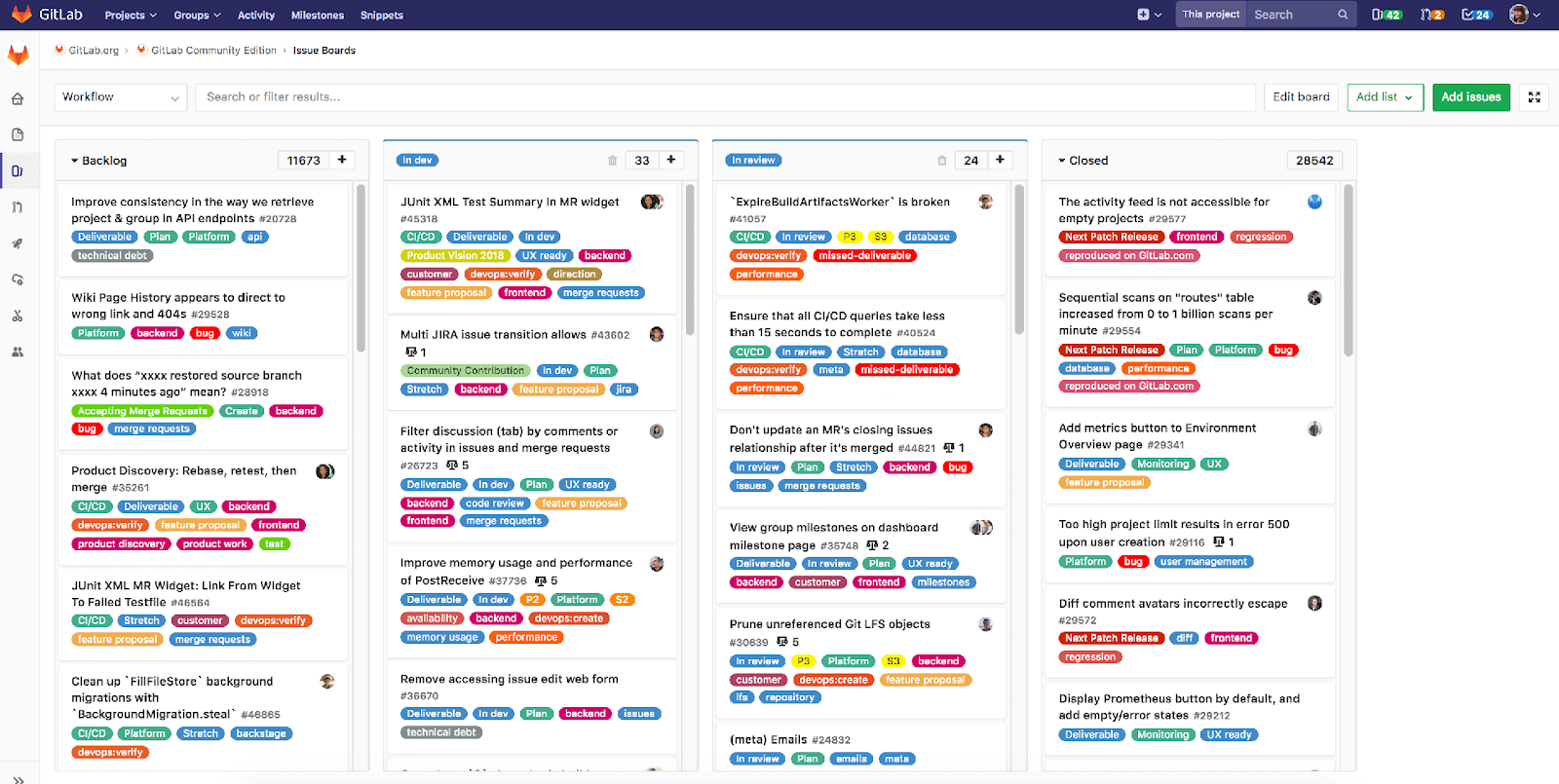
An example GitLab Issue Board | Source: 4 Ways to Use GitLab Issue Boards
GitLab Pages
For developers needing a quick and easy solution for hosting static websites, GitLab Pages provides just that. You can directly deploy documentation, portfolio sites, or any other static web content from their GitLab repository.
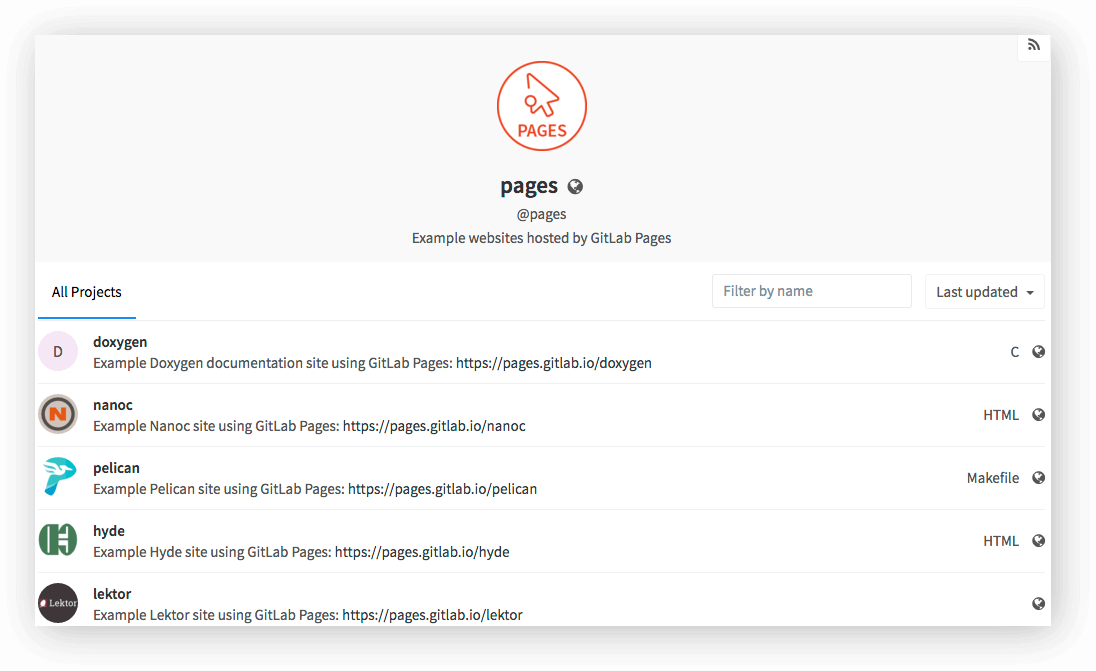
Resources to learn GitLab Pages | Source: Get Started with GitLab Pages
Advantages of Using GitLab
So, what makes GitLab a compelling choice for development teams? Let’s find out!
All-in-one platform
One of GitLab’s primary benefits is its integrated nature. You don’t need to switch between multiple tools to conduct version control, CI/CD, project management, and monitoring for your software projects – everything is combined into a single cohesive platform.
Collaboration and team management
GitLab was designed with collaboration at its core. It aimed to facilitate seamless communication and teamwork throughout the software development process. From the outset, GitLab sought to enable developers and teams to work together more effectively by providing tools that streamline collaboration and minimize potential bottlenecks.
Scalability and flexibility
GitLab is built to scale with your team, regardless of whether you’re a small development group working on a side project or a large enterprise. The platform supports cloud-based and self-hosted deployments, which means teams can adapt GitLab to meet their specific security and performance needs.
Security and compliance
Features like static and dynamic code analysis, container scanning, and vulnerability management help GitLab users ensure their applications are secure from the start. Note that GitLab also integrates DevOps best practices into its ecosystem to ensure that security is a significant aspect of the development process rather than an afterthought.
GitLab vs GitHub vs Bitbucket
Alternative solutions to GitLab include GitHub and Bitbucket. Which one should you use? I’ll answer in typical developer fashion: “It depends.” It’s essential to consider the requirements you need from your SDLC management tool. With that said, here’s how GitLab stacks up against its competitors.
GitLab vs GitHub
GitHub is a web-based platform for version control and collaboration built on top of Git, a popular distributed version control system. Created in 2008 by Tom Preston-Werner, Chris Wanstrath, and PJ Hyett, GitHub's primary goal was to provide a user-friendly interface for Git to help developers collaborate more efficiently on projects.
Initially popular within the open-source community, GitHub has become the go-to platform for hosting both public and private repositories. Millions of developers use it to share and contribute to codebases globally.
Regarding age, GitHub launched in 2008, three years before GitLab, which was created in 2011 by Dmitriy Zaporozhets and Valery Sizov. In terms of popularity, GitHub has traditionally enjoyed a larger user base, in part because of its early entry into the market and its widespread adoption by the open-source community. GitHub's vast ecosystem of public repositories and its significant role in open-source projects like Linux, Node.js, and React have further cemented its popularity.
While GitLab has a smaller user base than GitHub, it has gained significant traction, particularly among DevOps teams and enterprises looking for an integrated development and deployment solution. GitLab has carved out its niche by focusing on providing an all-in-one DevSecOps platform, which includes CI/CD, project management, and security features within the same ecosystem. In contrast, GitHub relies on third-party integrations to achieve similar functionality, which can increase the complexity of projects.
If you’d like to learn more about GitHub, I recommend starting with the GitHub Foundations course.
GitLab vs Bitbucket
Bitbucket is also a web-based version control repository hosting service, but it was originally created to support the Mercurial version control system before fully transitioning to Git.
Like GitHub, Bitbucket was launched in 2008 by Jesper Nøhr and was later acquired by Atlassian in 2010. Initially, Bitbucket was designed to provide a collaborative environment for small and large teams, offering deep integration with Atlassian’s suite of tools like Jira and Confluence. Thus, the platform is commonly used by development teams within organizations that rely on the Atlassian ecosystem for project management and issue tracking.
Consequently, GitLab has gained a broader user base due to its all-in-one DevOps capabilities. Bitbucket may not have the same public-facing popularity as GitHub or GitLab, mainly because it focuses more on private repositories and enterprise users. And despite integrating well with Jira for project tracking, Bitbucket lacks GitLab’s depth in automating the software development lifecycle.
GitLab vs GitHub vs Bitbucket: Comparison overview
|
Criteria |
GitLab |
GitHub |
Bitbucket |
|
Launch year |
2011 |
2008 |
2008 |
|
Founders |
Dmitriy Zaporozhets, Valery Sizov |
Tom Preston-Werner, Chris Wanstrath, PJ Hyett |
Jesper Nøhr |
|
Parent company |
Independent (private) |
Microsoft (acquired in 2018) |
Atlassian (acquired in 2010) |
|
Initial purpose |
Git-based repository and integrated DevOps platform |
Git repository hosting and collaboration |
Initially supported Mercurial, later transitioned to Git |
|
Main focus |
All-in-one DevSecOps platform with CI/CD, security, and project management features |
Collaboration on Git-based projects |
Integration with Atlassian tools like Jira and Confluence |
|
Primary users |
DevOps teams, enterprises, developers |
Open-source community, developers, enterprises |
Teams using Atlassian ecosystem, enterprise users |
|
Popularity |
Growing, especially with DevOps and enterprise adoption |
Large user base, popular in open-source |
Lower popularity for public repositories, focused on enterprise and private usage |
|
Repository support |
Git |
Git |
Git (initially supported Mercurial until 2020) |
|
CI/CD integration |
Native built-in CI/CD pipelines |
GitHub Actions (introduced later) |
Built-in CI/CD pipelines, but less extensive than GitLab |
|
Security features |
Static and dynamic code analysis, vulnerability management, container scanning |
Security features introduced through GitHub Advanced Security |
Limited security features compared to GitLab |
|
Project management |
Built-in tools (issues, milestones, burndown charts, labels) |
GitHub Projects (with third-party integrations) |
Strong integration with Jira for project tracking |
|
Integration with other tools |
Integrates with Slack, Jira, Docker, Kubernetes, and other tools |
Strong integration with third-party tools |
Deep integration with Atlassian tools (Jira, Confluence) |
|
Self-hosted option |
Yes (GitLab Self-Managed) |
Yes (GitHub Enterprise) |
Yes (Bitbucket Data Center) |
|
Best for |
Enterprises and DevOps teams looking for an all-in-one solution |
Open-source projects and general Git collaboration |
Enterprise teams using Atlassian tools for project management |
|
Strengths |
All-in-one platform (version control, CI/CD, security, project management) |
Large open-source community, strong developer collaboration |
Integration with Atlassian, good for enterprise workflows |
|
Weaknesses |
Slightly smaller community for open-source projects compared to GitHub |
Heavily reliant on third-party tools for full DevOps lifecycle |
Fewer public-facing repositories, fewer DevOps features than GitLab |
How to Get Started with GitLab
The platform provides a straightforward onboarding process for those looking to explore GitLab. Here’s how you can get started.
Setting up a GitLab account
To get started, sign up for a free GitLab account.
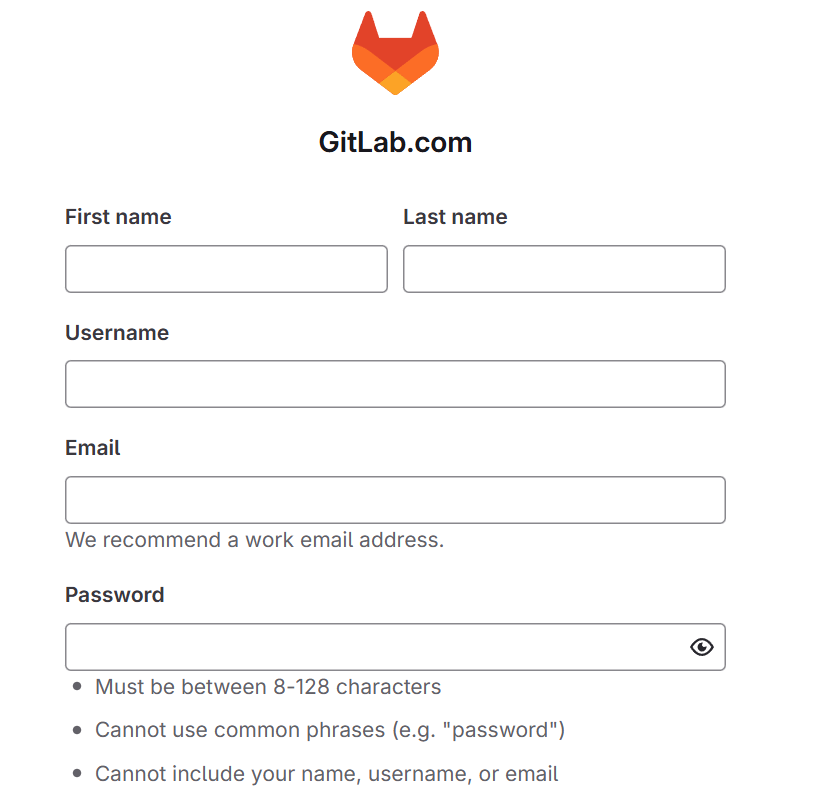
After signing up:
- Set up SSH keys for authentication (recommended for secure Git operations).
- Create your first repository by navigating to New Project → Create Blank Project.
- Clone your repository using:
git clone git@gitlab.com:your-username/your-repo.gitUse Git to add and commit changes:
git add .
git commit -m "Initial commit"
git push origin mainManaging your project
GitLab isn't just for version control—it also provides built-in project management tools:
- Issues and Boards: Track tasks and bugs using GitLab Issues.
- Milestones: Organize work into sprints or project phases.
- Merge requests: Review and collaborate on code changes before merging.
Feel free to explore these features!
Using GitLab for CI/CD
The first step in setting up a CI/CD pipeline in GitLab is creating a ` .gitlab-ci.yml' file. Here’s a simple example:
stages:
- build
- test
- deploy
build-job:
stage: build
script:
- echo "Building the application..."
test-job:
stage: test
script:
- echo "Running tests..."
deploy-job:
stage: deploy
script:
- echo "Deploying to production..."This file defines the stages of the pipeline, and it automates the build, testing, and deployment of code. You can configure these pipelines to suit your specific development workflow.
Commit and push this file to trigger an automatic pipeline.
GitLab Runners
To execute pipelines, GitLab uses GitLab Runners – agents that run the CI/CD jobs.
These can be set up on local infrastructure or in the cloud, thus allowing teams to manage their development and testing environments as they wish.
- Shared Runners: Provided by GitLab for public projects.
- Self-hosted Runners: Installed on your servers or cloud instances.
To register a self-hosted runner:
gitlab-runner register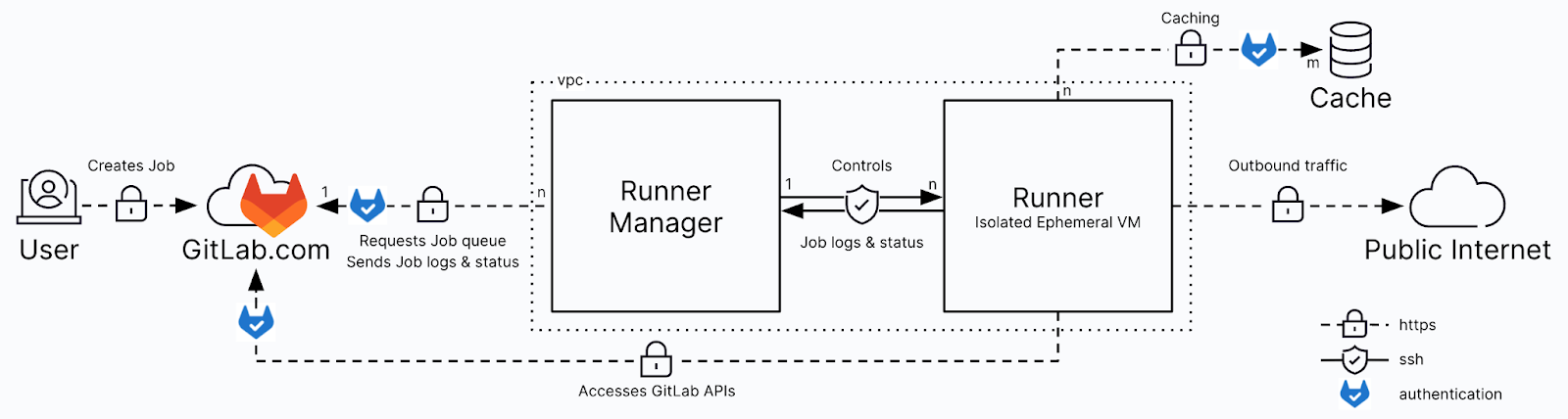
The architecture of hosted runners | Source: GitLab-hosted Runners
Security and access control
Ensuring proper security and access control in GitLab is crucial for protecting your code, managing collaboration, and enforcing best practices for secure development.
- Add team members under Settings > Members.
- Set repository permissions (Guest, Reporter, Developer, Maintainer, Owner).
- Use GitLab’s security features like Static Application Security Testing (SAST).
Deploying a static website with GitLab Pages
GitLab Pages allows you to deploy static websites for free. To set it up:
- Create a
public/folder with anindex.htmlfile. - Add a
.gitlab-ci.ymlfile:
pages:
stage: deploy
script:
- mkdir -p public
- echo "Hello, GitLab Pages!" > public/index.html
artifacts:
paths:
- public- Push the changes, and your website will be live at:
https://yourusername.gitlab.io/repository-name.
Conclusion
GitLab is a powerful, all-in-one solution for managing the entire software development process. Namely, it’s a comprehensive platform that supports modern development and DevOps practices. In this article, we covered GitLab's key features, advantages, differences from competitors, and how to get started.
If you're new to Git or want to sharpen your skills, check out these courses:
- Introduction to Git – Learn the fundamentals of Git, including version control, branching, and merging.
- Intermediate Git – Take your Git skills further with advanced concepts like rebasing, resolving merge conflicts, and interactive rebasing.
By mastering Git and GitLab, you'll be well-equipped to work efficiently in modern development environments!
Learn Git Fundamentals Today
FAQs
Is GitLab free to use?
Yes! GitLab offers a free tier that includes core DevOps features like repositories, CI/CD, and issue tracking. There are also paid plans with advanced security, compliance, and enterprise features.
Can GitLab be self-hosted?
Yes! GitLab provides a self-hosted version (GitLab Community Edition) that allows organizations to run GitLab on their own infrastructure for greater control over security and data.
What programming languages does GitLab support?
GitLab supports all programming languages since it primarily serves as a Git repository and CI/CD platform. It can run CI/CD pipelines for Python, Java, JavaScript, Go, C++, and more.
How secure is GitLab?
GitLab includes security features like Static Application Security Testing (SAST), Dependency Scanning, Container Scanning, and Secret Detection to help developers find vulnerabilities early in the development process.
Can I use GitLab for personal projects?
Absolutely! GitLab is great for personal projects, offering unlimited private repositories, built-in CI/CD, and issue tracking even on the free plan.
Does GitLab integrate with third-party tools?
Yes! GitLab supports integrations with Jira, Slack, Kubernetes, AWS, Google Cloud, Terraform, and many more to enhance your development workflow.
How does GitLab handle backups?
GitLab provides backup and disaster recovery options for self-hosted instances, including scheduled backups, replication, and cloud storage support for keeping your data safe.
Can I migrate my projects from GitHub or Bitbucket to GitLab?
Yes! GitLab provides import tools that allow users to seamlessly migrate repositories, issues, and merge requests from GitHub, Bitbucket, and other platforms.