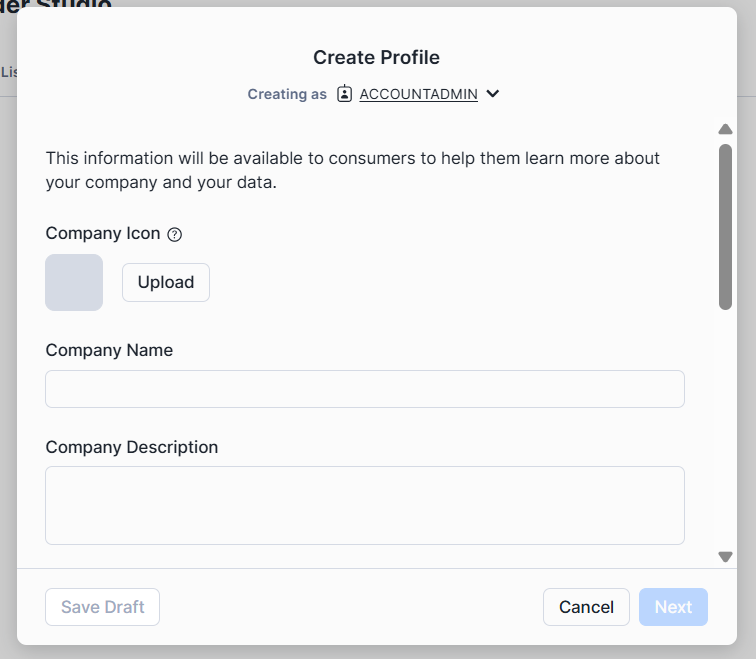Track
Snowflake offers a specialized architecture for secure and efficient data sharing across various environments. Whether collaborating within your organization or with external partners, Snowflake provides multiple purpose-built options, such as direct shares, data exchanges, and the Snowflake Marketplace.
In an enterprise context, these features enable seamless collaboration while controlling costs and ensuring strong security. This article aims to help you understand each sharing method and provides practical guidance on how to use them effectively in real-world scenarios. If you're new to Snowflake, I recommend you check out our Snowflake Foundations skill track.
What is Snowflake Data Sharing?
Traditionally, data sharing relies on ETL (Extract, Transform, Load) processes, which involve extracting data from a source system and loading it into a destination system. This method requires copying and physically moving data, consuming both storage and computing resources.
Snowflake eliminates the need to copy or physically move the data. With Snowflake's data sharing architecture, one account (the provider) can grant live, read-only access to specific datasets for another account (the consumer) without transferring or duplicating the data.
Consumers can query the data as if it exists locally, even though it is physically stored in the provider’s account. Since the data remains in one location, the provider incurs only the storage costs, making this approach significantly more efficient and scalable for cross-account collaboration.
How Does Snowflake Data Sharing Work?
Snowflake enables secure, zero-copy data sharing using metadata pointers instead of copying or moving data between systems. It creates a reference to the original object in the provider's account, allowing consumers to access this reference to query the shared data.
Consumers are granted read-only access, meaning they can read and explore the data but cannot modify the source data. Since consumers query the provider’s storage directly without duplicating it, there are no storage costs applied to the consumer account.
Furthermore, Snowflake’s architecture separates compute and storage, facilitating cost-efficient data operations. The provider is responsible for the storage costs and any compute resources they use, while the consumer only pays for the compute resources they utilize.
Snowflake's data sharing is also scalable. Each Snowflake account with access to the shared data can create its own virtual warehouse and run queries independently, further supporting scalable data sharing.
Additionally, Snowflake incorporates governance and security controls to manage shared access. Providers can define data visibility through role-based access controls and monitor usage with audit logs. These features ensure complete visibility and control over the shared data.
Ways to Share Data in Snowflake
Data sharing in Snowflake comes in various forms, each designed for specific use cases. Let’s explore the different data sharing capabilities so you know which one to use.
Direct shares
Use direct shares to share data with multiple users within the same Snowflake region. You create a share object that includes selected databases, tables, and views, and then grant access to specific consumer Snowflake accounts. You must explicitly list each account that can access the data.
The consumer creates a database from the share and can query it directly. This database does not consume data storage; it serves as a logical reference to the shared data.
Direct shares function only when you share data within the same cloud provider and region. They are ideal for sharing data with internal teams, trusted business partners, or a limited number of Snowflake accounts. This setup works best in one-to-few relationships.
Data exchanges
When you need to share data with many consumer accounts or groups, direct shares can become inefficient because you have to specify each Snowflake account individually. In this case, a data exchange is the better option.
With a data exchange, you publish your datasets as data products in a private marketplace and invite consumer groups to access them. This setup functions like a searchable catalog where consumers can browse and subscribe to the data they need. Since the exchange is private, only invited internal accounts or groups can access it.
Cross-region or multi-cloud data sharing is possible using Snowflake’s data replication, making data exchanges ideal for sharing across different business units or franchises in large organizations.
For example, if you want to share customer sales data with different teams throughout the company, you can create a private Snowflake Data Exchange named “customer_behaviour_data” and publish multiple listings of the same dataset, each with varying access permissions. Each team can subscribe to the listing that meets its data needs, facilitating smoother and more secure collaboration across teams with different access levels.
Snowflake Marketplace
Snowflake Marketplace functions like Apple's App Store, but for data. It is a public marketplace where providers share data products with any Snowflake user. Providers create listings, add metadata, offer previews, and set usage terms so consumers can easily find what they need.
When publishing, providers can choose between public listings (visible to all Snowflake customers) or private listings (visible only to selected accounts).
Consumers can search the Marketplace using relevant keywords. For public listings, they can subscribe directly; for private listings, they must request access. Once approved, they can view and query the datasets directly in their Snowflake accounts.
Snowflake Marketplace supports paid listings with usage-based and subscription pricing. Billing is processed by Snowflake (e.g., via Stripe) and can draw down contracted capacity for eligible consumers. For instance, a financial firm might sell a package containing real-time equity data and historical prices. Snowflake will bill users based on the provider's pricing model and actual usage.
Reader accounts
Snowflake reader accounts allow you to share data with third parties who do not have Snowflake accounts.
Instead of requiring the consumer to set up and pay for Snowflake, providers create and manage the reader account on their behalf.
The provider then uses shares to share databases with reader accounts and provides these accounts to consumers. It is important to remember that a reader account can only consume data from the provider account that created it.
Reader accounts are primarily intended for querying shared datasets. Any compute used within the reader account via virtual warehouses is billed to the provider account. To limit usage, you can set up a resource monitor for the warehouse.
Overview of Data Providers and Consumers
Now that you're familiar with the different types of data shares in Snowflake, let's understand data providers and consumers. What is each role responsible for, and what limitations should you be aware of when sharing or accessing data?
About providers
In Snowflake, data providers own the data they wish to share. They have full control over the shared data and can decide what data to share and who can access it. They are often responsible for:
- Defining what content to share and with whom
- Granting or revoking access permissions
- Ensuring shared data is clean, reliable, and up-to-date
- Auditing access and tracking usage through logs for compliance
To ensure safe and reliable data sharing, providers should follow these best practices:
- Use secure views to expose only necessary columns or rows, masking sensitive or raw data
- Apply metadata catalogs to make shared assets easier to discover and understand
- Incorporate lineage tracking and logging to monitor changes to shared datasets
- Enforce role-based access controls to ensure only authorized users can access specific data
About consumers
Consumers are on the receiving end of Snowflake data sharing. They do not own the data; instead, they query data shared by providers using their own compute resources. That means consumers access and analyze the data.
Since they don't pay for storage, their primary responsibility is to manage their virtual warehouses and query efficiency for optimal compute costs.
In case they query from reader accounts, the compute resources they use are also billed to the providers.
The primary limitation of a consumer is that they can only read the shared data. They cannot modify, insert, or delete records in the dataset. Also, consumers don't see any internal changes made by the provider. They always see the latest version of data available.
Implementing Data Sharing in Snowflake
We’ve covered the key concepts to help you get started with data sharing in Snowflake. Whether you’re setting up a provider profile, configuring a consumer account, or managing a reader account, this section talks them all.
Setting up as a data provider
To publish data to the Snowflake Marketplace or a private Data Exchange, you must first set up a provider profile. Once you request for the provider profile, Snowflake reviews and approves your company details. After approval, you can start creating and publishing your listings.
Here is how to set up a provider profile:
- Step 1: Login to your Snowflake account.
- Step 2: Ensure you are in the ACCOUTADMIN role.
- Step 3: In the left sidebar, click Data Products, then select Provider Studio.
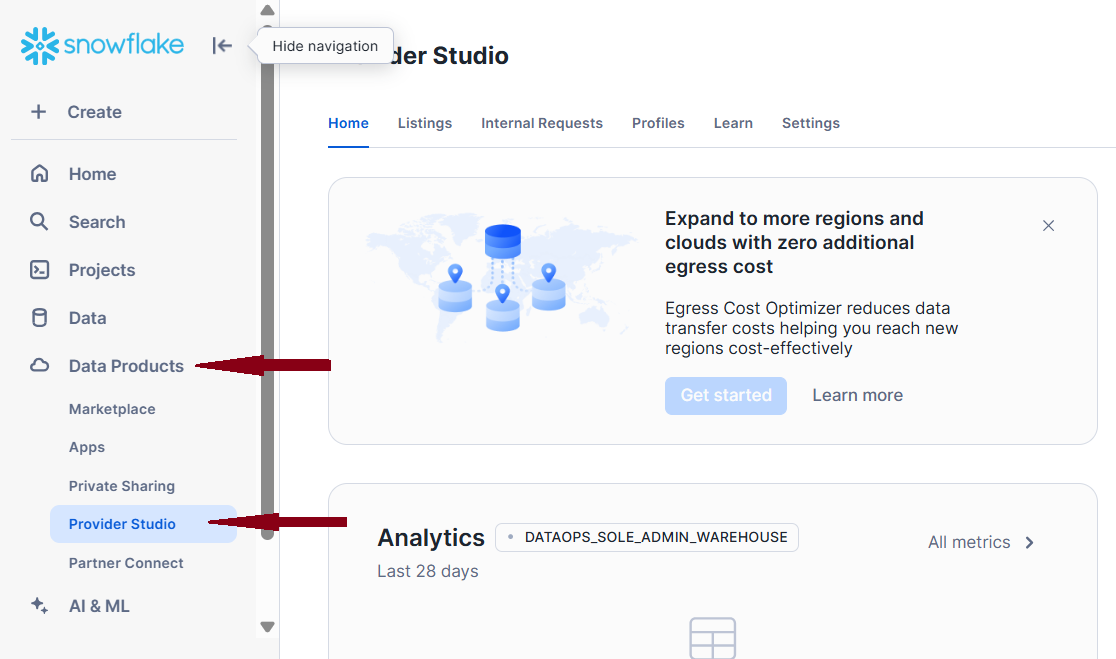
- Step 4: Select the Profiles tab, then click the Create Profile button, as shown in the image below.
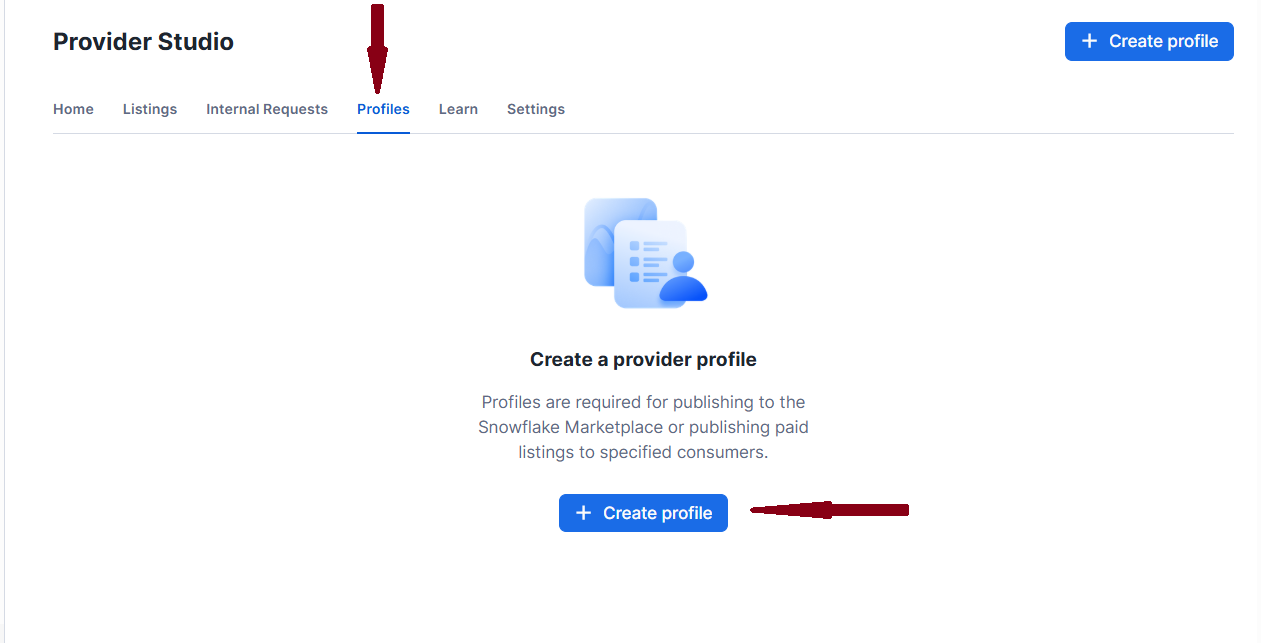
- Step 5: In the form that appears, fill in the required organization and contact information to complete your provider profile setup.
Setting up as a data consumer
- Step 1: Log in to your Snowflake account.
- Step 2: In the left sidebar, click Data Products, then select Private Sharing.
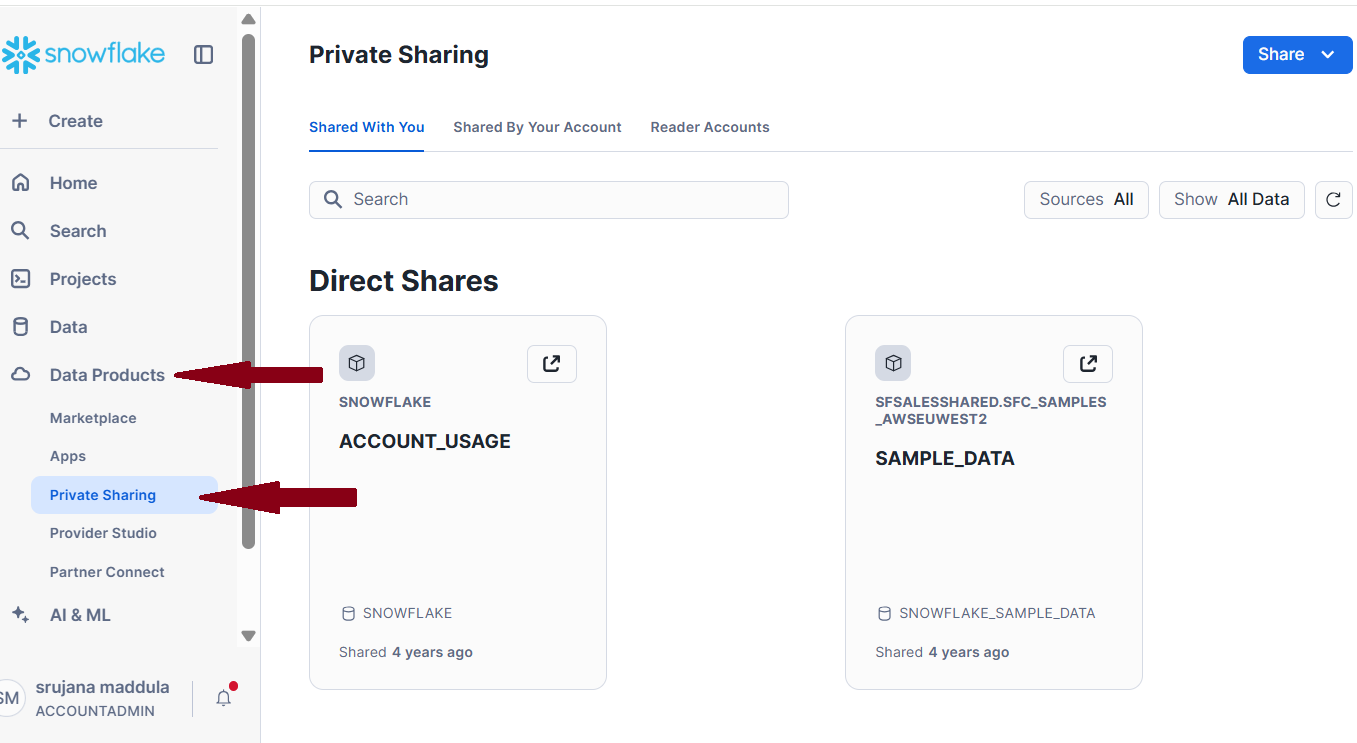
- Step 3: Navigate to the Shared with You tab to view data shares sent to you.
Sharing with reader accounts
Step 1: Login to your Snowflake account.
Step 2: In the left side menu, select Admin and Accounts.
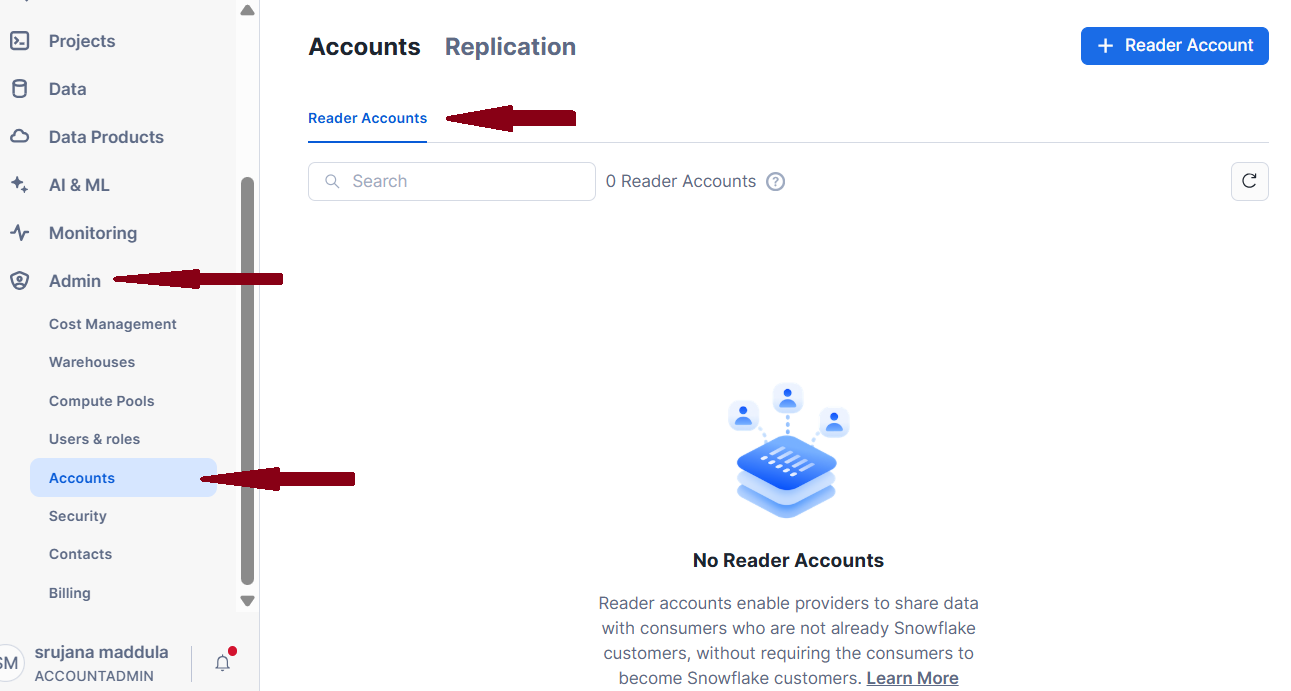
Step 3: Select the Accounts tab, then go to the Reader Accounts sub-tab.
Step 4: To add a new reader account, click the +Reader Account button in the top-right corner, then fill in the required details in the pop-up form.
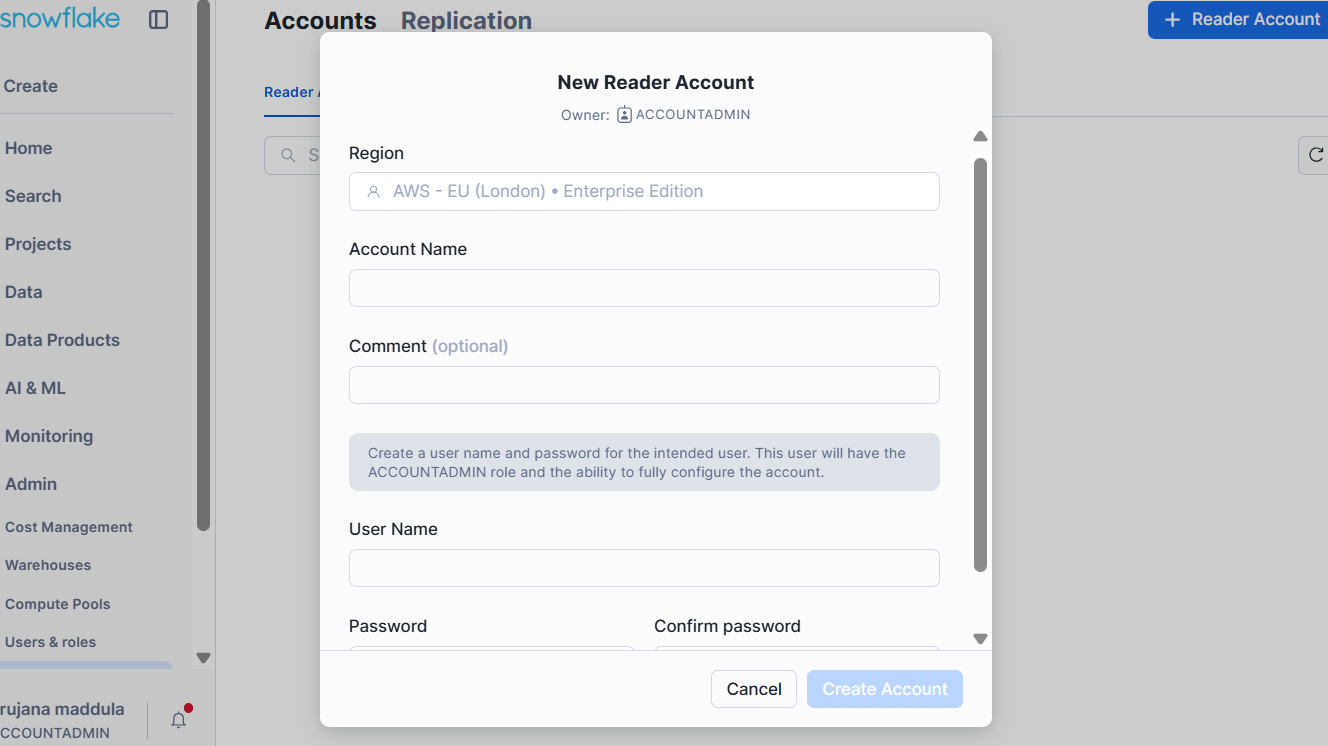
Security Architecture
Data shares in Snowflake are inherently secure because consumers have read-only access and cannot modify, insert, or delete any shared data. To further strengthen security beyond this default access control, Snowflake also follows these measures:
Secure data objects
You can share tables, secure views, and secure UDFs; non-secure views are not shareable. Secure views prevent consumers from accessing underlying base tables or seeing the SQL logic used to define the view. This ensures that sensitive business logic, proprietary calculations, or custom-defined functions remain hidden from end users.
Secure views also support row-level access policies and column-level masking, making them effective for enforcing granular data access controls. You can combine these policies with role-based access control to ensure each consumer sees only the data they are authorized to view.
Snowflake also allows you to implement separate schemas for internal and external shares. For example, you can store raw, sensitive datasets in one schema and expose only masked or aggregated views in another, restricting consumers' access to sensitive data.
Cross-region security
In direct shares, Snowflake shares metadata and pointers to original objects within the same region and cloud platform. But if the consumer account is in another region or cloud platform, direct shares don’t work. That’s where replication comes in.
The provider first replicates the data to a region where a consumer account exists. Then they create a share object that points to the replicated data and grants access to the consumer. The consumer then queries the replicated data using read-only access, just like with direct shares.
Snowflake secures all replicated data by encrypting it at rest and in transit.
Moreover, data replication follows Snowflake-controlled internal data paths, not public internet routes. Similar to direct shares, the consumer never owns the replicated database; it’s always read-only access.
Best Practices for Snowflake Data Shares
These best practices safeguard sensitive data, optimize resource usage, and ensure compliance with data privacy regulations, enabling scalable collaboration across environments.
Governance framework
A strong governance framework ensures that data shares reach the right users with the appropriate access permissions. It prevents misuse and keeps all access and actions trackable.
Start with data classification. Clearly tag your data as sensitive, restricted, or public, and apply category-specific security controls to minimize risk and prevent accidental exposure.
Incorporate regular access reviews and usage audits. Just because a user needed access six months ago does not mean they still need it today. So review and update permissions periodically to align access with current roles and responsibilities.
Use Snowflake access logs to monitor shared data usage. These logs track who queried the data, how often, and what actions they performed, supporting both compliance and performance tuning.
To apply granular access controls, leverage row-level and column-level security. Column-level masking hides sensitive fields while exposing the rest of the dataset. Row-level policies allow you to restrict access to specific records based on user roles or attributes.
Performance optimization
In addition to securing shared data, providers are responsible for optimizing dataset performance to ensure efficient access and querying for consumers.
Use clustering keys in Snowflake to improve query performance and storage efficiency. This works like partitioning for tables. For example, if your sales dataset is often queried on “price” and “region”, you can set them as clustering keys. Snowflake will physically organize the underlying data so that rows with similar values for “price” and “region” are stored close together. This enables faster access and efficient querying.
For commonly used business metrics, share materialized views alongside the base datasets. This means precomputing metrics such as monthly revenue by region, average weekly sales, or promotion counts, and sharing them with the underlying data. Consumers can query these views directly, which improves both performance and consistency across use cases.
Validating and updating data shares
Sharing accurate data is key for efficient usage of Snowflake data sharing. To ensure data quality, validate your shared data against the source. Match row counts, run aggregation or summary stat checks, and perform schema integrity, null checks, and metadata validations. These validations ensure you share complete and accurate data.
Adding new data sources or changing schemas can be difficult to manage, especially across multiple data shares. To simplify migrations, share views instead of raw tables. Views act as a flexible layer, allowing you to change the underlying data structure or backend tables without disturbing consumers’ queries.
When you update shared datasets, use versioning. Versioned views or schema versions let you track changes, test new logic, and roll back if anything goes wrong.
Let your consumers know about upcoming changes that might affect shared data. A simple heads-up gives users time to adapt and prepare for the transition.
Limitations and Considerations
Snowflake data shares come with a few built-in restrictions. These aren’t dealbreakers, but they’re important to plan around.
Not all object types are shareable. You can share tables, secure views, and secure UDFs. You can’t share non-secure views, stored procedures, file stages, and tasks or streams.
While Snowflake Marketplace and data exchanges share data across regions, direct data shares can only be within the same region and cloud environment. To bypass this limitation, you’ll need Snowflake’s cross-region/cross-cloud replication (which requires Enterprise Edition or higher).
Consumers only have read-only access to shared data. They cannot modify, insert, or delete records. If they need to transform or write to the data, they’ll have to copy it into their own environment, which introduces additional storage and compute costs.
Conclusion
Using data shares effectively in Snowflake unlocks the full potential of secure, cost-efficient collaboration. Providers can share live, queryable data with consumers, without requiring ETL or data duplication. Any updates to the source data are immediately reflected in the consumer accounts, ensuring access to the most current information.
By adopting Snowflake’s data sharing model, organizations can scale analytics collaboration, enhance governance, and maximize the value of their data assets. However, this is only useful when consumers don't need to edit the shared data.
If you're new to Snowflake, start with this beginner-friendly guide on how to learn Snowflake. To deepen your expertise, check out our Snowflake Foundations skill track and our course on data modeling in Snowflake.
Snowflake Data Sharing FAQs
How does Snowflake ensure data security during sharing?
Snowflake uses a zero-copy architecture that provides read-only access to consumers through secure metadata pointers. It also uses secure views by default when sharing data.
What are the main differences between direct shares and data exchanges in Snowflake?
Direct shares are used to share data with specific Snowflake accounts within the same region. They are suitable for one-to-one or one-to-few data sharing setups. Data exchanges are well suited for scalable data sharing, where providers publish data to a marketplace and consumers access it from there.
What are the benefits of using secure views for data sharing in Snowflake?
Secure views prevent consumers from seeing the underlying base tables and SQL logic. They support row and column-level security, allowing granular control over visibility.
What objects can be shared in Snowflake?
You can share tables, views (standard, secure), materialized views, UDFs, sequences, external tables, and secure functions.
Can we track usage of our shared data?
Yes. Snowflake provides access history and query history features that let you monitor how shared objects are used, who accessed, and when. This helps with auditing and governance.
Srujana is a freelance tech writer with the four-year degree in Computer Science. Writing about various topics, including data science, cloud computing, development, programming, security, and many others comes naturally to her. She has a love for classic literature and exploring new destinations.