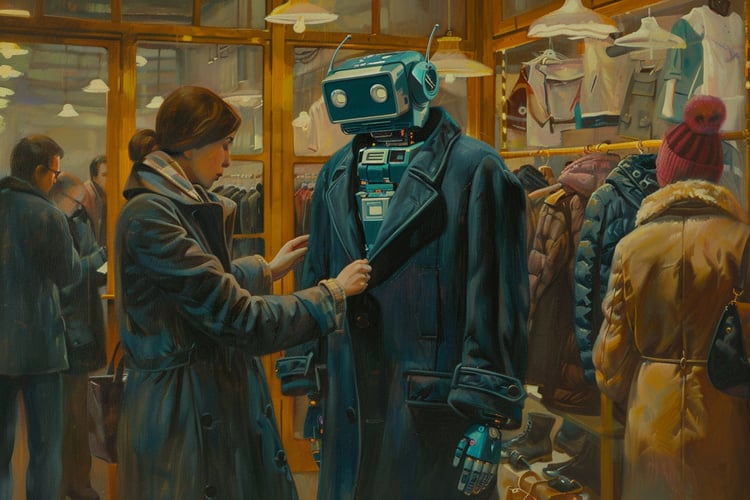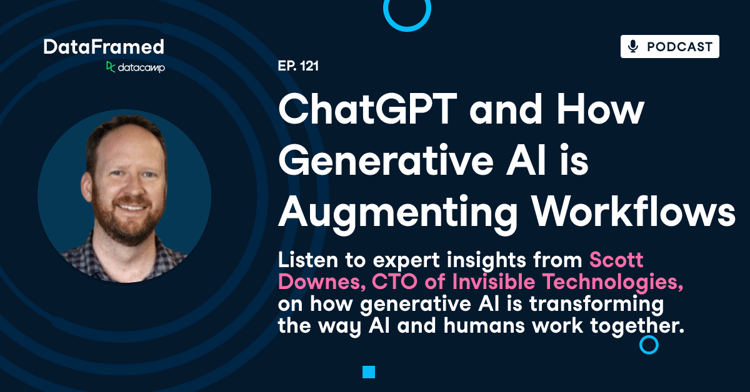Since its public launch in late 2022, ChatGPT has taken the world by storm. Developed by OpenAI, ChatGPT is an advanced AI conversational agent with the ability to understand and generate human-like text. With an endless range of applications, it’s not surprising that ChatGPT is already the fastest-growing web application ever, reaching 100 million users in just two months.
If you want to know more about the potential of ChatGPT for data science, we have prepared a tutorial on using ChatGPT for data science projects. Equally, if you want to get your hands dirty on all types of use-cases, we highly recommend you check our Introduction to ChatGPT course.
ChatGPT is the most prominent and most successful generative AI tool. However, this is only the tip of the iceberg. Many next-generation AI tools are fuelling the current AI revolution. And as we will show below, there are good reasons to consider them as an alternative to ChatGPT.
This article provides a select list of some of the best 11 ChatGPT alternatives. Expanding from our previous post on the Generative AI Tool Landscape, we will focus on ChatGPT alternatives that can help you with a wide range of tasks. Also, if you are interested in open-source alternatives to the GPT API, check out our 12 GPT-4 Open-Source Alternatives. Let’s start!
Maximize Your Time on ChatGPT
Harness of the power of AI through ChatGPT's fundamentals.
1. Google Gemini
Google Gemini is the everyday AI assistant from Google that helps you create, learn, and get things done across your apps and devices. It is grounded in Google Search for complex questions and also offers advanced tools like Deep Research and video generation with Veo 3 in supported plans. You can check out our guide to Gemini 3 to learn more.
Key features:
- Turn words into videos: Create high‑quality, 8‑second videos from simple text prompts with Google’s latest video generation models.
- Ask complex questions (Search‑grounded): Get clear, accurate explanations and keep asking follow‑ups until it makes sense.
- Create images in seconds: Use the Nano Banana image model to explore styles (from anime to oil painting), generate logo concepts, and instantly download or share.
- Talk it out with Gemini Live: Voice-first conversations to brainstorm, practice interviews, and discuss files or photos in real time.
- Write in less time: Summarize long materials, generate first drafts, and upload files to receive targeted feedback.
- Power up learning: Build study plans, topic summaries, and quizzes; rehearse presentations with Gemini Live.
- Works across your Google apps: Connects with Gmail, Google Calendar, Google Maps, YouTube, and Google Photos; set alarms, control music, and make calls hands‑free.
- Deep Research: Sifts through hundreds of sources, analyzes results, and compiles comprehensive reports in minutes.
- Build custom experts with Gems: Save detailed instructions and attach files to create your own persistent AI specialists (e.g., coach, brainstorm partner, coding helper).
- Long‑context understanding: Gemini Pro supports a 1M‑token window, analyze whole books, 1,500‑page documents, or ~30k lines of code at once.
- Canvas for coding and preview: Use an interactive workspace to write and refine code with inline suggestions, then preview outputs side by side.
- Creative and production tools: Access canvases and workflows for image/video generation and story development (e.g., Flow and Whisk in supported plans).
- Available across plans: From a Free tier for everyday help to Pro and Ultra tiers that unlock higher model access, more credits for video generation, and advanced capabilities.
2. Microsoft Copilot
Microsoft Copilot chat is an AI assistant that helps you search, chat, create, and get things done right in your browser. It delivers visually rich answers, lets you upload files for quick explanations, and works across PC, Mac, and mobile with optional voice input to make everyday tasks faster and easier. You can learn more in our Introduction to Microsoft Copilot course.
Key features:
- Visual answers: Get web-grounded results with images, videos, and rich cards for sports, dining, weather, and more.
- Voice and read-aloud: Talk naturally and have responses spoken in 50+ languages.
- File uploads: Drop PDFs, Word docs, or spreadsheets for instant summaries and explanations.
- Response styles: Choose quick answers or Think Deeper for added context and multiple perspectives.
- Image generation: Create images from text right in Copilot for posts, mockups, and ideas.
- Podcasts: Generate quick, personalized podcasts on topics you care about.
- Memory controls: Decide what Copilot remembers about you and update it anytime.
- Start a quiz: Ask Copilot to draft a quiz and finalize it with Microsoft Forms for easy sharing and real-time results
- Connect Google and Microsoft apps: Bring in content from services like Google Drive, Gmail, and Docs alongside OneDrive, Outlook, and more when extensions are enabled.
3. Grok Chat
Grok Chat is X’s built-in conversational AI, trained on real-time social data and powered by xAI’s Grok-4 model. It offers witty, irreverent responses and access to live platform data for trending topics, coding help, and casual Q&A.
Key features:
- Real-time search on X: Live trend and sentiment insights grounded in social and web data across industries.
- Document understanding: Condense long files into clear summaries with key points and actionable findings.
- Code assistance: Receive language-agnostic guidance, solutions, and best practices without execution.
- Grok Think: Engage a deeper reasoning mode to connect dots and surface meaningful insights.
- Grok Voice: Have natural, hands-free conversations with responsive speech and fluid dialogue.
- Image generation: Turn text prompts into visuals for concepts, mockups, and creative exploration.
- Grok Heavy: Scale to long, multi-agent deep dives and higher rate limits with SuperGrok Heavy.
4. Claude 4.5 Sonnet
Claude 4.5 Sonnet is Anthropic’s latest AI model, built for coding, reasoning, and long-context workflows. It powers advanced automation, data analysis, and writing tasks with precision, speed, and reliability.
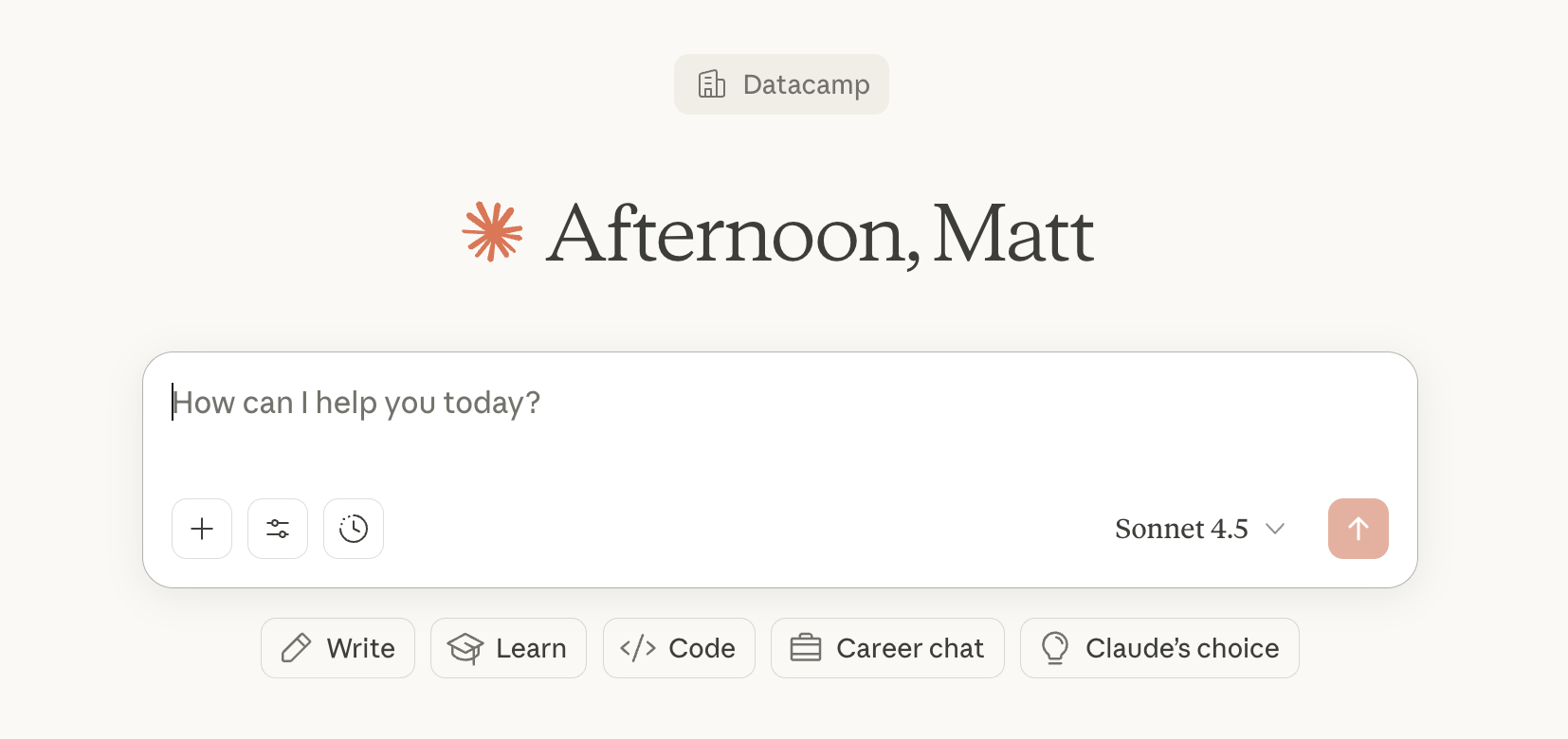
Key features:
- Excels at coding, debugging, and multi-file reasoning.
- Handles long, multi-step workflows with tool and agent support.
- Strong at technical, mathematical, and analytical tasks.
- API and enterprise integration with competitive pricing.
5. Perplexity
Using the OpenAI API, Perplexity AI is an excellent alternative to ChatGPT. Designed following a minimalist interface, Perplexity offers a great conversational experience. You don’t even have to create an account to use its free version.
Perplexity is essentially an AI-powered search engine and conversational assistant that provides direct answers to queries by summarizing and citing relevant information from the web. Furthermore, Perplexity is conceived to address the authenticity and copyright problems of ChatGPT, providing source citations in all its answers. Check, for example, its reply when we ask what Datacamp is.
Source. Perplexity AI
Finally, Perplexity also comes with a Pro version powered by GPT-5 and Claude Sonnet 4. The premium subscriptions include Copilot, an interactive search assistant that asks you clarifying questions to guide the AI search process and find the best answer for you.
Key features:
- Internal Knowledge Search: Search across org files alongside the web (Pro and Enterprise).
- Perplexity Pages: Turn results into shareable, formatted pages.
- Choose sources (Enterprise Pro): Select Web, Org Files, Web + Org Files, or None (replaces Focus).
- Image generation + editing: Create and edit images on web, mobile, and desktop.
- Memory: Personalize search and answers over time.
- Android Draw to Search: Scribble on your screen to ask questions quickly.
- Perplexity Labs: Opt‑in creation engine for early/experimental features (Pro).
- Perplexify Me: Custom self‑portrait image generation style.
- Perplexity Tasks: Schedule recurring alerts on topics (Pro and Enterprise Pro).
- Perplexity Labs: Creation engine to bring your ideas to life.
- Dictation: Speak prompts instead of typing and get spoken responses with read‑aloud where supported.
Voice Mode: Hold natural, back‑and‑forth conversations hands‑free on supported apps/devices.
6. HuggingChat
HuggingChat, developed by Hugging Face, is an open-source alternative to ChatGPT that stands out for its transparency and customizability. Designed as a versatile conversational agent, HuggingChat is built on top of open-source large language models like OpenAssistant's LLaMA-based models and can be tailored to specific use cases by organizations and developers. It's core features are:
- Customizable: Developers can fine-tune HuggingChat using their own datasets, making it highly adaptable for industry-specific tasks.
- Open-source: Unlike proprietary tools, HuggingChat provides full access to its code and model architecture, fostering innovation and trust.
- Privacy-friendly: Data isn't locked into a single company, as users can self-host HuggingChat or integrate it with private infrastructure.
- Integration-ready: HuggingChat can be deployed via APIs or embedded into existing systems for customer support, content generation, or educational applications.
HuggingChat is an excellent option for developers, researchers, and organizations that prioritize transparency and need complete control over their AI tools. Additionally, its active community ensures continuous improvements and cutting-edge features.
However, while HuggingChat is powerful, it relies on open-source models, which may not match the fine-tuned capabilities of proprietary solutions like GPT-5 in certain scenarios. Performance also depends heavily on the resources and data used for deployment.
7. Qwen Chat
Qwen Chat is a complete AI assistant from Alibaba Cloud’s Qwen (Tongyi Qianwen) family. It helps with image generation and editing, video production, visual understanding, web development in the browser, and more. Choose the right model for your needs: Qwen3-Max (the most powerful language model in the Qwen series), Qwen3-VL-235B-A22B (a strong vision-language model based on Qwen3 for complex multimodal tasks), Qwen3-Coder (an effective coding agent for long-horizon development), and Qwen3-VL-32B (a powerful dense vision-language model in the Qwen3-VL series). Check out our Fine-Tuning Qwen3 guide to learn more.
Key features:
- Image Edit: Prompt‑based retouching, background removal, upscaling, and style tweaks.
- Web Dev: Generate/refactor HTML/CSS/JS/React and explain implementation choices.
- Deep Research: Plan searches, read sources, and synthesize evidence‑backed summaries.
- Image Generation: Create original images from text prompts and iterate on variations.
- Artifacts: Produce interactive, shareable outputs (code, docs, diagrams) for iteration.
- Video Generation: Draft clips or storyboards via supported video workflows.
- Code: Multi‑language generation, explanations, refactors, and unit tests.
- Analyze image: OCR, chart reading, scene description, and screenshot reasoning.
- Summarize text: Condense long documents into clear key points and actions.
Memory: Long‑term, cross‑chat recall that remembers every conversation and actively retrieves important details for personalized responses.
8. Z.ai Chat
Z.ai Chat runs on the GLM-4.6 and GLM-4.5 models developed by Zhipu AI. It’s free, fast, and optimized for general chat, writing, and coding, offering a streamlined alternative to ChatGPT with zero-cost access. Z.ai Chat also offers built-in Web Search, Deep Think, and AI Slides on a generous free tier, making advanced capabilities easy to try.
Key features:
- Web Search: Get live, web‑grounded answers directly in chat.
- Deep Think: Use a deliberate reasoning mode for tougher problems.
- Design: Auto‑generate slide decks and quick visual drafts from prompts.
- Write code: Generate and refactor frontend/backend code with real‑world coding improvements.
- Deep Research: Plan, search, and synthesize findings with agentic research flows.
- Visual understanding (GLM‑4.5V): Analyze images and screenshots with OCR, chart/table reading, scene description, and visual QA.
- Long context (200K tokens): Work across large files and lengthy threads without losing context.
Agentic workflows: Orchestrate tools and multi‑step tasks for end‑to‑end solutions.
9. DeepSeek Chat
DeepSeek Chat built on the DeepSeek V3.2 and Coder V2 models, focuses on advanced reasoning, math, and coding. It’s known for transparent architecture and research-grade performance rivaling commercial models.
Key features:
- Web Search: Live, web‑grounded answers for up‑to‑date queries.
- Deep Research: Plan, search, and synthesize sources into concise, cited summaries.
- Reasoning mode (R1): Multi‑step, chain‑of‑thought style problem solving for hard tasks.
- Code: Generate/refactor frontend and backend code, explain choices, and suggest tests.
- Vision understanding (VL): Analyze images, charts, and screenshots with OCR and visual QA.
- Document understanding: Summarize long PDFs/docs and extract key points and actions.
- Plan and write: Turn goals into step‑by‑step plans and draft/rewrite content with the right tone.
10. You.com
You.com blends web search with an AI chat interface for productivity. It summarizes results, generates images and code, and integrates with popular tools for writing, scheduling, and brainstorming.
Key features:
- Model hub: Choose from leading commercial and open‑source models (e.g., OpenAI, Anthropic, Google, Llama/Mistral/Qwen), set per‑chat or default preferences.
- Agents: Use ready‑made or custom agents for coding, research, writing, analysis, and workflows with tool use.
- Deep Search: Multi‑step, citation‑rich research that asks clarifying questions and synthesizes sources.
- Web search (live): Quick, up‑to‑date answers grounded in current web results with links.
- Files Q&A: Upload PDFs, docs, spreadsheets, and images to summarize, extract, and analyze content.
- Code assistance: Generate/refactor code, explain snippets, and scaffold web apps and APIs.
- Image tools: Create and edit images from prompts for mockups, posts, and concepts.
- Dictation: Speak your prompts instead of typing.
- Customization: Set system instructions, model/agent defaults, and output style per project.
- Privacy controls: Manage data retention and sharing; keep research private or share when ready.
11. T3 Chat
T3 Chat markets itself as a low-cost ChatGPT alternative ($8/month) offering unlimited usage, access to GPT-4-level reasoning, and additional tools for text generation, summarization, and brainstorming.
Key features:
- Multi-model switching: jump between GPT, Claude, Gemini, DeepSeek in the same chat.
- Very fast responses: marketed as 2× faster than ChatGPT and up to 10× faster than DeepSeek.
- Branching / organized chats: compare model answers and keep threads tidy.
- Simple pricing (about $8/mo): unlocks all models and higher limits.
- Developer-friendly UI: built for people who work with AI daily.
- Personalization: you can now tweak the system prompt to make the AI answer in your tone or workflow.
- Visual understanding: designed to handle images and multi-modal style inputs.
Web search in chat: pull fresh results from the web into the conversation for up-to-date answers.
12. DataLab
Last but not least, let’s talk about the DataLab AI assistant. We have recently introduced an AI coding assistant in our data science notebook, DataLab. Designed with data democratization in mind, DataLab initially gained traction among learners building portfolios for their data science careers. It became a valuable tool for team collaboration and organizational learning across various industries as it evolved.
With the new AI Assistant, DataLab aims to make data science even more accessible and productive for data practitioners. This includes the "Fix Error" button, which not only corrects code errors but also explains them, making it the perfect tool in learning environments. The “Generate Code” feature allows you to generate code based on natural language queries and answer key questions about a dataset. Additionally, the AI Assistant provides intelligent suggestions based on existing code and context, making code writing smarter and more efficient.

How the DataLab AI Assistant works. Source: DataCamp
Key features:
- Chat with your data: describe the insight you need and the AI explores your actual sources (files, DBs, warehouses) for you.
- Text to SQL: AI writes accurate, schema-aware queries, handles joins, date breakdowns, and groupings.
- Text to Python: generate, tweak, and run pandas/visualization code to clean, transform, and plot data.
- Instant reports: turn the analysis/notebook into a polished, shareable report for stakeholders.
- “Fix & explain” mode: hit an error and ask AI to fix it. It also explains what went wrong.
- Short feedback loop: ask follow-ups in seconds to keep digging deeper into the same dataset.
Fully featured notebook: transparently shows the code the AI wrote so you can review, edit, and re-run it (your “simple text” turns into real, production-style code).
Available on free and paid DataLab plans, the AI Assistant promises a more seamless integration into the tooling stack of modern data scientists, empowering anyone working with data to make informed decisions. You can try it out here!
ChatGPT Alternatives Overview
Here is a table with a summary of the best 12 ChatGPT alternatives:
| Tool | Developer / Model | Best For | Key Strengths | Free Tier | Pricing / Access |
|---|---|---|---|---|---|
| Google Gemini | Google DeepMind – Gemini 3 Pro / Ultra | Everyday tasks, learning, research | Search-grounded answers, Deep Research, multimodal (text → video, image), integrates with Google apps | ✅ Yes | Free / Pro / Ultra tiers |
| Microsoft Copilot | Microsoft / GPT-5 (via OpenAI) | Office & enterprise productivity | Integrated with MS 365 apps, file uploads, image & podcast generation, multi-language voice | ✅ Yes | Included in MS 365 / Pro plans |
| Grok Chat | xAI (Grok-4) | Real-time social & trend analysis | Live X data, Think mode, image-to-video, distinct personality | ✅ Yes (on X Premium +) | X Premium + plan |
| Claude 4.5 Sonnet | Anthropic / Claude 4.5 family | Coding & long-context reasoning | Excellent for multi-file coding, agents, math & analysis | ⚠️ Limited demo | API & Pro access ($3 / $15 per M tokens) |
| Perplexity | Perplexity AI / GPT-5 & Claude 4 | Research & trusted answers | Search-grounded chat with citations, file upload, Copilot Pro assistant | ✅ Yes | Pro plan ( $20 / mo ) |
| HuggingChat | Hugging Face / open-source models | Developers & privacy-minded users | Open-source, customizable, self-hostable, transparent architecture | ✅ Yes | Free / self-host |
| Qwen Chat | Alibaba / Qwen3-Max | Multilingual AI & developer use | Text-vision-audio support, long context, open weights | ✅ Yes | Free & API plans |
| Z.ai Chat | Zhipu AI / GLM-4.6 & 4.5 | Fast free chat & coding | Free access, strong reasoning & coding performance | ✅ Yes | Free / low-cost plans |
| DeepSeek Chat | DeepSeek / V3.2 & Coder V2 | Coding & research-grade tasks | Advanced math & code reasoning, transparent benchmarks | ✅ Yes | Free / Pro plans |
| You.com | You.com / YouChat models | Productivity & content creation | Search + chat UI, image & code generation, privacy focus | ✅ Yes | YouPro upgrade |
| T3 Chat | T3 AI Labs / multi-model | Personal AI assistant on a budget | GPT-4-level reasoning at $8 / mo, unlimited use | ❌ No | $8 / month |
| DataLab AI Assistant | DataCamp / proprietary AI | Data science learning & analysis | Code generation, error fix with explanations, dataset Q&A | ✅ Yes | Free & Pro DataLab plans |
Choosing the Best ChatGPT Alternative
We hope you enjoyed our list of the best 12 AI ChatGPT alternatives. The AI industry is booming, and new generative AI models are reaching the market daily.
We’re living in exciting times, but with such an increasing catalog of options, it can be difficult to decide which one to go for. As we explained, each model comes with strengths and limitations. Trying them and reading users’ reviews is the best way to understand better what is more suitable for your needs and your pocket.
At DataCamp, we are doing our best to provide you with relevant courses, tutorials, and other materials to help you navigate the AI revolution. Check out our resources and start your journey today to become a next-generation data practitioner:
Earn a Top AI Certification

I am a freelance data analyst, collaborating with companies and organisations worldwide in data science projects. I am also a data science instructor with 2+ experience. I regularly write data-science-related articles in English and Spanish, some of which have been published on established websites such as DataCamp, Towards Data Science and Analytics Vidhya As a data scientist with a background in political science and law, my goal is to work at the interplay of public policy, law and technology, leveraging the power of ideas to advance innovative solutions and narratives that can help us address urgent challenges, namely the climate crisis. I consider myself a self-taught person, a constant learner, and a firm supporter of multidisciplinary. It is never too late to learn new things.
FAQs
Why should I consider ChatGPT alternatives?
ChatGPT is only one of the many generative AI tools. Despite its popularity, it comes with limitations and weaknesses. Depending on your needs and budget, other options may be more suitable.
Is ChatGPT the best generative AI tool?
It depends on what you are looking for. ChatGPT is not bulletproof and has room for improvement. Depending on the use case, other tools may work better for you.
Is ChatGPT free?
Yes, although for state-of-the-art versions (GPT-3.5-Turbo and GPT-4), you have to pay a subscription.
What AI tool could help me complete coding tasks?
Popular AI coding assistants like DataCamp Workspace AI Assistant or Amazon CodeWhisperer are worth considering.