Course
Think of an employee who never sleeps, never complains, and just keeps getting smarter. Sounds like sci-fi? That’s what AI agents bring to the table. These digital brains can plan tasks, fetch info, talk to users, tap into APIs—and even work with other agents to tackle big-picture problems.
Sure, you could build one from scratch, but most people turn to AI agent frameworks, which are essentially prebuilt toolkits that give you the memory, orchestration, and basically everything you need. In this blog, we’ll unpack what these frameworks are, how they function, and how to pick the one that fits your use case.
Introduction to AI Agents
What Are AI Agent Frameworks?
At the core, AI agents are programs that can perceive, plan, and act. They're designed to analyze goals, break them into steps, and take smart actions—either solo or with others.
Whether it’s answering a question, running a search, or collaborating with another agent, they’re used across industries for numerous applications, and they are designed to operate with a surprising level of autonomy.
There are several ways to build an AI agent from scratch. Agents can be built in Python or using React and other technology stacks. However, building those agents from the ground up is a whole different beast. You’ve got to wire in memory, plan tasks, hook up tools, manage coordination, handle errors… any many more. It’s a lot of moving pieces of the puzzle you need to stitch together.
AI Agent Frameworks = Brains + Toolbox
These frameworks make the whole process of building and scaling AI agents a lot easier.
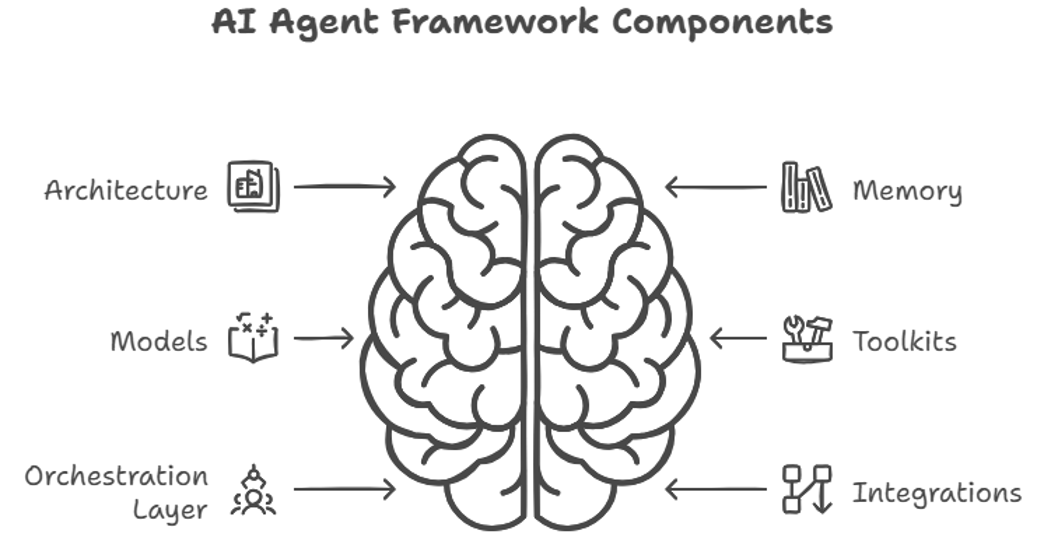
Components of the AI Agent Framework. Source of image: Napkin AI
These frameworks provide:
- Architecture: A layout for agent interaction.
- Memory: Both long-term and short-term recall.
- Models: Large language models (LLMs) form the core of AI agents, giving them the ability to understand language, reason through problems, and take action.
- Toolkits: APIs, search engines, interpreters—tools to get stuff done.
- Orchestration Layer: Coordinates tasks and collaboration (especially in multi-agent setups).
- Integrations: Plug into LangChain, OpenAI, Azure, Slack, and more.
In short: they save you development time, headaches, and a mountain of complexity.
How AI Agents Work in Practice
To understand the functioning of an AI agent, let’s start by understanding the simple decision-making cycle.
It begins with task planning. When given a task—something like “Summarize this article” or “Find a flight under $1,000”—the agent starts by breaking it into smaller steps. A checklist is created that helps the agent figure out what needs to be done, in what order, and whether it can be done independently or will require support from other agents.

AI Agent Workflow. Source of Image: Napkin AI
Next up is function calling. This is when the agent decides which tools or APIs it needs to tap into. Whether it’s surfing over the web, checking the weather, or searching a database, the agent reaches for the right function—kind of like switching between different apps to get through your own to-do list.
Then comes the execution phase, where the agent actually performs the work. It can be running code, fetching data, sending an email, or crafting a reply. At this stage, it interacts with its tools and systems to finish the job as effectively as possible.
And finally, there’s the feedback loop. Once the task is done (or not done), the agent takes stock of the completed task. Based on the outcome of the task—whether it succeeded, partially succeeded, or failed—it learns and adjusts. This could mean updating its memory, adjusting its next steps, or even ask the user for more input. This feedback helps it get sharper over time.
Depending on the complexity, an agent might go through this cycle once or keep iterating until the job’s done right.
Single-agent and multi-agent systems
AI agents can be classified in several ways depending on their roles, capabilities, and operating environments. One key distinction is based on the number of agents involved.
Single-agent systems operate independently to fulfill a specific objective. These agents rely on external tools and resources to perform tasks, allowing them to function effectively across different environments. They are best suited for clearly defined goals that do not require coordination with other agents. Typically, a single-agent setup uses only one foundation model for its processing.
Multi-agent systems, on the other hand, involve multiple AI agents that either collaborate or compete to achieve shared or individual goals. These systems take advantage of the varied skills and roles of each agent, making them well-equipped to handle complex problems. They can also simulate human-like behaviors, such as interpersonal communication, within interactive contexts. In multi-agent setups, each agent may be powered by a different foundation model tailored to its specific function.
Common Features in AI Agent Frameworks
There are certain features which are common across many AI agent frameworks, like some bare minimum criteria every AI agent needs to actually get stuff done.
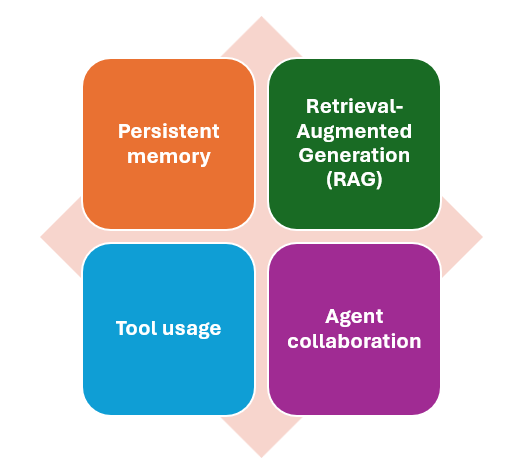
Common Features in AI Agent Frameworks. Source of Image: Author
First up is persistent memory, that allows agents to store context and memory. Instead of starting fresh every time, they can build on earlier chats, which makes them feel more thoughtful, responsive, and almost human.
Next is Retrieval-Augmented Generation (RAG). Simply put, it allows agents to grab the right info from outside sources—documents, databases, or even the web—on the fly. Instead of being limited to what they were trained on, they can tap into up-to-date, domain-specific knowledge to give more accurate answers or smarter suggestions.
Then there’s tool usage, which is what really gives agents their edge. They’re not just there to reply—they’re built to act. That might mean calling an API, crunching numbers, scraping a website, or kicking off a backend task. It’s this ability that upgrades them from chatbots to real digital assistants.
And finally, agent collaboration. This is where agents work together—sharing tasks, passing updates, or solving parts of a bigger problem. Just like a company with different departments, one agent might handle research while another writes a report. Working as a team lets them take on more complex jobs than one could manage alone.
Popular AI Agent Frameworks
The AI agent landscape is growing fast, and picking the right framework can feel a lot like picking a pizza topping—there’s a flavor for every taste, but too many options can get overwhelming.
So let’s simplify things and dive into the most buzzed-about frameworks, highlighting how they work, what makes them tick, and where they really shine.
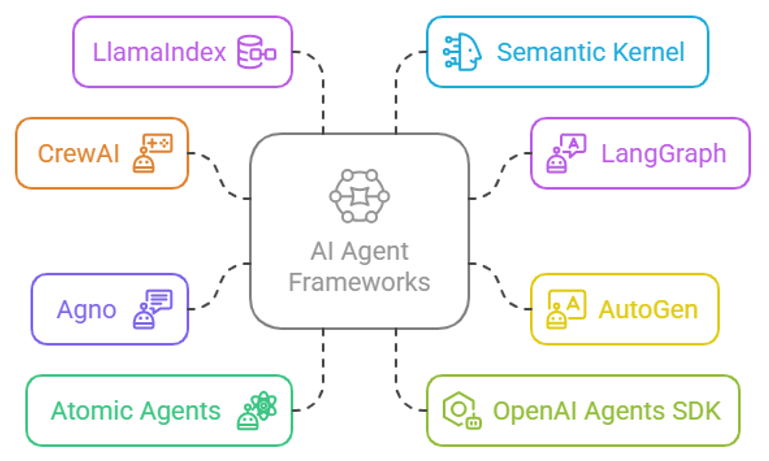
Popular AI Framework Options: Source of Image: Napkin AI
1. CrewAI
CrewAI is like building your own team of superheroes—each agent has a distinct role, from “Researcher” to “Writer” to “Analyst,” and they work together like a team.
The role-based setup means agents get assigned tasks based on their roles, titles, and the system handles the coordination.
CrewAI has various advantages:
- It is easy to use as it hides most of the heavy lifting in engineering, so you can focus on outcomes instead of mechanics.
- Also, It’s open-source, works with major LLMs like OpenAI and Anthropic, and comes with RAG baked in.
It’s a go-to for businesses setting up customer service bots or automating research-heavy workflows.
Then, what is the limitation? Well, at times, it can feel a bit boxed-in if you need agents that are flexible with the roles and adapt on the fly.
2. LangGraph
If you want your agent to strategize or improvise steps as they go, LangGraph is your friend. It’s built on the graph theory that means agents can loop, branch, and reroute as needed. This is perfect for workflows that aren’t just a simple step-by-step execution.
This is relevant in sectors like hospitality, where a travel assistant might be juggling options or double-checking the system before responding. In the insurance industry, if you’re building an AI agent that can look at multiple insurance options customized to the user demographics or needs, it will have to juggle across various variables, and that’s where LangGraph could be a good choice.
LangGraph is integrated on top of LangChain, so you get access to its full toolset. The downside is the steep learning curve. But once you get comfortable with its playbook, LangGraph opens doors to some sophisticated logic and applications.
You can explore our Designing Agentic Systems with LangChain course and our new Multi-Agent Systems with LangGraph to learn to b uild multi-agent systems with agentic design patterns.
Multi-Agent Systems with LangGraph
3. AutoGen
AutoGen is Microsoft’s answer to agent orchestration, and it brings a lot to the table. Its layered structure includes Core functions, AgentChat for inter-agent messaging, and Extensions for advanced features.
One highlight is AutoGen Studio, a low-code environment where you can sketch out agents visually. It’s especially handy for developers working within Microsoft tools like Azure or Teams.
It also supports async messaging between agents, which is great for more dynamic workflows. The only overkill is that it can feel overly engineered for simple projects.
4. Agno (by Phidata)
Agno is the “less is more” kind of minimalist framework. With clean Python syntax and built-in cloud deploy features, it is perfect for spinning up fast prototypes.
Want a Twitter sentiment bot on AWS Lambda? This is your jump-off point. Also, it plugs easily into LLMs and APIs like DuckDuckGo or Yahoo Finance, making it great for prototyping dashboards, agents, or internal tools.
The limitation is that with a smaller community, you may not find as many plug-ins or guides when you’re troubleshooting.
5. Atomic Agents
Atomic Agents is for those who want full control with little to no hand-holding. The architecture is clean and modular, which means you’ll spend more time up front setting things up, but reap the benefits later with total flexibility.
There’s no orchestration layer doing magic behind the scenes—what you build is what you get. That makes it ideal for teams that care about long-term maintainability and performance, like in enterprise tools or R&D projects.
However, if you’re on a deadline and need faster prototyping, atomic agents might not fit the bill.
6. OpenAI Agents SDK
OpenAI Agents SDK is a production-ready evolution of Swarm. It is a lightweight framework for building multi-agent workflows. It is provider-agnostic, supporting the OpenAI Responses and Chat Completions APIs, as well as 100+ other LLMs.
The core idea is “handoffs”, which basically means one agent can finish a job and pass it on to the next, like a digital baton relay. It’s a good match for apps or demos where you want privacy and speed without heavy infrastructure.
7. LlamaIndex
Originally launched as GPT Index, LlamaIndex was designed for helping LLMs talk to structured data—but now it has stepped into the AI agent world too.
It excels at pulling insights from documents, tables, and databases, and now supports transitions between queries and simple workflows. Its other use cases include multi-modal applications and autonomous agents that can perform research and take actions.
It might not be as strong on orchestration as CrewAI or LangGraph, but it’s a great pick when your focus is deep data interaction over complex agent behavior.
8. Semantic Kernel
Here's another Microsoft one. Semantic Kernel is Microsoft’s enterprise-ready agent framework, that supports multiple languages—Python, C#, and Java—and is made for integrating LLMs into corporate systems like ERPs and CRMs. Semantic Kernel aids in automating business processes by combining prompts with existing APIs to perform actions.
It handles memory, planning, and skills (aka tools), and scales well for cloud deployment. If you’re working in a big organization and need agents that fit tightly into existing infrastructure, this is probably your best bet. But if you’re a solo builder or small team, it might feel a bit too heavyweight to get off the ground quickly.
9. Google ADK (Agent Development Kit)
Last but not least: You can build AI Agents with Google ADK. Google ADK, if you aren't familiar, is an open-source framework for building modular, intelligent agents with an emphasis on orchestration and tool use. It supports LLMs (using Gemini or other models), custom agents, and workflow agents.
ADK supports "agent-as-tool" behavior (where agents can call other agents), and provides workflows with evaluation mechanisms. I think it's a really great choice for developers who want to build serious, multi-step assistants.
Building AI Agents with Google ADK
How to Choose the Right Framework
Before jumping into the world of AI agents, it’s worth reflecting upon the end goal in terms of what you actually need the agents to do. The right framework should fit your technology stack, your budget, and be aligned with your short and long-term requirements.
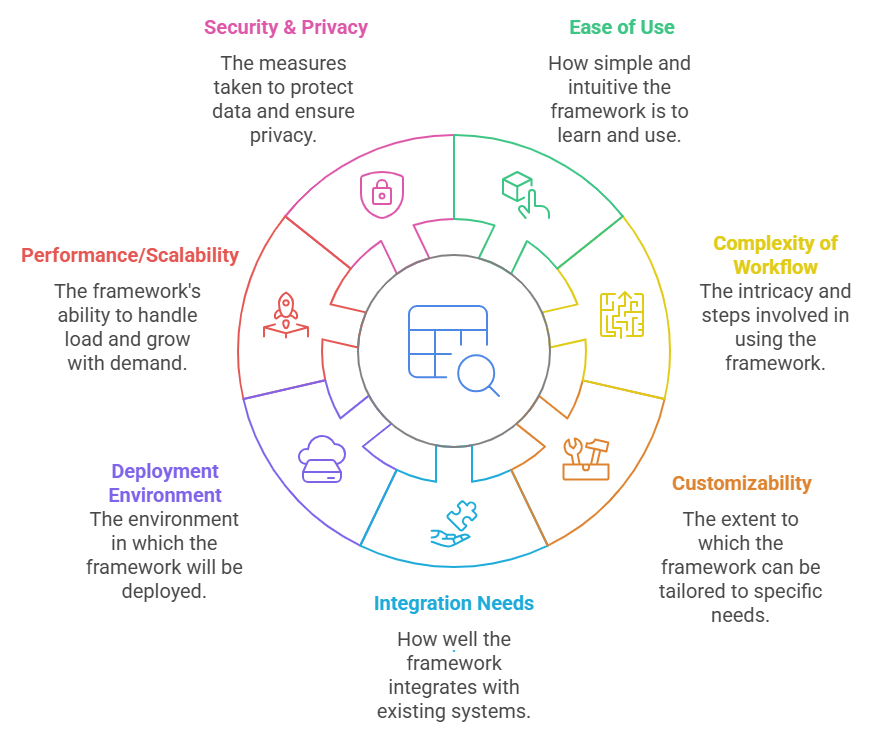
Criteria for selecting the right framework. Source of Image: Napkin AI
Ease of use
If you’re just starting out, Agno or CrewAI are great entry points. They have clear instructions with minimal fuss. For example, Agno’s clean Python syntax lets you spin up a prototype in no time, while CrewAI’s role-based design makes it feel intuitive, even if you're not a coder. Both handle the tricky stuff behind the scenes so you can focus on results.
Complexity of workflow
Need to build workflows with loops, conditions, or branching logic? LangGraph and LangChain are solid choices. LangGraph handles complex, stateful flows which are perfect for chatbots that retry failed steps or escalate unresolved issues.
And if you’re organizing a team of agents with different responsibilities, CrewAI’s role delegation model works great.
Customizability
If you want full control over every detail, Atomic Agents gives you just that. No abstractions, no hidden logic, just raw flexibility for the developers in the team. It’s built for use cases where plug-and-play doesn’t cut it, like disaster-response drone coordination. LangGraph is another option that offers a flexible middle ground. You can plug in custom logic, but still rely on its built-in tools for routine tasks.
Integration needs
When your project depends on existing APIs or enterprise tools, and if your organization is already using Microsoft products like Azure, Semantic Kernel is a strong fit.
CrewAI is also strong here, offering handy connectors for APIs like X. If your agent needs to pull from a wide range of sources, these frameworks easily handle the integrations so you don’t have to.
Deployment environment
For apps that run locally in sectors like healthcare or banking, where data privacy is of utmost priority, Open AI’s Agent SDK keeps everything on-device, on-prem, with no cloud requirement. But if you're going cloud-first, Agno comes ready with built-in support for AWS, GCP, and serverless workflows. It's practically a “one-click deploy” for production.
Performance/scalability
If you’re handling heavy traffic or dealing with large datasets, LangGraph shines with its ability to manage thousands of simultaneous workflows—great for things like fraud detection. Microsoft’s AutoGen will be great as it is built for enterprise scale with full support for distributed systems, making it ideal for big networks and supply chains.
Security & privacy
If you’re in the cloud, Semantic Kernel brings enterprise-grade security baked in. With others like CrewAI, security depends on your own deployment, so you’ll need to layer in encryption and access controls yourself.
Here is a quick summary of the common parameters and probable best choices.
|
# |
Factor |
Best Choices |
|
1 |
Beginner-Friendly |
CrewAI, Agno |
|
2 |
Complex Workflows |
LangGraph, AutoGen |
|
3 |
Full Customization |
Atomic Agents, LangGraph |
|
4 |
API/Tool Integration |
Semantic Kernel, CrewAI |
|
5 |
Cloud Deployment |
Agno, Semantic Kernel |
|
6 |
Local/Privacy Focused |
Open AI’s Agent SDK |
|
7 |
Scalable Apps |
AutoGen, LangGraph |
Comparison Table: Quick Snapshot
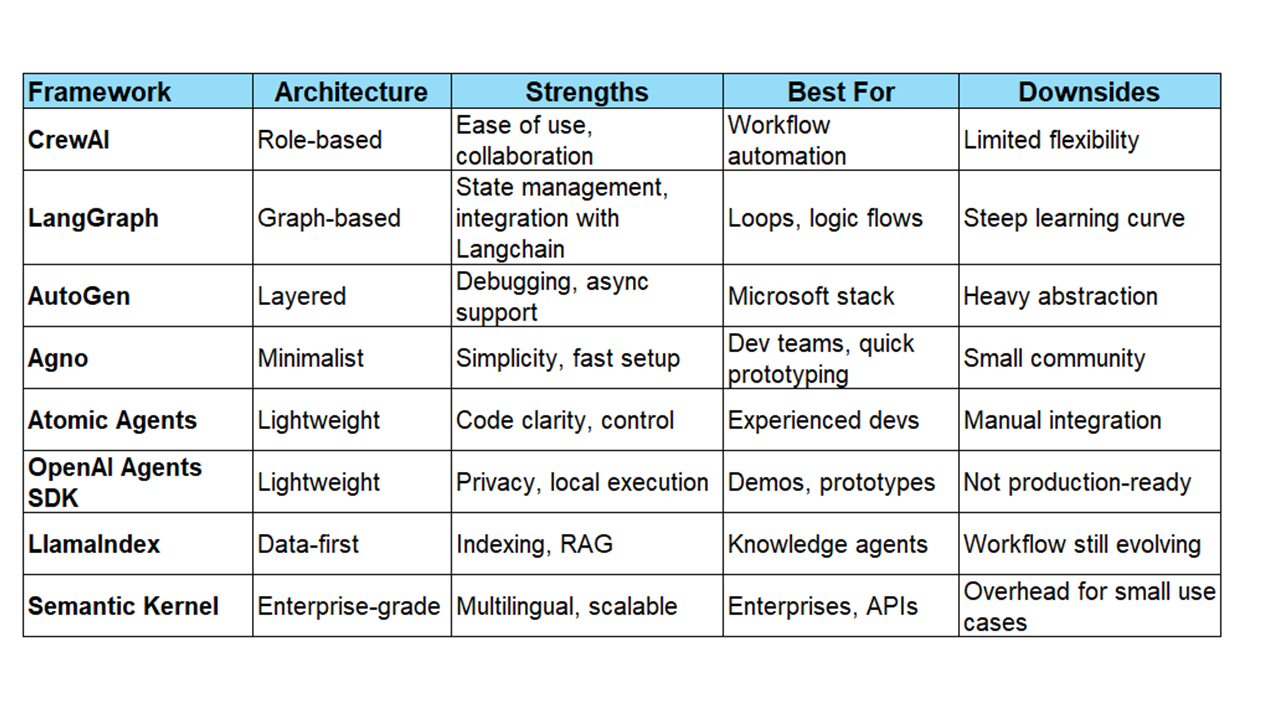
Comparison Table of AI Agent Framework. Source of Image: Author
Conclusion: Which One Should You Pick?
There’s no universal winner here—and that’s the point. AI agent frameworks are like power tools: the right one depends on the job.
Start with a small project, learn the intricacies and components of each framework, and don’t shy away from mixing tools (e.g., LangChain + LangGraph). The goal is not to be totally perfect. The real goal is to figure out how to solve problems.
That said, here's my final take: If you want speed without complexity, CrewAI or Agno are good bets. If your team needs more control or more horsepower, look at LangGraph for Multi-Agent Systems or AutoGen. And for enterprises with strict requirements, Semantic Kernel.
Just keep in mind that real-time intelligence in agents is still evolutionary, and things can get expensive fast as you scale. Bugs—especially in multi-agent setups—are very real and not always easy to track down. Plus, issues around safety, ethical considerations and explainability still need serious attention. Don't forget to subscribe to our curated AI newsletter, The Median, so you can stay current with AI news.

Seasoned professional in data science, artificial intelligence, analytics, and data strategy.
FAQs
What is an AI agent?
An AI agent is a software program that can understand a goal, plan steps, and take actions—kind of like a digital assistant that works independently.
What’s an AI agent framework?
It’s a toolbox for building AI systems that can act independently—like a customer service bot or a stock trader. Frameworks give you pre-built tools so you don’t code everything from scratch.
Can I build AI agents without a framework?
Yes, but it takes more time and effort. Frameworks save you from doing everything from scratch.
What’s the difference between single-agent and multi-agent systems?
A single-agent system has one smart agent doing everything. Multi-agent systems have a group of agents that share tasks and work together.
Can AI agents use APIs and external tools?
Yes, most frameworks let agents call APIs, run functions, search the web, and more.
