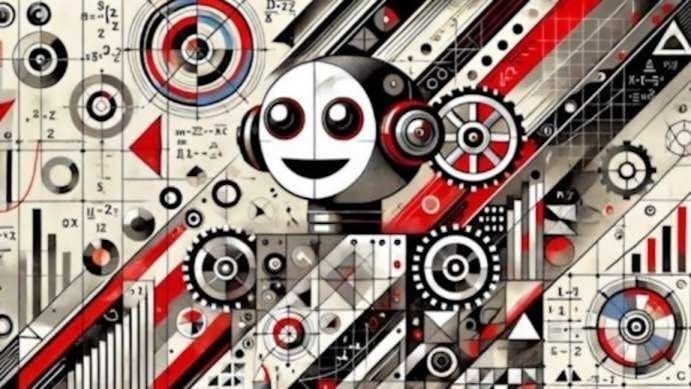Course
Both ChatGPT and Microsoft Copilot are built upon OpenAI's advanced technologies. With recent updates—such as ChatGPT's transition to the GPT-4o model and Copilot's enhanced integrations—they continue to evolve, offering distinct strengths tailored to varied user needs. Choosing between them might seem challenging – a hurdle that our Introduction to ChatGPT course and our Introduction to Microsoft Copilot webinar addresses by providing practical guidance on using these AI tools effectively.
This article examines how ChatGPT and Microsoft Copilot compare, helping you select the right tool for your specific needs. By understanding their core capabilities and key differences, you'll be better equipped to integrate these AI assistants into your daily workflow and enhance your productivity.
Similarities Between ChatGPT and Copilot
ChatGPT and Copilot share several similarities that make them both powerful AI assistants. The most notable similarity is their common AI foundation - both assistants are built on OpenAI's GPT (Generative Pre-trained Transformer) technology, which allows them to understand and respond to human language naturally.
When it comes to core capabilities, both tools excel at writing and editing text, from emails to documents, helping with code and programming tasks, solving problems through step-by-step reasoning, and providing detailed answers and explanations. They share similar approaches to problem-solving and can adapt their responses based on the complexity of the question or task at hand.
As of May 2025, both platforms have introduced significant enhancements. ChatGPT now utilizes the GPT-4o model, offering native multimodal capabilities, while Copilot has integrated features like Copilot Vision and Copilot Memory, enhancing user interaction and personalization. They both support voice interaction capabilities, allowing users to engage in natural spoken conversations. They can also understand and process images, enabling them to "see" and describe visual content shared by users. This multimodal capability means they can handle various types of input - whether text, voice, or images - and provide relevant, contextual responses.
Perhaps most importantly, both assistants excel in natural communication. They can understand context in conversations, maintain coherent dialogue throughout an interaction, adapt their responses based on user needs, and provide explanations at various levels of technical depth. That is, both ChatGPT and Copilot can adjust their communication style to match the user's level of expertise.
For newcomers to AI tools, it's helpful to understand that both ChatGPT and Copilot function as versatile digital assistants that can understand input through various means and help with a wide range of tasks, from writing to problem-solving. This foundation of similarities makes both tools accessible to beginners, though their specific strengths and optimal use cases differ, which we'll explore in the following sections.
Differences Between ChatGPT and Copilot
While ChatGPT and Microsoft Copilot share common foundations, their key differences lie in how they integrate with other tools, their specific capabilities, and their pricing structures.
Integration depth
Microsoft Copilot's primary strength lies in its seamless integration within the Microsoft 365 ecosystem. When using Copilot, you'll find it deeply embedded within familiar applications like Word, Excel, and Outlook, where it can directly assist with document creation, data analysis, and email management. So, Copilot understands the context of your work within these applications, and is therefore especially helpful for users who rely heavily on Microsoft's suite of tools.Microsoft Copilot's strength is further amplified by recent additions like Copilot Studio's "computer use" feature, enabling AI agents to interact directly with applications and websites, and Copilot Vision, which allows real-time visual interaction using device cameras.
ChatGPT takes a more platform-agnostic approach. Through services like Zapier, it can connect with a wide variety of third-party applications beyond the Microsoft ecosystem. This flexibility allows users to integrate ChatGPT into diverse workflows, whether they're using Google Workspace, Apple's productivity tools, or other software platforms. This broader integration capability makes ChatGPT more versatile for users who work across different systems and applications.
Capabilities and features
ChatGPT now offers an image library feature, allowing users to access and manage AI-generated images easily. Additionally, its enhanced memory capabilities enable referencing past conversations for more personalized interactions. A standout feature is its ability to create custom GPTs tailored to specific tasks, essentially allowing users to create specialized AI assistants for their unique needs. It also offers robust memory functions that help maintain context across conversations and comprehensive file handling capabilities, including PDF processing. As of 2025, ChatGPT has pushed the boundaries further by introducing live video capabilities in voice mode, demonstrating its commitment to cutting-edge implementations.
Microsoft Copilot, on the other hand, focuses its capabilities on enhancing productivity within the Microsoft ecosystem. It excels at automating specific tasks within Microsoft applications - generating complex Excel formulas, creating PowerPoint presentations, or formatting Word documents. Its minimalist interface and conversational style are designed to feel natural for Microsoft 365 users, making it particularly effective for users who need AI assistance with their daily Microsoft Office tasks.
Cost structure and licensing options
The pricing structures of both tools reflect their different approaches and target users. ChatGPT offers a Plus subscription at $20 per month, which provides access to advanced features and priority usage during peak times. For users requiring more extensive capabilities, ChatGPT also offers Pro plans that can range up to $200 per month, catering to power users and organizations with more demanding needs.
Microsoft Copilot takes a different approach with its pricing. While it offers a Pro version at $20 per month, users need to consider that full integration with Microsoft 365 applications requires an additional Microsoft 365 subscription. As of 2025, this means users need both the Copilot Pro subscription and a qualifying Microsoft 365 subscription to access all features, making the total cost consideration more complex for those not already invested in the Microsoft ecosystem.
Note: Pricing information is current as of May 2025. As AI technology continues to develop, subscription costs and plans may change.
These differences in integration, capabilities, and pricing make each tool better suited for different types of users and workflows, which we'll explore in more detail in the following sections.
Which Should You Choose?
With ChatGPT's GPT-4o model providing advanced multimodal interactions and Copilot's new features like Copilot Vision and proactive AI capabilities, your choice should align with your workflow preferences and the tools you regularly use.
ChatGPT is better if:
- You need a versatile AI assistant that works beyond Microsoft applications. ChatGPT's platform-agnostic nature makes it ideal for users who work across different software environments and need flexibility in their AI support.
- You frequently use non-Microsoft tools like Google Workspace, Apple productivity apps, or other third-party applications. ChatGPT's integration capabilities through Zapier allow it to connect with a wide range of services.
- You require creative problem-solving capabilities across various domains. As of 2025, ChatGPT's expanding features and adaptability make it particularly valuable for users who need an AI assistant that can handle diverse tasks and file formats.
- You value cutting-edge features and regular updates. ChatGPT's rapid deployment of new capabilities means you'll have access to the latest AI advancements as they become available.
Copilot is better if:
- You spend most of your workday in Microsoft 365 applications. Copilot's deep integration with Excel, Word, PowerPoint, and Outlook makes it exceptionally powerful for users heavily invested in the Microsoft ecosystem.
- You need AI assistance specifically optimized for business productivity tools. Copilot's understanding of Microsoft applications allows it to provide contextual help that directly enhances your workflow.
- You require seamless integration with your organization's existing Microsoft infrastructure. As of 2025, Copilot's enhanced capabilities within the Microsoft environment make it particularly valuable for enterprise users.
- You prefer a consistent, unified experience across your productivity tools. Copilot's design philosophy aligns perfectly with Microsoft's interface, creating a natural extension of your familiar workspace.
Remember that these recommendations aren't mutually exclusive - some users might benefit from using both tools for different aspects of their work, leveraging ChatGPT's versatility for general tasks while using Copilot for Microsoft-specific workflows.
Pros and Cons of ChatGPT and Copilot
Understanding the strengths and limitations of both ChatGPT and Microsoft Copilot can help you make a more informed decision about which tool best suits your needs. Based on the latest information as of 2025, here's a comprehensive comparison of their pros and cons:
|
Feature |
ChatGPT |
Microsoft Copilot |
|
Pros |
Highly versatile across industries and tasks |
Deep seamless integration with Microsoft 365 |
|
Rapid deployment of new features and updates |
Strong enterprise-grade security measures |
|
|
Advanced creative and coding capabilities |
Optimized productivity tools for business use |
|
|
Broad third-party integration options |
Streamlined workflow in Microsoft ecosystem |
|
|
Cons |
Limited enterprise data integration |
Restricted functionality outside Microsoft apps |
|
Basic security measures for standard users |
Requires Microsoft 365 subscription |
|
|
Generic workflow support |
Slower feature updates and occasional bugs |
|
|
Performance limits during peak usage |
Less versatile for non-business tasks |
When evaluating these features, consider your specific work environment and needs. If you require versatility across different platforms and creative tasks, ChatGPT's strengths might align better with your goals. However, if your organization heavily uses Microsoft 365 and prioritizes enterprise-grade security and integration, Copilot's advantages could outweigh its ecosystem limitations.
Innovative Applications of Both ChatGPT and Copilot
While each AI assistant has its distinct strengths, innovative users are discovering powerful ways to leverage both ChatGPT and Microsoft Copilot together. This hybrid approach combines ChatGPT's creative capabilities with Copilot's productivity features, opening up new possibilities for enhanced workflows and specialized applications.
Hybrid workflow enhancement
By strategically using both tools, you can create more efficient workflows. For example, you might use ChatGPT for initial creative brainstorming and content generation, then seamlessly transfer that content to Microsoft Copilot for refinement and integration within Microsoft 365 applications. This approach leverages ChatGPT's strength in generating fresh ideas while utilizing Copilot's expertise in formatting and organizing content within the Microsoft ecosystem.
Emerging applications
The synergy between ChatGPT and Copilot has been further enhanced with recent updates. For instance, educators can leverage ChatGPT's image library to create visual aids, while Copilot's Vision feature can assist in interactive classroom activities.
Educational tools
- Virtual Teaching Assistant: Using ChatGPT for generating explanations and practice problems, while Copilot helps organize and format these materials in OneNote or Teams
- Student Support: Leveraging ChatGPT for conceptual explanations and creative examples, with Copilot managing assignment tracking and feedback in Microsoft applications
- Course Material Development: Combining ChatGPT's content generation with Copilot's presentation creation capabilities in PowerPoint
Personal finance management
- Budget Planning: Using ChatGPT to generate personalized budgeting strategies, while Copilot helps implement them in Excel spreadsheets
- Financial Analysis: Leveraging ChatGPT for market research and insights, with Copilot organizing and visualizing the data in Excel
- Expense Tracking: Combining ChatGPT's natural language processing for categorizing expenses with Copilot's automation features in Excel
Professional development
- Skill Enhancement: Using ChatGPT for learning new concepts and Copilot for practical application within Microsoft tools
- Career Planning: Leveraging ChatGPT for career advice and resume content, with Copilot handling formatting in Word
- Project Management: Combining ChatGPT's problem-solving capabilities with Copilot's integration in Microsoft Project and Planner
Looking ahead, we can expect to see even more innovative applications as users continue to discover creative ways to combine these powerful AI assistants. The key to success lies in understanding each tool's strengths and strategically applying them to create more efficient and effective workflows.
Conclusion
For those looking to learn more about ChatGPT's capabilities, our ChatGPT Prompt Engineering for Developers course offers advanced techniques for crafting effective prompts and designing structured outputs. Developers interested in building AI-powered applications can further enhance their skills through our Working with the OpenAI API course, which provides hands-on experience with the technology that powers these AI assistants.
As AI tools like ChatGPT and Microsoft Copilot continue to evolve—with ChatGPT's GPT-4o model and Copilot's new features like Copilot Vision and Memory—their integration into daily workflows becomes increasingly seamless, offering enhanced productivity and personalization. ChatGPT's creative capabilities complement Copilot's productivity features, creating opportunities for enhanced workflows across various domains. Whether you're just starting your journey with AI assistants or looking to advance your skills, understanding these tools' strengths and limitations will help you leverage them effectively in your professional journey.
As an adept professional in Data Science, Machine Learning, and Generative AI, Vinod dedicates himself to sharing knowledge and empowering aspiring data scientists to succeed in this dynamic field.
FAQs
What's the biggest difference between ChatGPT and Copilot?
ChatGPT excels in diverse and creative tasks, while Copilot is designed for productivity within Microsoft 365. Additionally, ChatGPT's earlier release and substantial backing from OpenAI has given it a significant head start in development and feature rollout.
Is ChatGPT free to use?
Yes, but premium features require a subscription starting at $20/month.
Can I use Copilot without Microsoft 365?
No, a Microsoft 365 subscription is required to access most Copilot features.
Can I use both ChatGPT and Copilot together?
Yes, many users combine both tools—using ChatGPT for creative tasks and general queries, while leveraging Copilot for Microsoft-specific workflows.
Which tool is better for coding assistance?
ChatGPT offers broader coding support across multiple languages and frameworks, while Copilot excels specifically in Microsoft development environments.
How secure are these AI assistants for business use?
Copilot inherits Microsoft's enterprise-grade security features, while ChatGPT offers standard security measures with additional enterprise features available through ChatGPT Enterprise.