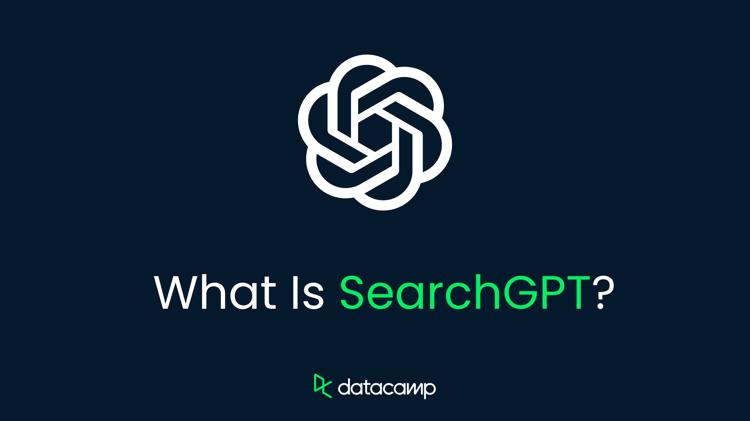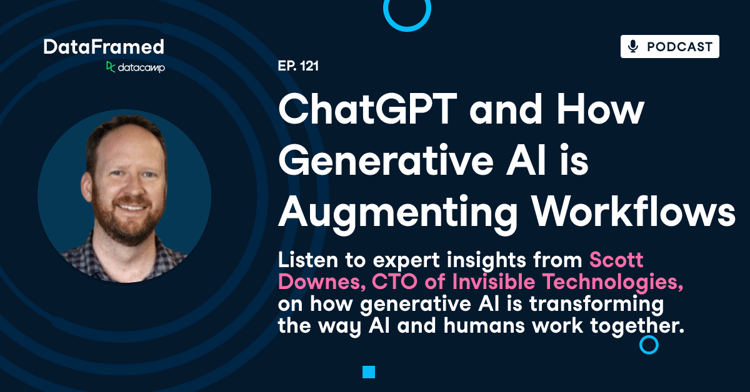Track
ChatGPT Search from OpenAI is challenging the dominance of Google Search. The outcome of this competition is uncertain, but its implications are already reshaping how we search the web.
In this article, I’ll compare these two search tools in detail, looking at what each does well, where each might fall short, and how they handle different types of search questions. I’ll focus on four main types of searches to see how they stack up:
- Informational: Finding general information or specific answers.
- Navigational: Searching for a specific website or place online.
- Commercial: Researching products or services before buying.
- Transactional: Looking to complete an online action or transaction.

Informational Queries
When you're looking for quick facts or detailed explanations, ChatGPT Search and Google Search each have their own way of helping you find what you need. Let’s have a look at how they handle informational questions.
ChatGPT Search
ChatGPT Search is especially good at giving answers in a conversational, easy-to-understand manner. Instead of needing to type specific search terms, you can ask questions naturally, just like talking to another person.
With ChatGPT, you can ask questions in simple language without worrying about keywords. For example, you might ask, "What are the health benefits of green tea?" and get a complete answer without needing to rephrase.
ChatGPT Search gives clear, organized answers instead of a list of links. It pulls together information from different sources into one easy-to-read response, so users don’t have to click through many websites. It also includes links to original sources for those who want to check or learn more.
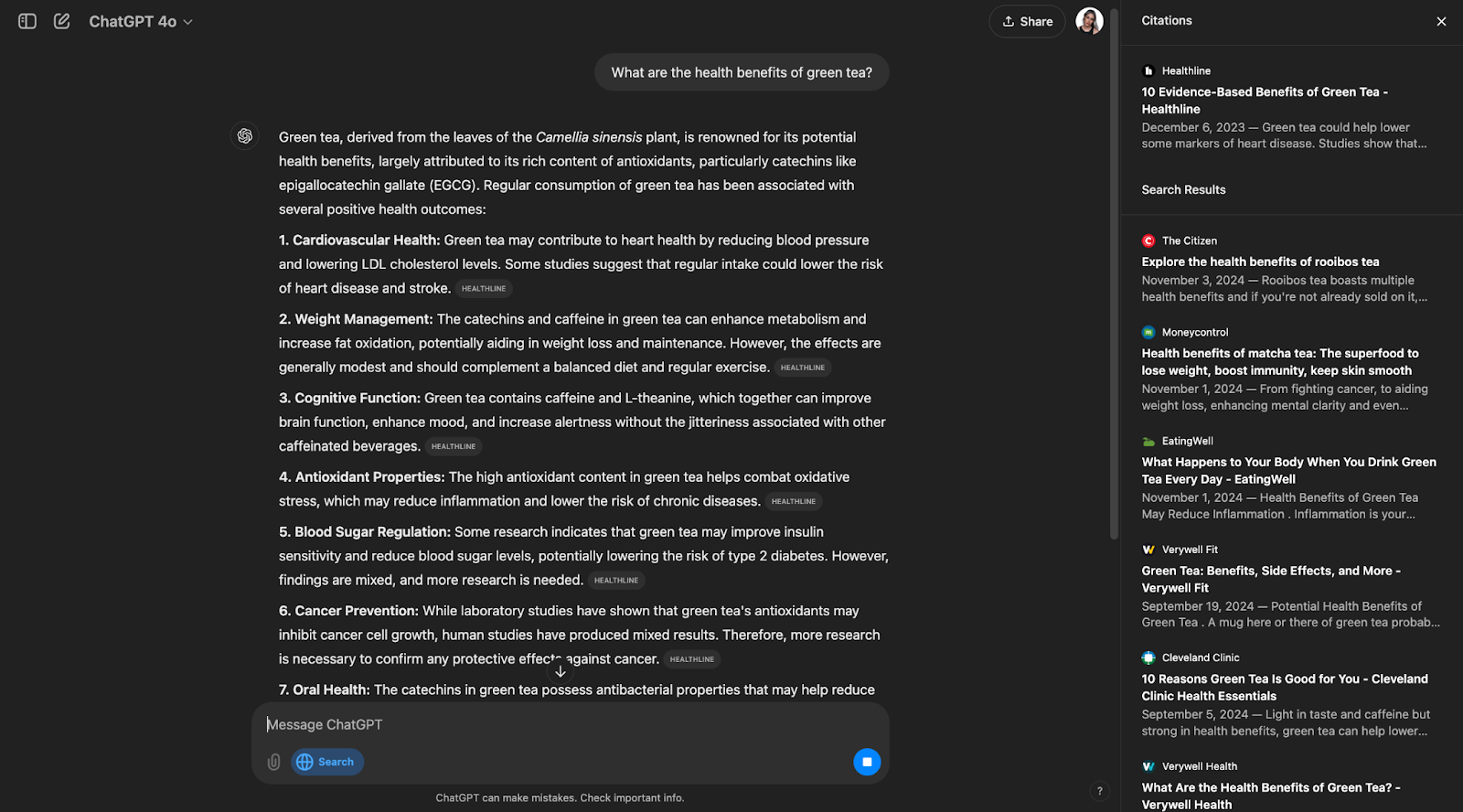
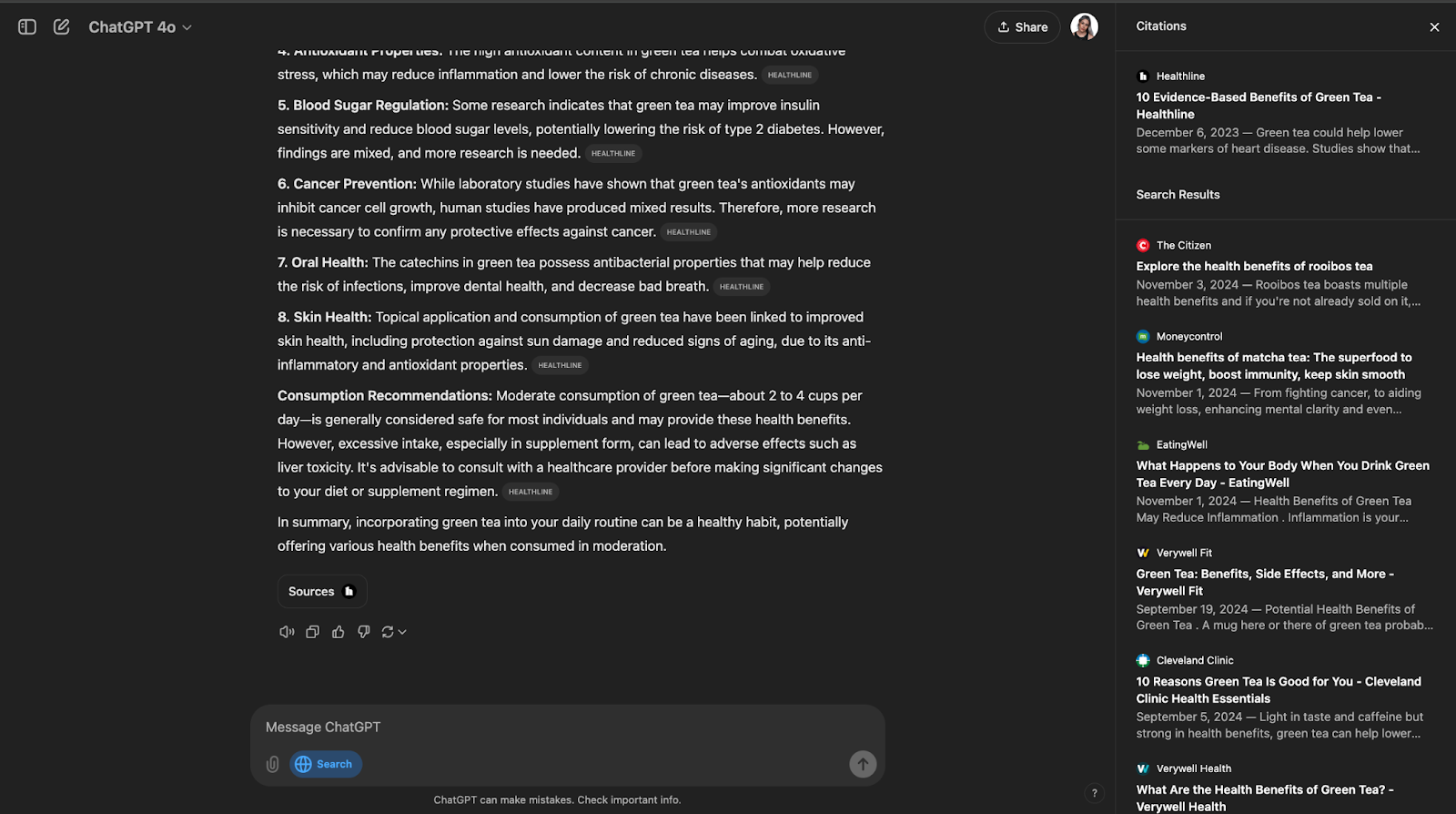
This response would also include links to scientific sources, giving you both an easy answer and a way to explore further.
Google Search
Google Search now has a new AI Overviews feature that makes finding information easier and faster.
Google’s AI Overviews provide short, AI-created summaries at the top of the search results page. This means that when you search "What are the health benefits of green tea?", you’ll see a quick summary covering main points like green tea’s antioxidants, weight loss benefits, and effects on heart health—without needing to click on multiple links.
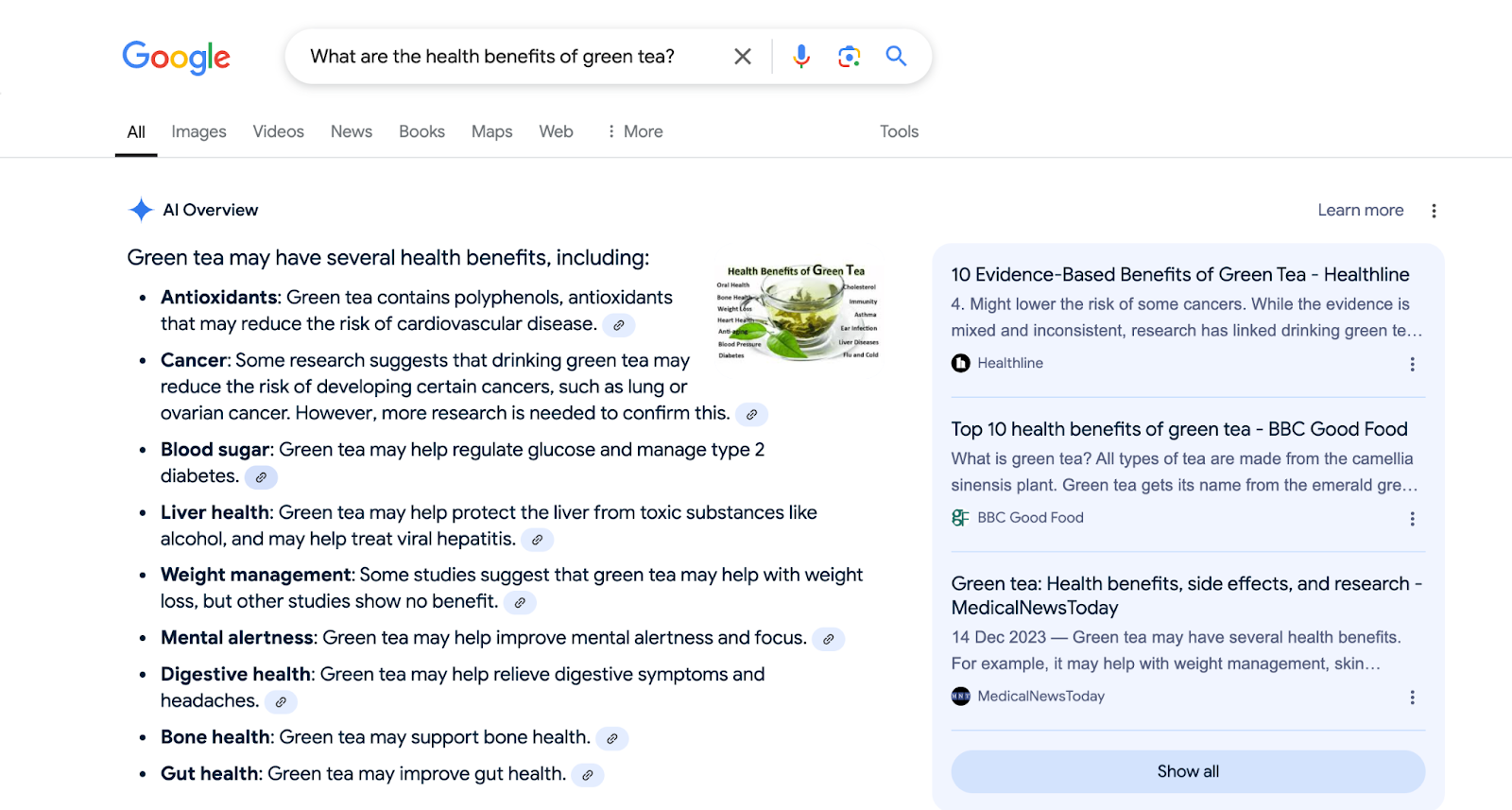
Google’s AI Overview gathers information from different sources to give a balanced view. For example, in the search for green tea, Google uses info from medical journals, nutrition sites, and scientific studies.
The usual search results are not replaced—if you scroll down, you can see the regular list of links, so you can get a quick overview first and then dive deeper if you want more details from specific sources.
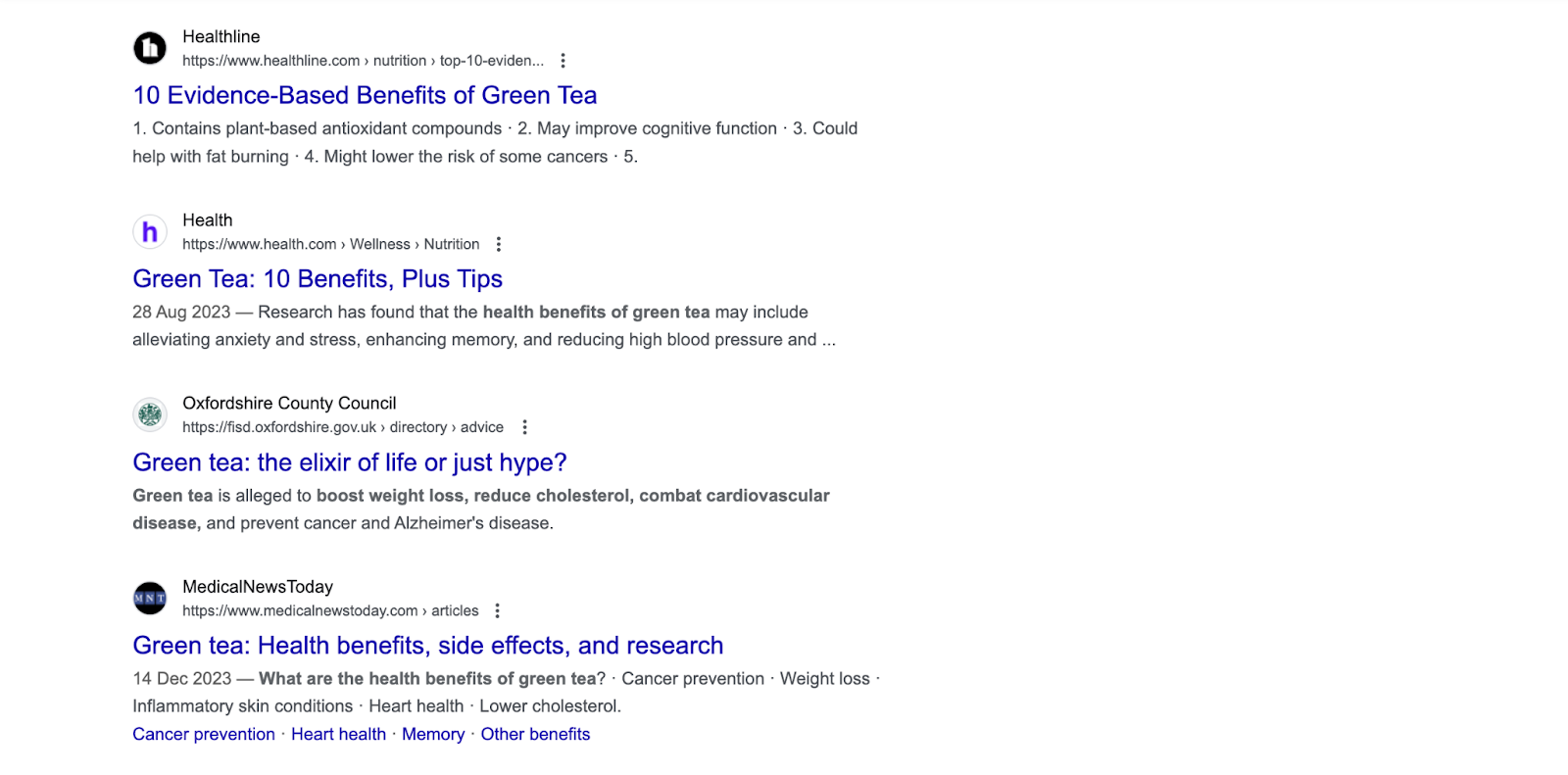
To maintain trust and reference content creators, Google includes links to the sources used in the summary so you can verify the information or explore topics further.
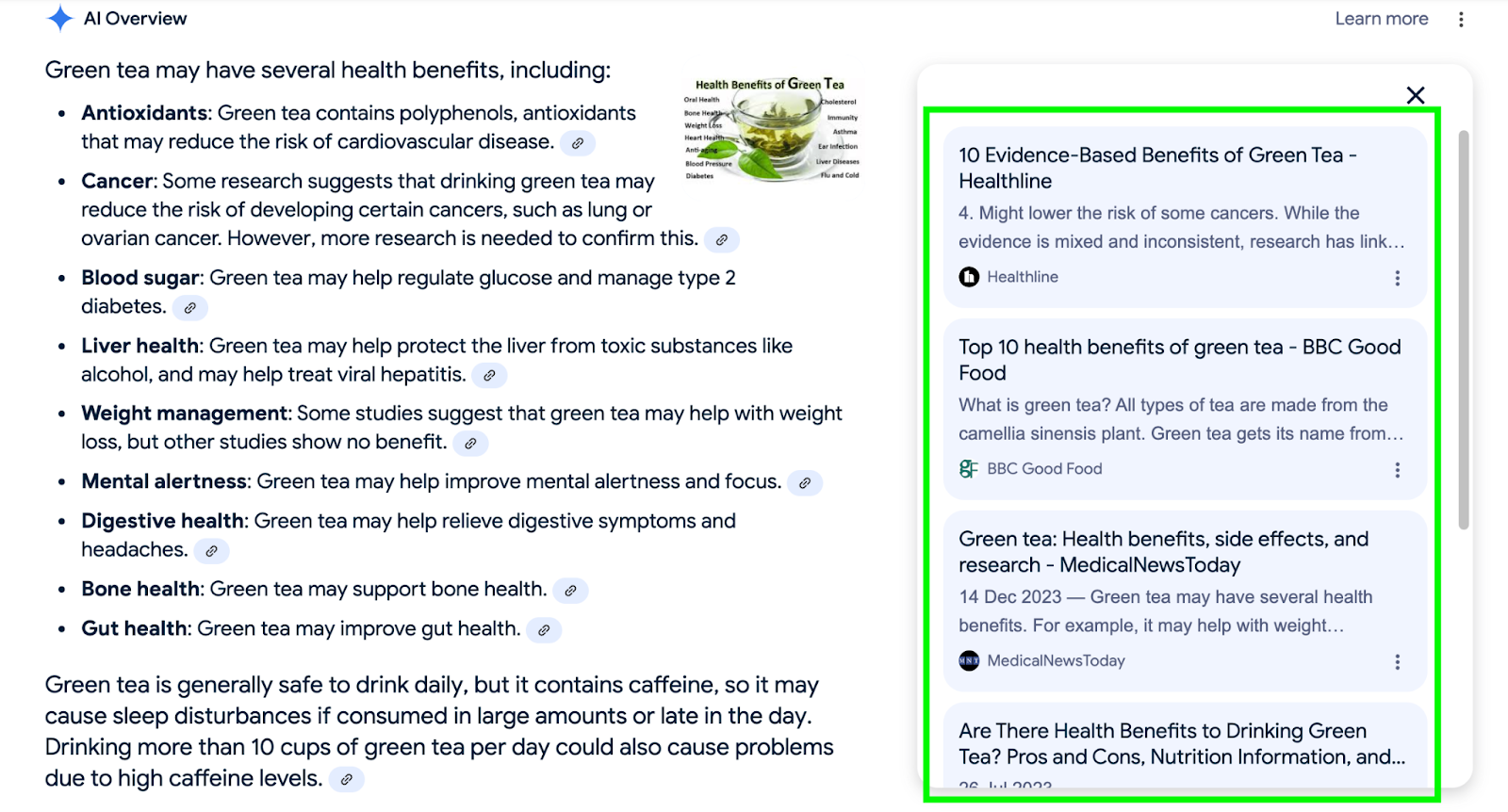
Comparison
After this first example, we can see that ChatGPT Search and Google Search have some clear differences in how they deliver information:
- Google focuses on giving direct, concise answers while ChatGPT Search provide more detailed summaries that cover the broader context of a topic, which is great for general understanding but may take a bit more time to read.
- Both ChatGPT Search and Google’s AI Overviews include sources, but they do it slightly differently:
- ChatGPT Search includes citations right in its answers, linking directly to the source material. It also has a “Sources” button that opens a sidebar with all references, making it easy to explore further.
- Google’s AI Overviews also provide in-line citations and sources on the side of the screen, but they also display the usual search results at the bottom of the summary.
- With ChatGPT Search, you can ask follow-up questions, and it feels like a real conversation. On the other hand, Google Search treats each question on its own, so it doesn't connect answers in the same way and can't keep a conversation going.
- ChatGPT Search gives you an ad-free experience, while Google Search still includes ads.

Navigational Queries
Navigational queries are search queries where you’re looking for a specific website or page rather than general information on a topic. Let’s look at how ChatGPT Search and Google Search handle these.
ChatGPT Search
ChatGPT Search takes a unique approach to help you find specific websites or online resources easily.
It is designed to help you quickly reach specific websites without showing a bunch of search results. When you look for a particular site, it gives a clear answer with a direct link to the site and a short description of what the site is. For example, if we query “Youtube homepage”:
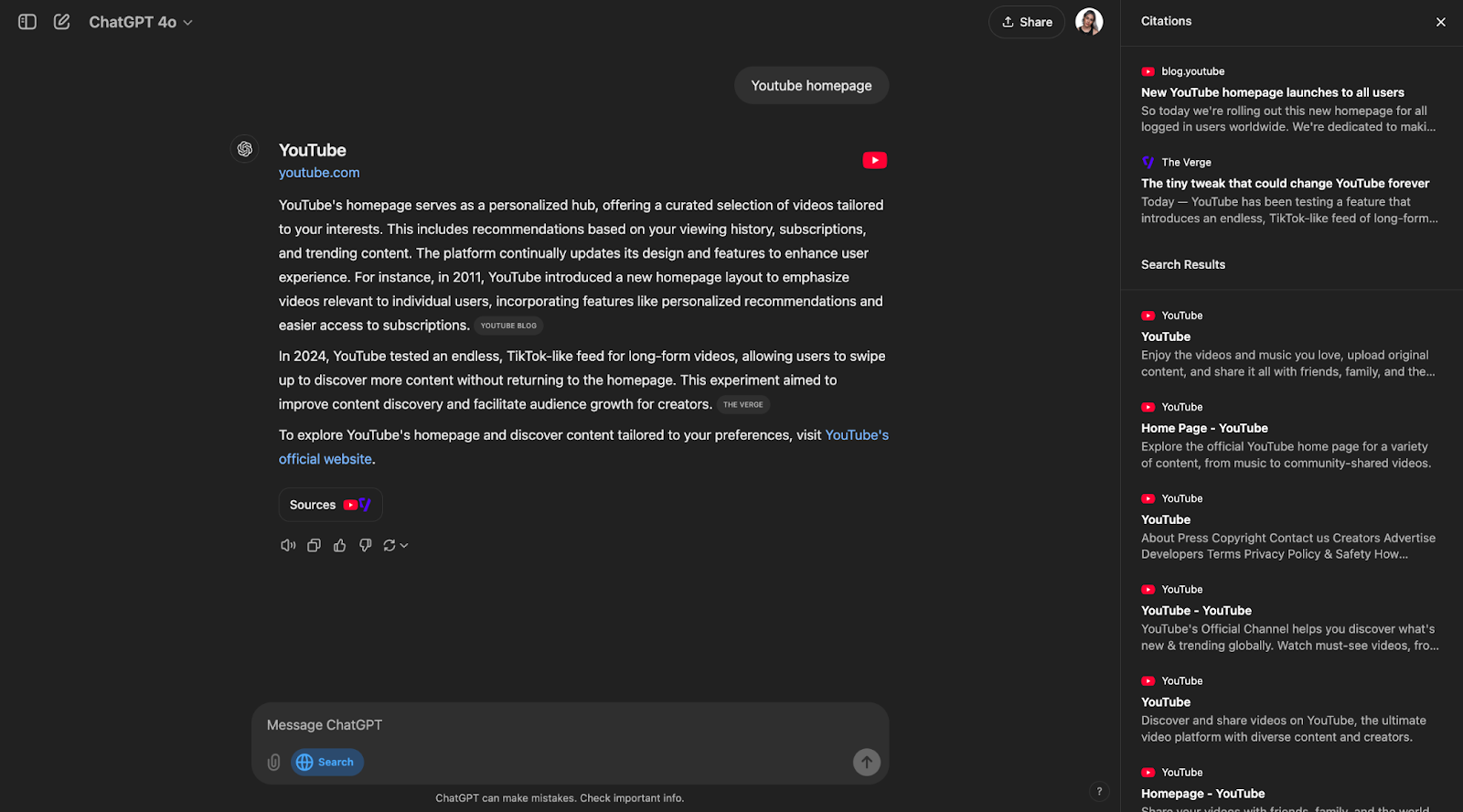
What we get is a short description of what Youtube’s homepage is plus a bit about Youtube itself. We get the main website at the top and at the end of the output.
Google Search
Let’s see what happens when we search the same but in Google Search.
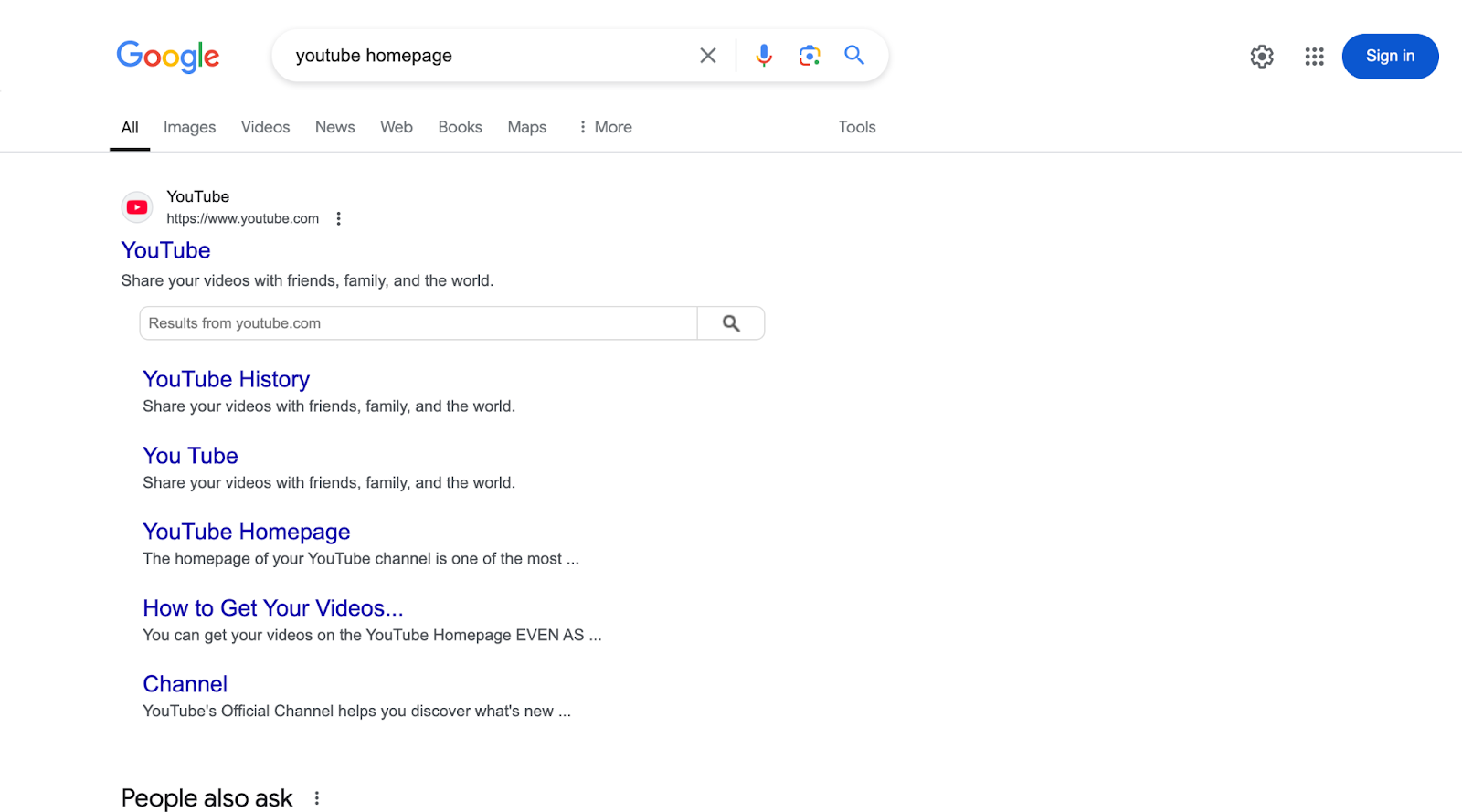
We can see the main link at the top of the screen as well. But Google often adds useful extras for these searches:
- Quick Links: Links to popular sections, like login pages or shopping areas.
- People Ask: A quick overview of frequently asked questions.
- Related Searches: Suggestions for similar searches that may also be helpful.
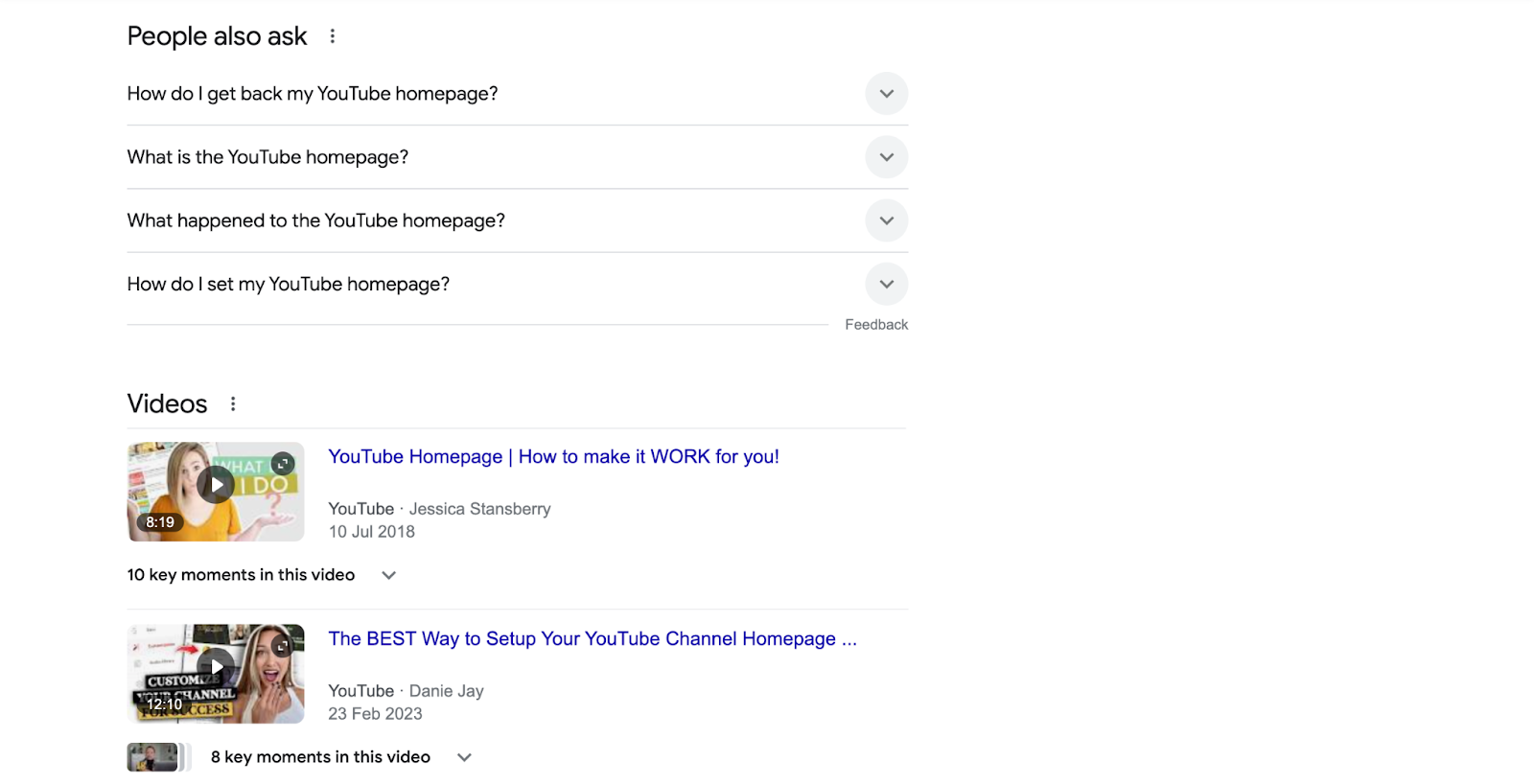
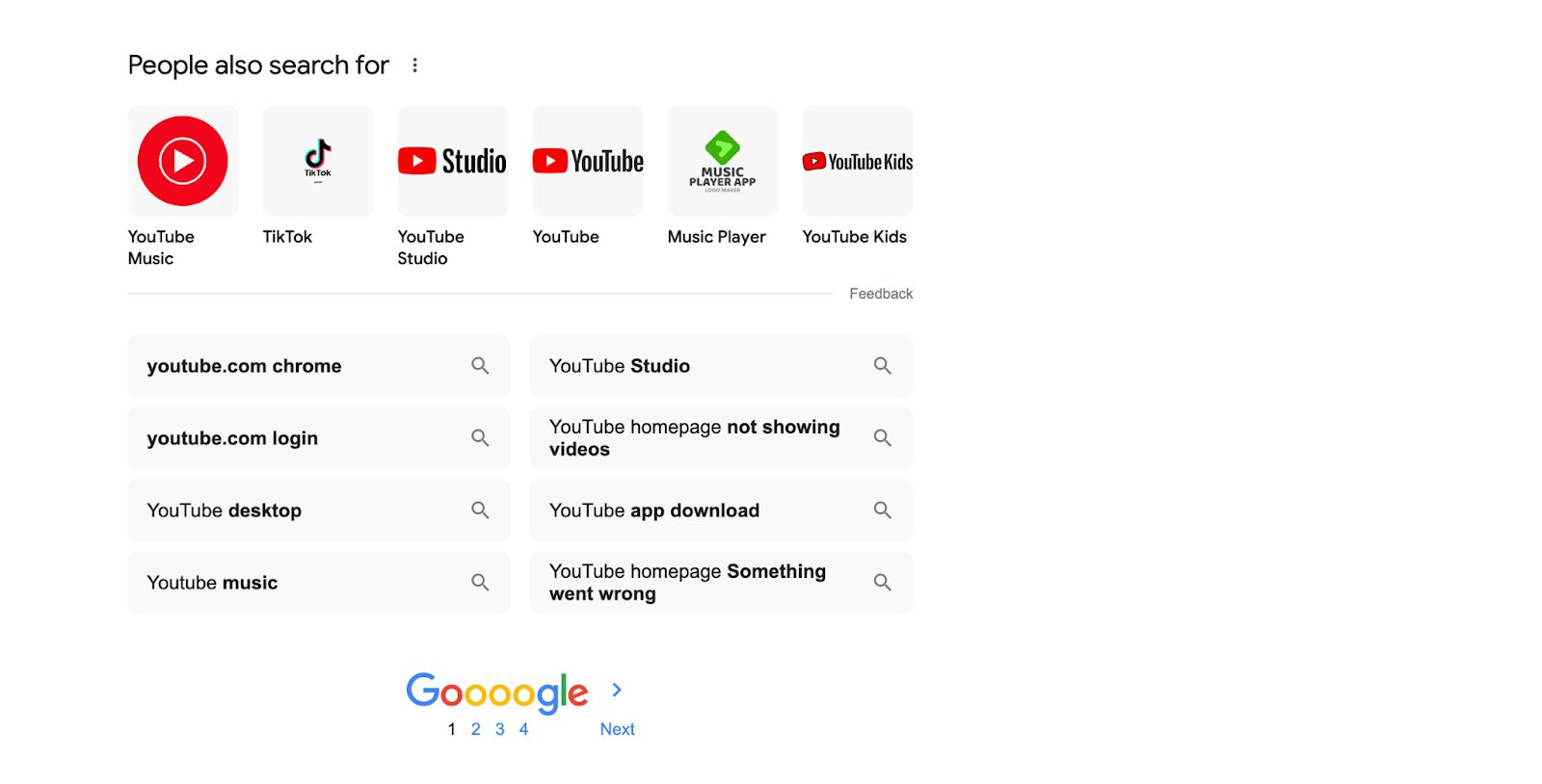
Comparison
When comparing ChatGPT Search and Google Search for navigational queries, they each handle things a bit differently:
ChatGPT Search:
- Gives a direct link to the site you ask for, with a short description and extra some extra context.
- Can handle casual questions, so you don’t need to be formal when asking for websites.
Google Search:
- Shows the official site as the top result with a short description.
- Lists more related results and extra links to sections within the site for easy access.
Commercial Queries
Commercial queries are search questions where you’re looking to learn more about products or services before making a purchase. They’re part of the research process when you’re deciding what to buy.
Examples of commercial queries:
- “Best smartphones under $500”
- “Top-rated laptops for students”
- “Reviews for Nike running shoes”
ChatGPT Search
ChatGPT Search helps answer questions about products in a way that’s useful for deciding what to buy.
When you ask about products, ChatGPT Search gives a well-rounded answer. For example, if you search for “iPhone 15 vs. Samsung Galaxy S24,” it shows the following comparison by key aspects:
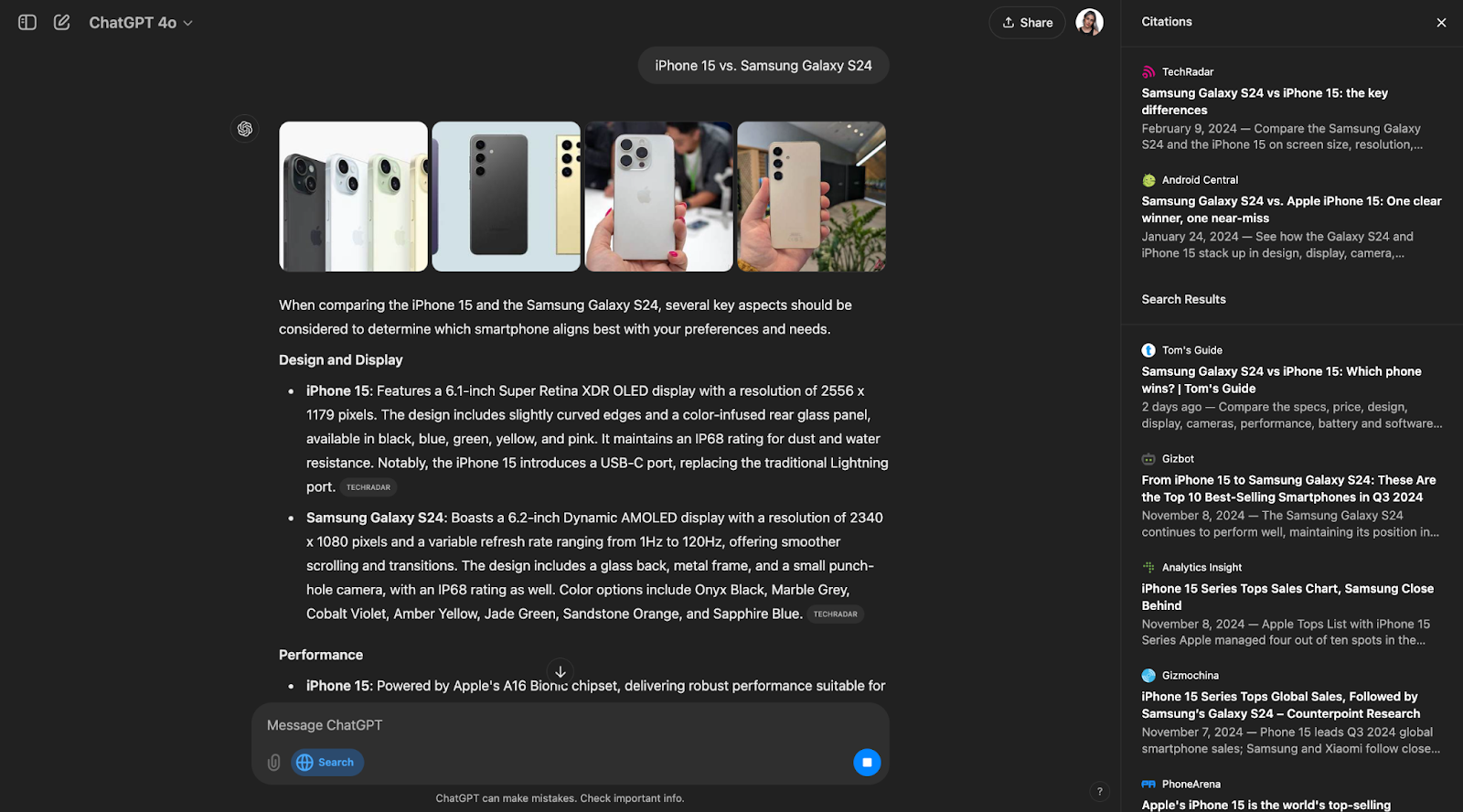
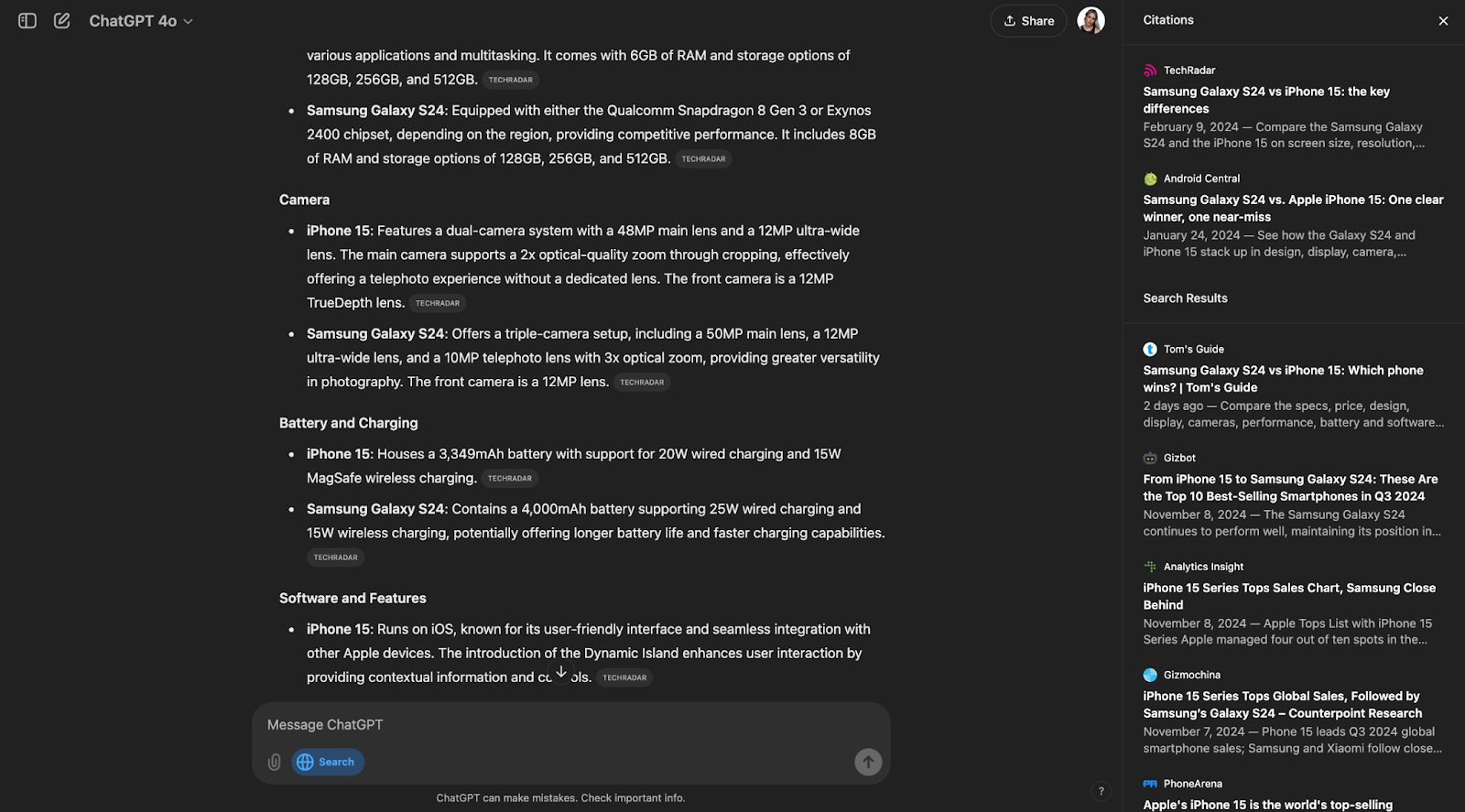
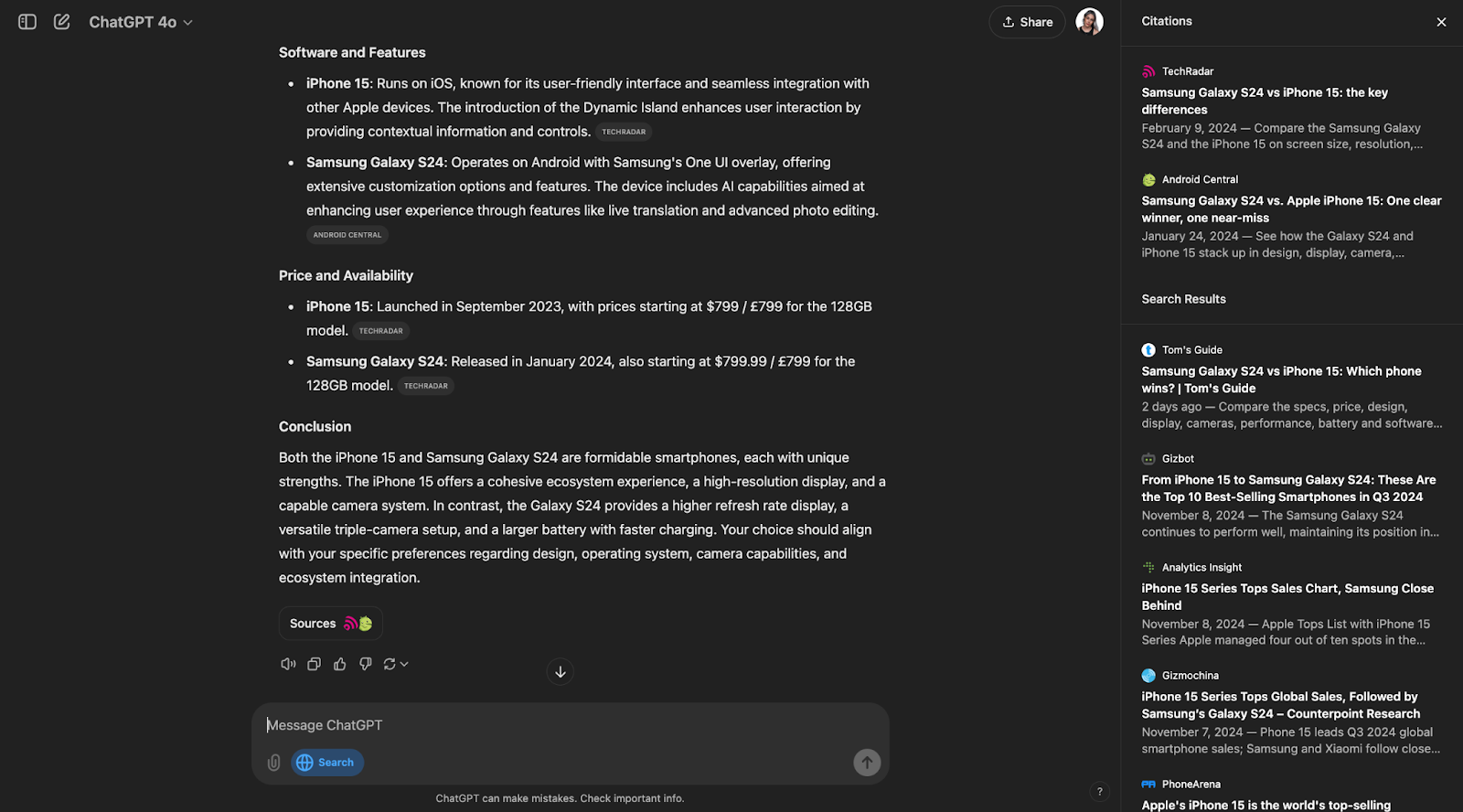
ChatGPT Search can also compare products side-by-side as a follow-up question if prompted, pointing out pros and cons or even making a simple comparison table to help you choose.
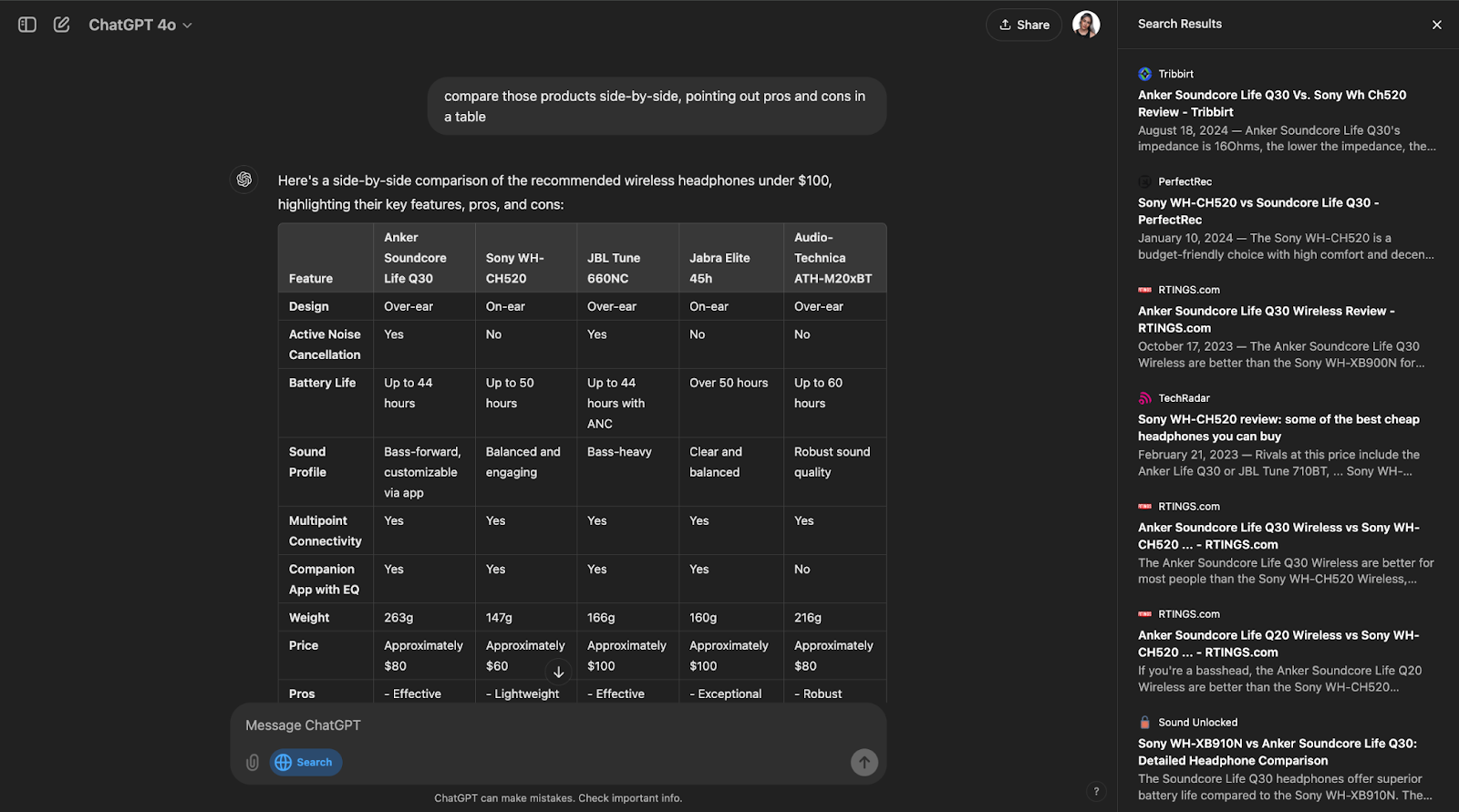
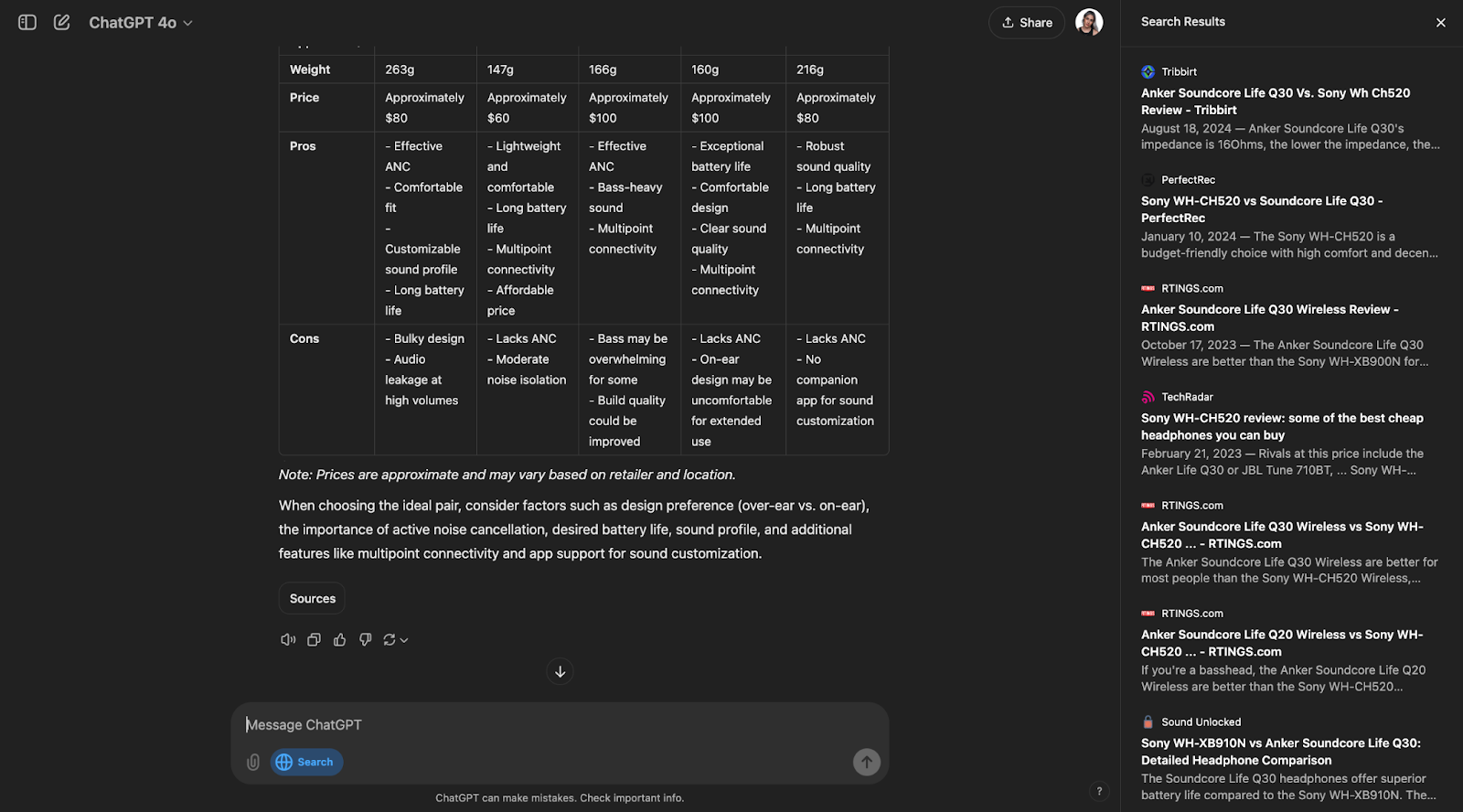
Google Search
With its AI Overviews, Google Search makes it easy to research products and compare options.
If you search “iPhone 15 vs. Samsung Galaxy S24,” you’ll see the key differences in features like camera quality, display, user experience and software, additional information, and even embedded video reviews for a closer look.
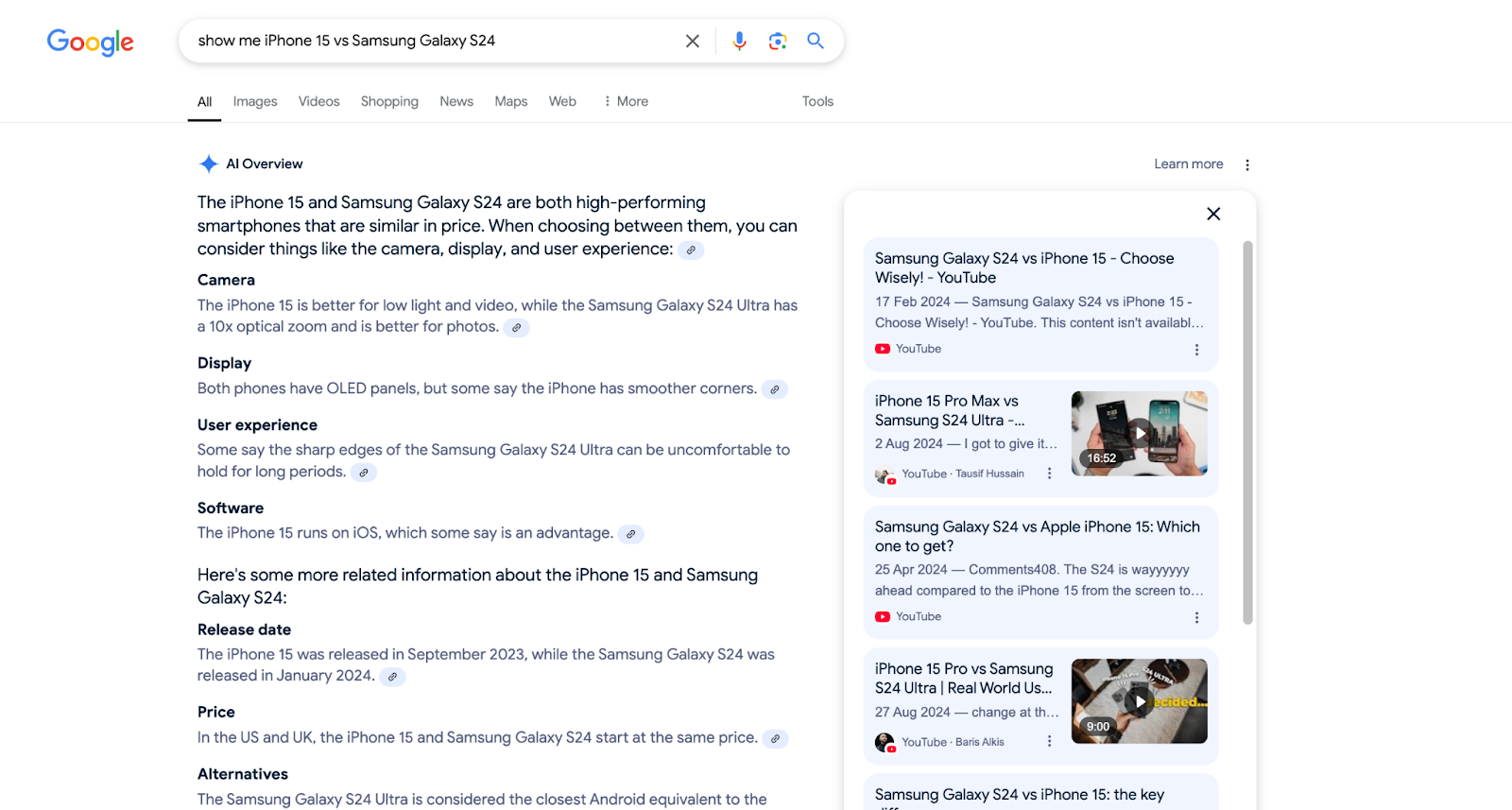
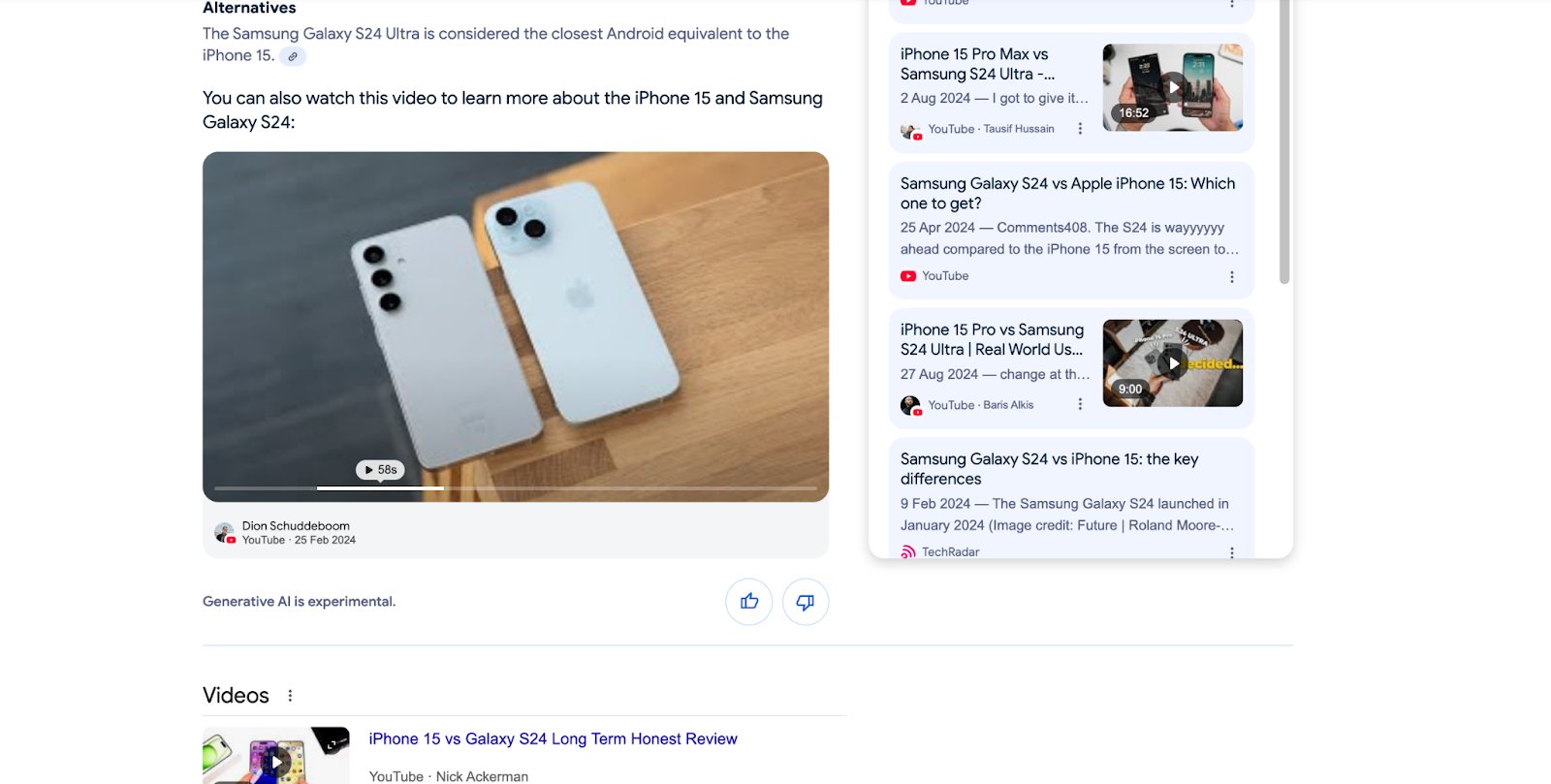
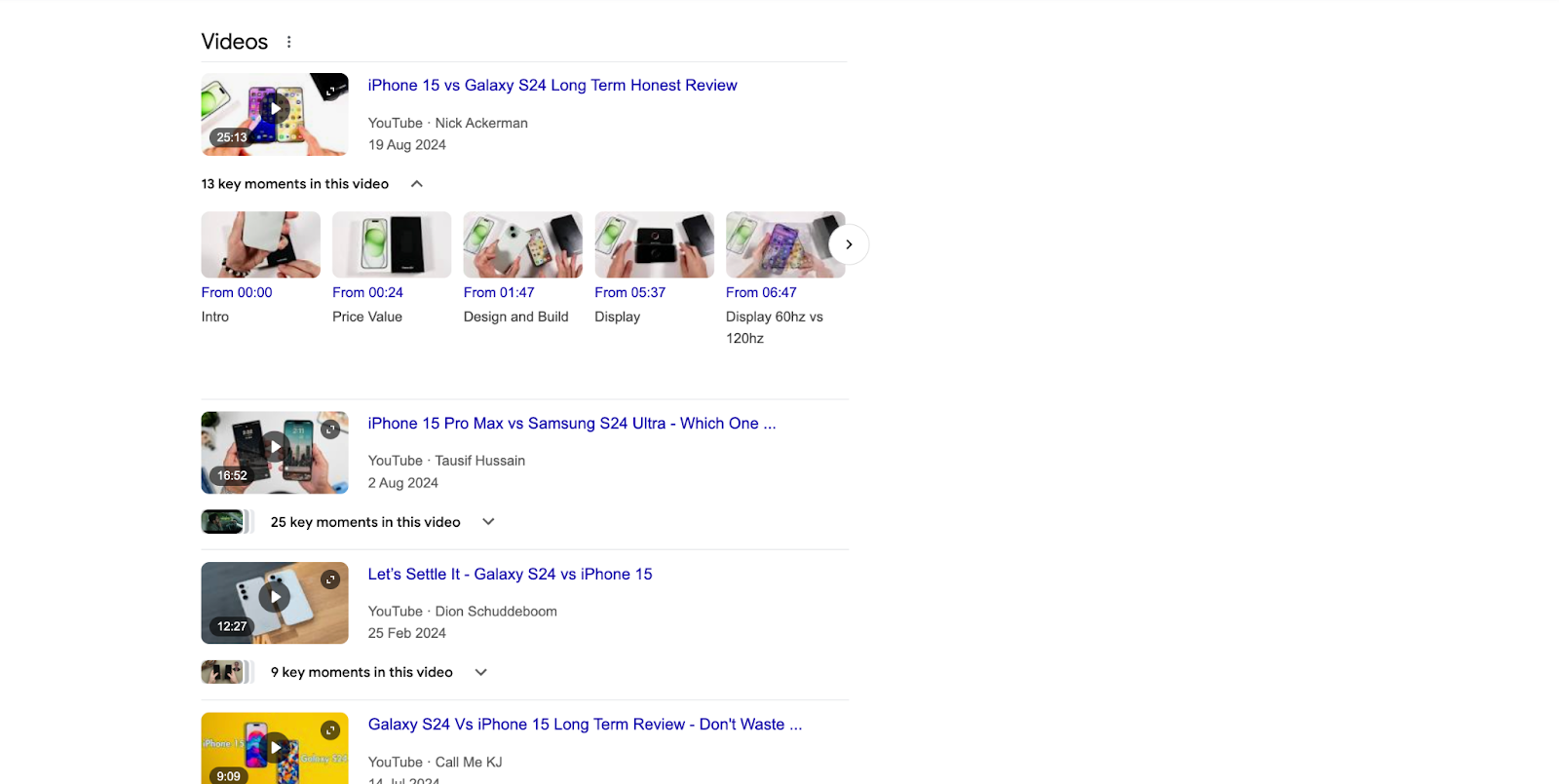
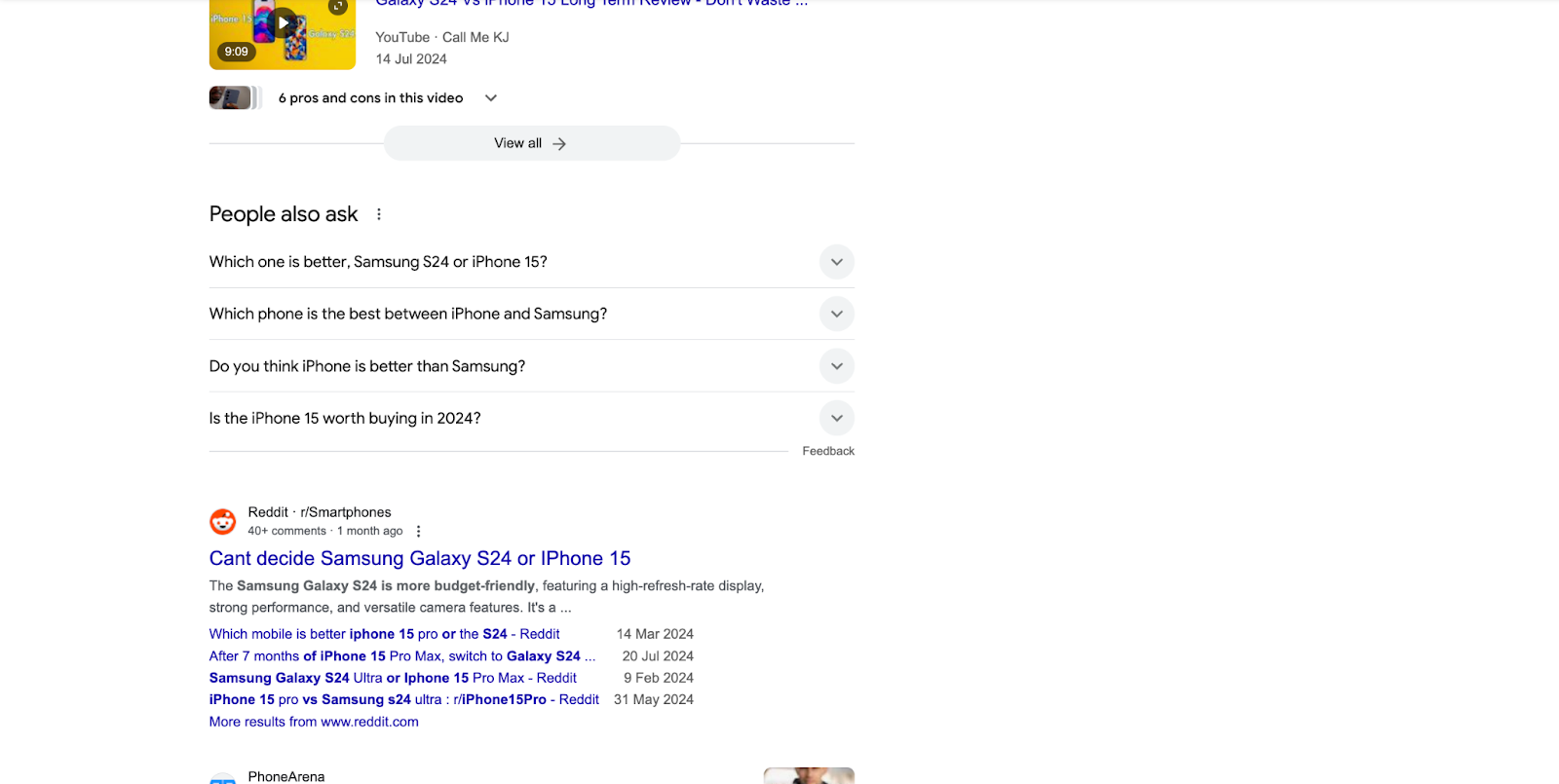
Comparison
ChatGPT Search and Google Search handle product searches differently, especially in how they give recommendations and show visuals.
ChatGPT Search:
- Can understand and adapt to details mentioned in natural, casual language.
- Remembers context across multiple questions.
- Provides information in a conversational, text-based format.
- Can create tables to organize details if asked but mainly focuses on text.
- May include images but keeps the focus on written information.
Google Search:
- Bases recommendations on search history and user data but treats each query separately.
- Understands the search intent but doesn’t keep context across multiple searches.
- Uses visuals like video thumbnails and embedded videos.
- Gives additional content, like video reviews and frequently asked questions.
Transactional Queries
Transactional queries are those in which you have a clear intent to perform a specific action, such as making a purchase, booking a service, or downloading content. These queries often include terms like "buy," "order," "purchase," or "download," indicating a readiness to convert.
Examples of transactional queries are:
- "Buy iPhone 13 Pro Max"
- "Best price for MacBook Pro"
- "Download Microsoft Office"
- "Order pizza online"
ChatGPT Search
ChatGPT Search has some limitations for transactional queries but it can still be helpful in guiding you toward completing online actions–isn’t directly connected to e-commerce or booking systems, so it can’t finalize transactions within the chat. However, it helps in the preparation phase by offering useful information and guidance.
For example, when you ask ChatGPT to "Book a flight from London to Paris," it gives you a step-by-step guide on how to find and book flights:
- Choose airports: Pick which airport in London (like Heathrow or Gatwick) and which airport in Paris (like Charles de Gaulle) you want to fly from and to.
- Pick an airline: Lists airlines like easyJet, Vueling, British Airways, and Air France, explaining they offer direct flights, with different price options.
- Compare prices: Recommends using websites like Skyscanner and Kayak to find the best deals on flights.
- Choose travel dates: Suggests being flexible with dates to get cheaper fares and booking early for better prices.
- Look for sales: Mentions that airlines, like easyJet, sometimes have big sales with low fares.
- Decide how to book: You can book directly with the airline or use a travel agent, depending on which option suits you best.
- Check travel requirements: Reminds you to make sure your passport is valid, check if you need a visa, and stay updated on COVID-19 travel rules.
It also includes links to flight deals and promotions from sites like Skyscanner and Kayak to help you plan your trip.
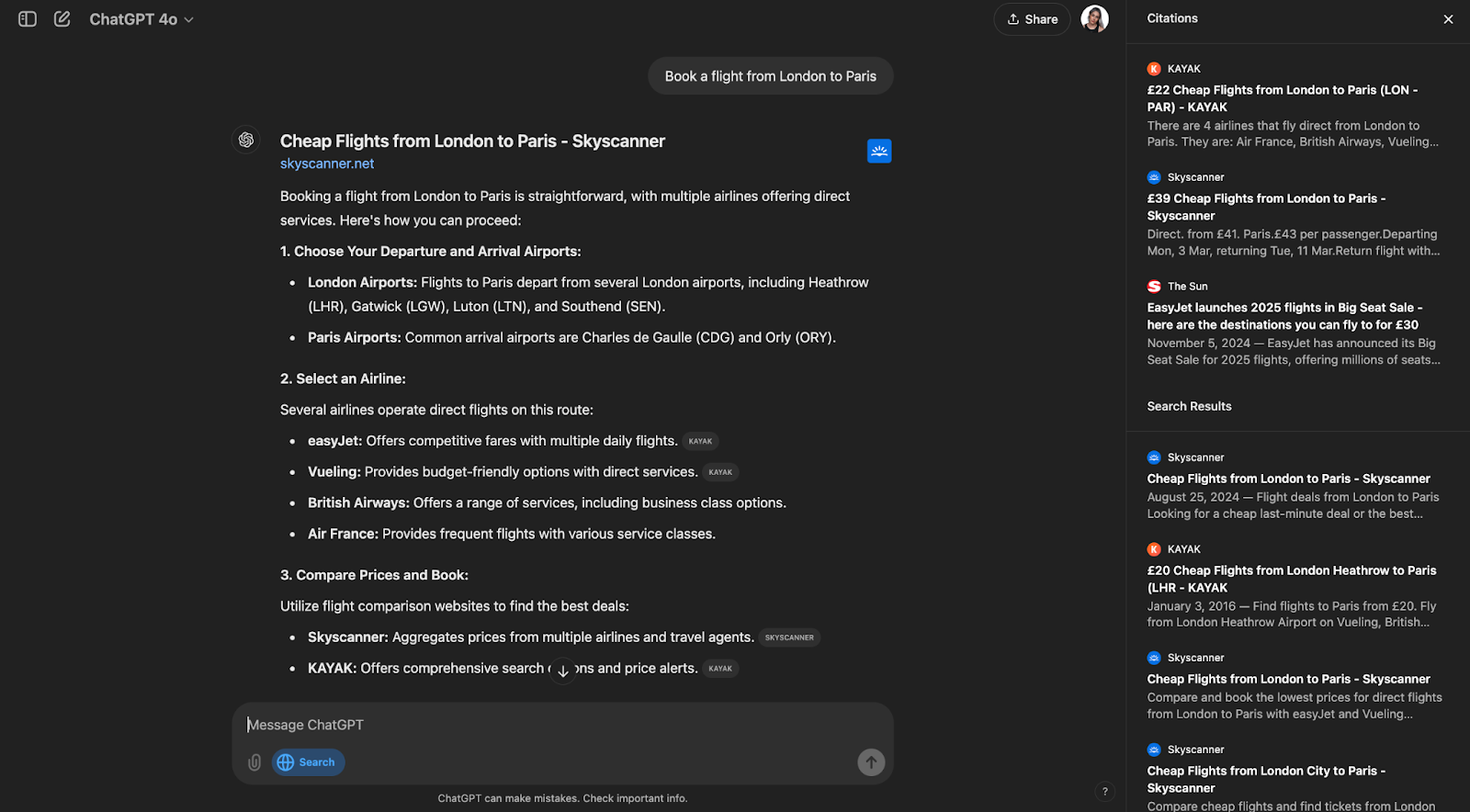
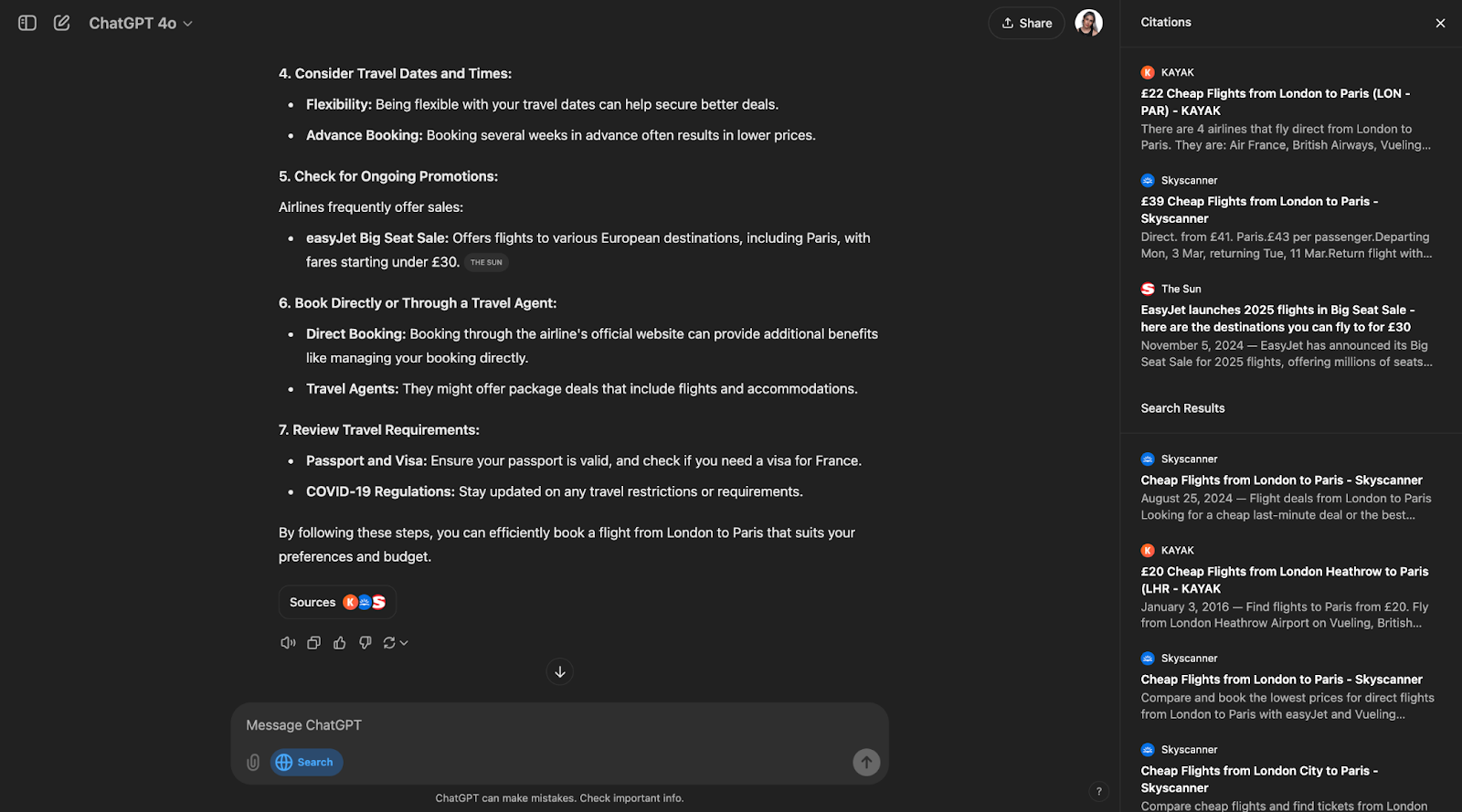
ChatGPT can’t access personal accounts or details needed for bookings nor can’t handle payments or complete purchases directly.
Google Search
Google Search makes it easy to complete actions like ordering food, booking flights, and making appointments directly from search results.
For flight searches, let’s see what happens if we ask Google Search to book a flight from London to Paris:
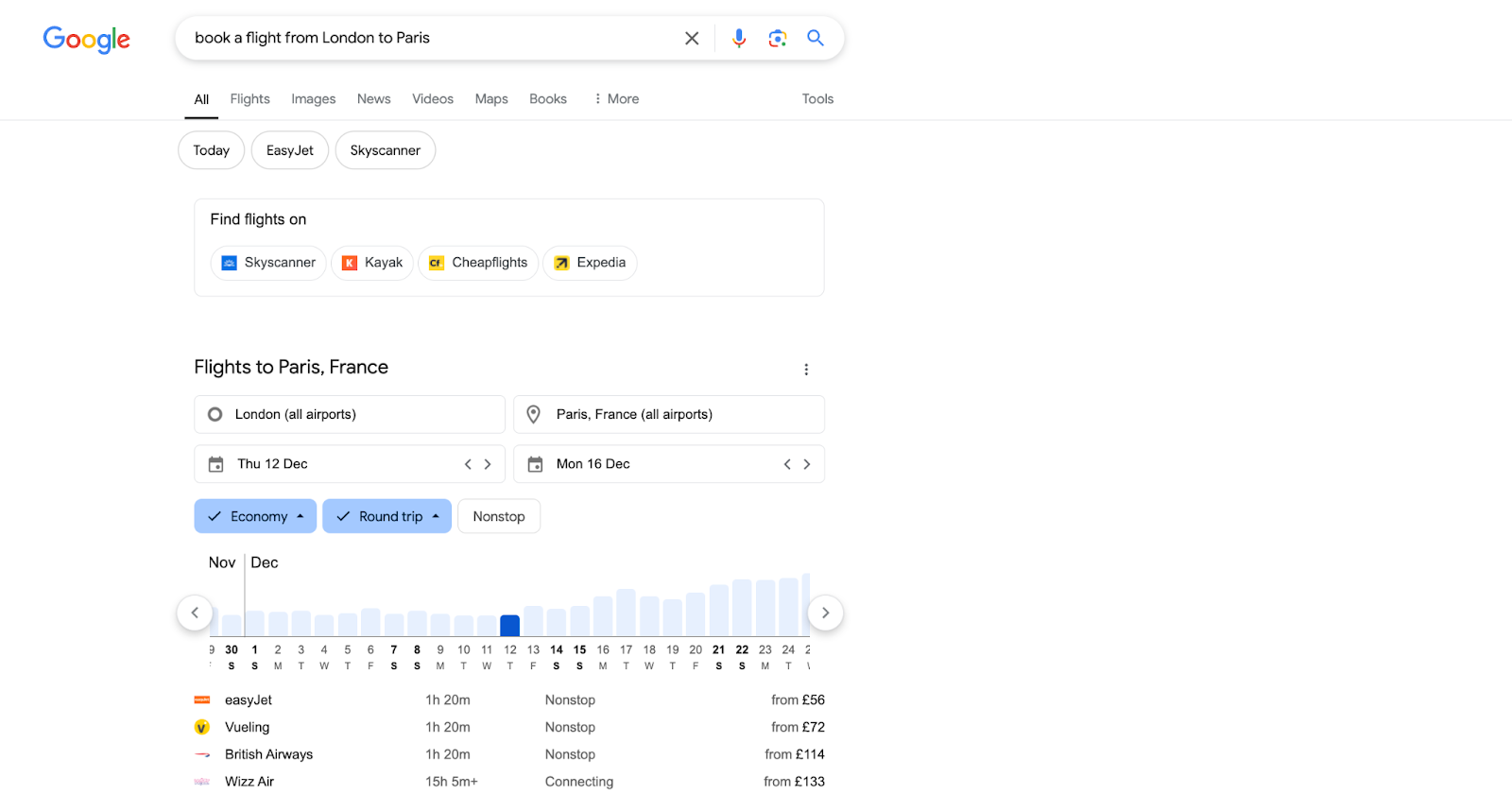
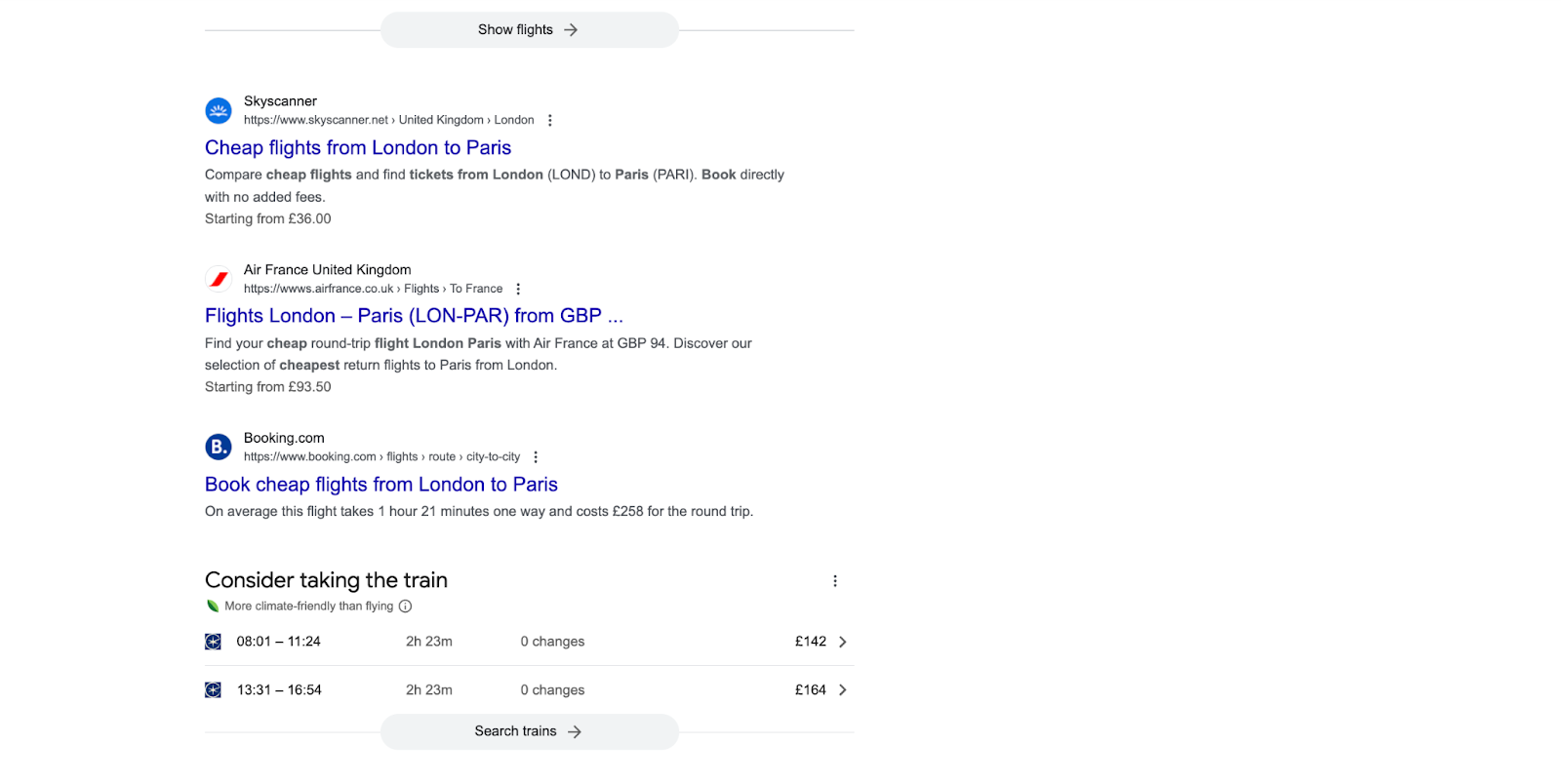
By looking at the search results above, we notice a few important elements:
- Quick filters: At the top, Google has options like “Today,” “EasyJet,” and “Skyscanner.” These let you quickly focus your search based on dates or airlines.
- Flight booking sites: Google links to popular booking websites like Skyscanner, Kayak, Cheapflights, and Expedia. You can click on these to see more flight options on those sites.
- Flight details:
- Choose airports (like all airports in London to all airports in Paris).
- Set travel dates, such as leaving on Dec 12 and returning on Dec 16.
- Pick options like Economy class, round-trip, and nonstop.
- Flight lists with details like:
- Airlines (like easyJet, Vueling, British Airways).
- Flight duration and whether it’s nonstop or has layovers.
- Prices, so you can easily compare costs.
- Train option: Google also suggests taking the train as a more eco-friendly option, showing times, trip lengths, and prices.
- More options and questions:
- You’ll see more links to flight listings on sites like Skyscanner and Air France to compare prices.
- There’s also a “People also ask” section with common questions like “Is it cheaper to fly or take the train?” Clicking these gives quick answers to help you decide.
Comparison
ChatGPT Search and Google Search handle things like booking or ordering differently, especially in how they connect with services and let you complete actions.
ChatGPT Search:
- Can’t complete bookings or purchases directly.
- Mostly provides helpful information on how to perform the query and suggestions.
- Shares links to other sites where you can complete tasks but can’t process payments.
- Gives links to sites where you can finish actions, focusing more on sharing info and tips.
Google Search:
- Lets you book flights, hotels, and make reservations right in the search results.
- Integrates with services to let you order food, buy tickets, and schedule appointments without leaving Google.
- Connected with many services, including:
- Google Flights for booking flights
- Google Hotels for finding and booking hotels
- Food delivery apps for ordering meals
- Ticket platforms for events
- Local services for booking appointments
- Shows live data like current prices and availability.
- Familiar, visually organized with built-in service options.
- Google’s connections provide more real-time data, like prices and availability.
- Personalizes based on past searches but treats each search on its own.
- Lists sources within search results.
Google Search vs. ChatGPT Search: Which to Use?
ChatGPT Search and Google Search each have their own strengths for finding information and helping users online.
Strengths of ChatGPT Search
ChatGPT Search is a great tool for those who value a more interactive approach to finding information. Here are some of its key strengths:
- Conversational: Feels like chatting with someone, making it natural and easy to use.
- Personalized: Gives customized responses based on your previous questions.
- Detailed answers: Pulls together info from different sources for in-depth answers.
- Ad-free: No ads, so you get answers without distractions.
Strengths of Google Search
Google Search is great for quick access to a wide range of information and media. Here’s what makes it a strong choice:
- Visual layout: Uses images, videos, and organized data for an appealing look.
- Direct connections: Lets you book or buy directly in search results.
- Real-time info: Shows current data like prices and availability.
- Wide-ranging info: Searches a huge amount of web content for results.
- Familiar: Uses an interface most people already know well.
Choosing between them
Now that you know everything about these tools, you can decide what’s best for you, depending on what you are looking for. In general:
- Use ChatGPT Search for personalized advice or detailed answers in a conversational style.
- Use Google Search for quick facts, visual info, or booking and buying options.
Future improvements
Both tools are constantly evolving, and here are some advancements we might see soon:
- ChatGPT Search may start adding connections to booking and buying options and real-time data.
- Google Search might improve its AI features to feel more conversational.
Conclusion
With ChatGPT Search and Google Search, we now have more flexibility in how we find information. Choosing the right tool for the right moment adds value, and the competition between them will likely be translated into continuous improvements, bringing us smarter, more user-friendly ways to search online.
Ana Rojo Echeburúa is an AI and data specialist with a PhD in Applied Mathematics. She loves turning data into actionable insights and has extensive experience leading technical teams. Ana enjoys working closely with clients to solve their business problems and create innovative AI solutions. Known for her problem-solving skills and clear communication, she is passionate about AI, especially generative AI. Ana is dedicated to continuous learning and ethical AI development, as well as simplifying complex problems and explaining technology in accessible ways.