Course
Google Cloud Platform (GCP) is a major player in the cloud computing space and offers services that range from raw infrastructure to fully managed AI-powered solutions. What a lot of people fail to realize is that not all of those services work the same way. Some require hands-on management, others are fully automated. The key is knowing the difference between Infrastructure-as-a-Service (IaaS), Platform-as-a-Service (PaaS), and Software-as-a-Service (SaaS), and within those categories, how much control one actually has.
So why is that important? Well, it directly impacts your costs, operational efficiency, and even security. Picking the right service can be the difference between spending hours managing infrastructure or focusing entirely on building and scaling your application. Too much control might overwhelm your team with maintenance work, but too little could limit your flexibility.
In this article, we’ll dive into GCP’s service models and management levels, and explain how to make the right choice based on your team’s needs.
And before you start: If you are completely new to cloud computing, I recommend taking our Introduction to Cloud Computing course first. This course breaks down cloud basics, explains key terms like scalability and latency, and covers the advantages of cloud tools from providers like GCP.
Google Cloud Platform (GCP) Service Models and Management Levels
GCP offers a wide range of services, but not all of them function the same way. The key to choosing the right service is understanding two fundamental concepts:
- Service model: How much abstraction the service provides (IaaS, PaaS, SaaS).
- Management level: How much control and responsibility you have (self-managed, partially managed, or fully managed).
GCP service models
GCP services fall into three broad categories, each providing a different level of abstraction:
- IaaS (Infrastructure-as-a-Service): You manage most components, including virtual machines (VMs), networking, and storage. This is the closest experience to running your own data center, just without the physical hardware. This includes services like Compute Engine (VMs), Cloud Storage, and VPC Networking.
- PaaS (Platform-as-a-Service): You focus on writing and deploying applications while Google manages the infrastructure for you. This reduces operational overhead but still allows flexibility.This includes services like App Engine, Cloud Functions, and Google Kubernetes Engine (GKE).
- SaaS (Software-as-a-Service): Fully managed applications that you simply use, with no need to worry about infrastructure or platform management.This includes services like Looker Studio, Google Workspace, and Security Command Center.
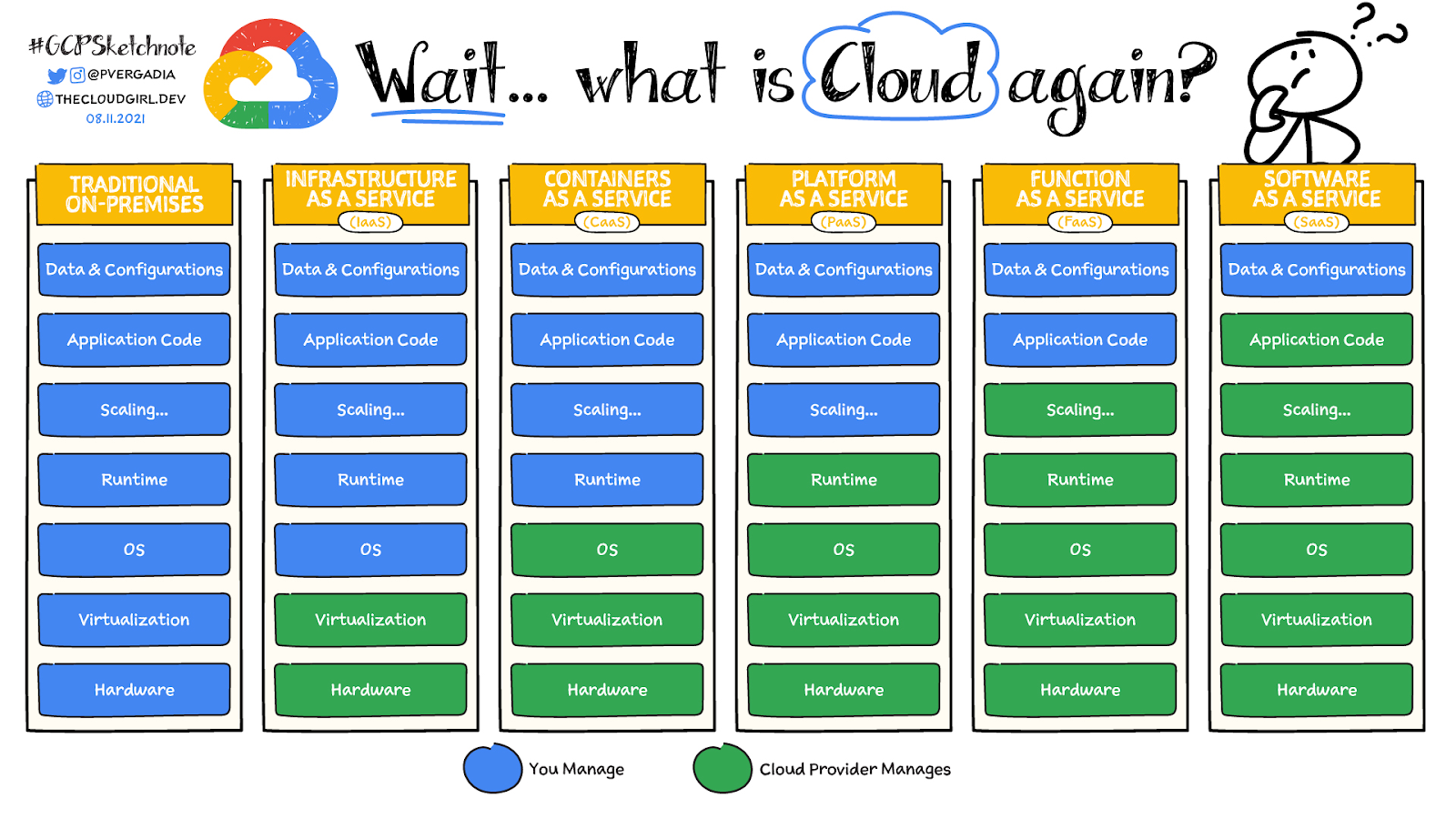
Source: Google Cloud
Now that we’ve covered the basic service models, it’s important to understand how Google Cloud handles the level of management within those models. Depending on the level of automation you need, the management responsibility shifts from you to Google.
GCP management levels
Within these service models, the level of management Google provides varies:
- Self-managed services: Primarily in IaaS, these give you full control over infrastructure, requiring manual provisioning, updates, security, and scaling. Examples: Bare Metal Solutions, Persistent Disk, VPC Networking.
- Partially managed services: Mostly within PaaS and some IaaS offerings, these provide automation but still require user input for configurations, optimizations, or management. Google Kubernetes Engine (GKE), Compute Engine and Cloud Dataproc are partially managed services.
- Managed services: GCP managed services are found mostly in PaaS and SaaS, and handle provisioning, scaling, updates, security patches, and monitoring automatically. You focus purely on usage. Examples of these include Cloud SQL, Cloud Run, and Vertex AI.
Choosing the Right GCP Service for Your Needs
Now that we’ve covered GCP’s service models and management levels, how do you decide which one to use? The right choice depends on factors like team expertise, operational overhead, scalability, and budget. The following categorization is not a one-size-fits-all, but should help you get a better idea of what you need.
When to use self-managed (IaaS)
- You need maximum control over configurations, OS, and networking.
- You have the expertise to manage infrastructure and want to optimize costs.
- Examples: Running a high-performance database on Compute Engine, setting up a custom VPC.
When to use partially managed services
- You want a balance between flexibility and automation.
- You need customization but don’t want to handle hardware maintenance.
- Examples: Deploying containerized apps with GKE, using Cloud Dataproc for big data.
When to use fully managed services (PaaS/SaaS)
- You want to focus on development and business logic, not infrastructure.
- You need automatic scaling, security updates, and maintenance.
- Examples: Hosting a web app on App Engine, using Cloud SQL for managed databases.
Let’s take a practical example:
Lucy is the CTO of a fast-growing SaaS startup. Her team is small, with only one DevOps engineer, a few backend developers, and a strong focus on rapid feature development. They need to build a scalable backend for their mobile app, which will handle thousands of concurrent users.
She has two options for deploying the backend:
- Compute Engine (Self-managed IaaS)
- Gives her team full control over VMs, networking, and OS configurations.
- Requires setting up auto-scaling, security patches, and monitoring manually.
- More flexibility but increases operational overhead.
- App Engine (Fully managed PaaS)
- Automatically scales up and down based on traffic.
- Handles server maintenance, security updates, and networking.
- Reduces control but allows the team to focus purely on development.
What do you think Lucy should choose?
Given her team’s expertise and priorities, Lucy should probably use App Engine. It’s slightly more expensive per request, but the time saved on infrastructure management means her engineers can ship features faster. If the company grows and needs more control in the future, they can consider migrating to Google Kubernetes Engine (GKE) for more flexibility.
What I will add here, is that you don’t have to choose a model or management level and stick to it. In fact, you should definitely make use of GCP’s flexibility and mix and match services depending on what you need. For example, you might run your core application on App Engine for its scalability and use Compute Engine for batch processing workloads that require custom configurations.
GCP Professional and Consulting Services
Even with all the documentation and online resources available, navigating Google Cloud isn’t always straightforward. When you are dealing with a complex migration, need to upskill your team, or require hands-on support for critical workloads, Google offers professional services to help. But when is it actually worth using them?
Cloud consulting services
If you're moving workloads to GCP or optimizing an existing setup, Google's consulting services provide strategic guidance. This can be useful for businesses handling large-scale migrations, complex architectures, or compliance-heavy environments. They help with things like choosing the right services, optimizing cost efficiency, and ensuring security best practices.
If you are a startup, it is definitely worth checking if you have access to free consulting services. If you join the Startups Cloud Program, you’ll get a good amount of credits to use GCP services and a dedicated technical expert to help you set up your business in the cloud! The few success managers I interacted with have always been super helpful and quick to respond, so I would totally recommend it.
Training and certification
GCP offers training programs and certifications to help engineers, data scientists, and IT teams get up to speed with cloud technologies. If your team is new to GCP or needs expertise in areas like Kubernetes, data engineering, or AI, structured training can accelerate the learning curve. If you are a new learner, you can even start with a 30-day free trial.
Alternatively, there are plenty of GCP courses available online that are not developed by the official GCP platform but are just as good. For instance, this tutorial for data scientists will teach you how to create a new Compute Engine instance and run Jupyter notebooks on it. If you are after something more general, you can take this introductory course to GCP and learn about storage, data handling and business modernization with GCP.
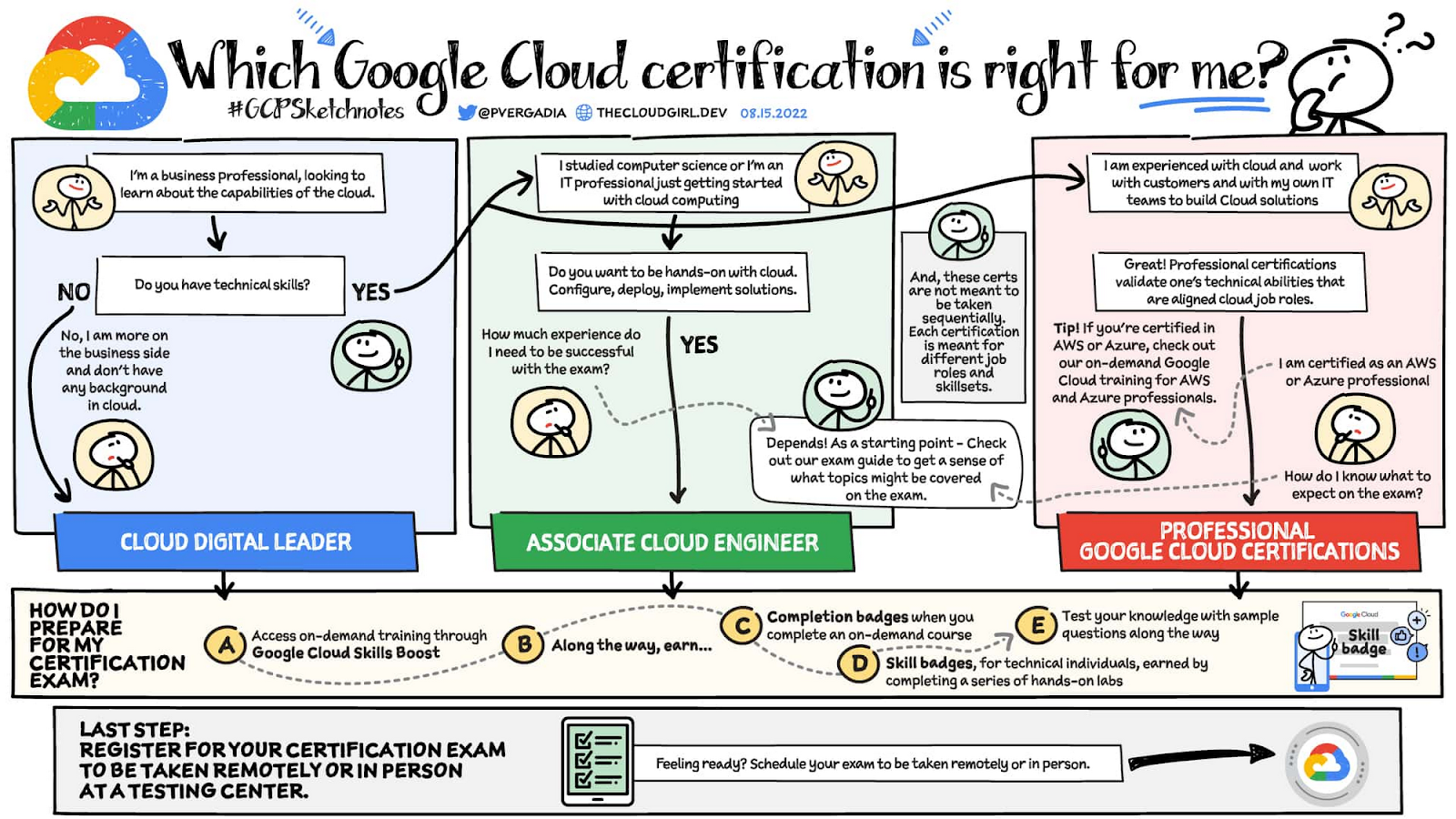
Source: Google Cloud
Customer support and enterprise services
For mission-critical workloads, downtime or security incidents can be a nightmare. GCP offers multi-tiered support plans, ranging from basic troubleshooting to dedicated technical account managers who proactively monitor and optimize your infrastructure.
I have never used this service myself, so don’t have any insider tips to give you. In general, if you’re running high-availability applications, it might be worth investing in enterprise support.
Future Trends in Cloud Service Management
Cloud computing is becoming smarter, more automated, and increasingly hands-off. Here are some of the trends shaping the future of cloud service management, and what they mean for your business:
1. The rise of AI-driven cloud operations
Cloud platforms are leveraging AI to optimize performance, reduce costs, and predict failures before they happen. Services like GCP’s Autopilot for Kubernetes and AI-powered recommendations in Cloud Operations Suite are making infrastructure management more proactive and less hands-on.
What this means for you: Instead of spending time tuning and troubleshooting, your teams can rely on AI-driven insights to automate scaling, detect anomalies, and enhance security.
2. More fully managed services
The shift toward fully managed solutions continues as businesses look to offload infrastructure concerns. Google Cloud is expanding its managed services across databases (like AlloyDB), machine learning (Vertex AI), and security (Security Command Center) to let teams focus on building, not maintaining.
For data scientists, leveraging cloud resources can dramatically streamline the data analysis process. If you're interested in how companies are already benefiting from Google Cloud in this area, check out this article on Google Cloud for Data Scientists: Harnessing Cloud Resources for Data Analysis.
What this means for you: Expect more services where Google handles provisioning, scaling, and updates.
3. Hybrid and multi-cloud as the new standard
Gone are the days when companies stuck to a single cloud provider. More businesses are adopting hybrid and multi-cloud strategies to avoid vendor lock-in, enhance resilience, and comply with regional data regulations. Tools like Anthos and BigQuery Omni make it easier to run workloads across different cloud environments.
What this means for you: The future is about flexibility, whether that means running workloads across AWS, Azure, and GCP or integrating on-prem infrastructure with the cloud.
4. Security and compliance automation
As cyber threats grow, cloud providers are automating security best practices. Google is integrating AI-driven threat detection, zero-trust security models, and automated compliance monitoring to help businesses secure their workloads with minimal manual effort.
What this means for you: Security will be increasingly built-in rather than bolted on which will be reducing the need for specialized teams to constantly configure and monitor cloud environments.
5. Serverless and event-driven architectures on the rise
More applications are moving away from traditional servers toward event-driven, serverless models. Google Cloud Functions, Cloud Run, and event-driven architectures are making it easier to build scalable applications without worrying about infrastructure.
What this means for you: Developers will focus more on writing code and less on managing servers, making it faster and cheaper to build scalable applications.
Here is a well-structured table (or two) summarizing the GCP services mentioned in the article, grouped based on their categories for clarity.
GCP Services List
To bring together the services mentioned throughout this article, here’s a table for easy reference.
| Category | Service | Description | Management Level |
|---|---|---|---|
| IaaS (Infrastructure-as-a-Service) | Compute Engine | Virtual machines with full configuration control | Partially Managed |
| Cloud Storage | Object storage for various use cases | Self-Managed / Managed | |
| VPC Networking | Networking components for cloud infrastructure | Self-Managed | |
| Bare Metal Solutions | Dedicated physical servers | Self-Managed | |
| Persistent Disk | Block storage for VMs | Self-Managed | |
| PaaS (Platform-as-a-Service) | App Engine | Fully managed app hosting | Fully Managed |
| Cloud Functions | Event-driven serverless functions | Fully Managed | |
| Google Kubernetes Engine (GKE) | Managed Kubernetes container orchestration | Partially Managed | |
| Cloud Run | Serverless container execution | Fully Managed | |
| Cloud SQL | Fully managed relational database | Fully Managed | |
| SaaS (Software-as-a-Service) | Looker Studio | Data visualization and business intelligence | Fully Managed |
| Google Workspace | Productivity and collaboration suite | Fully Managed | |
| Security Command Center | Security monitoring and risk assessment | Fully Managed |
Our What is Google Cloud Platform (GCP)? blog post also includes information about many other important GCP services.
Conclusion
The cloud landscape is always evolving, and GCP offers a ton of flexibility to fit your needs at any stage. Don’t be afraid to experiment with different combinations of services to find what works best for your team!
If you want to play around with GCP and get hands-on practice, here are 10 project ideas to get you familiar with the platform! And do browse through our great collection of cloud courses.
Cloud Courses

I am a product-minded tech lead who specialises in growing early-stage startups from first prototype to product-market fit and beyond. I am endlessly curious about how people use technology, and I love working closely with founders and cross-functional teams to bring bold ideas to life. When I’m not building products, I’m chasing inspiration in new corners of the world or blowing off steam at the yoga studio.
Questions You Might Have about GCP Services
How do I choose between GCP and other cloud providers like AWS or Azure?
Choosing between GCP and other cloud providers depends on your specific needs, such as pricing, performance, geographic availability, and the specific services that align with your business goals. GCP is often preferred for big data analytics, machine learning, and AI-driven applications, but each provider has its strengths.
Can I mix and match services from different cloud providers?
Yes, many companies adopt multi-cloud strategies, leveraging the best features of each provider for different workloads. Tools like Anthos and BigQuery Omni make it easier to run workloads across multiple clouds, offering greater flexibility and resilience.