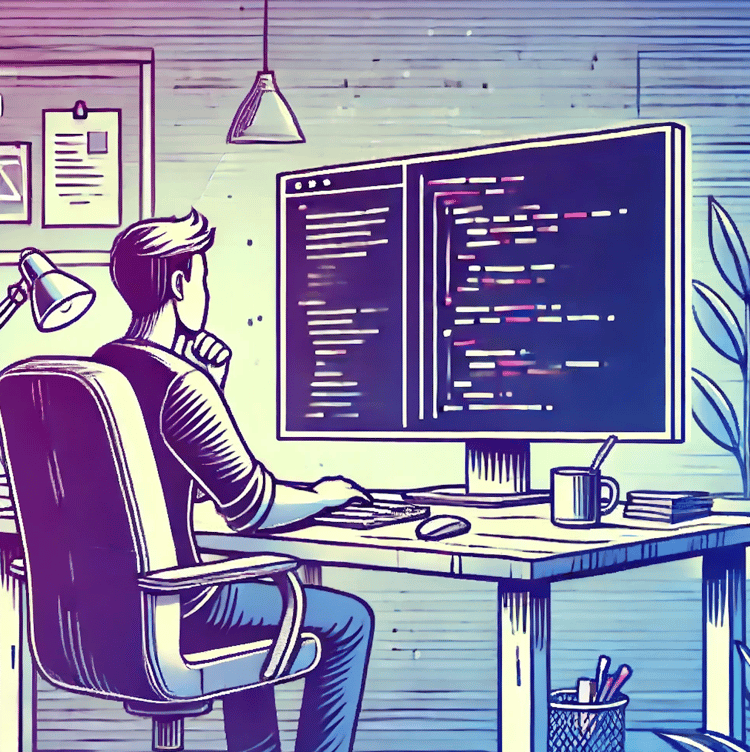Track
Have you ever wondered whether Git and GitHub are the same thing or how they actually work together? You're not alone. Even experienced developers occasionally blur the lines between the two. However, understanding the distinction is key to managing modern development workflows effectively.
In this article, we’ll clear up the confusion by diving into what makes Git and GitHub different, how they complement each other, and why knowing both is essential for any developer. Whether you're working solo or as part of a team, mastering these tools will elevate your entire development process.
What is Git?
It's important to understand the foundation: Git. Git is a distributed version control system (DVCS) built to help developers track and manage changes in their code. Whether you're fixing a bug, adding a new feature, or experimenting with a risky idea, Git makes it easy to save different versions of your project—so you can always go back if something breaks.
But Git isn't just about solo development. It’s designed with collaboration in mind. Each developer works with a full local copy of the project, making it possible to contribute, commit, and experiment independently. Once you're ready, you can sync your changes with the rest of the team through a shared remote repository.
And while Git's powerful command-line interface gives you full control, user-friendly GUIs like GitHub Desktop, Sourcetree, and GitKraken make it more approachable for beginners and visual learners alike.
Some of Git's standout features include:
- Branching – Work on features in isolation without disturbing the main codebase.
- Merging – Combine code changes from different branches smoothly.
- Commits – Save snapshots of your code, creating a timeline of your progress.
- History tracking – Maintain a detailed log of every change, by whom, and why.
In short, Git gives you the flexibility to develop fearlessly and collaborate efficiently. But as projects grow and teams become distributed, Git alone isn't enough—and that's where GitHub comes in.
What is GitHub?
If Git is the engine of version control, GitHub is the garage where teams gather to build together. It builds on Git's local capabilities by offering a cloud-based platform for hosting Git repositories—turning individual efforts into collective progress.
By storing your code in one centralized location, GitHub allows your team to access, review, and contribute to the same project, no matter where they're located. It adds a rich layer of collaboration tools that help with communication and coordination.
Some key GitHub features include:
- Pull requests – Propose, review, and discuss code changes before merging them.
- Issue tracking & project boards – Manage bugs, feature requests, and to-do lists directly in your repository.
- CI/CD with GitHub Actions – Automate testing, builds, and deployments to keep your workflow smooth and reliable.
- GitHub Pages – Host static sites right from your repository.
- Security tools – Protect your code with 2FA, code scanning, and permissions control.
- GitHub Copilot – Get real-time, AI-powered coding suggestions to boost productivity.
Despite being owned by Microsoft, GitHub remains a go-to platform for both open-source and private projects, striking a balance between transparency and control.
Key Differences Between Git and GitHub
Understanding the differences between Git and GitHub is essential for modern development. Here's a quick comparison to clarify their roles and how they work together:
| Feature | Git | GitHub |
|---|---|---|
| Nature | Version control system | Cloud-based hosting platform for Git repositories |
| Location | Operates locally on your machine | Requires an internet connection to access repositories |
| Primary function | Tracks changes in code | Provides collaboration and project management tools |
| Interface | Command-line tool (with GUI options available) | Web-based graphical interface |
| Ownership | Open-source, maintained by the Linux Foundation | Owned by Microsoft |
| Security features | Lacks built-in authentication | Supports user authentication, access control, and role-based permissions |
| Alternatives | Competes with SVN, Mercurial, Perforce | Competes with GitLab, Bitbucket, Azure DevOps |
As you can see, Git is the underlying tool that manages code versions locally, while GitHub takes it a step further by offering a collaborative platform for hosting those repositories online. Git handles the tracking and storage of changes, and GitHub provides the extra layer of collaboration, project management, and community features. This integration helps teams work more efficiently and maintain a coherent project history.
By understanding these differences, you'll be better equipped to choose the right tool for each part of your development workflow. For more practical tips and deep dives into these tools, check out our Foundations of Git course and our Introduction to GitHub Concepts course.
How Git and GitHub Work Together
Now that you understand the individual strengths of Git and GitHub, let's explore how they come together to form a seamless development workflow. Think of Git as the robust engine powering your version control, while GitHub acts as the sleek dashboard where team collaboration happens.
In a typical development cycle, Git does the heavy lifting behind the scenes:
- Code development: You start by writing and editing code locally. Git tracks each change, and every time you commit, you create a snapshot of your project's state.
- Local commits: These commits serve as a safety net—allowing you to experiment freely, knowing you can roll back to a previous version if needed.
- Pushing to GitHub: Once your code is ready to share, you push those local commits to a GitHub repository. Now, your work is backed up in the cloud and accessible to your team.
- Team collaboration: Teammates can pull these changes, propose improvements via pull requests, and engage in discussions using GitHub's interface—all built on Git's core tracking system.
Together, Git and GitHub make it easy to manage code and collaborate efficiently, whether you're working across the room or across the world.
Pros and Cons of Git and GitHub
Understanding how Git and GitHub complement each other is essential—but it's also important to weigh their individual strengths and trade-offs, especially when deciding which to use in different scenarios.
Here's a quick summary of the pluses and minuses.
| Platform | Pros | Cons |
|---|---|---|
| Git | Offline-friendly Open-source Complete control Good for solo or experimental work |
Steep learning curve No built-in tools for sharing or collaboration |
| GitHub | Excellent collaboration tools Centralized access CI/CD integration Great for team workflows |
Requires internet access Limited features on free plans Some concerns over corporate ownership |
Understanding these pros and cons helps you make an informed choice—whether you’re working independently or as part of a distributed team.
When to Use Git, GitHub, or Both?
Choosing the right tool or combination—depends entirely on your workflow and team setup.
- Use Git alone if you’re working on a personal or local project and don't need to collaborate in real-time. It allows you to experiment freely, track your code, and maintain backups—without relying on the internet.
- Use GitHub when you want to share your code, contribute to open-source projects, or collaborate with others in a centralized, cloud-based environment. It extends Git’s power with tools for visibility, discussion, and automation.
- Use both Git and GitHub for the complete development lifecycle. Git manages your local changes; GitHub synchronizes them across your team, helping you coordinate efforts, manage reviews, and keep everything organized.
This hybrid approach is the most common in real-world development, striking the right balance between local control and team collaboration.
Competitors to Git and GitHub
While Git and GitHub dominate the development landscape, they're not the only players in the game. Depending on your needs, you might explore alternatives that offer different features or workflows.
- Git alternatives: Tools like Subversion (SVN), Perforce, and Mercurial offer different takes on version control. Some prioritize simplicity, others focus on performance or large-scale enterprise projects.
- GitHub alternatives: Platforms such as GitLab, Bitbucket, AWS CodeCommit, and Azure DevOps provide similar functionality with added perks—like integrated DevOps pipelines, self-hosting options, or deeper integration with cloud platforms.
By understanding how these alternatives compare, you can make strategic decisions about which tools best fit your team’s priorities—whether that’s open-source freedom, enterprise support, or integrated CI/CD pipeline. Each of these tools brings something different to the table, but the combined power of Git and GitHub remains a gold standard for developers seeking a streamlined, collaborative workflow from start to finish.
The Future of Git and GitHub
As the software landscape evolves, both Git and GitHub continue to adapt—though in distinctly different ways. While Git holds steady as the foundational tool for version control, GitHub is rapidly innovating to meet the demands of modern, collaborative development.
Let's break down where each is headed:
- Git remains stable and essential: Despite its age, Git isn't going anywhere. It continues to receive small but meaningful updates aimed at improving performance, usability, and security. Its decentralized architecture still makes it a favorite among developers who want full control over their workflows, especially in offline or distributed environments.
- GitHub is evolving fast: GitHub is charging ahead with new features and integrations. Its standout innovation, GitHub Copilot, uses AI to help developers write code faster and with fewer errors. I expect GitHub to continue leading the way with even more interesting developments.
I should also say that there is competition in the collaboration space. GitHub in particular is up against platforms like GitLab, Bitbucket, AWS CodeCommit, and Azure DevOps, which offer similar features, from repository hosting to built-in CI/CD pipelines.
Then there's Microsoft's growing influence. Since acquiring GitHub, Microsoft has been deeply integrating it with Azure and OpenAI's models—signaling a future where cloud infrastructure and AI tools work seamlessly together. This could redefine how developers write, review, and deploy code.
Conclusion
As technology advances, Git will likely remain the backbone of version control, while GitHub continues to push innovation in collaborative software development. If you're eager to dig deeper, you can start by learning about more advanced Git features such as Git Merge, Git Cherry-Pick, or Git Reflog, and how they fit into real-world workflows. Want to stay organized? Check out tutorials on Git Delete Branch, Git Clean, and Git Diff to help keep your repository tidy and efficient.
Understanding the difference between Git and GitHub is essential for any developer. Git is the version control system that helps you track and manage code changes, while GitHub is a platform that makes collaboration, hosting, and project management easier. To reinforce what you've learned, consider reviewing the Git Pull and Git Pull Force tutorials, or dive into the Git Push and Pull Tutorial to master syncing your code. Curious about alternatives? Explore What is GitLab? for a breakdown of another popular platform. And if you're looking for a more structured learning path, our Foundations of Git, Introduction to GitHub Concepts and Intermediate Git courses are a great place to start.
Tech writer specializing in AI, ML, and data science, making complex ideas clear and accessible.
FAQs
How can I think about the difference between Git and GitHub?
Think of Git as your personal time machine for code tracking every change, allowing you to branch off, experiment, and safely roll back when things go sideways. Now imagine GitHub as the online workspace where all that version-controlled code lives, ready to be shared, reviewed, and built upon with your team.