Course
As apps scale globally, traditional databases often fall short. Azure Cosmos DB, Microsoft’s globally distributed, multi-model database delivers low-latency access, multiple consistency models, and seamless scaling across regions.
This guide covers key concepts like containers, items, and SQL APIs, essentials for any cloud engineer who wants to get started (and work) with Azure and Cosmos DB. You'll gain a practical overview of its architecture and why it's a go-to choice for cloud-native, mission-critical apps.
What Is Azure Cosmos DB?
Azure Cosmos DB is a fully managed NoSQL database on Microsoft Azure, built for high availability, low latency, and global scalability. It supports multiple data models, including document, key-value, graph, and column-family, making it flexible for diverse applications.
Its key strength is global distribution: With a few clicks, data can be replicated across Azure regions for fast, local access.
Developers can also choose from various consistency models to balance performance and data accuracy. If you are new to the Azure world, I strongly encourage you to read the following beginner’s guide to Azure.
Why Use Azure Cosmos DB?
Azure Cosmos DB offers a powerful set of features tailored for building scalable, high-performance applications:
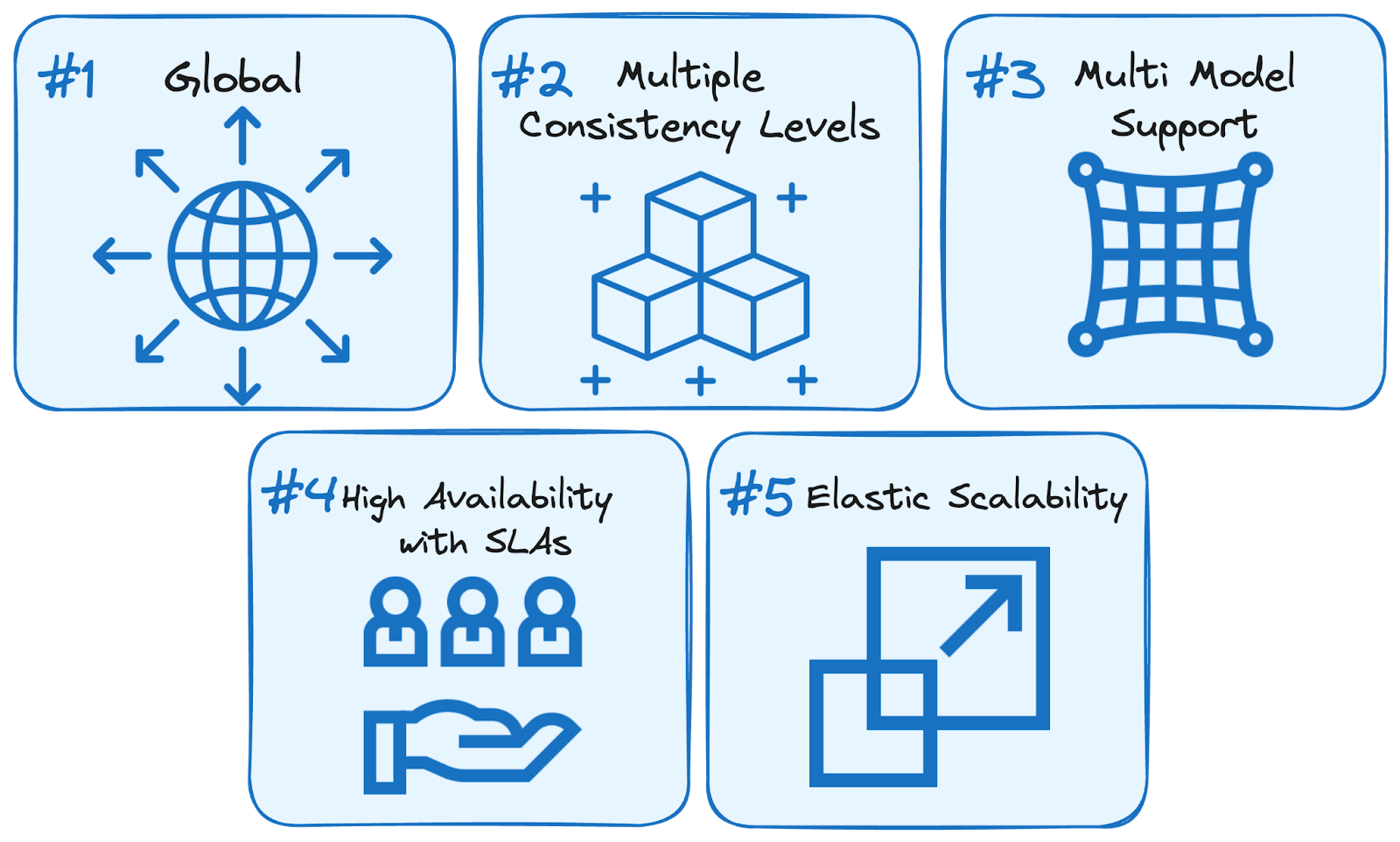
Image by Author. Why to use Cosmos DB
- Global distribution with low latency: Automatically replicates data across Azure regions, ensuring fast, local access for users worldwide.
- Multiple consistency levels: Choose from five models, Strong, Bounded Staleness, Session, Consistent Prefix, and Eventual, to balance consistency, availability, and performance.
- Multi-model support: Work with document (JSON), key-value, graph, and column-family data models, making it suitable for diverse workloads.
- High availability with SLAs: Backed by SLA for read and write operations, ideal for mission-critical systems.
- Elastic scalability: Automatically scale throughput based on demand without downtime, maintaining responsiveness under varying loads.
Together, these capabilities make Cosmos DB a strong foundation for globally distributed, cloud-native applications that demand real-time performance and resilience.
Azure Cosmos DB Use Cases
Azure Cosmos DB is a versatile choice for real-time, scalable applications across many industries. Its low-latency, globally distributed architecture makes it ideal for scenarios requiring high availability and fast data access. Here are some key use cases:
- AI & machine learning: Integrates with real-time AI pipelines and supports vector search, enabling intelligent applications like recommendation engines and semantic search.
- E-commerce & retail: Powers personalized shopping experiences by capturing user behavior and serving recommendations instantly. Its global distribution ensures accurate, low-latency access to inventory data across regions.
- Gaming & social media: Handles real-time player stats, chat, and leaderboards with rapid read/write performance. Session-level consistency ensures smooth experiences for users worldwide.
- IoT and time-series data: Efficiently ingests and processes large volumes of sensor and telemetry data. Ideal for use cases like predictive maintenance, anomaly detection, and real-time monitoring.
From powering online stores to enabling intelligent AI-driven apps, Cosmos DB delivers the speed, scale, and flexibility needed for modern cloud-native solutions. To better understand what you can do with Cosmos DB and Azure, you can go check the following Guide to Microsoft’s Cloud Offerings.
Cosmos DB Features and Capabilities
In this section, we will explore the core capabilities that enable developers to build fast, resilient, and intelligent applications, including data modeling strategies.
Data modeling and indexing
Azure Cosmos DB allows containers to store JSON documents without requiring a predefined schema, making it easy to adapt and evolve your data model over time.
Indexing in Cosmos DB is automatic by default, with every field indexed to support fast queries out of the box. However, this can lead to increased Request Unit (RU) consumption, especially in write-heavy workloads. To optimize, developers can define custom indexing policies. These policies allow disabling automatic indexing where unnecessary, specifying included paths for fields that should be indexed, and excluding fields that are not relevant.
Cosmos DB also includes a Change Feed feature, which captures inserts and updates in real time, making it ideal for building event-driven systems, triggering workflows, or streaming data downstream. Another useful feature is Time-to-Live (TTL), which enables automatic deletion of documents after a specified period.
Partitioning and performance optimization
For write-heavy workloads, partition keys should have high cardinality and uniform distribution, such as user IDs, timestamps, or geographic regions, to prevent hot partitions and throttling. In read-heavy scenarios, it’s often more effective to group related data using partition keys like customer IDs, enabling efficient access for range or point queries. Poor partitioning can lead to uneven data distribution and performance degradation. Since each logical partition is limited to 20 GB, it's important to design partitioning strategies that avoid overloading any single key.
Query performance can be further improved by designing access patterns that target single partitions, as these are faster and more resource-efficient. Cross-partition queries, while supported, typically result in higher latency and greater RU consumption because they scan multiple partitions. To reduce query costs, developers should leverage indexing strategies (I'm thinking about composite indexes) and consider applying caching mechanisms for frequently accessed data.
In terms of throughput, Cosmos DB allows developers to configure Request Units at either the container or database level. This tunable throughput model helps ensure that your app maintains performance even when you’re experience some kind of peak load condition.
Consistency models and data durability
Azure Cosmos DB offers five tunable consistency levels. This is well beyond the typical eventual or strong consistency options found in most non-relational databases.
At the weakest level, eventual consistency provides the fastest and most available option but may return stale or out-of-order data as replicas gradually synchronize. Slightly stronger is a consistent prefix, which ensures that reads reflect the order of writes, though not necessarily the most recent ones, making it suitable when operation order matters more than freshness.
The default and most practical setting for many applications is session consistency, which guarantees that a client will always read its writes within a session. Bounded staleness goes a step further by allowing a controlled lag between writes and reads, defined either by a time interval (T) or several versions (K). For example, in a single region, the lag might be capped at 5 seconds or 10 versions, while in a multi-region setup, it can extend to 5 minutes or 100,000 versions.
At the strongest end of the spectrum is strong consistency, which ensures that all reads reflect the latest committed write across all replicas. This level offers the strictest guarantees, avoiding stale, dirty, or phantom reads, and closely resembles the behavior of traditional ACID-compliant systems.
Multi-region writes and global availability
One of its standout features of Azure Cosmos DB is multi-region write support through active-active (multi-master) replication. This allows applications to perform write operations in multiple regions simultaneously, significantly reducing latency for users around the world.
Cosmos DB also includes automatic global replication, ensuring that data is synchronized across Azure regions. In the event of a regional outage, the system triggers automatic failover to the next available region.
Although Cosmos DB handles the mechanics of sharding and data distribution automatically, developers must still choose a suitable partition key to support even distribution and effective horizontal scaling. This decision is especially important for large datasets that may exceed the 20 GB limit per logical partition. Planning partitioning early helps avoid bottlenecks and performance issues as the application grows.
Cosmos DB Pricing and Cost Management
Azure Cosmos DB pricing is based on Request Units (RUs), which reflect the resources used for reads, writes, and queries. A simple point read typically costs 1 RU.
Pricing Models
- Provisioned throughput: Reserve RUs for predictable workloads, billed per throughput and storage.
- Serverless: Pay-per-use model ideal for sporadic or low-traffic workloads.
Cost Optimization
- Use the Cosmos DB Profiler to monitor and optimize query efficiency.
- Tune indexing and partitioning to reduce RU consumption.
- Track expenses with Azure Cost Management and set usage alerts.
- Choose the right model and optimizing your design can significantly lower costs.
Getting Started with Azure Cosmos DB
Before working with Azure Cosmos DB, you’ll need to set up an account, choose your configuration, and create your first database and container. This step-by-step guide will walk you through the process using the Azure Portal.
Step 1: Sign up for an Azure account and access Cosmos DB via the Azure Portal
Begin by signing in to the Azure Portal. In the global search bar at the top, type “Azure Cosmos DB” and select it from the results. From the Cosmos DB blade, click “Create” to start configuring your new instance.
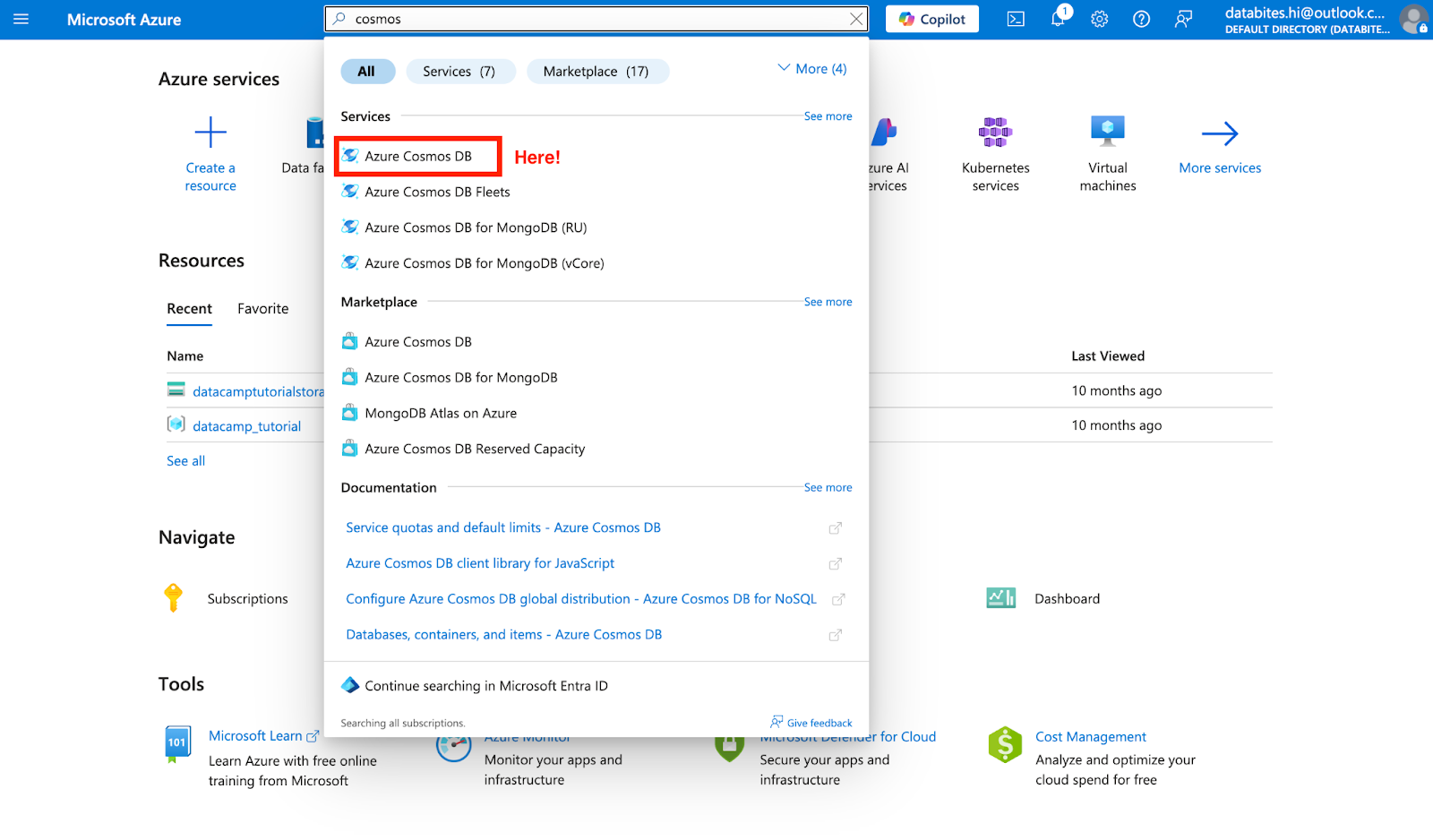
Screenshot of Azure main landing page
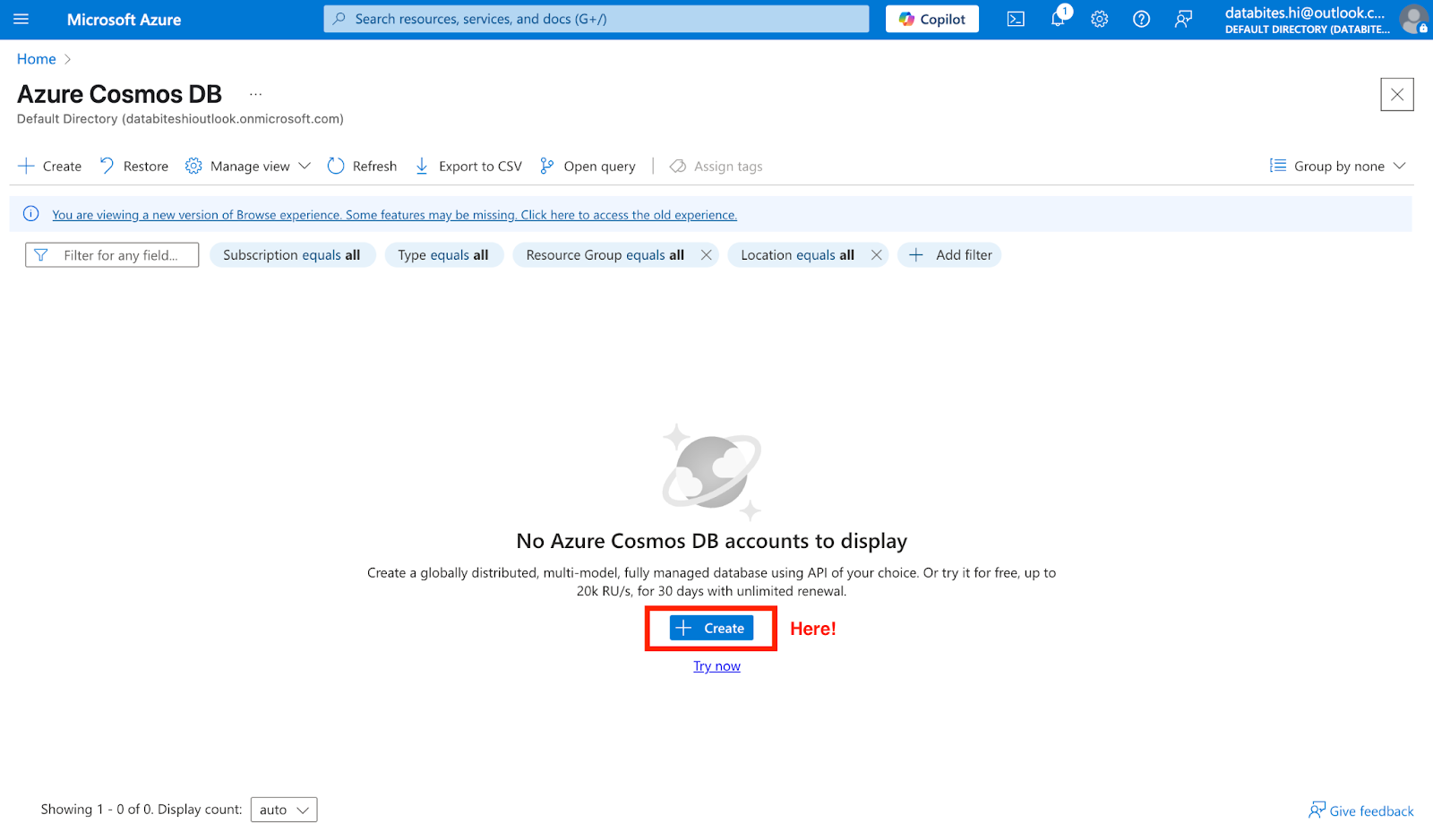
Screenshot of Azure Cosmos DB main landing page
Step 2: Choose Your API and Configure Basics
Select Azure Cosmos DB for NoSQL as your API model (Core SQL API).
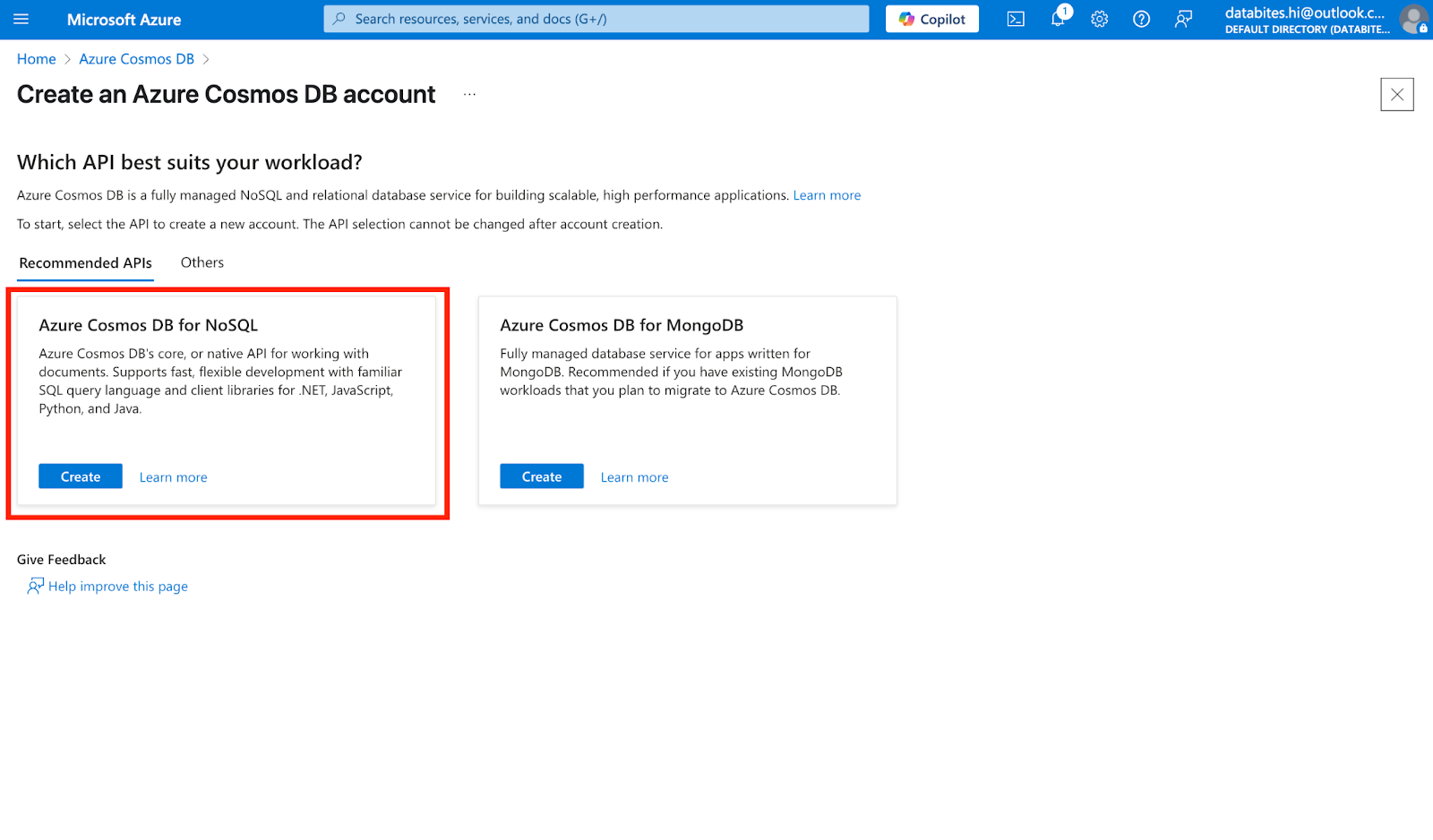
Screenshot of Azure Cosmos DB. Creating an instance
Then, in the Basics pane, enter your configuration details, including your Azure subscription, a resource group (either new or existing), a globally unique account name, and a preferred Azure region. Availability Zones can be left disabled. Cosmos DB offers two throughput modes—provisioned throughput for predictable workloads and serverless for variable or low-traffic scenarios. Choose the mode that best suits your application needs during setup. These options can also be adjusted later as your workload evolves.
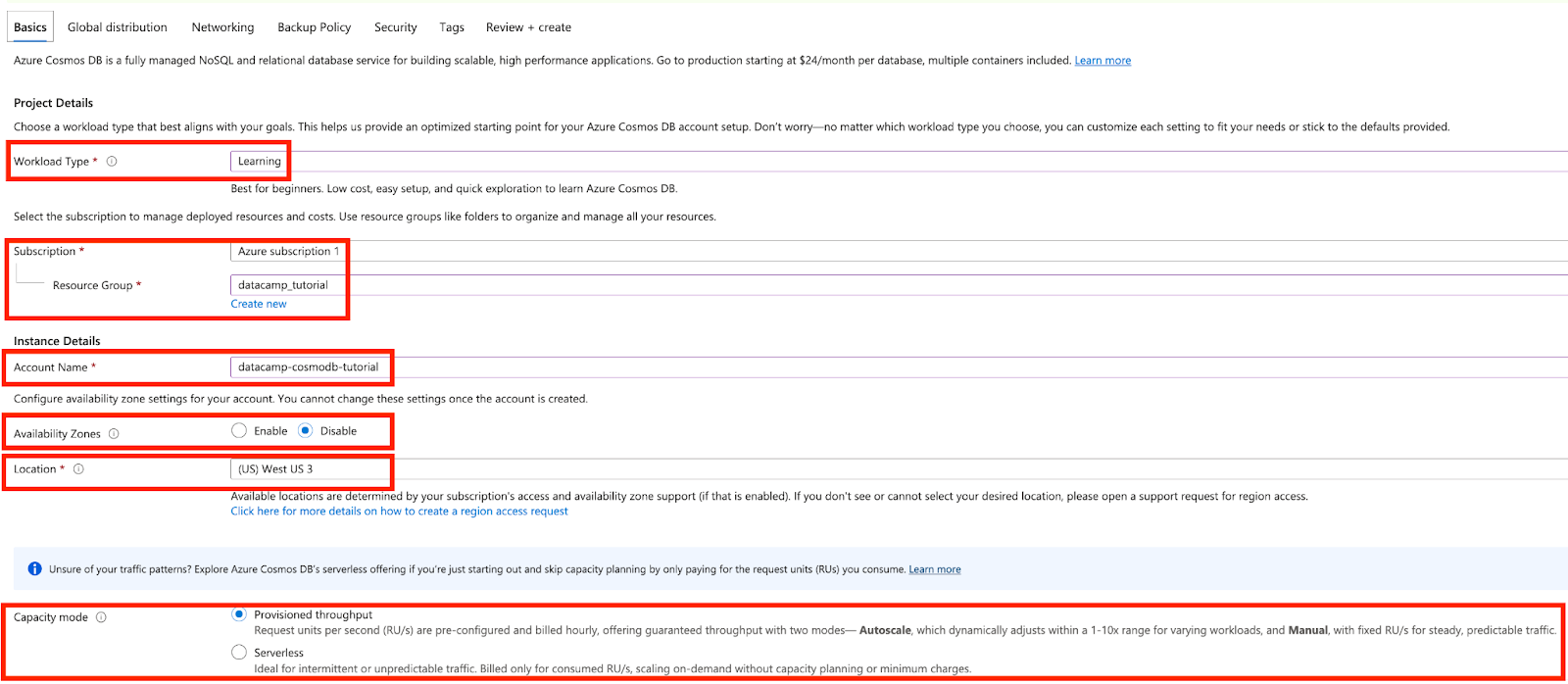
Screenshot of Azure Cosmos DB. Filling the details
Once complete, click Review + Create, and then confirm by clicking Create to begin deployment.
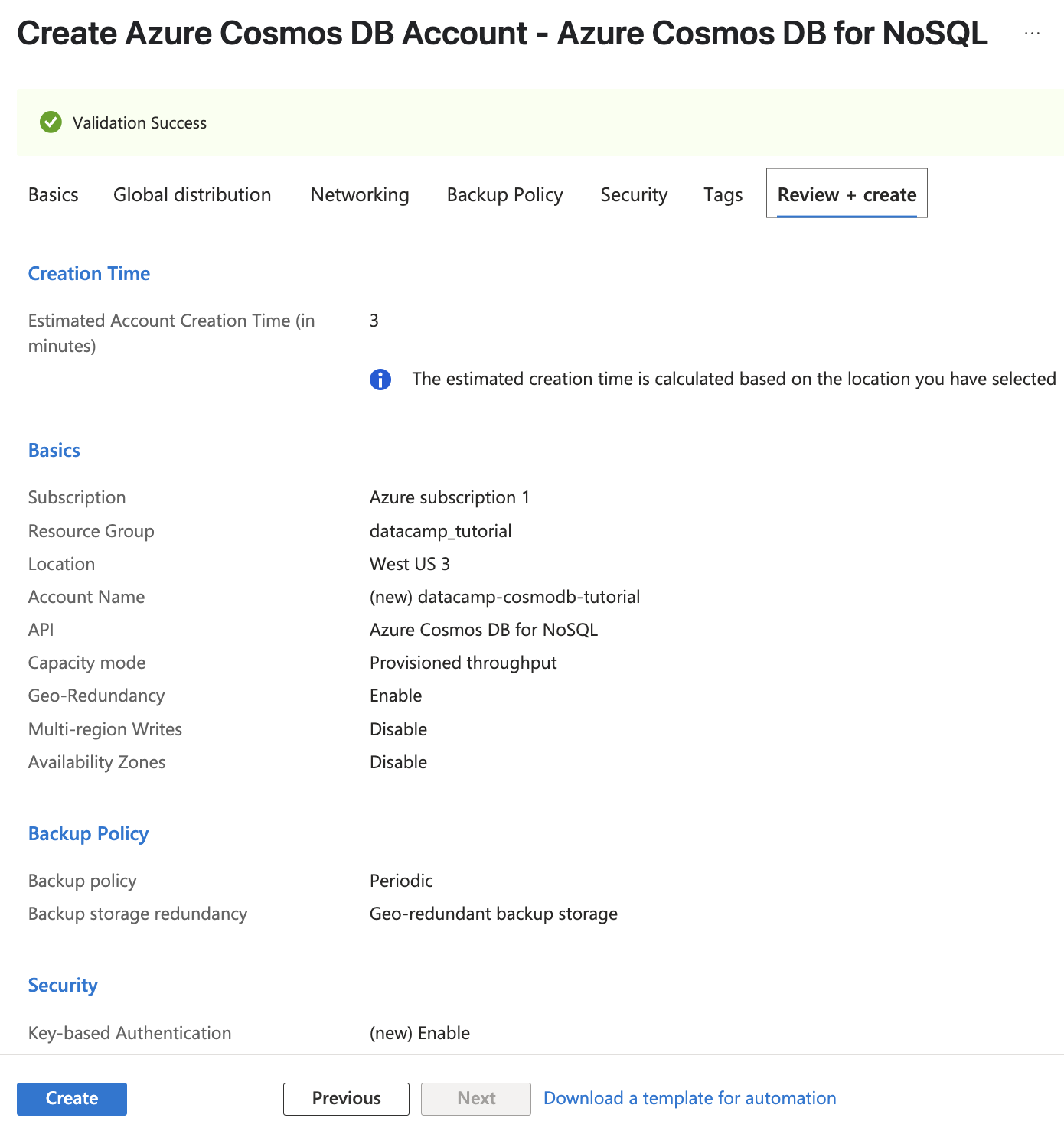
Screenshot of Azure Cosmos DB. Validating our instance
Once the deployment finishes, select Go to resource to access your new Cosmos DB account.
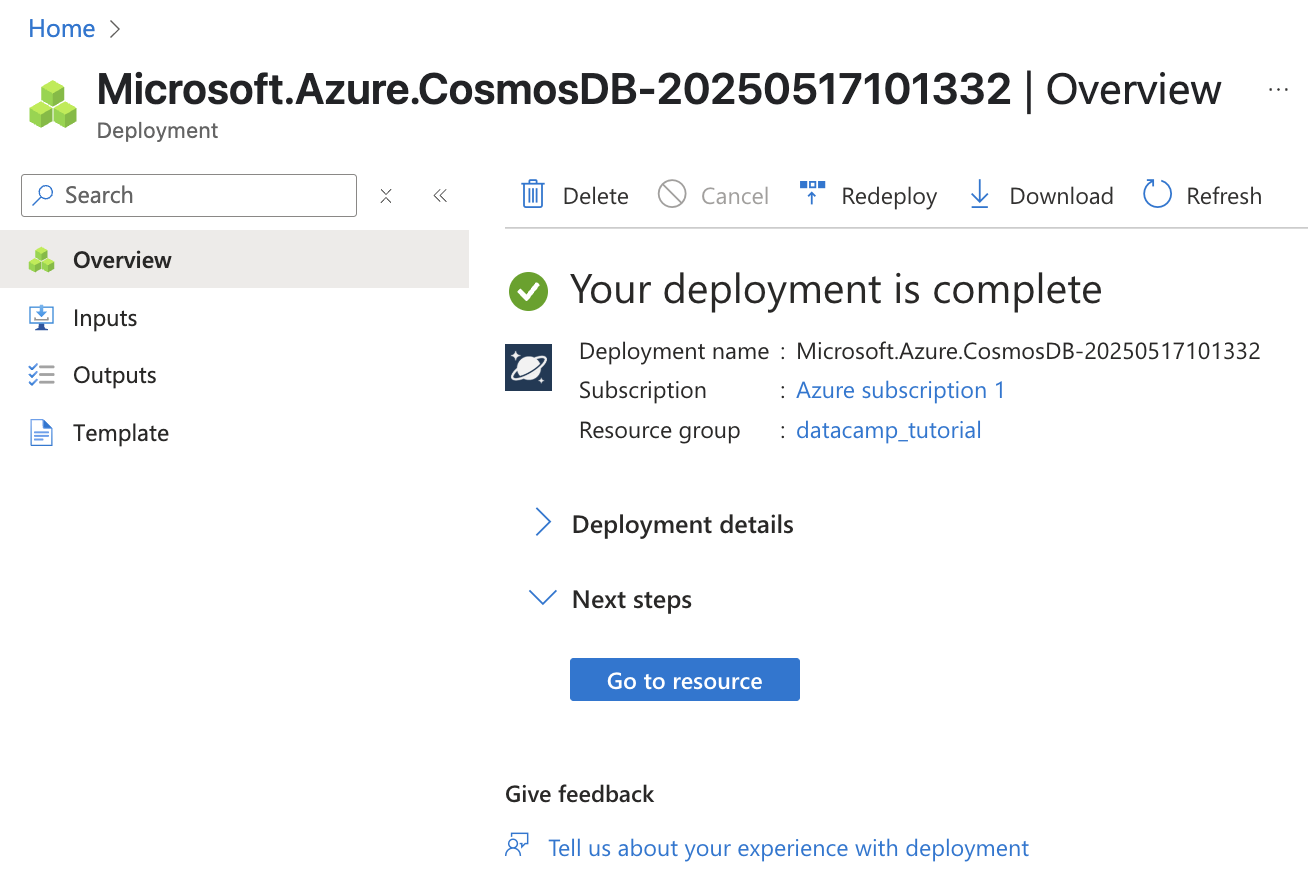
Screenshot of Azure Cosmos DB. Information about the resource we just created
Step 3: Create a database and container
Navigate to Data Explorer from the Cosmos DB account menu.
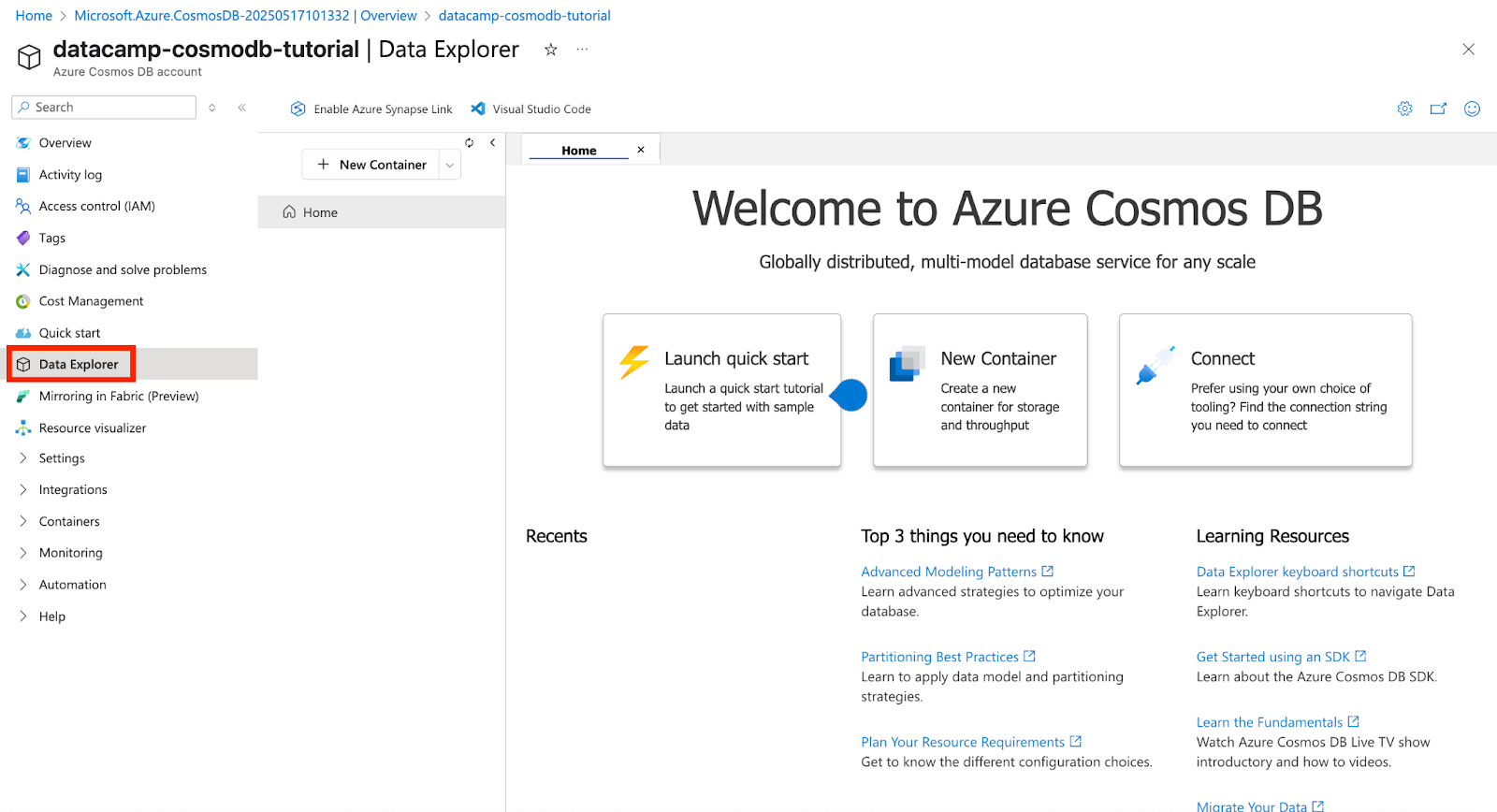
Screenshot of Azure Cosmos DB. Exploring our data
Click New Container to open the configuration dialog.
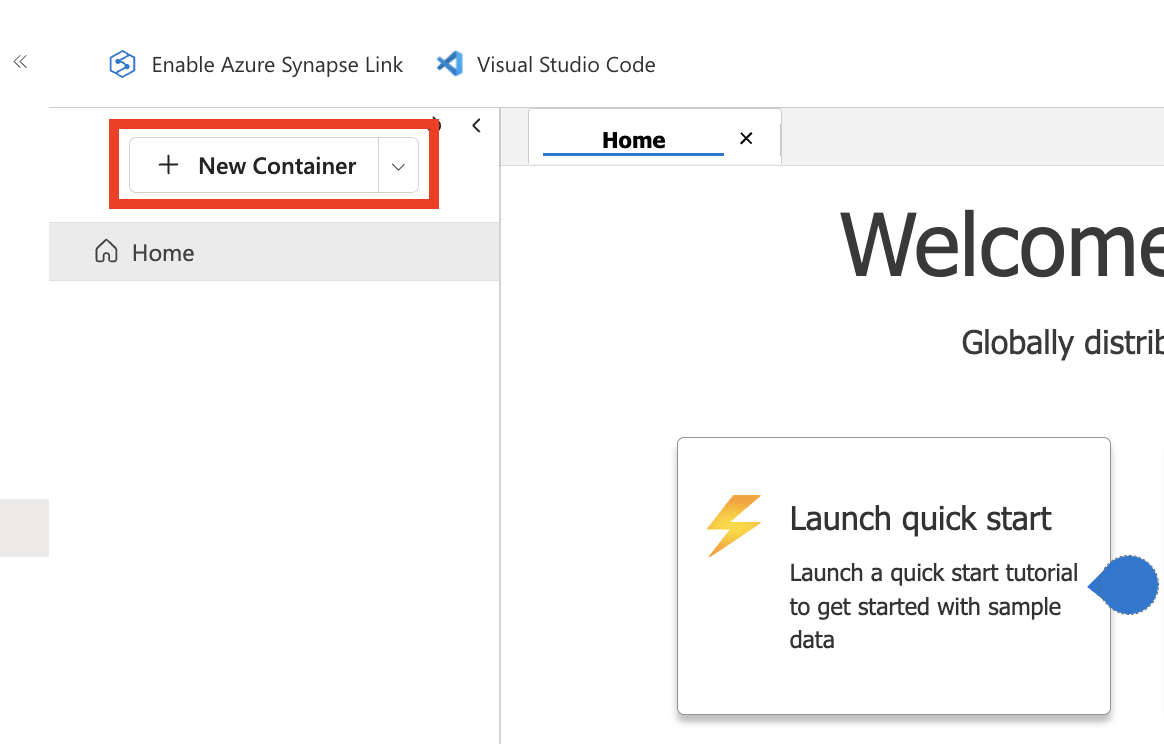
Screenshot of Azure Cosmos DB. Creating a new container
Define a new database name and a container name, and importantly, specify a partition key to ensure even data distribution and optimal performance. Click OK to create the database and container.
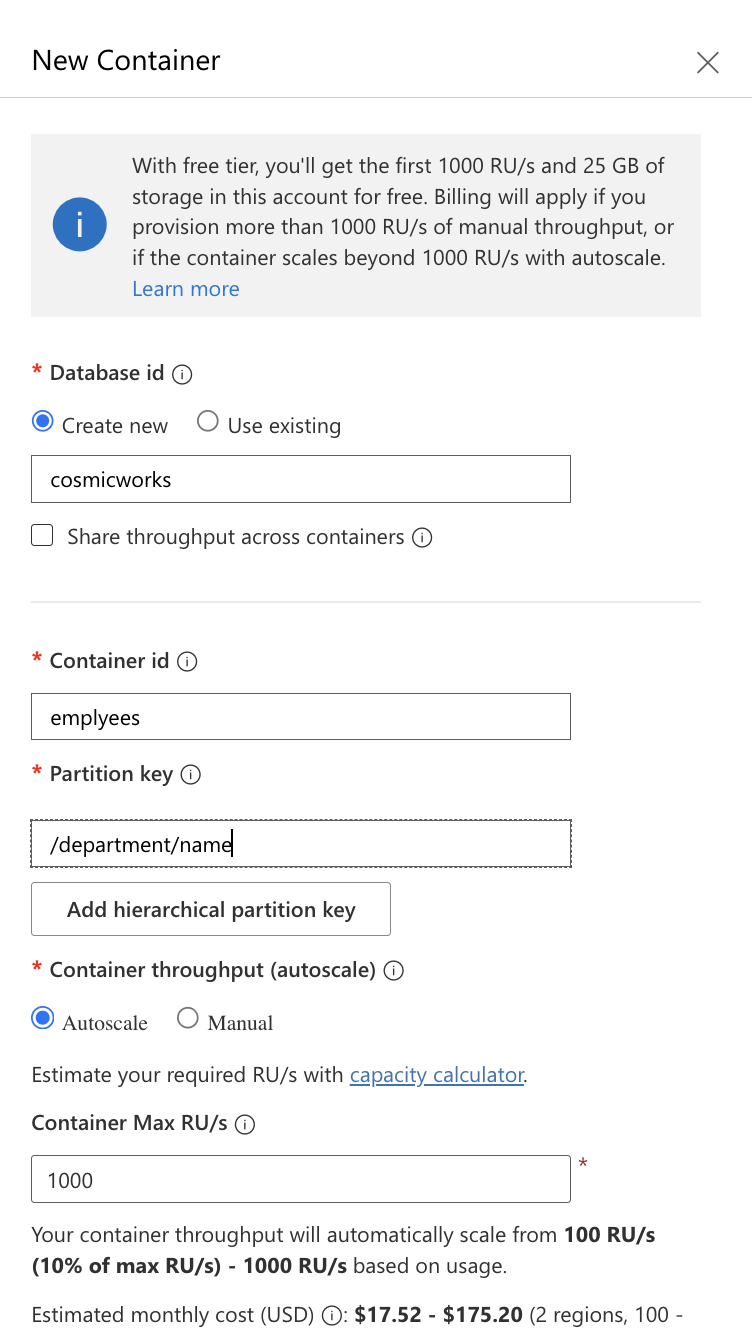
Screenshot of Azure Cosmos DB.Filling the characteristics of our container.
Once created, you’ll see both listed in the Data Explorer’s hierarchy.
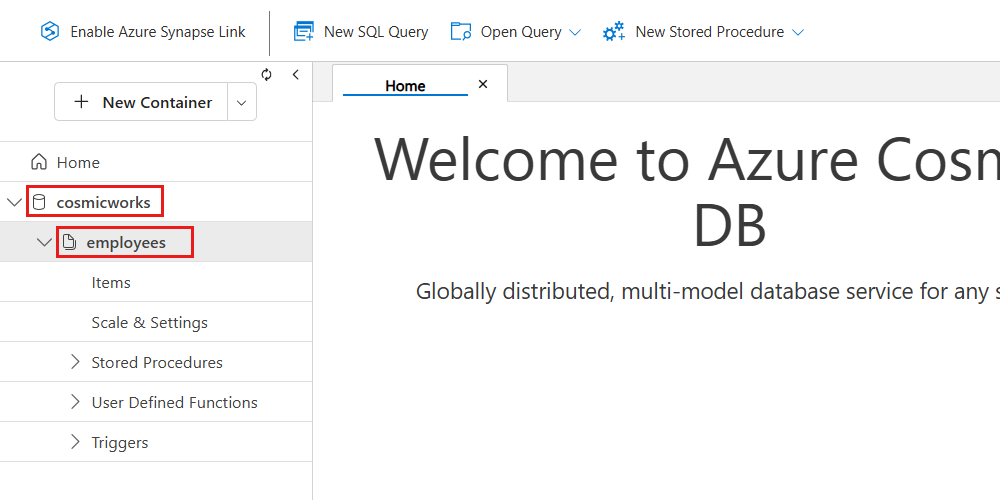
Screenshot of Azure Cosmos DB. Checking the data hierarchy.
Step 4: Use Data Explorer for querying and managing database objects
Within the newly created container (employees), expand the tree view and select Items.
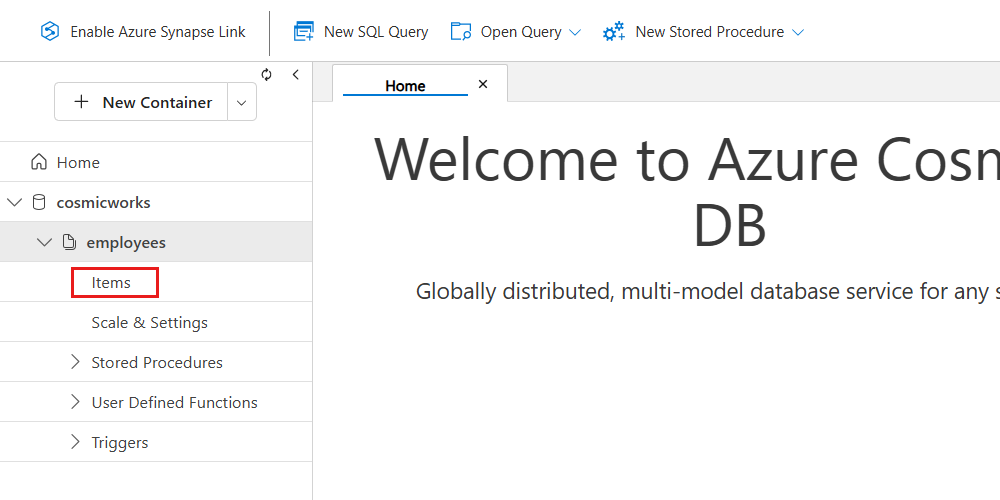
Screenshot of Azure Cosmos DB. Checking the container
Click New Item.
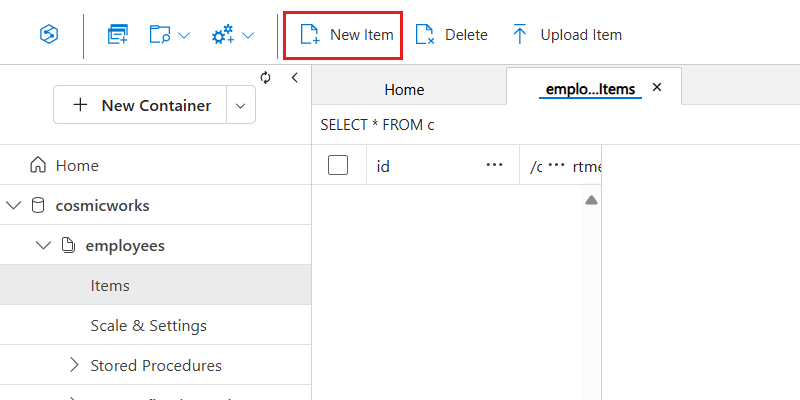
Screenshot of Azure Cosmos DB. Creating a new item
Insert the following sample JSON, then click Save:
{
"id": "aaaaaaaa-0000-1111-2222-bbbbbbbbbbbb",
"name": {
"first": "Josep",
"last": "Ferrer"
},
"email": "<jferrers@datacampdummy.com>",
"department": {
"name": "Data Science"
}
}To test a query, select New SQL Query in the menu and enter the following NoSQL query, which performs a case-insensitive search for employees in the Logistics department.
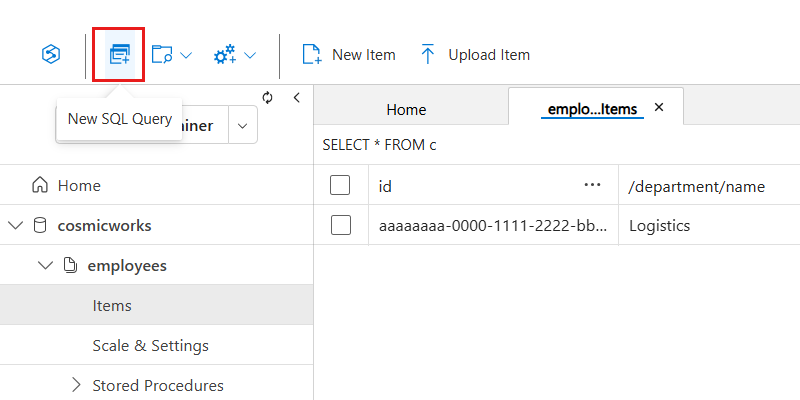
Screenshot of Azure Cosmos DB. Checking the container.
SELECT VALUE {
"name": CONCAT(e.name.last, " ", e.name.first),
"department": e.department.name,
"emailAddresses": [
e.email
]
}
FROM
employees e
WHERE
STRINGEQUALS(e.department.name, "logistics", true)Now we click to execute the query. It returns structured output:
[
{
"name": "Josep Ferrer",
"department": "Logistics",
"emailAddresses": [
"jferrers@datacampdummy.com"
]
}
]And that would be all!
Cosmos DB Advantages and Disadvantages
Advantages
- High availability: Built-in multi-region replication ensures global reliability and uptime.
- Schema flexibility: Supports schema-less JSON with automatic indexing for fast queries.
- AI integration: Native support for vector search and real-time AI scenarios.
- Extensive API support: Compatible with SQL, MongoDB, Cassandra, Gremlin, and Table APIs.
- Fully managed service: Handles scaling, patching, and infrastructure, reducing operational overhead.
Disadvantages
- Limited SQL Features: Lacks full JOIN and GROUP BY capabilities found in relational databases.
- Cost at Scale: Can become expensive under high-throughput workloads if not optimized.
Conclusion
Azure Cosmos DB is a robust, globally distributed NoSQL database built for modern, cloud-native applications. With its multi-model support, active-active replication, and tunable consistency levels, it excels in scenarios requiring high availability, real-time responsiveness, and elastic scalability, such as AI-driven systems, e-commerce platforms, and IoT solutions.
Its fully managed infrastructure, flexible data modeling, and rich API ecosystem make it a strong choice for developers and architects. That said, teams should carefully consider potential limitations, such as SQL feature gaps and cost at scale, when planning production workloads.
If you want to keep improving your skills, here are some other good resources:
- Enroll in our Understanding Microsoft Azure course to deepen your knowledge of the Azure ecosystem.
- Learn Azure from scratch through our collaborative course with Microsoft, designed for beginners entering the cloud space.
- Get started with our Azure Fundamentals Certification to build a solid foundation in cloud computing.
Josep is a freelance Data Scientist specializing in European projects, with expertise in data storage, processing, advanced analytics, and impactful data storytelling.
As an educator, he teaches Big Data in the Master’s program at the University of Navarra and shares insights through articles on platforms like Medium, KDNuggets, and DataCamp. Josep also writes about Data and Tech in his newsletter Databites (databites.tech).
He holds a BS in Engineering Physics from the Polytechnic University of Catalonia and an MS in Intelligent Interactive Systems from Pompeu Fabra University.
FAQs
What is Azure Cosmos DB?
Azure Cosmos DB is a fully managed, globally distributed NoSQL database service by Microsoft that supports multiple data models and is optimized for low-latency, high-availability applications.
Why should developers use Cosmos DB?
Developers choose Cosmos DB for its multi-region replication, elastic scalability, five tunable consistency models, and support for multiple APIs and data models, making it ideal for modern, cloud-native applications.
What are common use cases for Cosmos DB?
Cosmos DB is used in AI and machine learning (e.g., vector search), e-commerce and retail (real-time personalization), gaming and social media (low-latency interactions), and IoT (real-time telemetry and analytics).
How does Cosmos DB handle scalability and performance?
Cosmos DB uses partitioned containers, tunable throughput via Request Units (RUs), and intelligent data distribution to scale horizontally and support high-performance querying.
What are the main drawbacks of Cosmos DB?
While powerful, Cosmos DB can be expensive under high throughput if not optimized, and it lacks full SQL support for complex queries such as multi-table joins or advanced GROUP BY operations.
What happens to my data in Azure Cosmos DB during a regional failure?
In the event of a regional failure, Azure Cosmos DB's Recovery Point Objective (RPO)—or how much data might be lost—is determined by your consistency model and deployment configuration:
-
Strong consistency ensures zero data loss (RPO = 0).
-
Other consistency models (like session, bounded staleness, or eventual) may allow for minimal data delay or version gaps.
This range of options allows you to tailor Cosmos DB's behavior based on your app's needs—whether you value accuracy, speed, or a balance of both.
How should I model hierarchical data in Azure Cosmos DB?
To model hierarchical data like folder structures or category trees, Cosmos DB recommends flattening the document structure. Use fields such as parentId to represent relationships instead of nested documents or complex joins.
This design improves query efficiency and scalability, making it easier to manage and retrieve related data in distributed environments.
Which consistency model should I use in a multi-region Cosmos DB setup?
Azure Cosmos DB supports all five consistency models in multi-region deployments, giving you flexibility to balance performance and data accuracy.
-
Session consistency is often ideal—it provides read-your-own-write guarantees, low latency, and minimal overhead.
-
For stricter or more relaxed guarantees, you can choose strong, bounded staleness, consistent prefix, or eventual consistency.
This versatility makes it easier to match Cosmos DB to the unique needs of your globally distributed applications.

