Course
This article will explore different methods to alphabetize data in Excel, including the sort() function, Filter tool, and formulas for more complicated cases.
If you find yourself getting stuck with other Excel questions, I recommend taking our Introduction to Excel course our Data Prepartion in Excel course for a strong foundation.
How to Alphabetize a Column in Excel
Sorting a column alphabetically in Excel is quick and easy using built-in tools. Here are two effective methods:
Using the A-Z and Z-A buttons
To sort a column using this method:
- Select any cell in the column you want to sort.
- Go to the Data tab and find the Sort & Filter group.
- Click A to Z for ascending order or Z to A for descending order.
- Excel will automatically reorder the column.
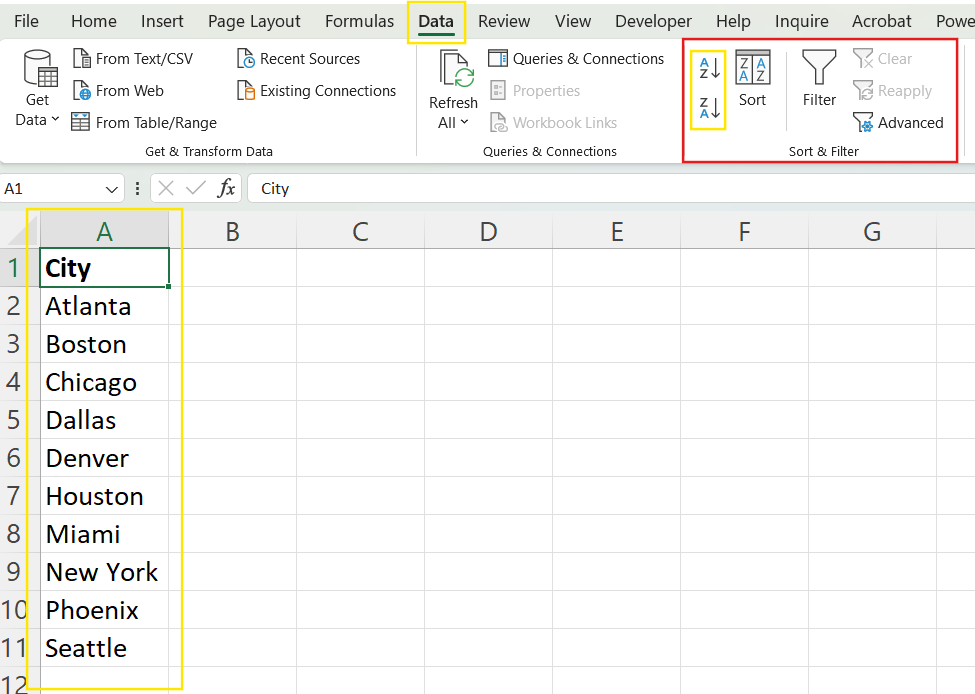
Using A-Z and Z-A buttons to alphabetize columns in Excel. Image by Author.
Using the sort dialog box
Alternatively, you could use the sort dialog box. This button is right next to the other two. I recommend this option if your column has headers.
- Select the entire dataset, including related columns.
- Go to the Data tab and click Sort.
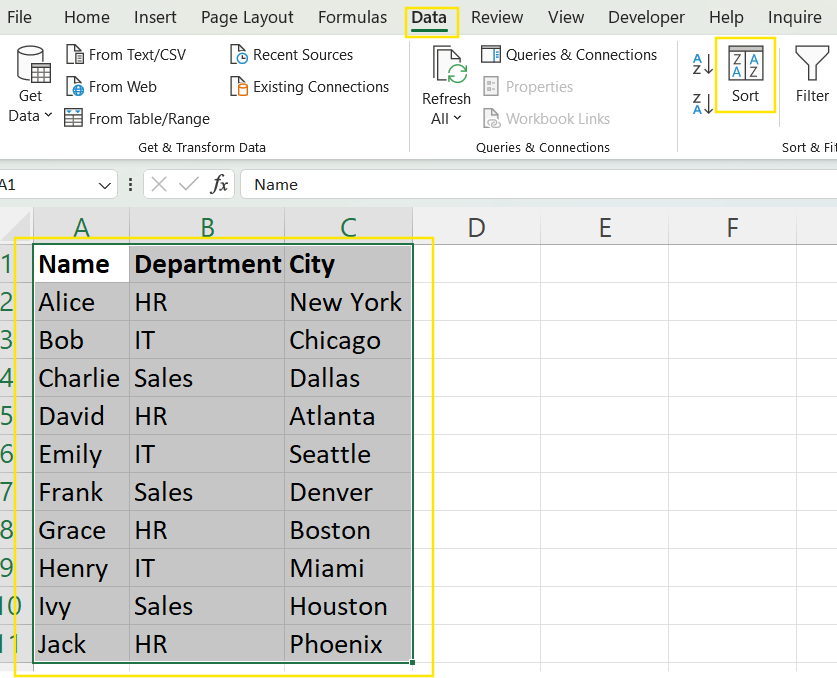
Using the Sort dialog box to alphabetize a single column in Excel. Image by Author.
- In the Sort by dropdown, select the column to alphabetize.
- Set the Order to A-Z or Z-A, then click OK.
- Excel will sort the column while keeping corresponding data in other columns intact.
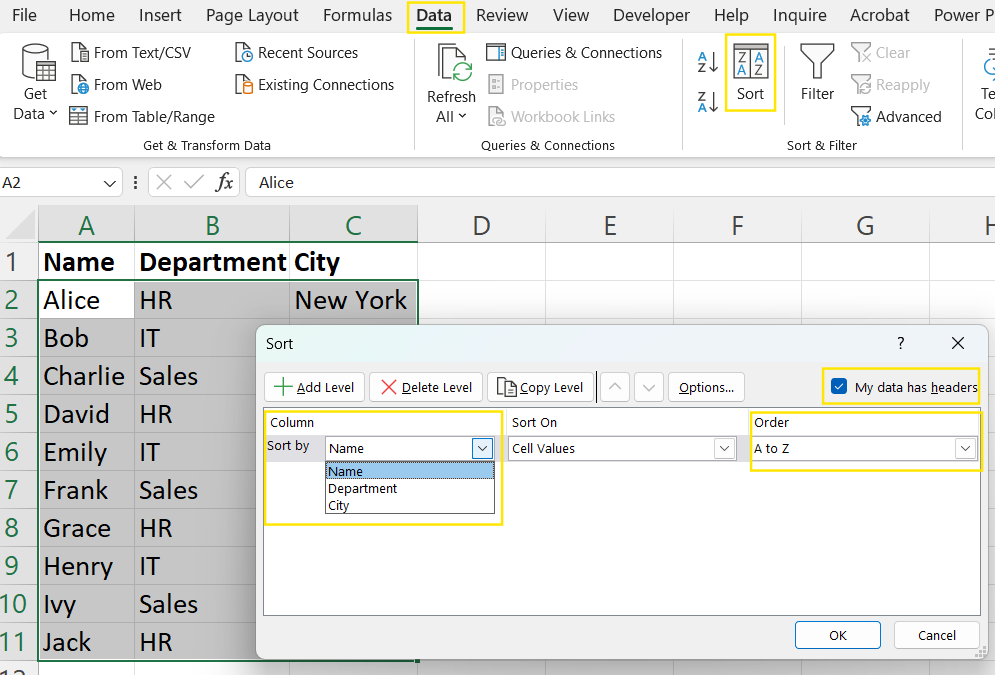
Using the Sort dialog box to alphabetize a single column in Excel. Image by Author.
How to Alphabetize Multiple Columns in Excel
When sorting multiple columns, it's important to ensure that related data remains intact, otherwise your spreadsheet will be scrambled. Follow these steps to stay organized:
- Select the dataset, ensuring all columns are highlighted including the headers.
- Click Sort from the Data tab to open the Sort dialog box.
- Choose the primary column to sort by and set the order (A-Z or Z-A).
- Click Add Level to sort by an additional column.
- Continue adding levels as needed and confirm with OK.
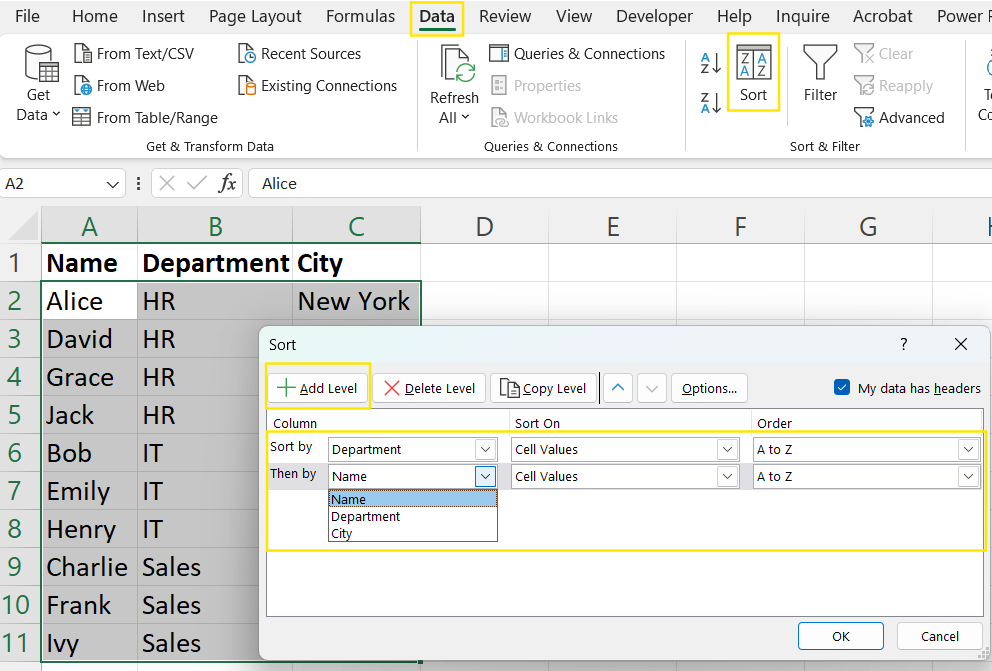
Using the Sort dialog box to alphabetize multiple columns in Excel. Image by Author.
How to Sort Rows Alphabetically in Excel
Sorting data horizontally is useful when information is structured across rows instead of columns. Follow these steps to alphabetize rows in Excel:
- Select the data range you want to sort.
- Click Sort in the Data tab to open the Sort dialog box.
- Click Options and select Sort left to right.
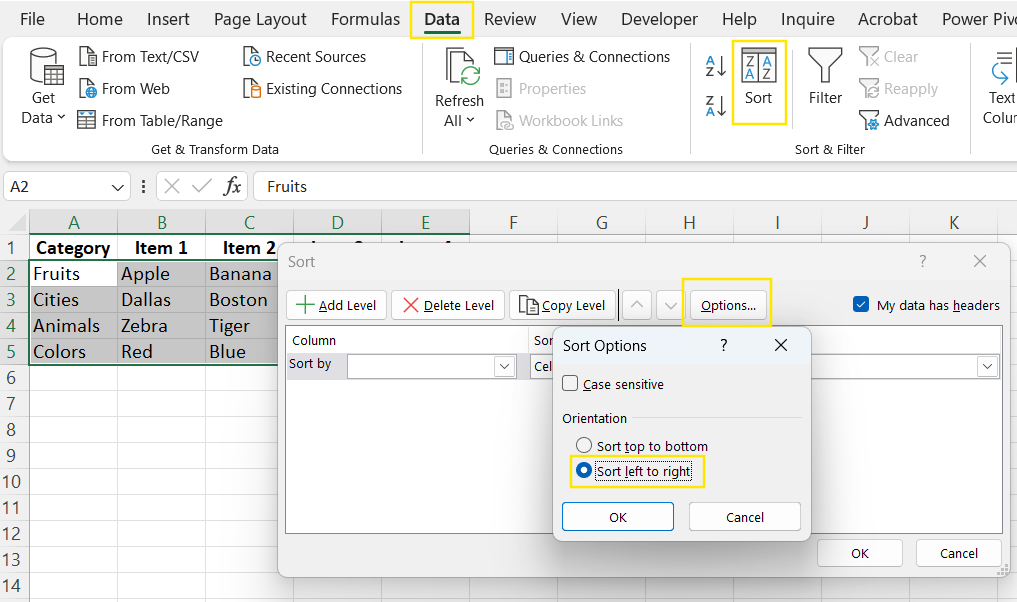
Using the Sort dialog box to sort rows alphabetically in Excel. Image by Author.
- Choose the row number and sort order (A-Z or Z-A), then click OK.
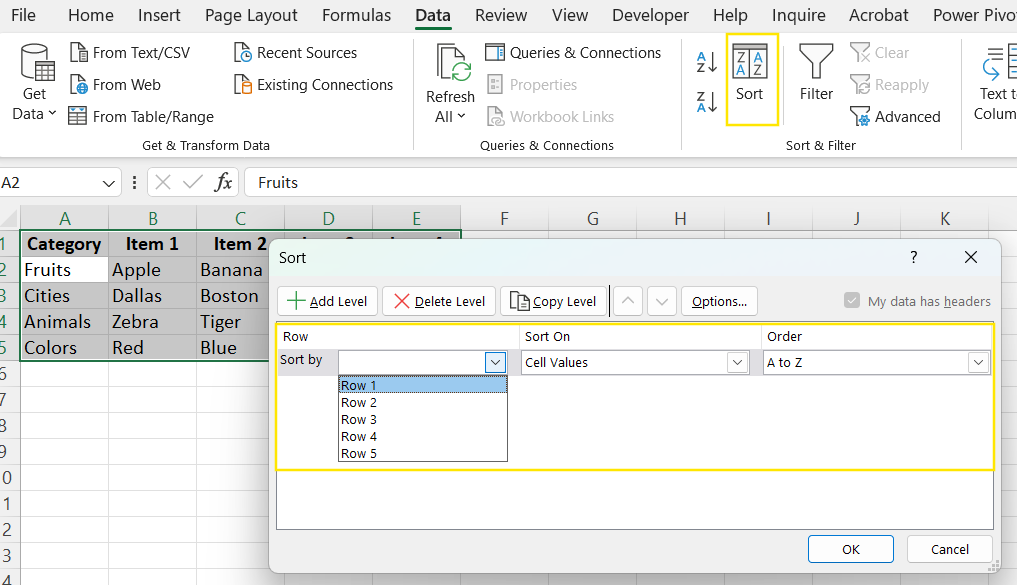
Using the Sort dialog box to sort rows alphabetically in Excel. Image by Author.
How to Use Filters to Alphabetize in Excel
Filters provide a quick way to alphabetize data without permanently altering the original order. This method is useful when you need temporary sorting while preserving the dataset’s structure. Use the following steps to alphabetize using filters.
- Select the column headers.
- Go to Data > Sort & Filter > Filter.
- Click the dropdown arrow in the column header.
- Select Sort A to Z or Sort Z to A to reorder the column.
- The filter allows for easy toggling between sorted and unsorted data.
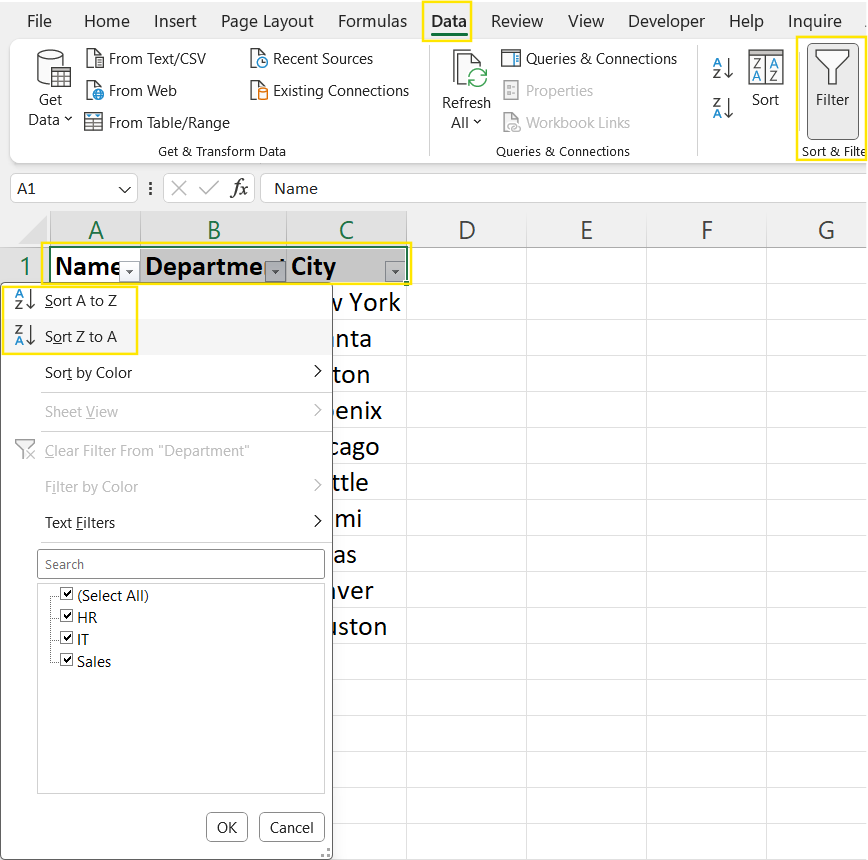
Using filters to sort data alphabetically in Excel. Image by Author.
How to Alphabetize with Excel Formulas
Sometimes, Excel’s built-in sorting tools may not be enough. Using formulas allows for dynamic sorting, meaning the data updates automatically when new values are added or changed.
Sorting data alphabetically with SORT()
The SORT() function dynamically sorts a range in ascending or descending order. For example, the formula below sorts the data in Column B (B2:B11) in ascending order (A-Z). To sort in descending order, Change 1 to -1.
=SORT(A2:A11, 1, 1)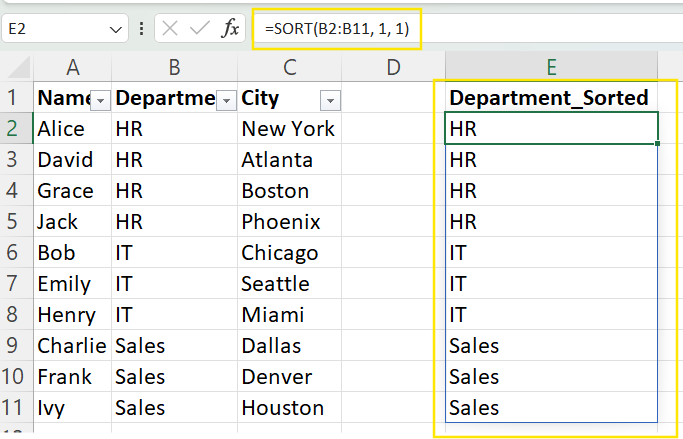
Using the SORT() function to sort a column alphabetically in Excel. Image by Author.
Check out our Excel Fundamentals skill track to learn more about the functions and formulas available in the latest Excel versions.
Use a helper column with COUNTIF()
If you are using an older version of Excel without SORT(), you can use the COUNTIF() function to assign a position to each entry and then sort using this helper column.
=COUNTIF(A$2:A$11, "<=" & A2)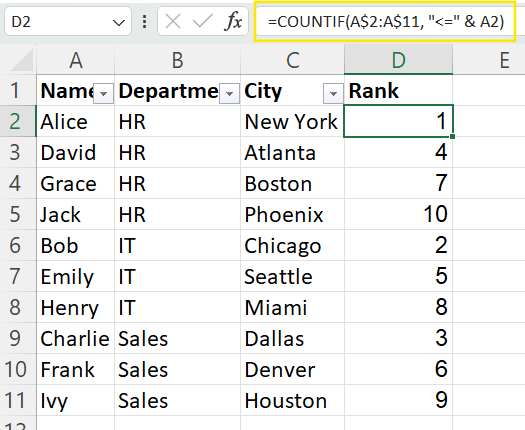
Using a helper column with COUNTIF() to sort data alphabetically in Excel. Image by Author.
Sorting by last name when first name comes first
If names are stored as "First Last", but you need to sort by last name, you can extract the last name using RIGHT() and SEARCH().
=RIGHT(A2, LEN(A2) - SEARCH(" ", A2))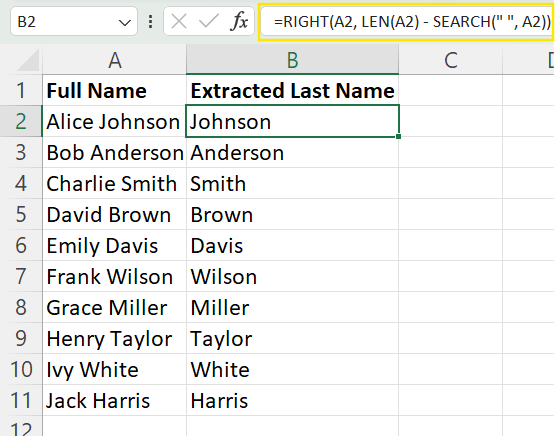
Sort columns alphabetically by the last name when the first name comes first in Excel. Image by Author.
You can then sort the dataset based on this extracted last name.
Common Issues When Alphabetizing in Excel
Sorting in Excel doesn’t always go as expected. Below are some common problems and how to fix them:
-
Blank Rows or Columns Affect Sorting: Empty rows or columns can disrupt the sorting order. To fix this problem, delete any blank rows or columns.
-
Column Headers Treated as Data: Excel may sort headers along with data, causing incorrect order. Always ensure in the Sort dialog box, check "My data has headers" to exclude the header row from sorting.
-
Sorting Only One Column Instead of the Whole Dataset: Sorting a single column can misalign related data in other columns. Always select the entire dataset before sorting. Excel usually prompts you if only one column is selected, so choose Expand the selection to highlight the whole dataset.
-
Sorting with Special Characters: Excel sorts special characters like
#,@,_before letters, which can lead to unexpected order. To avoid this, use TRIM() and CLEAN() functions to remove hidden characters before sorting.
Conclusion
Now that your Excel sheets are well-organized, accurate, and easy to navigate, it's time to advance your Excel skills! I recommend taking our Data Analysis in Excel to learn about insights in B2B data and Data Visualization in Excel to master data analysis and presentation.
FAQs
How can I dynamically sort data?
Use the SORT() function for auto-updating sorting.
Why does sorting not work properly?
Check for blank cells, hidden spaces, or special characters using TRIM() and CLEAN().
How do I keep related data intact while sorting?
Always select the entire dataset, not just one column, before sorting.
How can I alphabetize multiple columns correctly?
Select the full dataset, click Sort, choose the primary column, and add levels for additional sorting.


