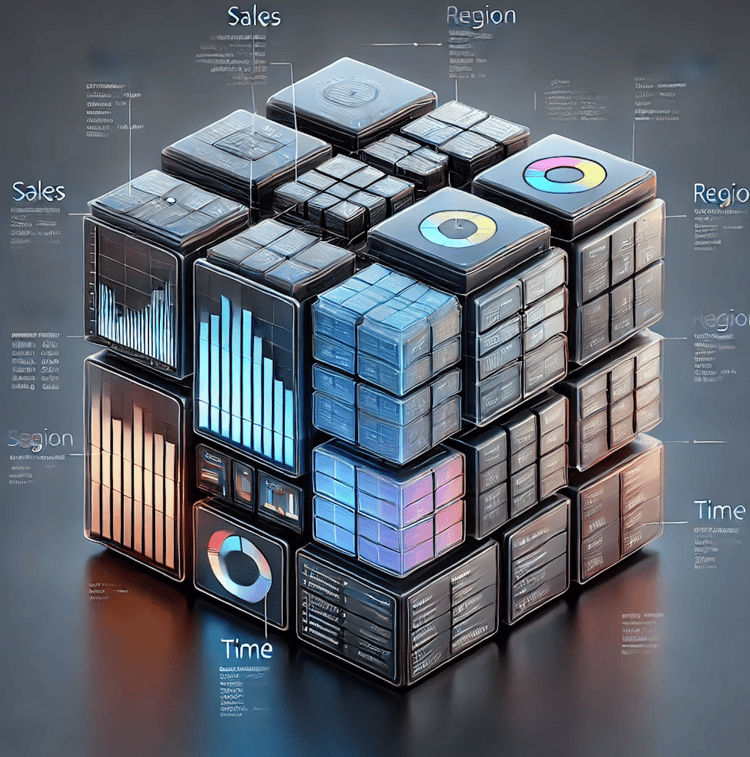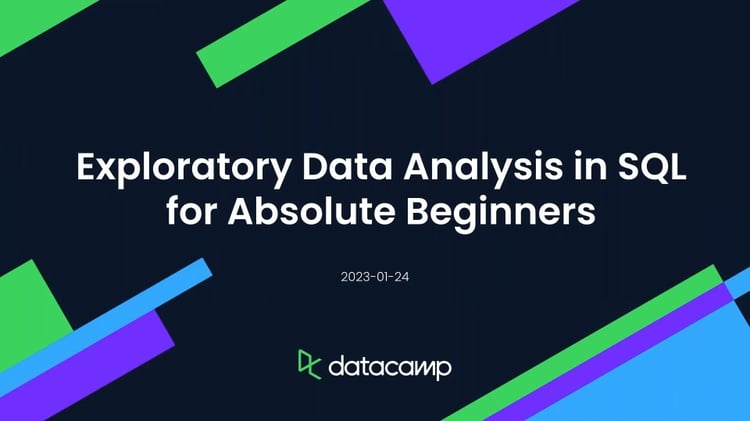Course
Data teams require systems specialized in handling different kinds of data. That’s where OLTP (Online Transaction Processing) and OLAP(Online Analytical Processing) come into play.
In this guide, I will explore these two systems, highlighting their differences, use cases, and how they complement each other.
What is OLTP?
OLTP stands for Online Transaction Processing and refers to systems that manage transactional data. Such data includes sales transactions (e.g., point-of-sale purchases), online orders, inventory updates, customer support interactions, and administrative updates like password changes or profile modifications.
Due to their structured nature, OLTP systems typically follow a traditional database schema for efficient organization and retrieval of data. They focus on high volume and high velocity because they are often utilized by front-line workers with customer-facing responsibilities.
Let’s now discuss some characteristics and examples of OLTP systems.
Characteristics of OLTP systems
- High concurrency: Handle thousands (or millions) of users performing transactions simultaneously. This can be like multiple stores processing sales at once.
- Real-time processing: Ensures instant updates to the system with each transaction.
- Short transactions: Executes quick operations like adding, updating, or deleting records.
- Quick response times: Prioritizes speed to support time-sensitive processes. These systems often have millisecond response times.
Examples of OLTP systems
OLTP systems can have a customer-facing purpose and serve internal data needs for more straightforward analytics:
- Point-of-sale (POS) systems: Process purchases in retail stores in real time. Sales, returns, and the like are often processed by staff at the POS machine, which is why a responsive and effective system is necessary to manage customer expectations.
- Online banking applications: These systems allow customers to manage deposits, withdrawals, and account transfers. Making sure these are as near real-time as possible is important. Even if transactions may not be fully processed for a few days, these transactions must show up immediately.
- CRM software: Tracks customer interactions for sales and support teams in real time, allowing them to create dynamic marketing and sales campaigns.
What is OLAP?
OLAP stands for Online Analytical Processing and includes systems focused on analyzing large datasets, helping teams uncover patterns, trends, and insights for strategic decision-making.
They utilize a special data design known as the “OLAP cube,” which organizes data in multi-dimensional arrays for more straightforward “slicing” of data. As computational demand changes, there has been a shift away from the cube and towards MPP (Massively Parallel Processing).
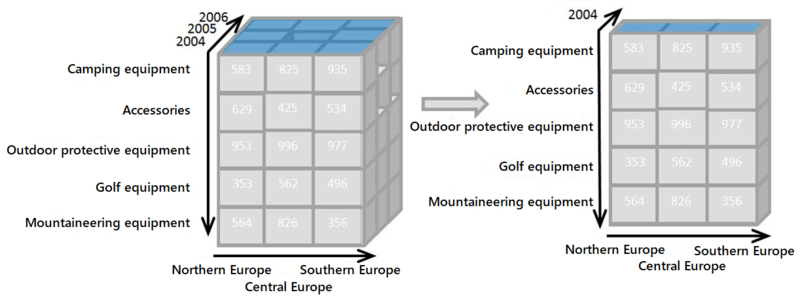
OLAP cube slicing. Image source.
Characteristics of OLAP systems
The components of OLAP systems are their complexity and analysis-focused data model.
- Multidimensional data structures: Organizes data into cubes, allowing for fast and flexible exploration across dimensions like time, geography, or product category.
- Complex queries: Executes sophisticated queries that often span large datasets. Collecting these complex queries is effective and straightforward, using the multidimensional data structure.
- Historical data analysis: This technique combines current and historical data to generate insights. Time is a common axis in the OLAP cube, so traversing through time for historical data is simple.
- Business intelligence support: Powers dashboards, reporting tools, and predictive analytics.
Examples of OLAP systems
OLAP systems tend to focus on data availability. These are going to be things like data warehouses, dashboards, and analytical tools.
- Data warehouses: Centralized repositories for aggregating data from multiple sources, often including OLTP systems. They enable efficient querying and analysis of large datasets.
- Business intelligence dashboards: Provide visual analytics for performance metrics. By combining OLAP with powerful visualization tools, we can quickly and intuitively understand business performance.
- Sales analysis tools: Help forecast trends and evaluate profitability.
Understanding SQL is important for effective data analysis in OLAP systems. I recommend courses like Analyzing Business Data in SQL, which provide essential skills for querying complex datasets.
Earn a Top SQL Certification
OLTP vs. OLAP: Differences
So far, we have defined OLAP and OLTP, and we know both handle data, but how exactly are they different? This section will cover the key differences between them.
Purpose and usage
As mentioned before, OLTP systems are optimized for managing real-time operational tasks such as order placement, inventory updates, and customer management. They are built for high-speed processing, handling a large number of short online transactions. Common examples include point-of-sale (POS) systems, banking applications for fund transfers, and CRM (Customer Relationship Management) systems.
OLAP systems are tailored for complex data analysis and decision support. They aggregate and process historical and multidimensional data, helping organizations identify patterns, trends, and insights. Typical examples include data warehouses, business intelligence dashboards, and predictive analytics tools used in forecasting, sales performance analysis, and market trend evaluation.
For effective business intelligence, evaluating different BI and analytics platforms is important to choose the best fit for your OLAP systems.
Data types and complexity
OLTP systems handle current, transactional data that is typically detailed, operational, and well-structured. This includes data like individual sales, customer details, or payment transactions. The focus is on maintaining data integrity and consistency, with minimal redundancy, to enable quick updates and retrieval.
On the other hand, OLAP systems work with historical, aggregated, or summarized data that is often more verbose and diverse. This data is optimized for analysis rather than real-time processing. It includes metrics such as sales trends, revenue forecasts, or customer behavior patterns and often spans a wide variety of data types and formats, including numerical, categorical, and even unstructured data for advanced analytics.
Query types and frequency
OLTP systems handle queries that are normally short, simple, and designed for rapid execution. Examples include:
INSERT INTO orders (order_id, customer_id, product_id, quantity, order_date) VALUES (1234, 567, 890, 2, '2024-12-16');UPDATE inventory SET stock = stock - 2 WHERE product_id = 890;SELECT customer_name, email FROM customers WHERE customer_id = 567;
OLAP systems process infrequent but complex queries to uncover insights through comprehensive data analysis. These queries often involve aggregations, joins, and multiple dimensions. Examples include:
SELECT product_category, SUM(sales) AS total_sales FROM sales_data WHERE year = 2024 GROUP BY product_category ORDER BY total_sales DESC;SELECT customer_region, AVG(order_value) AS avg_order_value FROM customer_orders WHERE order_date BETWEEN '2024-01-01' AND '2024-12-31' GROUP BY customer_region;WITH sales_growth AS ( SELECT year, SUM(sales) AS total_sales FROM sales_data GROUP BY year ) SELECT a.year, (a.total_sales - b.total_sales) / b.total_sales * 100 AS yoy_growth FROM sales_growth a JOIN sales_growth b ON a.year = b.year + 1;
System design and schema
OLTP systems are built with normalized schemas (e.g., third normal form) to minimize redundancy, maintain data consistency, and ensure efficient updates and inserts.
Normalization organizes data into related tables to avoid duplication, making it easier to enforce data integrity. For example, customer details are stored in one table, and their orders in another, linked by a unique key. This design is ideal for transactional workflows but may require multiple joins for complex queries.
OLAP systems are designed with denormalized schemas, such as star schema or snowflake schema, to optimize query performance and simplify data analysis.
Denormalization reduces the number of joins required for queries, which improves performance for analytical workloads. Additionally, OLAP often leverages OLAP cubes to pre-aggregate and organize data across multiple dimensions (e.g., time, region, product category), enabling fast, intuitive traversal and slicing/dicing of data. These schemas are better suited for read-heavy operations like trend analysis and reporting.
Performance considerations
OLTP systems prioritize minimal response times to ensure near real-time feedback for users performing transactions such as placing orders, updating records, or processing payments. The emphasis is on low latency and high availability, often achieved through optimized indexing, caching mechanisms, and efficient concurrency management.
Conversely, OLAP systems are designed to handle large-scale, resource-intensive queries that analyze extensive datasets. The focus is on throughput over latency, as these queries often involve aggregating and processing billions of rows across multiple dimensions.
To manage the computational demands, OLAP systems leverage parallel processing, columnar storage, and distributed architectures. This design enables tasks like calculating multi-year trends, generating complex reports, or running predictive models, where the goal is accuracy and comprehensiveness rather than immediate feedback.
Hardware requirements
OLTP systems benefit from multi-core processors for parallel processing, high-speed disk storage (e.g., SSDs), and significant memory to ensure quick response times. Network reliability is also critical, as these systems often operate in distributed environments where downtime could disrupt business operations.
OLAP systems demand high-performance CPUs, large memory capacities for in-memory processing, and massive storage solutions, such as scalable data warehouses or cloud-based storage. OLAP systems also benefit from distributed computing frameworks and GPU acceleration for tasks like running complex aggregations, multidimensional analyses, and machine learning workloads on massive datasets.
OLTP vs. OLAP: A Summary
The following table summarizes the differences between OLTP and OLAP for side-by-side comparison:
|
Aspect |
OLTP |
OLAP |
|
Purpose and usage |
Manages real-time transactional tasks like order placement and inventory updates. |
Supports complex data analysis for strategic decision-making, such as trend analysis and forecasting. |
|
Data types and complexity |
Handles current, detailed, and operational data that is well-structured. |
Works with historical, aggregated, or summarized data that spans multiple data types. |
|
Query types and frequency |
High-frequency, simple queries for quick updates (e.g., inserting sales records). |
Infrequent, complex queries for analysis (e.g., calculating year-over-year growth). |
|
System design and schema |
Uses normalized schemas (e.g., Third Normal Form) to reduce redundancy and maintain consistency. |
Uses denormalized schemas (e.g., Star or Snowflake Schema) and OLAP cubes for optimized querying. |
|
Performance considerations |
Prioritizes minimal response times to ensure real-time feedback for users. |
Focuses on throughput and computational power to handle large-scale queries over extensive datasets. |
|
Hardware requirements |
Requires high concurrency, low latency, and high availability, with parallel processing capabilities. |
Demands substantial processing power, large memory, and scalable storage for massive data volumes. |
OLTP and OLAP Use Cases
As discussed above, OLTP and OLAP have unique use cases. This section will cover a few more of these systems' use cases, along with examples to further consolidate the concepts.
OLTP use cases
- Hospital management systems: OLTP systems power hospital databases that manage patient registration, appointment scheduling, and real-time updates to patient medical records. For example, when a doctor prescribes medication, the system updates the patient’s record and communicates with the pharmacy for inventory checks.
- Retail and supply chain management: In retail, OLTP systems monitor real-time inventory levels, order processing, and supplier communications. For instance, when a customer purchases online, the system updates the inventory, processes the payment, and generates a shipping order.
- Banking and financial services: OLTP systems are used in real-time transaction processing in ATMs, online banking, and payment gateways. For instance, when a customer transfers money, the system immediately debits one account and credits another while maintaining transactional integrity.
- E-commerce platforms: OLTP systems enable real-time management of user logins, cart updates, order tracking, and payment processing on e-commerce websites, ensuring smooth and responsive user experiences.
OLAP use cases
- Healthcare analytics: OLAP systems analyze patient data to identify trends, such as disease outbreaks or treatment efficacy. For instance, hospitals can use OLAP to study historical data on patient admissions during flu season and predict future resource needs. Analyzing patient data requires thorough preparation of datasets, a skill emphasized in projects like Customer Analytics: Preparing Data for Modeling.
- Operational efficiency analysis: Manufacturers use OLAP to optimize production processes. By analyzing historical production data, they can identify bottlenecks, forecast maintenance needs, and improve workflow efficiency, reducing downtime and costs.
- Sales and marketing analysis: Teams use OLAP systems to analyze sales trends, customer segmentation, and campaign effectiveness. For example, an OLAP tool can compare year-over-year revenue across regions to identify high-performing markets or product lines.
- Financial planning and forecasting: Organizations leverage OLAP for budget planning, profitability analysis, and risk assessment. For instance, a company might use OLAP to analyze historical expense data and forecast future spending patterns to align with business goals.
Examples of Prominent OLTP and OLAP Systems
Below are some of the most widely used systems in each category:
OLTP Systems
- MySQL: A popular open-source relational database widely used for managing transactional data in e-commerce and content management systems applications.
- Oracle Database: Known for its reliability and scalability, it supports high-performance OLTP operations in industries like finance and healthcare. Learning Oracle SQL can enhance your ability to manage these databases effectively.
- PostgreSQL: An open-source database with strong ACID compliance, ideal for real-time transactional systems such as banking and logistics.
- Microsoft SQL Server: A robust database platform offering high availability and optimized performance for transactional workloads like ERP systems.
OLAP Systems
- Amazon Redshift: A cloud-based data warehouse designed for running complex OLAP queries over massive datasets, popular in analytics-driven industries.
- Google BigQuery: A serverless, highly scalable data warehouse that excels at processing large-scale analytical queries quickly.
- Microsoft Azure Analysis Services: Provides enterprise-grade OLAP capabilities, allowing businesses to create multidimensional models for advanced analytics.
- Snowflake: A cloud-based data platform known for its flexibility, scalability, and support for OLAP-style queries, making it ideal for data warehousing and analytics.
A comprehensive overview of types of databases can guide your understanding of how different systems support OLTP and OLAP architectures.
Can OLTP and OLAP Work Together?
The answer is yes! In practice, I’ve often seen them work in combination.
Integrating OLTP and OLAP systems allows teams to bridge real-time operations with strategic analytics.
Here are some benefits of combining these systems:
Improved decision-making
When OLTP and OLAP systems work together, teams can streamline operations while extracting valuable insights from their data. For example, an e-commerce company can use OLTP to track live inventory and order transactions and leverage OLAP to analyze purchase trends, customer preferences, and seasonal demands. This combination enables decision-makers to react promptly to real-time changes while planning long-term strategies based on robust analytics.
End-to-end data management
OLTP ensures handling of day-to-day transactions, keeping operational data accurate and up-to-date. OLAP, in turn, aggregates and analyzes this data to provide a comprehensive view of business performance. Together, they form a complete data management pipeline, where raw transactional data is transformed into actionable insights without manual interventions.
Faster time-to-insights
Instead of manually transferring data from transactional systems to analytical platforms, teams can automate the process, ensuring timely insights. A logistics company, for example, can track shipment statuses through OLTP and analyze delivery performance and bottlenecks using OLAP dashboards.
Improved customer experience
With integrated systems, businesses can provide personalized services by combining real-time customer data with analytical insights. For instance, a subscription service could use OLTP to monitor user activity (e.g., video watched or articles read) and OLAP to generate recommendations based on past behavior and trends. This integration results in a more engaging and tailored experience for users.
At the end of the day, integrating OLTP and OLAP systems effectively requires a comprehensive data strategy.
Conclusion
OLTP and OLAP play distinct but equally important roles in data management. OLTP systems handle operational workflows, while OLAP helps transform data into actionable insights.
If you want to gain a deeper understanding of data platforms and learn more about these paradigms, my recommendation is to check out these resources from DataCamp:
Become SQL Certified
FAQS
Can a single system be used for both OLTP and OLAP tasks?
While some systems attempt to combine both functionalities, their requirements are fundamentally different. Hybrid systems exist but are typically specialized for specific use cases.
How do OLTP systems ensure data consistency?
OLTP systems use techniques like ACID (Atomicity, Consistency, Isolation, Durability) properties in database transactions to maintain data accuracy and reliability.
Why are OLAP queries more complex than OLTP queries?
OLTP systems are not optimized for historical data analysis. Historical data is usually extracted to OLAP systems or data warehouses for such purposes. This added layer of dimensionality increases the complexity of OLAP queries.
How is data transferred between OLTP and OLAP systems?
Data is typically transferred using ETL (Extract, Transform, Load) processes that extract operational data from OLTP systems, transform it into analytical-friendly formats, and load it into OLAP systems or data warehouses.
How do OLTP and OLAP systems work together in real-world scenarios?
OLTP captures real-time data from operations, which is then fed into OLAP systems for analysis. For example, in retail, OLTP tracks sales transactions while OLAP analyzes purchasing trends to guide inventory decisions.
I am a data scientist with experience in spatial analysis, machine learning, and data pipelines. I have worked with GCP, Hadoop, Hive, Snowflake, Airflow, and other data science/engineering processes.