Course
AI video generators offer so many capabilities, from turning text into video to customizing animations and voiceovers.
There’s always an AI video generator out there that can help you bring your vision to life in just a few clicks and without needing any technical skills or expensive equipment.
In this article, you will learn about the top AI video generators available today. We'll explore the unique features, benefits, and potential drawbacks of each tool, helping you choose the best one for your needs.
AI Upskilling for Beginners
Top AI Video Generators: A Comparative Overview
Creating videos with AI is easier than ever, thanks to a variety of tools available today. In this section, we will look at some of the best AI video generators, highlighting what makes each one special.
Here are the AI video generators we'll cover:
- RunwayML: Great for high-quality videos and teamwork.
- Synthesia: Known for lifelike AI avatars and support for many languages.
- Colossyan: Perfect for making customized training videos.
- Pictory: Ideal for turning blog posts into engaging videos.
- Deepbrain AI: Focuses on creating professional training and education videos.
- InVideo: Offers many templates and easy team editing.
- Fliki: Excellent for creating voice-overs and supports many languages.
Let's explore each tool to see what they offer and how they can help you create great videos easily and quickly.
RunwayML

RunwayML helps you create high-quality videos easily. It's perfect for teams who need to work together on video projects. You can turn text into videos and use many editing tools.
You can find more examples in this blog post, which provides a detailed look at Runway Gen-3 Alpha: What Is Runway Gen-3 Alpha.
Key features
- High-resolution output: Capable of producing videos in resolutions up to 4K, ensuring detailed and professional visuals.
- Text-to-video conversion: Allows users to generate videos from text descriptions, ideal for creating unique and creative content quickly.
- AI editing tools: Includes features like color grading, super slow motion, and face blurring, improving the video editing process.
Ideal for
- Content creators and marketers: Perfect for producing high-quality promotional materials and social media content.
- Filmmakers and designers: Useful for creative projects that require high visual fidelity and detailed editing capabilities.
- Educational Use: Facilitates the creation of engaging instructional videos.
Drawbacks
- Cost: The Pro and Enterprise plans can be expensive for small teams or individual creators.
- Learning curve: Advanced features may require some time to master.
- Dependency on Internet: Requires a stable Internet connection for optimal performance.
Synthesia

Synthesia is an AI video generator that turns text into professional videos featuring realistic AI avatars. It's great for producing training materials, internal communications and personalized marketing videos in any language, without the need for cameras or actors.
Key features
- AI avatars: Over 240 diverse, realistic avatars that speak your script naturally.
- AI voices & languages: Supports 140+ languages with lifelike lip-sync.
- Easy editing: Update text or visuals to regenerate new versions instantly.
Ideal for
- Corporate training: Ideal for creating professional training and onboarding videos.
- Marketing: Useful for personalized video messages and advertisements.
- Educational content: Great for producing multilingual educational videos.
Drawbacks
- Limited emotional nuance: The range of expressions and emotions avatars can convey may be limited compared to live presenters.
- Subscription cost: Higher tiers of service can be pricey for smaller organizations.
Colossyan

Colossyan lets you turn scripts into videos with customizable scenes and AI actors. It's ideal for educational and training videos, making content creation simple and fast.
Key features
- Script to video: Converts scripts directly into videos with AI-generated actors.
- Multilingual support: Supports multiple languages for global reach.
- Customizable scenes: Offers a variety of scene customization options to fit different narratives.
Ideal for
- Training and E-learning: Efficient for creating instructional videos in different languages.
- Marketing campaigns: Suitable for creating engaging promotional content.
- Corporate communication: Effective for internal communications and announcements.
Drawbacks
- Generic actor appearance: AI-generated actors may appear generic and lack distinctiveness.
- Complexity in customization: Scene customization requires some technical know-how.
Pictory

Pictory converts your blog posts and articles into engaging videos. It's perfect for content marketers who want to quickly transform written content into visual stories. It also offers additional features such as video edition, auto-captioning, summarisation, and collage creation.
After uploading this article on hot encoding, Pictory produced these slides summarizing the content. I cut it short to three slides but Pictory produced many more. I was able to customize the text font and colors and select my voice of choice. There were also many videos and images available.
Key features
- Automatic video creation: Automatically converts blog posts or long articles into videos.
- Stock media library: Provides access to a vast library of stock videos and images.
- Voiceover generation: Includes AI-generated voice-overs to narrate the content.
Ideal for
- Content marketers: Efficient for turning written content into engaging videos.
- Bloggers: Useful for repurposing blog content into video format.
- Social media influencers: Great for creating visually appealing social media posts.
Drawbacks
- Voiceover quality: AI-generated voice overs can sound less natural compared to human narration.
- Customization limits: Limited options for customizing video elements.
Deepbrain AI

Deepbrain AI focuses on creating professional training and educational videos with realistic AI avatars. It's useful for businesses and educators needing high-quality instructional content.
Key features
- Realistic avatars: Offers highly realistic avatars for video presentations.
- Simple script input: Users can easily input scripts for the avatars to read.
- Interactive features: Allows for interactive elements within the videos.
Ideal for
- E-learning: Suitable for creating detailed and engaging educational videos.
- Corporate training: Ideal for professional training and onboarding videos.
- Customer service: Useful for creating customer service guides and FAQs.
Drawbacks
- Cost: High-quality features can come at a premium price.
- Technical issues: Users may experience occasional technical glitches with avatar animations.
Invideo

Invideo offers many templates and easy editing tools, making it simple to create videos. It's great for social media content, marketing videos, and small businesses.
Key features
- Template library: Extensive library of customizable video templates.
- Text-to-video conversion: Converts text into engaging videos quickly.
- Collaborative editing: Supports team collaboration on video projects.
Ideal for
- Social media marketing: Ideal for creating quick and engaging social media content.
- Small businesses: Useful for creating promotional videos on a budget.
- Content creators: Suitable for YouTube and other content platforms.
Drawbacks
- Watermark in free version: The free version includes a watermark on videos.
- Feature limitations: Some advanced features are locked behind the premium plan.
Fliki
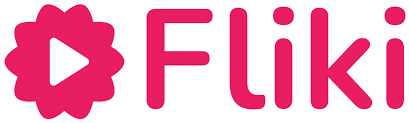
Fliki is excellent for creating voice-overs and videos in multiple languages. It's ideal for podcasters and marketers who need high-quality audio and video content.
The prompt “An engaging video about what prompt engineering is in the context of artificial intelligence” produced this video with no modifications.
Key features
- Voice cloning: Creates realistic voice clones for narrating videos.
- Text-to-speech: Converts text into speech with high-quality voiceovers.
- Multi-language support: Supports multiple languages for diverse audiences.
Ideal for
- Podcasters: Useful for creating voiceovers and audio content.
- Content creators: Ideal for adding voice narration to video projects.
- Global marketers: Great for creating multilingual content for international audiences.
Drawbacks
- Voice Quality Variability: Voice cloning quality can vary depending on the input.
- Subscription Fees: Full access to features requires a subscription.
Feature Comparison Table
These AI video generators each have their own special features, making them suitable for various purposes like marketing, education, or creative projects. They offer new ways to simplify and improve the video-making process, meeting different needs and preferences in video production.
|
Tool |
Key Features |
Pricing |
Pros |
Cons |
|
RunwayML |
High-resolution output, text-to-video, AI editing tools |
Free tier; Pro starts at $35/month |
Versatile, high-quality output, real-time collaboration |
Expensive for small teams, learning curve, requires stable internet |
|
Synthesia |
AI avatars, easy script input, customizable backgrounds |
Starts at $30/month |
Great for training, multilingual support, professional look |
Limited avatar expressions, pricey for small orgs |
|
Colossyan |
Script to video, multilingual support, customizable scenes |
Custom pricing |
Effective for training, global reach, diverse applications |
Generic actor appearance, technical customization |
|
Pictory |
Automatic video creation, stock media library, voiceover |
Free tier; Pro starts at $19/month |
Ideal for marketers, easy blog conversion, social media use |
AI voiceovers sound less natural, limited customization |
|
Deepbrain AI |
Realistic avatars, simple script input, interactive features |
Custom pricing |
High engagement for training, professional look, interactive |
High cost, occasional technical glitches |
|
InVideo |
Template library, text-to-video, collaborative editing |
Free tier; Business starts at $15/month |
Easy to use, budget-friendly, good for small businesses |
Watermark in free version, feature limitations |
|
Fliki |
Voice cloning, text-to-speech, multi-language support |
Free tier; Premium starts at $25/month |
Ideal for podcasters, high-quality voiceovers, global reach |
Variable voice quality, subscription fees |
On the Horizon: Anticipated AI Video Generators
The world of AI video generation is always evolving, with new and exciting tools on the way. In this section, we'll look at some promising AI video tools.
We'll explore DeepMind's V2A and Veo, which aim to create high-quality videos with advanced features. There's also OpenAI's Sora, known for its realistic video generation and detailed control. Also, major companies like Adobe, Apple, and Meta are rumored to be developing their own AI video tools, which could bring even more innovations to the field.
These upcoming tools promise better video quality, more customization options, and greater creative control, making them worth watching out for.
Deepmind's V2A and Veo

DeepMind is making big strides in AI video generation with its V2A and Veo models.
V2A is an advanced AI tool that adds sound to videos. It uses visual data and text prompts to create realistic soundtracks, including speech, sound effects, and music. This means you can turn silent videos into ones with rich, fitting audio, making it great for filmmakers and content creators.
Veo is DeepMind’s top video generation model. It creates high-quality, 1080p videos that can last over a minute. Veo allows detailed control over how the video looks, using smart techniques to keep the video smooth and consistent without flickering or strange changes. It understands natural language prompts to create detailed and accurate scenes.
Both of these tools promise to make high-quality, customizable AI videos. However, they are still in the testing phase and not available to the public yet. DeepMind is working with select creators to improve these models and make sure they are safe and ethical to use. You can check out our guide to the latest Veo 3.1 model to learn more.
Sora

OpenAI's Sora is another exciting AI video generator to look out for. Sora focuses on creating realistic videos with detailed control. This means it can produce high-quality videos that follow user instructions closely, offering lots of customization options.
Like DeepMind's Veo, Sora is designed to handle complex scenes and interactions. This makes it suitable for professional video production, allowing creators to make intricate and engaging videos. Sora promises to bring a new level of realism and precision to AI-generated videos. You can check out our guide to using the Sora 2 API to learn more.
Other major players
Big tech companies like Adobe, Apple, and Meta are also rumored to be working on their own AI video tools. We don't have many details yet, but people are excited because these companies have a strong track record of innovation in AI and media.
These new tools could bring even more advanced features and make creating videos even easier and more powerful. As AI video technology keeps improving, it will likely change how videos are made in many fields, from entertainment to education, making the process more creative and efficient.
Conclusion
AI video generation is changing fast, with many new tools meeting the growing demand for high-quality, customizable videos. Top tools like RunwayML, Synthesia, Colossyan, Pictory, Deepbrain AI, InVideo, and Fliki each offer unique features for different needs.
Looking ahead, new players like DeepMind’s V2A and Veo, along with OpenAI’s Sora, are set to push the limits of what AI can do in video generation. These tools promise incredible realism and creative control, making it easier for anyone to produce professional-quality videos.
Big companies like Adobe, Apple, and Meta are also expected to join the field, bringing even more advanced features and making AI video tools more accessible. As AI technology improves, it will play a key role in shaping the future of media and content creation, making video production more efficient, affordable, and innovative.
This offers great opportunities for content creators, marketers, educators, and filmmakers. It is clear that as AI video generation tools continue to advance and become more widely available, they will transform how we create and enjoy visual content.
I hope you enjoyed this article and that it got you excited about AI video generation. Now is a great time to explore these tools and see how you can use them to improve your work!
FAQs
How do AI video generators handle different languages and dialects?
Many AI video generators, like Synthesia and Deepbrain AI, support multiple languages by using sophisticated natural language processing models. However, handling regional dialects and accents can be more challenging. These tools often rely on extensive training data to accurately mimic accents and dialects. The quality of the generated speech can vary depending on the available data and the specific AI model used.
Can AI video generators be used for live video content creation?
While AI video generators are primarily used for pre-recorded content, there is ongoing research and development on using AI for live video production. Tools that can generate live video content need to process data in real time, which is a complex and resource-intensive task. Current technology is still evolving in this area, but advancements in real-time AI processing could make live AI-generated videos more feasible in the future.
What are the data privacy implications of using AI video generators?
Data privacy is definitely a concern with AI video generators. These tools often require access to large datasets, which can include personal data, to work well. Companies like DeepMind and OpenAI implement strict data privacy policies and use anonymization techniques to protect user data. Also, users should be aware of the privacy policies of the AI tools they use and take steps to safeguard their data, such as using secure networks and avoiding the sharing of sensitive information.
How do AI video generators integrate with existing video editing software?
Many AI video generators are designed to integrate seamlessly with popular video editing software. For example, RunwayML offers plugins and APIs that can be used with Adobe Premiere Pro and After Effects, which allows users to incorporate AI-generated content directly into their video editing workflow.
What are the ethical considerations when using AI to create videos?
One major concern is the potential for creating deepfakes or misleading content, which can spread misinformation. It's important for users to adhere to ethical guidelines, such as clearly labeling AI-generated content and avoiding the creation of harmful or deceptive videos. Creators should be mindful of issues related to copyright and consent, and they need to make sure that the use of AI does not infringe on the rights of others or violate privacy.
Earn a Top AI Certification
Ana Rojo Echeburúa is an AI and data specialist with a PhD in Applied Mathematics. She loves turning data into actionable insights and has extensive experience leading technical teams. Ana enjoys working closely with clients to solve their business problems and create innovative AI solutions. Known for her problem-solving skills and clear communication, she is passionate about AI, especially generative AI. Ana is dedicated to continuous learning and ethical AI development, as well as simplifying complex problems and explaining technology in accessible ways.


