Gráficos em R
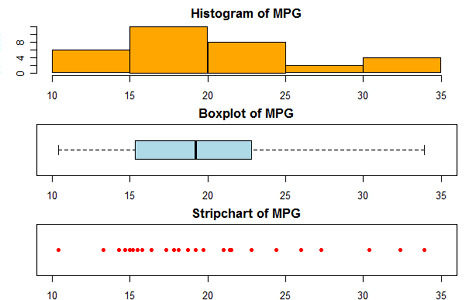
Um dos principais motivos pelos quais os analistas de dados recorrem ao R é sua grande capacidade gráfica. O R oferece um rico conjunto de funções e pacotes integrados para a criação de vários tipos de gráficos. Os gráficos são uma ferramenta poderosa para a visualização de dados, permitindo que padrões, tendências e relacionamentos de dados complexos sejam mais compreensíveis. Com o R, os usuários podem criar gráficos simples, como gráficos de pizza, de barras e de linhas, e gráficos mais sofisticados, como gráficos de dispersão, gráficos de caixa, mapas de calor e histogramas. Ele oferece suporte a gráficos de alto nível, incluindo sistema de plotagem genérico, gráficos de grade e gráficos de treliça. O pacote 'ggplot2', que faz parte do tidyverse, revolucionou a maneira como os usuários do R criam gráficos complexos e de alta qualidade devido ao seu conceito de camadas, que permite uma construção intuitiva e passo a passo de um gráfico.
O uso de gráficos no R geralmente começa com a limpeza e a preparação dos dados, seguida da definição do tipo de gráfico, da personalização da estética do gráfico, como cores, escalas e tema, e, por fim, da renderização do gráfico. Os recursos de gráficos do R não são apenas versáteis, mas também altamente personalizáveis, oferecendo controle sobre quase todos os parâmetros gráficos. Isso é especialmente verdadeiro com o "ggplot2", que oferece um sistema coerente para descrever e criar gráficos. Apesar da curva de aprendizado associada a ele, dominar a criação de gráficos em R pode ajudar cientistas de dados, estatísticos e pesquisadores a comunicar com eficácia suas descobertas e percepções, tornando-o uma ferramenta poderosa no campo da ciência e da análise de dados.
Criando um gráfico fornece uma visão geral da criação e do salvamento de gráficos no R.
O restante da seção descreve como criar tipos básicos de gráficos. Isso inclui gráficos de densidade (histogramas e gráficos de densidade de kernel), gráficos de pontos, gráficos de barras (simples, empilhados, agrupados), gráficos de linhas, gráficos de pizza (simples, anotados, 3D), boxplots (simples, entalhados, gráficos de violino, bagplots) e gráficos de dispersão (simples, com linhas de ajuste, matrizes de dispersão, gráficos de alta densidade e gráficos 3D).
Gráficos avançados
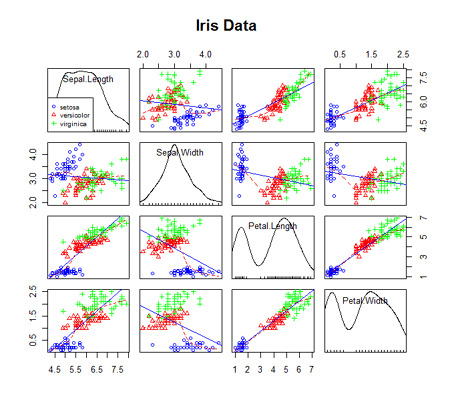
Esta seção descreve como personalizar os gráficos. Ele também abrange gráficos estatisticamente mais sofisticados. Esse é um dos muitos lugares em que R realmente se destaca.
Personalização
Os parâmetros gráficos descrevem como você pode alterar os símbolos, as fontes, as cores e as linhas de um gráfico. Eixos e texto descrevem como você pode personalizar os eixos de um gráfico, adicionar linhas de referência, anotações de texto e uma legenda. A combinação de gráficos descreve como você pode organizar vários gráficos em um único gráfico.
Tipos de gráficos avançados
O pacote lattice oferece um sistema abrangente para visualização de dados multivariados, incluindo a capacidade de criar gráficos condicionados a uma ou mais variáveis. O pacote ggplot2 oferece um sistema elegante para gerar gráficos univariados e multivariados com base em uma gramática de gráficos. Outros tipos de gráficos incluem gráficos de probabilidade, gráficos em mosaico e correlogramas. Por fim, são fornecidos métodos de interação com gráficos (por exemplo, vinculação de vários gráficos com pinceladas de cores ou rotação interativa em tempo real).
Indo além
Para praticar os conceitos básicos de plotagem no R de forma interativa, experimente este curso do DataCamp.
Experimente o primeiro capítulo deste curso interativo sobre visualização de dados com ggplot2.