Track
When I started working with Kubernetes, I quickly realized that mastering it required more than theoretical knowledge. It demanded hands-on experience. The ecosystem is enormous, and keeping up with best practices in container orchestration can be overwhelming.
That’s where Kubernetes certifications come in.
Earning a Kubernetes certification is one of the best ways to validate your skills and stand out in a competitive job market. Whether you’re a developer, administrator, or security specialist, Kubernetes certifications help demonstrate your expertise in managing Kubernetes environments effectively.
In this guide, I’ll explain the different Kubernetes certification options, the best study resources, and proven strategies for passing exams.
What is a Kubernetes Certification?
Kubernetes certifications are industry-recognized credentials that validate an individual’s knowledge and expertise in working with Kubernetes, the most widely used container orchestration platform.
These certifications, offered by the Cloud Native Computing Foundation (CNCF) in collaboration with the Linux Foundation, demonstrate proficiency in managing, deploying, and securing containerized applications within Kubernetes clusters.
You can check out the Introduction to Kubernetes course to learn more about Kubernetes and the problems it solves.
Why are Kubernetes certifications valuable?
With Kubernetes being the standard for container orchestration, demand for skilled Kubernetes professionals is at an all-time high.
However, proving Kubernetes expertise can be challenging, as practical, hands-on experience is often more critical than theoretical knowledge.
Therefore, I took the CKAD certification before applying for my current machine learning engineering role, which requires proficient Kubernetes skills. It helped me land my current position.
But what do certifications provide? They provide:
- Credibility and recognition: Kubernetes certifications are globally recognized and trusted by companies looking for skilled professionals in cloud-native technologies.
- Career advancement: Certified professionals stand out in job applications, increasing their chances of securing roles in DevOps, cloud engineering, and software development.
- Higher salary potential: According to industry reports, Kubernetes-certified professionals often command higher salaries due to their specialized skill set.
- Proof of hands-on skills: Unlike multiple-choice exams, Kubernetes certification exams are practical, ensuring candidates can perform real-world tasks.
- Competitive edge in the job market: Many organizations now require or prefer Kubernetes certification when hiring cloud engineers and DevOps professionals.
Master Docker and Kubernetes
Available Kubernetes Certifications
CNCF offers five Kubernetes certifications designed for different experience levels and professional roles.
These certifications evaluate a candidate’s ability to work with Kubernetes in real-world scenarios, making them highly valuable for roles like DevOps engineers, MLOps engineers, developers, system administrators, and security professionals.
Below is a breakdown of each Kubernetes certification, including who it is for, what the exam covers, and essential details like cost and recertification requirements.
Certified Kubernetes Administrator (CKA)

The Certified Kubernetes Administrator (CKA) certification is designed for professionals who manage, maintain, and troubleshoot Kubernetes clusters in production environments.
It is ideal for system administrators, DevOps engineers, machine learning / MLOps engineers, and cloud engineers working with Kubernetes infrastructure.
The CKA certification covers:
- Networking, security, and storage
- Workloads and scheduling (Pods, Deployments, Namespaces, etc.)
- Kubernetes cluster management (setup, upgrade, maintenance)
- Troubleshooting and debugging Kubernetes clusters
Exam details:
- Exam format: Performance-based, hands-on exam (online)
- Duration: 2 hours
- Passing score: 66%
- Prerequisites: No formal prerequisites, but Kubernetes experience is highly recommended
- Cost: $445 (includes one free retake)
- Recertification: Required every 2 years
Certified Kubernetes Application Developer (CKAD)
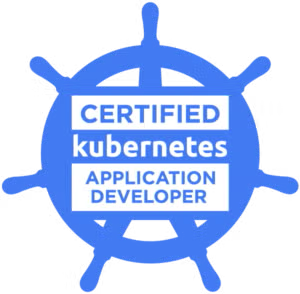
The Certified Kubernetes Application Developer (CKAD) certification is tailored for software developers who build, deploy, and manage applications with Kubernetes environments.
It best suits backend developers, cloud-native engineers, DevOps professionals, and machine learning / MLOps engineers focusing on application deployment.
The CKAD certification covers:
- Designing and deploying cloud-native applications in Kubernetes
- Using ConfigMaps, Secrets, and PersistentVolumes
- Creating and managing Deployments, Services, and Ingress controllers
- Working with multi-container Pods
- Debugging and optimizing Kubernetes applications
Exam details:
- Exam format: Performance-based, hands-on exam (online)
- Duration: 2 hours
- Passing score: 66%
- Prerequisites: No formal prerequisites, but Kubernetes experience is highly recommended
- Cost: $445 (includes one free retake)
- Recertification: Required every 2 years
Certified Kubernetes Security Specialist (CKS)

The Certified Kubernetes Security Specialist (CKS) certification is designed for security professionals who need to secure Kubernetes clusters, applications, and workloads.
It best suits security engineers, DevOps professionals, machine learning / MLOps engineers, and cloud architects working with Kubernetes in enterprise environments.
It is the most advanced certification, and before taking an exam, you must have taken and passed the CKA certificate.
The CKS certification covers:
- Kubernetes security best practices (RBAC, network policies, Pod security)
- Securing container images and runtime environments
- Implementing security policies and compliance controls
- Monitoring and threat detection
Exam details:
- Exam format: Performance-based, hands-on exam (online)
- Duration: 2 hours
- Passing score: 67%
- Prerequisites: Passed CKA certification
- Cost: $445 (includes one free retake)
- Recertification: Required every 2 years
Kubernetes and Cloud-Native Associate (KCNA)
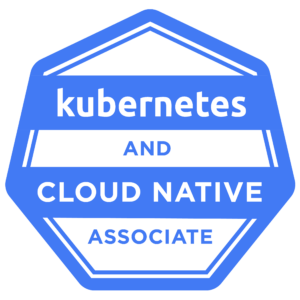
The Kubernetes and Cloud-Native Associate (KCNA) certification is an entry-level credential designed for individuals new to Kubernetes and cloud-native technologies.
It is the best starting point for beginners who want to learn Kubernetes without the complexity of hands-on cluster administration.
The KCNA certification covers:
- Fundamentals of Kubernetes and cloud-native concepts
- Understanding Kubernetes architecture and components
- Basic containerization knowledge (Docker, OCI)
- Introduction to cloud-native DevOps practices
Exam details:
- Exam format: Multiple-choice exam (online)
- Duration: 90 minutes
- Passing score: 75%
- Prerequisites: No formal prerequisites
- Cost: $250 (includes one free retake)
- Recertification: Required every 2 years
Kubernetes and Cloud-Native Security Associate (KCSA)

The Kubernetes and Cloud-Native Security Associate (KCSA) certification is the newest of all certifications and is an entry-level credential for professionals focusing on Kubernetes security.
Unlike CKS, which is highly advanced and requires a CKA, KCSA will provide a foundational security perspective for beginners.
It is a starting point for security-conscious professionals before moving on to CKS.
The KCSA certification covers:
- Basics of cloud-native security and Kubernetes cluster component security
- Understanding of Kubernetes security fundamentals
- Overview of Kubernetes threat model and platform security
- Introduction to compliance and security frameworks
Exam details:
- Exam format: Multiple-choice exam (online)
- Duration: 90 minutes
- Passing score: 75%
- Prerequisites: No formal prerequisites
- Cost: $250 (includes one free retake)
- Recertification: Required every 2 years
How to Get Kubernetes Certified
I will now guide you on how to get Kubernetes certified in the next subchapters.
Exam preparation
The first step is to understand the exam format and requirements. Visit the official CNCF certification page and read through the exam objectives.
The CKA, CKAD, and CKS exams are all performance-based, hands-on tests, while KCNA and KCSA are multiple-choice exams.
The exams are taken online via a remote proctoring system and are time-limited.
You can use the official Kubernetes documentation during the hands-on exams, but you must know where to find the relevant information quickly.
You need to choose the right learning resources!
The official Kubernetes documentation is the most essential resource for the exams. Since it is allowed during hands-on exams, you should practice navigating it efficiently to find answers quickly. Bookmarking key sections like Pods, Deployments, Services, RBAC, and Troubleshooting is highly recommended.
You can further improve your learning by taking online courses. For example, look at the Introduction to Kubernetes and Containerization and Virtualization with Docker and Kubernetes courses. The official CNCF webpage, which also offers Kubernetes training, is another resource for courses.
Last but not least, take practice exams! This is essential, as the certification exams are time-limited, and if you’re not familiar with quickly creating resources, you will lose the necessary time. You can use the official CNCF exam simulator, Killer.sh.
Hands-on practice
Since most Kubernetes certifications are hands-on, practical experience is the most critical factor for success!
Start by setting up your own local Kubernetes cluster using tools like Minikube or a cloud-based Kubernetes cluster from one of the cloud providers, like AWS, GCP, or Azure. Then:
- Deploy real-world applications in your cluster and play around with the resources.
- Deploy and manage Pods, Deployments, Services, and Ingress controllers.
- Configure ConfigMaps, Secrets, and PersistentVolumes.
- Set up Role-Based Access Control (RBAC) for user permissions.
- Implement network policies and troubleshoot cluster issues.
Go through the Kubernetes Tutorial to learn how to set up your local cluster with minikube and deploy a small webserver in that cluster.
Exam registration
You can register for your certification on the official CNCF certifications page.
Schedule your exam within 12 months of purchase.
As the Kubernetes exams are taken online with a live proctor who monitors you during the test, you need to ensure that you have:
- A working webcam and microphone for identity verification.
- A quiet environment without distractions.
- The PSI secure browser installed.
- A stable internet connection (wired is recommended).
Exam day tips
Each question carries a different weight. Spend more time on higher-weighted tasks.
If a question is too tricky, mark it for review and move on to the next one. Aim to finish with at least 10 minutes left to review flagged questions.
Be fast with the Kubernetes documentation! This is important, as you can waste a lot of time searching through the documentation.
Another important tip is to know your kubectl commands. Memorize the most important ones!
Use the argument --dry-run=client -o yaml to get manifests for a kubectl command and redirect the output to a file you can manipulate afterwards. This saves a massive ton of time!
For example:
kubectl -n namespace create deploy app --image=nginx:latest --replicas=1 --dry-run=client -o yaml > nginx-deployment.yamlConsider using command aliases to speed up typing. I used the alias k=kubectl to save some time.
Last but not least, don’t panic if you get stuck! Use available resources and focus on solving what you can.
What to Expect After the Exam
This section briefly describes what you can expect after the exam. It will quickly determine when to expect the results and how to proceed if you fail on the first try.
Receiving results
Exam results are typically available within 24 to 36 hours. If you pass, you’ll receive a digital certificate and a CNCF badge, which you can share on LinkedIn, GitHub, and your resume.
Recertification
If you failed your first attempt, don’t worry; you get one free retake. Schedule it wisely after reviewing your weak areas! Focus on your weak areas and retake mock exams before retrying.
Best Practices for Preparing for Kubernetes Certification
Preparing for a Kubernetes certification requires more than just studying the theoretical parts. It requires hands-on, structured learning and a strategic approach.
The following best practices will help you maximize your chances of passing your exam on the first attempt.
Start with the basics
Before diving deeper into the advanced concepts, ensure you’ve understood the basics. It doesn’t matter what certifications you aim for, as a solid foundation is crucial for all of them!
Ensure that you master the following key Kubernetes concepts:
- Core Kubernetes components: Understand Pods, Nodes, Namespaces, Services, Deployments, and ReplicaSets.
- Networking basics: Learn how ClusterIP, NodePort, LoadBalancer, and Ingress work.
- Storage in Kubernetes: Know how to use PersistentVolumes and PersistentVolumeClaims.
- Role-Based Access Control (RBAC): Understand how to assign permissions using Roles, RoleBindings, and ClusterRoles.
- Kubernetes security basics: Learn how to secure workloads using network policies, secrets, and service accounts.
If you want to check whether you understand Kubernetes's basics, you can read the article on Kubernetes Interview Questions and see if you can answer the basic questions.
Follow a structured learning path
To stay organized, follow a step-by-step learning path that combines theory with practical exercises:
- Start with official Kubernetes documentation.
- Learn how to navigate the documentation effectively.
- Take online courses and watch video tutorials.
- DataCamp courses:
- Introduction to Kubernetes
- Containerization and Virtualization with Docker and Kubernetes
- Containerization and Virtualization Concepts
- Other recommended platforms:
- Linux Foundation Kubernetes training
- Use books to reinforce concepts.
- Kubernetes Up & Running by Kelsey Hightower, Joe Beda, Brendan Burns
- The Kubernetes Book by Nigel Poulton
- Kubernetes Best Practices by Brendan Burns
- Gain hands-on experience.
- Set up a local Kubernetes cluster using minikube.
- Deploy real-world applications and troubleshoot issues.
- Go through the Kubernetes Tutorial to learn how to set up your local cluster with minikube and deploy a small webserver in that cluster.
Take mock exams
Taking practice exams is crucial to assessing your readiness and identifying weak areas. It also helps boost your confidence and time management as you get faster the more you practice.
I took many mock exams for my CKAD certification, and I can tell you that they helped a lot!
There are several resources available to find mock exams. For example:
- Killer.sh: The official Kubernetes exam simulator (included with exam purchase).
- Killercoda: Interactive learning platform that provides hands-on training environments in the browser (no need to set something up locally).
Try to take the mock exams seriously and stick to the actual exam duration. Review your incorrect answers and practice weak areas. Retake tests and aim for 85%+ before taking an actual exam.
Join study groups or forums
Studying alone can be challenging. Engaging with the Kubernetes community can provide valuable insights and motivation.
Helpful Kubernetes study groups:
- Reddit r/kubernetes: Participate in discussions and ask for exam tips.
- Kubernetes Slack community: Join for discussions and ask questions.
Conclusion
This guide explored different Kubernetes certification options, from foundational levels like KCNA or KCSA to advanced levels like CKA, CKAD, or CKS. We also covered effective study strategies, hands-on practice recommendations, and exam-day tips to help you prepare efficiently.
If you’re just starting, build strong Kubernetes fundamentals before diving into certification preparation. Take advantage of online courses, Kubernetes documentation, and interactive hands-on platforms. More importantly, set up your own Kubernetes environment and practice solving real-world problems, which is the best way to gain confidence and mastery.
Now, it’s time to put your knowledge into action! Pick the proper certification for your career goals, create a study plan, and start practicing today!
Master Docker and Kubernetes
I am a Cloud Engineer with a strong Electrical Engineering, machine learning, and programming foundation. My career began in computer vision, focusing on image classification, before transitioning to MLOps and DataOps. I specialize in building MLOps platforms, supporting data scientists, and delivering Kubernetes-based solutions to streamline machine learning workflows.
