Track
As applications grow larger and more complex, picking the right database service is key to keeping them fast, reliable, and cost-effective. Amazon Web Services (AWS) offers managed databases like RDS and Aurora, which take care of backups, scaling, and maintenance so developers can spend less time managing databases and more time building applications.
RDS and Aurora provide solid database solutions but serve different needs and workloads. In this article, we will compare their key features, strengths, and trade-offs to help you choose the best one for your application.
What Is Amazon RDS?
Amazon Relational Database Service (RDS) is a managed database service that supports multiple engines like MySQL, PostgreSQL, SQL Server, and Oracle. It simplifies database administration by handling backups, patching, scaling, and failover, reducing the operational burden on developers.
RDS offers automated monitoring, security, and performance optimization features, making it a great choice for applications requiring traditional SQL databases with managed infrastructure. It provides flexibility in choosing the database engine while ensuring that routine administrative tasks are automated.
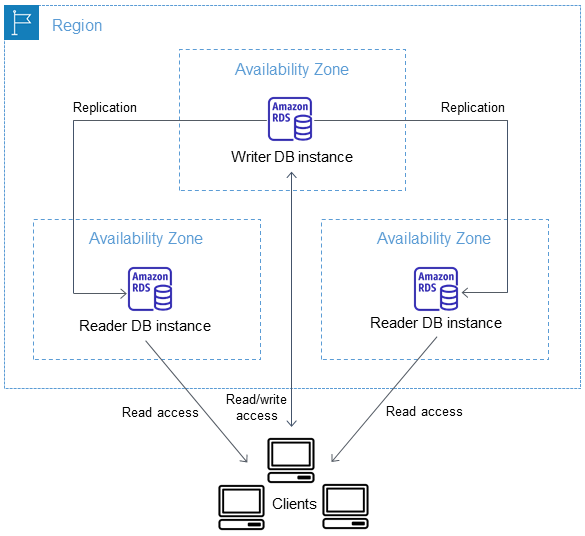
An example of an Amazon RDS architecture diagram - Source: AWS
Want to build a solid foundation in PostgreSQL? Take this hands-on course on creating PostgreSQL databases.
What Is Amazon Aurora?
Amazon Aurora is a relational database designed for high performance and scalability. It is compatible with MySQL and PostgreSQL but offers improved throughput and reliability compared to standard RDS databases.
Aurora achieves its performance by utilizing a distributed, multi-node architecture that automatically scales storage and provides failover capabilities with minimal downtime. Aurora’s architecture enables faster read and write operations, making it ideal for high-traffic applications and demanding workloads.
It also integrates with AWS services like Lambda and Redshift, allowing advanced analytics and event-driven computing.
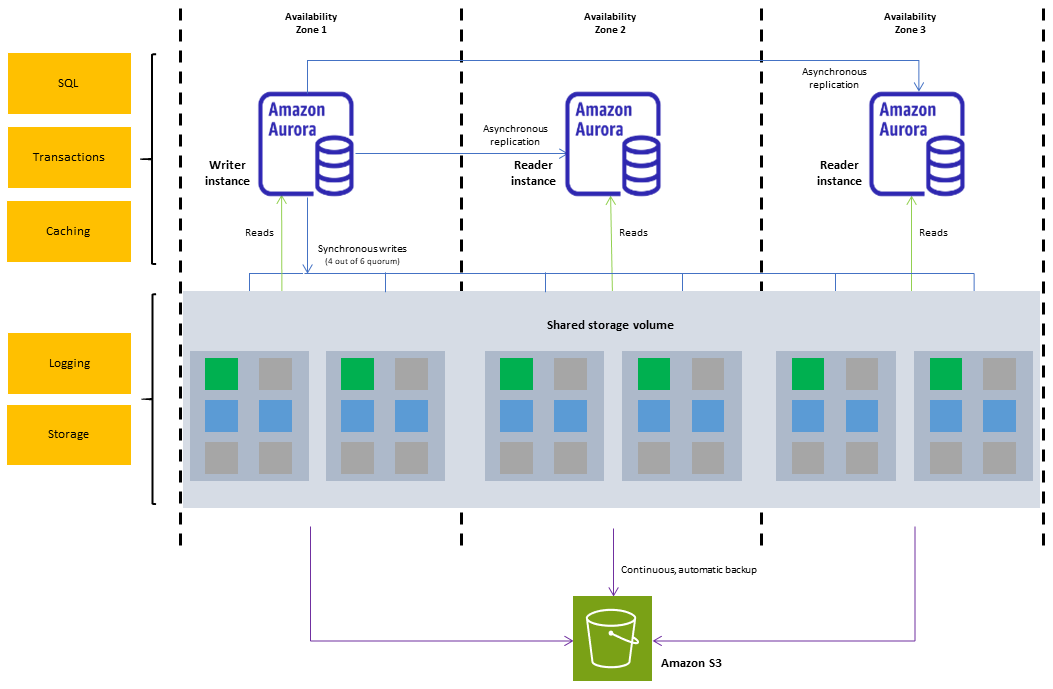
An example of the Amazon Aurora architecture diagram - Source: AWS
AWS Cloud Practitioner
Key Differences Between Amazon RDS and Aurora
Both RDS and Aurora simplify database administration, but they have key differences in performance, cost, scalability, availability, and fault tolerance. Let’s break them down in simple terms.
Performance
RDS provides solid performance, but it depends on your chosen database engine. Since RDS supports multiple engines, such as MySQL, PostgreSQL, and SQL Server, performance varies based on the engine’s capabilities and configurations.
Aurora, on the other hand, is designed for high performance. Because of its cloud-native architecture, it can deliver up to five times the throughput of MySQL and three times that of PostgreSQL. It automatically optimizes read and write speeds, making it ideal for high-demand applications.
Cost
RDS tends to be more cost-effective for smaller workloads, as you only pay for the instance type and storage you choose. It’s a great option if you don’t need extreme scalability or ultra-high availability.
Aurora can be more expensive because of its advanced architecture and high availability features. However, it performs better at a lower cost than running equivalent high-performance RDS instances. Aurora may save money in the long run if your application requires high-speed transactions and scalability.
Scalability
With RDS, scaling is manual or requires setting up auto-scaling, and performance depends on the instance size you choose. You may need to plan for capacity increases as your workload grows.
Aurora automatically scales storage up to 128 TB without manual intervention. It also supports replicas for read scaling, allowing you to easily handle a growing number of users.
Availability and fault tolerance
RDS offers high availability through multi-AZ deployments, which means it can create standby replicas in another availability zone. However, failover can take a minute or more.
Aurora is designed with fault tolerance in mind. It automatically replicates data across three Availability Zones and can handle instance failures with almost no downtime. It also supports the Aurora Global Database, allowing for near-instant replication across different regions for disaster recovery.
The following table summarizes the main differences between Amazon RDS and Aurora, which we just reviewed:
|
Amazon RDS |
AWS Aurora |
|
|
Performance |
Depends on the database engine; optimized for general workloads. |
Up to 5x faster than MySQL and 3x faster than PostgreSQL due to cloud-native architecture. |
|
Cost |
More cost-effective for smaller workloads; pricing based on instance type and storage. |
More expensive but optimized for high performance and scalability, potentially lowering costs for large-scale applications. |
|
Scalability |
Manual or requires auto-scaling setup; limited by instance size. |
Automatic scaling up to 128 TB; read replicas improve scalability. |
|
Availability and fault tolerance |
Multi-AZ deployments for high availability; failover takes a minute or more. |
Replicates data across three Availability Zones with near-instant failover. Supports Aurora Global Database for cross-region replication. |
|
Supported engines |
MySQL, PostgreSQL, SQL Server, Oracle, MariaDB. |
MySQL and PostgreSQL |
Looking to design efficient and scalable databases? Start with this database design course to strengthen your fundamentals.
Performance and Benchmarking
Performance is a key factor when choosing between RDS and Aurora. Let’s examine their performance in different workloads and explore ways to optimize each one.
Complex queries and OLTP systems
RDS performs well for most transactional (OLTP) applications, especially for small to medium workloads. However, its performance is limited by the instance type and storage configuration.
As mentioned before, Aurora is optimized for high-throughput transactions. Due to its distributed storage and parallel query execution, it offers 5x the performance of MySQL and 3x the performance of PostgreSQL. It is ideal for applications with complex joins and frequent updates.
Are you unsure whether your workload is OLTP or OLAP? This OLTP vs. OLAP guide can help you choose the right database solution.
Read-heavy workloads (data warehousing and reporting)
RDS supports read replicas to handle additional read traffic, but replication lag can be a concern, especially for MySQL and PostgreSQL.
Aurora provides faster and more efficient read replicas, with replication delays as low as milliseconds. It can scale up to 15 read replicas, making it an excellent choice for analytics and dashboards with high read demand.
High-concurrency applications (web and mobile apps)
RDS can handle concurrent connections, but performance may degrade as traffic increases, especially in lower-tier instances.
Aurora is built for high concurrency, supporting millions of transactions per second with automatic scaling and connection pooling. This makes it ideal for SaaS platforms, real-time applications, and high-traffic websites.
Optimizing performance on both platforms
Optimizing your database setup is crucial. Here are some best practices to ensure top performance.
Query tuning
A well-optimized query can make a huge difference in database performance.
One of the first steps I’d suggest is proper indexing—by indexing columns frequently used in queries, you can significantly speed up search operations. If your queries involve multiple columns, composite indexes can enhance performance by allowing the database to filter results more efficiently.
It's also important to write queries with optimization in mind:
- Instead of using
sql SELECT *, specify only the columns you need. - Additionally, running
sql EXPLAIN ANALYZEcan help identify slow queries and provide insights into how they are executed, allowing you to fine-tune them. - As a general rule, minimizing joins and subqueries where possible can also prevent performance bottlenecks and keep your database running smoothly.
Read this SQL query optimization guide for more practical tips to boost database performance!
Choosing the right instance type
With RDS, it is important to choose an instance that provides sufficient CPU, memory, and disk throughput to match your workload demands. Under-provisioning can lead to slow queries and performance bottlenecks, while over-provisioning may result in unnecessary costs.
Aurora offers additional flexibility, especially with Aurora Serverless, which automatically scales up or down based on demand—making it a great option for unpredictable workloads.
Provisioned Aurora instances are the better choice for applications requiring consistently high performance, ensuring stable and reliable database operations.
Managing Costs with RDS and Aurora
Cost is a major factor when choosing between these two services. While both offer managed database solutions, their pricing models differ significantly based on storage, computing, and scalability.
Let’s explore strategies to manage costs and compare pricing for different workloads.
Choose the right instance type
- Avoid over-provisioning. Select an instance size that fits your workload and scale up only when necessary.
- Use AWS Compute Savings Plans or Reserved Instances for predictable workloads to reduce costs.
Optimize storage costs
- In RDS, choose General Purpose (gp2 or gp3) storage for low-cost applications and Provisioned IOPS (io1 or io2) only when high performance is needed.
- In Aurora, storage auto-scales in 10 GB increments, which helps manage costs, but be mindful of unused capacity.
Leverage auto-scaling and serverless options
- Aurora Serverless automatically adjusts capacity based on demand, making it cost-effective for intermittent workloads.
- RDS Auto Scaling allows dynamic resizing of read replicas to handle traffic spikes without over-provisioning.
Use read replicas and caching efficiently
- Instead of scaling up a single large database, distribute read-heavy traffic using read replicas.
- Implement Amazon ElastiCache to reduce database load and minimize query costs.
Keep an eye on costs
- Enable AWS Performance Insights to identify slow queries that consume excessive resources.
- Use AWS Cost Explorer to track spending trends and set budget alerts to avoid surprises.
Cost comparison based on workload
The cost of using RDS or Aurora can vary significantly based on your specific workload requirements. Some applications prioritize low-cost solutions with moderate performance, while others demand high availability and scalability, justifying a higher price.
Let’s explore how pricing compares in different scenarios.
|
Workload Type |
Amazon RDS |
Amazon Aurora |
|
Low-cost applications |
Best for small databases that require minimal scaling. RDS with MySQL or PostgreSQL on t3.micro or t3.small instances offers a cost-effective option. |
Overhead costs may be higher due to minimum storage requirements and automatic scaling, making it less ideal for budget-sensitive projects. |
|
Read-heavy applications |
RDS supports up to 5 read replicas, but replication lag can be an issue. Cost increases with more replicas. |
Aurora provides 15 read replicas with minimal lag, allowing better scaling at a lower cost per replica compared to RDS. |
|
High-performance workloads |
RDS requires larger instance types and Provisioned IOPS, leading to higher costs as demand grows. |
Aurora delivers higher throughput and automated storage scaling at a lower total cost for high-performance applications. |
|
On-demand and variable workloads |
RDS is a better fit when workloads are predictable, as it allows for reserved instances that reduce long-term costs. |
Aurora Serverless is cost-effective for applications with unpredictable traffic, as you pay only for active usage. |
Use Cases for Amazon RDS
RDS is perfect for applications that need a reliable, managed database without extreme performance demands. It’s a great fit if you want the flexibility to choose your database engine while offloading administrative tasks like backups, patching, and scaling. Here are some RDS use cases:
- Small to medium-sized applications – Web applications, mobile apps, and internal business tools that require a relational database but don’t have massive scaling needs.
- Traditional enterprise applications – Applications using SQL Server or Oracle that need managed hosting with minimal setup.
- Cost-sensitive projects – Startups and smaller teams that want a cost-effective database solution without paying for advanced performance features.
- Applications with predictable workloads – If your database usage is relatively stable, manual or scheduled scaling in RDS can be cost-effective.
If your project uses SQL Server, this introductory course is a great way to understand its key features and capabilities on RDS.
Use Cases for Amazon Aurora
Aurora is ideal for applications that require high performance, automatic scaling, and built-in fault tolerance. It’s designed for workloads requiring high throughput and availability while still being compatible with MySQL and PostgreSQL. Some common use cases:
- High-traffic applications – SaaS platforms, e-commerce websites, and online gaming applications that require fast response times and can’t afford downtime.
- Big data and analytics – Applications that need to process large amounts of data efficiently, such as real-time analytics and business intelligence tools.
- Mission-critical applications – Banking systems, healthcare platforms, and global services that need near-instant failover and multi-region replication.
- Auto-scaling environments – Applications with fluctuating traffic, such as social media platforms or seasonal e-commerce stores, where Aurora’s auto-scaling storage and read replicas can optimize performance and cost.
Pros and Cons of Amazon RDS vs. Aurora
To summarize, each of these services has its strengths and trade-offs. Below is a breakdown of their key pros and cons to help you decide which is the best fit for your needs.
|
Amazon RDS |
Amazon Aurora |
|
|
Ease of Use |
Simple setup with managed backups and maintenance. |
Fully managed but requires an understanding of Aurora-specific features. |
|
Performance |
Good for general workloads but can struggle with high-throughput applications. |
Up to 5x faster than RDS for MySQL and 3x faster for PostgreSQL due to its distributed architecture. |
|
Scalability |
Vertical scaling with limited read replicas (up to 5). |
Horizontal scaling with up to 15 low-latency read replicas. Auto-scales storage up to 128 TB. |
|
Availability and fault tolerance |
Multi-AZ deployments improve reliability but can take longer for failovers. |
Automated failover in less than 30 seconds with shared storage across availability zones. |
|
Cost |
Lower upfront cost with various instance types and pricing models. |
Higher baseline cost but better cost-efficiency for high-performance workloads due to optimized storage and scaling. |
|
Replication |
Asynchronous replication with potential lag between the primary and read replicas. |
Replicas share storage, resulting in near-instant replication and lower read latency. |
Conclusion
Deciding between RDS and Aurora comes down to what your application needs in terms of workload, budget, and performance requirements. By understanding their differences, you can make an informed decision that best suits your application’s needs.
RDS is a cost-effective, easy-to-use option for applications with moderate workloads, while Aurora is optimized for high performance, scalability, and availability.
If you’re running small to medium applications with standard database needs, RDS offers a managed experience with lower costs. However, Aurora is the better investment if your application requires high throughput, minimal replication lag, and seamless scaling.
I hope this guide helped clarify the differences between these two powerful AWS services and helped you better determine which one is right for your project.
If you're looking to deepen your understanding of how RDS, Aurora, and other AWS services work together in real-world cloud environments, check out AWS Cloud Technology and Services—a hands-on course to build your cloud skills from the ground up.
AWS Cloud Practitioner
Hey there! I'm a data analytics consultant, writer, and data visualization expert with 5+ years of experience. I’ve worked across various industries, delivering impactful insights and building effective data solutions. Passionate about learning and sharing knowledge, I aim to drive positive change through data analytics and visualization.

