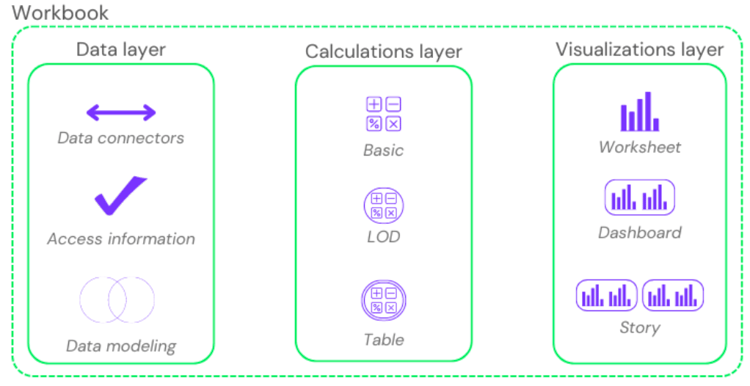What is Tableau?
Tableau is a business intelligence (BI) platform that functions like a supercharged Microsoft Excel. Its user-friendly, drag-and-drop functionality makes it possible for anyone who interacts with data to analyze and create presentation-ready visualizations - from data newbies to analysts, and even business leaders. You definitely don’t need to be a seasoned data scientist to use Tableau! ## Which companies use Tableau? Tableau’s roster of customers is a who’s who of the business world, including well-known brands such as Amazon, Experian, and Unilever. But it’s not just global giants using Tableau to democratize their data - over 86,000 businesses are using Tableau to extract and share insights from their data. ## Certification overview
Fee: $100
Title valid for: No expiration
</CALLOUT BOX>
Requirements for the Desktop Specialist exam
Tableau recommends that you have at least three months’ product experience before taking the Desktop Specialist exam. If you don’t yet have this experience, DataCamp recommends that you prepare for the exam by completing our online Tableau Fundamentals skill track. The exam lasts 60 minutes and consists of 30 questions, including multiple-choice questions and hands-on exercises where you must use Tableau to connect data sources and create visualizations. The exam will take place on GoToMeeting or Zoom, and you will be asked to set up your workspace using Google Chrome and confirm that your connection speed meets Tableau’s requirements. Additionally, you will be required to:
- Present photo identification to the exam proctor via webcam
- Close programs, tabs, and remove any paperwork that may help during your exam
- Demonstrate to the proctor that you are alone in your room via webcam
- Agree to be monitored via webcam for the duration of the exam
Preparing for the Desktop Specialist exam with DataCamp
View the full exam setup requirements Just like the Tableau learning experience on DataCamp, the exam is completed using a Windows virtual machine that has Tableau Desktop installed - this may involve a certain amount of toggling between the question and virtual desktop screens which may result in a slightly smaller screen size than you may be used to. It’s also worth noting that you may not have any other windows or programs open for the duration of the test other than those required for the assessment - just like exams in school, you can’t have any notes hidden in your calculator sleeve. The exam is scored automatically and a passing score of 70% or more is required to obtain your certification. You can register and book your exam on the Tableau Product Certification Exam center, managed by Loyalist Exam Services (LES). You can also reschedule your exam using this site. ## Training Resources At DataCamp, all our instructor-led courses are fully interactive, with no installation or prior experience required. You will also receive a statement of accomplishment which you can also share on your LinkedIn profile upon completion. Please note that DataCamp’s statement of accomplishment is not the same as the Tableau Desktop Specialist certification: Tableau Fundamentals: 14 hours. 4 Courses Gain the essential skills you need to confidently use Tableau and prepare to pass the Tableau Desktop Specialist certification. No prior experience required.
- Introduction to Tableau: 4 hours
Learn how to use Tableau’s user-friendly drag-and-drop functionality to quickly clean, analyze, and visualize your team’s data. - Analyzing data in Tableau: 4 hours
Create detail-rich map visualizations, configure date and time fields to show trends over time, and extend your data using Calculated Fields. - Creating Dashboards in Tableau: 4 hours
Apply dashboard best practices, add interactive or explanatory elements, and use actions to make your dashboard fully interactive. - Connecting Data in Tableau: 4 hours
Discover how to connect Tableau to different data sources and prepare the data for a smooth analysis.
Additional resources from Tableau
Tableau also provides an excellent choice of learning resources you can use to prepare for the exam:
- Tableau Training Videos
- Desktop Specialist Exam Prep Guide (PDF)
- Tableau community forums and user groups
Found this article useful? If so please share on LinkedIn, Twitter, or Facebook.