Track
It’s no secret that the amount of data generated worldwide is skyrocketing. According to research by Statista, the total amount of data created worldwide was around 2 zettabytes in 2010 but is projected to reach 181 zettabytes by 2025. If you aren’t clear on what a zettabyte is, think of it this way: one zettabyte equals a billion terabytes, which is enough to store every movie, song, and book ever created many times over.
So, data generation is skyrocketing, which means there is a commensurate need for reliable, scalable, and cost-effective storage solutions. That’s where Amazon S3 comes in.
Amazon S3 (the S3 stands for Simple Storage Service) is Amazon Web Services’ flagship object storage service. It offers virtually unlimited storage capacity, high durability, and flexible (but sort of complex) pricing. In this article, you’ll learn what S3 is, how it works, its key features, and why it’s such a go-to solution for companies of all sizes. And if you are a looking to understand the lay of the land, so to speak, try taking both our very informative courses: Understanding Cloud Computing and AWS Concepts.
What Is Amazon S3?
Amazon S3 is a fully managed object storage service that was first launched by AWS in 2006. The goal at the time of designing it was to create a service that can store, process, and retrieve any amount of data from anywhere on the web, making it an essential component of several modern data-driven applications. Here are the core components of S3:
- Objects: Data is stored as “objects”—files of any type or size, and any metadata that describes the file. Each object can be up to 5 TB in size.
- Buckets: are containers of objects. If you want to store data in Amazon S3, you will have to first create a bucket and specify a bucket name and AWS Region. Then, the data is uploaded as objects in the Amazon S3 bucket.
- Keys: Each object in a bucket is identified by a unique “key,” similar to a filename.
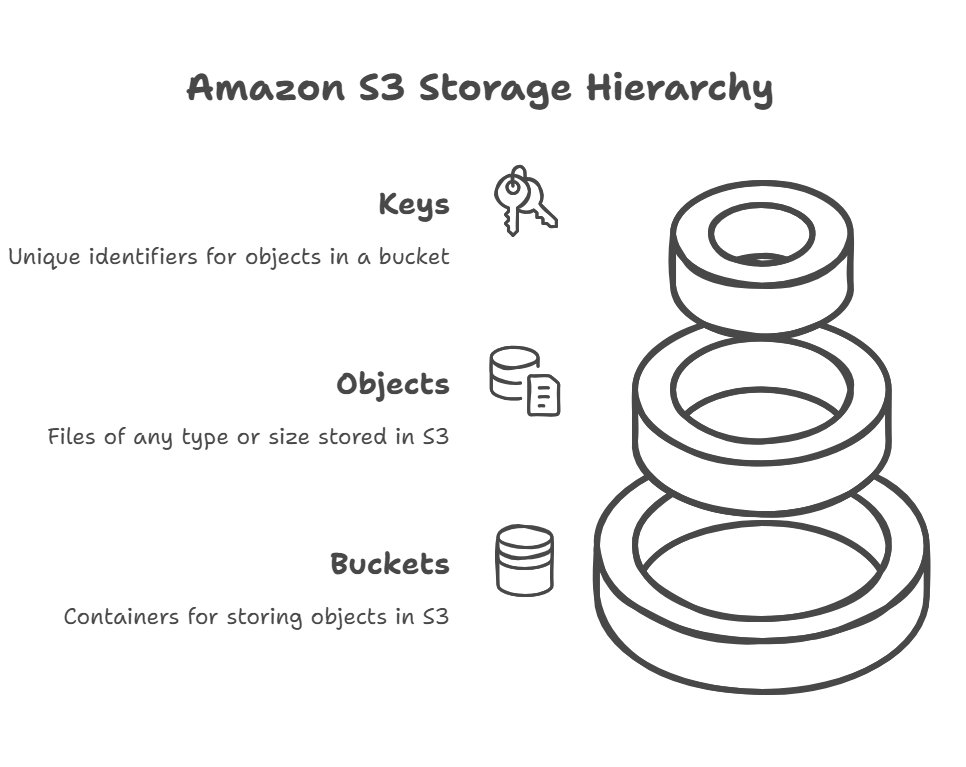
Amazon S3 Core Components. Source: Image by Napkin AI
Key Features of Amazon S3
Now, let's look at the key features in no particular order:
1. Scalability
With AWS S3, you can store any volume of data and traffic at any point of time. Whether you’re storing a few gigabytes of data or petabytes, building a website or storing machine learning data, S3’s elasticity provides a secure, scalable, and easy-to-use storage solution.
2. Durability and availability
Amazon S3 stores copies of your data across multiple locations, making it unlikely that you’ll ever lose information. Because of this design, the service achieves a durability rate of 99.999999999% (Amazon calls this “11 nines”), ensuring minimal risk of data loss. S3 also offers robust Service Level Agreements (SLAs) that allows you to access your data when you need it.
3. Security
Security is a top priority. With S3, you get:
- Data safety with built-in encryption and access management tools. It automatically encrypts every object you upload to any bucket.
- You can block public access to all of your objects at both the bucket and account level using S3 Block Public Access.
- S3 meets various compliance standards (PCI-DSS, HIPAA/HITECH, FedRAMP, EU Data Protection Directive, and FISMA) to help you fulfill regulatory obligations.
- AWS provides auditing capabilities so you can monitor who attempts to access your S3 resources.
- Fine-grained access controls via IAM, bucket policies, and more.
4. Performance
Amazon S3 is designed to quickly deliver large amounts of data, making it great for apps that handle heavy workloads. So high throughput and low latency access makes it ideal for data-intensive applications. You can also improve performance even more by choosing the right ways to read and write data, splitting big files into smaller parts during uploads, and sending multiple requests in parallel.
5. Cost-effectiveness
Thanks to its pay-as-you-go model, you only pay for what you use in terms of storage, requests, and data transfer. The rate you’re charged depends on your objects' size, how long you stored the objects during the month, and the storage class. This flexibility allows companies to scale up or down according to their needs, avoiding large upfront infrastructure costs. You can estimate your costs using the AWS Pricing Calculator.
What are Amazon S3 Storage Classes?
Amazon S3 offers different storage classes to match your data’s access patterns and cost requirements:
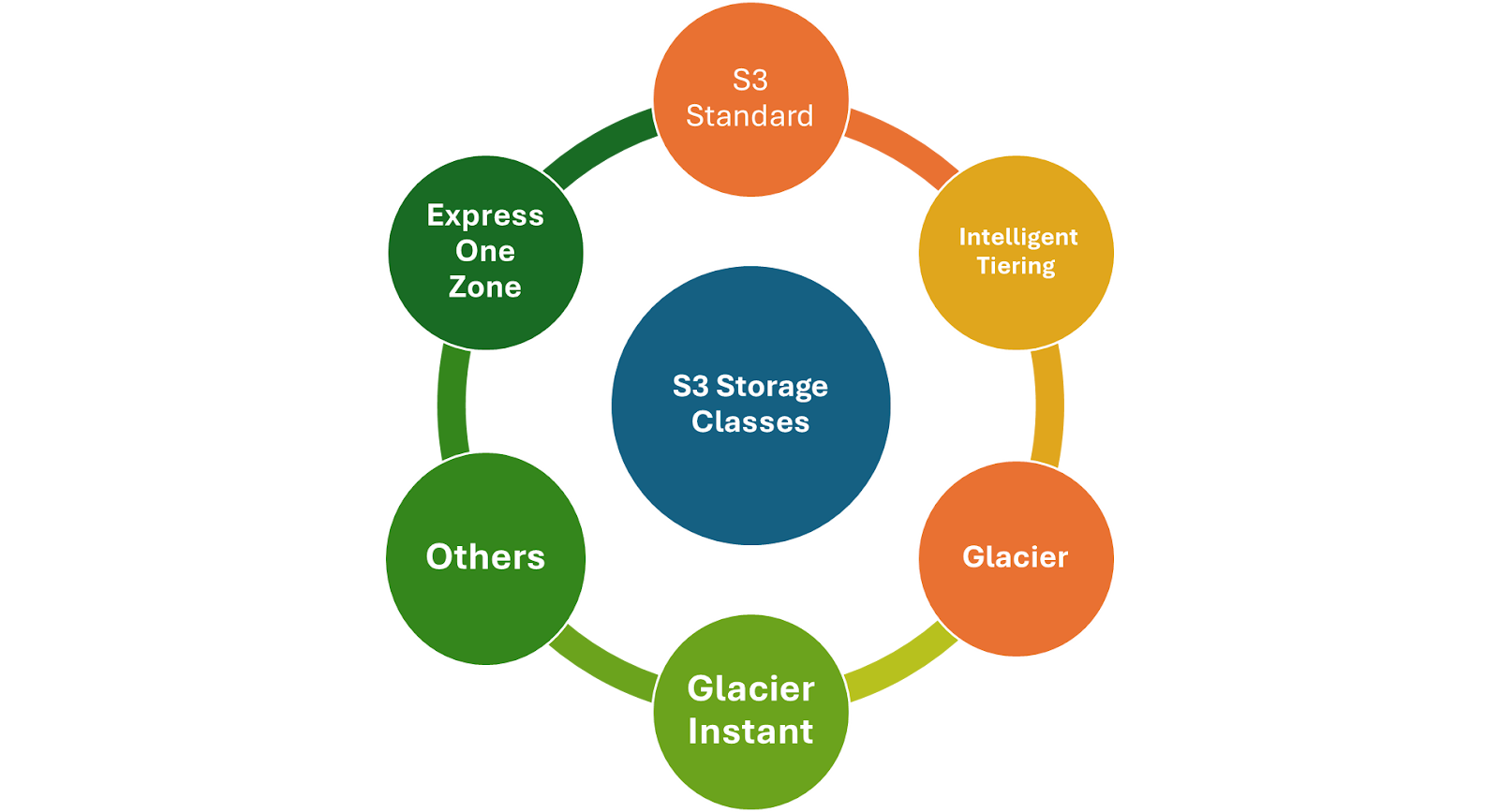
Amazon S3 Storage Classes: Source: Image by Author
S3 Standard
S3 Standard is a reliable, high-performance storage option perfect for files you need to access often. It delivers fast response times and can handle large amounts of data, making it a great choice for everything from cloud apps and dynamic websites to mobile games and big data analytics.
S3 Intelligent-Tiering
Amazon S3 Intelligent-Tiering stands out because it automatically lowers your storage costs the moment your data access patterns change, without slowing performance or adding extra work on your end. It continuously monitors your data usage and shifts data into the most cost-effective tier whenever your access needs change.
S3 Express One Zone
This single availability zone storage class focuses on speed, offering single-digit millisecond access for data you retrieve often and for latency sensitive applications. You can get up to 10 times faster data access and pay up to 50% less in request costs compared to S3 Standard.
S3 Glacier
Designed for archiving data at the lowest cost, S3 Glacier storage classes deliver high performance, flexible retrieval options, and virtually unlimited scalability—all with 99.999999999% (11 nines) durability. They let you choose how quickly you want to access your archived data based on your needs and budget.
S3 Glacier Instant Retrieval
S3 Glacier Instant Retrieval is an archive storage class designed for data you rarely need but still want to access in milliseconds. For example, if you only look at your data once every three months, you can save up to 68% in storage costs compared to S3 Standard-Infrequent Access (S3 Standard-IA). Even at this lower cost, you still get the same fast throughput and millisecond-level access you would with S3 Standard or S3 Standard-IA.
Others
For the absolute lowest-cost option, S3 Glacier Deep Archive provides long-term archiving and digital preservation, but it typically takes a few hours to retrieve your data.
Amazon S3 also has storage classes that run on AWS Dedicated Local Zones. These zones are special AWS infrastructures managed by AWS but set up just for you or your community, and they can be located in a specific data center you choose. This makes it easier to meet regulatory requirements since your data stays where you need it.
Additionally, S3 on Outposts offers one storage class called “OUTPOSTS.” It uses the standard S3 APIs, and it’s designed to keep your data safe by storing copies across multiple devices and servers on your Outposts.
Lifecycle policies
You can set up lifecycle policies that decide what happens to your files over time. For example, once data gets older, these rules can automatically move objects to cheaper storage classes or delete them entirely when they’re no longer needed. This saves money by keeping only high-priority or frequently used data in the more expensive storage classes.
How Does Amazon S3 Work?
Let's now explore how S3 works some detail.
Architecture
S3 is built on a distributed architecture that replicates your data across multiple Availability Zones (AZs) within an AWS region. This setup prevents your data from being lost or becoming unavailable if one AZ experiences problems. It’s the same design that allows S3 to reliably store hundreds of trillions of objects worldwide, as highlighted in this ByteByteGo blog post. Essentially, S3’s architecture makes sure that you can always get to your files, no matter what happens in a single data center.
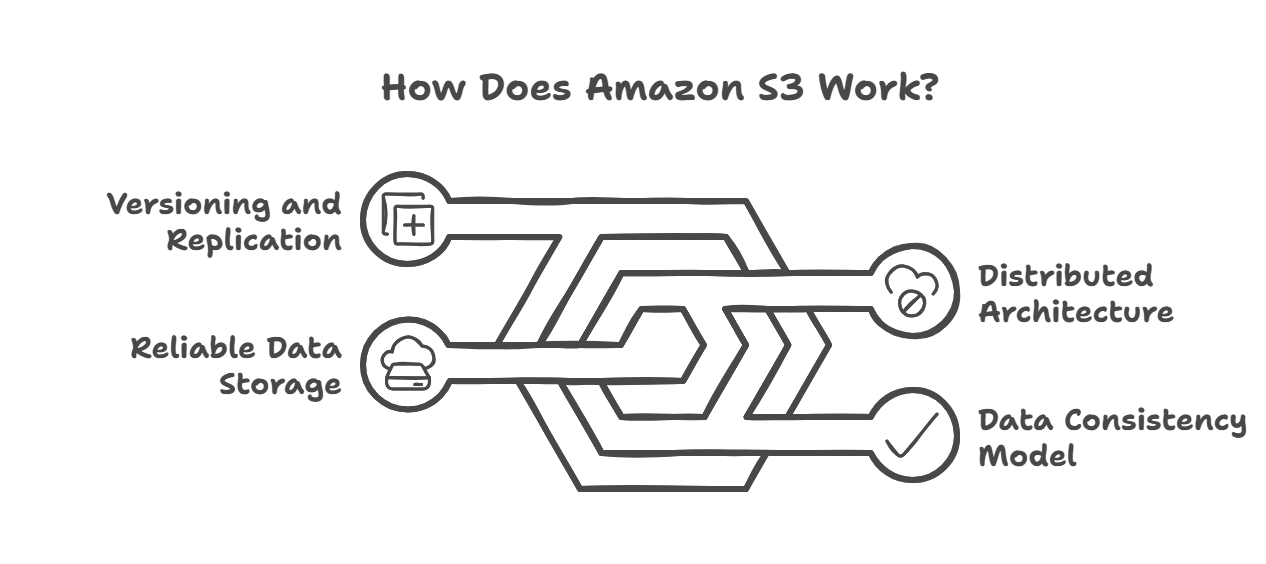
How Does Amazon S3 Work? Source: Image by Napkin AI
Data consistency model
With strong read-after-write consistency, once you upload or update a file in S3, you can instantly access the newest version. This also applies to deletions and overwrites, so there’s no waiting or extra steps needed to ensure you’re always working with the latest data.
Versioning and replication
You can also set up replication to automatically copy files either to another bucket in the same AWS region (Same-Region Replication, or SRR) or to a bucket in a different region (Cross-Region Replication, or CRR), adding extra protection and helping you meet regulatory needs.
Top Use Cases for Amazon S3
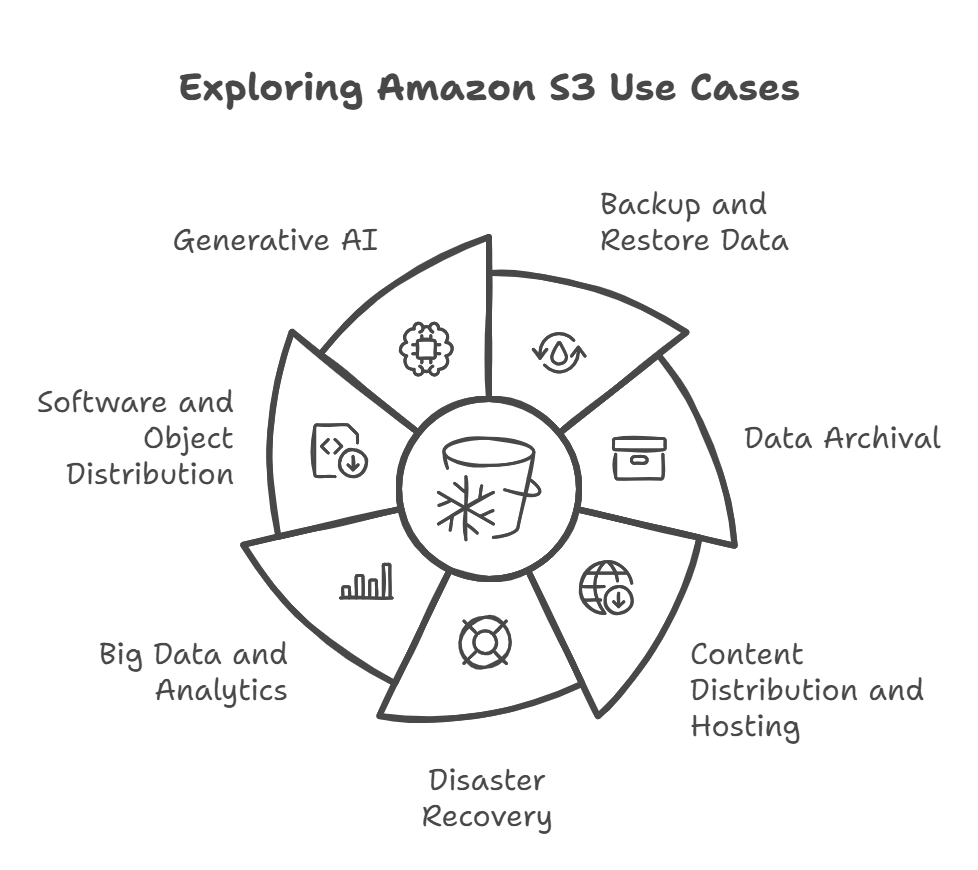
Use Cases of Amazon S3. Source: Image by Napkin AI
- Backup and restore data: Easily meet your recovery goals and compliance needs with Amazon S3’s powerful replication features, data protection through AWS Backup, and various AWS partner solutions.
- Data Archival: Organizations can store the archived data in Amazon S3 Glacier storage classes to cut costs, simplify management, and unlock valuable insights. For example, BBC, the UK’s public service broadcaster, securely moved its 100-year-old flagship archive to Amazon S3 Glacier Instant Retrieval, ensuring quick and reliable access to historical content.
- Content Distribution and Hosting: Many users host static websites directly from an S3 bucket. S3 also integrates easily with CloudFront (AWS’s CDN) for global content distribution.
- Disaster Recovery: You can replicate data across regions to create a robust DR plan, in the event of a system breakdown, thereby minimizing downtime and data loss in the event of regional failures.
- Big Data and Analytics: S3 also acts as a data lake, and seamlessly integrates with services like Amazon Athena, AWS Glue, and Amazon EMR to perform advanced analytics on big data.
- Software and Object Distribution: S3 is used by many businesses to distribute software binaries, application updates, and media assets reliably and at scale.
- Generative AI: Amazon S3 handles over 350 trillion objects and processes 100 million+ requests per second, making it a powerful choice for storing massive amounts of data. With its scalability and reliability, it could be the perfect starting point for an organization’s generative AI journey.
Amazon S3 Advanced Features and Integrations
S3 Object Lambda
S3 Object Lambda lets you customize data formats for different applications without needing extra servers, proxies, or duplicate data copies. Instead, it uses AWS Lambda to automatically modify data as it’s requested from S3.
Here’s how it works:
- When an application requests data (GET, HEAD, or LIST) from S3, S3 Object Lambda triggers an AWS Lambda function to process and transform it before sending the response.
- AWS Lambda is fully serverless, so there’s no need to manage infrastructure—it runs your code only when needed.
Getting started is easy:
- In the AWS Management Console, you can attach a Lambda function to an S3 Object Lambda Access Point with a few simple steps.
- Once set up, every data request through that access point automatically runs your Lambda function, delivering customized data to your application.
With S3 Object Lambda, you can tailor data in real-time without extra storage or complex setups, making your applications more efficient and flexible.
Event notifications
With Amazon S3 Event Notifications, you can get alerts for services like Lambda, SQS, or SNS, whenever specific events occur in your S3 bucket. To set it up, simply add a notification configuration specifying the events you want to track and where the notifications should be sent. This setup is stored in the bucket's notification sub-resource, and can be managed easily using the Amazon S3 API.
Analytics and insights
Tools like S3 Storage Lens, Storage Class Analysis, and Inventory Reports help you understand your storage usage and costs. Organization-wide visibility is provided by S3 Storage Lens, which analyzes storage usage and trends and provides practical suggestions for data security and cost reduction. It is the first analytics solution for cloud storage to provide a single, comprehensive view across several accounts.
S3 Inventory creates daily or weekly reports for object tracking and management that include metadata such as storage class, encryption, and replication status. These reports support big data workflow optimization, security audits, and compliance.
S3 Storage Class Analysis helps you choose whether to move data to a more economical storage class by tracking access patterns. S3 Intelligent-Tiering, which automatically transfers data between access tiers based on usage patterns, or S3 Lifecycle rules can be used to automate this procedure.
Security, Compliance, and Other Benefits of Amazon S3
We can't forget security and compliance:
Access management
With AWS Identity and Access Management (IAM), bucket policies, Access Control Lists (ACLs), and Access Points, you can decide who can access your data and what actions they can perform. This is especially useful for large organizations or shared environments.
Compliance certifications
Amazon S3 supports major compliance standards like PCI DSS, HIPAA, FedRAMP, and more, making it ideal for industries that require strict data security and regulatory compliance.
Encryption methods
You can encrypt data at rest using AWS-managed or customer-managed keys (SSE-S3, SSE-KMS). For data in transit, S3 ensures secure file transfers with SSL/TLS encryption. Following best practices like enabling versioning and using MFA-delete can further enhance your data protection strategy.
With these features, Amazon S3 provides a secure, compliant, and flexible storage solution for businesses of all sizes.
Conclusion
Amazon S3 is one of the most powerful and reliable cloud storage solutions available. It’s scalable, secure, and packed with features that suit everything from building large applications to creating data lakes or backing up important files. Its flexibility and cost-effectiveness make it a great choice for businesses of all sizes.
As AWS keeps evolving S3 storage, new features and integrations will continue to make data management even easier. For example, we can expect new trends like more AI-driven data insights, deeper integrations with container and serverless technologies, and additional features for automating compliance. If you’re interested in diving deeper into AWS and cloud computing, consider checking out these resources on DataCamp to hone your skills:

Seasoned professional in data science, artificial intelligence, analytics, and data strategy.
Amazon S3 FAQs
What is Amazon S3?
Amazon Simple Storage Service (Amazon S3) is an object storage service offering industry-leading scalability, data availability, security, and performance.
What are some common use cases for S3?
Common uses include hosting static websites, storing backups and archives, distributing software, serving media files, and acting as a data lake for analytics.
How is S3 priced?
S3 uses a pay-as-you-go model, charging based on how much data you store, how long you store it, the storage class you select, and the number of requests made. You only pay for what you use.
What are S3 storage classes?
They are different tiers (e.g., S3 Standard, S3 Intelligent-Tiering, S3 Glacier) designed for various access patterns and cost requirements. You can transition data between them using lifecycle policies.
How do I automate actions based on S3 events?
Use S3 Event Notifications to trigger services like AWS Lambda, Amazon SQS, or Amazon SNS whenever specific actions occur in a bucket (e.g., file uploads).