Track
Data lakes are the gold standard for storing huge amounts of structured and unstructured data but often struggle with data inconsistency, schema evolution, and performance issues. Delta Lake solves these challenges by adding ACID transactions, schema enforcement, and scalable data processing on top of Apache Spark.
In this tutorial, I will explain Delta Lake's basics, including its architecture, features, and setup, along with practical examples to help you get started.
What Is Delta Lake?

Delta Lake is an open-source storage layer designed to integrate with Apache Spark, making it a preferred solution for teams using the Spark ecosystem. It introduces ACID (Atomicity, Consistency, Isolation, Durability) transactions to big data environments.
By enabling robust metadata management, version control, and schema enforcement, Delta Lake enhances data lakehouses and ensures high data quality for analytics and machine learning workloads.
Delta Lake features
- ACID transactions: Ensures reliable and consistent data operations.
- Schema enforcement and evolution: Prevents schema mismatches while allowing gradual updates.
- Time travel: Enables querying previous versions of data.
- Optimized metadata management: Improves query performance.
- Scalability for batch and streaming workloads: Supports batch processing and real-time streaming analytics.
Delta Lake architecture
Delta Lake improves upon traditional data architectures, particularly the Lambda architecture, by unifying batch and streaming data processing into a single, ACID-compliant framework.
Data platforms that use Delta Lake usually follow a medallion architecture, which organizes our data into three logical layers defined as follows:
- Bronze tables: Ingestion of raw data from multiple sources (RDBMS, JSON files, IoT data, etc.) that serve as the immutable source of truth.
- Silver tables: A refined view of data through deduplication, transformations, and joins.
- Gold tables: Aggregated business-level insights for dashboarding, reporting, or machine learning applications.
Gold tables can be consumed by business intelligence tools, enabling real-time analytics and supporting decision-making.
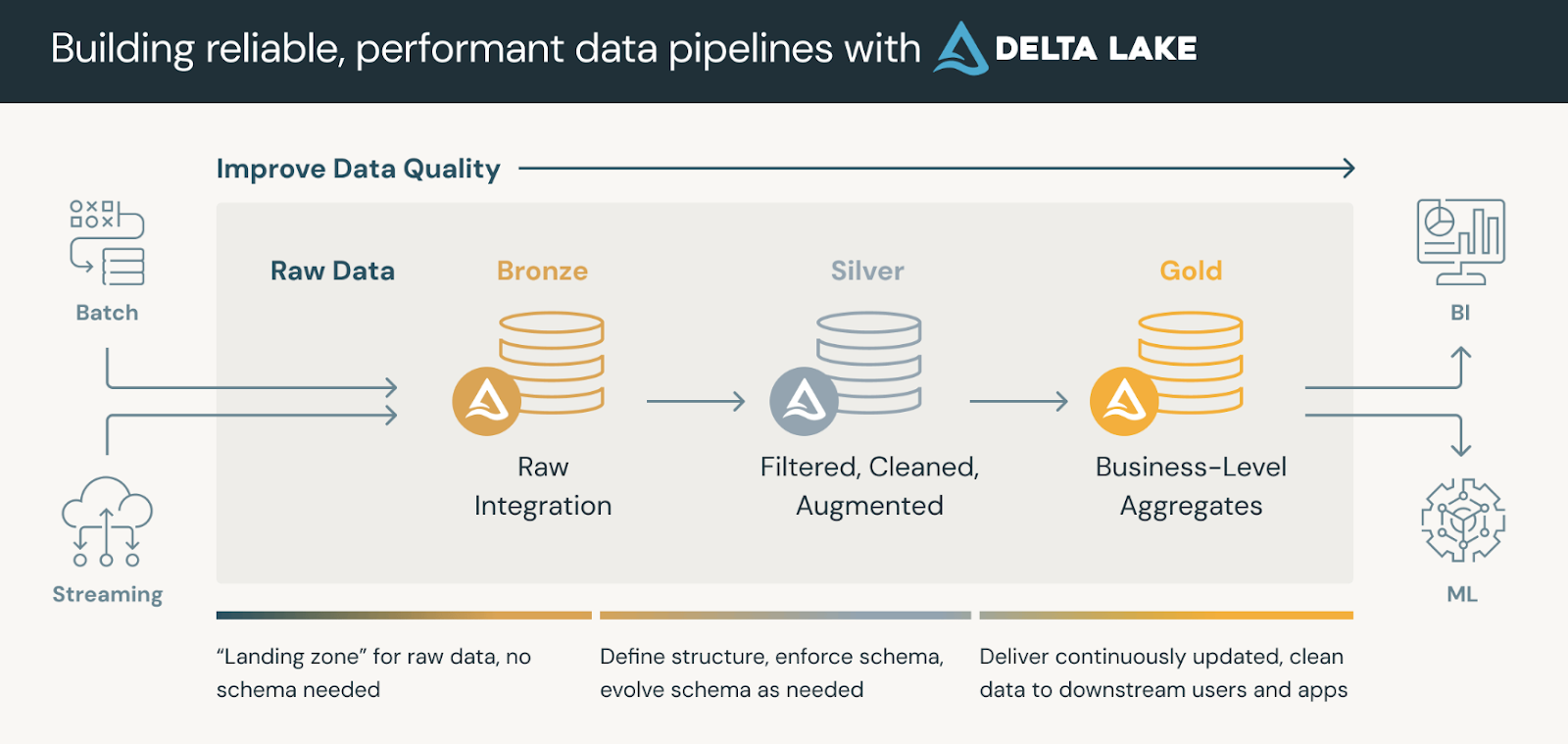
The medallion architecture. Image source: Databricks
Delta Lake File Format
Delta Lake is built on top of Apache Parquet, a columnar storage format that enables efficient querying, compression, and schema evolution. However, what differentiates Delta Lake from standard Parquet-based data lakes is the DeltaLog, a transaction log that maintains a history of all changes made to a dataset.
Core components of the Delta Lake file format include:
- Transaction log (
_delta_log/): - A structured sequence of JSON and checkpoint files that record all changes (inserts, updates, and deletes) in a Delta table.
- Ensures ACID transactions, allowing rollback, time travel, and version control.
- Data files (Parquet format):
- Delta Lake stores data in Parquet files, but the transaction log tracks metadata about file versions and changes.
- Unlike traditional Parquet files, Delta tables support update, delete and merge operations (which standard Parquet lacks).
- Checkpoints:
- Periodically, Delta Lake compacts JSON transaction logs into binary checkpoint files, improving query performance.
- These checkpoints help speed up metadata lookups and prevent performance degradation over time.
As you can see, without the DeltaLog, standard Parquet-based data lakes lack ACID transactions and cannot handle concurrent modifications safely. Delta Lake's file format allows streaming and batch processing to coexist while maintaining consistency. Lastly, features like merge-on-read, compaction, and optimized metadata queries make Delta tables highly efficient for large-scale analytics.
Start Learning Databricks
Setting Up Delta Lake
Let's dive into setting up Delta Lake! I'll break it down into two simple steps:
Step 1: Install Apache Spark and Delta Lake
To get started, ensure you have an Apache Spark environment. Then install the
Delta Lake package (if using Python) with the following command:
pip install pyspark delta-sparkThe above command installs the delta-spark package, which equips your Spark session with the necessary Delta Lake integrations.
Step 2: Configure Delta Lake with Spark
After installing the package, configure your Spark session to use Delta Lake with
these settings:
from pyspark.sql import SparkSession
# Initialize a SparkSession with Delta support
spark = SparkSession.builder \
.appName("DeltaLakePractice") \
.config("spark.sql.extensions", "io.delta.sql.DeltaSparkSessionExtension") \
.config("spark.sql.catalog.spark_catalog", "org.apache.spark.sql.delta.catalog.DeltaCatalog") \
.getOrCreate()
# Check if Spark is working
print("Spark Session Created Successfully!")Here, the Spark session is set up with two critical configurations. The first enables
Delta Lake SQL extensions and the second defines Delta Lake as the default
catalog, ensuring that your Delta-format data is correctly handled.
Delta Lake Basics
Now, let’s get into the basics. Delta Lake allows you to create ACID-compliant tables using a simple DataFrame API.
Step 1: Creating a Delta table
Create a Delta table by writing out a DataFrame in Delta format:
# Sample DataFrame creation
data = [("Alice", 34), ("Bob", 45), ("Cathy", 29)]
columns = ["name", "age"]
df = spark.createDataFrame(data, columns)
# Save the DataFrame as a Delta table (overwrite mode replaces any existing data)
df.write.format("delta").mode("overwrite").save("/path/to/delta/table")The code snippet above creates a basic DataFrame and writes it to a specified path using the Delta format. Using mode("overwrite") ensures that any existing data is replaced.
Step 2: Reading from a Delta table
Once a Delta table is created, read its data as follows:
# Load the Delta table from a specified path
delta_df = spark.read.format("delta").load("/path/to/delta/table")
delta_df.show()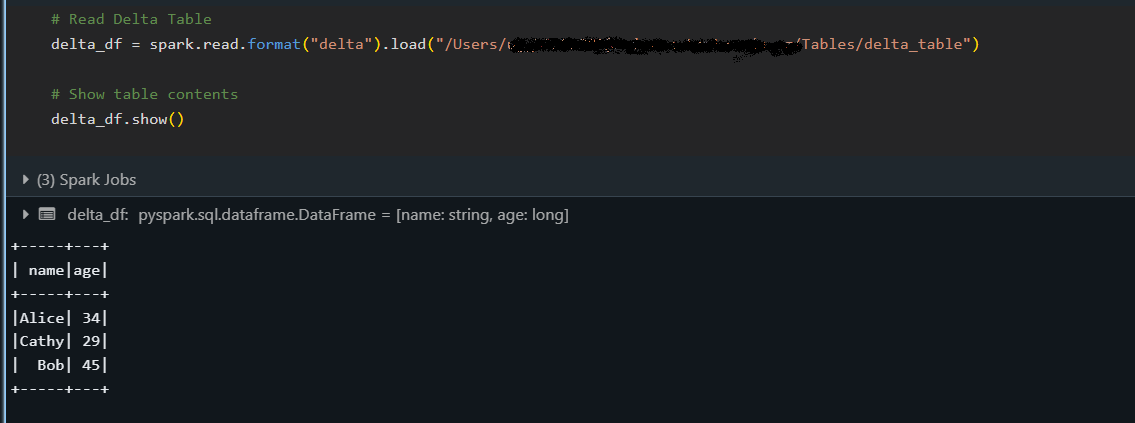
The snippet above loads the Delta table into a DataFrame and displays its content with the show() method, confirming that the data has been correctly read.
Step 3: Writing to a Delta table (append and overwrite)
Delta Lake supports multiple write modes, allowing you to incrementally add new records (append) or replace existing data (overwrite) while maintaining ACID guarantees.
Appending data
Append new data to an existing Delta table:
# New data to append
new_data = [("David", 40)]
new_df = spark.createDataFrame(new_data, columns)
# Append data to the existing Delta table
new_df.write.format("delta").mode("append").save("/path/to/delta/table")The mode "append" is used to add new rows to the table without affecting the existing data.
Overwriting data
Overwrite the entire Delta table with updated data:
# Updated data for overwrite
updated_data = [("Alice", 35), ("Bob", 46), ("Cathy", 30)]
updated_df = spark.createDataFrame(updated_data, columns)
# Overwrite the current contents of the Delta table
updated_df.write.format("delta").mode("overwrite").save("/path/to/delta/table")Using the "overwrite" mode replaces the Delta table's content entirely with the new updated DataFrame.
Delta Lake Advanced Features
This section covers some of Delta Lake’s powerful functionalities beyond basic operations.
In particular, we’ll explore how you can look back at past versions of your data, automatically manage schema changes, and perform multi-operation transactions atomically.
Time travel (querying older versions of data)
Delta Lake’s time travel feature lets you access previous versions of your table. Each write operation on a Delta table creates a new version so that you can query an earlier state of your data. I’ve used this feature to audit data changes, debug issues, or restore a previous snapshot if something goes wrong.
# Querying an earlier version (version 0) of the Delta table:
historical_df = spark.read.format("delta") \
.option("versionAsOf", 0) \
.load("/path/to/delta/table")
historical_df.show()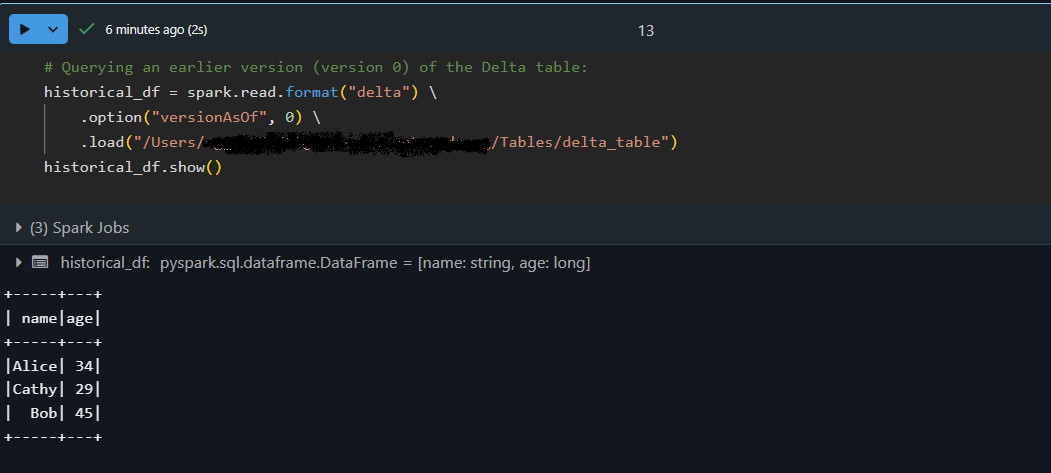
Schema evolution and enforcement
As datasets evolve, new columns might be added. Delta Lake can automatically evolve the schema, merging new fields into an existing table while enforcing data consistency. This means you don’t have to recreate or manually adjust your table whenever your data structure changes.
Let’s append data with an updated schema using automatic schema evolution:
# Create a DataFrame with an additional "country" column:
new_data = [("Alice", 34, "USA"), ("Bob", 45, "Canada")]
columns = ["name", "age", "country"]
new_df = spark.createDataFrame(new_data, columns)
# Append the new data to the Delta table with schema evolution enabled:
new_df.write.format("delta") \
.mode("append") \
.option("mergeSchema", "true") \
.save("/path/to/delta/table")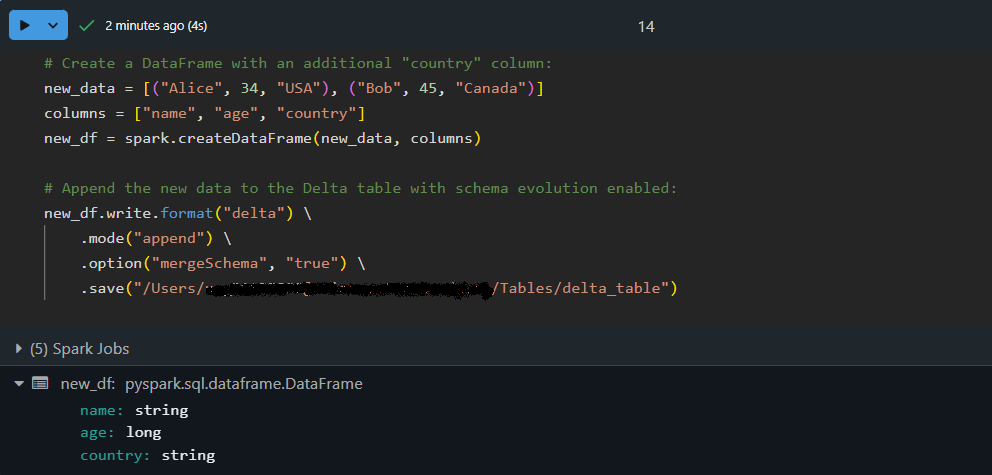
Here, the DataFrame new_df contains an extra column, country. By using option("mergeSchema", "true"), the Delta Lake engine automatically updates the table’s schema to accommodate the new column while appending the data safely!
Delta Lake transactions (ACID)
Delta Lake’s ACID transactions guarantee that complex operations execute reliably—even under high concurrency. This means a series of operations (such as updates and inserts) are treated as a single unit. If any part of the transaction fails, no changes are applied, ensuring your data remains consistent.
Let’s perform an atomic transaction with a MERGE operation:
-- Execute a MERGE statement in SQL to update or insert data atomically:
MERGE INTO delta./path/to/delta/table AS target
USING (SELECT 'Alice' AS name, 35 AS age, 'USA' AS country) AS source
ON target.name = source.name AND target.country IS NULL
WHEN MATCHED THEN
UPDATE SET target.age = source.age, target.country = source.country
WHEN NOT MATCHED THEN
INSERT (name, age, country) VALUES (source.name, source.age, source.country)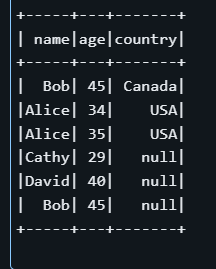
In the above example, the MERGE statement looks for rows in the target table where the name matches and the country field is NULL. If a match is found, it updates the row; otherwise, it inserts a new record.
Notice that even though there may already be a row for “Alice” in the table, the condition target.country IS NULL can cause the operation to insert a new row rather than updating one with a non-null country. This example demonstrates the importance of carefully defining the matching criteria in transactional operations.
Best Practices for Using Delta Lake
Here are the best practices I follow when working with Delta Lake. These can help you build efficient, maintainable data pipelines.
Efficient data partitioning
Partitioning your Delta tables can significantly improve query performance when dealing with large datasets.
Tip: When writing your DataFrame, use the .partitionBy("column_name") option to break your data into smaller, more manageable chunks (for example, by date or category). This approach reduces the amount of data scanned during typical queries.
Managing metadata with Delta Lake
Delta Lake uses a transaction log (the _delta_log) to maintain metadata for all operations on your table.
Tip: Schedule periodic maintenance operations (such as the VACUUM command) to remove obsolete data files and streamline the metadata. This results in faster query performance and easier management of large datasets.
Optimizing performance with Z-ordering
Z-ordering is a data clustering technique that organizes data on disk to improve query efficiency, especially when filtering on specific columns:
OPTIMIZE delta./path/to/delta/table
ZORDER BY (name, age);The SQL command above tells Delta Lake to rearrange the data physically based on the name and age columns. By co-locating similar values, queries that filter on these columns scan less data and run faster.
Troubleshooting and Debugging Delta Lake
When working with Delta Lake, you might occasionally bump into roadblocks. The key is to treat these challenges as opportunities to deepen your understanding and master the technology. Here are some of my practical insights and tips to get you back on track.
Common errors and solutions
You may encounter issues such as schema mismatches or partition alignment problems. For example, if your incoming data doesn’t match the table schema, you might see errors during write operations. Consider using options like mergeSchema to allow Delta Lake to adjust.
Also, if your query performance drops, check whether your data is optimally partitioned or if a maintenance command like VACUUM could help remove obsolete files.
Debugging Delta table operations
When things don’t work as expected, don’t worry—it’s part of the process! A great first step is to inspect the transaction log (found in the _delta_log directory). This log offers a detailed history of transactions and can help you pinpoint when and where things went off track.
Additionally, if you notice inconsistencies or unexpected changes, try using time travel to compare different table versions. This approach will help you isolate the problem and understand the events leading up to the error.
Conclusion
Delta Lake brings a host of advantages—from robust ACID transactions and efficient metadata management to features like time travel and schema evolution—that empower you to build resilient and scalable data pipelines. Its integration with Apache Spark means that Delta Lake could be the perfect addition to streamlining your workflows if you’re already invested in the Spark ecosystem.
For those who want to deepen their understanding, I encourage you to explore further resources on DataCamp:
- Databricks Concepts course – Learn the core principles behind Databricks and Delta Lake, including how they enhance data processing and analytics workflows.
- Big Data Fundamentals with PySpark course – Get hands-on experience with Apache Spark and PySpark, mastering techniques for processing large-scale datasets efficiently.
- Introduction to Data Engineering course – Grasp the fundamental concepts of data engineering and build a solid foundation for managing big data.
- Understanding Modern Data Architecture course – Explore current best practices and trends in modern data architecture, helping you stay ahead in today’s dynamic data landscape.
Happy learning, and best of luck on your data journey!
Big Data with PySpark
FAQs
What is Delta Lake and how does it differ from traditional data lakes?
Delta Lake is an open-source storage layer that adds ACID transactions, schema enforcement and evolution, and time travel capabilities to Apache Spark. This makes data management more reliable and enables features that traditional data lakes lack.
How can I set up Delta Lake in my Apache Spark environment?
To set up Delta Lake, install Apache Spark and the delta-spark package (using a command like pip install pyspark delta-spark). Then, configure your Spark session with Delta Lake-specific settings that enable SQL extensions and designate Delta as the default catalog.
What are the key features that make Delta Lake a valuable tool?
Important features include ACID transactions for robust data operations, time travel to query historical data, automatic schema evolution to handle changes in data structure, and optimized metadata management for faster query performance.
What steps should I take if I encounter errors while working with Delta Lake?
Common issues such as schema mismatches or partitioning problems can be addressed by using options like mergeSchema or by optimizing your data partitions. Additionally, inspecting the _delta_log and using time travel queries can help pinpoint and resolve errors.
What best practices should I follow when using Delta Lake in my data pipelines?
It is recommended to partition your data efficiently, schedule periodic maintenance tasks like VACUUM to manage obsolete files, and leverage techniques like Z-ordering to optimize query performance—all of which are covered in the best practices section of the article.
I’m a data engineer and community builder who works across data pipelines, cloud, and AI tooling while writing practical, high-impact tutorials for DataCamp and emerging developers.

