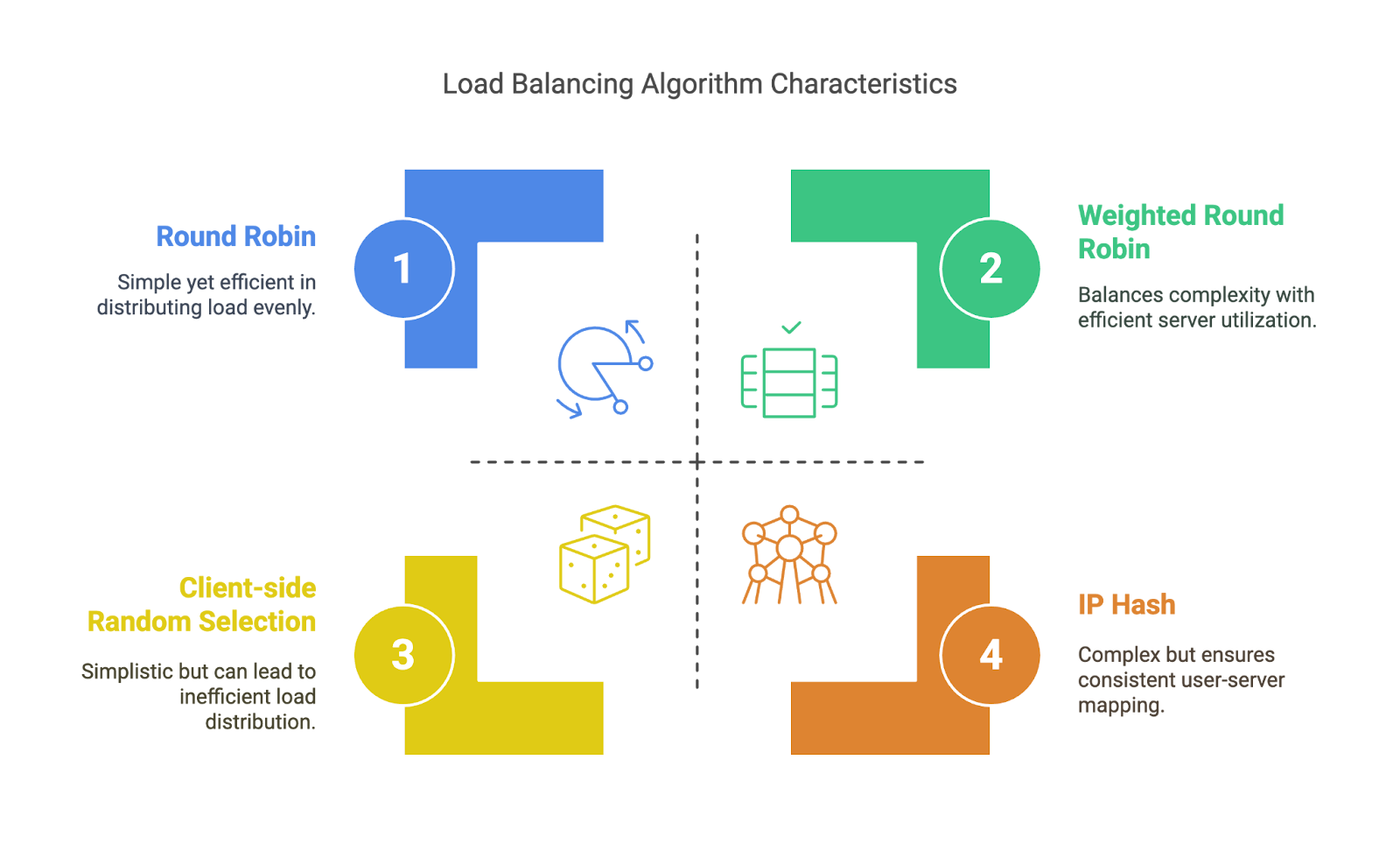Course
Load balancing is a concept that shows up in more places than you’d expect.
Take a Saturday morning in a packed supermarket with only one open checkout. Fifteen people are queued up, everyone’s annoyed, and the poor cashier looks like they’re reconsidering every life decision that led to this moment. The tension is really starting to build up when 3 members of staff suddenly show up, open a few more lanes, and start directing people to the shortest queues. Everything speeds up, the pressure eases, and the lines start moving normally. That, in essence, is load balancing.
In this article, I’ll walk you through what load balancing is, why it matters, how it works under the hood, and how it keeps the digital world from falling apart when things get busy. You don’t need any particular knowledge to follow this article, so don’t worry if you’re not deep into networking or cloud architecture! This guide will keep things clear, practical, and (hopefully) a little fun.
What Is Load Balancing And Why Does it Matter?
In tech, load balancing is how we distribute incoming traffic or tasks across multiple servers or resources. Instead of letting one machine drown under the weight of it all, a load balancer spreads the work out so things stay fast, stable, and scalable. It’s everywhere in modern infrastructure: cloud platforms use it to handle millions of users, AI pipelines rely on it to spread data loads across nodes and ecommerce sites count on it to survive Black Friday.
Let’s imagine, just for a second, that your app has no load balancer. One server gets all the requests, all the traffic, all the pressure. Maybe it keeps up for a while, until (inevitably) it doesn’t. It slows down, users get frustrated, maybe it crashes altogether. Meanwhile, the other servers are twiddling their digital thumbs, doing nothing.
Without load balancing, you’re essentially stuck with:
- Single points of failure: If one server goes down, everything goes down.
- Poor performance under pressure: Overloaded servers respond more slowly (if at all).
- Limited scalability: Adding more servers doesn’t help if they’re not being used.
- Frustrated users: Which, let’s be honest, is the real problem.
Now, throw in a load balancer, and things look very different. It sits in front of your backend servers, keeping an eye on how each one is doing and distributing incoming requests to whichever is healthiest or least busy. Some even monitor things like response time or server resources in real time.
Here’s what you get:
- High availability: If one server fails, traffic just reroutes automatically.
- Better performance: Nobody’s overloaded, so everything runs faster.
- Scalability: You can add or remove servers as needed, and the load balancer adjusts.
- Fault tolerance: Failures don’t take everything down with them.
- Cost efficiency: You make better use of your resources.
- Improved security: Some load balancers help block malicious traffic and hide internal services.
If you’re still thinking about the supermarket example, imagine that queue of 15 people being intelligently split between five checkouts. No one’s panicking, no one’s yelling, and you get to the frozen pizza aisle faster. That’s the goal.
How Load Balancing Works
So, we’ve talked about why load balancing is useful. Now let’s look at how it actually works under the hood.
At a high level, a load balancer sits between the clients (people or systems making requests) and your backend servers (the ones doing the work). Its job is to receive each incoming request and decide where to send it.
Here’s the basic flow:
- A user tries to access your app or service.
- The request hits the load balancer first.
- The load balancer checks which backend servers are available, healthy, and not too busy.
- It forwards the request to the chosen server.
- The server handles the request and sends the response back, either directly or via the load balancer.
Pretty straightforward in theory, but there’s a lot happening behind the scenes, and there are a few key concepts that ensure it all works:
- Health checks: The load balancer regularly pings each backend server to make sure it’s still alive and kicking. If one fails a health check, it’s temporarily taken out of rotation until it recovers.
- Failover: If a server crashes mid-request (it happens), the load balancer can redirect traffic to a healthy one without bothering the end user.
- Session persistence (a.k.a. “stickiness”): Sometimes, you want a user to keep hitting the same server, like during a login session. Sticky sessions make that possible, though they come with trade-offs (we’ll get to that later).
- SSL termination: Load balancers can handle decrypting HTTPS traffic so backend servers don’t have to. This offloads some of the computational cost and keeps things fast.
Load balancing vs. load balancer
Quick side note: “load balancing” is the concept (distributing traffic), and a “load balancer” is the tool or service that makes it happen. You’ll often hear both terms used interchangeably, but it helps to know the distinction.
Load Balancing Algorithms
Although sometimes load balancers just pick a server at random, there are actual strategies, called load balancing algorithms, that determine how incoming traffic is distributed across backend resources.
Some of these are pretty simple and predictable, while others adjust in real time based on server performance, connection count, or response speed. Let’s break them down into two broad categories.
Static algorithms
These don’t adapt to what’s going on in the system; they just follow a predefined rule. That makes them predictable and easy to implement, but not always ideal under real-world pressure.
- Round Robin: The load balancer sends requests to servers in a rotating order: A, B, C, A, B, C… Simple, but doesn’t account for how busy each server is.
- Weighted Round Robin: Like Round Robin, but some servers get more requests than others based on assigned weights - useful if some machines are more powerful than others.
- IP Hash: Uses the client’s IP address to decide which server to route to. Ensures the same user keeps hitting the same backend, which is good for basic session stickiness.
- Client-side Random Selection: As the name suggests, clients choose a server at random (often from a list provided by DNS). This removes load balancer overhead but can lead to uneven distribution.
Static algorithms. Image by Author
Dynamic algorithms
These algorithms adapt based on what’s actually happening in the system. They’re smarter, but require more monitoring and system awareness.
- Least Connections: Sends the next request to the server with the fewest active connections. Great for systems with long-lived sessions or unpredictable traffic spikes.
- Weighted Least Connections: Same idea, but with server weights taken into account. Bigger servers can handle more connections, so they get more traffic.
- Least Response Time: Routes requests to the server with the fastest response time. Ideal for performance-optimized setups.
- Resource-based Load Balancing: Takes things like CPU, memory, or I/O usage into account. If a server’s resources are strained, it gets less traffic. This approach is powerful, but more complex to implement and monitor.
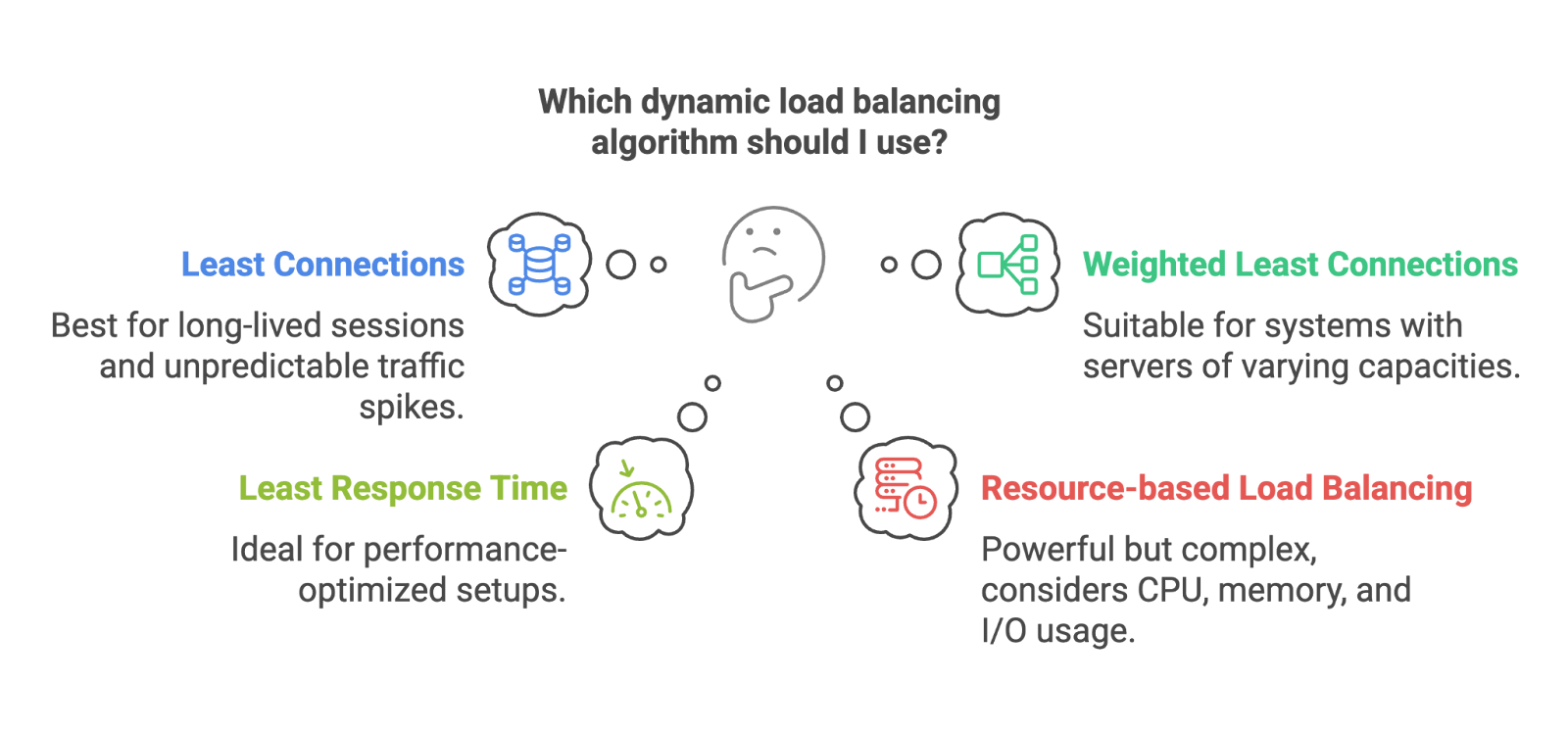
Dynamic algorithms. Image by Author
Static algorithms are great when your traffic is predictable and your servers are evenly matched. Dynamic algorithms shine when things are a little more chaotic.
Alright, now let’s talk about the different types of load balancers themselves: hardware, software, cloud-native, and more.
Types of Load Balancers
Not all load balancers are created equal. Some live in hardware, some run as software, some are bundled with cloud services, and some specialize in very specific use cases. Which one you use depends on your architecture, your scale, and sometimes just your budget.
Based on deployment
Hardware load balancers
These are physical appliances that sit in your data center, purpose-built to balance traffic. They’re powerful and fast, but expensive and harder to scale on demand. Think big enterprises and on-prem setups.
Software load balancers
These run as applications on general-purpose servers. Tools like HAProxy, nginx (owned by F5), or Envoy fall into this category. They’re cheaper, more flexible, and easier to integrate into most environments.
Cloud-native load balancers
If you’re using AWS, Azure, or GCP, you’re probably already using a cloud-native load balancer, like AWS ELB, Azure Load Balancer, or GCP Load Balancing. They’re managed for you, scale automatically, and integrate nicely with other services.
If you’re looking to get familiar with how AWS handles this (and a bunch of other infrastructure pieces), check out our AWS Cloud Technology and Services Concepts course.
You might have heard of elastic load balancers. These are designed to scale up and down with your workload. They’re often part of cloud-native systems, but the term “elastic” just means they can dynamically adapt to traffic, ideal for spiky or unpredictable loads.
Based on OSI layer
The OSI model is a conceptual framework used to describe how data moves through a network. It has seven layers, from the physical wire all the way up to the app in your browser. For load balancing, the most relevant layers are layer 4 and 7.
Layer 4 load balancers (Transport layer)
These make routing decisions based on IP addresses, ports, and TCP/UDP traffic. They’re fast and efficient, but don’t know anything about the content being sent.
Layer 7 load balancers (Application layer)
These look at the actual content of the request, like HTTP headers, cookies, or URLs. That lets them do more advanced things like routing based on URL path, A/B testing, or language preferences. For instance, if you want /api/ requests to go to one cluster and /login to go to another, you’ll need Layer 7.
Specialized types
Global server load balancers (GSLB)
Used to distribute traffic across geographically distributed data centers. Useful for multi-region, low-latency, or disaster recovery setups.
Internal load balancers
Operate entirely within private networks, used to balance traffic between services inside a cloud or cluster.
Diameter load balancers
Specialized for telecom systems using the Diameter protocol, often found in mobile networks for routing, authentication, and billing requests.
HTTP(S) load balancers
These are optimized for handling HTTP and HTTPS traffic specifically. They often include SSL termination, URL-based routing, and built-in DDoS protection.
Each type of load balancer solves a different kind of problem. Some are focused on scale, others on latency, security, or ease of use. Knowing which one to pick can make a big difference in how smooth (or painful) your infrastructure is to run.
Load Balancer Architectures and Topologies
So far, we’ve talked about what load balancers do and the types you might use, but what about how they’re built under the hood? The architecture of a load-balancing system affects everything from how well it scales to how gracefully it handles failure.
Leader-follower model
This is the classic setup: one “leader” node makes the decisions and distributes work to multiple “worker” nodes. It’s simple and easy to reason about, but the leader can become a bottleneck or single point of failure if not backed up properly.
Distributed load balancing
Instead of one central brain, each load balancer is aware of its peers and shares the work. This improves fault tolerance and scalability, but makes coordination a bit trickier. You’ll often see this in large-scale systems with anycast routing or DNS-based distribution.
In containerized environments, especially with Kubernetes, load balancing gets even more interesting. Services, ingress controllers, and sidecars all work together to route traffic smartly inside clusters. If you're just getting started with that world, our Introduction to Kubernetes course is a solid hands-on way to learn the basics.
Work stealing
In this setup, idle workers can “steal” tasks from busy ones. It’s commonly used in compute-heavy environments like task queues or data processing pipelines, but not so much for web traffic. It is a useful pattern for balancing unpredictable workloads.
Multi-level hierarchies
Some systems layer their load balancers, like having one at the global level (e.g., across regions), another at the data center level, and a third within a specific service cluster. This helps manage complexity and keeps each layer focused on a specific scope.
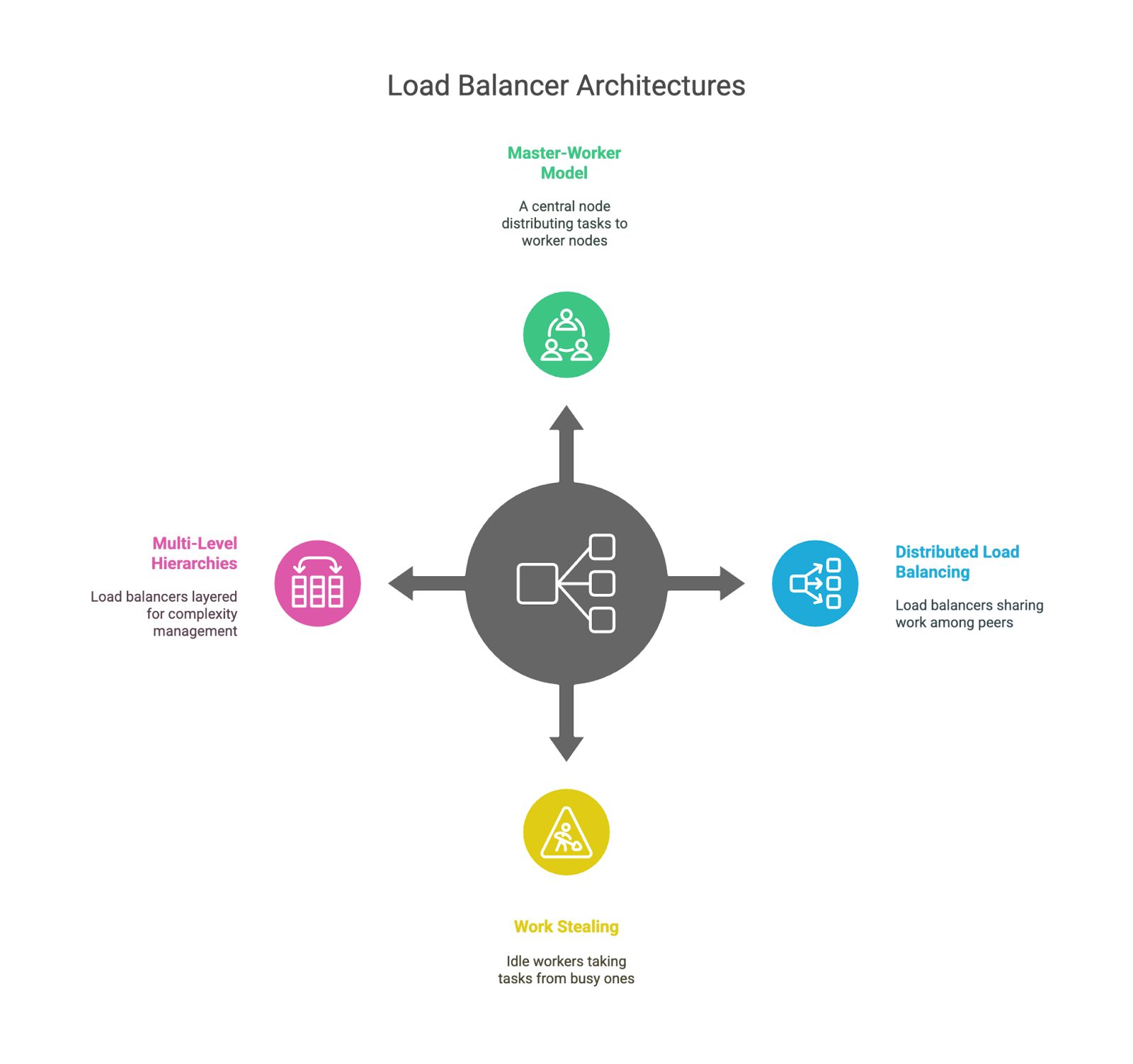
Load balancing architectures.
Each of these architectures has trade-offs. Centralized models are easy to understand but risk becoming chokepoints, distributed models scale better but add complexity, and layered topologies offer modularity but can introduce latency if not designed carefully. As usual, there’s no one-size-fits-all answer. It depends on your system’s size, traffic patterns, and tolerance for risk.
Challenges and Limitations
Load balancing is powerful, but it’s not magic. While it can make systems more reliable, scalable, and efficient, it also introduces new layers of complexity and potential failure points. Let’s talk about some of the trade-offs engineers run into, both technically and operationally.
General challenges in load balancing
The load balancer itself can become a bottleneck
Ironically, the very tool designed to distribute traffic can become a single point of failure if it’s not properly architected, especially in centralized or leader-based models. That’s why many systems use multiple load balancers, failover mechanisms, or even DNS-level balancing to distribute the risk.
It adds overhead
No matter how fast it is, a load balancer still adds a hop between the client and the backend. That can introduce latency, especially in multi-layered architectures or with application-layer (Layer 7) routing.
SSL termination is useful but costly
Handling HTTPS traffic at the load balancer level (a.k.a. SSL termination) can offload CPU work from backend servers, but it also means the load balancer is doing more, and becomes responsible for sensitive security settings and certificates.
Session persistence vs statelessness
Sticky sessions are useful for keeping users tied to the same backend (like during login), but they complicate scaling and make it harder to run fully stateless services. Engineers often have to choose between user experience and architectural elegance.
Configuration gets complex, fast
The more intelligent your routing logic, the more room there is for bugs, misrouting, or subtle performance issues that are hard to trace. You’ll feel smart when you set it up, and a lot less when you’re being woken up at 2 a.m. to debug health check flakiness.
Practical challenges for engineers and administrators
Tuning algorithms isn’t one-size-fits-all
Each application behaves differently under load. Choosing between static or dynamic algorithms and tuning things like connection thresholds or health check intervals can take a lot of trial, error, and experience.
Troubleshooting is harder with a middle layer
When something goes wrong, the load balancer adds another place to look. Misconfigured routes, dropped requests, caching layers, or inconsistent health check results can all muddy the waters.
Security adds extra complexity
If your load balancer is handling SSL, you need to make sure it’s correctly configured, patched, and monitored. Any misstep there can create vulnerabilities or break secure communication.
Observability becomes more important
This is somewhat related to the point we made about added complexity. You need strong logging, metrics, and tracing to understand how requests flow through the system. Without good observability, a misbehaving load balancer can be hard to spot, and even harder to fix.
Just to be clear, none of these are reasons not to use load balancing. They’re just the reality of building resilient systems: every layer you add can help, but it also adds new challenges to manage.
Future Trends in Load Balancing
Like everything in tech, load balancing is evolving. As systems become more complex, more distributed, and more dynamic, traditional approaches are being stretched, and new strategies are being trialed.
AI and ML-driven load balancing
This is a pretty obvious one, given the global tech trend. Modern platforms are starting to integrate machine learning to predict traffic patterns and make smarter routing decisions. Instead of just reacting to current load, these systems can anticipate spikes (like a product launch or breaking news) and pre-adjust traffic flow. It’s still early days, but the potential for self-optimizing infrastructure is real.
If you want to explore that side of things, our tutorial on Machine Learning, Pipelines, Deployment and MLOps is a great starting point.
Application-aware load balancing
Traditional load balancers don’t really know what your app does; they just look at traffic. Application-aware load balancing digs deeper. It can make decisions based on user identity, device type, or the business importance of the request. For example, it might prioritize logged-in users during a spike or route sensitive traffic to higher-security clusters.
Multi-cloud and hybrid environments
As companies spread workloads across multiple cloud providers (or mix on-prem with cloud), load balancers are adapting. They need to be more location-aware, support cross-cloud failover, and manage routing between very different environments. Expect to see more global traffic directors and DNS-level orchestration in these setups.
Edge and localized load balancing
With the rise of edge computing, load balancing is shifting closer to the user. Instead of routing everything through a central cloud, requests are served from edge nodes, bringing latency way down. Load balancing at the edge has to be lightweight, smart, and hyper-local.
Autonomous and agent-based systems
Some experimental platforms are exploring agent-based load balancing, where individual services help decide how traffic should flow based on what they’re seeing locally. It’s more distributed and can respond quickly to small-scale shifts, but it also introduces coordination challenges.
I think it is pretty clear that all these trends point toward one thing: more dynamic, intelligent, and context-aware load balancing. The days of simple round-robin routing are still alive and well (why throw away something that works?), but they’re starting to share the stage with systems that learn, adapt, and make real-time decisions based on far more than server load.
Conclusion
Throughout this article, we’ve looked at what load balancing is, why it matters, and how it works under the hood. We’ve talked about algorithms, architectures, and real-world applications, and hopefully, made it all feel a bit less mysterious in the process. I hope this article gave you a clearer picture of how it all fits together!
As a next step, if you are interested in learning more, enroll in our dedicated courses. I recommend our Introduction to Kubernetes course and our AWS Cloud Technology and Services Concepts course.

I am a product-minded tech lead who specialises in growing early-stage startups from first prototype to product-market fit and beyond. I am endlessly curious about how people use technology, and I love working closely with founders and cross-functional teams to bring bold ideas to life. When I’m not building products, I’m chasing inspiration in new corners of the world or blowing off steam at the yoga studio.
Load Balancing FAQs
Can load balancing be used with serverless architectures?
Sort of. While traditional load balancers aren’t usually involved in serverless functions like AWS Lambda, the cloud provider itself handles the scaling and routing behind the scenes. So yes, load balancing still happens, it’s just abstracted away from you.
What’s the difference between load balancing and autoscaling?
Load balancing distributes traffic across available resources, autoscaling adds or removes those resources based on demand. They work well together: scaling ensures there are enough servers, and load balancing ensures those servers are used efficiently.
How does load balancing affect database performance or architecture?
Databases can also benefit from load balancing, especially read-heavy workloads. Tools like read replicas, proxy layers, and connection pooling help distribute DB queries, but write operations still require consistency strategies, which can get tricky.