Course
Managing massive datasets isn’t just a technical challenge—it’s a strategic one. As data grows, so do the demands on storage, performance, and scalability. That’s where two essential techniques come into play: sharding and partitioning.
When I first encountered these concepts, they seemed similar at a glance—but digging deeper revealed some important differences that have a real impact on how systems are designed and scaled.
In this article, I’ll walk you through what sharding and partitioning really mean, how they differ, when to use each, and the pros and cons to consider when building data-intensive applications.
>To understand the foundations of how data is structured before it's partitioned or sharded, start with a solid grounding in database design.
What is Sharding?
Sharding is the process of dividing a database into smaller, more manageable pieces called "shards." Each shard contains a subset of the overall data and functions as an independent database.
The shards are distributed across multiple servers, enabling the system to handle large datasets and high volumes of traffic. This approach balances the load among servers and allows for tailored optimizations for specific shards based on their data.
The following diagram illustrates how sharding works in a distributed database system. Notice how a load balancer and a database management system (DBMS) work together to distribute incoming client requests across multiple shards.
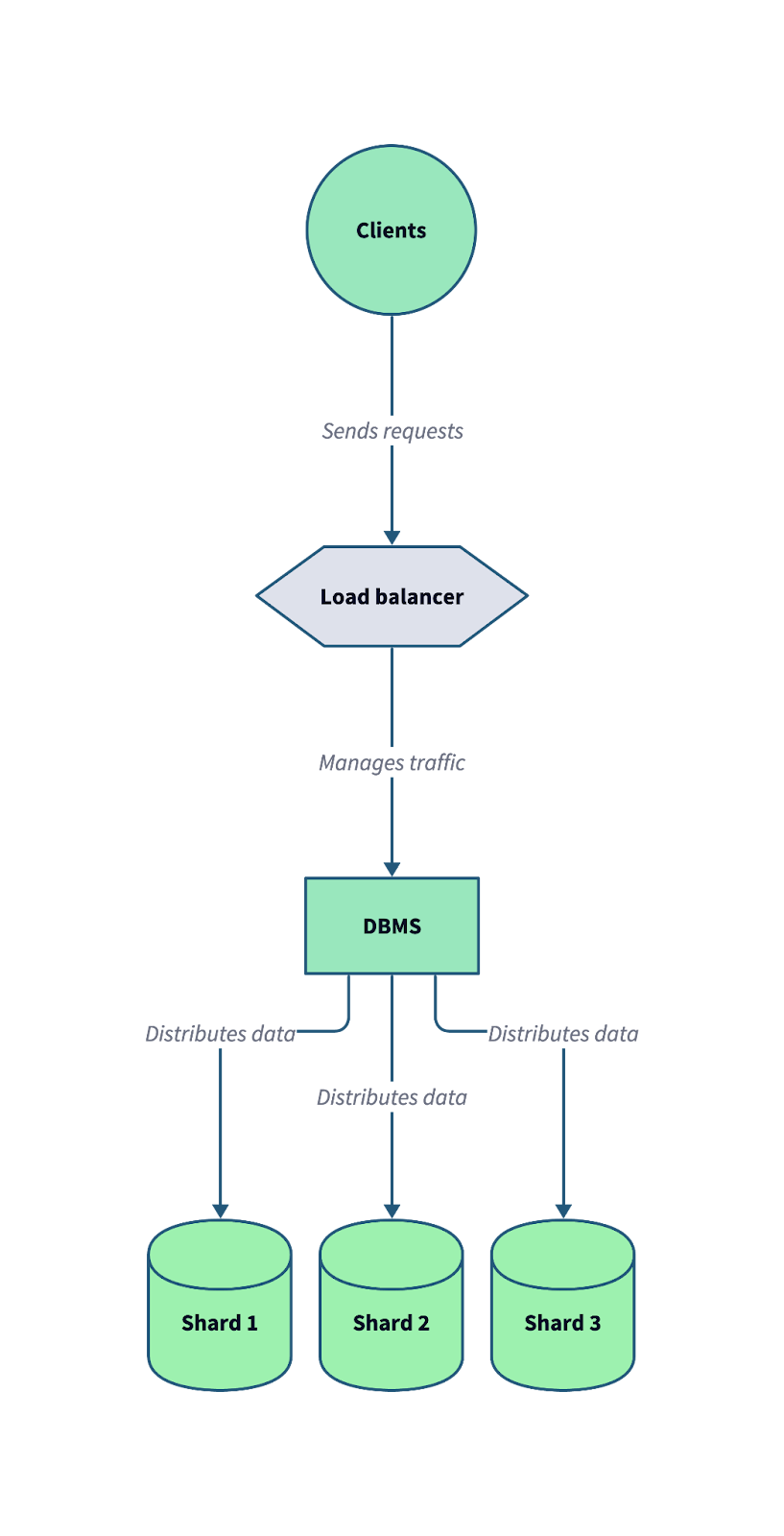
A typical sharded database architecture, where data is split across multiple independent shards to optimize scalability and fault tolerance. Image by Author.
By splitting data into shards, the system can distribute workloads more efficiently and scale horizontally to accommodate traffic and data volume growth.These are the benefits of sharding:
- Scalability: Enables horizontal scaling by distributing data across multiple servers.
- Improved performance: Reduces query load on individual servers due to data being distributed more widely.
- Fault tolerance: Ensures that failure in one shard doesn’t affect others, increasing system reliability.
>Curious about the broader landscape of distributed systems? Learn how distributed computing enables scalable architectures like sharding.
What is Partitioning?
Partitioning is the process of dividing a large database table into smaller, more manageable segments called partitions—all within the same server and database system. Each partition holds a subset of the data based on a specified rule, such as date ranges, geographic regions, or customer IDs.
Unlike sharding, partitioning doesn’t spread data across multiple machines. Instead, it helps organize data internally to speed up queries and simplify maintenance.But partitioning isn’t just about organization—it directly impacts performance and data manageability. Here are some of its key benefits:
- Query optimization: Speeds up queries by limiting the search scope to a specific partition.
- Efficient data management: Simplifies data lifecycle management by segregating data for archiving or deletion.
- Better indexing and maintenance: Indexes can be applied at the partition level, reducing their size and making them easier to maintain. This keeps your database lean and responsive.
To better understand partitioning in action, let’s look at a visual representation. In this example, data is stored in one central database but segmented into logical partitions based on user location or content type:
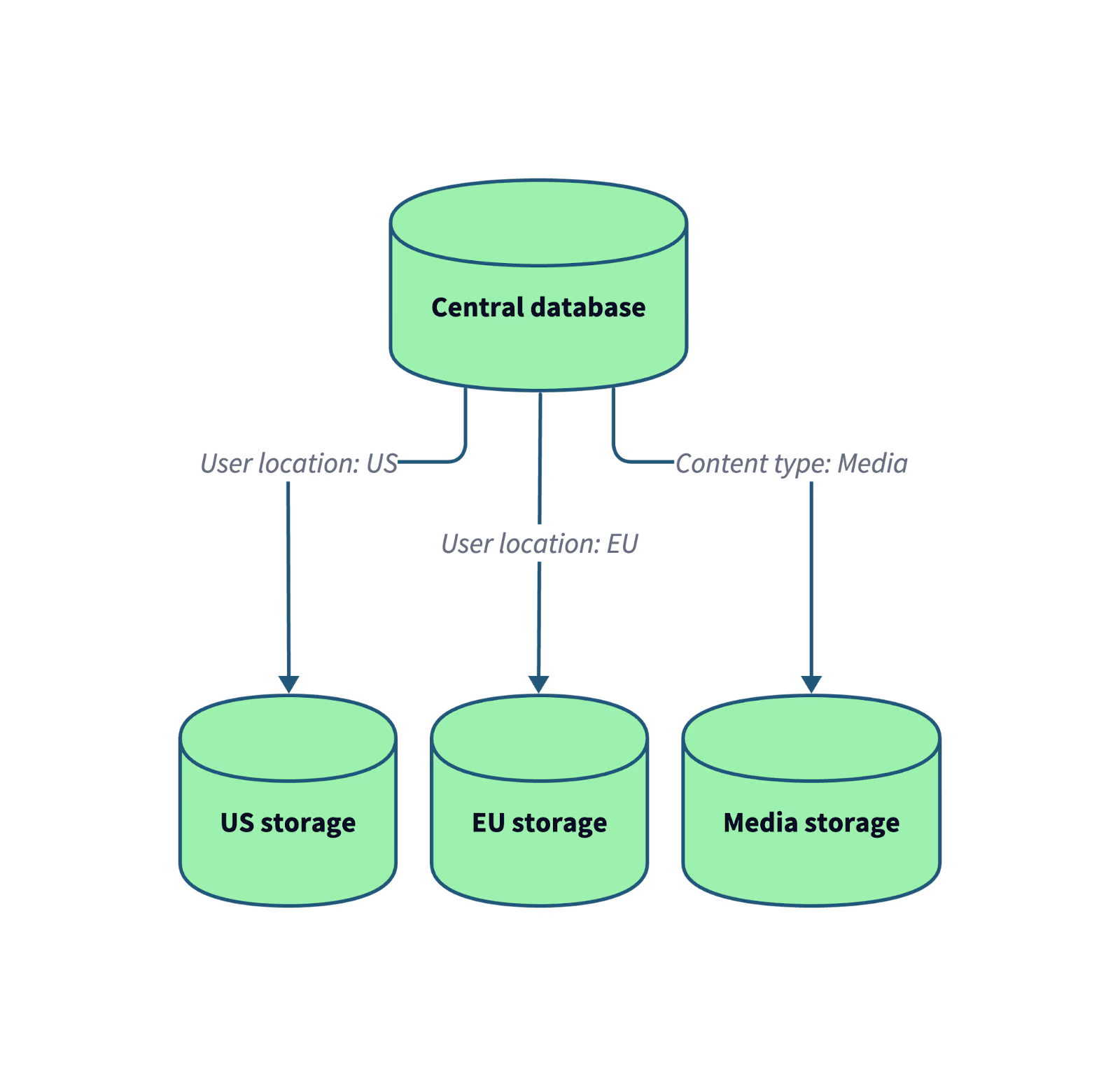
Partitioning within a central database. Data is split into logical partitions (e.g., by location or content type) for better performance and maintainability. Image by Author.
Types of Partitioning
Partitioning can be implemented in various ways, each tailored to specific data organization and query optimization needs. Different types of databases will be partitioned differently to ensure simple and efficient access.Example:
Range partitioning
Data is divided based on a range of values, such as dates. For example, transactions can be partitioned by month or year. This is particularly useful for time-series data, where queries often focus on specific date ranges.
CREATE TABLE transactions (
id INT,
transaction_date DATE,
amount DECIMAL
)
PARTITION BY RANGE (transaction_date) (
PARTITION p_2024_q1 VALUES LESS THAN ('2024-04-01'),
PARTITION p_2024_q2 VALUES LESS THAN ('2024-07-01'),
PARTITION p_2024_q3 VALUES LESS THAN ('2024-10-01'),
PARTITION p_2024_q4 VALUES LESS THAN ('2025-01-01')
);Hash partitioning
Data is divided based on the hash function output applied to a partition key. This ensures an even distribution of data across partitions, minimizing hotspots. For instance, a user ID could be hashed to determine the partition where a user’s data will be stored, evenly spreading the load.
Example:
CREATE TABLE user_activity (
user_id INT,
activity TEXT
)
PARTITION BY HASH(user_id) PARTITIONS 4;List partitioning
Data is divided based on a predefined list of categories. For instance, customer data might be partitioned by geographic region or product type. This approach benefits datasets with clearly defined categories, allowing targeted queries for specific segments.
Example:
CREATE TABLE customer_data (
customer_id INT,
region TEXT
)
PARTITION BY LIST (region) (
PARTITION us_customers VALUES IN ('US'),
PARTITION eu_customers VALUES IN ('EU'),
PARTITION apac_customers VALUES IN ('APAC')
);> If you're new to how data is stored and queried in structured systems, this introduction to relational databases in SQL course is a great place to begin.
Differences Between Sharding and Partitioning
Understanding the differences between sharding and partitioning is crucial for selecting the appropriate strategy to manage large datasets. While both techniques aim to optimize database performance and scalability, they operate at different levels and serve distinct purposes, as outlined below.
Scope and complexity
- Sharding: Operates across multiple databases or servers, making it suitable for large-scale distributed systems. It can impact data on a more global scale.
- Partitioning: Occurs within a single database, focusing on making a singular database more efficient as opposed to an entire cluster.
Data distribution
- Sharding: Distributes data across multiple nodes, enabling system-wide scalability.
- Partitioning: Does not distribute data by itself, but instead focuses on how that data should be divided.
Scalability
- Sharding: Supports horizontal scaling, handling increasing data volumes and user loads.
- Partitioning: Improves query performance but does not inherently scale across servers.
Management overhead
- Sharding: Requires complex management, including maintaining data consistency and handling distributed transactions.
- Partitioning: Easier to manage within a single database environment.
Use cases
- Sharding: Ideal for distributed, high-traffic applications like social media platforms and e-commerce systems.
- Partitioning: Best for scenarios requiring query optimization or efficient data archiving.
Sharding vs partitioning: A side-by-side comparison
|
Category |
Sharding |
Partitioning |
|
Scope |
Operates across multiple databases or servers |
Happens within a single database |
|
Complexity |
Higher complexity: involves distributed architecture and coordination |
Lower complexity: managed within one database system |
|
Data distribution |
Data is split and stored across different nodes/shards |
Data is split into logical partitions within the same system |
|
Scalability |
Supports horizontal scaling by adding servers |
Optimizes performance but doesn’t inherently scale across servers |
|
Management |
Requires careful planning, custom tooling, and data consistency handling |
Easier to maintain with built-in database features |
|
Query performance |
Depends on correct sharding key and data access patterns |
Queries can be optimized automatically through partition pruning |
|
Use cases |
Best for large-scale, distributed apps (e.g., e-commerce, social media) |
Ideal for analytical workloads and time-based/logical data queries |
When to Use Sharding vs Partitioning
Choosing between sharding and partitioning isn’t always obvious—it depends on the scale, architecture, and goals of your system. Both strategies address performance and manageability, but in different ways. Here’s how to decide which one fits your scenario.
When to use sharding
Use sharding when your system is hitting the limits of what a single database can handle:
- You need to scale horizontally: If your read/write volume or dataset size has outgrown a single server, sharding allows you to spread the load across multiple machines.
- You’re building a distributed application: When your users are spread across different regions, sharding lets you store data closer to them—reducing latency and improving performance.
- You’ve hit infrastructure limits: Whether it’s disk space, memory, or CPU, sharding helps overcome hardware bottlenecks by distributing data and traffic.
Example: A global e-commerce site with millions of users and transactions might shard data by customer region or user ID to ensure fast, scalable access.
When to use partitioning
Use partitioning when your data is growing large, but you're still operating within a single server or database:
- You need to speed up queries: Partitioning large tables (especially by date or category) allows your database engine to scan only the relevant data, drastically improving performance.
- You manage data over time: It’s perfect for archiving or deleting old data without touching the rest of the table.
- You want simpler maintenance: Partitions can be independently indexed, backed up, or dropped, reducing overhead during maintenance.
Example: A financial services company storing transaction logs could partition tables by month to quickly run month-end reports and archive older records efficiently.
Tools and Database Support Matrix
Not all databases support sharding or partitioning out of the box—and some require third-party extensions or custom implementations.
Here's a quick look at how popular database systems handle sharding and partitioning and what tools you might need to implement them effectively:
|
Database System |
Sharding Support |
Partitioning Support |
Notes / Tools |
|
PostgreSQL |
❌ Native sharding is not built-in (but available via extensions) |
✅ Native support via |
Use Citus for distributed PostgreSQL with sharding |
|
MySQL |
✅ Supported via tools like Vitess or Fabric |
✅ Native range, list, hash partitioning |
Native partitioning since MySQL 5.1; sharding needs orchestration tools |
|
MongoDB |
✅ Built-in automatic sharding |
❌ No built-in partitioning; achieves similar effects with shard keys |
Ideal for distributed NoSQL workloads |
|
Oracle Database |
❌ No sharding in basic versions (Enterprise Edition supports it via Oracle Sharding) |
✅ Advanced partitioning features (range, list, hash, composite) |
Partitioning is robust, but sharding needs Enterprise or higher license |
|
SQL Server |
❌ No native sharding; requires custom implementation |
✅ Supported via partitioned tables and indexes |
Use Partitioned Views or Federated Databases for pseudo-sharding |
|
Amazon Redshift |
✅ Uses distribution keys to distribute data across nodes |
✅ Native support for columnar partitioning via sort and distribution keys |
Choose distribution style carefully for large joins |
|
Google BigQuery |
✅ Handled automatically behind the scenes |
✅ Supports partitioned tables (by ingestion or custom timestamp) |
Great for analytics—no manual sharding needed |
|
Cassandra |
✅ Built-in sharding via consistent hashing |
❌ No partitioning per se, but data is divided via partition keys |
Scales horizontally by design |
|
ClickHouse |
✅ Horizontal sharding via clusters |
✅ Native partitioning by any column |
Very performant for OLAP workloads |
|
CockroachDB |
✅ Automatic, geo-distributed sharding |
✅ Range-based partitioning for regional data |
Ideal for globally distributed SQL systems |
Key takeaways
- Relational databases like PostgreSQL and MySQL often need extensions or external tools for sharding but support partitioning natively.
- Cloud-native data warehouses like BigQuery and Redshift handle distribution automatically, with fine-tuning options for partitioning.
- NoSQL systems like MongoDB and Cassandra are built for horizontal scaling, with sharding baked in from day one.
>Learn how BigQuery automates sharding and partitioning behind the scenes in this introductory course. To dive deeper into Redshift’s approach to distributed storage and partitioning, explore this beginner-friendly Redshift course.
Conclusion
Sharding and partitioning are powerful techniques for managing large datasets, each with its own strengths and applications. Sharding is essential for scaling distributed systems while partitioning optimizes query performance and simplifies data management. Understanding these concepts will help beginner data scientists design efficient, scalable database solutions.
For more information, check out additional resources on database scaling techniques and performance optimization:
Become a Data Engineer
FAQs
What are the main benefits of sharding over partitioning?
Sharding enables horizontal scaling across multiple servers, making it better suited for massive datasets and distributed systems. It enhances fault tolerance and performance under high traffic loads.
Can you use both sharding and partitioning together?
Yes, many systems use both. Sharding handles cross-node distribution, while partitioning organizes data within each node. This hybrid approach maximizes scalability and query efficiency.
How do I choose a sharding key?
Select a sharding key that evenly distributes data and minimizes cross-shard queries. Common keys include user ID, region, or hashed values, depending on your access patterns.
Does sharding affect data consistency?
It can. Distributed databases may face challenges with ACID compliance and need strategies like eventual consistency, conflict resolution, or distributed transactions.
Is partitioning suitable for OLAP systems?
Absolutely. Partitioning enhances analytical query performance by enabling partition pruning, which limits data scans to relevant partitions—especially in time-series or category-based data.
What happens if a single shard becomes overloaded?
This is called a hotspot. It can lead to performance degradation and may require resharding or redistributing data more evenly across shards.
Which databases support automatic sharding?
MongoDB, Cassandra, and CockroachDB offer built-in sharding capabilities. Cloud platforms like BigQuery also handle sharding automatically.
What is the difference between horizontal and vertical partitioning?
Horizontal partitioning divides rows of a table into partitions, while vertical partitioning splits columns. Horizontal partitioning is more common for performance tuning.
How does sharding impact backup and recovery?
Each shard may require separate backup strategies. Coordinating backup and recovery across shards can be complex and needs automated tooling or orchestration layers.
Is sharding necessary for small applications?
Not usually. Sharding introduces complexity that’s unnecessary for smaller apps. Start with partitioning or vertical scaling, and adopt sharding as growth demands.
I am a data scientist with experience in spatial analysis, machine learning, and data pipelines. I have worked with GCP, Hadoop, Hive, Snowflake, Airflow, and other data science/engineering processes.
