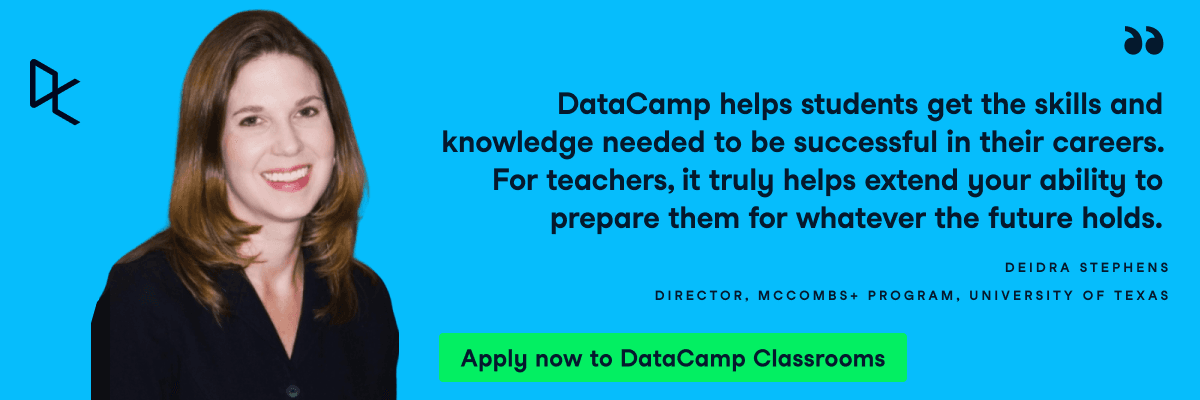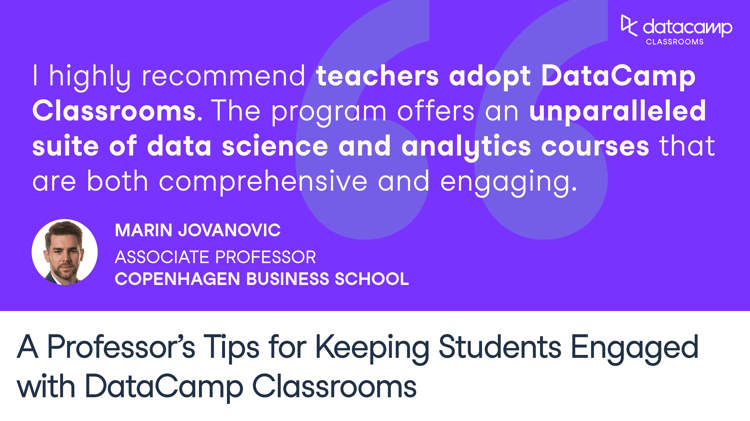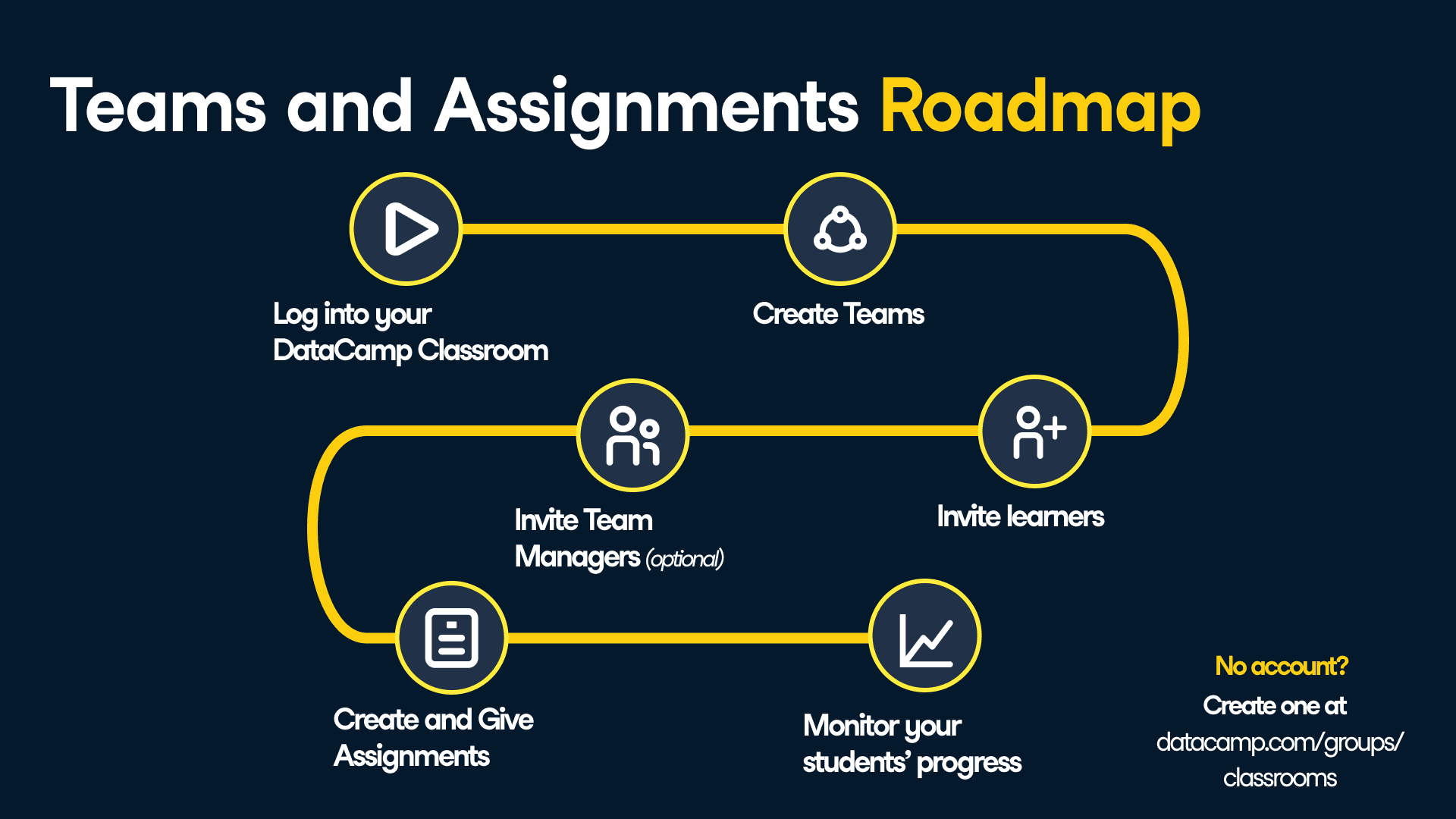
Creating Teams
As a DataCamp group administrator, you have many capabilities under your disposal. One of these is to create teams to organize your members. Having many students to manage can be stressful, so with the help of the Teams feature, you can create groups in the platform itself and organize your classroom. From there, you can view all your students in their own respective teams and assign them activities.
For example, if you teach the same class to three different groups of students at different times of the week, you could make a Team for each one. Or what about group projects within the same class? Problem solved. You can even create as many teams as you like. How about that for classroom management?
Creating Teams of different students couldn’t be easier. It all starts when you first get your own Classroom. Teachers can apply to get a Classroom by going to the DataCamp Classrooms webpage. All you need to do is fill in the application form and, once they are approved, receive their own free access to DataCamp for six months!
Now you’re ready to create teams. Select your DataCamp Classrooms group and navigate to the Teams option on the left-hand sidebar. You can give your team a name and a color. Your team is now created.

After creating your teams, now is the time to invite your learners. You can invite members by typing in their email addresses, or if your academic institution shares an email domain, you can create an invite link. You can also add pre-existing members to any team in the Members section, and individuals can take part in multiple teams.
Assigning Team Managers can be very helpful if you have many students and Teams. Team Managers have the added capability of creating assignments specifically for their own team and view team members’ activity—perfect for teaching assistants!
Giving Assignments
Assignments give your students goals to complete and they give you, their teacher, full visibility on their progress. In the same sidebar to the left, Assignments gives you a view of all the created assignments for your class. By clicking on the “Create Assignment” button, you can create assignments of varying types. You can let your students earn a certain amount of XP, or have them complete a skill track such as Finance Fundamentals in Python. Once you have picked what type of assignment to give, set a due date and give a personalized message to your students. Once the assignment is out, you can actively monitor the status of accomplishments among the class and see who is late or on time.
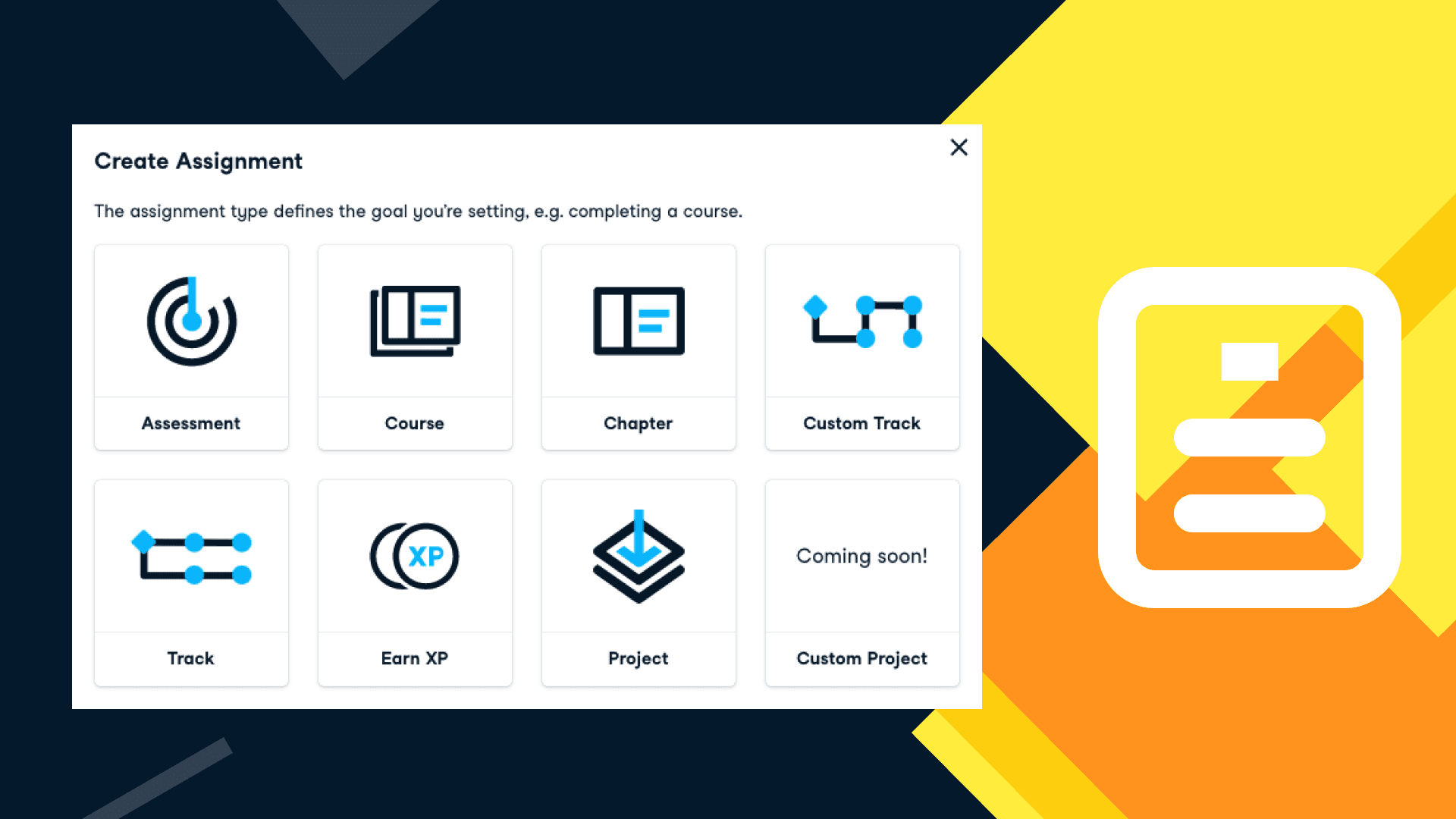
Creating assignments in your DataCamp Classrooms is the most effective way to keep track of your students’ data science learning progress. When setting up the assignment, you can personalize the email sent to your students so you can provide them with all the information they need.
Assigning content on DataCamp allows you to see which students have completed or are still working on the assignment at a glance, in real-time. Automated email reminders are sent out to your students as they near the due date.
At the end of the assigned period, you will access metrics displaying the students’ submissions into 3 groups: Completed, Late, and Missed. These numbers are summarized in your Completion Rate. Additionally, if you give out a Skill Assessment assignment, the students’ general scores will be revealed as Novice, Intermediate, or Expert.
Assigning DataCamp content using our built-in feature is not only helpful for you but also for your students. Students can use their own Learn dashboard to see their Completed and Pending assignments.
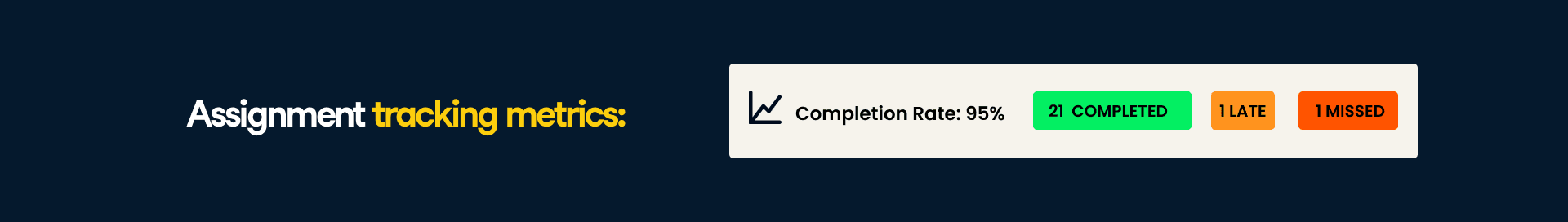
For All DataCamp Admins
Managing your class doesn’t have to be hard given these ways you can personalize your students’ experience. These features are available to all admins of DataCamp Teams and Enterprise accounts, as well! Having an organized setup like this can help charter your learners' path to success and make the most out of DataCamp’s platform.
Use these two features in any way you like, and create a more personalized and unique data science journey for your learners.
"I have used the Assignments and Teams feature extensively. I supplement these features with class activities and lectures for my students. Overall, the students love the features and the whole gamified approach it gives."
Marcus Birkenkrahe, Professor at Lyon College
Start Creating Your Classroom Today
Teachers at universities, colleges, and academic institutions all around the world are eligible to receive sixmonths of free access to DataCamp for free through DataCamp Classrooms. DataCamp Classrooms are also available to high school teachers and students in the USA, UK, Belgium, Poland, and Australia, with more countries coming soon.
Apply today to start your Fall semester the right way!