Course
If you've ever stared at a messy Git history wondering which commits actually matter, you need to learn the difference between rebase and merge.
Git's two primary branch integration strategies—merge and rebase—serve fundamentally different purposes in your development workflow. Your choice between these strategies directly impacts code review efficiency, debugging sessions, and long-term project maintainability. The wrong approach can turn your commit history into an unreadable mess or delete important collaboration context that your team needs.
In this guide, you'll learn when to use each strategy, how they handle conflicts differently, and how to implement hybrid workflows that give you the best of both worlds.
TL;DR: Git Rebase vs Git Merge
Looking for a quick answer?
- Git merge preserves complete development history by creating new commits that combine branches without altering existing commits.
- Git rebase rewrites history by replaying commits from one branch onto another, creating a linear narrative but changing commit SHA hashes.
Use merge for collaboration and audit trails, and rebase for clean, private branch development.
Keep reading to find out more!
Understanding the Core Concepts
Before you can choose the right integration strategy, you need to understand how each method operates fundamentally. Let's break down the core mechanics of both approaches.
Understanding git merge
Git merge works as a non-destructive integration mechanism that preserves your project's complete development history. When you merge branches, Git creates a new commit that combines the changes from both branches without altering the existing commits.
This approach shines in collaborative environments where multiple developers work on the same codebase at the same time. You can see exactly when features were developed, who worked on what, and how different branches evolved over time.
Audit-sensitive projects can benefit from transparency behind git merge. Financial software, medical applications, and other regulated industries often require complete traceability of code changes for compliance purposes.
The command uses a three-way merge algorithm that compares the common ancestor of both branches with the current state of each branch. This creates merge commits that serve as junction points in your commit graph, showing where branches converged.
In short, it preserves valuable context, but it also increases the visual complexity of your project history.
# On main, bring in feature-xyz:
git checkout main
git merge feature
# ➜ Creates a merge commit:
# * Merge branch 'feature'
# |\
# | * feature change 1
# | * feature change 2
# * | hotfix on main
# |/
# * initial commit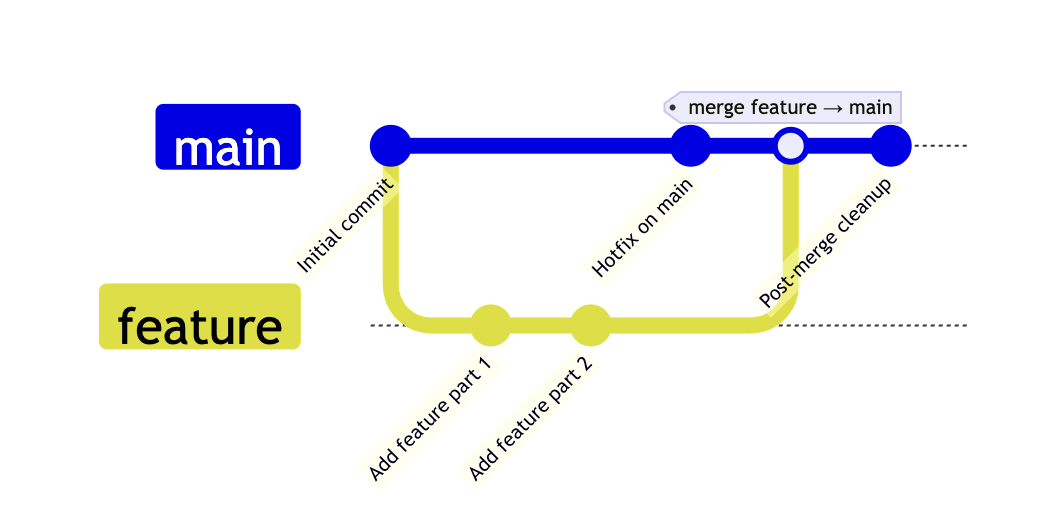
Image 1 - Git project history after a git merge operation.
> To learn more about Git merge, feel free to read our comprehensive guide.
Understanding git rebase
Git rebase fundamentally rewrites your commit history by taking commits from one branch and replaying them on top of another branch. Instead of creating merge commits, rebase moves your entire feature branch to start from the latest commit of your target branch.
This process involves historical revision where Git temporarily removes your commits, updates the base branch, and then reapplies your changes one by one. Each commit gets a new SHA hash, effectively creating new commits that contain the same changes but with different parent relationships.
Rebase handles conflicts with finer granularity than merge. Instead of resolving all conflicts at once, you'll encounter and resolve conflicts commit by commit as Git replays your changes.
This approach works exceptionally well for private branches where you're the only developer making changes. You can clean up your commit history, squash related commits together, and present a polished sequence of changes to your team.
However, rebasing public branches on which others have based their work can create serious coordination problems and duplicate commits in your shared history.
# Bring your feature branch up to date:
git checkout feature
git rebase main
# If you want to squash or reorder:
git rebase -i main
# → opens editor with:
# pick abc123 Feature commit 1
# pick def456 Feature commit 2
# Change to:
# pick abc123 Feature commit 1
# squash def456 Feature commit 2
Image 2 - Git project history after a git rebase operation.
> If you're a beginner, this Git rebase guide will get you up and running.
Workflow Implications and Branch Management
Your choice between merge and rebase shapes how your entire team collaborates and manages code integration. Each strategy creates distinct development patterns that affect everything from daily workflows to long-term project maintenance.
Let's explore both in more depth.
Merge-centric development patterns
Teams using merge-heavy workflows typically emphasize feature isolation and periodic integration cycles. Developers create feature branches, work independently for days or weeks, then merge their completed work back to the main branch in a large update.
This pattern encourages developers to focus on completing entire features before integration. You'll often see teams schedule regular "integration days" where multiple feature branches get merged simultaneously. The approach works well for teams that prefer clear separation between development phases and integration phases.
Merge-centric workflows tend to create more complex commit graphs as team size grows, with multiple merge commits creating a web-like structure that can make it challenging to trace the evolution of specific features. However, this complexity comes with the benefit of preserving the complete context of how features were developed and integrated.
The branching model creates natural checkpoints where you can easily roll back entire features without affecting other development work. This safety net appeals to teams working on mission-critical applications where stability trumps development velocity.
> Did you know you can revert merge commits? Our Git revert guide packed with examples will show you how.
Rebase-oriented development patterns
Rebase-focused teams adopt continuous rebasing practices where developers regularly update their feature branches with the latest changes from the main branch. Instead of waiting for feature completion, team members rebase their work multiple times per day to stay current with ongoing development.
These teams heavily emphasize commit squashing and history curation. Before merging any work, developers combine related commits, rewrite commit messages for clarity, and ensure their branch tells a coherent story of the feature's development.
The Linux kernel project is the perfect example of an effective rebase usage at a massive scale. With thousands of contributors worldwide, the project maintains a remarkably clean commit history through strict rebasing standards. Linus Torvalds himself advocates rebasing feature branches before submission, arguing that a curated history makes debugging and code review significantly more efficient.
Rebase-oriented teams often report faster code review cycles since reviewers can follow a logical progression of changes rather than deciphering the chronological chaos of collaborative development.
> Are you a beginner looking to keep your repos tidy? Git clean command is all you need.
Learn Git Fundamentals Today
Conflict Resolution Dynamics
When branches diverge and modify the same code, conflicts become inevitable regardless of your integration strategy. That said, merge and rebase handle these conflicts in different ways that affect both your immediate workflow and long-term project maintenance.
Merge conflict characteristics
Git merge presents all conflicts at once in a single resolution session. When you run git merge feature-branch, Git identifies every conflicting file and marks all problematic sections at the same time, which allows you to see the complete scope of integration challenges upfront.
This approach preserves context during conflict resolution. You can see exactly which changes came from which branch, when they were made, and who authored them. The merge commit that results from your conflict resolution becomes a permanent record of how you reconcile competing changes.
Merge conflicts maintain clear tracking of the decision-making process. If you need to revisit why certain code was chosen over alternatives months later, the merge commit shows both the original conflicting versions and your final resolution. This audit trail proves invaluable for debugging and understanding project evolution.
However, complex merges with many conflicts can become overwhelming. You might find yourself resolving dozens of conflicting files in a single session, making it easy to miss subtle integration issues or introduce new bugs during the resolution process.
git checkout main
git merge feature-xyz
# ← conflicts in file foo.js
# Resolve in your editor, then:
git add foo.js
git commitRebase conflict characteristics
Git rebase forces you to resolve conflicts iteratively, one commit at a time, as it replays your branch's history. When conflicts arise during rebase, Git stops at each problematic commit and requires you to resolve conflicts before continuing to the next commit.
This granular approach breaks down complex integration problems into manageable pieces. Instead of facing all conflicts simultaneously, you handle them in the logical sequence in which they were created, often making the resolution process more intuitive and less error-prone.
The iterative nature helps maintain historical integrity by ensuring each individual commit remains coherent and functional. Since you're resolving conflicts within the context of specific changes, you're less likely to accidentally mix unrelated modifications or create commits that break the build.
However, rebase's conflict resolution can become tedious for long-running feature branches. You might encounter the same conflict multiple times if similar changes were made across several commits, requiring repeated resolution of essentially identical problems.
git checkout feature-xyz
git rebase main
# ← stops at first bad commit:
# Resolve foo.js, then:
git add foo.js
git rebase --continueHistorical Preservation vs. Readability
The fundamental tension between merge and rebase centers on whether you prioritize authentic historical records or clean, readable project narratives. This choice affects how future developers understand your codebase and troubleshoot issues years down the line.
Merge historical fidelity
Merge strategy preserves temporal authenticity by maintaining the exact chronological order of development activities. You can see when developers actually wrote code, when they pushed changes, and how different features evolved in parallel rather than in isolation.
This approach captures valuable collaboration context that gets lost in other integration methods. You'll see the back-and-forth of code reviews, the experimental commits that led to breakthroughs, and the false starts that ultimately guided better solutions. The messy reality of software development becomes part of your permanent record.
Merge commits serve as timestamps that mark when specific features joined the main codebase. If you need to understand what the application looked like at a particular point in time, merge history gives you precise integration points rather than artificially constructed sequences.
However, this fidelity comes at the cost of narrative coherence. Your commit graph becomes a complex web of interweaving branches that can overwhelm developers trying to understand feature development. The authentic timeline often obscures the logical progression of ideas, making it harder to follow the reasoning behind major changes.
Rebase narrative clarity
Rebase constructs a curated history that presents feature development as a logical sequence of purposeful changes. Instead of showing the messy reality of development, rebased history tells the story of what should have happened if developers had perfect foresight.
This approach eliminates the noise of experimental commits, temporary fixes, and iterative refinements that clutter authentic development history. You get a clean progression where each commit represents a meaningful step toward the final solution, making it much easier to understand complex features months later.
Rebased sequences help with debugging because they present changes in logical order rather than chronological order. When tracking down a bug, you can follow the conceptual flow of feature development instead of jumping between different developers' parallel work streams.
The tradeoff involves historical revisionism that can hide important context about how decisions were actually made. You lose the timeline of when problems were discovered, how long solutions took to develop, and which approaches were tried and abandoned. This sanitized history can make it harder to understand why certain design choices were made or to learn from past development patterns.
Strategic Integration Approaches
Rather than choosing exclusively between merge and rebase, many successful teams adopt hybrid strategies that use the strengths of both approaches. The key lies in understanding when each method serves your project's specific needs and team dynamics.
Hybrid workflow model
A phased integration model combines rebase for local development cleanup with merge for team-level integration. During private development, you use rebase to squash experimental commits, reorder changes logically, and create a clean feature narrative before sharing your work.
Once your feature branch is ready for team review, you switch to merge-based integration to preserve the collaboration context and maintain clear feature boundaries in your shared history. This approach gives you curated individual contributions within an authentic team timeline.
# 1. Clean up locally:
git checkout feature-xyz
git rebase -i main # squash, reorder, polish commits
# 2. Share & integrate:
git checkout main
git merge feature-xyzThe model works particularly well for medium to large teams where developers need both personal workspace flexibility and organizational transparency. You can iterate rapidly during development using rebase's history rewriting capabilities, then lock in your work using merge's non-destructive integration when collaborating with others.
This balance optimizes both productivity and transparency in modern development processes. Developers get the clean commit history they need for effective code review, while project managers retain the integration timeline they need for release planning and issue tracking.
Tooling ecosystem considerations
Modern Git clients and integrated development environments significantly influence which strategy works best for your team. Visual history browsers like GitKraken, SourceTree, and GitHub's network graph make complex merge histories more navigable than they were with command-line tools alone.
Advanced conflict editors have also reduced the traditional complexity advantage of rebase over merge. Tools like VS Code's three-way merge editor, IntelliJ's conflict resolution interface, and dedicated merge tools can handle large-scale merge conflicts more intuitively than ever before.
CI/CD integration plays a crucial role in strategy selection. Automated testing pipelines work more predictably with merge-based workflows since they can test the exact commits that will reach production. Rebase workflows require additional validation steps to ensure that history rewriting doesn't introduce integration issues that weren't caught in individual commit testing.
Platform-specific features also matter. GitHub's "Squash and merge" button provides rebase-like cleanup within a merge-based workflow, while GitLab's rebase options offer merge-like transparency within rebase workflows. Your choice of hosting platform can significantly influence which integration strategies feel natural to your team.
Summing up Git Rebase vs Git Merge
Choosing between git rebase and git merge isn't a one-size-fits-all decision.
It requires contextual analysis of your team's specific needs, project constraints, and long-term maintenance goals. The most effective approach often involves understanding when each strategy serves your workflow rather than religiously using only one method.
Your strategy selection should align with practical factors like team size, project phase, and compliance requirements. Small teams working on early-stage projects can benefit from rebase's clean history and rapid iteration capabilities. Large teams managing mature products often need merge's collaboration, transparency, and audit trails. Regulated industries may require merge's historical fidelity for compliance documentation.
Consider your project's current phase when making integration decisions as well. During active development sprints, rebase can help maintain velocity and code review efficiency. During stabilization periods before major releases, merge's non-destructive nature provides safer integration with clearer rollback options.
Ready to learn more about Git and version control? These courses by DataCamp are your next stop:
Learn Git Fundamentals Today
FAQs
What's the main difference between git rebase and git merge?
Git merge creates a new commit that combines changes from two branches while preserving the original commit history of both branches. Git rebase, on the other hand, rewrites commit history by taking commits from one branch and replaying them on top of another branch. Merge maintains the chronological timeline of development, showing when features were actually integrated. Rebase creates a linear, cleaned-up history that appears as if all changes were made sequentially. The choice between them depends on whether you prioritize historical accuracy or narrative clarity.
When should I use git merge instead of git rebase?
Use git merge when working in collaborative environments where multiple developers contribute to the same codebase and you need to preserve the context of how features were developed together. Merge is essential for audit-sensitive projects that require complete traceability of code changes for compliance purposes. It's also the safer choice when working with public branches that other team members have based their work on, since merge doesn't rewrite existing commit history. Additionally, merge works well for teams that prefer clear feature boundaries and periodic integration cycles rather than continuous history curation.
When should I use git rebase instead of git merge?
Git rebase is ideal for private feature branches where you're the only developer making changes and want to present a clean, logical sequence of commits to your team. Use rebase when you need to eliminate experimental commits, fix commit messages, or reorganize changes into a more coherent story before sharing your work. It's particularly valuable during active development phases when you want to maintain a linear project history that's easy to follow and debug. Rebase also works well for teams that prioritize code review efficiency and prefer curated commit histories over chronological authenticity.
Can I use both git merge and git rebase in the same project?
Yes, many successful teams adopt hybrid workflows that combine both strategies depending on the context and development phase. A common approach involves using rebase for local development cleanup to organize and polish your commits, then switching to merge for team-level integration to preserve collaboration context. You might rebase your feature branch to create a clean commit sequence, then merge it into the main branch to maintain clear feature boundaries in the shared history. This hybrid approach gives you the benefits of both strategies while avoiding their respective drawbacks.
What happens if I rebase a public branch that others are working on?
Rebasing a public branch that others have based their work on creates serious coordination problems and can duplicate commits in your shared history. When you rebase, you're changing commit SHA hashes, which means other developers' branches will no longer have the correct parent commits. This forces team members to perform complex recovery operations or potentially lose their work when they try to merge their changes. If you absolutely must rebase a public branch, coordinate with all affected team members beforehand and consider using git rebase --onto or similar advanced techniques to minimize disruption.