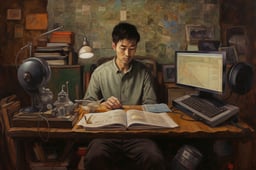Course
Choosing the right database technology is a critical decision for any development project. MySQL and MongoDB represent two leading options. MySQL delivers a structured, relational model with ACID guarantees, while MongoDB offers a flexible, document-oriented architecture.
In this guide, we’ll compare and contrast these methodologies and provide real-world data modeling examples for each platform. By weighing their strengths and trade-offs, you’ll be equipped to select the database that best aligns with your application’s data requirements, performance objectives, and scalability goals.
If you’re looking to get started with either tool, make sure to check out our Introduction to NoSQL or Introduction to MongoDB in Python courses.
MySQL vs MongoDB: Data Models and Schema Design
Data comes in different forms. Structured data fits neatly into predefined categories with clear relationships, whereas unstructured data is more free-form. Relational databases store structured data in tables with fixed schemas, which enforce rules on how data can be added or modified. Document-oriented databases save each record as its own "document," whose fields do not have to exactly match up to that of other documents.
Structured tables vs flexible documents
Let’s unpack how each database organizes information, contrasting MySQL’s rigid, table-based schemas with MongoDB’s schema-less documents, and why that distinction matters for real-world applications.
Structured data with MySQL
The standard language to query and manage databases is Structured Query Language (SQL). MySQL is a relational database management system (RDBMS) that provides full database support: user authentication and access controls, stored procedures, and data integrity through constraints. Like many other RDBMSs, it uses SQL to query its data. For comparisons of MySQL with other relational database management systems, check out these links:
- PostgreSQL vs. MySQL: Choosing the Right Database for Your Project
- SQL Server, PostgreSQL, MySQL: What's the Difference?
MySQL keeps data in tables, similar to spreadsheets. Each table defines named columns for fields with specific data types (numbers, words, or dates) and uses rows to represent individual records. Each row has a unique ID called a primary key for quick lookup. A column can be a foreign key that points to a primary key in another table to link related data, such as a student's record to their grades.
Before using a table, you must first define its structure and rules using commands like CREATE TABLE. For example, you might specify that “this column can’t be empty” or “values must be unique.” To retrieve or modify data, you use SQL statements like SELECT and INSERT. MySQL's query engine determines the fastest execution plan.
Database design is an important science and art in and of itself.
Unstructured data with MongoDB
MongoDB is an example of a NoSQL database that does not rely on the traditional table-based relational model. MongoDB stores information in “documents” instead of tables. A document is a JSON-like object that can include any mix of fields. Similar documents are grouped into a "collection."
Documents are flexible and have no schemas. This means that the fields in different documents of a collection do not have to match exactly. For instance, one document might have a field maidenName while another does not.
This schema-free approach lets developers add or remove fields on the fly without redesigning the database. Under the hood, MongoDB still indexes and efficiently searches these documents. It also lets developers change their data model as their application grows.
For more information on MongoDB, take a look at these DataCamp resources.
- A Comprehensive NoSQL Tutorial Using MongoDB
- Top 25 MongoDB Interview Questions and Answers for 2025
Relational vs document-oriented databases
Relational databases excel when your data fits into tables with fixed columns and clear relationships. For example, a school could manage student profiles and grades in linked tables, and banks could link accounts, transactions, and customer details. Because the tables are defined ahead of time, rules are enforced to prevent errors and keep data reliable.
Document-oriented databases are appropriate when data is varied or evolving. For instance, a blogging platform might have different features for each post. Each document might have some combination of authors, tags, comments, or perhaps even videos or polls. There’s no need to redesign the schema when you add features.
Schema migration complexities
In MySQL, schema changes require writing and running SQL migration scripts (ALTER TABLE, CREATE TABLE). Careful planning and testing are necessary to avoid table locks or downtime and to handle rollbacks if something goes wrong.
MongoDB’s schema-free model means there’s no fixed structure to alter. Instead, migrations involve writing scripts that scan each document and apply updates (using operators like $set, $rename, or $unset). Because documents may differ, migrations must be thoroughly tested to prevent data loss or corruption.
Query Languages and Operational Capabilities in MongoDB vs MySQL
In this section, we compare the query languages of MySQL and MongoDB. We illustrate each with practical examples and touch on performance considerations for reads and writes.
MySQL vs MQL: Divergent approaches to data retrieval
MySQL works with fixed tables and relationships. It provides a rich set of query commands to combine, filter, and summarize using these tables and relationships.
Tables are linked with JOIN, filtered with WHERE, and sorted with ORDER BY. Data can be aggregated across groups with GROUP BY to define the group, and commands such as AVG() or COUNT() aggregate within those groups.
Window functions are used to assign per-row ranks without collapsing the result set. For example, assign per-row ranks by RANK() OVER (ORDER BY score) DESC)).
MongoDB's query language (MQL) works on JSON-like documents in collections rather than rigid tables. You retrieve records with find(), filter them with comparison operators ($gt, $and, $or), project only the fields you need, and order and paginate using .sort(), .limit(), and .skip().
Join across collections using $lookup, and use aggregation pipeline stages ($match, $group, $sort, $lookup) to transform and combine documents in multi-step workflows.
Let's illustrate the differences with examples. First, let's suppose we have a table with students and their grades. Let's list the top grades from high to low.
In MySQL, this operation might look like this:
SELECT name, grade
FROM students
WHERE grade > 90
ORDER BY grade DESC;In MQL, you'd write a similar query like this.
db.students.find({ grade: { $gt: 90 } },
{ name: 1, grade: 1 }) # only project name and grade
.sort({ grade: -1 })Each approach leverages its underlying model – tables for SQL and documents for MQL – to achieve powerful data retrieval.
Performance benchmarks
MongoDB typically offers faster write performance than MySQL because it writes entire documents without verifying a rigid schema. Even when MongoDB uses schema validation or unique indices, it is generally faster at simple inserts because it writes the entire document at once.
Read performance varies by use case. Due to its document-centric model, MongoDB excels at retrieving individual documents or or small batches by ID. My SQL excels for complex multi-table joins or large aggregations due to its cost-based optimizer and mature indexing strategies.
MySQL vs MongoDB Scalability Strategies
There are two opposing strategies for scaling: vertical and horizontal. Vertical scaling involves enhancing a single machine by adding more CPU, RAM, or faster drives to manage increased load.
This approach is simple in that it doesn’t need clusters or load balancers. However, it is limited based on hardware, and can be expensive. There is a single point of failure: If the server fails, everything goes down.
By contrast, horizontal scaling means adding more machines to share the workload. It helps you grow affordably (no need for a huge, expensive server) and ensures operations continue if one machine fails. However, since it requires more coordination, such as load balancing and data syncing, it can incur more network overhead.
MySQL’s vertical scaling limitations
Vertical scaling for MySQL involves two steps: first, upgrade the hardware, then tune the configuration settings to efficiently use these new resources. On the hardware side, you might add more CPU cores, expand the RAM, and use faster storage and networking components. Once the machine is powerful enough, use these configuration settings:
innodb_buffer_pool_size. Increase memory to match your RAM.innodb_log_file_size,innodb_log_buffer_size: increase these to batch more write operations.max_connections,table_open_cache, thread_cache_size. Increase these to keep more clients and tables warm" in memory.
However, vertical scaling has practical limits. At some point, a single machine will reach its limit in CPU cores or memory. There is a point of diminishing returns on hardware investment; doubling the price you pay on CPU cores, for instance, doesn't double the CPU power.
Write-heavy workloads can run into problems with locked rows or indexes. A failure of the server can take the whole database offline.
MySQL can and does use horizontal techniques, but this requires extra configuration when compared to MongoDB's built-in sharding model.
MongoDB’s horizontal scaling via sharding
MongoDB uses a horizontal scaling strategy, called "sharding", breaks a large collection into smaller chunks based on a "shard key" (for example, ranges of document IDs). Each chunk is stored on a different server.
A group of config servers maintains a map of which shards contain which chunks. Query routers use this directory to send client requests to the appropriate shards. An automatic balancer redistributes chunks as data and traffic patterns shift, ensuring no shard gets overloaded. Increase capacity by adding more shard servers.
This approach is ideal for applications with unpredictable or massive loads, such as social media, video streaming, and e-commerce during major sales. Because storage and query loads are distributed across many machines, the system remains responsive and resilient when traffic spikes.
Security and Compliance Considerations
Ensuring data remains secure and compliant with industry regulations is critical for any database deployment. Let's compare MySQL and MongoDB in terms of authentication, encryption, and support for standards like HIPAA and GDPR.
Authentication and encryption
MySQL
MySQL secures data through a combination of user authentication, encrypted connections, and disk-level encryption. Each user must log in with a unique account and password and is granted only the precise privileges needed, either individually or role-based. All data in transit can be protected with TLS/SSL, enforced as SSL-only, and validated with server certificates. Data at rest is encrypted by the InnoDB engine. Encryption keys can be rotated seamlessly without downtime.
MongoDB
MongoDB secures data with authentication, encryption, and auditing. Each user logs in with a unique username and password (via SCRAM, x.509 certificates, Kerberos, or LDAP), and is granted permissions through roles, either built-in or custom. Traffic in transit is protected with TLS/SSL, and the data at rest is protected with the WiredTiger storage engine. Detailed audit logs record login attempts and data changes to support security reviews and compliance.
Compliance
HIPAA, the U.S. law that safeguards medical records, demands strict access controls, encryption both in transit and at rest, and comprehensive auditing. MySQL fulfills these requirements with role-based user accounts, TLS/SSL for data-in-flight, InnoDB Transparent Data Encryption for data-at-rest, and audit plugins that log every access.
MongoDB meets the same standards using SCRAM or x.509 authentication, TLS/SSL, WiredTiger storage encryption, Enterprise audit logging, and optional client-side field-level encryption.
GDPR grants EU residents the right to access, correct, and erase their personal data, mandating strict access controls, encryption, and auditability.
MySQL supports these requirements via role-based privileges, TLS/SSL for secure connections, InnoDB Transparent Data Encryption, audit plugins to track changes, and foreign-key cascades to enforce deletions.
MongoDB meets GDPR standards with SCRAM/x.509 authentication, TLS/SSL, WiredTiger at-rest encryption, Enterprise audit logging, flexible document-level updates and deletions, and region-specific deployment options for data residency.
MySQL vs MongoDB Pros and Cons Comparison Table
|
Aspect |
MySQL (Relational) |
MongoDB (Document-Oriented) |
|
Data Paradigm |
Structured data with a fixed schema. |
Unstructured or semi-structured data with flexible schema. |
|
Storage Model |
Tables of rows and columns. |
JSON-like documents stored in collections. |
|
Schema Definition |
Explicit. Defined up front via |
Implicit. Documents can contain any field. No prior definition is required. |
|
Relationships |
Enforced with foreign-key constraints across tables. |
Achieved by embedding related data in a single document or referencing other documents. |
|
Flexibility |
Rigid. Adding or changing columns requires |
Flexible. Fields can be added or removed on the fly without downtime. |
|
Schema Migration |
Scripts ( |
Document-level update scripts using |
|
Indexing & Queries |
Optimized for multi-table |
Indexes on document fields and subfields. Aggregation pipelines support grouping, filtering, and |
Use Case Analysis: Choosing the Right Tool
Selecting the right database depends on your application’s workload, data model, and growth patterns. Let's compare scenarios where MySQL and MongoDB deliver the greatest value.
Ideal scenarios for MySQL
MySQL excels for applications where reliable, high-volume transaction processing and well-structured data are necessary.
Financial institutions use MySQL to record account transfers and balance updates, e-commerce platforms use it to manage orders, inventory, and customer info. Healthcare systems store patient records and appointment data, and large enterprises run ERP or CRM systems that connect sales, billing, and support.
MySQL's rich feature set (GROUP BY, JOINs, window functions, and indexed searches) makes it easy to create structured reports, such as monthly sales totals or average response times, and to connect easily with BI tools.
MongoDB’s strengths in modern applications
MongoDB's schema-free design and horizontal scaling make it ideal for applications that need to evolve rapidly or handle massive data sets. New features can be added without costly schema migrations.
Global services shard data across regions to keep reads and writes fast and resilient. Its ability to handle high-volume real-time event streams makes it appropriate for use cases that process millions of impressions per second, such as ad-tech platforms.
MongodDB's flexible document model works well with content management, allowing articles, user comment, with their unique combinations of metadata, to live together without rigid tables. Marketing systems can use this flexibility to store A/B test parameters, tracking tags, and personalization rules.
MongoDB's horizontal architecture ensures that massive, unpredictable workloads, such as those found in IoT or gaming backends, are spread across many servers to keep the system responsive and fault-tolerant.
Migration Strategies and Tools
MySQL uses a relational model, whereas MongoDB uses a document-based model. Therefore, transitioning from MySQL to MongoDB involves careful planning to rethink both data structures and application logic.
Transitioning from MySQL to MongoDB
To migrate from MySQL to MongoDB, follow the following steps.
- Analyze the MySQL schema. Inventory MySQL tables, including columns, data types, and foreign-key relationships to identify the logical entities and connections you'll need to model in MongoDB.
- Design the document model. Select top-level collections and decide which related data to embed versus reference. Determine indexes, and if you'll shard, pick an appropriate shard key.
- Extract the data. Export MySQL tables as JSON or CSV (using
mysqldumpor ETL scripts), breaking large tables into manageable batches where necessary. - Transform and cleanse the data. Reshaping each row to fit the target document structure. Merge parent and child rows for embedded documents, keeping IDs for references. Manage NULLs and type conversions.
- Load the data into MongoDB. Use
mongoimportor custom scripts to insert documents. Then create the necessary indexes. - Refactor the application code. Replace SQL queries with MongoDB calls (such as find(), insertOne(), and aggregation pipelines). Update transaction logic as needed.
- Test and validate. Verify all create, read, update, and delete operations behave identically. Run integration and load tests to confirm performance and data integrity.
- Deploy. Deploy your Mongo-DB version alongside MySQL in a staging environment, monitor performance, then switch production traffic to MongoDB and decommission MySQL once you're confident in the migration's success.
Conclusion
The choice between MySQL and MongoDB depends on how your application handles data. MySQL’s fixed, table-based schema, ACID compliance, mature SQL querying, and vertical scaling make it ideal for transaction-heavy, structured reporting scenarios, such as banking or e-commerce.
MongoDB’s schema-free document model, flexible aggregation pipelines, and built-in horizontal sharding excel in rapidly evolving, high-volume or geographically distributed use cases such as real-time analytics, IoT telemetry, and content management. By weighing factors such as transaction reliability, schema flexibility, query complexity, and scaling strategy, teams can select the database that best aligns with their performance and growth needs.
Get started with both technologies today with our Introduction to NoSQL or Introduction to MongoDB in Python courses.
MySQL vs MongoDB FAQs
What is the core difference between MySQL and MongoDB?
MySQL is a relational database that stores data in fixed tables with predefined schemas, while MongoDB is a document-oriented database that stores flexible, JSON-like documents without requiring a rigid schema.
When should I choose MySQL over MongoDB?
Use MySQL for transaction-heavy applications with well-structured data, complex joins, and strict data integrity requirements, such as banking systems, and e-commerce order processing.
Use MongoDB in projects that need rapid schema evolution, handle large volumes of semi-structured data, or require horizontal scalability. Examples include real-time analytics, content management, and IoT telemetry.
What does ACID compliance mean, and which database supports it?
ACID stands for Atomicity, Consistency, Isolation, and Durability. MySQL is fully ACID-compliant by default. MongoDB supports ACID transactions at the document level and multi-document transactions in recent versions, but its core strength is flexible, eventually consistent scaling.
How do MySQL and MongoDB handle security and compliance?
Both support role-based access control, TLS/SSL encryption in transit, and at-rest encryption (InnoDB TDE in MySQL; WiredTiger encryption in MongoDB). Each offers audit logging and integrations to meet standards like HIPAA and GDPR.
Can MySQL and MongoDB be used together?
Yes, many architectures combine them so that MySQL handles transactional, structured data, while MongoDB manages flexible, high-volume, or geo-distributed workloads, each playing to its strengths.

Mark Pedigo, PhD, is a distinguished data scientist with expertise in healthcare data science, programming, and education. Holding a PhD in Mathematics, a B.S. in Computer Science, and a Professional Certificate in AI, Mark blends technical knowledge with practical problem-solving. His career includes roles in fraud detection, infant mortality prediction, and financial forecasting, along with contributions to NASA’s cost estimation software. As an educator, he has taught at DataCamp and Washington University in St. Louis and mentored junior programmers. In his free time, Mark enjoys Minnesota’s outdoors with his wife Mandy and dog Harley and plays jazz piano.