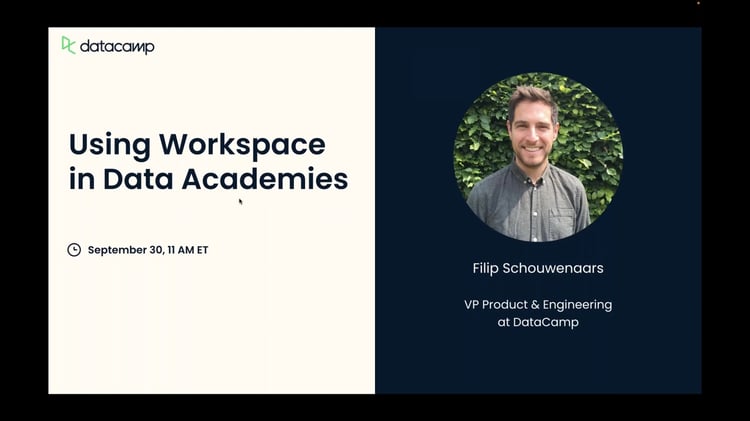Data Hackathons are great, except when they’re not. Operational problems like notebook setup, dataset access and collaboration can turn what should be an invigorating learning experience into a frustrating event for participants. DataLab, a collaborative data notebook solves all of the pitfalls with running data hackathons, so you can run a great hackathon event!
Rewatch the webinar that includes a demo of running a data hackathon.
What is a Data Hackathon?
A data hackathon is a focused, intensive event where enthusiasts from the realm of data science come together to tackle challenging data problems. Over several hours or even days, participants manipulate, analyze, and visualize datasets, extracting insights and crafting solutions.
These events offer a platform to apply and test data skills in a real-world scenario and provide an opportunity for learning, collaboration, and innovation. For those exploring the fascinating field of data science, participating in a data hackathon can be an enlightening and engaging experience.
The dream and the reality
As an organizer of a data hackathon, you have a dream scenario in mind: teams of participants collaborate and ideate about how to solve the data problem at hand, coming up with inspiring solutions in little time.
While some people still hammer out the data science code to complete the challenge, others already start working on the final report, which typically involves a bit of writing. When everything is compiled, submitted, and reviewed, it’s time to reflect on the inspiring solutions.
Unfortunately, the reality is often different.
Data hackathons typically come with a research question or a challenge and a dataset. Sharing this dataset can prove to be a first roadblock. How can you share this with teams?
Another problem is system setup: people have different versions of Python installed on their computers, with different package versions. What works on one computer doesn’t necessarily work on the other.
Even if the system setup is the same, how do you collaborate on the source code?
Git is quite technical and isn’t real-time. Sharing via Dropbox quickly leads to conflicting copies. These are all operational roadblocks you don’t want to deal with as a team, but they suck up valuable time that you can’t spend on the actual challenge at hand.
But there's good news! Recent advancements in cloud technology have given rise to several data collaboration platforms that bypass all these headaches.
In this article, we'll explore how DataLab can be a game-changer for you. This modern data science notebook from DataCamp will make organizing your next hackathon super-smooth. Participants can literally get started in less than 5 seconds. And the best part? It's free for DataCamp Classrooms and Donates learners!
Why use DataLab to power your next hackathon
It’s free!
Teachers and professors that teach data science can apply for a free DataCamp Classroom Group.
All members of a Classroom Group will have free access to the entire DataCamp course library and a DataLab Premium license. This enables them to create unlimited private data projects (called workbooks) that they can easily share with other group members.
We also offer this supercharged version of DataLab to our DataCamp Donates Partner Organizations, NGOs helping us provide DataCamp scholarships to disadvantaged worldwide.

Zero configuration
Every data project in DataLab runs in a fully managed, preconfigured notebook environment that boots in seconds. You can create Python and R workbooks with all common data science packages pre-installed. If you want to install more packages or other versions, you can still do that.
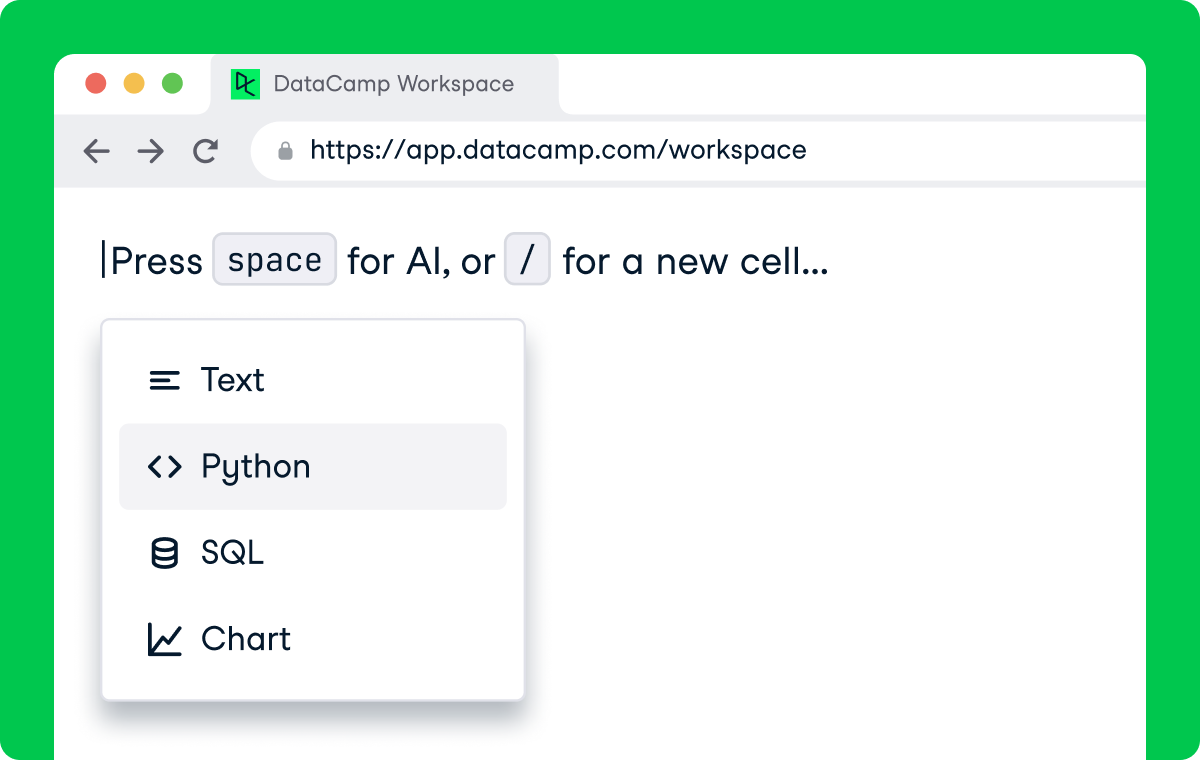
Seamless collaboration
Google Docs-style real-time collaboration and commenting are built-in. All changes are automatically saved, with a version history to review and restore past versions. Think of DataLag as a cloud-based version of JupyterLab on steroids, optimized for ease of use, easy data access, and collaboration.

Easy hand-out of challenges
As the organizer, create the sample challenge in DataLab, and easily distribute it as a copy link. Hackathon participants get started by clicking the link, it’s that simple. Let’s go over the steps in more detail to see how it’s done!
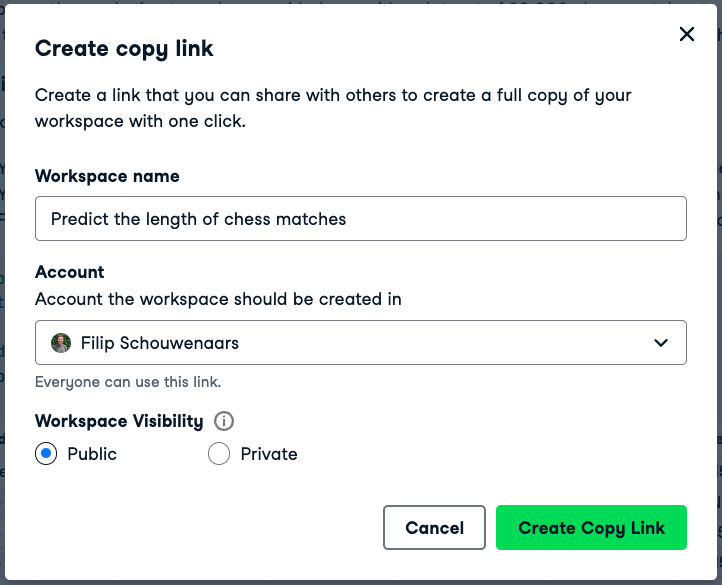
Create a copy link and share it with hackathon participants
Organize your own hackathon
Build the challenge workbook
Use one of DataCamp’s sample workbooks
To make it easier for you to run your first hackathon, we have designed 3 sample challenge workbooks that you can take as is to create your own challenge workbook from. Have a look at them below:
|
Topic |
Python template |
R template |
|
Topic extraction |
||
|
Data visualization |
||
|
Machine learning |
Decide which sample workbook you want to use, click “File > Make a copy” and under ‘Account’, select your classroom, corporate or student group. After clicking “Make a copy” a new woprkbook will be created in your group account. The challenge workbook is private to the group: only fellow members of your group will be able to access the challenge workbook.
Develop your own challenge workbook
If you already have an idea for the challenge of your hackathon, great! Create a new workbook in your group account, upload a dataset through the file browser (View > Files) and add some instructions and submission criteria to the notebook file (you can look at the sample workbooks for inspiration).
Create and distribute the challenge workbook
Now for the distribution of the challenge. You want this to be as simple as possible, so people can skip all the configuration hassle and focus on the challenge at hand. DataLab supports this through a so-called ‘copy link’ that you can create as follows:
- Go to the challenge workbook in your group account that you created in the previous step.
- Go to “File > Create copy link”
- In the modal
- Specify the title. When participants use the link, this title will be set as the default title for their workbook.
- Specify the account. Make sure this is the group account, so when participants use the link, the workbook is created in the group account and can easily be shared with other group members or the entire group at some point.
- Click on “Create copy link”
- A link will be copied to your clipboard.
- Share this ‘copy link’ with your hackathon participants in an email, a DM on Slack, Whatsapp, Discord, or through your school’s LMS.
If a participant clicks on this link, a new workbook will be created with all the data and notebook contents from the challenge workbook, ready for them to start working on the problem that you laid out for them.
To experience what this is like, visit the copy link for one of the sample hackathon workbooks. You’re up and running in less than 5 seconds, with the data files and boilerplate code ready to go.
If your hackathon requires teams of participants to collaborate, it’s important that only one participant on each team clicks the copy link, and then shares the newly created workbook with the other team members so they can all collaborate in one and the same workbook. Whether it’s team-based or for individual competitors, DataLab is the ideal environment for your next hackathon.
Review the submissions
If your hackathon is competitive and you need to appoint a winner, you’ll need to review the different submissions. Establish a clear deadline for workbook submissions and ask all teams to share their workbook with you or your jury by the deadline so you can go through their work.
Depending on the type of challenge, this review will be different. Analytics-focused challenges will probably require a qualitative review, assessing if the narrative is clear, visuals convey insight, and the conclusion is actionable.
For machine learning challenges, you can review the quality of the model they trained and see if they followed all the rules in evaluating the model’s performance (e.g., separating test and training set).
When the winners are announced, you can again use the DataLab sharing functionality to share the winning workbooks with the entire group so people can learn what makes a great submission.
If your organization and the winners would like their workbooks to be shared for the whole world to see, the winning teams can use the “Make a copy” functionality to copy over the group workbook over to their personal account space and make it public. That way, their work will appear on their DataCamp profile, making a name for themselves in the data space!