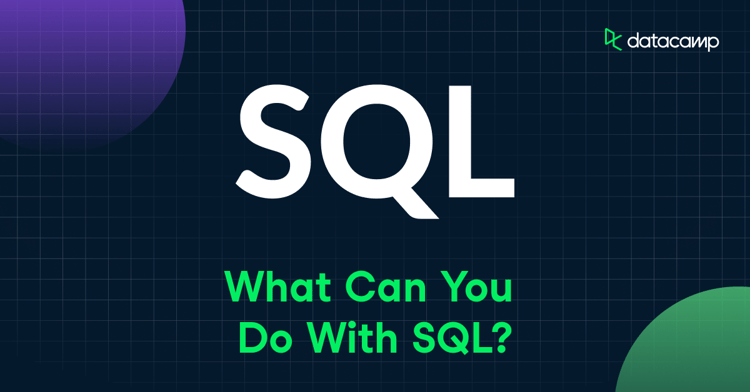Course

Many businesses have long forgotten about manual spreadsheets. What was once a laborious task is now transformed into a fast and intuitive one, thanks to business intelligence tools such as Tableau.
So how did Tableau transform spreadsheet-making from a daunting task that people avoided to a popular job that is enjoyable and interactive? First, tableau’s inclusive platform makes it easy for anyone to use it. Additionally, with Tableau, you do not need any prior data science or technical skills to make the most out of the platform. Instead, you can start turning raw data into actionable intelligence with relative ease. Check out some of the things you can do when you master Tableau with the examples below.
What Can You Do When You Master Tableau For Data Analysis?
1. Visualize your data with beautiful no-code plots and charts
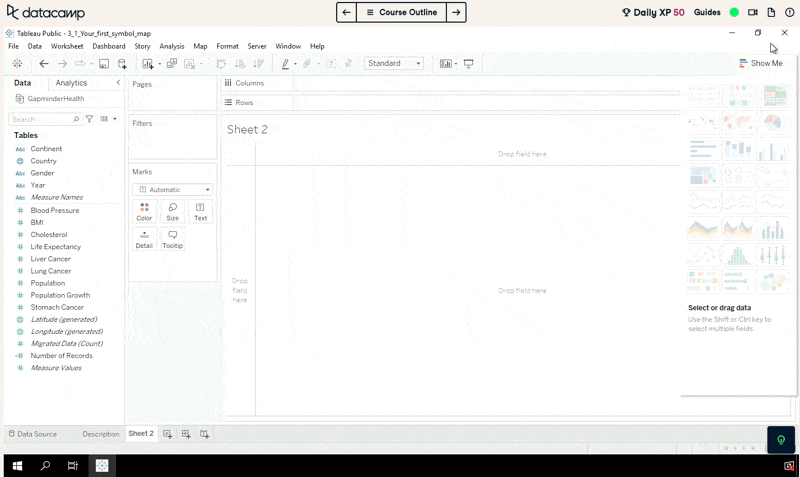
Tableau's plotting and charting tools are powerful and easy to use and require no coding at all. From traditional plots like bar plots and line plots to business focussed charts and gauges, Tableau has it all. By mastering data visualization in Tableau, you’ll be able to create beautiful, customizable charts, and create impact with your analysis.
How to get started
- Course: Introduction to Tableau
2. Manipulate, transform, and calculate on your data
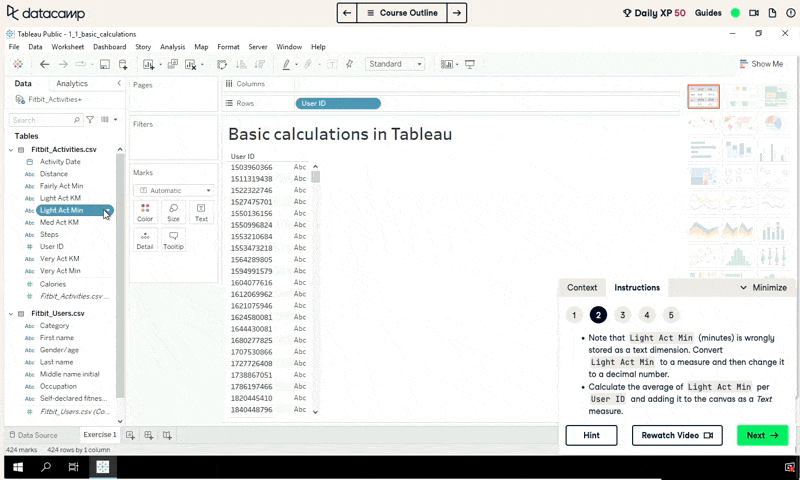
As every data analysts know, data is never in the format you want when you get it. Fortunately, Tableau includes powerful tools to prepare and transform your data for analysis. With Tableau, you’ll create robust data transformations that take your data from raw, to ready for analysis.
How to get started
- Course: Analyzing Data in Tableau
- Course: Calculations in Tableau
3. Tell your data's story with interactive dashboards
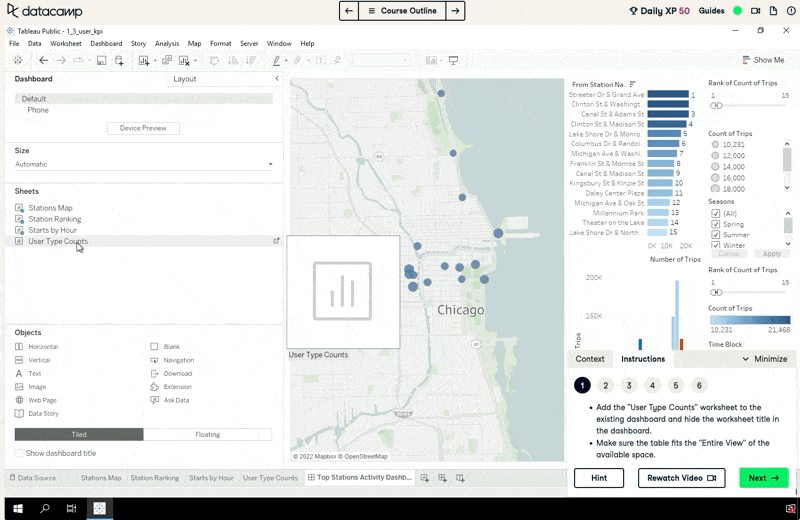
At its heart, Tableau is all about creating interactive dashboards to help you understand your data. DataCamp’s Tableau curriculum is designed to get you from zero to insights as fast as possible.