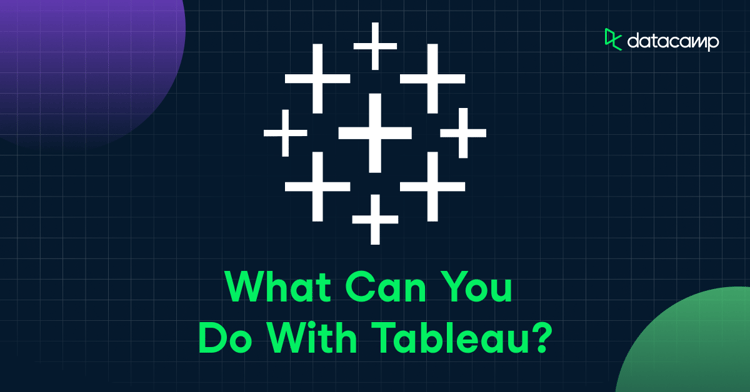What is Tableau?
Tableau is leading Business Intelligence (BI) and data visualization tool, designed to make data analysis accessible and intuitive for users across various skill levels. It empowers individuals and organizations to transform raw data into interactive and shareable dashboards, providing insights that drive informed decision-making.
Unlike traditional BI tools that require extensive technical knowledge, Tableau prioritizes user-friendliness, allowing both technical and non-technical users to create complex visualizations and analyses with ease. It supports a wide range of data sources, from spreadsheets and databases to cloud services, ensuring flexibility and connectivity.
With Tableau, users can delve into their data, exploring trends, patterns, and outliers through a variety of visualization options. The platform's drag-and-drop functionality simplifies the creation of charts, graphs, and dashboards, making data more comprehensible and actionable.
Available in both desktop and mobile versions, Tableau ensures that data is accessible anytime, anywhere, fostering a data-driven culture within organizations. Whether you are a data scientist, a business analyst, or someone just starting to explore the world of data, Tableau provides the tools and resources needed to turn data into insights and insights into impact.
If you wondering about Tableau vs Power BI and how they differ, check out our full guide on the topic.
Exploring Tableau
Aside from its employees, a company's data is its biggest asset. Data describes your customers, helps you attract and keep new customers, predicts trends, tracks inventory, and follows world events that could impact your company, etc.
Even the smallest companies wouldn't dare to make a big decision without consulting data. Marketing departments rely on data to monitor social media or email campaigns along with other marketing efforts. Sales departments use data to track sales and create goals.
The purchasing department checks inventory data before placing orders, and the logistics team tracks its shipments and deliveries. Naturally, company leaders also use data to secure funding, plan new offerings, and make personnel decisions - and we've only hit the tip of the iceberg.
Larger companies have more decision-makers, more data, and more datasets. Exponential data growth means companies of all sizes will need help managing and making sense of their data. That requires a business intelligence tool that will not only help their business grow, it will also grow with the company.
A truly intelligent business intelligence (BI) platform brings the past and the present together to help create an informed visual roadmap for the future.
So which BI platform is powerful enough for Verizon, secure enough for Experian, visually elegant enough for Netflix, and fast enough for Ferrari?
All four companies utilize Tableau to inform their data-driven business decisions. If you aren't familiar with this data powerhouse, or you know you aren't leveraging Tableau's full capabilities, we invite you to read on.
Master Tableau From Scratch
Accelerate your career with Tableau—no experience required.
History of Tableau
There was a time in the not-too-distant past when companies collected manually entered data on simple spreadsheets and left it to data scientists to pull some meaning out of the seemingly incomprehensible reports.
Not surprisingly, there were a lot of problems. For example, the data was prone to human error. It was incomprehensible until data scientists made sense of it. It was difficult to blend multiple datasets, and the charts and graphs weren't exactly collaborative or visually compelling.
BI 1.0
The term "business intelligence" was coined back in the late 1980s, around the time data warehouses were born. A data warehouse is a central data repository that compiles data from each department in a company. Data warehouses are still a key component of modern data collection and BI.
By this time, there were several BI options on the market, but they could only use the data stored in data warehouses. Then, Bill Inmon and Ralph Kimball revolutionized the BI industry with a dimensional approach to enterprise data analytics.
While the two engineers had different approaches, both theorized that data could be pulled from multiple sources for full integration and analysis.
BI 2.0 and Tableau 1.0
Like the internet and the data that is collected, BI boomed in the 1990s and 2000s. BI tools began adding Enterprise Resource Planning (ERP), which helped integrate, manage, and automate a company's data. BI also became more user-friendly and faster. It added predictive analysis through machine learning, as well as improved visualization with the internet and cloud technology.
Tableau 1.0 hit the market in the early 2000s when Stanford students Pat Hanrahan, Christian Chabot, and Chris Stolen released the very first version of Tableau. While it was crude by today's standards, Tableau 1.0 made data palpable to visual thinkers (a.k.a., most people).
Tableau eliminated the need for coding with their proprietary technology called VizQL. The drop and drag feature allowed users to make queries and provide graphic responses and insights. In other words, anyone could use Tableau and the more they used it, the more Tableau learned about the type of information users wanted to see.
BI 3.0
Today, nearly every medium and large organization relies on BI to make informed data-driven business decisions. The best BI tools are available across platforms, and because they utilize AI, they're constantly learning and evolving.
Tableau made such a splash on the BI market that CRM goliath Salesforce acquired the company in 2019 in what Salesforce CEO Marc Benioff called “the best acquisition in the history of the software industry”.
Today, Tableau powers the business strategies of many of the world's largest enterprises, but the platform is affordable for organizations of all sizes. They even offer an individual subscription.
Tableau's Top Features
Let's look at some of the features that make Tableau such a powerful business intelligence platform.
Sophisticated Data Visualization
When you make a presentation, instead of walking into the meeting armed with lines of numbers, you most likely try to create a visual demonstration with multiple colors and patterns so your audience can easily follow.
It makes sense. Numbers on a spreadsheet are fine, but even though highly-visual data representations are relatively new to tech, humans evolved to scan our environments for colors and patterns - not lines of data on a spreadsheet.
Tableau's data visualization doesn't just provide the data; it choreographs a sort of dance between millions, billions, and even trillions of data lines and the visuals that represent them.
Through the colorful charts and graphs, Tableau creates a narrative that lets even non-data scientists grasp the complete picture. Tableau offers standard bar and pie charts and more advanced types of charts, such as Boxplot, Bullet chart, Gantt chart, Histogram, Motion chart, Treetop, and several more.
Real-Time Analytics
Business leaders shouldn't have to consult with data analysts every time they want to pull a report. And if the data is old or incomplete, what's the point? Instead, access your data and create up-to-the-minute reports to view an accurate picture of any or all of your important metrics.
Tableau lets you make informed business decisions based on real-time overall or segmented performance. Access up-to-date sales and inventory reports without waiting on your IT department. In addition, Tableau's drill-down capability provides the answers to any follow-up questions.
What does real-time analytics mean for an organization? First, they let you address issues before they escalate. In addition, employees, department heads, executives, and even board members will have immediate access to individual or organizational performance metrics and be able to make their own queries.
Tableau is more than just reporting software, though. If you see an issue, the tool lets you drill down to find the source of the problem. For example, is one region or location underperforming, or is it the company as a whole? Perhaps production costs or company expenditures are rising. Tableau lets you find out where the leak is, so you can plug the hole.
Data Blending
Medium and enterprise-level companies often have to perform a juggling act to manage data from multiple sources. For example, many organizations use two or more customer relationship management (CRM) software, each with its own data. In addition, each department might have its own data and reporting software.
Perhaps you need to compare sales and inventory reports or SEO and other digital marketing metrics to actual sales. Or, maybe you need to combine all of your social media metrics. Tableau can pull data from both live and in-memory data sources, data warehouses, the cloud, big data, spreadsheets, relational and non-relational databases,
Before data blending technology, analysts had to juggle and manually process multiple spreadsheets, VLOOKUPS, and scripting to build comprehensive datasets. Even if we ignore how much time is wasted by manually combining different datasets and the additional demands placed on data analysts, manual processes are ineffective and not scalable. However, with exponential data growth, scalability is a necessity.
Tableau's data blending feature lets users combine disparate data sources to create a 360-degree view of a company's customers, financials, and other critical metrics. Furthermore, Tableau supports multiple data connectors, such as Google Sheets, Google Analytics, Amazon Athena, Salesforce, SQL Server, Presto, Dropbox, MemSQL, Amazon Athena, Microsoft Excel, and more.
Tableau is scalable, accurate, and fast, and it provides answers to the most complex organizational questions.
Collaboration
Data shouldn't live in a vacuum. A successful company is built from people who share a common goal. Collaboration empowers teams to work toward that goal. In fact, companies that encourage collaboration experience increased employee loyalty.
Tableau is designed for collaboration. Team members, department heads, and executives can make queries and create crystal-clear shareable visualizations of complex blended datasets. In addition, publishing reports to Tableau Online or Tableau Server is lightning fast and enables decision-makers to quickly access the data they need to plan and execute toward the future.
Tableau Dashboard
Tableau's dashboard gives users a holistic and simultaneous view of multiple datasets. Sheets and the dashboard are connected, which means that if you modify a sheet, the corresponding dashboard changes, and vice versa. Both automatically update as the data source changes.
The Tableau dashboard saves the hassle of having to navigate between multiple worksheets. The dashboard is fully customizable. If, for example, you access the same reports every day, you can set your dashboard up so you can see them all at once. Users simply access their data from the tabs at the bottom of the workbook. You simply need to double-click or drag and drop to add fields to your view.
As Colin Zima, CEO of Omni, explained on the DataFramed podcast The Next Generation of Business Intelligence, effective dashboards start with a mindset shift:
When doing data work, you should always understand how the business works. You need a foundational understanding of the data movement and all of those sorts of things. The really big thing is you, you want to understand what is driving the business, the how and why. That's going to help all of your analysis be better. The way I would explain it is, build the sales dashboard like you're responsible for sales. Don't build it like someone asked you to build a sales dashboard because when you're responsible for sales and you build that dashboard, you're going to ask the next question about every single thing that you have there. And you're going to find the thing that is missing.
Colin Zima, CEO of Omni
Become a Tableau Data Analyst
Maps
Tableau isn't only about charts and graphs. Perhaps you want to see how weather affects regional sales, or maybe statistics about specific areas or local laws and regulations. Tableau's mapping feature lets you pinpoint activity down to cities and postal codes. Tableau lets you add an easy-to-follow geographical context to your data.
Tableau Mobile
There are 24 time zones, seven continents, and 195 countries. Many of today's businesses operate, at least on some level, 24 hours a day. Additionally, more and more people work from home at least part of the time, often after their official workday.
Forcing people to sit in front of a computer 24 hours a day is unrealistic, which is why it's critical for modern software to work well on a network-connected desktop or a mobile device such as a telephone or tablet. Tableau Mobile puts your data right at your fingertips, precisely when you need it and even if you're on vacation.
Security
Cybersecurity is perhaps the biggest hot button issue facing the tech industry. Each year, we see significant growth in the number of data breaches. Poor data security puts your company and your customers at risk. Tableau follows all security best practices, including encryption, HTTPS security, account validation, cryptographically protected passwords, multi-factor authentication, and lock-out after unsuccessful login attempts.
Ask Data
Think of Tableau as a search engine for your data. Users simply need to type a query in their native language, and Tableau will automatically answer with a visualization. Ask Data understands complex questions phrased in natural language and supports analytical descriptive, predictive, and prescriptive concepts.
Ask Data understands time questions, such as "earliest" or "last quarter." In addition, it understands quantifiable questions, such as "best selling" or "most popular," along with spatial analysis questions, such as "where."
How Tableau is Different
There are several reasons why companies like Verizon, Experian, Netflix, and Ferrari rely on Tableau to transform their data into actionable intelligence. Tableau connects with nearly every sort of database, and its "live visual analytics" produces actionable results in extraordinarily user-friendly maps and charts.
Tableau is for decision-makers who want to see before they act. It is easy to share, an expert at blending multiple data sources, and provides "live" visual analytics via charts, graphs, and maps. Unlike many BI tools, Tableau works with data from various sources, including in-house, cloud, and data warehouses.
Who Uses Tableau?
Tableau offers features to assist every industry, from tech to sports management and everything in between. Furthermore, the BI tool empowers decision-makers in for-profit sectors, nonprofits, and governmental agencies.
Many of the largest companies in the world trust their data and their data-driven decisions with Tableau. However, a company doesn't have to be on a Fortune list to transform data lines into informed business decisions.
Tableau offers three subscription levels, which are affordable to all-size companies, even sole proprietors.
Tableau Creator – $75 per user per month (note that every organization needs at least one Creator)
A Creator license has access to all of Tableau's features and controls. In addition, it includes many advanced features, such as server deployment monitoring, server administration, programmatic content migration, and the ability to introduce additional data sources.
Tableau Explorer – $42 per user per month
An Explorer license gives users access authorization to interact with dashboards and visualizations. In addition, users can also download, curate, and share data and reports, but it doesn't allow users to input data. Explorer license holders can manage users and permissions. However, other administrative functions are left to the Creator.
Tableau Viewer – $15 per user per month
A Viewer license, not surprisingly, has the fewest permissions. However, users can view and interact with the dashboard and visualizations. While they cannot access the complete datasets, they can access summary data.
Tableau Key Features
- Dashboard – A holistic and customizable visualization of an organization's data
- Collaboration – Share data and visualizations in real-time for live collaboration.
- Live and in-memory data – Use Tableau's live connection to extract data from the source or in-memory.
- Advanced Visualization – Naturally, Tableau creates bar charts and pie charts. Still, its advanced visualizations also include boxplots, bullet charts, Gantt charts, histograms, motion charts, and treemaps, and that's just the tip of the iceberg.
- Maps – Tableau's map feature lets users see where trends are happening.
- Highly Robust Security – Tableau follows all industry best practices.
- Mobile View – Create dashboards and reports from your phone or tablet.
- Ask Data – Tableau understands dozens of natural languages. Users don't have to be data scientists to find answers within data.
- Trend Lines and Predictive Analysis – Drag and drop technology creates trend lines for forecasting and predictions.
- Cross-Database Join – Uncover insight through multiple datasets.
- Nested Sorting – Sort data from headers, axises, or field labels.
- Drag-and-Drop Integration – Tableau's drag-and-drop feature creates fast user-driven customization and formatting.
- Data Connectors – Tableau supports dozens of data connectors.
- Prep Conductor – Use Tableau Prep to clean and organize your data and connect to one of the dozens of data connectors.
- Text Editor – Format your text in a way that makes sense to you.
- Revision History – Revision history lets decision-makers and viewers see how the data has changed over time.
- Licensing Views – All license holders will have viewing access to the dashboard and reports
- ETL Refresh – Automatically or manually refresh as new data is added
- Web Data Connector – Connect to the cloud and nearly every other online data source
- Split Function – Split data to create new fields in all supporting data sources
Tableau Products
- Tableau Desktop – A standard feature with Tableau Creator, Tableau Desktop provides an interactive dashboard and live visual analytics
- Tableau Server – Secure, organization-wide data sharing
- Tableau Online – Cloud-based access, publishing, and sharing via a browser or mobile apps
- Tableau Prep – Tableau Prep helps businesses and analysts clean, combine, and shape data. Tableau Prep Builder helps build data flows, and Tableau Prep Conductor lets companies schedule, monitor, and manage those flows.
- Tableau CRM – Works alongside your Salesforce CRM to discover invaluable customer insights.
- Tableau Public – Tableau Public is free and open to any user who wishes to advance their analytical skills or learn more about Tableau.
- Data Management – Ensure that your business decisions are based on the most recent and relevant data.
- Server Management – Fast, efficient centralized data management
- Embedded Analytics – Easily customize, integrate, and deploy self-service analytics.
- Tableau Integrations – Connect to multiple native connectors and partner ecosystems.
Tableau's Latest Updated Features
Data and the internet are ever-evolving, and so is Tableau. Its latest version, 2023.2.2, features multi-row calculations, line patterns, and more.
Tableau's Future Updates
- Workbook optimization
- An improved search experience
- A phrase builder for Ask Data
- Built-in enterprise deployment guidelines
- Backgrounder resource limits
- Additional customizations
- Parquet file support
- New accelerators
- New connectors
- Independent gateway
- Monitoring hyper spooling
- Slack integration monitoring
- Root table swap
- TabPy model evaluation
- Filter performance optimization
- Improved Esri web data connection
- New viz toolbar
- Improved web authoring
- View acceleration
- 'Silent' automated identity migration
- Admin-controlled usage-based publishing frequency
- Linked task functionality with Tableau Prep Conductor
- Admin insights into viz load time
- Enhanced parameters in Tableau Prep
- Accelerated customer engagement view
- Slack prep flow notifications
- Salesforce data virtual connection support
- Simplified OAuth login
- Virtual connections integration for Tableau Catalog
Other Tableau Features
Tableau's COVID-19 Data Hub contains all the newest local, state, national, and global data, which is ready to blend with your data to create actionable intelligence to help your company thrive as the pandemic wears on.
Vaccine Management empowers healthcare and life science organizations and government agencies to track vaccine distribution and other metrics critical to ending the pandemic. Tableau even created its own case study to see how COVID has affected its sales pipeline.
Tableau Strengths
Tableau is feature-rich and constantly evolving, but a few features stand out.
- Data Visualization – The human brain isn't programmed to make sense of a bunch of numbers on a page. Tableau's Data Visualization brings those numbers to life with colorful interactive charts, graphs, and maps.
- Drag and Drop – Tableau's drag and drop functionality lets users experiment with various datasets and streamlines data visualization.
- Built to handle massive amounts of data – Tableau can manage millions of rows of data from disparate data sources.
- Mobile Support – Users don't have to be chained to their desktops to create and view customized reports
- Ask Data queries – Most people don't think in programming language. Ask Data lets users create queries in their natural language.
How Difficult is Tableau?
It's easy to get started on Tableau. Its Drag and Drop functionality means users don't need to know languages such as Python or R to create visualizations. However, taking advantage of its more advanced features requires a learning curve.
Careers in Tableau
Types of jobs that use Tableau
Tableau is well-suited for any data-driven organization, which is to say all organizations. Most Tableau positions, such as developer, analyst, and software engineer, require candidates to be fluent in some languages such as R, SQL, Python, Java, C++, C#, TypeScript/JavaScript, etc. In addition, understanding machine learning, modeling, and statistics will be a bonus for most positions and critical for some.
Most Tableau Developers earn around $115,000 per year. Top earners make around $165,000. However, additional coding and data science skills will increase your value to a company.
Why You Should Learn Tableau
You already know that data is growing exponentially, which is likely one of the things that drew you to DataCamp. Tableau lets companies blend and manage large datasets, and as datasets grow, so will the need for Tableau developers and analysts.
DataCamp prepares its graduates for a lucrative career in Tableau, even without a computer science degree. The hands-on classes include:
- Introduction to Tableau
- Analyzing Data in Tableau
- Creating Dashboards in Tableau
- Analyzing Customer Churn in Tableau
- Connecting Data in Tableau
Browse all of our Tableau courses and develop your data visualization skills.
Tableau FAQs
Which license do you need?
All organizations will need at least one Creator license holder. Creators can take advantage of all Tableau offerings, including server administration, data curation, and cleansing. From there, it will depend on specific needs.
Tableau Explorer licenses authorize users to create visualizations and dashboards with existing data.
Tableau Viewer licenses are generally held by people outside the IT Department who need access to reports but don't necessarily have the skills to build dashboards, such as sales and marketing directors, or even CEOs.
Which product do you need?
For full functionality, most organizations purchase Tableau Desktop, which is standard with Tableau Creator. However, Tableau offers several other products that enhance the functionality and convenience of the Tableau platform.
Tableau Server allows for organization-wide sharing, and Tableau Server lets organizations share data throughout the company. In addition, Tableau online lets employees access Tableau when they are at home or in the field.
Tableau Prep is a data management tool to clean, combine, and shape data and manage flows.
What operating systems support Tableau?
Tableau runs on Microsoft Windows 8/8.1 and Windows 10, along with macOS Mojave 10.14, macOS Catalina 10.15, and Big Sur 11.14
How is Tableau installed on mobile devices?
Tableau Mobile is available on Google Play and the Apple App Store.
What is Ask Data?
One of Tableau's greatest strengths is Ask Data's ability to understand natural language queries from dozens of spoken languages.
Is Tableau free?
There is a free downloadable version of Tableau called Tableau Public. While its capabilities are limited, it is an excellent learning tool.
Which data sources does Tableau support?
Tableau supports nearly every data connector and data source, including spreadsheets, on-premise files, data warehouses, the cloud, relational databases, and big data.
What kind of reports can you create in Tableau?
When it comes to data visualization, Tableau is nearly unbeatable. You can see your data via charts, graphs, maps, tables, graphics, dashboards, and much more.
What departments benefit from Tableau?
Tableau is valuable to all data-driven departments, including sales, marketing, accounting, logistics, HR, customer support, etc. Because data drives decisions, decision-makers from all departments need to access Tableau reports.
Does Tableau help with budgeting and forecasting?
Tableau's finance analytics eliminates manual processes and delivers all the information needed to make informed financial decisions. From monitoring travel and expenses, to audit, risk, and compliance analytics, Tableau is vital to any accounting or finance department.
Is Tableau open source?
As a standalone product, Tableau is not open source; however, Tableau's ecosystem supports several open-source tools.
Is there a limit on the number of users?
No, but Tableau recommends a 10 percent concurrent user ratio for optimal performance.
How you can learn Tableau?
DataCamp can take someone from Tableau novice to expert in a matter of months or even weeks.