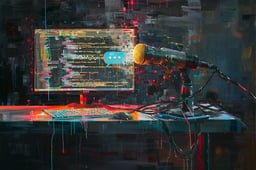Track
In the post-GPT era, voice interaction is becoming increasingly essential, from virtual assistants to accessibility features that help visually impaired users navigate digital content. Amazon Polly not only makes it easier to add text-to-speech functionality but also allows for a highly personalized and immersive user experience by supporting multiple languages and a wide range of voices.
This tutorial aims to teach readers how to set up Amazon Polly and integrate it into applications, unlocking the potential of voice interaction and paving the way for more dynamic and accessible digital experiences.
What is Amazon Polly?
Amazon Polly is a Text-to-Speech (TTS) service that uses advanced deep-learning technologies to synthesize natural-sounding speech. It stands out as one of the most sophisticated TTS services available, allowing developers to create applications that can 'talk' in a remarkably human-like way. The service supports over 60 voices in more than 30 languages, catering to a global audience with diverse linguistic needs.
One of the key features of Amazon Polly is its use of neural text-to-speech (NTTS) technology, which provides voices that are more expressive and natural compared to traditional speech synthesis systems. This includes adjusting speech attributes like pitch, volume, and speaking rate, giving developers precise control over the audio output. For example, developers can make the speech more cheerful, excited, or empathetic, enhancing the emotional connection with users.
Amazon Polly also supports features like speech marks, which allow developers to synchronize speech with visual elements, such as highlighting text as it is spoken or animating characters to lip-sync with the audio. This makes it an ideal solution for interactive storytelling, educational content, and accessibility tools.
Whether you are building a voice-activated virtual assistant, an audiobook platform, or an IoT device with voice capabilities, Amazon Polly provides the flexibility and scalability needed to bring your ideas to life.
AWS Cloud Practitioner
Setting Up Amazon Polly
Now, let’s get hands-on and set up Amazon Polly! This section provides an overview of how to do that.
Step 1: Creating an AWS account
To use Amazon Polly, you first need an AWS account. If you don't already have one, go to the AWS sign-up page and follow the steps to create it. Ensure you provide valid billing information, as AWS services, including Polly, are billed based on usage.
IAM setup for permissions
I recommend setting up an IAM (Identity and Access Management) user with the necessary permissions to manage Amazon Polly resources. Assign the AmazonPollyFullAccess policy to ensure the user can access all Polly features.
Step 2: Navigating to Amazon Polly
After logging into the AWS Management Console, search for Polly in the search bar towards the top.
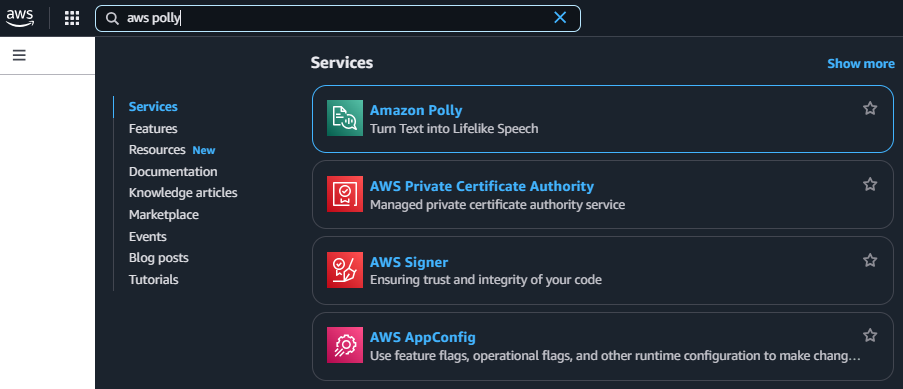
The search menu in the AWS console.
Click on Amazon Polly service to get into the Polly interface.
Using Amazon Polly for Text-to-Speech
Normally, developers use the Amazon Polly API to integrate text-to-speech functionality directly into their applications. However, you can also use the AWS Polly interface to quickly try out different voices and settings without writing code. To do that, click on the Try Polly button in the Polly interface. This button lets you experiment with various text inputs, voice types, and output formats from the AWS Console, making it easy to explore Polly’s capabilities before implementing them programmatically.
Basic text-to-speech conversion
To perform a basic text-to-speech conversion, enter a sentence like "Hello, welcome to Amazon Polly!" in the input box. You can also choose the engine type (e.g., Generative, long-form, neural, or standard), language, and voice. Click on Listen to immediately listen to the output or click Download to download it as a .mp3 file.
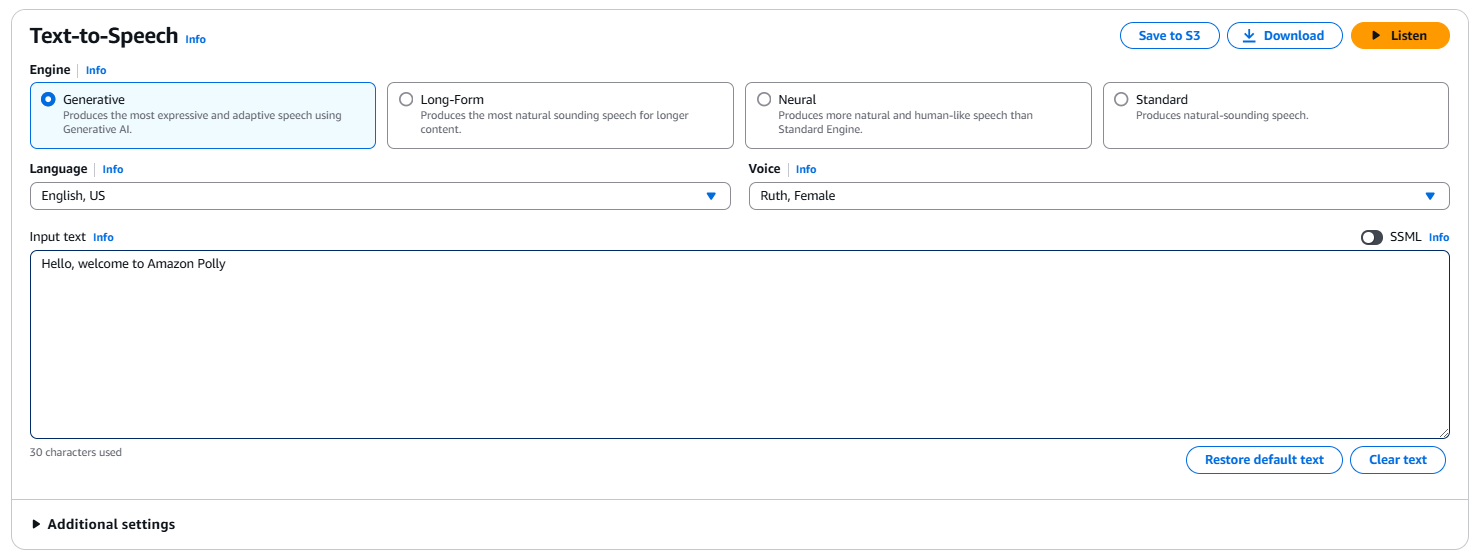
The Amazon Polly interface in the AWS console.
Setting up the AWS SDK for text-to-speech
You need to set up the AWS SDK to integrate Amazon Polly into your applications programmatically. This lets you interact with Amazon Polly directly from your code, enabling more dynamic and customizable text-to-speech functionalities.
In this tutorial, we'll use the Python SDK (boto3). Install boto3 via pip:
pip install boto3Then, configure your AWS credentials using the AWS CLI:
aws configure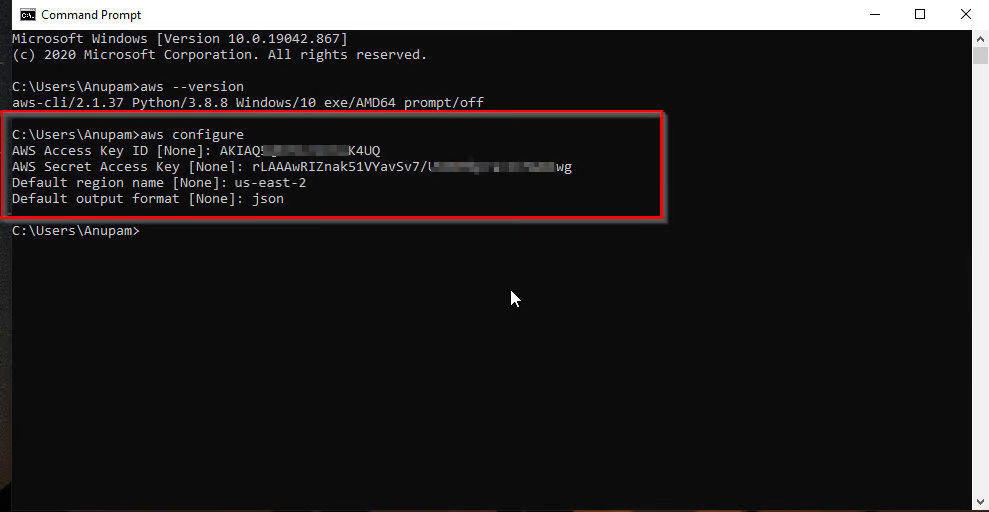
The aws configure command on the CLI.
Generating speech via the SDK
Here's a simple Python script to convert text to speech using Amazon Polly:
import boto3
polly = boto3.client('polly')
response = polly.synthesize_speech(
Text='Hello, this is a test of Amazon Polly.',
OutputFormat='mp3',
VoiceId='Joanna'
)
with open('speech.mp3', 'wb') as file:
file.write(response['AudioStream'].read())This script generates speech from text and saves it as an mp3 file.
Advanced Features of Amazon Polly
While Amazon Polly is widely known for its basic text-to-speech functionality, it also offers a range of advanced features that allow developers to create more sophisticated and interactive voice experiences.
Using SSML (Speech Synthesis Markup Language)
SSML (Speech Synthesis Markup Language) allows developers to control various speech aspects, such as pitch, rate, volume, and emphasis, making the audio output more expressive and natural.
Using SSML tags, you can add pauses, adjust speaking styles, and even spell out acronyms letter by letter. This flexibility is particularly useful for scenarios like storytelling, e-learning platforms, and customer service applications, where the tone and delivery style significantly impact user engagement.
For example, you can emphasize certain words to convey importance or alter the speaking rate for instructional content to ensure clarity.
Here’s how to use SSML with the Polly SDK:
response = polly.synthesize_speech(
Text="<speak><emphasis level='strong'>Important</emphasis> message!</speak>",
TextType='ssml',
OutputFormat='mp3',
VoiceId='Matthew'
)
# Save the audio file
with open('speech_ssml.mp3', 'wb') as file:
file.write(response['AudioStream'].read())This example emphasizes the word "Important" to make it stand out in the spoken message, enhancing the emotional impact on the listener. SSML also supports advanced features like phoneme pronunciation, whispering, and adding sound effects, giving developers full control over the voice experience.
Speech marks for lip-syncing
Speech marks provide time-aligned metadata, enabling developers to synchronize speech with animations, text highlighting, or character lip movements.
This feature is especially valuable for interactive applications such as virtual characters, educational games, or karaoke-style text highlighting.
By requesting speech marks alongside speech synthesis, you get detailed timing information for each word or sentence, allowing you to create dynamic, synchronized multimedia experiences.
For example, you can animate a character’s mouth movements in sync with the spoken words or highlight text in real time as it is narrated. Here’s how to request speech marks:
response = polly.synthesize_speech(
Text='Hello, world!',
OutputFormat='json',
VoiceId='Emma',
SpeechMarkTypes=['word']
)
# Save the speech marks to a JSON file
with open('speech_marks.json', 'wb') as file:
file.write(response['AudioStream'].read())Output JSON:
{"time":6,"type":"word","start":0,"end":5,"value":"Hello"}
{"time":714,"type":"word","start":7,"end":12,"value":"world"}The above example requests speech marks for each word, returning a JSON object with timestamps and text data. Developers can then use this information to synchronize animations frame-by-frame, making the audio-visual experience more engaging and realistic.
Real-time streaming with Amazon Polly
For real-time applications like voice assistants, live commentary, or interactive chatbots, Amazon Polly supports streaming using the WebSocket protocol or media players that support HLS (HTTP Live Streaming).
This allows applications to start playing audio as it is being synthesized, reducing latency and creating a more responsive user experience. Real-time streaming is ideal for scenarios where immediacy is critical, such as live customer support or conversational AI.
Developers can leverage this feature to build voice-activated devices, newsreaders, or interactive storytelling applications that respond to user input on the fly.
Managing Amazon Polly Resources
Effective management of Amazon Polly resources is crucial for optimizing performance, cost, and scalability. By strategically storing speech files and monitoring usage, you can ensure efficient resource utilization while maintaining a high-quality user experience.
Amazon Polly integrates seamlessly with other AWS services, such as Amazon S3 for storage and the AWS Billing Dashboard for cost monitoring, making resource management easier.
Creating and managing speech files
Amazon Polly allows you to store synthesized speech in Amazon S3 for scalable storage and easy retrieval. This approach is especially useful for applications with recurring audio requirements, such as e-learning platforms, audiobooks, or customer support bots, where you can reuse audio files instead of synthesizing speech each time.
By storing frequently used speech outputs in S3, you can reduce costs and improve performance by serving cached audio files directly from the cloud.
s3 = boto3.client('s3')
s3.upload_file('speech.mp3', 'your-bucket-name', 'speech.mp3')Monitoring usage and costs
Leverage the AWS Billing and Cost Management Dashboard to efficiently monitor usage and costs. This dashboard provides detailed cost breakdowns, usage reports, and the ability to set up budgets and alerts to avoid unexpected charges.
Monitoring costs is particularly important when using neural voices, which are more expensive than standard voices. You can also track usage metrics like the number of characters synthesized and the frequency of API calls, which can help you optimize resource utilization.
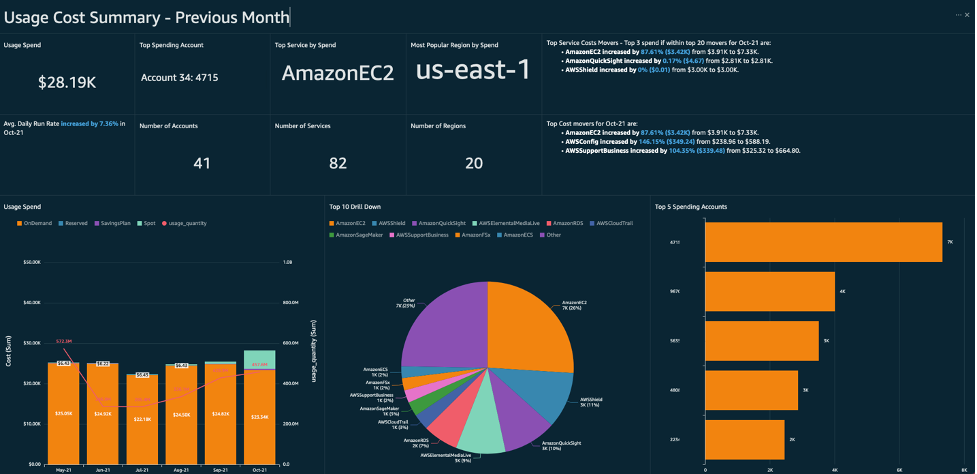
Example of an AWS costs dashboard.
Best Practices for Using Amazon Polly
When using Amazon Polly, adopting best practices ensures optimal performance, cost-efficiency, and user experience. Here are some key guidelines:
Choosing the right voice
Choosing the right voice depends on the application’s purpose and target audience. Amazon Polly offers a variety of voices, including standard and neural voices, each with unique tones and characteristics.
- Neural voices provide a more natural and expressive sound but are more expensive. Therefore, they are ideal for applications requiring high emotional engagement, like audiobooks or storytelling.
- Standard voices offer a cost-effective solution for utility-based applications like customer support chatbots. Testing different voices with user feedback helps select the most suitable voice for your application’s needs.
Optimizing speech output
Leverage SSML (Speech Synthesis Markup Language) to enhance speech quality by adjusting pitch, rate, and volume parameters. You can create a more dynamic and engaging audio experience by fine-tuning these settings.
For instance, slowing down the speaking rate improves clarity for instructional content while emphasizing key phrases enhances storytelling. Experimenting with different SSML tags helps you achieve the most natural-sounding speech.
Reducing costs
Strategies such as managing the frequency of speech generation and storing frequently used audio files in S3 for reuse should be considered to optimize costs when using Amazon Polly. This approach minimizes repetitive API calls and reduces synthesis costs.
Additionally, strategically using a mix of standard and neural voices can balance cost and quality.
For example, use neural voices only for critical touchpoints like welcome messages, while standard voices handle informational content. Setting up usage limits and cost alerts in the AWS Billing Dashboard helps maintain budget control and avoid unexpected expenses.
Conclusion
Amazon Polly is a powerful text-to-speech service that leverages advanced deep learning technologies to convert text into lifelike speech, enhancing user experiences and accessibility.
Throughout this tutorial, we explored the fundamental features of Amazon Polly, from setting up the AWS SDK to generating speech programmatically. We also covered advanced capabilities, such as using SSML for customized speech output, leveraging Speech Marks for lip-syncing and animations, and implementing real-time streaming for dynamic voice applications.
Integrating Amazon Polly into your applications allows you to create highly interactive and personalized voice experiences that cater to a global audience. Whether you're building virtual assistants, audiobooks, educational platforms, or accessibility tools, Amazon Polly provides the flexibility, scalability, and advanced features needed to bring your ideas to life.
If you're new to AWS and want to strengthen your cloud skills, consider exploring these related courses:
- AWS Concepts – Learn the fundamental concepts behind AWS cloud computing.
- AWS Cloud Technology and Services – Get hands-on with key AWS services and their practical applications.
- AWS Security and Cost Management – Understand best practices for securing AWS resources and optimizing costs.
- AWS Cloud Practitioner Certification Track – Prepare for the AWS Cloud Practitioner CLF-C02 exam with a structured learning path.
AWS Cloud Practitioner
FAQs
How does Amazon Polly compare to other TTS services?
Amazon Polly stands out due to its advanced neural text-to-speech (NTTS) technology, which produces more natural and expressive speech compared to traditional TTS systems. It also supports SSML for speech customization, Speech Marks for lip-syncing, and real-time streaming, making it more flexible and powerful than many other TTS solutions.
Does Amazon Polly support custom voice creation?
No, Amazon Polly does not currently support custom voice creation. However, it provides a wide range of neural and standard voices in multiple languages, along with SSML (Speech Synthesis Markup Language) to adjust pitch, rate, volume, and speaking style. If you need a highly customized voice, you may need to explore other TTS solutions like Google Cloud Text-to-Speech or custom voice vendors.
Is Amazon Polly suitable for generating long-form content, like audiobooks or podcasts?
Yes, Amazon Polly offers long-form synthesis for generating extended audio content, such as audiobooks or podcasts. It supports the use of the NTTS (Neural Text-to-Speech) engine, which delivers more natural-sounding speech suitable for storytelling and narrative-driven applications. You can also break down long scripts into manageable segments to maintain performance and quality.
Can Amazon Polly be used offline?
No, Amazon Polly is a cloud-based service and requires an active internet connection to process text-to-speech requests. However, you can generate and download the audio files for offline use after synthesis. This makes it convenient for applications needing pre-recorded voice content, like audiobooks, announcements, or instructional videos.
Are there any usage limits or quotas for Amazon Polly?
Yes, Amazon Polly has usage quotas and limits, such as the number of characters you can synthesize per request and per account. The specific limits vary depending on whether you're using the Free Tier or a paid plan. To avoid interruptions, you can monitor your usage and set up alerts using the AWS Billing and Cost Management Dashboard. For high-volume applications, you may request a quota increase through the AWS Support Center.