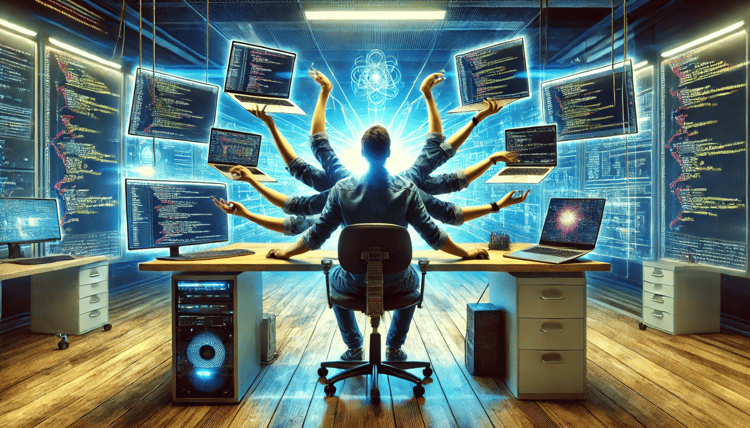Course
Among the latest advancements in generative AI is the Flux suite of models developed by Black Forest Labs. These models are among the most advanced in text-to-image synthesis, providing excellent visual quality, prompt adherence, and style diversity.
I’ve tried Flux and had a lot of fun using it. In this blog, I’ll share my experience and guide you on getting started with Flux. I’ll explain its key features, how it works, how to run a pipeline, its applications, and more.
What Is Flux AI?
Flux is a series of text-to-image generation models developed by Black Forest Labs. The Flux models are designed to create highly detailed and diverse images based on textual prompts.
Flux offers several key features that distinguish it from other generative AI models:
- State-of-the-art image quality: Flux sets new benchmarks in visual quality, surpassing popular models like Midjourney v6.0 and DALL-E 3.
- Prompt adherence: The models are finely tuned to follow textual prompts with high accuracy, ensuring that the generated images closely match the user's input.
- Diversity and style variability: Flux supports a wide range of styles and scene complexities, making it suitable for various creative applications.
- Efficiency: The models are optimized for performance, incorporating advanced techniques like rotary positional embeddings and parallel attention layers.
Flux AI Models: Pro, Dev, Schnell
The Flux model family consists of three variants: Flux Pro, Flux Dev, and Flux Schnell. Each variant is designed for different use cases, ranging from professional-grade image generation to efficient local development.
Flux Pro
Flux Pro is the flagship model in the Flux family. It offers top-of-the-line performance, making it ideal for professional use in industries that require high-quality image generation. With state-of-the-art prompt adherence, visual detail, and output diversity, Flux Pro is designed for those who demand the best in generative AI.
Flux Pro can be accessed through APIs provided by Black Forest Labs, as well as platforms like Replicate and fal.ai.
Flux Dev
Flux Dev is an open-weight, guidance-distilled model designed for non-commercial applications. The distilled version of Flux Pro offers similar quality and prompt adherence capabilities while being more efficient. Flux Dev is also available on HuggingFace and platforms like Replicate and fal.ai.
This variant is ideal for developers, researchers, and hobbyists who want to experiment with generative AI without the need for professional-grade resources.
Flux Schnell
Flux Schnell is the fastest model in the Flux family, tailored for local development and personal use. It is openly available under an Apache 2.0 license, making it accessible to a wide range of users. Similar to Flux Dev, the weights for Flux Schnell are available on HuggingFace.
Flux Schnell is perfect for those who want to experiment with generative AI on their local machines, without the need for extensive computational resources.
How Flux AI Works
Flux models are built on a hybrid architecture of multimodal and parallel diffusion transformer blocks, scaled to 12 billion parameters. This architecture allows the models to generate images with a high degree of accuracy and diversity, even when dealing with complex scenes and styles.
Flow matching: The core methodology
At the core of Flux's innovation lies a technique called flow matching. In contrast to traditional diffusion models, which gradually refine a noisy image into a coherent one, flow matching adopts a more direct approach. Think of it like guiding a pen along a precise path to create a drawing, rather than starting with a blurry sketch and gradually sharpening it.
By learning to predict the optimal transformation at each step, flow matching models can generate high-quality images with remarkable efficiency, outperforming traditional diffusion models in both speed and fidelity.
Rotary positional embeddings and parallel attention layers
Flux models utilize two key techniques to enhance their performance: rotary positional embeddings and parallel attention layers.
Rotary embeddings provide the model with a detailed understanding of spatial relationships within an image, which is important for generating intricate and coherent visuals.
Meanwhile, parallel attention layers allow the model to process different parts of an image simultaneously, similar to having multiple experts focus on various areas of a complex puzzle. This parallel processing significantly improves the model’s computational efficiency, enabling it to generate high-quality images faster while reducing resource consumption.
Transformer-powered flow models
Flux models are built on a powerful transformer-based architecture, known for its capacity to handle large-scale generative tasks. Transformers are effective at understanding the relationships between different elements within data, making them ideal for translating textual prompts into visual representations.
Flux models incorporate a combination of autoencoders, CLIP text encoders, and T5 encoders to achieve this translation. Autoencoders efficiently compress and reconstruct image data, while CLIP text encoders capture the semantic meaning of textual prompts. T5 encoders, recognized for their versatility in language tasks, improve the model’s ability to interpret and generate complex visual content based on textual input.
Getting Started with Flux
To get started with Flux for your own projects, here's a quick guide to help you begin your journey with Flux:
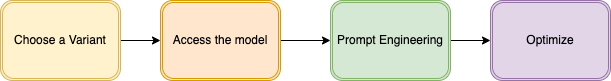
- Choose a variant: Decide which Flux variant best suits your needs. Flux Pro is the way to go if you're looking for professional-grade image generation. For non-commercial development and experimentation, Flux Dev offers a great balance of performance and accessibility. And if you're interested in local development, Flux Schnell provides a fast and efficient option.
- Access the models: Once you've chosen your variant, you can access the models through various platforms. You can either use the graphical user interface on Flux-ai.io or access the models programmatically: Flux Pro is available via APIs, while Flux Dev and Flux Schnell can be found on HuggingFace and GitHub.
- Experiment with prompts: One of the key features of Flux is its ability to generate images based on textual prompts. Start by experimenting with different prompts to see how the models respond. Whether you're looking to create a simple image or a complex scene, Flux offers a wide range of possibilities.
- Optimize for performance: If you're working with limited computational resources, there are several ways to optimize Flux for better performance. Techniques like model quantization, memory-efficient pipelines, and inference optimizations can help you run the models faster and more efficiently.
How to Set Up a Flux Pipeline
The Flux models are available in two main variants based on their distillation process: timestep-distilled and guidance-distilled. Each variant has slightly different usage patterns, outlined below.
Timestep-distilled model (Flux Schnell)
The timestep-distilled variant, Flux Schnell, is optimized for speed. It benefits from fewer sampling steps, making it ideal for scenarios where fast generation is required. However, it has some limitations, such as a maximum sequence length of 256 tokens and a guidance scale that must be set to 0.
Here’s how you can use Flux Schnell (code snippet extracted from Black Forest Labs’ GitHub):
import torch
from diffusers import FluxPipeline
pipe = FluxPipeline.from_pretrained("black-forest-labs/FLUX.1-schnell", torch_dtype=torch.bfloat16)
pipe.enable_model_cpu_offload()
prompt = "A cat holding a sign that says hello world"
out = pipe(
prompt=prompt,
guidance_scale=0.0,
height=768,
width=1360,
num_inference_steps=4,
max_sequence_length=256,
).images[0]
out.save("image.png")
This code snippet demonstrates how to generate an image using the Flux Schnell model with a simple text prompt. The num_inference_steps parameter is set to 4, reflecting the model's efficiency in producing images quickly.
Guidance-distilled model (Flux Dev)
The guidance-distilled variant, Flux Dev, is designed for scenarios where quality is prioritized over speed. It requires about 50 sampling steps to generate high-quality images and does not have the sequence length limitations of the timestep-distilled variant.
Here’s how you can use Flux Dev (code snippet extracted from GitHub):
import torch
from diffusers import FluxPipeline
pipe = FluxPipeline.from_pretrained("black-forest-labs/FLUX.1-dev", torch_dtype=torch.bfloat16)
pipe.enable_model_cpu_offload()
prompt = "a tiny astronaut hatching from an egg on the moon"
out = pipe(
prompt=prompt,
guidance_scale=3.5,
height=768,
width=1360,
num_inference_steps=50,
).images[0]
out.save("image.png")
In this example, the guidance_scale is set to 3.5, allowing the model to generate images that closely adhere to the given prompt. The increased number of inference steps ensures that the output quality is maintained at a high level.
Flux can also generate images using FP16 (16-bit floating point) precision to accelerate inference on GPUs like Turing or Volta. However, running in FP16 can sometimes produce different outputs compared to FP32 or BF16, particularly in text encoders. To mitigate this, text encoders can be forced to run in FP32 to remove any output differences.
Real-World Applications of Flux AI
Flux has a wide range of applications across various industries:
- Media and entertainment: Flux can be used to generate high-quality images and videos for movies, TV shows, video games, and advertising.
- Art and design: Artists and designers can use Flux to explore new creative directions, generate unique artwork, and experiment with different styles and techniques.
- Advertising and marketing: Flux can be used to create eye-catching visuals for advertising and marketing campaigns. By generating images that closely match the desired messaging and branding, Flux can help businesses stand out.
- Education and research: In educational settings, Flux can be used to teach students about generative AI and its applications. Researchers can also use the models to explore new avenues of AI research and develop innovative solutions to complex problems.
Flux AI: Challenges and considerations
While Flux offers incredible capabilities, it's important to be aware of the challenges and considerations that come with using generative AI models.
Computational resources: Generating high-quality images with Flux requires significant computational resources. If you're working on a consumer-grade device, you may need to optimize the models for better performance or consider using cloud-based services.
Ethical considerations: As with any AI technology, there are ethical considerations to keep in mind when using Flux. It's important to ensure that the generated content is used responsibly and that the models are not misused for harmful purposes.
Data privacy: When using Flux for commercial applications, it's important to consider data privacy and security. Make sure that any data used with the models is handled in accordance with relevant regulations and best practices.
Conclusion
Flux marks a noteworthy development in generative AI, providing effective tools for text-to-image synthesis across diverse applications.
With its good image quality and strong prompt adherence, and operational efficiency, Flux can be a good choice for image generation.
As you explore its features, focus on optimizing performance and considering the ethical aspects of your work.
Senior GenAI Engineer and Content Creator who has garnered 20 million views by sharing knowledge on GenAI and data science.