Course
The Jan team recently released Jan-v1, an advanced agentic reasoning model that introduces sophisticated research automation capabilities through enhanced tool utilization and multi-step problem solving.
My focus in this tutorial will be on Jan-v1's unique agentic reasoning capabilities, demonstrating how it acts as a complex research workflow through a locally-deployed Streamlit interface powered by llama.cpp.
In this tutorial, I'll explain how to:
- Deploy Jan-v1 locally with GGUF quantization for optimal performance and privacy
- Build a Streamlit app for automated research with real-time progress tracking
- Implement intelligent web search integration with dynamic query generation
- Create a professional report synthesis with format-specific output structuring
- Apply advanced text processing to ensure clean, business-ready documentation
At the end, your app will look like this:
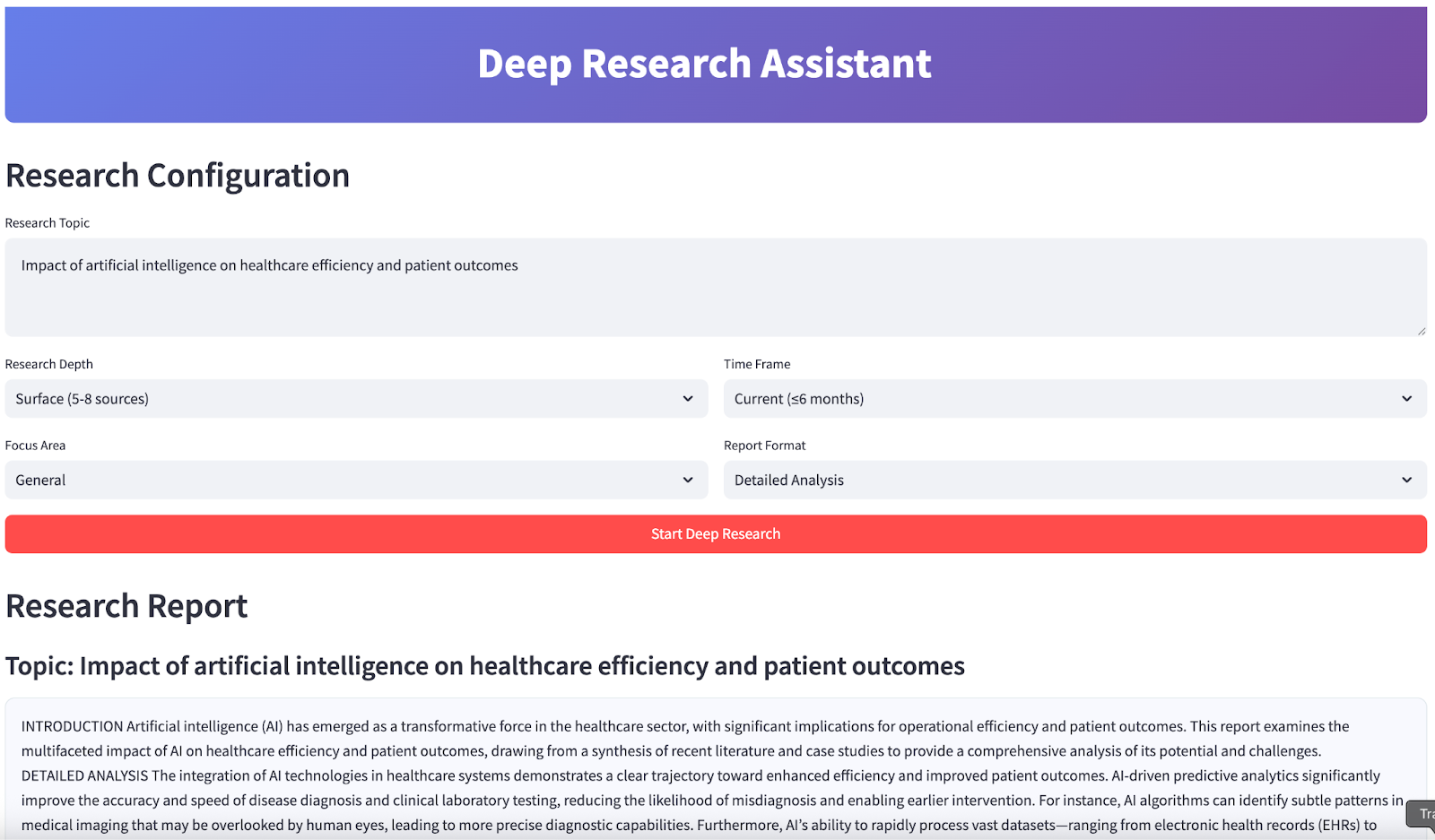
What Is Jan-v1?
Jan-v1 is a 4B-parameter model built on the Lucy and Qwen3-4B-thinking foundation, designed for agentic workflows like tool use, multi-step reasoning, and automated research. Unlike conventional LLMs, Jan-v1 excels at coordinating between tools, data sources, and reasoning steps through structured scaffolding and behavior-aligned rewards.
Here are a few key features of this model:
- Agent-ready architecture: This model is optimized for real-world integration and handles web search, synthesis, and structured report generation using enhanced reasoning and tool APIs.
- Efficiency: Despite its small size, Jan-v1 delivers performance typically seen in much larger models, thanks to targeted RL training that emphasizes focused, goal-directed outputs.
- Privacy-first deployment: Its compact GGUF format enables fast, local inference, which is ideal for low-latency, private research tasks on laptops or CPUs.
- Research-tuned training: Jan-v1 uses novel reward functions that balance informativeness with brevity, which are critical for high-stakes tasks like analysis and reporting, thereby minimizing hallucination and verbosity.
- Built on Qwen3-4B-thinking: This model inherits robust chain-of-thought reasoning and tool control from Qwen3's thinking-mode fusion, making it particularly effective for research automation pipelines.
Setting Up Jan-v1 Locally
For this project, we'll deploy Jan-v1 locally using Llama.cpp with the GGUF quantized version for optimal performance and resource efficiency.
Step 1: Install the dependencies
First, ensure you have the required Python packages:
pip install llama-cpp-python==0.3.15
pip install streamlit aiohttp This command installs all core dependencies needed for AI model integration, web interface creation, and asynchronous web operations.
Step 2: Download the Jan-v1 GGUF version
Before downloading the model, create a new directory named models/ using the following command:
mkdir -p modelsThen, download the model using the following command:
curl -L https://huggingface.co/janhq/Jan-v1-4B-GGUF/resolve/main/Jan-v1-4B-Q4_K_M.gguf -o Jan-v1-4B-Q4_K_M.ggufBy completing this step, you've successfully downloaded the Jan-v1 4B model in GGUF format and placed it in the models/ directory. This quantized version offers a balanced trade-off between performance and memory efficiency, making it ideal for local inference on CPUs or Colab.
Step 3: Set up the Serper API key
Sign up or log in to your Serper account: https://serper.dev/api-keys and select the API Keys tab, then copy the default API key for this demo. Let’s set up this key as an environment variable as follows:
export SERPER_API_KEY=xxxxxxxxxxxxxxxxxxxxxxxxxxx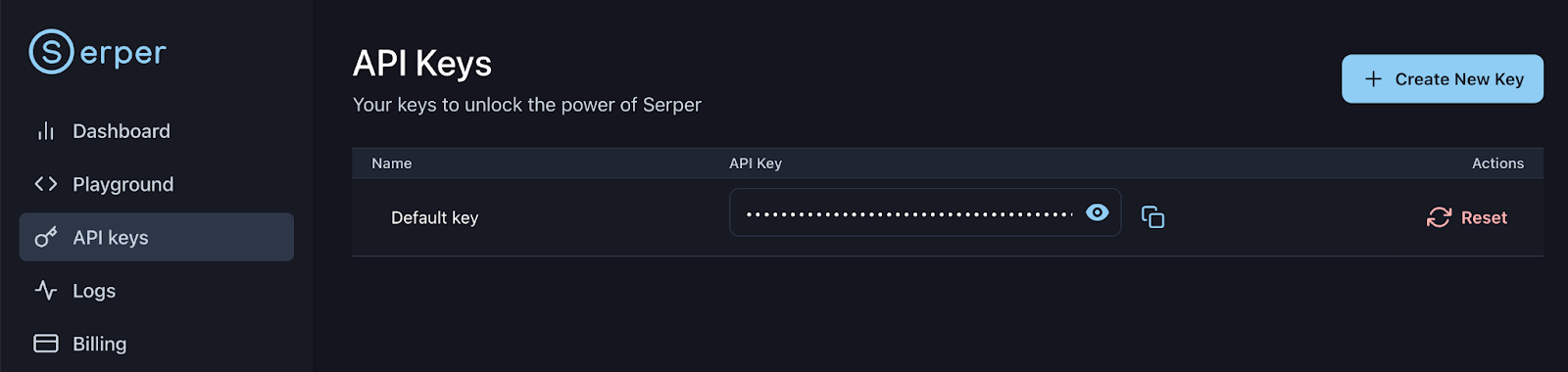
You're now ready to load and interact with the model in your research assistant pipeline.
Demo: Deep Research Assistant With Jan-v1
Let’s build a Streamlit application that demonstrates Jan-v1's advanced research capabilities, with intelligent query generation, automated web search(using Serper), and professional report synthesis.
Step 1: Import the libraries
We begin by importing all the necessary libraries required for our research assistant. These support everything from web interface creation to asynchronous web searching and local AI model integration.
import streamlit as st
import json
import time
import re
from datetime import datetime
from typing import List, Dict, Optional
import asyncio
import aiohttp
from llama_cpp import Llama
import os
from dataclasses import dataclassWe import all the core libraries used throughout the app. These include UI components (Streamlit), concurrency tools (asyncio, aiohttp), and the LLM backend (llama_cpp). We'll also bring in utilities for parsing, typing, and date handling.
Step 2: Helper functions
Now, we'll implement a few helper functions that handle report formatting and content extraction. These functions ensure that our generated reports maintain professional quality and a consistent structure.
def sections_for_format(fmt: str) -> list[str]:
fmt = (fmt or "").strip().lower()
if fmt == "executive":
return ["EXECUTIVE SUMMARY"]
if fmt == "detailed":
return [
"INTRODUCTION",
"DETAILED ANALYSIS",
"CURRENT TRENDS AND DEVELOPMENTS",
"IMPLICATIONS AND RECOMMENDATIONS",
"CONCLUSION",
]
if fmt == "academic":
return [
"ABSTRACT",
"INTRODUCTION",
"METHODOLOGY",
"FINDINGS",
"DISCUSSION",
"CONCLUSION",
]
if fmt == "presentation":
return [
"OVERVIEW",
"KEY INSIGHTS",
"RECOMMENDATIONS",
"NEXT STEPS",
"CONCLUSION",
]
return ["INTRODUCTION", "DETAILED ANALYSIS", "CONCLUSION"]
def extract_final_block(text: str) -> str:
m = re.search(r"<final>([\s\S]*?)</final>", text, flags=re.IGNORECASE)
if m:
cleaned_text = m.group(1).strip()
else:
cleaned_text = text
preamble_patterns = [
r"^(?:note:|okay,|hmm,|internal|let me|i (?:will|’ll)|as an ai|thinking|plan:|here is your report|the following is|i have prepared|i am presenting|based on the provided information|below is the report|i hope this meets your requirements|this report outlines|this is the final report).*?$",
r"^(?:Here is the report|I have compiled the report|The report is provided below|This is the requested report).*?$", # More specific preambles
r"^(?:Please find the report below|Here's the report).*?$"
]
for pattern in preamble_patterns:
cleaned_text = re.sub(pattern, "", cleaned_text, flags=re.IGNORECASE | re.MULTILINE).strip()
cleaned_text = re.sub(r"(?m)^\s*[-*•]\s+", "", cleaned_text)
cleaned_text = re.sub(r"[#`*_]{1,3}", "", cleaned_text)
headers = [
"EXECUTIVE SUMMARY","INTRODUCTION","DETAILED ANALYSIS","CURRENT TRENDS AND DEVELOPMENTS",
"IMPLICATIONS AND RECOMMENDATIONS","CONCLUSION","ABSTRACT","METHODOLOGY","FINDINGS",
"DISCUSSION","OVERVIEW","KEY INSIGHTS","RECOMMENDATIONS","NEXT STEPS"
]
sorted_headers = sorted(headers, key=len, reverse=True)
first_pos = -1
for h in sorted_headers:
match = re.search(r'\b' + re.escape(h) + r'\b', cleaned_text, flags=re.IGNORECASE)
if match:
if first_pos == -1 or match.start() < first_pos:
first_pos = match.start()
if first_pos >= 0:
cleaned_text = cleaned_text[first_pos:].strip()
return cleaned_textHere's how each function fits into the pipeline:
sections_for_format()function: This function generates section headers tailored to the selected report format (e.g., executive, detailed, academic). This ensures each report adheres to professional standards and meets user expectations.extract_final_block()function: This post-processing step isolates the core report content. It extracts text between<final>tags and removes preambles, filler phrases, and markdown artifacts. It also detects the earliest standard header (e.g., "INTRODUCTION", "SUMMARY") to remove irrelevant lead-in text, ensuring the final output is clean, structured, and ready for use.
These helper functions are crucial for maintaining consistent, high-quality output across different report formats and research scenarios for a thinking model like Jan-v1.
Step 3: Setting up the configurations
Let's establish the core configuration system that manages model parameters, API settings, and research preferences. This modular approach ensures easy customization and optimal performance.
Step 3.1: Research configuration
This step defines a configuration system and model loader for efficient local inference with the Jan-v1 model. The system is designed to support reproducible research tasks on CPU-only environments, such as laptops or Colab Pro, while maintaining flexibility and safety.
@dataclass
class ResearchConfig:
model_path: str = "models/Jan-v1-4B-Q4_K_M.gguf" #change as per your location
max_tokens: int = 2048
temperature: float = 0.6
top_p: float = 0.95
top_k: int = 20
context_length: int = 4096
search_api_key: str = os.getenv("SERPER_API_KEY", "")
search_engine: str = "serper" Here is a configuration overview of the above code:
- Centralized parameters:
ResearchConfigis a@dataclassthat centralizes all LLM and search engine configurations, enabling easy tuning for different research scenarios. - Inference hyperparameters: Parameters like
temperature,top_p, andtop_kare set to balance creativity with factual grounding, which is important for research-oriented outputs. - Memory and context: The
context_lengthis set to 4096 tokens, which is optimized for Jan-v1's long-form reasoning capabilities. - API integration: The
search_api_keyenables integration with Serper for real-time web search augmentation.
Step 3.2: Deep Research assistant
In this step, we define a Deep Research assistant class that acts as the core controller for all research tasks, abstracting low-level model and config handling while exposing high-level interfaces for generation, search, and synthesis.
class DeepResearchAssistant:
def __init__(self, config: ResearchConfig):
self.config = config
self.llm = None
self.demo_mode = False
def load_model(self):
try:
if not os.path.exists(self.config.model_path):
print(f"Model file not found: {self.config.model_path}")
return False
file_size_gb = os.path.getsize(self.config.model_path) / (1024**3)
if file_size_gb < 1.0:
print(f"Model file too small ({file_size_gb:.1f} GB).")
return False
self.llm = Llama(
model_path=self.config.model_path,
n_ctx=self.config.context_length,
verbose=False,
n_threads=max(1, min(4, os.cpu_count() // 2)),
n_gpu_layers=0,
use_mmap=True,
use_mlock=False,
n_batch=128,
f16_kv=True,
)
test = self.llm("Hi", max_tokens=3, temperature=0.1, echo=False)
ok = bool(test and 'choices' in test)
print("Model loaded " if ok else "Model loaded but test generation failed ")
return ok
except Exception as e:
print(f"Model loading failed: {e}")
return FalseThe DeepResearchAssistant class is the main orchestrator that manages model loading, configuration validation, and provides a clean interface for research operations. This configuration system provides error handling and validation, ensuring the model loads correctly and is ready for research tasks. Here are the key features of this class:
- Initialize model: The
load_model()method safely initializes the Jan-v1 GGUF model usingllama-cpp-python, optimized for local CPU inference. - Validation checks: First, we verify the model path and minimum file size to catch missing or corrupted files.
- Memory mapping: Then, we use
use_mmap=Trueto enable efficient disk-backed loading without consuming full RAM. - Optimized inference: We also configure threads, batch size, and enable
f16_kv=Truefor reduced memory usage. Then_gpu_layers=0parameter ensures CPU-only execution. - Sanity test: We perform a sanity test that sends a lightweight prompt post-load to confirm the model is responding correctly.
This setup ensures fast, lightweight local inference ideal for running Jan-v1 on laptops or Colab without GPUs.
Step 3.3: Generating a response
Next, we'll implement the core response generation system along with web search capabilities that power our research automation. For this, we use Serper API services as shown below:
def generate_response(self, prompt: str, max_tokens: int = None, extra_stops: Optional[List[str]] = None) -> str:
if not self.llm:
return "Model not loaded."
stops = ["</s>", "<|im_end|>", "<|endoftext|>"]
if extra_stops:
stops.extend(extra_stops)
mt = max_tokens or self.config.max_tokens
try:
resp = self.llm(
prompt,
max_tokens=mt,
temperature=self.config.temperature,
top_p=self.config.top_p,
top_k=self.config.top_k,
stop=stops,
echo=False
)
return resp["choices"][0]["text"].strip()
except Exception as e:
return f"Error generating response: {str(e)}"
async def search_web(self, query: str, num_results: int = 10) -> List[Dict]:
if self.config.search_api_key:
return await self.search_serper(query, num_results)
return []
async def search_serper(self, query: str, num_results: int) -> List[Dict]:
url = "https://google.serper.dev/search"
payload = {"q": query, "num": num_results}
headers = {"X-API-KEY": self.config.search_api_key, "Content-Type": "application/json"}
async with aiohttp.ClientSession() as session:
async with session.post(url, json=payload, headers=headers) as response:
data = await response.json()
results = []
for item in data.get('organic', []):
results.append({
'title': item.get('title', ''),
'url': item.get('link', ''),
'snippet': item.get('snippet', ''),
'source': 'web'
})
return results
def generate_search_queries(self, topic: str, focus_area: str, depth: str) -> List[str]:
counts = {'surface': 5, 'moderate': 8, 'deep': 15, 'comprehensive': 25}
n = counts.get(depth, 8)
base = [
f"{topic} overview",
f"{topic} recent developments",
f"{topic} academic studies",
f"{topic} case studies",
f"{topic} policy and regulation",
f"{topic} technical approaches",
f"{topic} market analysis",
f"{topic} statistics and data",
]
return base[:n]The above code breaks down the core functionality as follows:
generate_response()function: This function handles all Jan-v1 model interactions with proper error handling and configurable stop sequences. This ensures consistent, high-quality text generation for research synthesis.search_web()andsearch_serper()functions: These functions implement asynchronous web search using the Serper API, enabling fast, parallel searches across multiple queries. The async design prevents UI blocking during research operations.generate_search_queries()function: To create diverse search queries based on research depth and focus topic, we implement thegenerate_search_queries()function. It ensures comprehensive coverage of the research subject, ranging from overviews and technical approaches to case studies, regulations, and market analysis. It allows the user to scale the number of queries from 5 to 25 depending on the chosen depth (surface, moderate, deep, or comprehensive).
This response generation system forms the core of our research automation, combining Jan-v1's reasoning capabilities with real-time web search to create research reports.
Step 3.4: Synthesizing research
Next, we'll implement a research synthesis engine that transforms raw search results into polished, professional reports.
def synthesize_research(self, topic: str, search_results: List[Dict], focus_area: str, report_format: str) -> str:
context_lines = []
for i, result in enumerate(search_results[:20]):
title = result.get("title", "")
snippet = result.get("snippet", "")
context_lines.append(f"Source {i+1} Title: {title}\nSource {i+1} Summary: {snippet}")
context = "\n".join(context_lines)
sections = sections_for_format(report_format)
sections_text = "\n".join(sections)
synthesis_prompt = f"""
You are an expert research analyst. Write the final, polished report on: "{topic}" for a professional, real-world audience.
***CRITICAL INSTRUCTIONS:***
- Your entire response MUST be the final report, wrapped **EXACTLY** inside <final> and </final> tags.
- DO NOT output any text, thoughts, or commentary BEFORE the <final> tag or AFTER the </final> tag.
- DO NOT include any conversational filler, internal thoughts, or commentary about the generation process (e.g., "As an AI...", "I will now summarize...", "Here is your report:").
- DO NOT use markdown formatting (e.g., #, ##, *, -).
- DO NOT use bullet points or lists.
- Maintain a formal, academic/professional tone throughout.
- Ensure the report is complete and self-contained.
- Include the following section headers, in this order, and no others:
{sections_text}
Guidance:
- Base your writing strictly on the Research Notes provided below. If the notes lack specific data, write a careful, methodology-forward analysis without inventing facts or numbers.
Research Notes:
{context}
Now produce ONLY the final report:
<final>
...your report here...
</final>
"""
raw = self.generate_response(synthesis_prompt, max_tokens=1800, extra_stops=["</final>"])
final_report = extract_final_block(raw)
final_report = re.sub(r"(?m)^\s*[-*•]\s+", "", final_report)
final_report = re.sub(r"[#`*_]{1,3}", "", final_report)
first = next((h for h in sections if h in final_report), None)
if first:
final_report = final_report[final_report.find(first):].strip()
return final_reportThe above code takes advantage of Jan-v1's advanced reasoning capabilities to transform raw web search results into professional reports that would typically require hours of manual research and writing. Let’s understand the key capabilities in detail:
- Contextual embedding: The above code transforms unstructured search hits into structured textual research notes by concatenating titles and summaries in a numbered format. This ensures high information density and minimizes context fragmentation when passed to the model.
- Dynamic prompt construction: Using the
sections_for_format()function, we generate report section headers tailored to the selected output format, which are injected into the prompt with strict generation rules to constrain the model's behavior. - Hallucination mitigation: By enforcing the use of
<final>...</final>tags and banning conversational scaffolding, the model is prevented from introducing irrelevant text, speculative summaries, or redundant framing.. - Post-processing and normalization: After decoding, the report is cleaned with
regexfilters to strip markdown artifacts, list markers, and stray formatting. The function also ensures the output begins from the first valid section header to improve structural consistency.
Step 4: Main Streamlit application flow
Finally, we'll build the complete user interface that brings together all our research capabilities into an interactive application.
def main():
st.set_page_config(page_title="Deep Research Assistant", page_icon="", layout="wide")
st.markdown("""
<div style="background: linear-gradient(135deg, #667eea 0%, #764ba2 100%); padding: 1.25rem; border-radius: 10px; color: white; text-align: center; margin-bottom: 1rem;">
<h1 style="margin:0;"> Deep Research Assistant</h1>
</div>
""", unsafe_allow_html=True)
if 'research_assistant' not in st.session_state:
config = ResearchConfig()
st.session_state.research_assistant = DeepResearchAssistant(config)
st.session_state.model_loaded = st.session_state.research_assistant.load_model()
st.session_state.research_results = None
if not st.session_state.research_assistant.config.search_api_key:
st.warning("SERPER_API_KEY not found in environment. Using fallback demo results.")
st.header("Research Configuration")
research_topic = st.text_area(
"Research Topic",
placeholder="e.g., Impact of artificial intelligence on healthcare efficiency and patient outcomes",
height=100
)
col1a, col1b = st.columns(2)
with col1a:
research_depth = st.selectbox(
"Research Depth",
["surface", "moderate", "deep", "comprehensive"],
index=1,
format_func=lambda x: {
"surface": "Surface (5-8 sources)",
"moderate": "Moderate (10-15)",
"deep": "Deep Dive (20-30)",
"comprehensive": "Comprehensive (40+)"
}[x]
)
focus_area = st.selectbox("Focus Area", ["general", "academic", "business", "technical", "policy"], index=0, format_func=str.title)
with col1b:
time_frame = st.selectbox(
"Time Frame",
["current", "recent", "comprehensive"],
index=1,
format_func=lambda x: {"current":"Current (≤6 months)","recent":"Recent (≤2 years)","comprehensive":"All time"}[x]
)
report_format = st.selectbox(
"Report Format",
["executive", "detailed", "academic", "presentation"],
index=1,
format_func=lambda x: {
"executive":"Executive Summary",
"detailed":"Detailed Analysis",
"academic":"Academic Style",
"presentation":"Presentation Format"
}[x]
)
if st.button("Start Deep Research", type="primary", use_container_width=True):
if not st.session_state.model_loaded:
st.error("Model not loaded. See terminal logs for details.")
elif not research_topic.strip():
st.error("Please enter a research topic.")
else:
start_research(research_topic, research_depth, focus_area, time_frame, report_format)
if st.session_state.research_results:
display_research_results(st.session_state.research_results)
def start_research(topic: str, depth: str, focus: str, timeframe: str, format_type: str):
assistant = st.session_state.research_assistant
progress_bar = st.progress(0)
status_text = st.empty()
try:
status_text.text("Generating search queries...")
progress_bar.progress(15)
queries = assistant.generate_search_queries(topic, focus, depth)
status_text.text("Searching sources...")
progress_bar.progress(40)
all_results = []
for i, query in enumerate(queries):
loop = asyncio.new_event_loop()
asyncio.set_event_loop(loop)
results = loop.run_until_complete(assistant.search_web(query, 5))
all_results.extend(results)
loop.close()
progress_bar.progress(40 + int(((i + 1) / max(1, len(queries))) * 30))
time.sleep(0.05)
status_text.text("Synthesizing report...")
progress_bar.progress(80)
research_report = assistant.synthesize_research(topic, all_results, focus, format_type)
status_text.text("Done.")
progress_bar.progress(100)
st.session_state.research_results = {
'topic': topic,
'report': research_report,
'sources': all_results,
'queries': queries,
'config': {'depth': depth, 'focus': focus, 'timeframe': timeframe, 'format': format_type},
'timestamp': datetime.now()
}
time.sleep(0.3)
status_text.empty()
progress_bar.empty()
except Exception as e:
st.error(f"Research failed: {str(e)}")
status_text.empty()
progress_bar.empty()
def display_research_results(results: Dict):
st.header("Research Report")
st.subheader(f"Topic: {results['topic']}")
st.markdown(
f'<div style="background:#f8f9ff;padding:1rem;border-radius:10px;border:1px solid #e1e8ed;">{results["report"]}</div>',
unsafe_allow_html=True,
)
with st.expander("Sources", expanded=False):
for i, source in enumerate(results['sources'][:12]):
st.markdown(f"""
<div style="background:#fff;padding:0.75rem;border-radius:8px;border:1px solid #e1e8ed;margin:0.4rem 0;">
<h4 style="margin:0 0 .25rem 0;">{source['title']}</h4>
<p style="margin:0 0 .25rem 0;">{source['snippet']}</p>
<small><a href="{source['url']}" target="_blank">{source['url']}</a></small>
</div>
""", unsafe_allow_html=True)
st.markdown("### Export")
c1, c2, c3 = st.columns(3)
with c1:
report_text = f"Research Report: {results['topic']}\n\n{results['report']}"
st.download_button("Download Text", data=report_text, file_name=f"research_report_{datetime.now().strftime('%Y%m%d_%H%M%S')}.txt", mime="text/plain")
with c2:
json_data = json.dumps(results, default=str, indent=2)
st.download_button("Download JSON", data=json_data, file_name=f"research_data_{datetime.now().strftime('%Y%m%d_%H%M%S')}.json", mime="application/json")
with c3:
if st.button("Start New Research"):
st.session_state.research_results = None
st.experimental_rerun()
if __name__ == "__main__":
main()
The above code is divided into layers from model loading and user input collection to query generation, web search, and final report synthesis. Let’s discuss these layers in detail:
- UI layer (Streamlit frontend): The app features a gradient-styled header and a responsive layout for a polished user experience. The interface remains intuitive while exposing fine-grained control over research parameters, which makes it ideal for both technical and non-technical users.
- Configurable pipeline: Users can customize the research workflow with selectors for depth, focus area (general, academic, business), timeframe, and output style (executive, academic, etc.).
- Stateful agent management: The
DeepResearchAssistantis initialized once per session usingst.session_state, preserving model state and avoiding repeated loading. - Real-time feedback and async search: Progress is tracked with dynamic Streamlit progress bars and status updates. Web search is executed asynchronously via
asyncio, ensuring parallel query execution without blocking UI responsiveness. - Query and synthesis loop: Search queries are auto-generated based on topic and depth using a prompt engineering strategy. Retrieved results are aggregated and passed to the Jan-v1 model for a structured report generation.
- Output visualization and export: The final report is rendered in a Markdown block with expandable citations. Users can export the report in
TXTorJSONformat or re-run the workflow with a single click.
To try it yourself, save the code as app.py and launch:
streamlit run app.pyConclusion
This Deep Research Assistant demonstrates the practical power of Jan-v1's advanced reasoning capabilities in automating complex research workflows. The system successfully combines:
- Intelligent automation: It allows end-to-end research from query generation to professional report synthesis, eliminating hours of manual work.
- Scalable design: The configurable research depth feature adapts from quick overviews to comprehensive analyses based on user needs.
- Professional quality: It helps in generating reports suitable for executive briefings, academic research, and technical documentation.
- User accessibility: This interface makes advanced AI research capabilities available to users regardless of their technical background.
The application showcases how Jan-v1's 91.1% SimpleQA accuracy and enhanced reasoning capabilities can be used to build production-ready tools that deliver immediate value in research, analysis, and content creation workflows.

I am a Google Developers Expert in ML(Gen AI), a Kaggle 3x Expert, and a Women Techmakers Ambassador with 3+ years of experience in tech. I co-founded a health-tech startup in 2020 and am pursuing a master's in computer science at Georgia Tech, specializing in machine learning.