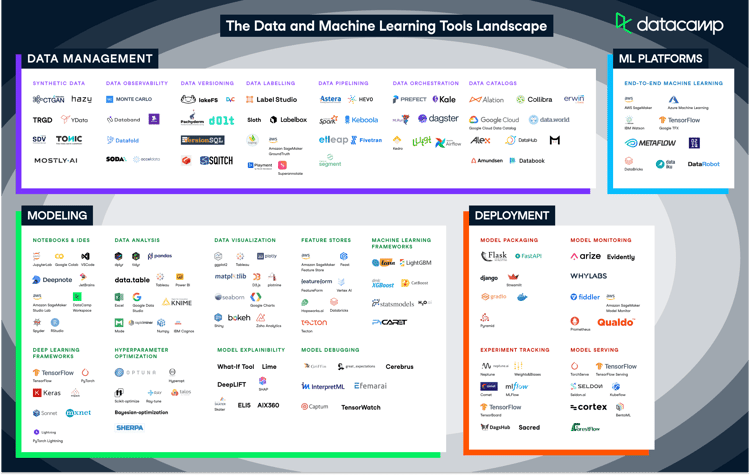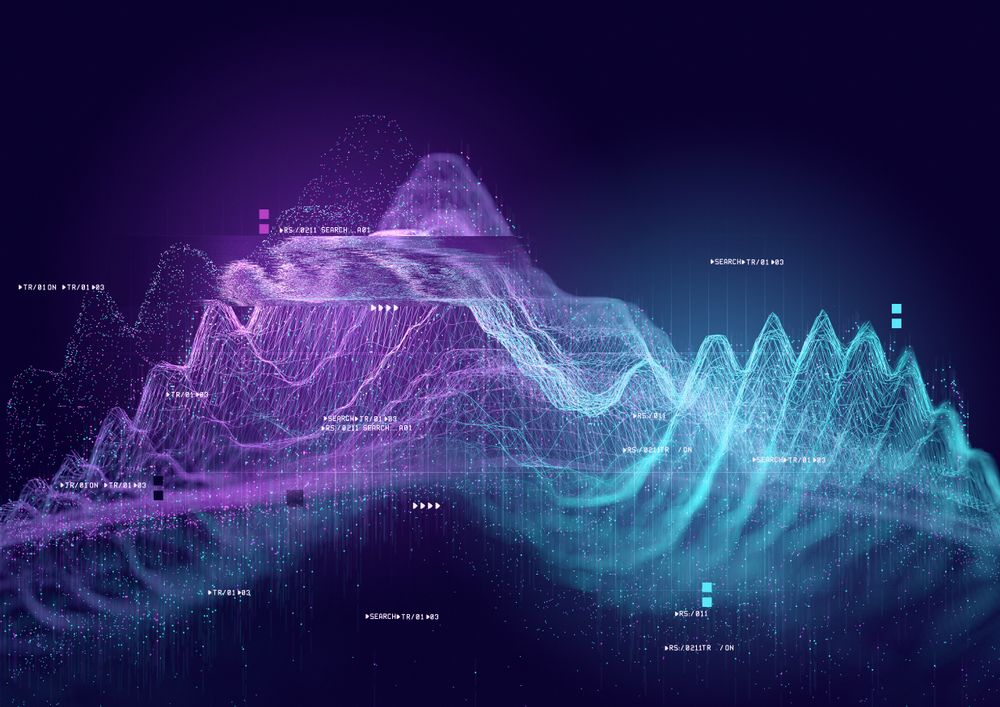Course
Data visualization is one of the most relevant skills in data science. Bringing data to life with insightful plots and charts is one of the most effective ways to communicate insights your team might not have found otherwise. Using data visualization tools is often a key part of this process.
Data visualization is a must-have skill across data roles, from data analysts working on dashboards and reports to data stewards explaining how the company’s data warehouse is organized. Data visualization is also a central pillar of data storytelling, an approach that advocates for using visuals, narrative, and data to turn data insights into action.
Data visualization tools range from no-code business intelligence tools like Power BI and Tableau to online visualization platforms like DataWrapper and Google Charts. There are also specific libraries in popular programming languages for data science, such as Python and R. As such, data visualization is often viewed as the entry point, or “gateway drug,” for many aspiring data practitioners.
This article presents a holistic overview of the best data visualization tools in data science. Learning how to use these tools is a critical step to succeed in your data science career. If you are interested in mastering your data visualization skills, we highly recommend you check out DataCamp’s 30+ courses in data visualization.
What Makes a Good Data Visualization Tool?
Data science is a vibrant and rapidly evolving discipline. New software and tools, including data visualization tools, are popping up daily. Against this backdrop, deciding which tool to use can be challenging. No single data visualization tool is best in absolute terms to address all the problems and circumstances you may encounter in your data science career.
Every case is different, and you or the company you work for must balance several factors to find the best fit for your needs. Below you can find a list of factors you should always consider before choosing a data visualization tool:
Learning curve
The ease of use and complexity of data visualization tools range considerably. Generally, the more features and capabilities —i.e., more control over settings, customization, and functionality—the steeper the learning curve. Simpler data visualization tools are better suited for non-technical users, who will be able to get started quickly.
Flexibility
If you want to complete control over the configuration, parameters, and aesthetics of your plots, you should go for data visualizations with wide flexibility. It will take you more time to get familiar with the tool, even if you are an experienced data analyst, but once you are there, you will be able to produce incredibly aesthetic and customizable visualizations.
Type of visualization
Data visualization tools can be categorized depending on whether they focus on independent plots or dashboards. The first category of tools is designed to create one visualization at a time. The second category treats applications or dashboards as the basic unit. A data dashboard is an information management tool to track and visualize multiple data points and KPIs.
Audience
The way you present your insights will vary depending on who your audience is. If you are a data engineer who mostly reports to other technical roles within the same department, a data visualization tool focused on visual analytics would be enough. By contrast, if you are a data analyst or a business consultant working hand-in-hand with management and decision-making teams, you could consider tools that, by focusing on data storytelling, incorporate additional features that allow users to tell the full story behind data.
Price
Last but not least, price is an important factor to consider when choosing a data visualization tool. Depending on your needs and budget, some tools will function better than others. Below, you will find a list of open-source and proprietary data visualization tools across various platforms and technologies.
The Top Open-Source Python Data Visualization Tools
1. matplotlib
matplotlib is a comprehensive library for creating static, animated, and interactive visualizations in Python. Created by John D. Hunter in 2003, matplotlib provides the building blocks to create rich visualizations of many different kinds of datasets. All kinds of visualizations, such as line plots, histograms, bar plots, and scatter plots, can be easily created with matplotlib in a few lines of code.
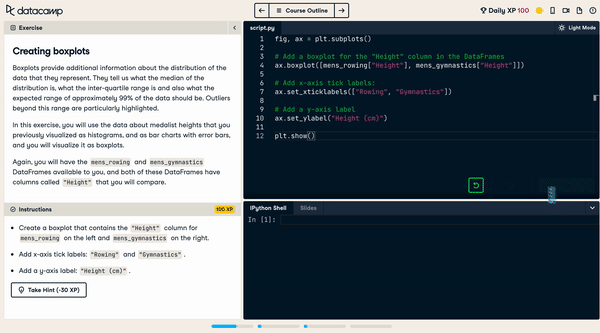
You can customize every aspect of a plot you can think of with matplotlib. This makes the tool extremely flexible, but also it can be challenging and time-consuming to get the perfect plot.
Key features:
- It is the standard Python library for creating data visualizations.
- Export visualizations in multiple file formats, such as
.pdf,.png, and.svg. - Data professionals can also use matplotlib’s APIs to embed plots in Graphical User Interface (GUI) applications.
Pros:
- High versatility.
- Allow full customization of plots.
- Universal Python data visualization tool, backed by a huge community.
Cons:
- Cumbersome documentation, with a steep learning curve.
- Users need to know Python to use it.
Learn it on DataCamp:
Become a ML Scientist
2. Seaborn
Any kind of visualization is possible with matplotlib. However, sometimes the wide flexibility of matplotlib can become difficult to master. You may spend hours in a plot whose design seemed straightforward at the outset. Seaborn was designed to address these pitfalls.
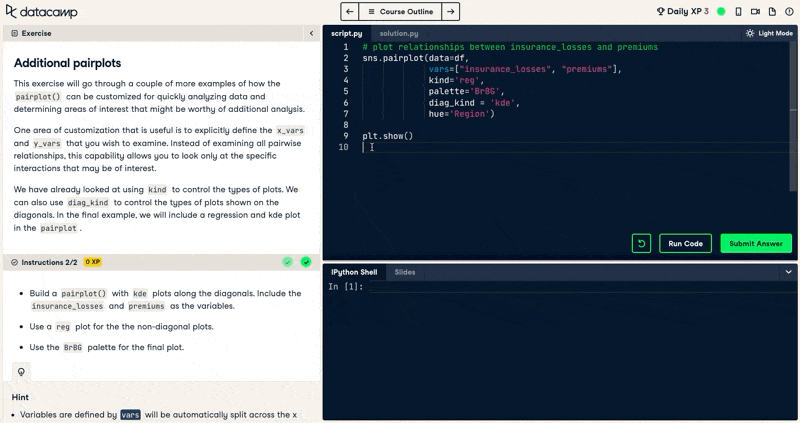
It’s a Python library that allows you to generate elegant graphs easily. Seaborn is based on matplotlib and provides a high-level interface for drawing attractive and informative statistical graphics.
Key features:
- Powerful high-level interface to build plots in a few lines of code.
- Focus on statistical data visualization.
- Build on top of matplotlib.
Pros:
- Quickly creates simple visualizations.
- Visualizations are by default aesthetically appealing.
- Large collection of powerful graphs.
- Well-defined documentation, with numerous examples.
Cons:
- Customization options are limited.
- Doesn’t provide interactive graphs.
- Users may need to use matplotlib to optimize visualizations.
Learn it on DataCamp:
- Introduction to Data Visualization with Seaborn Course
- Python Seaborn Tutorial for Beginners
- Intermediate Data Visualization with Seaborn Course
- Python Seaborn Cheat Sheet
- Python Seaborn Line Plot Tutorial
3. Bokeh
matplotlib and Seaborn focus mostly on static visualization. By contrast, Bokeh’s major strength is interactivity. Bokeh is a powerful Python package for interactive data visualization. It enables you to go beyond static plots and allows stakeholders to interact with your visualizations and dig for their own insights.
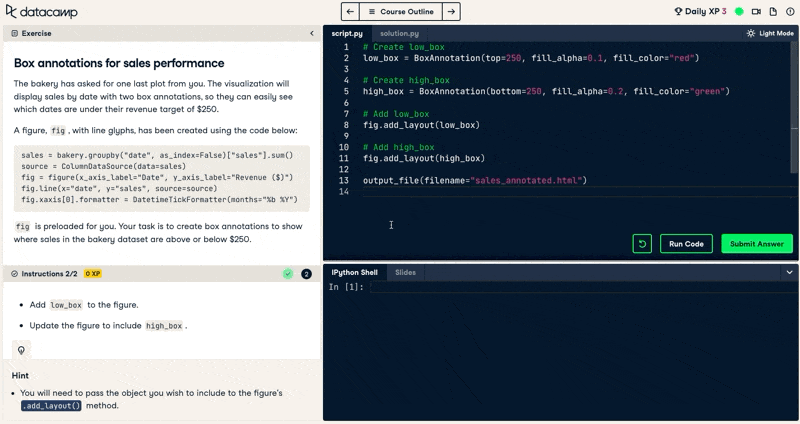
The goal of Bokeh is to provide elegant and simple graphics, ranging from simple plots to complex dashboards with streaming datasets. It allows for additional customization through JavaScript capabilities.
Key features:
- It creates interactive plots that change with the user interaction.
- Easily Creates simple charts for complex use-cases.
- VIsualizations are designed to be embedded in web browsers.
Pros:
- Beautiful interactive charts in seconds.
- Provides different ways for users to supply custom JavaScript when necessary.
- Possibility to embed visualization in web browsers.
Cons:
- Interactivity options for visualizations are plot.
- Limited flexibility with it comes to designing plots.
- Combination of Python and JavaScript can be cumbersome.
Learn it on DataCamp:
- Interactive Data Visualization with Bokeh Course
- Data Visualization with Bokeh Tutorial
- Python Data Visualization with Bokeh Cheat Sheet
The Top Open Source R Data Visualization Tools
4. ggplot2
Arguably R’s most powerful package, ggplot2 is a plotting package that provides helpful commands to create complex plots from data in a data frame. Since its launch by Hadley Wickham in 2007, ggplot2 has become the go-to tool for flexible and professional plots in R. ggplot2 is inspired by the data visualization methodology called “the grammar of Graphics,” whose idea is to independently specify the components of the graph and then combine them.
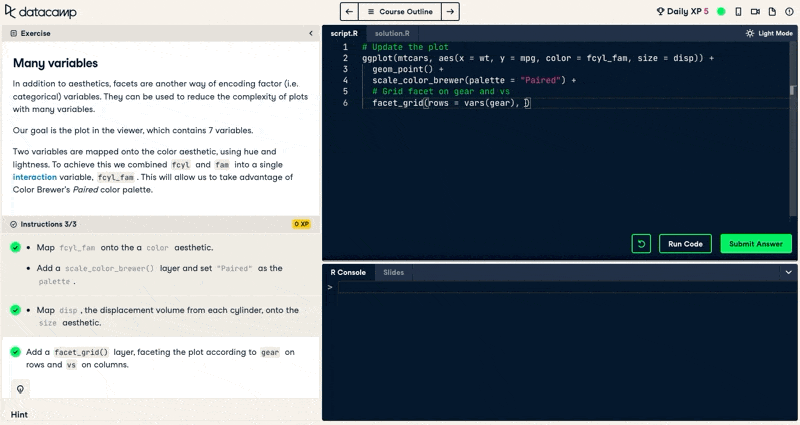
This package is included within tidyverse, which includes a set of packages for data science. ggplot2 also provides interactive and animated graphics.
Key features:
- Most popular library for data visualization in R.
- Based on the “grammar of graphics” philosophy.
Pros:
- Simple and intuitive syntax.
- Plots are visually appealing by default.
- Provide for full customization.
Cons:
- Inconsistent syntax compared to other R packages.
- ggplot2 is often computationally slower than other R packages.
- Limited flexibility to create certain visualizations.
Learn it on DataCamp:
- Introduction to Data Visualization with ggplot2 Course
- Intermediate Data Visualization with ggplot2 Course
- Graphics with ggplot2 Tutorial
- ggplot2 Cheat Sheet
5. leaflet
leaflet was launched originally as an open-source JavaScript library to create dynamic online maps. An identically named R package makes it possible to create these kinds of visualizations in R. leaflet in R is the perfect tool to make attractive and interactive web maps using spatial data.
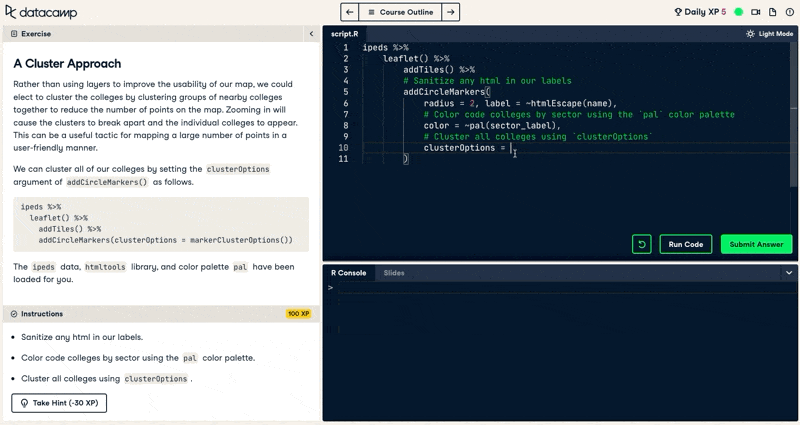
Wildly popular, leaflet is currently used by numerous websites and GIS specialists, like the New York Times and Mapbox.
Key features:
- Focus on interactive maps.
- Intuitive and simple syntax.
- Support multiple types of map objects, such as lines, polygons, map tiles, and GeoJSON.
Pros:
- Has many aesthetic features that make maps popular in the R community.
- Multiple interactivity options.
- Possibility to embed maps in R Markdown documents and Shiny apps.
Cons:
- Has its own syntax.
- Static maps are not as good as ggplot2’s static maps.
Learn it on DataCamp:
6. plotly
plotly is an R package for creating interactive, publication-quality graphs through the open source JavaScript graphing library plotly (also available for Python). Due to its simplicity and great outputs, plotly is the standard library for interactive data visualizations in many large technology companies.
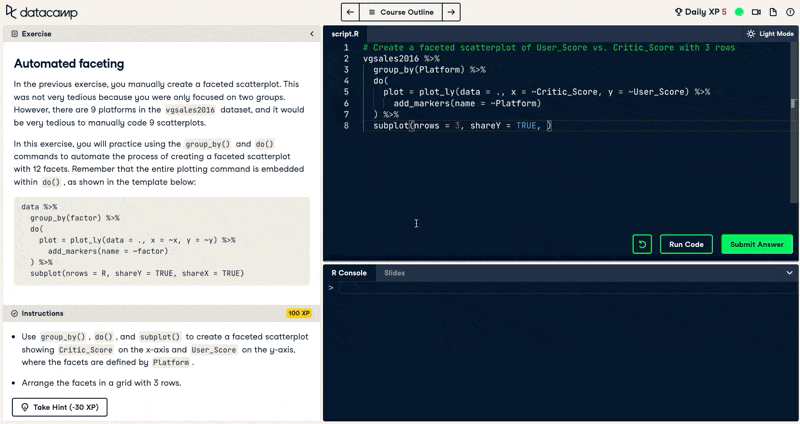
Although plotly is based on R syntax to create plots, it uses JavaScript to render the final graphics, making the visualizations well-suited for publications in modern web browsers.
Key features:
- Go-to tool for interactive graphs in R.
- Provides compatibility with several different languages, including R, Python, MATLAB, Perl, and Julia.
- Well-suited for web publications.
Pros:
- Very simple and intuitive syntax
- Multiple interactivity options
- Can also be used by people with no technical background for creating interactive plots by using plotly GUI
Cons:
- The visualizations made with a plotly community version are always public
- The number of color palettes and other aesthetics is limited compared to other tools
Learn it on DataCamp:
- Interactive Data Visualization with plotly in R Course
- Intermediate Interactive Data Visualization with plotly in R Course
- Building Dashboards with Dash and Plotly Course
The Top GUI-Based Open Source Data Visualization Tools
7. RAWGraphs
RAWGraphs is an open source data visualization framework built to make the visual representation of complex data easy for everyone. It launched in 2013 and is an awesome open source alternative for data visualization.
It is a free, intuitive platform that allows users to plot data quickly and comfortably without needing to code. Besides, it includes the possibility to embed those visualizations on another website, and there is no need to create an account or register your email address.
Key features:
- No-code tool based on drag and drop
- Suitable for learning environments, thanks to data samples and user-friendly interface
- Missing link between spreadsheet applications and vector graphics editors
Pros:
- Completely free
- No setup is required to get started
- Visualizations can be exported in several formats
Cons:
- Limited collection of graphs
- Restricted flexibility: only a few aesthetic parameters can be adjusted
- Small community of users
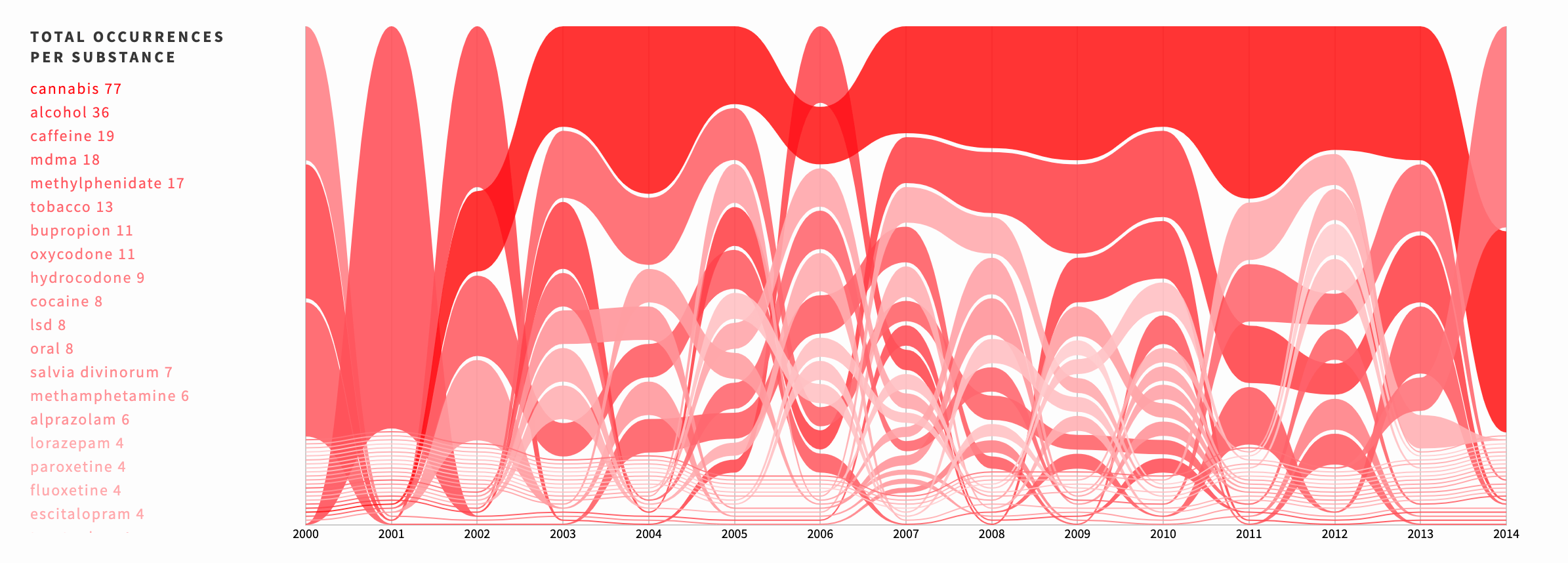
An example from the RAWGraphs data visualization tool
8. Google Charts
Google Charts is a perfect tool to visualize data on your website. It’s a JavaScript-based tool that can create simple visualizations from small and large data sets. Google Charts comes with a very nice and easy-to-use interface where you can comfortably choose what type of visualizations to use.
It provides a fairly extensive collection of interactive graphs. Although it’s not as feature-rich as other GUI-based data visualization tools, Google Charts is free forever.
Key features:
- Focus on interactive visualizations for websites.
- No-code tool, intended for users with no technical skills.
Pros:
- Compatible with all commercial browsers.
- Intuitive, easy-to-use platform.
- Currently, the use of Google Charts is completely free
Cons:
- Limited flexibility and aesthetic-control features
- You will need basic knowledge of JavaScript to publish your visualization on your website\
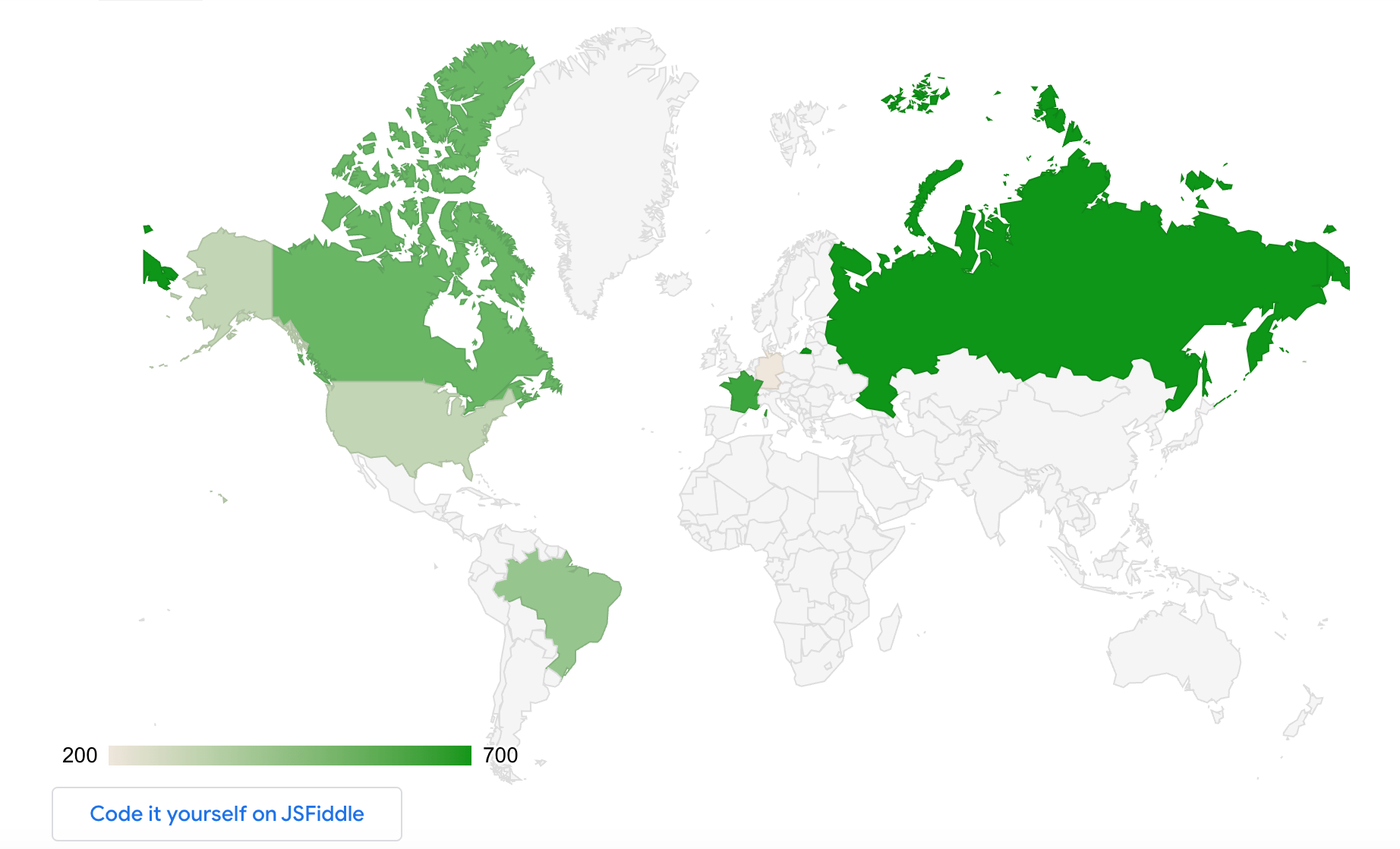 An example from the Google Charts data visualization tool
An example from the Google Charts data visualization tool
9. DataWrapper
If your main area of work is journalism, DataWrapper is the data visualization tool you need. Numerous digital media outlets have adopted this wonderful tool to make their graphics, including The Washington Post, The Guardian, Vox, and The Wall Street Journal.
It is easy to use and requires no coding. With DataWrapper, we can load our dataset and transform it in a simple way into a graph or a map. It also has a wide base of templates to integrate these visualizations into your website easily.
Key features:
- Focus on interactive visualization
- Works seamlessly on all major browsers and mobile platforms
- Very popular in data journalism
Pros:
- You can create an unlimited number of views with the free account
- No coding required, and easy to learn
- Built-in color blindness checker: Makes your visualizations colorblind-friendly
Cons:
- You can only import data from a few sources
- Free version with limited features
- DataWrapper premium plans are more expensive than competing tools
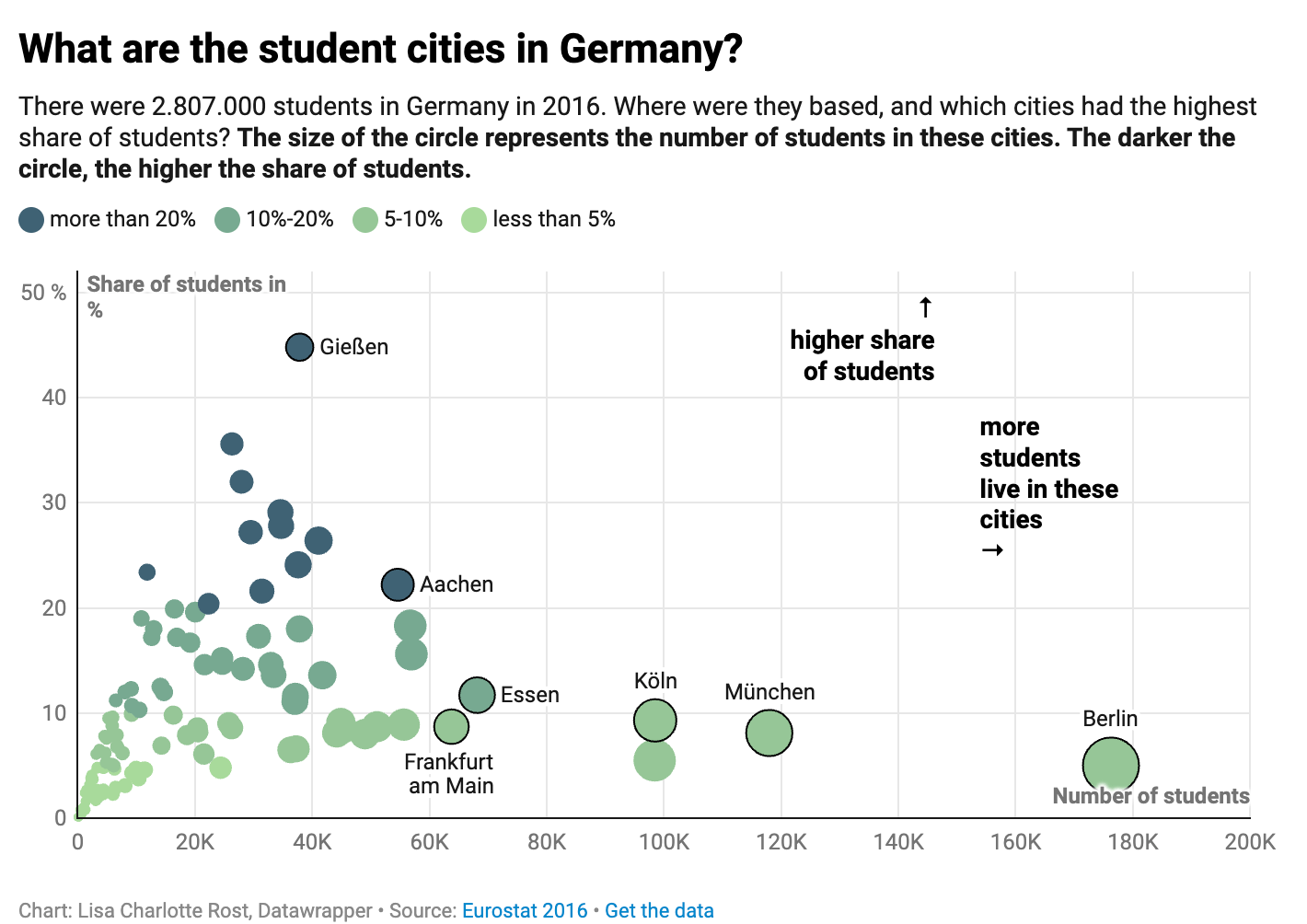
An example of a DataWrapper visualization
Business Intelligence Tools & Software
10. Tableau
Tableau is a powerful and popular data visualization tool that allows you to analyze data from multiple sources simultaneously. Founded in 2003 at Stanford University, in 2019, Salesforce acquired the platform.
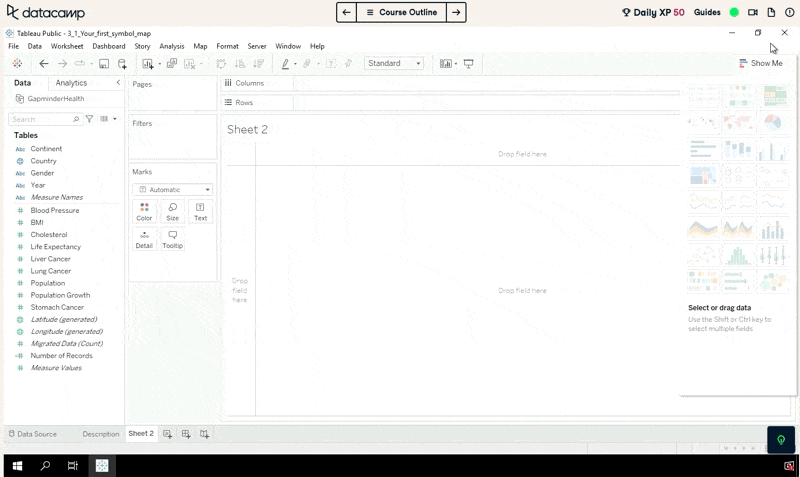
One of the best-in-class Business Intelligence tools out there, Tableau is used by top companies to extract insights from tons of raw data. Thanks to its intuitive and powerful platform, you can do anything with Tableau. However, if you are just interested in building simple charts, you should go for less robust and more affordable options.
Key features:
- Best-in-class Business Intelligence platform
- Conceived for data-driven organizations
- Drag-and-drop interface makes it easy to use
Pros:
- Includes a wide range of chart templates
- Can handle large volumes of data
- You can import data from a wide range of sources
- Quickly creates interactive visualizations and dashboards
Cons:
- Steep learning curve
- Especially for big organizations, Tableau is a relatively expensive product.
- Limited data preprocessing features.
Learn on DataCamp:
Become a Tableau Data Analyst
11. Power BI
Power BI is a cloud-based business analytics solution that allows you to bring together different data sources, analyze them, and present data analysis through visualizations, reports, and dashboards.
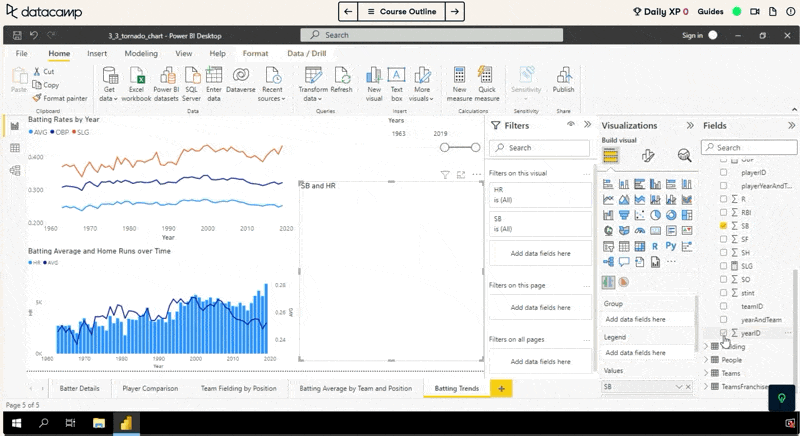
According to the Gartner Magic Quadrant, Microsoft’s PowerBI is the leader in BI solutions in the industry. Power BI makes it easy to access data on almost any device inside and outside the organization.
Key features:
- Best-in-class Business Intelligence platform
- Fully customizable dashboards.
- Real-time views.
- Conceived to be used simultaneously across users and departments within a company.
Pros:
- Includes many preset charts and report templates.
- In recent years, it has included machine learning capabilities.
- Available on desktop and mobile devices.
- More affordable option than competitors.
Cons:
- Limited sharing of data.
- Bulky user interface.
Learn it on DataCamp:
Become a Power BI Data Analyst
Master the world's most popular business intelligence tool.
12. Qlik
Qlik Sense is a data visualization tool designed for large companies and individuals who want to use augmented analytics to analyze data. Qlik Sense is the successor to "QlikView," a similar (but smaller) visual analysis tool.
Qlik Sense can be deployed on-premises or in the cloud. The company also operates a product called Data Market, which provides QlikView users access to a curated list of publicly available data sets, including census data, financial data, and business filing data.
Key features:
- Interactive charts.
- Intuitive GUI, drag-and-drop oriented.
- Perfect for big teams.
Pros:
- Works online and offline.
- Visual and advanced data preparation: It can automatically clean and sort your data.
- Scalable for large companies.
Cons:
- Inflexible data extraction capabilities.
- Limited visualization due to lack of some basic charts.
- Expensive pricing model compared to competitors.
- Best suited for people with experience in data analysis.
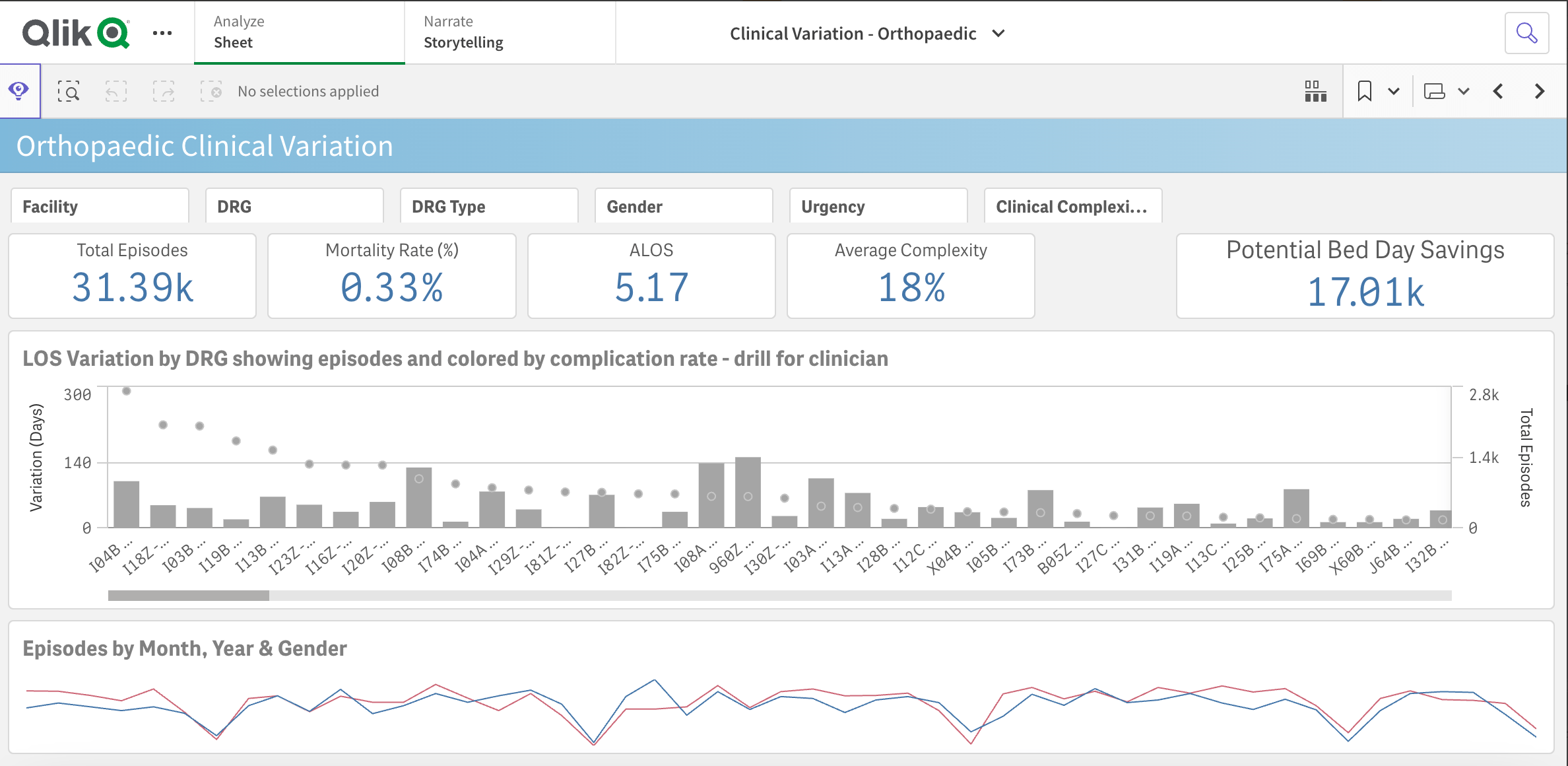
An example of a Qlik dashboard
Top Data Visualization Tools Examples
If you are interested to see what the tools mentioned above are capable of, here is a list of examples to get inspired by:
Tableau Visualization Example—Jeremy Johnson’s Remote Work & Learning in Europe.
In this dashboard on remote working, made with Tableau and published in Tableau Public, Jeremy Johnson studies the evolution of remote working and online education across European countries.
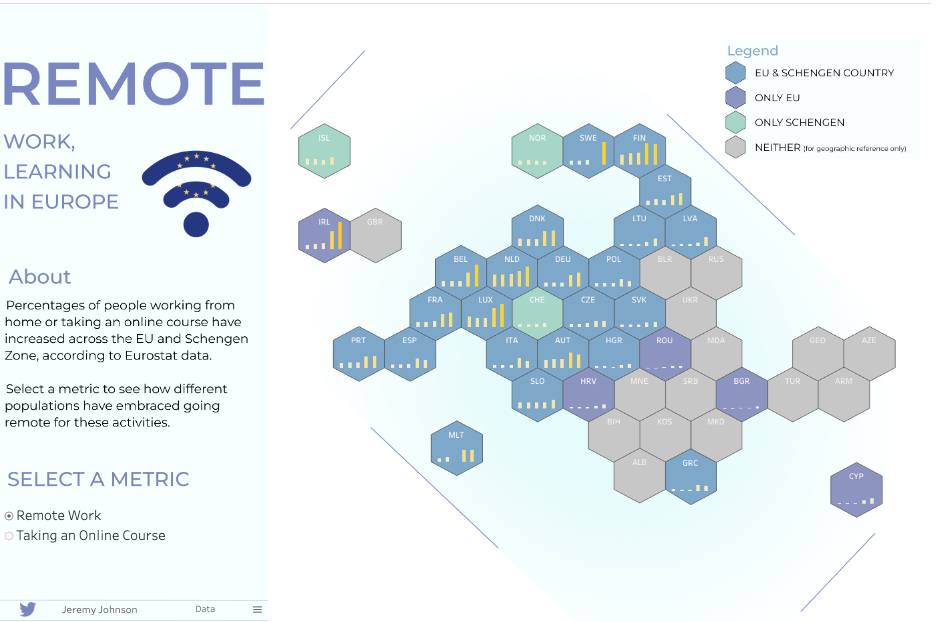
Source: Tableau Public
Power BI Visualization Example — Themistoklis Apostolidis’s Covid-19 Information Dashboard
This Covid-19 Information dashboard is a great example to illustrate the magic of Power BI. The dashboard provides multiple information about the pandemic across the world.
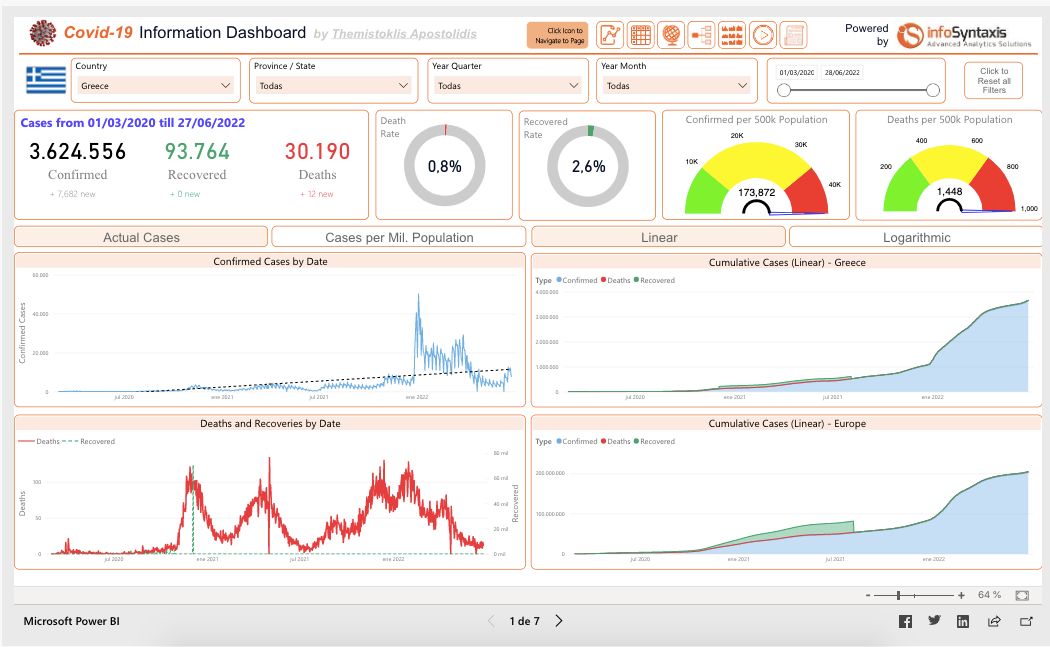
Source: Power BI Gallery
DataWrapper Example—Lisa Charlotte Muth’s Energy consumption of the worldwide IT sector
Using DataWrapper, Lisa Charlotte Muth created this insightful visualization comparing energy consumption from the IT sector and the energy budget of several countries.
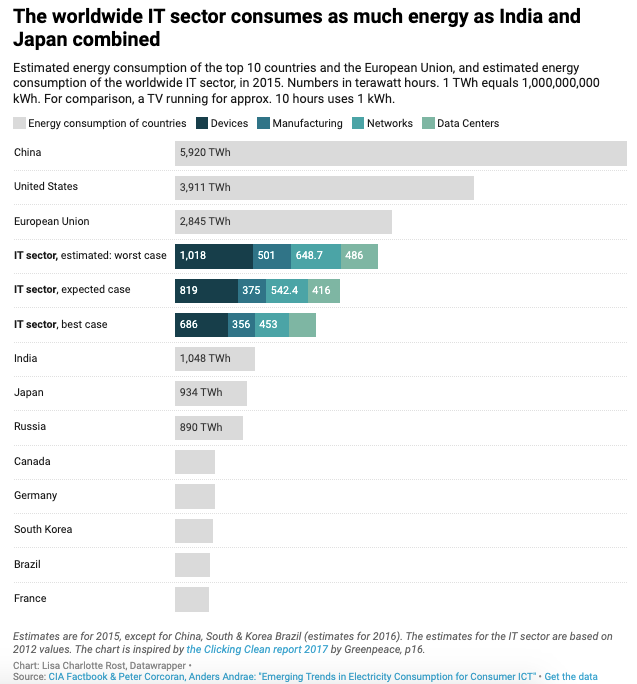
Source: DataWrapper
Become a Data Visualization Expert
We hope you enjoyed this article. While it’s important to know the different options for the best data visualization tools in the market, even more, important is to know how to create data visualizations yourself. DataCamp is here to help. You can find more resources to guide you through your data visualization journey below.