Course
If you’re preparing for an Alteryx interview, whether it’s your first data analyst role or you’re moving into a senior automation position, you’re in the right place. Alteryx is hot in the world of data and automation, and knowing how to handle common interview questions can help you stand out.
In this post, I’ll cover essential Alteryx interview questions, from beginner to advanced, plus behavioral and scenario-based questions that often trip people up. I’ll also share practical prep tips to help you walk into that interview feeling confident. Let’s dive in!
What Is Alteryx, and Why Is It Important?
Alteryx is a low-code platform designed to help users clean, transform, analyze, and automate data workflows without needing to write a ton of code. With its drag-and-drop interface, even non-technical folks can blend data from multiple sources, perform analysis, and automate repetitive tasks.
Why do teams love it? Because it saves time, reduces manual effort, and helps build repeatable, scalable processes. Instead of spending hours in Excel or writing complex SQL queries, you can build a workflow in Alteryx once and run it again and again, even on huge datasets. That’s why Alteryx is a favorite tool for data analysts, business intelligence teams, and automation specialists across industries.
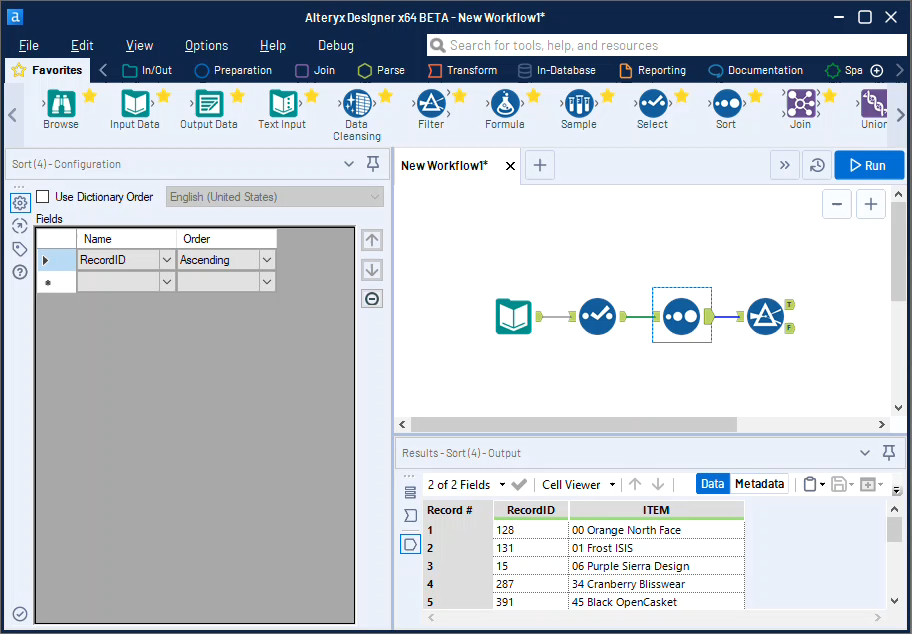
The Alteryx Designer user interface. Image source: Alteryx
Basic Alteryx Interview Questions
Let’s start with the fundamentals! These questions check your understanding of the Alteryx Designer interface, common tools, and workflow basics.
For each question, I’ll first explain why a hiring manager might ask it, so you know what they’re really looking for. Then I’ll give you a straightforward answer, often with practical examples you can apply in real workflows.
If you are not able to answer the following questions, I encourage you to start from the beginning by checking the following Alteryx Introductory Guide and enrolling in our Alteryx Fundamentals course.
What are the key components of an Alteryx workflow?
Why it’s asked:
This question helps assess if you understand how workflows are constructed and which building blocks are essential to getting a process up and running.
Answer:
An Alteryx workflow is built using tools connected in a logical order. Common components include:
- Input tools to bring in data
- Preparation tools like Select, Filter, and Formula
- Join tools like Join and Union
- Transform tools like Summarize and Transpose
- Output tools to export results
- You can also use Containers to organize sections of your workflow visually.
What’s the difference between a workflow, an analytic app, and a macro?
Why it’s asked:
The interviewer wants to see if you know when to use each type of asset and how they fit into larger solutions.
Answer:
- A workflow is a series of connected tools used to perform data tasks.
- An analytic app is a workflow with a user interface that allows end-users to input values before running it.
- A macro is a reusable mini-workflow that can be embedded inside other workflows. There are different types of macros, including Standard, Batch, and Iterative.
How do you use the Filter tool in Alteryx?
Why it’s asked:
Filtering data is a core function in almost any data task. They want to know if you can isolate the rows that matter.
Answer:
The Filter tool allows you to split your data into two streams: records that meet a condition (True) and those that don’t (False). You can set up Basic filters (like [Region] = "West") or use Custom filters with expressions for more complex logic.
What does the Select tool do, and why is it useful?
Why it’s asked:
This is a common tool in almost every workflow. They’re checking whether you know how to keep your datasets clean and optimized.
Answer:
The Select tool lets you control which fields go forward in your workflow. You can rename fields, change their data types, reorder them, or remove unnecessary columns. It’s especially useful for trimming down datasets before joins or outputs.
How does the Join tool work in Alteryx?
Why it’s asked:
Joining data is one of the most common operations in data workflows. This question tests your ability to bring data together correctly.
Answer:
The Join tool combines two datasets based on one or more key fields. It has two input anchors (Left and Right) and three output anchors:
- L: Records only found in the left input
- J: Joined records
- R: Records only found in the right input
You can join on multiple fields, and you should always make sure data types match for the join keys.
How can you handle missing or null values in Alteryx?
Why it’s asked:
Clean data is critical for any downstream process. This question evaluates your approach to data quality.
Answer:
You can handle missing values in several ways:
- Use the Data Cleansing tool to replace nulls with default values.
- Use the Formula tool to write custom logic, e.g.,
IF IsNull([Sales]) THEN 0 ELSE [Sales] ENDIF. - In predictive workflows, use the Imputation tool to fill missing values statistically.
How do you write a basic formula in Alteryx?
Why it’s asked:
They want to see if you're comfortable with one of the most powerful and flexible tools in Alteryx: the Formula tool.
Answer:
The Formula tool lets you create new fields or update existing ones using expressions. Here's an example:
IF [Revenue] > 100000 THEN "High" ELSE "Low" ENDIFYou can use functions for math, string manipulation, dates, and more.
How do you read multiple sheets from an Excel file in Alteryx?
Why it’s asked:
Working with Excel is common, and this question tests your ability to dynamically load and process varying inputs.
Answer:
First, use the Input Data tool and choose “List of Sheet Names” from the file. Then use a Dynamic Input tool or a Batch Macro to loop through and import data from each sheet based on the list.
How do you export results from Alteryx?
Why it’s asked:
Outputting data is the final step in most workflows. The interviewer is making sure you know how to wrap things up properly.
Answer:
Use the Output Data tool to write results to various formats like CSV, Excel, or databases (e.g., SQL Server, Oracle). You can configure file names, overwrite or append options, and even dynamically name files using formulas and directory paths.
To get more familiar with these basic tools, you can check out the Introduction to Alteryx course and the Data Transformation in Alteryx course.
Intermediate Alteryx Interview Questions
These questions go beyond the basics. They test how well you understand automation, transformation, and analytical processes within Alteryx. You’re expected to show some hands-on experience here, not just theoretical knowledge.
If you want to get more practical tips, I suggest checking out this Alteryx Hands-On Guide for Data Analytics.
How do you create a Batch Macro in Alteryx?
Why it’s asked:
This question checks if you know how to build repeatable, dynamic processes, especially when working with multiple inputs or scenarios. It’s common in projects involving multiple files or dynamic filters.
Answer:
A Batch Macro runs the same logic multiple times for different values. To create one, you use a Control Parameter, a Macro Input, and a Macro Output. Inside the macro, the Control Parameter changes part of the logic or input on each iteration. For example, you can use it to import multiple Excel sheets or filter data by region dynamically.
What’s the difference between the Union and Join tools?
Why it’s asked:
This checks your understanding of data structure and relationships. Knowing when to stack data (Union) versus combine it horizontally (Join) is key for accurate results.
Answer:
- Union appends datasets vertically (must match field names or positions).
- Join combines datasets horizontally using key fields.
If you have sales data from two regions with the same structure, you’d use Union. If you want to combine sales and customer info, you’d use Join on a customer ID.
How do you remove duplicate records in Alteryx?
Why it’s asked:
Data cleaning is a must-have skill. This question checks if you know how to ensure data integrity.
Answer:
Use the Unique tool to identify and keep the first record for a given key field. Or use the Summarize tool to group by fields and count duplicates.
Example: Remove duplicate customer records based on email address.
How do you perform fuzzy matching in Alteryx?
Why it’s asked:
In real-world data, names and entries don’t always match perfectly. This tests your ability to match messy or inconsistent data.
Answer:
Use the Fuzzy Match tool. Choose match types like Name, Address, or Custom. You can configure match algorithms like Levenshtein or Jaro to match strings that are similar (e.g., “Jon Smith” and “John Smyth”). It’s useful for deduplicating contact lists or matching company names across sources.
How do you calculate a running total or cumulative sum?
Why it’s asked:
This tests your comfort with multi-row operations and whether you understand how to apply calculations over sequences of data.
Answer:
Use the Multi-Row Formula tool. For example:
[Row-1:RunningTotal] + [CurrentValue]Make sure to group and sort your data first (e.g., by customer or date) so the cumulative logic works correctly.
How do you dynamically rename fields in Alteryx?
Why it’s asked:
Sometimes you need to rename columns based on metadata or user input. This question checks your flexibility in handling schema changes.
Answer:
Use the Dynamic Rename tool. You can rename fields based on another input (e.g., a header row from an Excel file), field metadata, or formulas. This is especially helpful when field names change often or come from user inputs.
How do you schedule workflows in Alteryx?
Why it’s asked:
Automation is a key part of using Alteryx effectively. This question tests if you can set up hands-free reporting or processing.
Answer:
If you have Alteryx Server or Designer + Scheduler, you can schedule workflows directly. In Designer, go to Options > Schedule Workflow and choose your recurrence. Alternatively, you can automate with Windows Task Scheduler or external tools via command line.
How do you integrate Python or R scripts in Alteryx?
Why it’s asked:
They’re checking whether you can extend Alteryx with code when needed, which is especially useful for advanced analytics or machine learning.
Answer:
Use the Python or R tool. These tools let you write and execute code within your workflow. You can pass data in, manipulate it using packages like pandas or ggplot2, and return results back into your Alteryx flow.
How do you call a REST API from Alteryx?
Why it’s asked:
This question tests your ability to connect with external systems, a common requirement in modern data workflows.
Answer:
Use the Download tool to send GET or POST requests. Configure headers, authentication, and query strings as needed. Then, parse the response using JSON Parse or Text to Columns tools. This is useful for pulling data from platforms like Salesforce, HubSpot, or custom APIs.
How do you explore and profile data in Alteryx?
Why it’s asked:
Profiling helps identify data issues early. This checks if you can quickly assess the quality and structure of incoming data.
Answer:
Use the Browse tool to view distributions, data types, null values, and sample rows. You can also use Field Summary macros or Basic Data Profile tools available in some versions.
To learn more about cleaning and preparing your data using Alteryx, enroll in the Data Preparation in Alteryx course and Data Manipulation in Alteryx course.
Earn an Alteryx Certification
Advanced Alteryx Interview Questions
These questions dive into macros, performance, enterprise integration, and more complex problem-solving. The goal here is to show that you don’t just use Alteryx—you know how it works under the hood and can scale it up.
What are the differences between Standard, Batch, and Iterative Macros?
Why it’s asked:
Macros are key to building scalable, reusable workflows. This question checks if you understand when and how to use each macro type appropriately.
Answer:
- Standard Macros are reusable workflows that perform a consistent task (like a custom data transformation).
- Batch Macros run the same process multiple times for different input values (e.g., one run per region or customer segment).
- Iterative Macros repeat a process until a condition is met—great for things like optimization loops or simulations.
Each macro type has different configuration needs and is suited for specific use cases.
How do you optimize workflow performance in Alteryx?
Why it’s asked:
They want to see if you can build workflows that are not just functional, but efficient, especially when handling large or complex data.
Answer:
Some best practices for performance:
- Use Select tools early to remove unnecessary columns.
- Minimize Join and Sort operations where possible.
- Avoid unnecessary Browse tools in production.
- Use cached data when developing.
- Leverage in-database processing for big datasets.
- You can also use Performance Recording to identify bottlenecks.
How do you work with large datasets in Alteryx?
Why it’s asked:
This tests your approach to scalability and resource management.
Answer:
For large data:
- Use In-DB tools to push computation into the database.
- Use data sampling during development to reduce load.
- Write intermediate outputs to disk using YXDB format.
- Filter early and often to reduce row count.
How do you publish and manage workflows on Alteryx Server?
Why it’s asked:
Alteryx Server is essential for enterprise deployments. This question checks if you know how to move from desktop to production.
Answer:
You can publish workflows to Alteryx Gallery via Designer. From there, you can:
- Set schedules and run permissions
- Share workflows through collections
- Manage users and versioning
Workflows can be turned into Analytic Apps for team-wide access.
How do you secure and manage data access in Alteryx Server?
Why it’s asked:
Security is a major concern in enterprise environments. This evaluates your understanding of user access, data governance, and permission control.
Answer:
Use Gallery collections to organize content and assign access based on user roles. You can manage:
- User authentication (via AD, SAML, or built-in auth)
- Permissions at the workflow and collection level
- Data source credentials through Data Connections
How do you monitor and audit workflow runs?
Why it’s asked:
In enterprise settings, visibility into what’s running—and whether it’s working—is essential.
Answer:
On Alteryx Server, you can monitor:
- Job logs and run history
- Errors and failures
- API usage (via Admin API)
You can also schedule email alerts or use third-party tools to monitor performance or errors.
How do you build a custom tool or connector in Alteryx?
Why it’s asked:
This checks your ability to extend Alteryx beyond the standard toolkit—ideal for teams with specialized systems or APIs.
Answer:
You can build a custom connector using:
- Python SDK for tool development
- HTML/JS for custom UIs
- Use Alteryx Designer SDK to package and deploy your tool. This is great for building connectors to niche APIs or proprietary databases.
How do you handle deployment to multiple environments (Dev, QA, Prod)?
Why it’s asked:
They want to see if you follow best practices for change management and testing before going live.
Answer:
You can:
- Use workflow constants to handle environment-specific paths or credentials
- Create versions in Gallery
- Use environment tags or folders to keep workflows separate
- Some teams even use Git or CI/CD tools to manage version control externally.
How do you create parameter-driven workflows?
Why it’s asked:
Parameterization is important for making workflows flexible and user-friendly.
Answer:
You can create analytic apps that allow users to input values via text boxes, dropdowns, or checkboxes. These values are passed into the workflow using interface tools like Control Parameter, Action Tool, and List Box. You can also use standard workflow constants and User Constants to dynamically adjust paths, filters, and queries.
How do you manage workflow version control in Alteryx?
Why it’s asked:
Version control helps teams collaborate and roll back changes when needed, especially in larger organizations.
Answer:
Alteryx Server offers built-in version history for workflows published to Gallery. For local versioning, you can:
- Save workflows in a Git repo (since
.yxmdfiles are XML-based) - Use comments and naming conventions to track changes
- Document major changes in a changelog or README-style note
Behavioral and Scenario-Based Alteryx Questions
This section is all about how you’ve applied Alteryx in real projects. Interviewers want to see how you approach challenges, communicate with stakeholders, and make thoughtful, efficient decisions using data.
Tell me about a time you automated a manual process using Alteryx.
Why it’s asked:
The goal here is to see if you can identify inefficiencies and use Alteryx to solve real business problems. They’re looking for initiative and impact.
Answer:
Describe a manual, repetitive task (e.g., combining monthly Excel reports, cleansing survey data) and explain how you built a workflow to automate it.
Highlight the tools you used (like Input, Formula, Filter, Output) and the time or cost saved.
Bonus points if your solution was scalable or used by others.
How do you explain a complex Alteryx workflow to a non-technical stakeholder?
Why it’s asked:
Strong communication skills are essential. They want to know if you can bridge the gap between data and decision-makers.
Answer:
Focus on simplifying the logic. Instead of saying “I used a multi-row formula to derive a rolling average,” say “I calculated a trend line to show performance over time.”
Use visuals or summary metrics to help tell the story, and always tie insights back to the business goal.
Describe a challenging data problem you solved with Alteryx.
Why it’s asked:
This shows how you think through problems and apply your technical knowledge creatively.
Answer:
Pick an example where the data was messy, inconsistent, or incomplete. Walk through how you diagnosed the issue, which tools you used (e.g., Data Cleansing, Regex, or Fuzzy Match), and what the final result looked like. Emphasize your problem-solving process.
How do you prioritize tasks in a large Alteryx project?
Why it’s asked:
Project management is important, especially when working across teams. They want to see how you manage scope and complexity.
Answer:
Talk about identifying critical path items first, things that impact deadlines or other tasks. You might mention using containers to break the workflow into phases, or how you collaborate with stakeholders to define deliverables and timelines before building.
How do you ensure data quality in your workflows?
Why it’s asked:
Clean data = reliable insights. They want to know how careful and thorough you are.
Answer:
Mention tools like Data Cleansing, Filter, and Summarize to check for nulls, duplicates, or outliers. Also mention validating against source data and using the Browse tool to visually inspect outputs.
If applicable, talk about building in QA steps or using test datasets.
Give an example of when you used a macro effectively.
Why it’s asked:
This reveals how well you understand reusability and efficiency.
Answer:
Choose a scenario where you had to repeat the same logic across many datasets or conditions. Explain why a macro made sense (e.g., monthly files, looping over categories) and describe how it helped streamline your workflow or save time for the team.
How do you handle last-minute changes or urgent fixes?
Why it’s asked:
This checks your adaptability and how you perform under pressure.
Answer:
Share an example where a stakeholder requested a new metric or a source file changed right before delivery. Emphasize how you stayed calm, quickly isolated the change area, tested the update, and kept communication open throughout.
Describe a situation where you improved workflow performance.
Why it’s asked:
They want to know if you can optimize—not just build.
Answer:
Talk about a slow workflow you inherited or built yourself. Walk through how you identified the bottlenecks (e.g., large joins, unnecessary Browse tools) and which changes made the biggest impact.
Mention tools like Performance Recording or switching to In-DB tools.
How do you collaborate with others on Alteryx projects?
Why it’s asked:
Teamwork matters. They’re looking for your approach to co-building, feedback, and documentation.
Answer:
Mention version control practices, shared drives or Gallery folders, and consistent naming conventions. Highlight how you document workflows (with comments, layout, or a README file) and how you onboard teammates or hand off work clearly.
How do you handle data source failures or API errors in your workflow?
Why it’s asked:
In real-life projects, things break. They want to know if you can troubleshoot and build resilient workflows.
Answer:
Explain how you check for blank outputs or mismatched schemas. If you’re using APIs, you might build in error-handling with conditional logic or log failed records.
You can also use tools like the Test tool, Message tool, or logs to alert users and prevent bad data from flowing downstream.
Tips for Preparing for an Alteryx Interview
Now that you’ve seen the kinds of questions that might come up, let’s talk about how to actually prepare. Whether you’re aiming for a junior role or a more senior analytics position, these tips will help you walk into your Alteryx interview with confidence.
1. Practice building workflows with core tools
Spend time using tools like Select, Filter, Join, Summarize, and Formula—they’re the building blocks of almost every workflow. Try creating a simple ETL (Extract, Transform, Load) process from scratch using real or sample datasets.
2. Get comfortable with macros
Understand the difference between Standard, Batch, and Iterative macros, and build one of each. Macros are often used in interviews to test your ability to create reusable, dynamic workflows.
3. Learn to use Python or R in Alteryx
Even if you’re not a coder, having a basic grasp of how the Python or R tool works can give you a leg up, especially if the company uses predictive analytics or custom scripts.
4. Explore Alteryx community challenges
The Alteryx Community Weekly Challenges are fantastic practice. They simulate real-world scenarios and can help improve your problem-solving speed and creativity.
5. Study different types of macros and when to use them
Be clear on when to use a Batch Macro versus an Iterative Macro. If you’re not confident yet, try building a Batch Macro that reads multiple Excel sheets or loops through different input values.
6. Prepare real use cases from your experience
Think of 2–3 solid examples where you used Alteryx to solve a problem, automate a process, or improve performance. Be ready to explain the business need, the tools used, and the impact your workflow made.
7. Review the interface tools
Especially if you’re applying for a role that involves analytic apps, brush up on interface tools like Drop Down, Control Parameter, and Action Tool. These come up more often than you’d expect in practical interviews.
Final Thoughts
Alteryx interviews often combine technical know-how with real-world logic and communication. By preparing both your tool knowledge and your storytelling, you’ll be ready to show not just how well you use Alteryx, but how much value you can create with it.
I’d also recommend pursuing the Alteryx Core and Advanced certifications. They’re a great way to demonstrate your commitment to the platform and boost your credibility, even if you’re new to the job market. It’s also a strong point to bring up during your interview with the hiring manager. Check out this Complete Guide to Alteryx Certification.
To learn more about integrating Alteryx with BI tools like Power BI and Tableau, check out the related articles on DataCamp:
Earn an Alteryx Certification
FAQs
Do I need to know coding to pass an Alteryx interview?
Not necessarily. Alteryx is a low-code platform, but having a basic understanding of Python or R is a plus, especially for data science or analytics roles.
What’s the best way to learn Alteryx for interviews?
Hands-on practice is key. Use Alteryx Community challenges, online courses, and build small projects to get comfortable with different tools and workflows.
How can I prepare for scenario-based Alteryx questions?
Think of 2–3 projects where you used Alteryx to solve real problems. Be ready to explain your process, the tools you used, and the outcome.
Hey there! I'm a data analytics consultant, writer, and data visualization expert with 5+ years of experience. I’ve worked across various industries, delivering impactful insights and building effective data solutions. Passionate about learning and sharing knowledge, I aim to drive positive change through data analytics and visualization.


