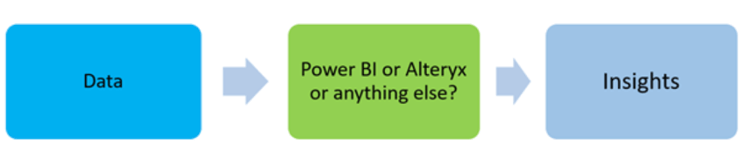Course
This article aims to compare Alteryx and Tableau, two leading tools in the BI space. We are also going to provide a checklist of their features and strengths to help you decide which is the right tool that best suits your requirements. I've used both, and I'm impressed by both, so I'll try to be fair, and you can decide. And whichever one you decide, we are here to help with courses like Introduction to Tableau and Alteryx Fundamentals.
What is Tableau?
Tableau is one of the market-leading platforms that not only helps users create interactive and shareable dashboards, but also it helps users connect to data sources, thereby enabling real-time analysis and insights. Tableau is known to have a drag-and-drop interface that allows an intuitive data experience for everyone.

Sample Dashboard from Tableau. Image Source: Tableau
Master Tableau From Scratch
Accelerate your career with Tableau—no experience required.
What is Alteryx?
While Tableau is primarily considered a visual analytics platform, Alteryx focuses on data preparation, blending, and advanced analytics. It provides a graphical interface for building data pipelines and conducting complex analyses.
Alteryx's capabilities include data cleaning, transformation, and predictive modeling. It is easy to use and provides a unified platform that facilitates widespread collaboration across the organization. The major platform capabilities are shown below.
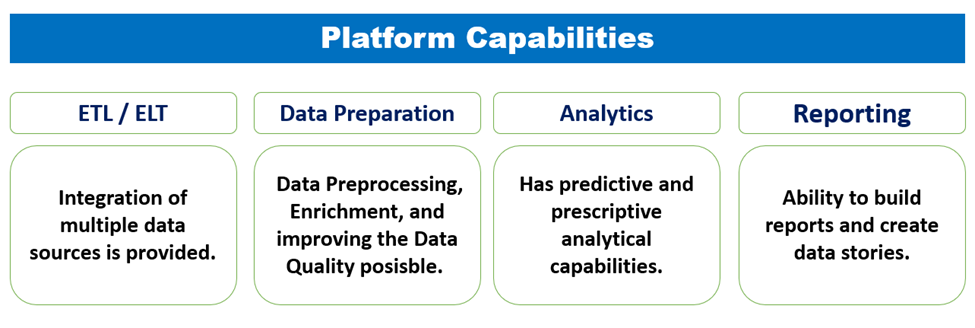
Alteryx Platform Capabilities. Image by Author.
Earn an Alteryx Certification
Similarities Between Alteryx and Tableau
While I'm comparing the two, I want to say that there are not hard lines dividing them. Both Alteryx and Tableau share similarities that make them popular choices in the BI and analytics space:
- Integration capabilities: Both tools offer robust integration capabilities, allowing them to connect with various data sources and multiple third-party applications.
- Automation: They offer automation features for data workflows and reporting. While Alteryx excels in automating complex data workflows, Tableau excels in automating data visualization and dashboard updates.
- Collaboration: Both the platforms facilitate teamwork and data sharing within organizations by enabling multiple users to work on data projects simultaneously.
- User-friendly interfaces: Drag-and-drop user-friendly interfaces is one of the standout features of both Alteryx and Tableau. This feature simplifies the process of building data workflows and visualizations.
Differences Between Alteryx and Tableau
Now that we have talked about the similarities, you are going to want about the differences:
Primary focus
Alteryx primarily focuses on data preparation, blending, and advanced analytics. It also offers advanced analytics capability such as predictive modeling, machine learning, and spatial analysis. Tableau specializes in data visualization and creating interactive dashboards. It allows users to create compelling visual narratives that make data insights clear and accessible.
Data processing
Alteryx excels in data processing, transformation, and preparation tasks. It provides a suite of tools that can be used to build complex data workflows from a variety of sources, thereby making the tasks of data engineers and analysts that much easier.
Tableau has limited data processing capabilities; and it often relies on pre-processed data. This means that a user needs to prepare the data outside of Tableau before bringing it into the platform.
Analytics capabilities
Alteryx has robust analytical capabilities supporting a variety of techniques such as machine learning and spatial analytics. Tableau focuses more on visual analytics with basic statistical functions.
Deployment
Alteryx is primarily desktop-based with server options for collaboration. Tableau offers both desktop and server solutions, including cloud-based deployment. Tableau Server and Tableau Online are its cloud based counterparts that allows users to share their work anywhere across the organization.
Cost structure
While both the platforms have the free trial option, Alteryx is generally more expensive due to its comprehensive suite of data preparation and advanced analytics capabilities.
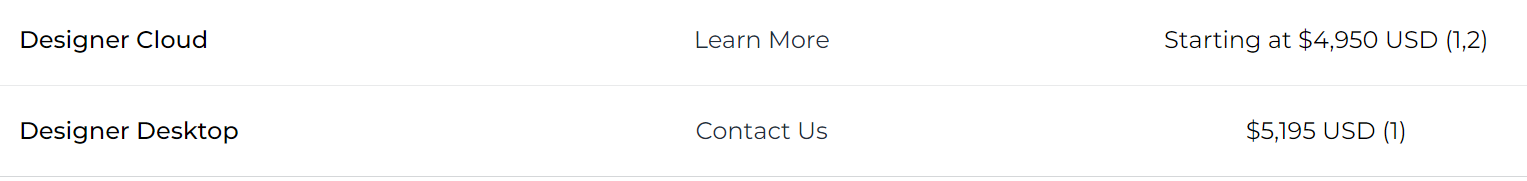
Alteryx Pricing Options. Source: Alteryx
Tableau, on the other hand, offers a range of pricing options, including a free public version that makes it accessible to a larger audience.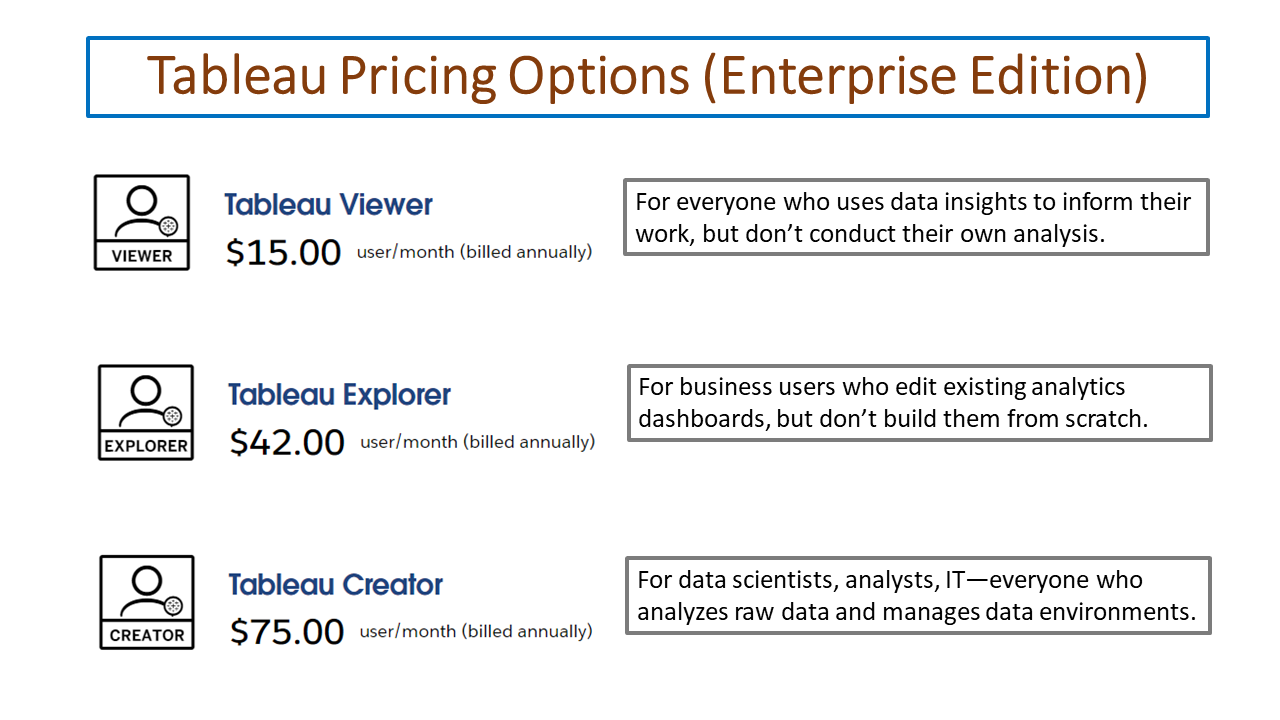
Tableau Enterprise Edition Pricing Options. Source: Tableau
Alteryx vs Tableau: A Detailed Comparison
In this section, I'm going to list out the important things data analysts and data scientists look for. From my own experience, I'll then pick a winner in each category.
Data visualization
Tableau excels with extensive features and interactive dashboards.
Alteryx has more Limited visualization capabilities.
Winner: Tableau for its superior visuals.
Data preparation and blending
Alteryx has an impressive set of data preparation and blending tools.
Tableau is a little more basic in terms of data preparation, and it often, in my experience, requires pre-processed data.
Winner: Alteryx for its comprehensive data preparation capabilities.
Advanced analytics
Alteryx is strong in predictive modeling, machine learning and spatial analysis.
Tableau is somewhat limited to basic statistical analysis.
Winner: Alteryx for advanced analytics capabilities.
Compatibility and integration
Tableau integrates well with various data sources and Microsoft products.
Alteryx also integrates with multiple sources.
Winner: Tableau for broader compatibility, especially because it has an edge with Microsoft products.
User interface
Tableau is intuitive and user-friendly for visualization tasks.
Alteryx is user-friendly for data preparation.
Winner: Tableau for visualization; Alteryx for data preparation. I give this a tie.
Learning curve
Tableau is definitely easier for beginners, especially for visualization.
Alteryx requires more time to master due to advanced features.
Winner: Tableau is easier to learn.
Cost
Tableau is the more affordable options, including a free public version.
Alteryx, on the other hand, is generally more expensive.
Winner: Tableau for cost-effectiveness.
Summary table
The comparative summary of the key features is summarized below:
| Category | Tableau | Alteryx | Winner |
|---|---|---|---|
| Data Visualization | Excels with extensive features and interactive dashboards. | More limited visualization capabilities. | Tableau for its superior visuals. |
| Data Preparation and Blending | More basic; often requires pre-processed data. | Impressive set of data preparation and blending tools. | Alteryx for comprehensive data preparation. |
| Advanced analytics | Somewhat limited to basic statistical analysis. | Strong in predictive modeling, machine learning, and spatial analysis. | Alteryx for advanced analytics capabilities. |
| Compatibility and integration | Integrates well with various data sources and Microsoft products. | Also integrates with multiple sources. | Tableau for broader compatibility, especially with Microsoft products. |
| User interface | Intuitive and user-friendly for visualization tasks. | User-friendly for data preparation. | Tie – Tableau for visualization; Alteryx for data preparation. |
| Learning curve | Easier for beginners, especially for visualization. | Requires more time to master due to advanced features. | Tableau is easier to learn. |
| Cost | More affordable options, including a free public version. | Generally more expensive. | Tableau for cost-effectiveness. |
Comparison between Alteryx and Tableau. Image by Author
Final Thoughts
Both Alteryx and Tableau have unique strengths that cater to different needs. If your organization’s focus is more on visual analytics and dashboarding needs, then you might consider Tableau. However, if you want a platform that can enable your data engineers and data scientists to perform data preparation and machine learning tasks, along with the visualization feature, then Alteryx is what you are looking for.
All that said, you can also consider using both tools, as these platforms complement each other in many scenarios. If you are familiar with Tableau, learn Alteryx to give you an edge in the job, and I would say the same if you are experienced with Alteryx. Despite the differences, if you already know one tool, it's sure to be easier to learn the other.
For further learning, consider exploring our resources:
- Data Preparation in Alteryx: Learn how to master data preparation, cleaning, and analysis in Alteryx Designer, whether you are a new or seasoned analyst.
- A Complete Guide to Alteryx Certifications: This guide is crafted for both beginners and seasoned professionals, exploring the Alteryx certifications available and how to prepare for them.
- Tableau Tutorial for Beginners: In this step-by-step guide, you’ll learn how to build dynamic dashboards and create compelling stories with real-world datasets.

Seasoned professional in data science, artificial intelligence, analytics, and data strategy.
FAQs
What are the primary differences between Alteryx and Tableau?
Alteryx focuses on data preparation, blending, and advanced analytics, while Tableau excels in data visualization and interactive dashboards.
Which tool is better for data visualization, Alteryx or Tableau?
Tableau is better for data visualization due to its extensive features and interactive capabilities.
Can Alteryx and Tableau be used together?
Yes, they can be integrated to leverage Alteryx's data preparation capabilities and Tableau's visualization strengths.
Which tool is easier to learn for beginners?
Tableau is generally easier for beginners, especially for those focusing on data visualization.
Is Alteryx more expensive than Tableau?
Yes, Alteryx is generally more expensive due to its advanced analytics features.