Track
When I first started working with large datasets, I quickly ran into a familiar problem: fragmented data scattered across systems. There was no easy way to analyze it all together. I needed to compare trends over time, across regions, and by product, but traditional databases could not handle such analysis. That’s when I heard about data cubes and I started to study the idea of them.
In this guide, I will explain the fundamentals, structure, and significance of data cubes. For complementary material, I recommend taking our Data-Driven Decision Making in SQL and Database Design courses.
What Is a Data Cube?
I'll define the idea and place it in historical context:
Definition and example
Data cubes are tools for managing multidimensional data in data analysis, such as in business intelligence. Unlike traditional flat data structures, such as spreadsheets or relational databases, data cubes enable a more efficient exploration of complex datasets in three or higher dimensions.
All of this is often not especially present for the analyst, so let me illustrate the idea of a data cube using an example. I’ll speak from the place of a BI analyst:
Assume you want to track retail store sales. The available data might include revenue and quantity sold, categorized by dimensions like time, product type, and store location. A data cube, which is really more of a logical or conceptual model, organizes your data so that whatever BI tool you are using can quickly generate visualizations of any combination of the dimensions I named. For example, it can be used to view total sales by product across all stores in a specific year.
Now, imagine you are looking at a spreadsheet with the columns “Time (Months)”, “Product Type”, “Store Location”, and “Revenue”. This spreadsheet doesn’t represent a data cube in structure, but it could be used to help build or populate a data cube, where each row becomes a cell formed by the unique combination of Time, Product Type, and Store Location, with Revenue as the value inside that cell.
|
Month |
Product Type |
Store Location |
Revenue |
|
January |
Electronics |
Chicago |
10,000 |
|
January |
Clothing |
Chicago |
5,000 |
|
January |
Furniture |
New York |
12,000 |
|
February |
Electronics |
Los Angeles |
8,000 |
|
February |
Clothing |
Chicago |
6,000 |
|
March |
Electronics |
New York |
9,000 |
|
March |
Furniture |
Los Angeles |
11,000 |
In a cube, these become dimensions. That is, each unique combination of time × product × location points to a cell containing revenue or quantity, and this is going to be an aggregate that pre-stored and retrieved fast (more on this later).
Historical context and evolution
Data cubes first became popular in the 1990s, during the rise of data warehousing and OLAP (Online Analytical Processing). Back then, businesses needed faster, more interactive ways to analyze growing amounts of data. Data cubes met that need by organizing information into flexible, multidimensional views that made spotting trends and patterns much easier.
As technology evolved, so did data cubes. They have adapted to handle larger, more complex datasets thanks to improvements in computing power, storage, and parallel processing. Today, data cubes are no longer limited to traditional on-premise systems. They are now widely integrated into cloud-based analytics platforms. This supports real-time processing and scalable, on-demand insights for modern business intelligence needs.
Components of a Data Cube
It is important to break down data cubes' core components to understand how they work fully. Below are examples of each component.
Dimensions
Dimensions are the categorical attributes that define the structure of a data cube. You can use the dimensions to categorize and filter your data based on different segments.
Here are some common examples of dimensions used in data cubes:
- Time: The time dimension includes hierarchy such as years, quarters, months, or days. For instance, a retail sales cube might allow analysis of sales figures by month (January, February, etc.) or year (2023, 2024).
- Geography: This dimension includes levels such as country, state, city, or store location, enabling regional comparisons. For example, a company might analyze sales performance by region (North America, Europe) or city (New York, London).
- Product: This dimension groups data by product lines or specific items for better sales categorization. For example, an electronics store might break it down into categories like smartphones, laptops, and accessories to see what’s selling best.
Measures
Measures are the quantitative data points stored within the cube to provide insights. You can aggregate these numeric values using mathematical operations, such as sum, average, count, or maximum.
The following are examples of measures you may come across
- Revenue: Total income generated from sales.
- Units Sold: The number of products sold.
- Profit Margins: This is the difference between sales revenue and product sales costs.
Hierarchies
Hierarchies organize dimensions into levels that help provide advanced analysis through operations like drill-down and roll-up. By structuring dimensions hierarchically, you can navigate from simple summaries to more detailed data views. Examples of hierarchies may include the following:
- A hierarchy might consist of Year > Quarter > Month > Day in the time dimension. Therefore, you could drill down to finer details, such as moving from yearly sales figures to monthly breakdowns.
- In the geography dimension, a hierarchy might be Country > State > City > Store. Therefore, you can aggregate data, such as summing up sales from individual stores, to provide a city-wide total.
The Structure of a Data Cube
Let’s break down how a data cube is built and why its structure makes analysis so much easier.
Multidimensional modeling
Think of a data cube like a 3D spreadsheet where each axis represents a different way to look at your data, such as time, location, or product type. This setup lets you explore complex datasets from multiple angles at once.
For example, imagine you are analyzing retail sales. Your cube might have:
- Time as one dimension (months or quarters).
- Geography is the second dimension (regions or cities).
- Product category as a third dimension (electronics, clothing, etc.).
The advantages of multidimensional modeling include the following.
- Intuitive navigation: You can slice and dice the data, zooming into specific regions, periods, or products, without changing the entire structure.
- Efficient querying: Since data cubes often store pre-calculated summaries, complex queries return results in seconds.
- Flexibility: You can drill down into details (like daily sales) or roll up to bigger views (like yearly trends), depending on what you need.
Visualization of data cubes
I will visualize the data cube to help you understand its structure and how to interpret the data it contains. Below is a simple representation of a 3D data cube:
In the diagram below:
- The X-axis represents the time dimension (Year > Quarter > Month).
- The Y-axis represents the geography dimension (Country > State > City).
- The Z-axis represents the product dimension (Category > Type).
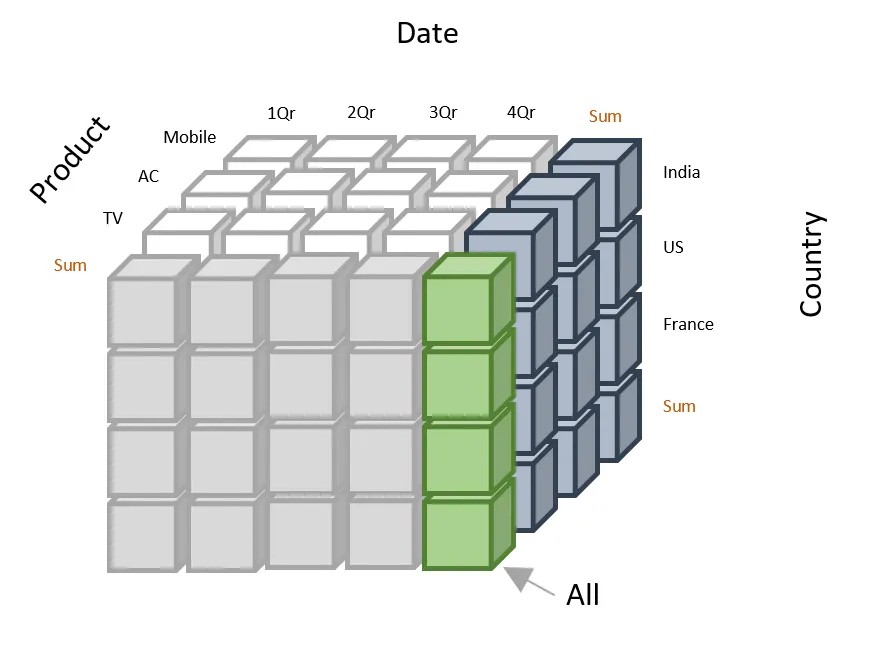
Example of data cube representation. Source: Mastering Revenue Operations
You can interpret the above data cube as follows:
- Select dimensions: Choose the combination of dimensions you want to analyze. For instance, sales for electronics (Product) in Canada (Country) during Q1 2023 (Time).
- Focus on measures: Extract and interpret the data stored in the intersecting cell, such as total revenue or average sales.
- Perform operations: Slice the cube to analyze specific dimensions or dice it to view a subset of data.
Why Data Cubes are Used
The following are reasons why data cubes are used:
Enhanced data organization
As I mentioned earlier, data cubes help make sense of complex information by sorting it into clear layers. This facilitates easier data access and analysis from databases.
Improved query performance
Data cubes are designed to answer questions fast because they store pre-calculated summaries and use advanced indexing. This structure allows for fast navigation through dimensions and measures. For example, a query to find quarterly sales across all stores is executed almost instantly, as the data cube already holds these pre-calculated aggregates. I started to mention this earlier, and it’s really one of the key points, in my opinion.
Facilitated data exploration
Data cubes also enable interactive data exploration through operations like slicing and dicing. Slicing lets you focus on a specific dimension, like examining sales for just one month. In contrast, dicing lets you view data across multiple dimensions simultaneously, such as sales by product category in New York during January.
For example, you can start an analysis with annual sales, drill down into quarterly performance, and then slice by region for a specific product category.
Scalability and flexibility
Data cubes are built to grow with your needs. They handle large datasets well, especially when paired with modern tools like cloud storage or big data platforms. You can easily bring in new data, add custom dimensions, and set up measures that match exactly what your business needs to track.
Imagine you are running a fast-growing online store. As you expand your product range, open in new regions, or add more recent data, your data cube can grow with you, without messing up the reports and insights you already rely on.
Challenges and Considerations
Although data cubes are helpful for analyzing your datasets, they come with different challenges. Below are some of the known issues.
Complexity in design
Building a data cube isn’t just a technical task, but it also requires a good understanding of your business. The complexities involved may include the following:
- Identifying dimensions and measures: Choosing the right dimensions and measures isn’t always obvious. You will need to think carefully about what’s actually important.
- Balancing granularity and performance: Too many dimensions or levels of detail can make the cube too large and slow. However, oversimplifying the design can also limit its usefulness.
- Business logic: To incorporate accurate business rules, such as specific hierarchies or aggregations, you will require planning and collaboration between technical teams and business stakeholders.
Storage and maintenance
Working with data cubes comes with some challenges, especially as your data grows. These include:
- High storage requirements: Because cubes store pre-summarized data, they can take up a lot of space, especially when dealing with many dimensions and layers of detail.
- Regular updates: To make sure your data stays fresh, you’ll need to update the cube regularly. This can take time and might put some strain on your system, especially if you are working with large datasets.
- Performance tuning: Over time, you’ll probably need to monitor the cube's performance. That means adjusting things like indexing or how the data is split up to ensure everything stays fast and efficient.
Integration with existing systems
When you integrate data cubes with existing systems, you may experience the following challenges:
- Compatibility issues: Legacy systems or non-standardized data formats may complicate the integration process.
- ETL (Extract, Transform, Load) complexity: Feeding data into the cube often needs advanced ETL pipelines. These can take time to build and may require ongoing maintenance.
- Real-time data challenges: Since traditional cubes aren't designed for live updates, you might need additional tools or adjustments to work with real-time data.
Conclusion
Data cubes are a great way to organize and make sense of complex data from different angles. They help you spot patterns faster, run queries more efficiently, and explore information by slicing it up however you need.
If you are looking to advance your skills, I recommend taking our Data Warehousing Concepts course to learn about data warehouse properties and how to integrate data cubes with existing systems, if your role requires this. Our Understanding Data Engineering course will also help you with skills in maintaining and processing data.
