Course
You’ve learned the fundamentals of Power BI; what’s next? It’s time to apply your skills by working on case studies that you can add to your data analyst / BI analyst portfolio. Companies are always looking for individuals with experience managing a piece of analysis using business intelligence tools from start to finish. This can involve preparing data, visualizing it, and using your new insights to tell a story.
We have many case studies available for you to take on DataCamp; you can find our Power BI courses and case studies on a separate page.
Power BI Projects for Beginners
In this section, we’ve included various case studies to start you on your journey of managing an end-to-end dashboard development and analysis process. These beginner projects will enable you to put your fundamental Power BI skills into practice.
Analyzing Customer Churn
In the Analyzing Customer Churn in Power BI case study, you will use your analytics hat to uncover insights on customer churn for a fictional telecoms company called Databel. Reducing customer churn is their top priority, so you’ll start by first understanding what churn is and how much churn the organization is seeing. But you’ll take it a step further by figuring out why customers are churning and providing recommendations on reducing churn.
In this project, you will:
- Create calculated columns and measures with DAX
- Filter and slice your data for deeper analysis
- Combine visualizations to create eye-catching report pages
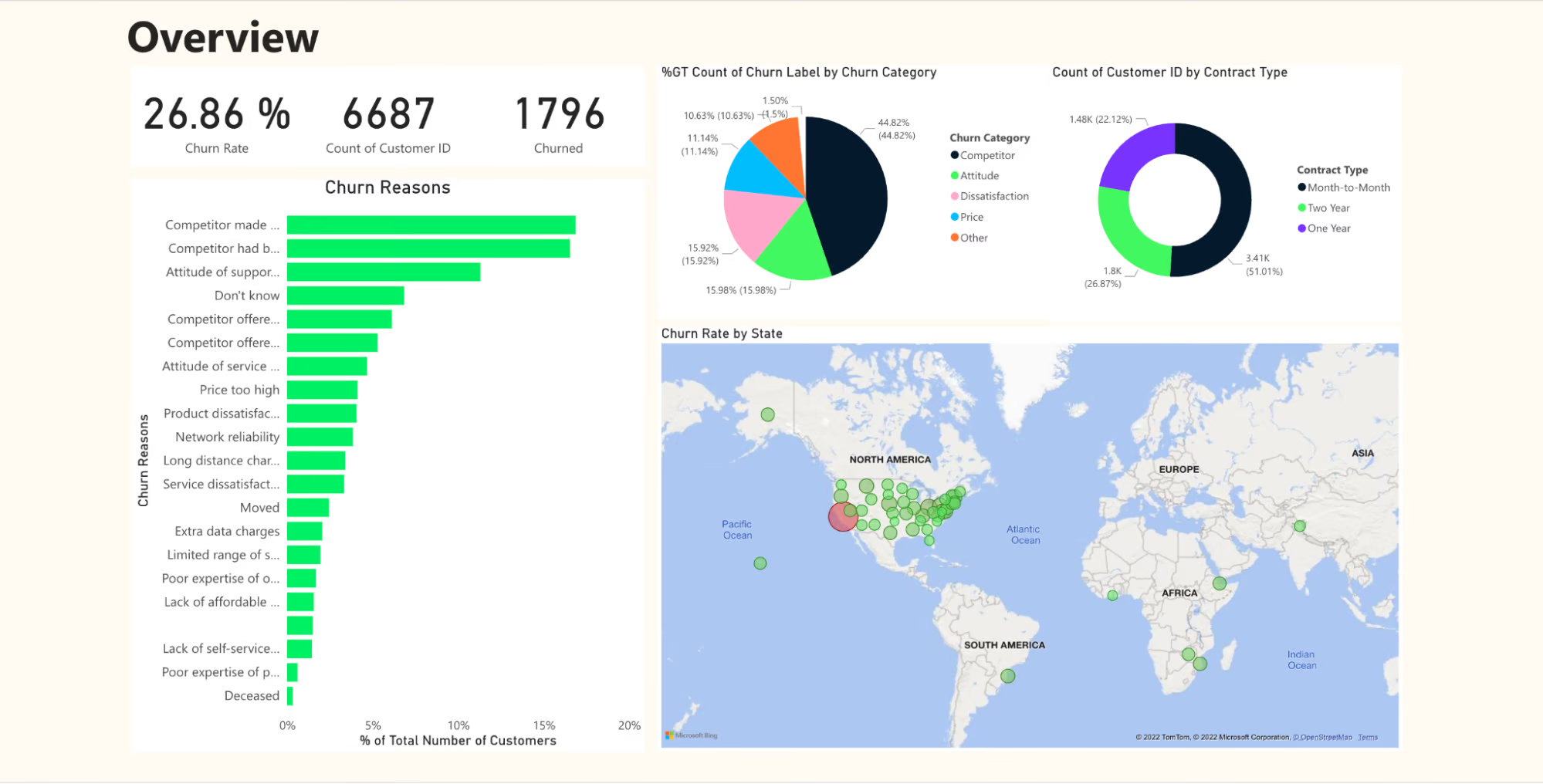
Above is an example of an overview page you might create while taking this case study. Don’t be afraid to inject your creativity when building your own dashboards! Check out our full Power BI dashboard tutorial for some inspiration.
Analyzing Job Marketing Data
In the Analyzing Job Market Data in Power BI case study, you will explore a real-world job posting dataset to uncover insights for a fictitious recruitment company, DataSearch. You’ll start by preparing the data and carrying out an initial exploratory analysis of the data before diving deeper into the most in-demand skills for data scientists, analysts, and engineers.
In this project, you will:
- Use Power Query to investigate and clean data
- Write DAX formulas
- Build business-ready reports
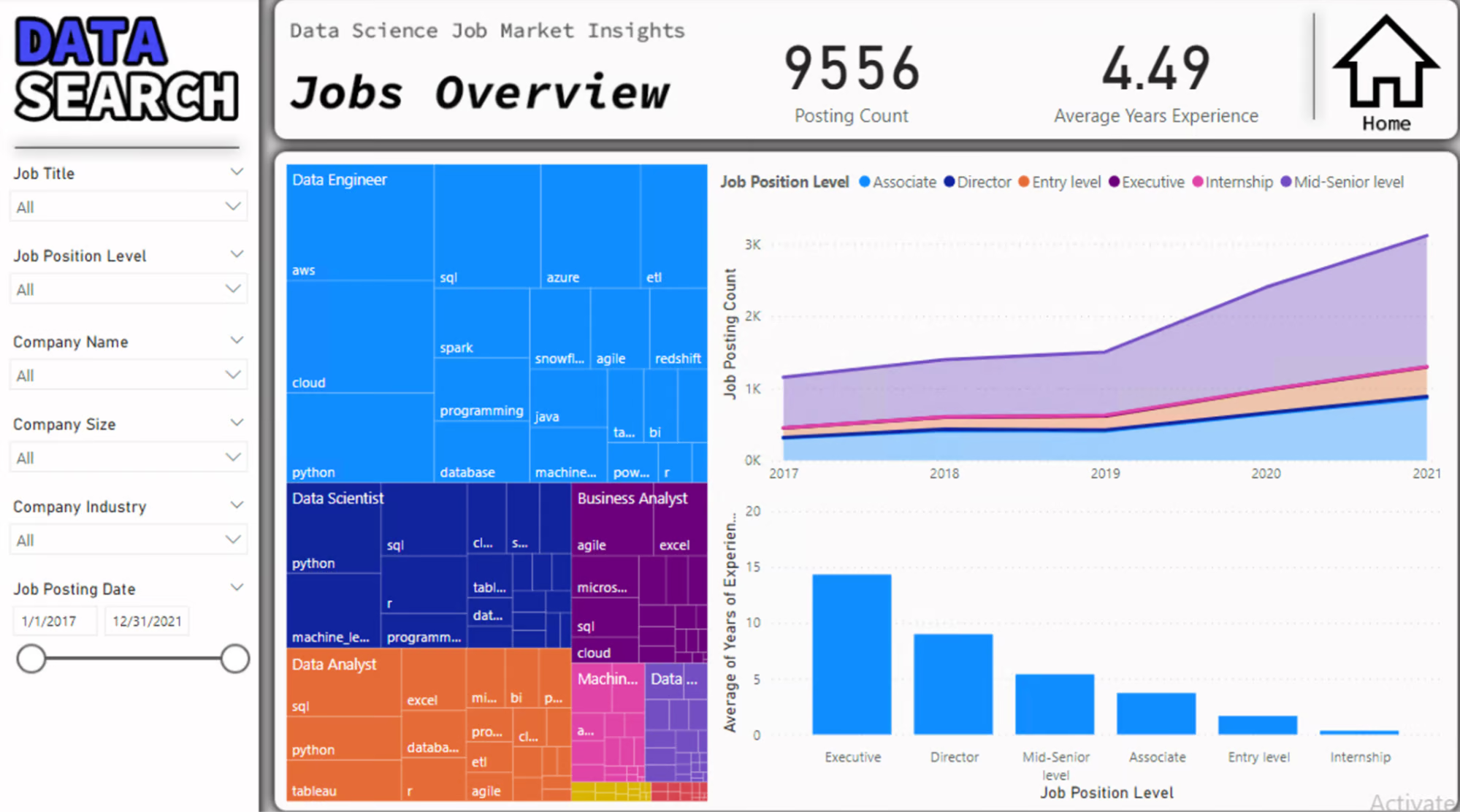
Here is an example of a page you might create whilst taking this case study.
HR Analytics
In the HR Analytics in Power BI case study, you’ll explore HR data for a fictitious software company called Atlas Labs. The primary goal is to summarize information on key employee metrics and dive deeper into areas such as employee performance and attrition. This process will involve understanding factors contributing to attrition and identifying appropriate actions to enhance employee retention.
In this project, you will:
- Prepare your data ready for analysis and create a data model
- Create calculated columns and measures with DAX
- Build a 4-page Power BI report ready for analysis
Here is an example of a page you might create while taking this case study.
Master Power BI From Scratch
Power BI Case Studies for Intermediate Learners
In this section, we’ve included various case studies to start you on your journey of managing an end-to-end dashboard development and analysis process. These intermediate projects will further push the realms of detailed industry knowledge and Power BI skills.
Inventory Analysis
In this Inventory Analysis in Power BI case study, you’ll put your skills to the test with a real-world challenge based on a fictional retailer WarmeHands Inc. The primary goal of this case study is to identify potential improvements in inventory management and purchasing strategies. You’ll investigate inventory turnover and ABC analysis, then identify which products should be prioritized.
In this project, you will:
- Prepare your data ready for analysis using Power Query
- Write intermediate DAX functions for data manipulation
Here is an example of a page you might create whilst taking this case study.
Supply Chain Analytics
In this Supply Chain Analytics in Power BI case study, you’ll be acting as a Supply Chain Analyst for a fictitious company called Tenate Industries that focuses on replacement parts for industrial pizza ovens. The primary goal of this case study is to develop a make versus buy analysis tool in Power BI. You’ll develop a quote analysis tool and cost scenario analysis based on production volumes and integrate cost data for a more detailed analysis.
In this project, you will:
- Write intermediate DAX functions for data analysis
- Create dynamic scenario analysis using slicers
- Apply row-level security
- Build a Make vs Buy report page
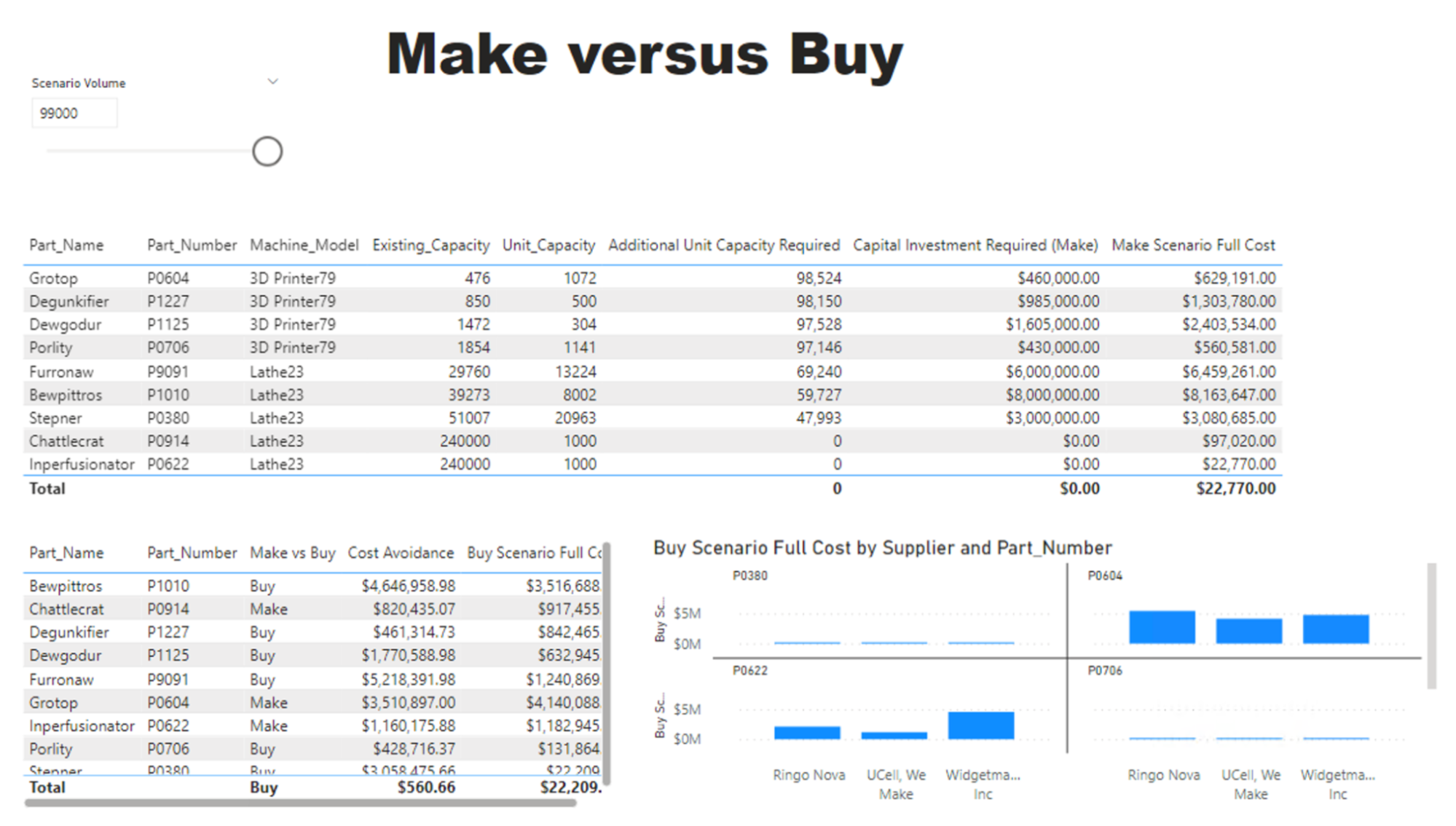
Above is an example of a page you might create on this Power BI project.
Analyzing Healthcare Data
In this Analyzing Healthcare Data in Power BI case study, you’ll be acting as a consultant for a fictional consulting company called HealthStat but exploring a real-world dataset. The primary goal of this case study is to uncover hospital efficiency insights and make recommendations for change. You’ll conduct an initial exploratory analysis before diving deeper into hospital performance outliers and understanding the factors most influence length of stay and cost per patient discharge.
In this project, you will:
- Load data and create a data model
- Write DAX functions for data analysis
- Utilize advanced visualizations such as Key Influencers
- Develop a 3-page branded report to share with stakeholders

On this Power BI project, you might create a final deliverable like the one shown above.
Competitor Sales Analysis
In this Competitor Sales Analysis in Power BI case study, you’ll work on real-world business use cases for a fictional manufacturing company called Sintec. The primary goal of this case study is to help Sintic assess company product performance compared to competitors. You’ll focus on sales and market share analysis for internal performance, focusing on product revenue.
In this case study, you will:
- Utilize PowerQuery to clean and transform the data
- Write DAX functions to compare performance
- Utilize AI visualizations
- Develop a branded report to share with stakeholders
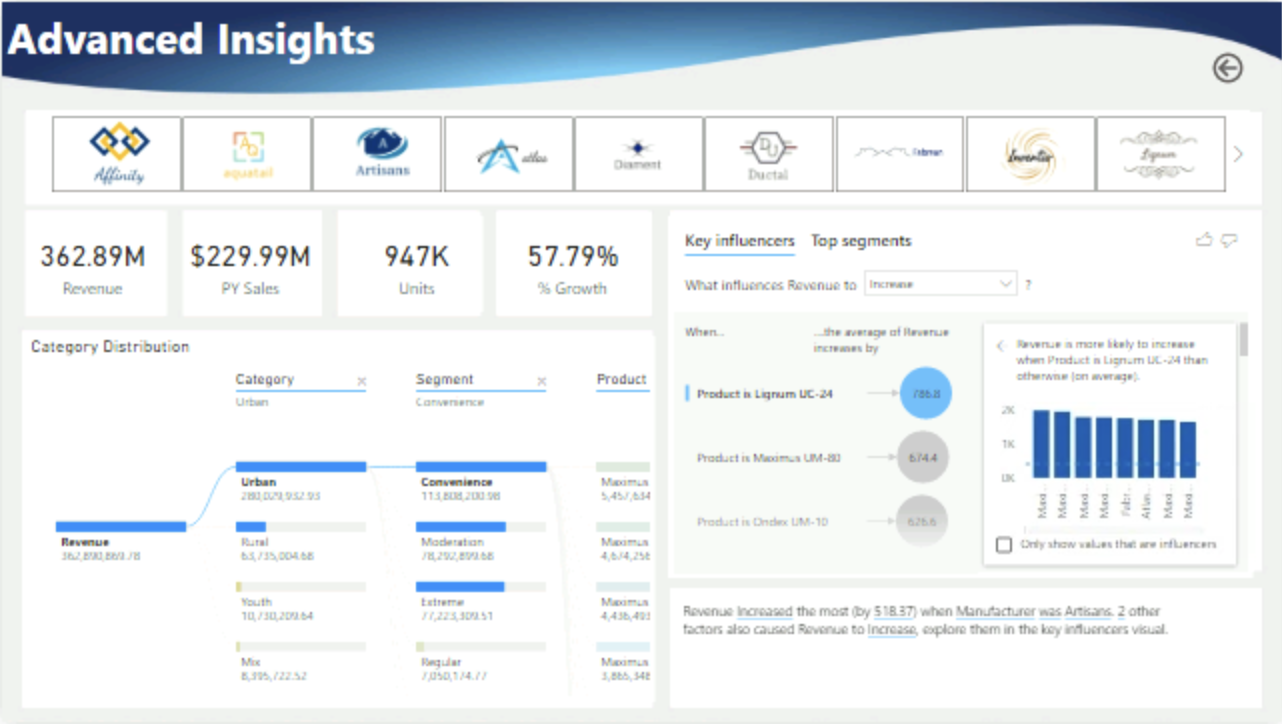
Here is an example of a page you might create whilst taking this case study.
Mortgage Trading Analysis
In this Mortgage Trading Analysis in Power BI case study, you’ll be acting as a newly hired junior trader on a trading desk at a Mortgage Originator. This fast-paced and challenging case study will enable you to learn the ins and outs of the financial system. The primary goal of this case study will be to identify a population of mortgages to trade and evaluate each mortgage and bid received from prospective buyers before finally deciding to execute a trade.
In this case study, you will:
- Write advanced DAX calculations to analyze mortgage data
- Utilize advanced visualizations such as Key Influencers
- Carry out detailed analysis with multiple visualizations
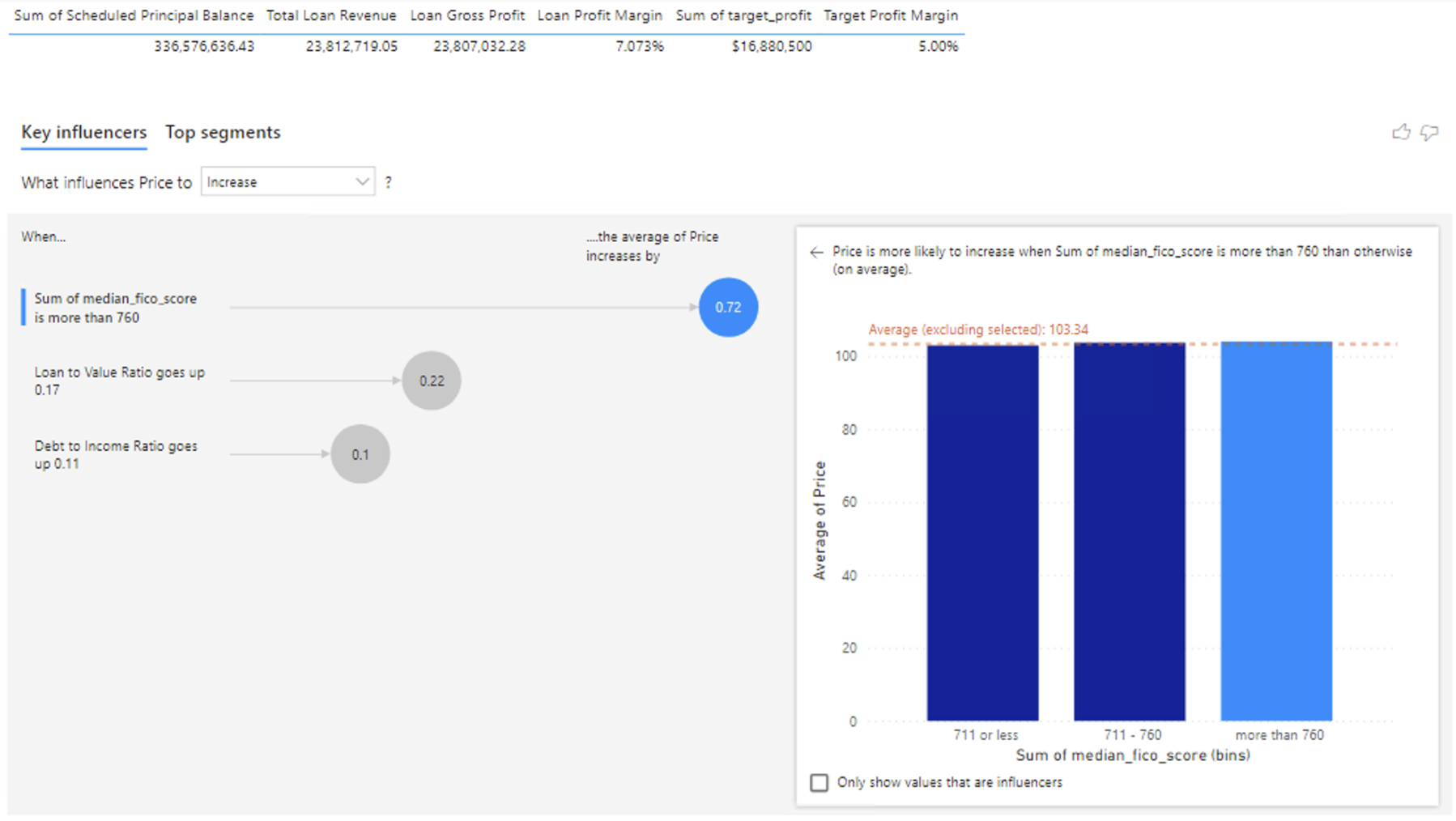
Here is an example of a page you might create whilst taking this intermediate Power BI project.
E-commerce Analysis
In the e-commerce analysis case study, you’ll explore a real-world e-commerce business dataset to uncover insights for an online pet supply company called Whiskique. Specifically, in this case study, you will:
- Use Power Query to investigate and clean the data to determine how the company’s sales are performing and where their customers are.
- Use DAX to build insightful visualizations of your findings.
- Bring it all together using everything Power BI offers to create dashboard-style pages so you can answer questions for the Whiskique executive team.
Comparison Table: Power BI Projects
| Project name | Difficulty level | Tools used | Expected learning outcome |
|---|---|---|---|
| Analyzing Customer Churn | Beginner | Power BI, DAX, Data Visualization | Understand customer churn and provide actionable insights |
| Analyzing Job Market Data | Beginner | Power BI, Power Query, DAX | Explore job market data and identify in-demand skills |
| HR Analytics | Beginner | Power BI, DAX, Data Modeling | Analyze HR data to understand employee performance and attrition |
| Inventory Analysis | Intermediate | Power BI, Power Query, Intermediate DAX | Improve inventory management and purchasing strategies |
| Supply Chain Analytics | Intermediate | Power BI, Intermediate DAX, Slicers | Develop make vs buy analysis and cost scenario analysis |
| Analyzing Healthcare Data | Intermediate | Power BI, Advanced Visualizations, DAX | Uncover insights in hospital efficiency and make recommendations |
| Competitor Sales Analysis | Intermediate | Power BI, Power Query, AI Visualizations | Assess company product performance against competitors |
| Mortgage Trading Analysis | Intermediate | Power BI, Advanced DAX, Multiple Visualizations | Analyze mortgage data and execute trade decisions |
| E-commerce Analysis | Intermediate | Power BI, Power Query, Intermediate DAX | Explore sales and customer data to provide insightful visualizations |
Conclusion
After learning the essentials, these case studies give you the foundation to build a strong portfolio to help showcase your skills.
In this post, we have learned about beginner and intermediate projects covering data modeling, data transformation to visualization, and storytelling.
So, what’s next? Now that you’ve followed a guided approach to projects - try experimenting with more complex datasets and see what insights you can derive! If you’d like to test your Power BI skills further, keep an eye out for Power BI-related competitions. To gain some inspiration, you can also check out our article, Top 9 Power BI Dashboard Examples.
Become a Power BI Data Analyst
Master the world's most popular business intelligence tool.
FAQs
What are the prerequisites for starting these Power BI projects?
It's recommended to have a basic understanding of Power BI, including familiarity with its interface and core functionalities such as data importing, creating basic visualizations, and understanding DAX (Data Analysis Expressions). However, some projects might be suitable for complete beginners who are willing to learn as they go.
How can I access the datasets used in these Power BI projects?
The datasets for the respective projects are provided within the DataCamp courses or case studies. Once you enroll in a specific case study, you will have access to all necessary data files.
How long does it usually take to complete one of these Power BI projects?
The time to complete a project varies depending on your familiarity with Power BI and the complexity of the project. On average, a beginner project might take a few hours to a day, while intermediate projects could take several days to complete.
Can I customize the projects to fit my personal interests or needs?
Absolutely! These projects are designed as guidelines to help you practice. You are encouraged to inject your creativity and customize them according to your interests or the specific industry you are focusing on.
How can I showcase my completed Power BI projects to potential employers?
You can showcase your work by creating a portfolio that includes screenshots of your dashboards, a brief explanation of each project, and any insights or recommendations you generated. Sharing your work on professional networks like LinkedIn or GitHub can also attract potential employers' attention.

Jess is a Content Developer at DataCamp. Prior to joining DataCamp, she worked in various analyst roles within healthcare and most recentlyonline gambling. She has a passion for education, data, and business which she has beenable to combine in her role at DataCamp. Outside of work, you can often find her in front of a TV watching Soccer and Formula 1.
