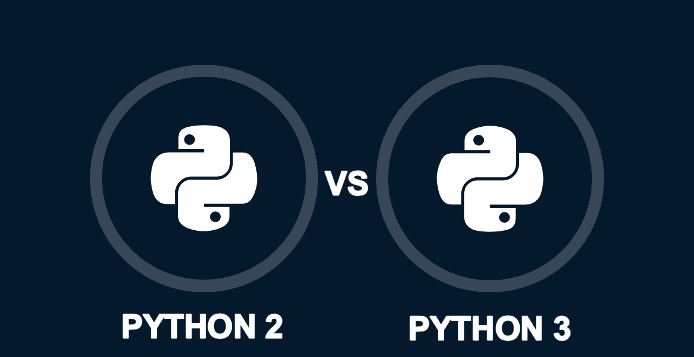Track
If you're just getting started with Python programming, you would have come across two terms: Anaconda and Python. While they may seem like synonyms, they are quite different in their functionality and purpose.
In this article, we will explore the key differences between Anaconda and Python and when each of them is used.
TL;DR: Anaconda vs Python
- Python: A lightweight programming language used for general-purpose programming, with package management via pip and basic environment tools like
venv. - Anaconda: A Python distribution for data science and machine learning, bundling Python, popular libraries, Jupyter Notebook, and the conda manager for easier package and environment management.
Use Python for general programming and Anaconda for data-focused workflows.
Keep reading for a more detailed comparison!
What is Python?
If you’re curious to learn more about Python, check out our full guide - What is Python? Below, we’ve summarised the key points.
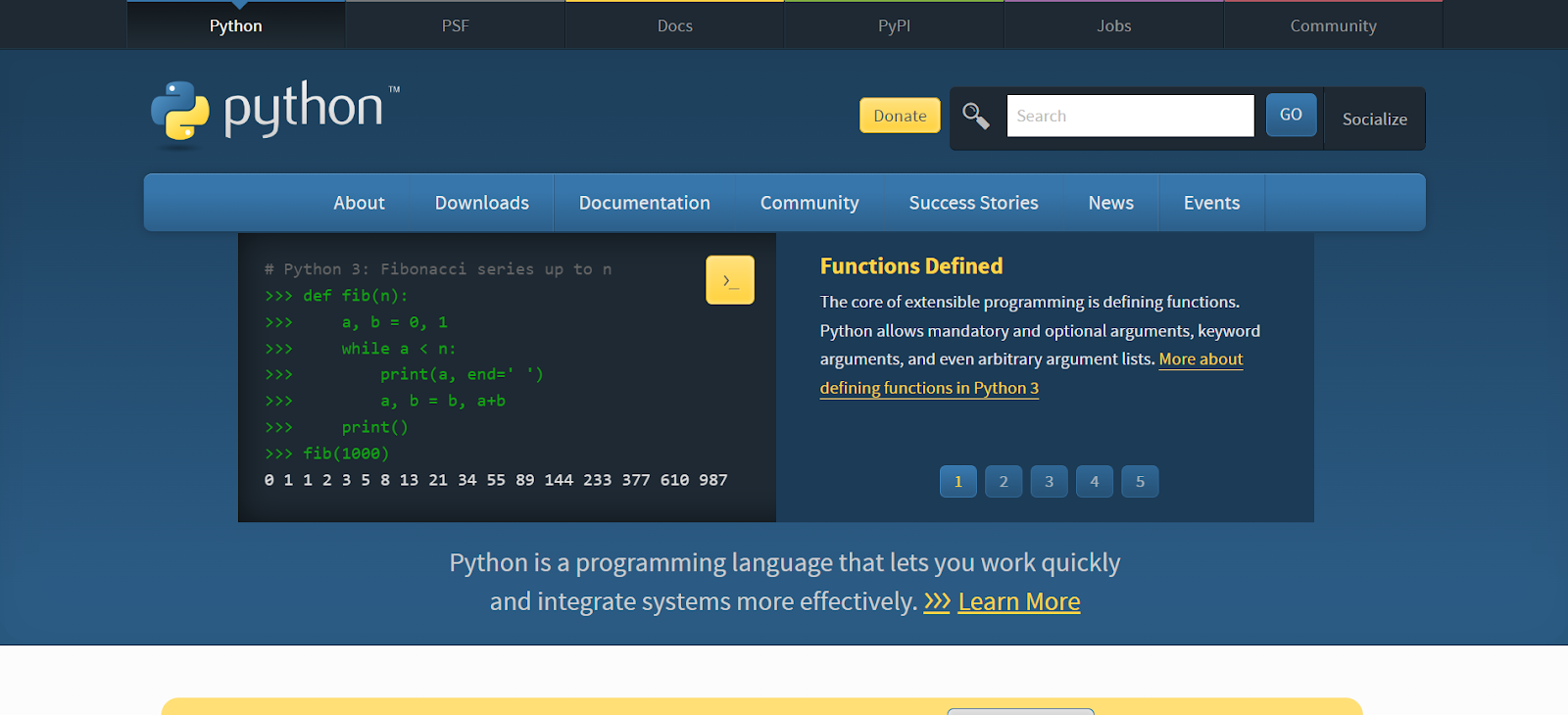
Python programming language - source
Python is a versatile, high-level, and interpreted programming language that is widely used for various applications such as web development, data analysis, artificial intelligence, machine learning, and scientific computing.
To help you understand Python more, here's our Python cheat sheet:

Python cheat sheet - source
Features and advantages of Python
Easy to learn and use
One of the major advantages of Python is its simple syntax.
This makes it easier for beginners to learn Python than other programming languages. It also has a large standard library that provides ready-to-use functions for various tasks, saving developers time and effort.
Platform independent
Python is an interpreted language, meaning it can run on different operating systems without the need for any changes in the code. This makes it highly versatile and portable.
Object-oriented language
Python supports object-oriented programming (OOP), which allows developers to create reusable code and build complex applications by breaking them down into smaller, manageable objects. Our course on Object-Oriented Programming in Python will provide you with a good foundation.
Large community support
Python has a large and active community of developers who contribute to its growth and development. This community provides support, resources, and tools for beginners and experienced developers alike.
Thinking of finding a good community of beginners in Python? Come join our DataCamp Slack Community!
Extensive libraries
Python has a vast collection of libraries and frameworks that provide solutions for various tasks.
Such tasks include:
- Data manipulation and cleaning (pandas)
- Scientific computing (NumPy & SciPy)
- Web development (Django & Flask)
- Machine learning (TensorFlow & PyTorch)
These libraries make Python programming efficient and convenient.
Are you curious to know more about some common tasks that are possible with Python? Here’s a cheat sheet of how pandas can be used in Python for data manipulation:
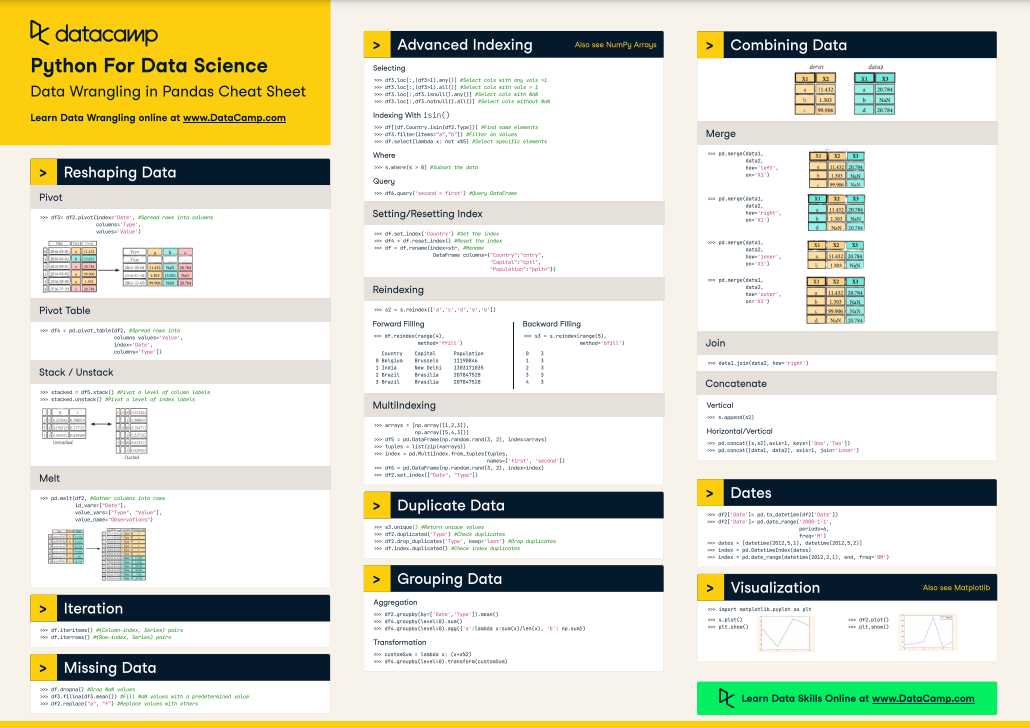
Pandas cheat sheet - source
For a more detailed guide on data manipulation and cleaning, I recommend our Data Manipulation with pandas course.
What is Anaconda?
Anaconda is an open-source distribution of the Python and R programming languages, which are used for data science, machine learning, and artificial intelligence applications.
It includes over 250 popular data science packages and management tools for simplifying package installation and deployment.
Features and advantages of Anaconda
Package management
Anaconda comes with its own package, environment, and dependency management system called "conda."
Here’s a helpful cheat sheet to help you get started with using conda:
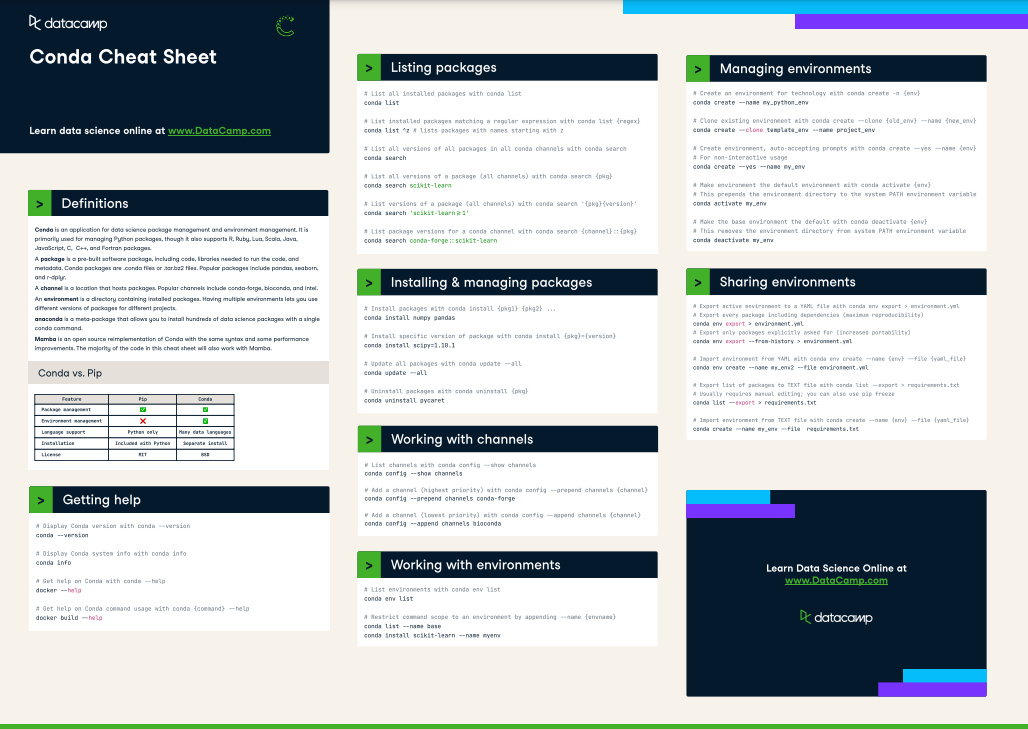
Conda cheat sheet - source
This makes installing, updating, and removing packages and their dependencies easier.
Cross-platform support
Like Python, Anaconda is also cross-platform compatible, allowing users to develop and deploy applications on different operating systems without changing the code.
Data science-focused tools
Anaconda includes popular data science tools and IDEs such as Jupyter Notebook, Spyder, and RStudio. These tools provide an interactive data analysis and visualization environment, making it a preferred choice among data scientists.
Easy collaboration
Anaconda allows users to share their code easily and collaborate with others through its cloud-based platform Anaconda Cloud.
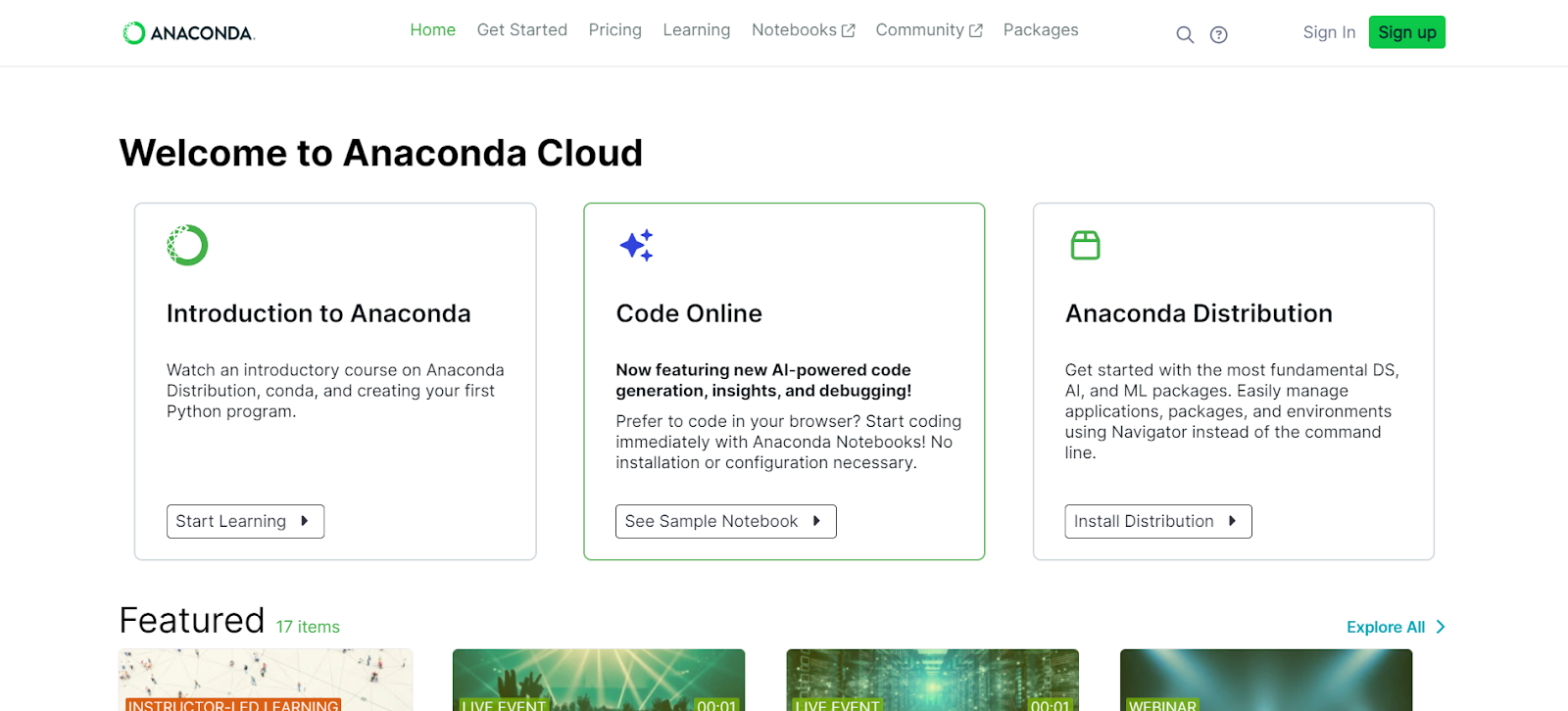
Anaconda Cloud - source
This makes it convenient for teams or individuals working on the same project.
Differences between Anaconda and Python
While Anaconda and Python are programming languages used for similar purposes, there are some key differences between them.
1. Package management
One major difference between Anaconda and Python is their package management systems. While Python uses pip to manage packages, Anaconda uses its own system called "conda."
Conda offers more advanced features, such as creating isolated environments for different projects, making it easier to manage dependencies.
2. Environment setup
Anaconda comes with a set of pre-installed data science packages and tools, making it convenient for beginners to set up their environment quickly. Python, on the other hand, requires users to install the required libraries and tools manually.
3. Use cases and suitability
While Python is a general-purpose language, Anaconda is more focused on data science and machine learning applications. Therefore, it may not be the best choice for developers working on projects that do not involve data analysis or scientific computing.
Anaconda vs Python: A summary
| Feature | Python | Anaconda |
|---|---|---|
| Package management | Uses pip for package management | Uses conda for package, environment, and dependency management |
| Cross-platform support | Available on multiple operating systems | Available on multiple operating systems |
| Pre-installed packages | Requires manual installation of packages | Comes with over 250 pre-installed data science packages |
| Suitable use cases | General-purpose programming | Data science, machine learning, and scientific computing |
| Development tools | Supports various IDEs like PyCharm, VSCode | Includes tools like Jupyter Notebook, Spyder, RStudio |
| Community support | Large and active community | Strong community with a focus on data science applications |
When to Use Each Tool
The decision to use either Anaconda or Python highly depends on a project's specific requirements and goals.
If the project involves data analysis, machine learning, or scientific computing, then Anaconda may be the more suitable choice due to its pre-installed packages and data science tools.
If the project is more general-purpose, like requiring web development or building a backend, and does not require specialized tools, then Python may be a better choice.
Ready-to-use, pre-installed packages in Anaconda
Anaconda has a wealth of pre-installed packages that streamline data analysis and scientific computing. These packages, over 250 in total, cover a wide range of functionalities and eliminate the need for manual installation. Notable examples include:
NumPy
NumPy, short for Numerical Python, is a library for the Python programming language that adds support for large, multidimensional arrays and matrices and a large collection of high-level mathematical functions to operate on these arrays.
Pandas
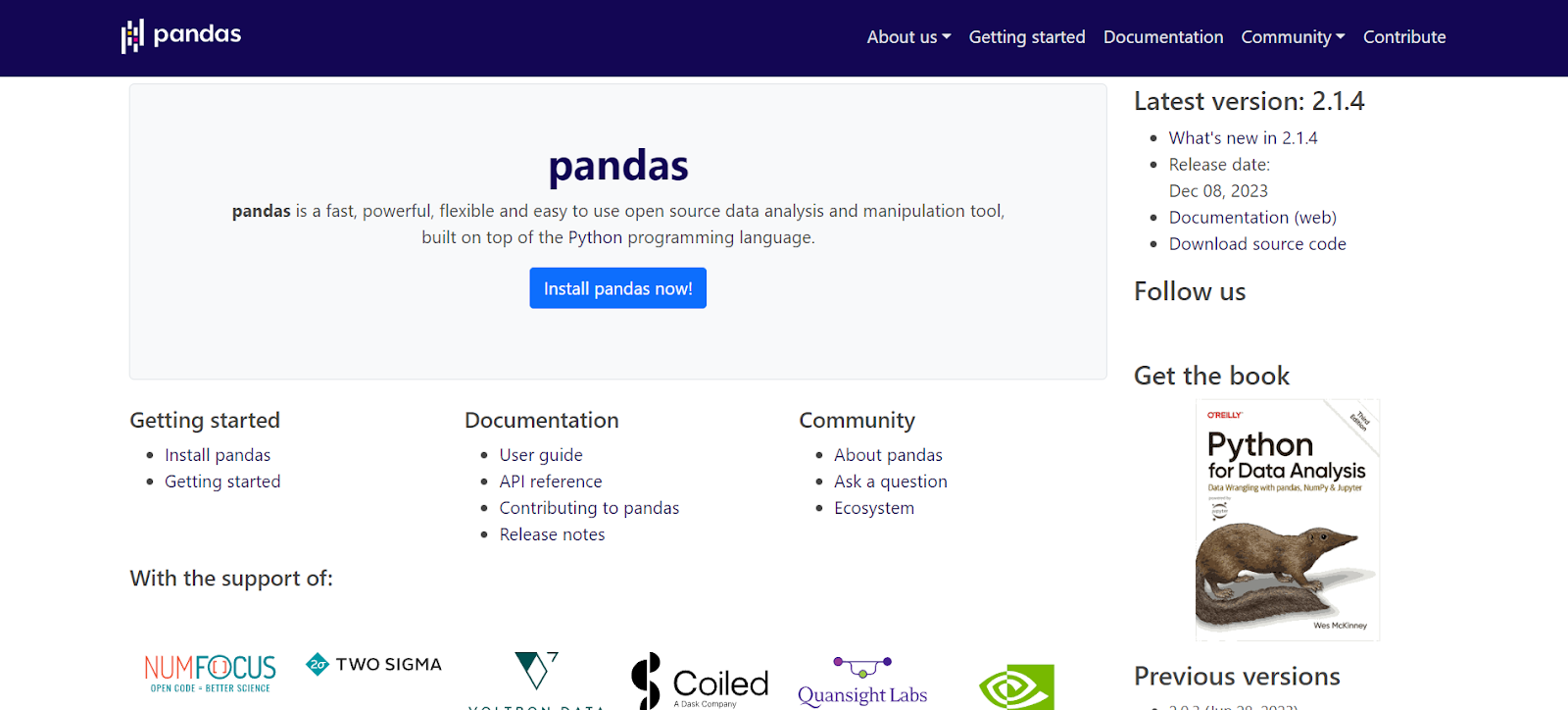
Pandas data analytics library - source
Pandas provides flexible data structures that make working with structured data fast, easy, and expressive. It is a fundamental high-level building block for doing practical, real-world data analysis.
Matplotlib
Matplotlib is a plotting library for 2D graphics in the Python programming language. It provides an object-oriented API for embedding plots into applications using general-purpose GUI toolkits like Tkinter, wxPython, Qt, or GTK. Learn more about Matplotlib in our Introduction to Data Visualization with Matplotlib course.
SciPy
SciPy is a free open-source Python library for scientific and technical computing. It is a collection of mathematical algorithms and convenience functions built on the NumPy extension of Python. This SciPy tutorial provides a good overview of using SciPy to learn linear algebra.
Scikit-learn
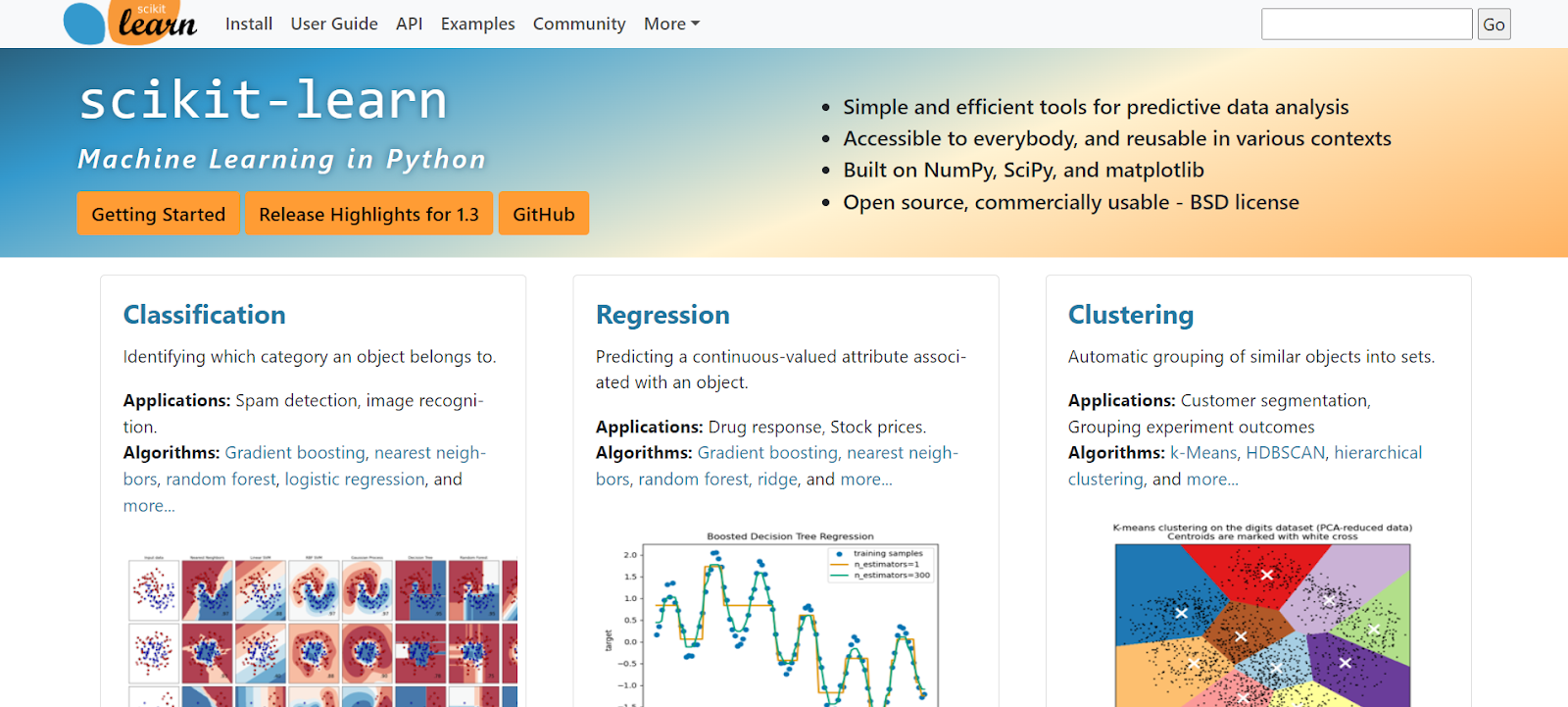
Scikit-learn machine learning library - source
Scikit-learn is a machine learning library for Python. It features various machine learning algorithms, such as support vector machines, random forests, and k-nearest neighbours. It also supports Python numerical and scientific libraries like NumPy and SciPy.
Some algorithms included in scikit-learn are:
- Supervised learning (Classification, Regression),
- Unsupervised learning (Clustering, Dimensionality Reduction)
- Semi-supervised learning
Do check out our Supervised Learning with scikit-learn course for a good introduction.
Flexibility
Another aspect that sets Python apart is its flexibility. It is a dynamically typed language, which means variables can be defined and changed as needed, allowing developers to write and modify code more quickly and easily.
Additionally, Python supports both procedural and object-oriented programming paradigms, allowing developers to choose the approach that best suits their project.
This flexibility, combined with its readability and simplicity, makes Python an excellent choice for both beginners and experienced developers.
Learning curve considerations
The learning curve for both Anaconda and Python may differ for individuals based on their prior experience and expertise.
However, in general, Python is considered to have a more accessible learning curve due to its simple syntax and ease of use. On the other hand, Anaconda may require some additional knowledge of data science tools and concepts for effective usage.
Conclusion
To wrap things up, let's go over what we've covered so far. Anaconda and Python are two powerful tools for data analysis, machine learning, scientific computing, and general-purpose programming.
Anaconda offers a convenient all-in-one solution with its pre-installed packages and development environment management through the Anaconda Navigator. On the other hand, Python's flexibility and simplicity make it an excellent choice for a wide range of projects.
Interested in learning more about Python? You'll like our Python courses, such as the Introduction to Python course or our Python Programming Skill Track. If you’re thinking about becoming a data scientist, our Data Scientist with Python career track is for you.
FAQs
Can I use Anaconda without Python, or are they dependent on each other?
Anaconda is a distribution that includes Python along with many packages and tools. It is designed to make Python installation and package management easier. You cannot use Anaconda without Python because Python is one of the core components of the Anaconda distribution.
Why might someone choose to install Python separately instead of using Anaconda?
Someone might choose to install Python separately if they need a minimal setup or if they are working on projects that do not require the extensive data science packages included in Anaconda. This approach might also be preferred if they want more control over the specific versions of Python and individual packages they install.
Are there any drawbacks to using Anaconda for Python development?
While Anaconda simplifies package management and comes with many pre-installed packages, it can be more resource-intensive and may include more tools than needed for basic Python projects. It might also require more disk space and can be slower to start up compared to a lean Python installation.
Is it possible to install non-data science Python packages in Anaconda?
Yes, you can install any Python package in Anaconda using conda or pip, not limited to data science packages. Anaconda's package manager, conda, can install packages from various channels, including those not focused on data science.
How does Anaconda ensure compatibility between packages?
Anaconda uses its conda package manager to handle dependencies and ensure compatibility between packages by using environment specifications that include package versions and compatibility information. This helps maintain stable environments for your projects.
Can Anaconda be used for other programming languages besides Python?
Yes, Anaconda also supports the R programming language and can be used to manage R packages alongside Python packages. It provides a comprehensive environment for data science that includes both languages.
Does using Anaconda affect the performance of Python applications?
The performance of Python applications themselves is not affected by using Anaconda, as it uses the same Python interpreter. However, the startup time of tools like Jupyter Notebooks might be slightly longer compared to a minimal Python setup due to the additional overhead.
Is it possible to switch between different Python versions within Anaconda?
Yes, Anaconda allows you to create separate environments with different versions of Python. This is useful for testing your code under different Python versions or managing projects with specific version requirements.
How can I share my Anaconda environment with others?
You can share your Anaconda environment by exporting it to an environment file using the command conda env export > environment.yml. Others can then recreate the environment by running conda env create -f environment.yml.
Are there alternatives to Anaconda for managing Python environments and packages?
Yes, there are alternatives such as virtualenv and pyenv for managing Python environments, and pip for package management. These tools can be used separately or in combination to achieve similar functionality as Anaconda, although they might require more manual setup.

I'm Austin, a blogger and tech writer with years of experience both as a data scientist and a data analyst in healthcare. Starting my tech journey with a background in biology, I now help others make the same transition through my tech blog. My passion for technology has led me to my writing contributions to dozens of SaaS companies, inspiring others and sharing my experiences.