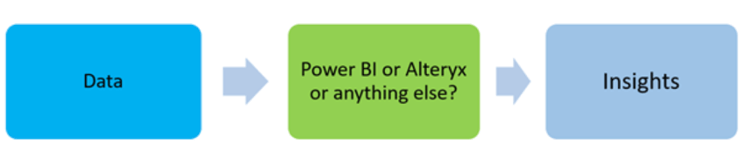Course
Any company aiming to stay competitive must be able to efficiently process, analyze, and derive insights from data, and selecting the right data platform becomes an important decision.
Two prominent platforms within the Azure ecosystem—Azure Synapse Analytics and Databricks—are leading the charge in this domain. In this article, we will explore each product's features, strengths, and ideal use cases, offering my insights into when to choose one over the other.
What is Azure Synapse?

Azure Synapse Analytics is a comprehensive analytics service that integrates big data and data warehousing into a unified experience.
As part of Microsoft's Azure ecosystem, it is designed to meet the needs of enterprises looking to consolidate data integration, management, and analytics under one platform.
If you’re new to Azure Synapse and want to get started, check DataCamp’s Azure Synapse beginner’s guide.
Features of Azure Synapse
As you can imagine, Azure Synapse offers a wide range of features. Here are the most important ones:
- Unified experience for data integration, data warehousing, and big data analytics: Azure Synapse offers a single environment where data professionals can perform data ingestion, preparation, management, and serving across various use cases. This unified approach reduces the complexity of managing separate tools for different tasks.
- Support for serverless and provisioned compute options: Azure Synapse's main advantage is its flexibility. Users can choose between serverless SQL pools for on-demand queries and provisioned resources for predictable workloads. This adaptability increases cost efficiency and scalability.
- Integration with other Azure services: Azure Synapse tightly integrates with other Azure services, such as Azure Data Lake Storage, Power BI, and Azure Machine Learning, creating an ecosystem for end-to-end data solutions.
- Built-in data exploration and visualization tools: Synapse Studio, the platform's integrated workspace, provides built-in data exploration and visualization tools. This feature simplifies the process of gaining insights from data without needing to export it to external tools.
- Security and compliance features: Azure Synapse has robust security features, including encryption, role-based access control, and compliance with industry standards, making it a secure choice for enterprise data management.
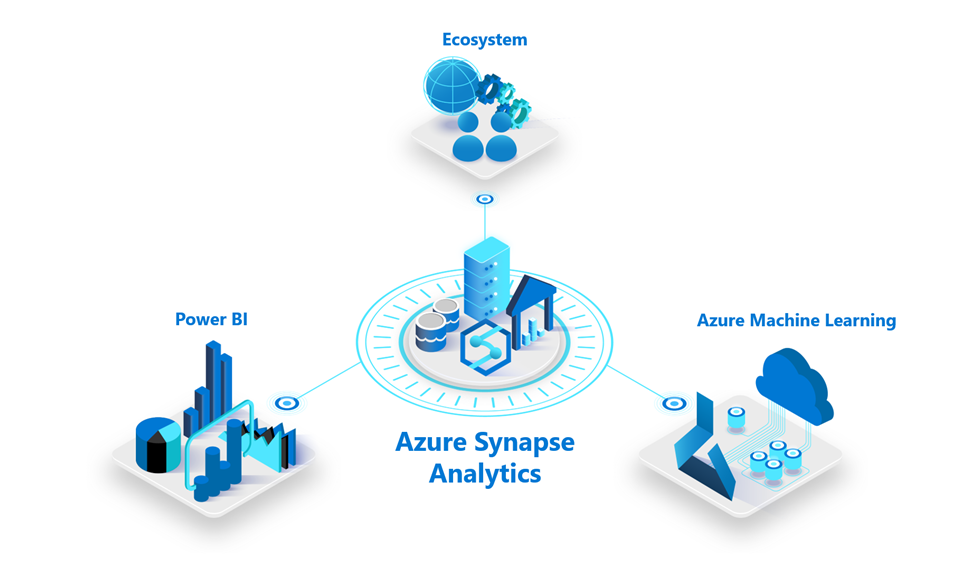
Azure Synapse Analytics ecosystem. Image source: Microsoft
What is Databricks?
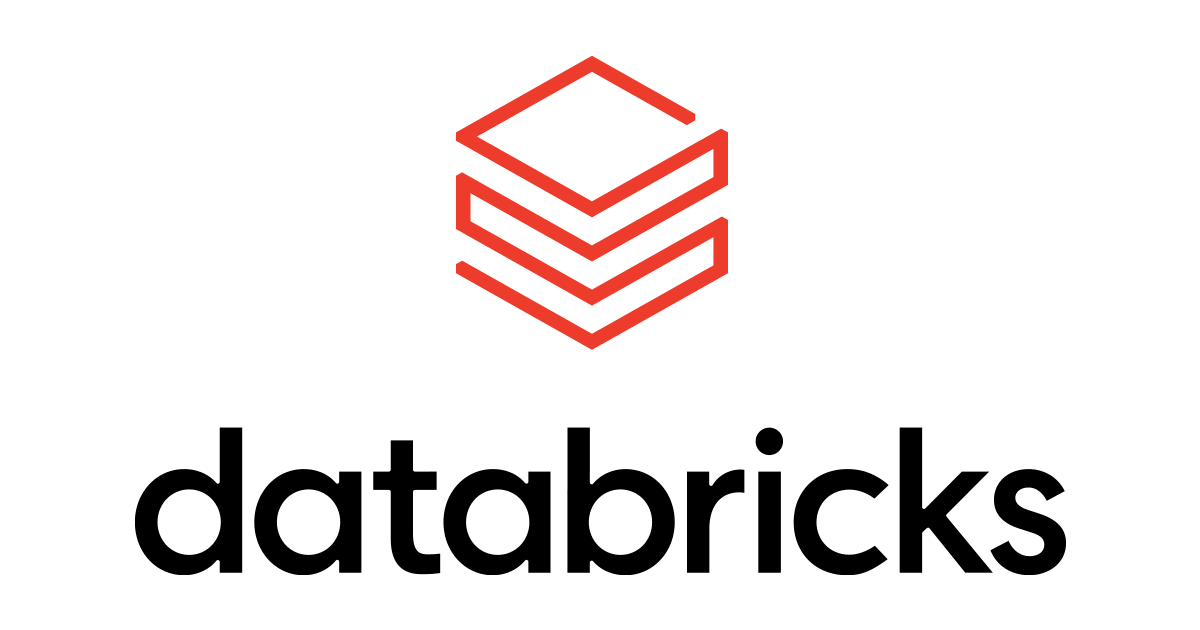
Databricks is a unified data analytics platform built on Apache Spark, designed for big data processing, machine learning, and AI. While it also operates within the Azure ecosystem, Databricks is particularly well-suited for organizations with complex data science and engineering needs.
The best way to get started is by checking out DataCamp’s Introduction to Databricks course.
Features of Databricks
Databricks, being a comprehensive platform, offers several exciting features. Here are the most prominent ones:
- High-performance data processing with Apache Spark: At its core, Databricks leverages Apache Spark, which is known for its ability to process large volumes of data at high speed. This makes Databricks a top choice for big data workloads requiring significant computational power.
- Collaborative notebooks for data science and machine learning: Databricks offers collaborative notebooks that allow data scientists and engineers to work together in real time, facilitating smoother project development and reducing the friction often encountered in collaborative data science environments.
- Integration with a wide range of data sources, including Delta Lake: Databricks' integration capabilities are extensive, including support for Delta Lake, which enhances data reliability and performance. This integration is particularly valuable for organizations dealing with real-time data processing.
- Advanced analytics and AI/ML capabilities: Databricks excels in providing advanced analytics and machine learning tools. Its MLflow component, for example, helps manage the machine learning lifecycle, making it easier to experiment, reproduce, and deploy models.
- Scalability and performance optimization: Built to handle the demands of large-scale data processing, Databricks is highly scalable. It allows organizations to adjust resources based on workload demands, which ensures performance efficiency.
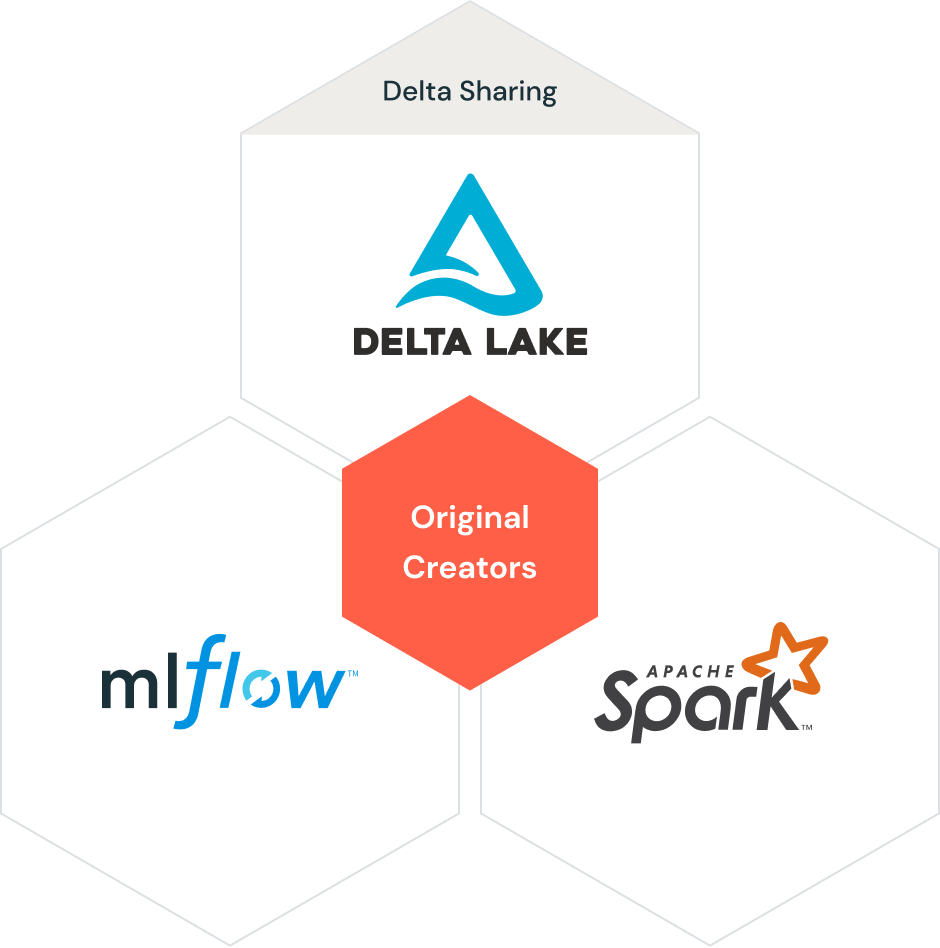
Databricks Data Lakehouse architecture elements. Image source: Databricks
Become Azure AZ-900 Certified
Azure Synapse vs Databricks: Main Differences
When comparing Azure Synapse and Databricks, it’s essential to understand that while they share overlapping capabilities, they cater to different use cases and organizational needs.
Purpose and use cases
Azure Synapse is primarily designed for comprehensive data analytics and data warehousing. It’s an excellent choice for enterprises that need a unified platform to manage large volumes of data, integrate various data sources, and perform extensive data analytics with a strong emphasis on business intelligence.
Databricks, on the other hand, shines in big data processing, data science, and machine learning. It is the platform of choice for organizations that need to run complex data pipelines, perform real-time analytics, and develop machine learning models at scale.
Data integration and ETL capabilities
Azure Synapse integrates seamlessly with Azure Data Factory, offering robust ETL capabilities that allow users to orchestrate data workflows across various sources. This makes it highly effective for enterprises that need to consolidate data from multiple sources into a centralized repository for analysis.
Databricks excels in handling complex data pipelines using Apache Spark, making it ideal for organizations that require potent data transformation and integration capabilities, particularly in big data environments.
Analytics and machine learning
Azure Synapse integrates with Power BI, making it a strong contender for business analytics and reporting. It also provides built-in tools for performing SQL-based analytics, making it user-friendly for business analysts.
Databricks is more geared towards advanced data science and machine learning. It offers robust support for Python, R, and Scala and features like MLflow for managing machine learning workflows, making it the preferred choice for data scientists and engineers.
Performance and scalability
Both platforms offer strong performance and scalability, but their strengths lie in different areas. Azure Synapse is optimized for large-scale data warehousing, providing efficient query performance across vast datasets.
Databricks, however, is unmatched in real-time data processing and can scale effortlessly to accommodate the heavy computational demands of big data workloads.
Integration with other Azure services
Azure Synapse’s integration with Azure Data Lake Storage and Power BI is particularly tight, making it an excellent choice for organizations already deeply invested in the Azure ecosystem.
While also integrated within Azure, Databricks offers greater flexibility in connecting with various data sources, including those outside Azure. This can be a significant advantage for organizations with hybrid or multi-cloud strategies.
User experience and ease of use
Azure Synapse offers a more straightforward user experience, particularly for users familiar with SQL and traditional data warehousing. Its integrated workspace is designed to simplify the entire data workflow, making it accessible even for less technical users.
Databricks, while incredibly powerful, has a steeper learning curve, particularly for users unfamiliar with Apache Spark or the intricacies of big data processing. However, for data scientists and engineers, its collaborative environment and powerful features make it a highly effective platform.
Cost considerations
Cost is a significant factor when choosing between Azure Synapse and Databricks.
Azure Synapse offers more predictable pricing with its provisioned compute resources, which is advantageous for organizations with consistent workloads. However, its serverless options provide flexibility for on-demand usage, potentially lowering costs for intermittent workloads.
Databricks, on the other hand, charges based on compute usage, which can be cost-effective for organizations with fluctuating or high-intensity workloads, particularly when leveraging its real-time processing capabilities. However, for large-scale, continuous data processing, costs can escalate quickly, making it crucial for organizations to optimize their compute usage.
Azure Synapse vs Databricks: A Summary
Below is a table comparing Azure Synapse Analytics and Databricks across a wide range of aspects:
|
Category |
Azure Synapse Analytics |
Databricks |
|
Overview |
An integrated analytics service for big data and data warehousing. |
A unified analytics platform for big data and machine learning. |
|
Primary use case |
Data warehousing, big data analytics, data integration. |
Big data processing, data science, and machine learning. |
|
Data integration |
Built-in data integration with Synapse Pipelines (similar to ADF). |
Requires integration with Azure Data Factory for data pipelines. |
|
Data storage |
SQL Data Warehouse, Azure Data Lake, and Cosmos DB integration. |
Optimized for Delta Lake and can integrate with various data stores like S3 and ADLS. |
|
Compute engine |
SQL-based compute engine for querying data (dedicated and serverless). |
Apache Spark-based compute engine optimized for big data processing. |
|
Scalability |
Highly scalable with both on-demand and provisioned options. |
Highly scalable with auto-scaling clusters for big data processing. |
|
Data processing |
Supports both batch and real-time data processing via serverless and dedicated pools. |
Advanced batch and real-time data processing with Apache Spark. |
|
Machine learning |
Integrated with Azure Machine Learning; support for T-SQL. |
Built-in support for machine learning with MLflow and Spark MLlib. |
|
Notebooks |
Integrated notebooks supporting T-SQL, Python, Spark SQL, Scala, and R. |
Advanced notebooks with support for Python, Scala, SQL, and R. |
|
Cost model |
Pay-as-you-go for serverless and provisioned models. Data storage and compute charged separately. |
Pay-as-you-go pricing for storage and compute; optimized for cost-effective big data processing. |
|
Security |
Built-in data encryption, role-based access control, and private endpoints. |
Data encryption, access controls, and integration with Azure Active Directory (AAD). |
|
Collaboration |
Integrated with Azure DevOps and GitHub for version control. |
Extensive collaboration features with GitHub and Databricks Repos. |
|
Developer experience |
Simplified with Synapse Studio, allowing drag-and-drop data pipelines and integration with SQL and Spark pools. |
Advanced with Databricks Workspace, which offers integrated notebooks, data exploration, and collaborative features. |
|
Interoperability |
Deep integration with other Azure services like Power BI, Azure ML, and Logic Apps. |
Integrated with Azure, but also supports multi-cloud environments. |
|
Data governance |
Integrated with Azure Purview for data governance and lineage tracking. |
Data governance is typically managed externally, e.g., using Azure Purview. |
|
Query performance |
High performance for structured data, with distributed query processing in dedicated pools. |
Optimized for structured and unstructured data, especially in large-scale data processing with Spark. |
|
Support for BI tools |
Direct integration with Power BI and other Azure-native tools. |
Integrates with Power BI, Tableau, Qlik, and other BI tools. |
|
Ease of use |
User-friendly interface with drag-and-drop features, suitable for business users and data engineers. |
More technical and designed for data scientists, data engineers, and developers. |
|
Multi-cloud support |
Primarily Azure-centric with deep integration into the Azure ecosystem. |
Supports Azure, AWS, and GCP, allowing for multi-cloud flexibility. |
|
Real-time analytics |
Supports real-time analytics with integrated Azure Stream Analytics. |
Strong real-time analytics capabilities using Spark Streaming. |
|
Integration with AI |
Seamless integration with Azure Cognitive Services and Azure Machine Learning. |
Integrated AI/ML tools with support for deep learning and AI model training. |
|
Compliance and certifications |
Meets various industry standards, including ISO, HIPAA, and GDPR compliance. |
Also meets various industry standards and offers compliance with GDPR, HIPAA, etc. |
|
Community and ecosystem |
Extensive Azure community with rich documentation and support. |
Strong community support with various plugins, tools, and libraries available. |
|
Deployment |
Fully managed service with automatic updates and maintenance. |
Managed service with control over cluster configurations, auto-scaling, and more. |
|
Monitoring and management |
Integrated monitoring via Azure Monitor, Synapse Studio, and Log Analytics. |
Extensive monitoring tools, including Databricks REST API and integration with Azure Monitor. |
When to Use Azure Synapse
Azure Synapse is the preferred choice for:
- Enterprises needing a unified data platform for analytics and data warehousing.
- Organizations with a strong focus on business intelligence and data visualization.
- Teams looking for an all-in-one solution with integrated ETL, data warehousing, and analytics.
When to Use Databricks
Databricks is ideal for:
- Organizations with heavy data processing and big data analytics needs.
- Data science teams focused on machine learning and AI.
- Companies require real-time data processing and complex data pipelines.

Choosing between Azure Synapse and Databricks. Created with napkin.ai
Conclusion
Both Azure Synapse and Databricks are powerful platforms with unique strengths tailored to different organizational needs.
Azure Synapse is the go-to choice for enterprises needing a unified data analytics and warehousing platform integrated within the Azure ecosystem.
Databricks, with its robust big data processing, machine learning, and real-time analytics capabilities, is better suited for data-intensive organizations focused on data science and engineering.
In the end, your specific use cases, existing infrastructure, and long-term data strategy should guide your choice between Azure Synapse and Databricks.
For further insights, you can explore more about these platforms through these resources:
These will help you better understand the capabilities of each platform and how they might fit into your data strategy!
Become a Data Engineer
FAQs
What are the primary differences between Azure Synapse and Databricks?
Azure Synapse focuses on data warehousing and analytics with Azure integration, while Databricks excels in big data processing, machine learning, and real-time analytics.
Which platform is better for machine learning and AI projects?
Databricks is better suited for machine learning and AI projects due to its advanced analytics, collaborative notebooks, and strong support for Apache Spark.
How does Azure Synapse integrate with other Azure services?
Azure Synapse integrates tightly with services like Azure Data Lake Storage and Power BI, providing a unified experience for data management, analytics, and visualization.
Is Databricks more flexible than Azure Synapse?
Yes, Databricks is more flexible, allowing deployment across multiple cloud environments, including AWS, Google Cloud, and Azure. This makes it a versatile choice for organizations with multi-cloud strategies.
What are the cost considerations when choosing between Azure Synapse and Databricks?
Azure Synapse offers predictable pricing for consistent workloads, while Databricks charges based on compute usage, making it cost-effective for fluctuating or intensive data processing tasks.
Lead BI Consultant - Power BI Certified | Azure Certified | ex-Microsoft | ex-Tableau | ex-Salesforce - Author