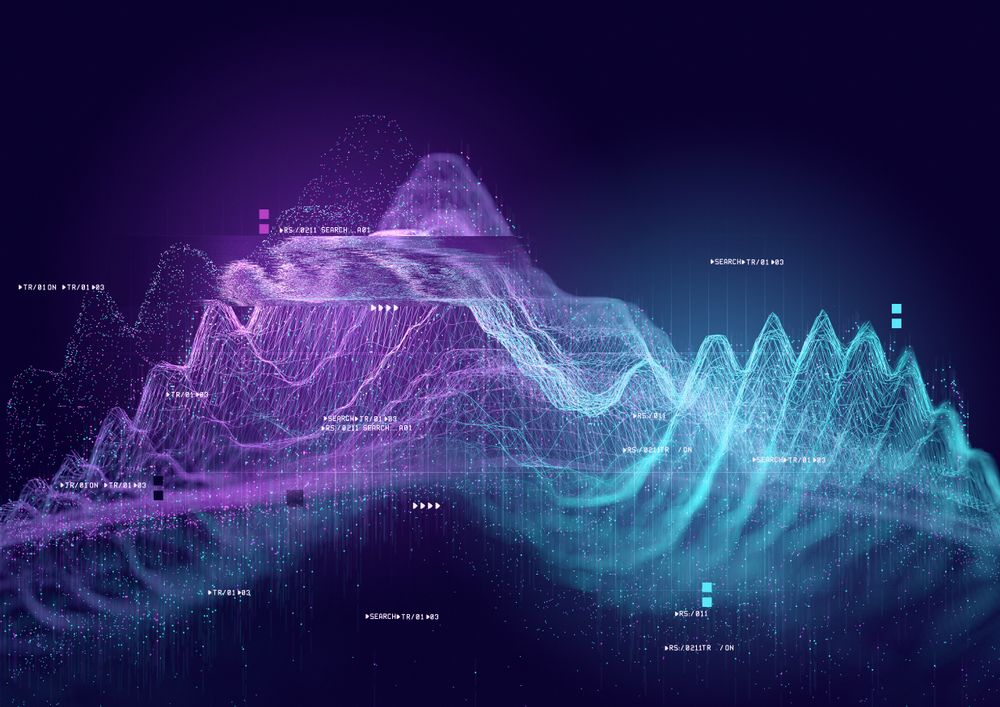Data visualization is rapidly becoming an essential skill in data analysis and data science, and good data visualization skills are needed in many industries, such as finance, education, and healthcare. This comes with no surprise: as analysts are dealing with an ever-growing volume of complex and varied data, data visualization provides a set of techniques to make sense of it and effectively communicate insights.
Historically considered a minor topic in data science, today, data visualization is being enriched with many interesting techniques, tools, theories, and contributions from different disciplines, like psychology and neuroscience. If you’re interested in becoming a data visualization wizard, DataCamp has you covered. Check out our data visualization course catalog to access more than 30 data visualization courses taught by leading experts and covering a variety of popular technologies.
This article provides an overview of the state of data visualization. We will focus on the most popular data visualization analyses, techniques, and tools. Keep reading!
The Power of Good Data Visualization
Data visualization involves the use of graphical representations of data, such as graphs, charts, and maps. Visuals allow data scientists to summarize thousands of rows and columns of complex data and put it in an understandable and accessible format. Compared to descriptive statistics or tables, visuals provide a more effective way to analyze data, including identifying patterns, distributions, correlations, and spotting outliers in complex datasets.
By bringing data to life with insightful plots and charts, data visualization is vital in decision-making processes. Whether it’s data analysts breaking down their findings to non-technical stakeholders, data scientists performing A/B tests for marketing purposes, or machine learning engineers explaining potential bias in complex large language models like ChatGPT, data visualization is the key to moving from data insights to decision-making.
Despite the use of data visualization, many thorough and detailed data analyses still end up in the drawer for the simple reason that they didn’t get to captivate the audience, whether decision-makers, stakeholders, or other members of the team.
Thanks to progress in disciplines like neuroscience, today, we know the way a data visualization is depicted can severely affect how people perceive it. The choices you make when designing a graph –for example, the colors, the layout, and the size– can make a big difference. Interested in the theory behind data visualization? Our Understanding Data Visualization course is a great place to get started.
While data visualization has an important role to play when communicating data insights, the recipe for successful communication is more complex. That’s the idea behind data storytelling, an innovative approach that advocates for using visuals, narrative, and data to turn data insights into action. To know more about data storytelling, check out our DataFramed podcast, where we speak with Brent Dykes, Senior Director of Insights & Data Storytelling at Blast Analytics and author of Effective Data Storytelling.
Types of Data Visualization Analysis
Data visualization is used to analyze visually the behavior of the different variables in a dataset, such as a relationship between data points in a variable or the distribution. Depending on the number of variables you want to study at once, you can distinguish three types of data visualization analysis.
- Univariate analysis: Used to summarize the behavior of only one variable at a time.
- Bivariate analysis: Helps to study the relationship between two variables
- Multivariate analysis: Allows data practitioners to analyze more than two variables at once.
Key Data Visualization Techniques
Let’s now examine the most popular data visualization techniques!
Line plots
One of the most used visualizations, line plots are excellent at tracking the evolution of a variable over time. They are normally created by putting a time variable on the x-axis and the variable you want to analyze on the y-axis. For example, the line plot below shows the evolution of the DJIA Stock Price during 2022.
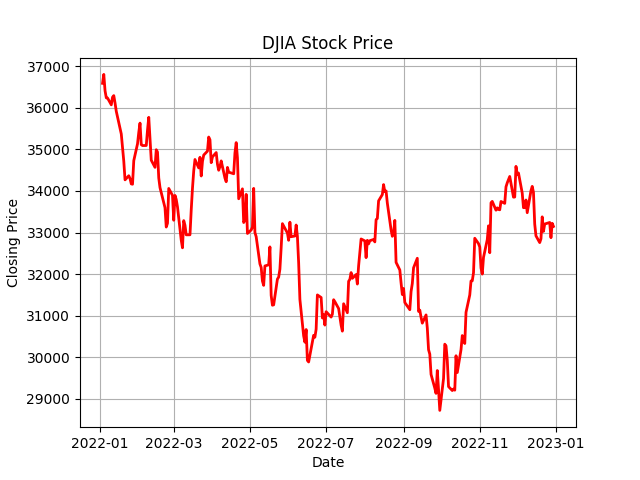
Source. DataCamp
To learn about how to create compelling line plots, check out our Line Plots in MatplotLib with Python Tutorial.
Bar plots
A bar chart ranks data according to the value of multiple categories. It consists of rectangles whose lengths are proportional to the value of each category. Bar charts are prevalent because they are easy to read. Businesses commonly use bar charts to make comparisons, like comparing the market share of different brands or the revenue of different regions. There are multiple types of bar charts, each suited for a different purpose.
There are multiple types of bar charts, each suited for a different purpose, including vertical bar plots, horizontal bar plots, and clustered bar plots.
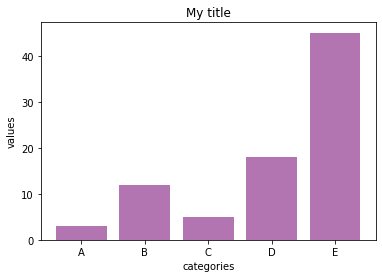
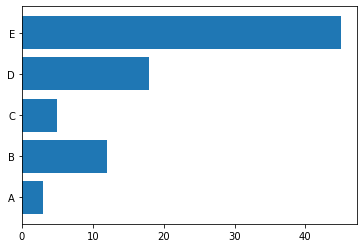
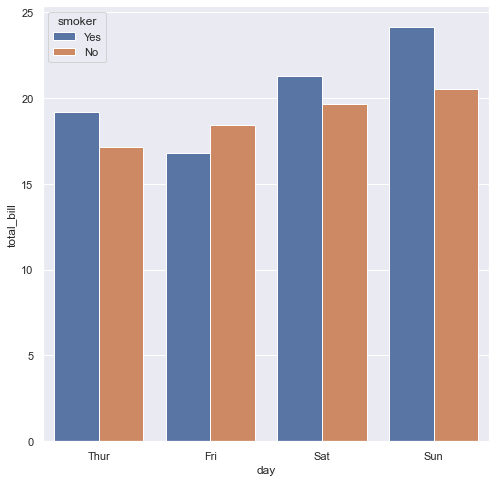
Vertical, horizontal, and clustered bar plots.
Our course, Introduction to Data Science in Python, covers a range of data visualization techniques, including bar plots.
Histograms
Histograms are one of the most popular visualizations to analyze the distribution of data. They show the numerical variable's distribution with bars.
To build a histogram, the numerical data is first divided into several ranges or bins, and the frequency of occurrence of each range is counted. The horizontal axis shows the range, while the vertical axis represents the frequency or percentage of occurrences of a range.
Histograms immediately showcase how a variable's distribution is skewed or where it peaks. Here are examples from our Data Demystified Series on Data Visualizations that Capture Distributions.
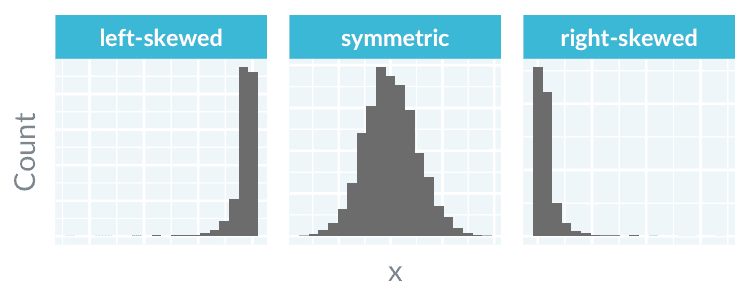
Box and whisker plots
Another great plot to summarize the distribution of a variable is boxplots. Boxplots provide an intuitive and compelling way to spot the following elements:
- Median. The middle value of a dataset where 50% of the data is less than the median and 50% of the data is higher than the median.
- The upper quartile. The 75th percentile of a dataset where 75% of the data is less than the upper quartile, and 25% of the data is higher than the upper quartile.
- The lower quartile. The 25th percentile of a dataset where 25% of the data is less than the lower quartile and 75% is higher than the lower quartile.
- The interquartile range. The upper quartile minus the lower quartile
- The upper adjacent value. Or colloquially, the “maximum.” It represents the upper quartile plus 1.5 times the interquartile range.
- The lower adjacent value. Or colloquially, the “minimum." It represents the lower quartile minus 1.5 times the interquartile range.
- Outliers. Any values above the “maximum” or below the “minimum.”
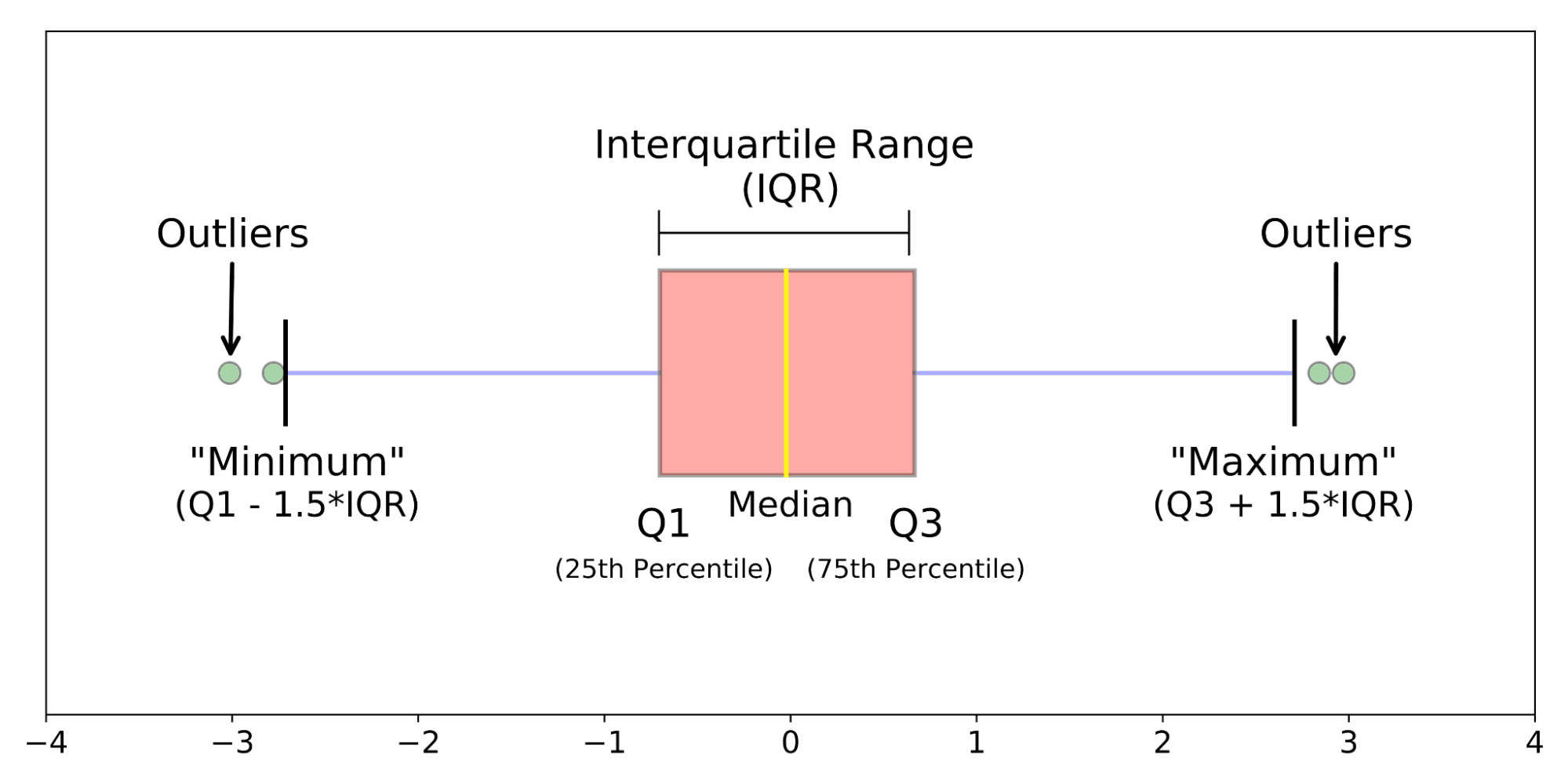
The anatomy of a box plot. Source: Galarnyk
For example, the following seaborn-based boxplot shows the distribution of sepal length in three varieties of iris plants, drawing on the popular iris dataset. Our Python Seaborn Tutorial For Beginners is a perfect resource to discover how to create boxplots and other graphs using Python’s popular visualization package, Seaborn.
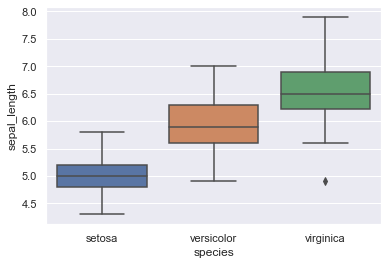
Scatter plots
Scatter plots are used to visualize the relationship between two continuous variables. Each point on the plot represents a single data point, and the position of the point on the x and y-axis represents the values of the two variables. It is often used in data exploration to understand the data and quickly surface potential correlations.
The following example takes again the iris dataset to plot the relationship between sepal width and sepal length.
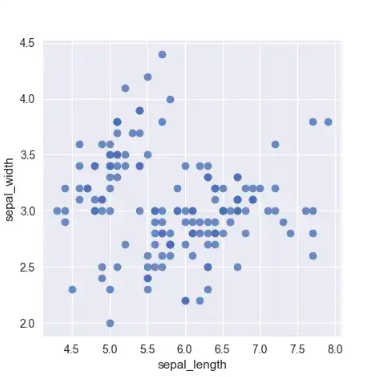
To have more examples of scatter plots, read our Data Demystified Series on Data Visualizations that Capture Relationships. You can also learn to create a variety of plots, including scatter plots, in our plotting with Matplotlib tutorial.
Bubble plot
Scatter plots can be easily augmented by adding new elements that represent new variables. For example, if we want to plot the relationship between sepal width and sepal length in the different varieties of iris, we could just add colors to the points, as following:
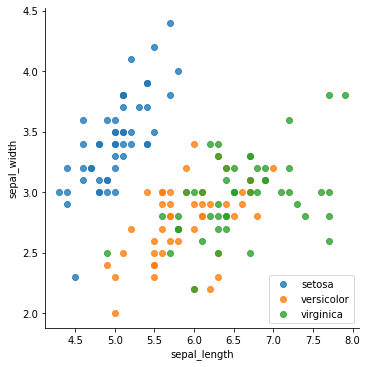
We could also change the size of the points according to another variable. This is what characterizes the so-called bubble plots. For example, this incredible graph shows the relationship between a country's life expectancy and GDP, adding color to represent the country's region, and size to represent the country's population.
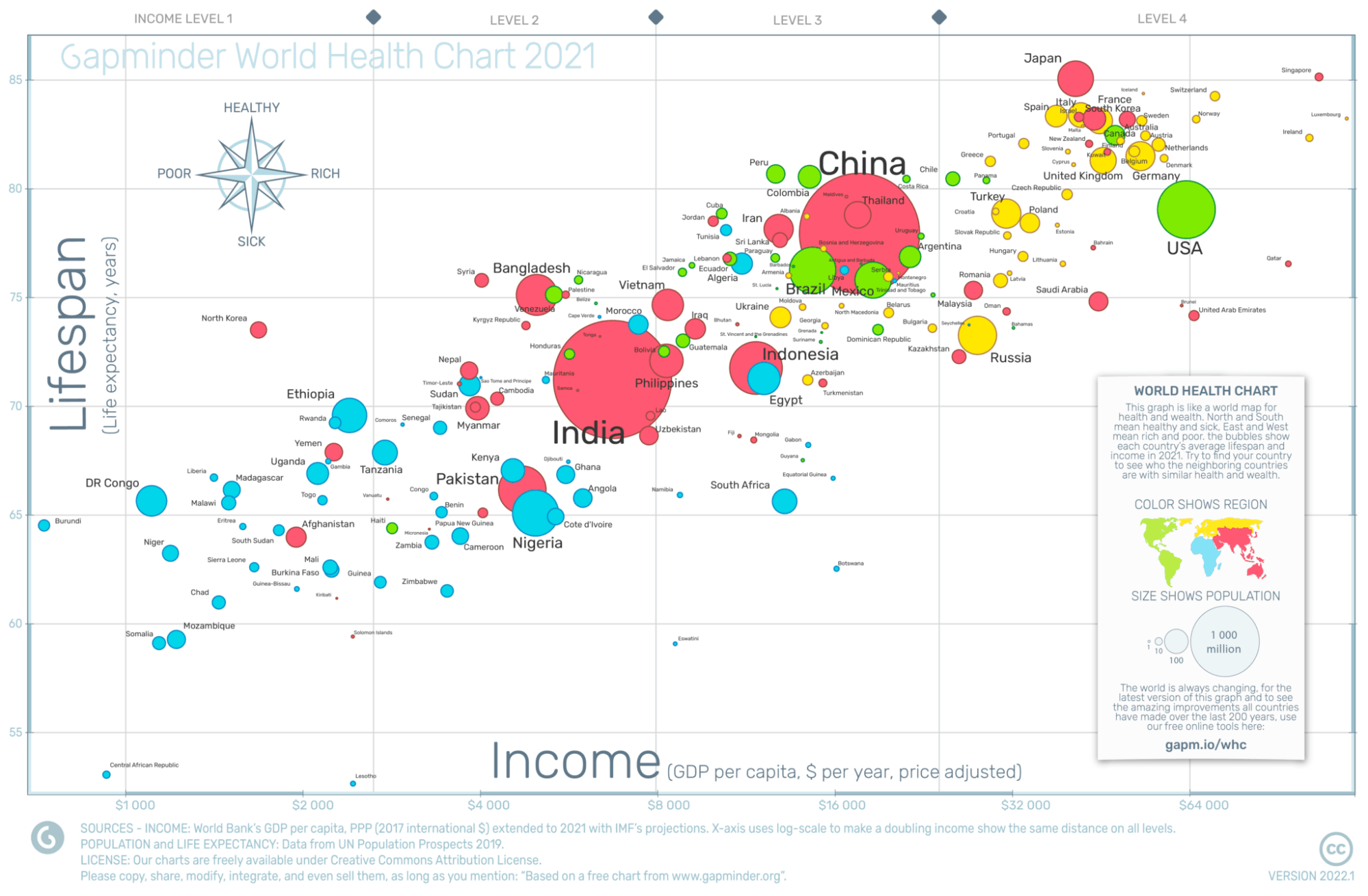
Source. Gapminder
We cover bubble plots and how to create them in our course, Intermediate Interactive Data Visualization with plotly in R.
Treemaps
Treemaps are suitable to show part-to-whole relationships in data. They display hierarchical data as a set of rectangles. Each rectangle is a category within a given variable, whereas the area of the rectangle is proportional to the size of that category. Compared to similar visualizations, like pie charts, tree maps are considered more intuitive and preferable.
Below you can find an example.
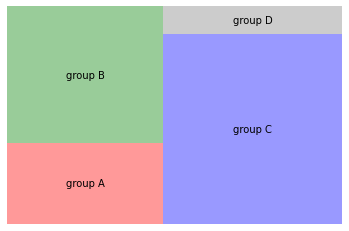
In our Sentiment Analysis in R course, you’ll learn how to use treemaps to visualize sentiment in groups of documents.
Heatmaps
A heatmap is a common and beautiful matrix plot that can be used to graphically summarize the relationship between two variables. The degree of correlation between two variables is represented by a color code.
For example, this heat extracted from our Intermediate Data Visualization with Seaborn Course analyzes the occupation of the guests of the Daily Show during the 1999-2012 period. As expected, guests from the acting and media industries are the most frequent attendants.
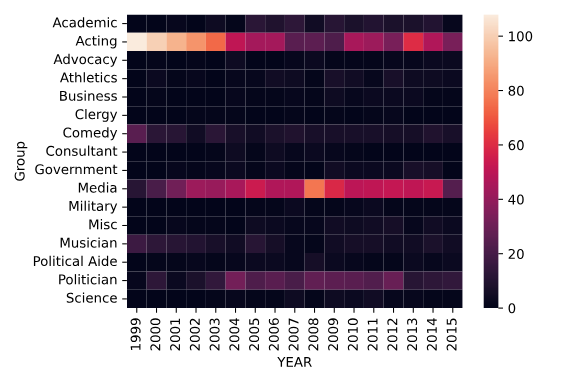
To learn more about how to create a heatmap, you can check out our tutorial that explores how to make one using Power BI.
Word clouds
Word clouds are useful for visualizing common words in a text or data set. They're similar to bar plots but are often more visually appealing. However, at times word clouds can be harder to interpret. World clouds are useful in the following scenarios:
- Quickly identify the most important themes or topics in a large body of text.
- Understand the overall sentiment or tone of a piece of writing.
- Explore patterns or trends in data that contain textual information.
- Communicate the key ideas or concepts in a visually engaging way.
Check out our Generating WordClouds in Python Tutorial to discover how to create your own word cloud.
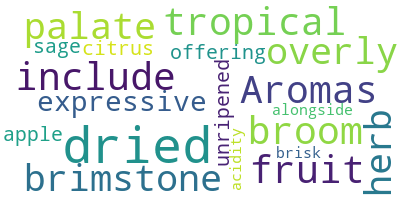
Source. Datacamp
Geospatial maps
A considerable proportion of the data generated every day is inherently spatial. Spatial data –also known sometimes as geospatial data or geographic information– are data for which a specific location is associated with each record.
Every spatial data point can be located on a map using a certain coordinate reference system. For example, the image below, extracted from our GeoPandas Tutorial, shows the different districts of Barcelona.
Geospatial analysis is a rapidly-evolving field within data science. Maps are at the heart of this discipline. Check out our Working with Geospatial Data in Python Course to start drawing maps today!
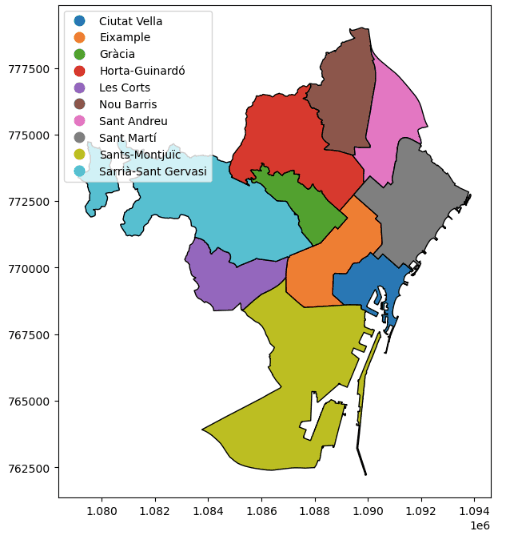
Network diagrams
Most data is stored in tables. However, this is not the only format available. The so-called graphs are better suited to analyze data that is organized in networks, such as online social networks, like Facebook and Twitter, to transportation networks, like metro lines. Network analytics is the subdomain of data science that uses graphs to study networks.
Network graphs consist of two main components: nodes and edges, also known as relationships. This is an example of a simple network graph.
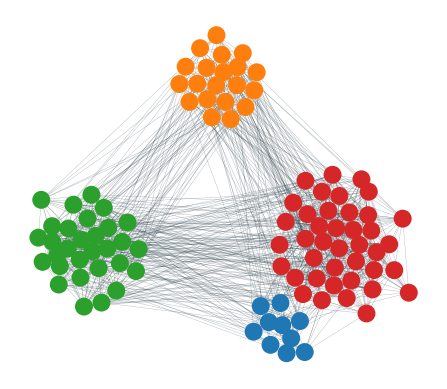
Cool right? The possibilities of network graphs are endless. To get a gentle introduction to this field, we highly recommend our Introduction to Network Analysis in Python Course.
Become an ML Scientist
Choosing the Right Visualization Technique
We have just presented a small subset of the many data visualization techniques available. Depending on the type of analysis you want to perform, some graphs will be more suitable than others.
For example, if you want to showcase trends and fluctuations in data over time, a line plot is what you’re looking for. By contrast, if you want to analyze the distribution of the data points in a variable, a histogram or a boxplot will be better suited.
When deciding what technique to use, ask yourself the following questions:
- How many variables do you want to analyze at once? Depending on the answer, you will be performing univariate, bivariate, or multivariate analysis.
- What do you want to analyze? Each visualization is suitable for analyzing one of the following phenomena:
- Distribution
- Correlation
- Ranking
- Part-of-Whole
- Evolution
- Map
- Networks
With practice, matching the visualization technique with the type of data and the question being answered will be a straightforward process.
Tools for Data Visualization
Data visualization tools range from no-code business intelligence tools like Power BI and Tableau to online visualization platforms like DataWrapper and Google Charts. There are also specific packages in popular programming languages for data science, such as Python and R. As such, data visualization is often viewed as the entry point, or “gateway drug,” for many aspiring data practitioners.
When deciding on a data visualization tool, you should consider the following factors:
- Learning curve. The ease of use and complexity of data visualization tools range considerably. Generally, the more features and capabilities, the steeper the learning curve. Simpler data visualization tools are better suited for non-technical users, but they come with more constraints and limitations.
- Flexibility. If you want to complete control over every little aspect of your visualizations, you should go for tools with wide flexibility. It will take you more time to get familiar with them, but once you are there, you will be able to produce incredibly aesthetic and customizable visualizations.
- Type of visualization. Data visualization tools can be categorized depending on whether they focus on independent plots or dashboards. The first category of tools is designed to create one visualization at a time. The second category treats applications or dashboards as the basic unit. Tools like Power BI and Tableau fall within this category.
- Price. Price is an important factor to consider when choosing a data visualization tool. Depending on your needs and budget, some tools will function better than others.
In the fast-paced field of data visualization, new tools are launching the ecosystem every day. Choosing the right one for your needs can be daunting. That’s why we have prepared an article with 12 of the Best Data Visualizations Tools that may help you make up your mind.
Master Tableau From Scratch
Accelerate your career with Tableau—no experience required.
Best Practices for Effective Data Visualization
The main goal of data visualization is to reduce complexity and provide clarity. Choosing the right data visualization technique is vital for success, but there are many other factors to consider. Here are some of the design best practices to effectively communicate data insights with your audience.
- Consider your audience. As a golden rule, you should always empathize with the audience your visualization is addressing. This means having a good understanding of your audience’s area of expertise, level of technical knowledge, and interests.
- Clear the clutter. To avoid making unreadable, cluttered visualizations, ask yourself if what you’re including is relevant to the audience, and remove unnecessary elements as much as you can.
- Keep an eye on the fonts. Even though it can be tempting to use different fonts and sizes, as a general rule of thumb, stick to one font with no more than three different sizes. You should follow the font hierarchy and keep headings larger than the body, as well as use a bold typeface to highlight key elements and headings.
- Use colors creatively. Color is one of the most eye-catching aspects of any data visualization. As such, put a lot of thought into choosing the color scheme of your data visualization. This means having a consistent color palette across your visualizations and using color systematically to distinguish between groups, levels of importance, and different kinds of information hierarchy.
Visualization can be fairly considered an art. Intuition and good taste can make a difference, but you should always consider the theory behind it. To know more about the best practices for effective data visualization, we highly recommend you check out our Data Storytelling & Communication Cheat Sheet. Further, if you are working with dashboards, this article on Best Practices for Designing Dashboards is worth reading.
How to Master Data Visualization Techniques
We hope you enjoyed this article. Now that you have an insight into the state of data visualization, it’s time for practice. DataCamp is here to help. You can find more resources to guide you through your data visualization journey below:
- Data Visualization with Python skill track
- Data Visualization with R skill track
- Data Visualization in Power BI course
- Data Visualization in Tableau course

I am a freelance data analyst, collaborating with companies and organisations worldwide in data science projects. I am also a data science instructor with 2+ experience. I regularly write data-science-related articles in English and Spanish, some of which have been published on established websites such as DataCamp, Towards Data Science and Analytics Vidhya As a data scientist with a background in political science and law, my goal is to work at the interplay of public policy, law and technology, leveraging the power of ideas to advance innovative solutions and narratives that can help us address urgent challenges, namely the climate crisis. I consider myself a self-taught person, a constant learner, and a firm supporter of multidisciplinary. It is never too late to learn new things.