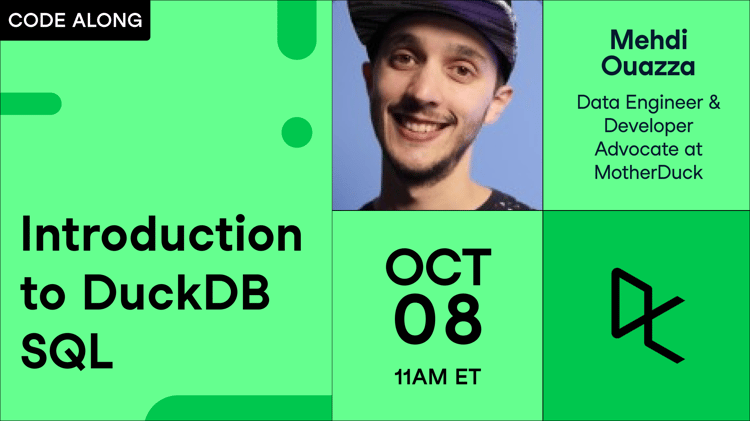Course
In modern data management, lightweight embedded databases play a crucial role in powering applications, workflows, and analytics. Two systems often compared are DuckDB and SQLite.
Both are embedded databases, but they serve different purposes: SQLite excels at transactional workloads, while DuckDB is optimized for analytical queries.
In this comparison article, we’ll look at how the two databases differ from each other.
At A Glance: DuckDB vs SQLite
Here's a comparison table showing the similarities and differences between DuckDB and SQLite. For full details, see the explanation throughout this article.
| Category | SQLite | DuckDB |
|---|---|---|
| Release Year | 2000 | 2019 |
| Primary Purpose | Lightweight, transactional (OLTP) database | Embedded analytical (OLAP) database |
| Storage Model | Row-based | Columnar |
| Workload Type | OLTP (insert, update, delete, point lookups) | OLAP (aggregations, joins, scans) |
| Query Execution | Iterator-based (row-at-a-time) | Vectorized (batch-at-a-time) |
| Performance Strength | Excellent for small, frequent transactions | Excellent for analytical queries on large datasets |
| Concurrency Model | Single-writer, multi-reader | Parallel query execution across CPU cores |
| Data Size Handling | Optimized for small to medium datasets | Handles larger-than-memory datasets (out-of-core execution) |
| File Format Support | Proprietary SQLite file only | Native Parquet, Arrow, and CSV support |
| External Data Access | Requires import before querying | Query files directly without import |
| Integrations | Broad language support (C, Python, Java, PHP, etc.) | Deep data science integration (Python, R, pandas, Jupyter) |
| Cloud Integration | Local-first, limited cloud features | Native S3, Azure, GCS integration for Parquet/Arrow |
| Transactions & ACID | Fully ACID-compliant | ACID within single process, less robust for concurrent writes |
| Setup & Dependencies | Zero-configuration, single C library | Simple install but with optional dependencies (Arrow, Pandas) |
| SQL Features | CRUD-focused; partial analytical SQL support | Strong ANSI SQL support with advanced analytics (CTEs, window functions) |
| Typical Use Cases | Mobile apps, IoT devices, local caches | Data science, BI dashboards, ETL pipelines |
| Scalability | Limited to single-threaded execution | Multi-core parallelism and disk spill for large workloads |
| Maintenance | Minimal; occasional VACUUM for space | Minimal; partitioned Parquet management for efficiency |
| Best For | Embedded apps needing reliable local storage | Analytical workflows within Python/R or serverless contexts |
| Example Query Context | SELECT * FROM users WHERE id=1; | SELECT region, AVG(amount) FROM sales GROUP BY region; |
What Is SQLite?
SQLite is one of the most widely deployed databases in the world. Released in 2000, SQLite was designed as a lightweight, serverless SQL database engine.
Here are some of its key features:
- Self-contained and serverless
- Zero-configuration setup
- Fully ACID-compliant
- Row-oriented storage
Because of its lightweight architecture, it can be used in the following use cases:
- Mobile apps (Android, iOS)
- Desktop software
- Embedded systems like IoT devices
SQLite’s primary strength lies in simplicity and reliability. Developers can ship a single file-based database with their application without worrying about external dependencies.
What Is DuckDB?
DuckDB is often referred to as the SQLite for analytics. Introduced in 2019, DuckDB was developed at CWI. The main aim of using DuckDB was to have an in-process OLAP database solution.
Here are some of its key features:
- Columnar storage format
- Optimized for OLAP workloads
- Vectorized query execution
- In-process embedded design
- Direct support for file formats like Parquet and Arrow
Some typical use cases include:
- Interactive analytics
- Data science workflows (Python, R, Jupyter)
- Lightweight ETL pipelines
The key point of using DuckDB is that it provides the power of analytical databases (like Snowflake or BigQuery) in an embedded package.
DuckDB vs SQLite: Key Differences and Similarities
1. Installation and dependencies
SQLite
SQLite is famously dependency-free. It compiles into a single C library that can be bundled into virtually any application.
Installation is minimal and can be simply downloaded from the SQLite website.
Portability is one of its biggest strengths: it works the same way across Windows, macOS, Linux, iOS, and Android with almost no extra effort.
DuckDB
DuckDB is also easy to install, but it’s distributed as separate binaries or Python/R packages rather than being universally preinstalled.
It has a few more dependencies, especially when enabling integrations with Apache Arrow, Parquet, or Pandas.
The footprint is still small, but compared to SQLite, DuckDB requires slightly more setup if you want advanced functionality like cloud storage connectors or data science tool integration.
2. Storage formats and architecture
SQLite
Stores data in a row-based format, optimized for OLTP (Online Transaction Processing) tasks such as inserts, updates, and deletes.
Retrieving a full row is fast, but analytical queries scanning only a few columns across millions of rows can become slow because unnecessary data is read.
DuckDB
DuckDB uses a columnar storage engine, purpose-built for OLAP (Online Analytical Processing).
Columnar format means queries that aggregate over large datasets (e.g., AVG(sales) or COUNT(*)) are much faster since only the relevant columns are read into memory.
Also enables better compression and vectorized execution for speed.
Example: A SELECT * FROM sales WHERE customer_id=123 query runs faster on SQLite, while SELECT AVG(amount) FROM sales GROUP BY region runs much faster on DuckDB.
3. Transactional vs analytical workloads
The two databases also differ in their workloads:
- OLTP (Transactional): Short, frequent operations (e.g., banking apps, user profiles, point-of-sale systems). Its priorities are low latency, data integrity, and concurrent access.
- OLAP (Analytical): Complex queries over large datasets (e.g., dashboards, BI tools, ad-hoc data analysis). Its priorities are throughput, scan performance, and aggregation speed.
SQLite
SQLite is optimized for OLTP (insert, update, delete, point lookups).
For example:
- Mobile apps storing offline data.
- IoT devices logging user interactions.
- Local caches in desktop applications.
DuckDB
DuckDB is optimized for OLAP (aggregations, joins, scans).
For example:
- Data scientists running aggregations on Parquet/CSV files.
- Interactive BI dashboards where queries summarize millions of rows.
- ETL/ELT pipelines needing lightweight, in-memory transformations.
4. SQL Support and Syntax
Next, let’s look at their SQL syntax. Both implement a large subset of the SQL standard with extensions; neither is fully ANSI-compliant.
SQLite
- Supports a large portion of the SQL standard but omits advanced analytical constructs.
- Great for CRUD operations and simpler joins.
- Supports window functions and CTEs, but lacks more advanced analytics features like GROUPING SETS and some aggregate extensions.
Here’s how the syntax looks like:
CREATE TABLE sales (
id INTEGER PRIMARY KEY,
product TEXT,
amount REAL,
sale_date TEXT
);DuckDB
- Much closer to ANSI SQL compliance, with strong support for window functions, CTEs, aggregations, and set operations.
- Designed to feel like a lightweight PostgreSQL for analytics.
- Integration with Arrow and Pandas allows running SQL directly on external datasets without importing first.
Here’s a similar example of how the syntax is for DuckDB:
CREATE TABLE sales (
id INTEGER,
product VARCHAR,
amount DOUBLE,
sale_date DATE
);SQLite vs DuckDB: Fundamental Architecture and Design Philosophy
In terms of fundamental architecture, SQLite and DuckDB are both embedded, in-process databases. Yet, their design philosophies are different.
SQLite prioritizes transactional simplicity and reliability, while DuckDB is optimized for analytical workloads and modern data science integration.
1. Storage architecture
Firstly, the two databases differ in their storage architecture.
SQLite
SQLite is row-based, which is great for transactional access. This means that entire rows are stored together on disk.
This design benefits transactional workloads (OLTP) because inserting, updating, or retrieving a single record typically requires accessing only one row.
Applications that need fast, consistent access to individual records, like user profiles or order details, will perform efficiently in this model.
DuckDB
DuckDB adopts a columnar format, which is designed for scanning billions of rows quickly. Having a columnar format means grouping values of the same column together on disk and in memory.
Columnar storage enables highly efficient analytical queries (OLAP), since aggregations, filters, and scans often require accessing only a subset of columns.
Compression techniques apply more effectively across columns, reducing memory and storage usage while boosting scan performance.
2. Query processing methodologies
Next, we’ll need to look at how each of them processes queries.
In general, SQLite’s model is tuned for simplicity and transactional correctness, while DuckDB’s vectorized engine is engineered for throughput and analytical performance.
SQLite
SQLite uses a traditional iterator-based model, processing one row at a time through the query pipeline.
This row-at-a-time execution approach is lightweight and aligns with transactional workloads, where queries often involve small datasets and frequent inserts or updates.
However, performance bottlenecks appear when queries must scan large datasets, since row-by-row evaluation adds overhead.
DuckDB
DuckDB employs vectorized query execution, processing batches of rows (vectors) at once rather than one at a time.
This approach minimizes CPU overhead, makes better use of modern CPU caches, and allows for SIMD (Single Instruction, Multiple Data) parallelism.
Vectorized execution is particularly advantageous for analytics: operations like aggregations, joins, and filters run significantly faster over large volumes of data.
In DuckDB, the following query benefits from columnar storage and vectorized processing, making it significantly faster.
SELECT region, AVG(amount)
FROM sales
GROUP BY region;3. In-process database architecture
Lastly, SQLite and DuckDB are embedded databases, meaning they run inside the host application’s process rather than as a separate database server.
This architecture eliminates network latency, simplifies deployment, and reduces the operational burden of managing external services.
This makes them:
- Easy to distribute
- Simple to deploy
- Low-latency (no client-server overhead)
SQLite
SQLite pioneered the idea of being a “serverless” database. This means that your applications link directly to its library, and all queries execute within the app itself.
DuckDB
DuckDB follows a similar in-process design but applies it to analytical contexts.
To avoid the overhead of spinning up external analytical engines, DuckDB leverage data science environments (Python, R, or even Jupyter notebooks) by running queries in them.
DuckDB vs SQLite Performance Analysis and Benchmarking
Performance is one of the most important differentiators between DuckDB and SQLite. While both are embedded databases, their design priorities influence how they behave under different workloads.
In general, SQLite has strong performance for transactional use cases, while DuckDB does well in analytical contexts.
1. Analytical query performance
DuckDB:
- Outperforms SQLite for aggregations, joins, group-bys.
- Can query Parquet/Arrow files directly.
- DuckDB is built for analytical query execution, and it routinely outperforms SQLite when processing large datasets.
Let’s look at how this can be tested through an aggregation query.
Suppose we have a sales dataset (sales.csv) with 10 million rows containing order_id, customer_id, amount, and date.
SQLite (Python):
To run this query in SQLite using Python, we’ll need to load the CSV into a dataframe and read it into a SQLite3 connection database, and run our SQL query inside that.
Here’s a code example:
import sqlite3
import pandas as pd
# Load CSV into SQLite
df = pd.read_csv("sales.csv")
conn = sqlite3.connect("sales.db")
df.to_sql("sales", conn, if_exists="replace", index=False)
# Run a GROUP BY query directly on the imported table
cursor = conn.execute("""
SELECT customer_id, SUM(amount) AS total_spent
FROM sales
GROUP BY customer_id
ORDER BY total_spent DESC
LIMIT 5
""")
print(cursor.fetchall())DuckDB (Python):
To run a similar query using DuckDB in Python, there are fewer steps involved. A dataframe is not needed.
Here’s a code example:
import duckdb
con = duckdb.connect()
# Run a GROUP BY query directly on the CSV file
result = con.execute(""" SELECT customer_id, SUM(amount) AS total_spent FROM read_csv_auto('sales.csv') GROUP BY customer_id ORDER BY total_spent DESC LIMIT 5 """).fetchdf()
print(result)2. Transactional workload performance
In terms of transactional workload, each database has its unique use cases.
SQLite is optimized for transaction-heavy, point-query workloads. It handles frequent INSERT, UPDATE, and DELETE operations with very low overhead, making it ideal for embedded transactional systems.
SQLite supports bulk inserts efficiently using transactions and performs well when small updates are required frequently.
DuckDB, in contrast, focuses on analytical queries after data ingestion rather than high-frequency transactional updates.
3. Scalability and resource utilization
SQLite
SQLite is lightweight and often used for small-to-medium datasets. A single query executes on one thread and SQLite uses a single-writer model with concurrent reads; it does not parallelize a single SELECT, which can limit analytic throughput.
DuckDB
DuckDB supports multi-core parallelism and larger-than-memory queries. It scales by leveraging parallel execution and can spill to disk when needed, enabling out-of-core analytics
This enables it to analyze datasets far exceeding system memory while maintaining performance close to in-memory execution.
4. File format and I/O performance
SQLite
SQLite stores data in its proprietary row-based format, which is portable and stable but lacks direct interoperability with modern analytics formats. Data often needs to be imported into SQLite before queries can run, adding extra I/O overhead.
DuckDB
DuckDB natively supports multiple file formats, including Parquet, Arrow, and CSV, allowing it to query data directly without conversion (for example, SELECT … FROM 'file.parquet').
This eliminates ETL overhead and speeds up analytics by reading only required data from columnar formats like Parquet.
Data Ingestion and Interoperability in DuckDB vs SQLite
Databases are commonly used for ingesting large amounts of data. Next, we’ll look at how each of them fares in ingestion capabilities and interoperability.
1. Supported file formats and ingestion
DuckDB
DuckDB offers native ingestion of Parquet, Arrow, and CSV. It can run SQL queries directly on Parquet without importing it into a database file.
import duckdb
con = duckdb.connect()
result = con.execute("""
SELECT customer_id, SUM(amount) AS total_spent
FROM 'sales.parquet'
GROUP BY customer_id
ORDER BY total_spent DESC
LIMIT 5
""").fetchdf()
print(result)SQLite
SQLite requires importing external data into its storage format before queries can be run.
import sqlite3
import pandas as pd
# Load CSV into pandas first
df = pd.read_csv("sales.csv")
# Store into SQLite
conn = sqlite3.connect("sales.db")
df.to_sql("sales", conn, if_exists="replace", index=False)
# Query the imported table
cursor = conn.execute("""
SELECT customer_id, SUM(amount) AS total_spent
FROM sales
GROUP BY customer_id
ORDER BY total_spent DESC
LIMIT 5
""")
print(cursor.fetchall())2. Integration with data science tools
DuckDB
DuckDB has tight integration with pandas, R, and Jupyter, and it integrates directly with pandas DataFrames, letting you treat them like SQL tables:
import duckdb
import pandas as pd
# Example pandas DataFrame
df = pd.DataFrame({
"customer_id": [1, 2, 1, 3],
"amount": [100, 200, 150, 300]
})
# Query DataFrame directly with DuckDB
result = duckdb.query("""
SELECT customer_id, AVG(amount) as avg_spent
FROM df
GROUP BY customer_id
""").to_df()
print(result)SQLite
SQLite works with many programming languages, but it’s less data-science-centric.
For example, SQLite can also interact with pandas, but usually requires more boilerplate.
import sqlite3
import pandas as pd
conn = sqlite3.connect(":memory:")
df = pd.DataFrame({
"customer_id": [1, 2, 1, 3],
"amount": [100, 200, 150, 300]
})
df.to_sql("sales", conn, index=False, if_exists="replace")
# Query back into pandas
query = "SELECT customer_id, AVG(amount) as avg_spent FROM sales GROUP BY customer_id"
result = pd.read_sql_query(query, conn)
print(result)3. Language bindings and APIs
SQLite
SQLite has been around since 2000, so its bindings are extremely mature. Because it’s just a small C library, most languages have official or community support.
Some examples include: C, Python (sqlite3), Java, PHP, and more.
DuckDB
DuckDB is much younger, but designed with data science + analytics workflows in mind. Its bindings are fewer but very data-science-friendly.
Some examples include: Python, R, C++, JavaScript bindings.
Use Cases and Application Domains
While both SQLite and DuckDB are lightweight, embedded databases, they serve very different purposes.
SQLite thrives in transactional, application-level contexts, while DuckDB is optimized for analytical workloads in data science and business intelligence. In some cases, they can even complement each other.
Let’s look at some specific examples below:
1. SQLite application scenarios
SQLite is highly lightweight, which makes it perfect for:
- Mobile app storage: SQLite is the default database for both Android and iOS apps, providing persistent local storage without requiring a server backend.
- IoT devices: Lightweight IoT devices often rely on SQLite due to its minimal footprint and zero configuration requirements.
- Browser caching: SQLite is commonly used as a cache layer in distributed systems or as an intermediate store when transferring data between systems.
2. DuckDB analytical applications
DuckDB is tightly coupled with analytical workflows like ETL pipelines. Here’s an example of how it can be implemented in Python.
Using the DuckDB CLI:
-- Connect / create DB
ATTACH 'warehouse.duckdb' AS wh; USE wh;
-- EXTRACT: read a CSV
CREATE OR REPLACE VIEW v_orders AS
SELECT * FROM read_csv_auto('data/orders.csv'); -- order_id, customer_id, order_ts, status, amount
-- TRANSFORM: clean types + derive metrics
WITH cleaned AS (
SELECT
CAST(order_id AS BIGINT) AS order_id,
CAST(customer_id AS BIGINT) AS customer_id,
TRY_CAST(order_ts AS TIMESTAMP) AS order_ts,
COALESCE(NULLIF(status,''),'unknown') AS status,
TRY_CAST(amount AS DOUBLE) AS amount
FROM v_orders
),
agg AS (
SELECT DATE_TRUNC('day', order_ts) AS order_date,
SUM(amount) AS daily_gmv,
COUNT(*) AS orders
FROM cleaned
GROUP BY 1
)
-- LOAD: upsert curated tables + export parquet
CREATE TABLE IF NOT EXISTS fact_orders AS SELECT * FROM cleaned WHERE 1=0;
MERGE INTO fact_orders t USING cleaned s
ON t.order_id = s.order_id
WHEN MATCHED THEN UPDATE SET
customer_id=s.customer_id, order_ts=s.order_ts, status=s.status, amount=s.amount
WHEN NOT MATCHED THEN INSERT VALUES
(s.order_id, s.customer_id, s.order_ts, s.status, s.amount);
COPY agg TO 'warehouse/daily_gmv' (FORMAT PARQUET, PARTITION_BY (order_date), OVERWRITE_OR_IGNORE 1);Now run the file in terminal:
duckdb -c ".read etl.sql"Alternatively, you can also use DuckDB within Python for a streamlined data analytics workflow.
import duckdb, pathlib
db = pathlib.Path("warehouse.duckdb")
con = duckdb.connect(str(db))
# EXTRACT
con.execute("""
CREATE OR REPLACE VIEW v_orders AS
SELECT * FROM read_csv_auto('data/orders.csv')
""")
# TRANSFORM
con.execute("""
CREATE OR REPLACE VIEW v_clean AS
SELECT CAST(order_id AS BIGINT) order_id,
CAST(customer_id AS BIGINT) customer_id,
TRY_CAST(order_ts AS TIMESTAMP) order_ts,
COALESCE(NULLIF(status,''),'unknown') status,
TRY_CAST(amount AS DOUBLE) amount
FROM v_orders
""")
# LOAD (table + parquet export)
con.execute("CREATE TABLE IF NOT EXISTS fact_orders AS SELECT * FROM v_clean WHERE 1=0")
con.execute("""
MERGE INTO fact_orders t USING v_clean s
ON t.order_id = s.order_id
WHEN MATCHED THEN UPDATE SET customer_id=s.customer_id, order_ts=s.order_ts, status=s.status, amount=s.amount
WHEN NOT MATCHED THEN INSERT VALUES (s.order_id, s.customer_id, s.order_ts, s.status, s.amount)
""")
con.execute("""
COPY (SELECT DATE_TRUNC('day', order_ts) AS order_date, SUM(amount) AS daily_gmv FROM fact_orders GROUP BY 1)
TO 'warehouse/daily_gmv' (FORMAT PARQUET, PARTITION_BY (order_date), OVERWRITE_OR_IGNORE 1)
""")3. Hybrid and complementary scenarios
Analyze SQLite data in DuckDB:
DuckDB can directly query data inside a SQLite database file:
import duckdb
# Query a SQLite database via the sqlite_scanner extension
con = duckdb.connect()
con.install_extension("sqlite_scanner")
con.load_extension("sqlite_scanner")
result = con.execute("""
SELECT customer_id, COUNT(*) AS orders
FROM sqlite_scan('app_cache.db', 'orders')
GROUP BY customer_id
ORDER BY orders DESC
""").fetchdf()
print(result)Optimizing Performance and Best Practices
Both SQLite and DuckDB are efficient by design, but their performance can vary greatly depending on how data is ingested, queried, and maintained.
1. Bulk inserts and efficient data handling
SQLite
For large data loads, always use transactions. Inserting rows one at a time without a transaction forces SQLite to commit each row individually, slowing performance dramatically.
import sqlite3
conn = sqlite3.connect("perf.db")
cur = conn.cursor()
cur.execute("CREATE TABLE IF NOT EXISTS logs (id INTEGER, message TEXT)")
# Bulk insert with a single transaction
data = [(i, f"event {i}") for i in range(100000)]
cur.execute("BEGIN TRANSACTION;")
cur.executemany("INSERT INTO logs VALUES (?, ?)", data)
conn.commit()Batching your data like the example above improves performance significantly.
DuckDB
DuckDB handles large dataset ingestion efficiently, especially from external files. Use COPY commands or direct querying of Parquet/CSV for faster pipelines.
import duckdb
con = duckdb.connect()
# Bulk load CSV into DuckDB
con.execute(""" CREATE OR REPLACE TABLE logs AS SELECT * FROM read_csv_auto('transactions.csv') """)2. Query optimization techniques
SQLite:
For better optimization of your queries, use indexes for lookups.
CREATE INDEX idx_customer_id ON orders(customer_id);I would recommend using EXPLAIN QUERY PLAN to analyze execution paths and identify missing indexes as well.
In general, try to keep queries simple and avoid unnecessary joins in resource-constrained environments.
DuckDB
For DuckDB, you can use column pruning and predicate pushdown.
- Column pruning: DuckDB only reads the columns your query actually needs. This leads to less I/O, faster scans—especially with wide tables or Parquet files.
- Predicate pushdown: DuckDB pushes your WHERE filters down into the table/file scan so it can skip row groups/pages/files that can’t match. This leads to reading far fewer bytes by using file/partition statistics (e.g., Parquet min/max).
Column pruning example:
-- Only reads the 'user_id' and 'amount' columns; other columns aren’t touched
SELECT user_id, SUM(amount)
FROM read_parquet('events/*.parquet')
GROUP BY user_id;Predicate pushdown (Parquet) example:
-- Skips row groups/pages whose min/max(order_ts) are entirely outside this range
SELECT *
FROM read_parquet('events/dt=*/events.parquet')
WHERE order_ts >= TIMESTAMP '2025-09-01'
AND order_ts < TIMESTAMP '2025-10-01';3. Maintenance and operational considerations
- SQLite: Regular
VACUUMoperations to reclaim space. For embedded applications, ensure sufficient disk I/O and use WAL mode for better durability and concurrent access. - DuckDB: Optimized for analytics; minimal tuning required. Organize large datasets into partitioned Parquet files to take advantage of partition pruning.Regularly benchmark queries against sample workloads to fine-tune parallelism settings (via PRAGMA threads).
Development, Integration, and Ecosystem
Databases need to be well-integrated to ensure that data can be accessed easily. We’ll now look at how each database integrates with other systems.
1. Programming language support and APIs
- SQLite: Broad language support. Offers one of the broadest ranges of language bindings in the database world. Official and community-maintained drivers exist for Python, Java, C#, C/C++, PHP, Go, Ruby, Rust, and more than 30 others.
- DuckDB: Strong data science integrations. Focuses on data science–oriented bindings: official support for Python, R, and C/C++.
2. Data science and analytics integration
DuckDB: Works directly with pandas DataFrames.
Example:
import duckdb
import pandas as pd
df = pd.DataFrame({"x": [1,2,3], "y": [10,20,30]})
duckdb.query("SELECT AVG(y) FROM df").show()DuckDB also supports user-defined functions (UDFs) in SQL and Python, allowing advanced analytics and custom transformations.
Example (Python UDF in DuckDB):
import duckdb
import math
con = duckdb.connect()
# Register a Python function as UDF
con.create_function("sqrt_plus", lambda x: math.sqrt(x) + 1)
result = con.execute("SELECT sqrt_plus(16)").fetchall()
print(result) # [(5.0,)]3. Cloud and infrastructure integration
SQLite
SQLite is a local-first database primarily designed for local, embedded storage.
It’s used in cloud-native applications as a lightweight persistence layer or cache, often inside containers. While it lacks direct cloud storage connectors, SQLite databases are portable and easily shipped across environments.
DuckDB
DuckDB is seeing increasing cloud adoption (querying S3 Parquet files) due to its optimization for modern data architectures.
It also offers native support for querying cloud storage formats such as Parquet and Arrow files on AWS S3, Azure Blob Storage, or Google Cloud Storage.
DuckDB fits well in serverless analytics scenarios, where data is stored in object storage and queried on-demand without needing a heavyweight warehouse.
Limitations and Trade-Offs
Despite their strengths, both DuckDB and SQLite come with inherent constraints tied to their design philosophies.
- Concurrency and Scalability Constraints:
- SQLite: Limited write concurrency.
- DuckDB: Single-process concurrency model.
- Memory and Resource Management Constraints:
- SQLite: Lightweight, but cannot scale to very large datasets.
- DuckDB: Can spill to disk, but not designed for transactional durability at scale.
- Feature and Functionality Gaps:
- SQLite: Limited analytical features.
- DuckDB: Limited transactional robustness.
- Performance Trade-Offs and Limitations:
- SQLite: Fast for transactions, slow for analytics.
- DuckDB: Fast for analytics, slower for small writes.
SQLite vs DuckDB Final Thoughts
DuckDB and SQLite both serve valuable but distinct roles:
- Choose SQLite if you need a simple, lightweight, transactional database for apps and embedded systems.
- Choose DuckDB if you need high-performance analytics directly within your Python/R workflows.
In many scenarios, they complement each other: SQLite for storage and transactions, DuckDB for analytical queries on top of that data. The right choice depends on whether your workload is more OLTP (transactions) or OLAP (analytics).
Want to explore more about databases like DuckDB and SQLite? Check out our Beginners Guide to SQLite tutorial and our Introduction to DuckDB SQL Code-Along tutorial.
DuckDB vs SQLite FAQs
How does DuckDB handle larger-than-memory datasets?
DuckDB uses a vectorized execution engine and can spill intermediate results to disk when queries exceed available RAM. This allows it to process datasets much larger than memory while maintaining reasonable performance, though the speed depends heavily on disk I/O.
What are the main performance differences between DuckDB and SQLite?
SQLite is optimized for transactional workloads (OLTP), excelling at small inserts, updates, and single-row lookups. DuckDB, on the other hand, is optimized for analytical workloads (OLAP), with faster aggregations, joins, and scans over large datasets thanks to its columnar design and parallel execution.
Can DuckDB be used for real-time analytics?
DuckDB is best suited for batch or interactive analytics, not continuous real-time streams. It can analyze fresh data quickly if ingested or accessed from files, but it lacks built-in streaming and high-frequency ingestion capabilities found in dedicated real-time systems.
How does DuckDB's columnar storage improve query performance?
Columnar storage lets DuckDB read only the necessary columns for a query, reducing I/O overhead. Combined with compression and vectorized execution, this improves cache efficiency and speeds up operations like aggregations and filters across large datasets.
What are the limitations of using DuckDB for high-concurrency transactional workloads?
DuckDB is not designed for multi-user transactional systems. It supports ACID transactions, but its concurrency model is limited—making it unsuitable for environments with many simultaneous writers or high-frequency updates. SQLite or a server-based database is better for those scenarios.

I'm Austin, a blogger and tech writer with years of experience both as a data scientist and a data analyst in healthcare. Starting my tech journey with a background in biology, I now help others make the same transition through my tech blog. My passion for technology has led me to my writing contributions to dozens of SaaS companies, inspiring others and sharing my experiences.