Track
Over the past few years, I have had the opportunity to work with both Kubernetes and OpenShift, and each has played a distinct role in my journey.
While preparing for my CKAD certification, I mostly used bare Kubernetes for personal projects, which helped me understand how things work under the hood. In contrast, most of my professional experience in companies has been with OpenShift. Teams rely on it to run containerized applications in production, thanks to its built-in security, developer tools, and enterprise support.
In this article, I want to share what I’ve learned from using both. What makes them similar, where they differ, and which one might be a better fit depending on your needs. Whether you’re just starting with containers or looking to scale in a production environment, this comparison should help you find the right direction.
Overview of Kubernetes
Kubernetes has become the standard for modern container orchestration. Initially developed by Google and now maintained by the Cloud Native Computing Foundation (CNCF), it’s one of the most widely adopted open-source platforms in the cloud-native world.
Before diving into how it compares with OpenShift, let’s first break down what Kubernetes is, what it does well, and where it’s typically used.
What is Kubernetes?
Kubernetes (K8S) is an open-source platform designed to automate the deployment, scaling, and management of containerized applications.
It was born out of Google’s experience managing containers in production and is based on their internal system called Borg. Since becoming open-source, it has developed a massive ecosystem and garnered significant community support.
At its core, Kubernetes helps you manage clusters of machines running containers. It provides APIs and a declarative model for managing the entire lifecycle of containerized workloads, from scheduling and scaling to networking and service discovery.
Kubernetes became the industry standard for managing microservices-based applications in cloud environments.
You can learn more about Kubernetes in the course Introduction to Kubernetes or by reading What is Kubernetes? An Introduction With Examples.
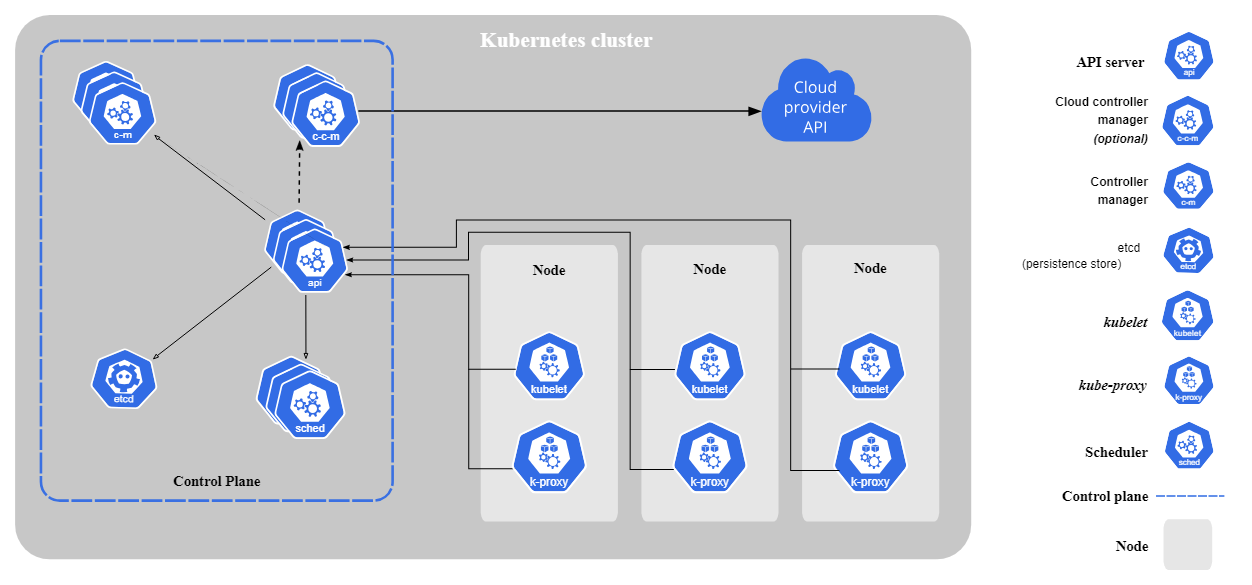
Core components of Kubernetes. Image by Kubernetes.io
Key features
Kubernetes offers a wide range of features that make it robust and flexible:
- Container orchestration: Automates deployment, scaling, and management of containers.
- Declarative configuration: Define the desired state of your applications using YAML or JSON files.
- Self-healing: Automatically restarts failed containers, replaces dead nodes, and reschedules workloads to ensure continuous operation.
- Service discovery and load balancing: Routes traffic to the correct pods using built-in DNS and load balancing.
- Horizontal scaling: Scale applications up or down based on CPU usage or custom metrics.
- Rolling updates and rollbacks: Deploy new versions of your app with minimal downtime and roll back if necessary.
- Secret and config management: Securely manage sensitive data, such as API keys and environment variables.
These features provide the building blocks for running highly available, scalable, and resilient applications across various environments, from local development clusters to production-grade infrastructure.
If you want to get hands-on experience with Kubernetes, I recommend the Kubernetes Tutorial: A Beginner Guide to Deploying Applications.
Use cases
Kubernetes is a good fit for many modern applications. Some of the most common use cases include:
- Microservice architectures: Ideal for managing and scaling loosely coupled services independently.
- Cloud-native applications: Designed to take full advantage of cloud elasticity and distributed infrastructure.
- Multi-cloud or hybrid-cloud setups: Run your applications across multiple cloud providers or on-prem data centers with the same toolset.
- DevOps and CI/CD pipelines: Kubernetes enables automation and flexibility in building, testing, and deploying applications continuously.
- Machine learning and data science platforms: With tools like Kubeflow and MLflow, Kubernetes also supports distributed model training, reproducible workflows, and model deployment.
Want to learn more? Check out Kubernetes Architecture Explained for a more detailed breakdown.
Overview of OpenShift
If Kubernetes gives you the raw engine for container orchestration, OpenShift is more like a fully equipped vehicle built around that engine.
OpenShift is Red Hat’s Kubernetes distribution, and while it builds directly on top of Kubernetes, it adds a whole layer of features that aim to simplify, secure, and streamline the developer and operations experience.
OpenShift feels less like setting everything up from scratch, unlike using bare Kubernetes.
What is OpenShift?
OpenShift is essentially Kubernetes bundled with additional tools, security layers, and a better user experience. It is maintained and commercially supported by Red Hat. It’s built for teams that want to use Kubernetes in production without having to piece everything together themselves.
While you still get all the core Kubernetes components (such as the API server, scheduler, and kubelets), OpenShift adds additional features, including a built-in container registry, a web-based admin console, developer tools, and stricter security defaults.
It’s available in several deployment models, ranging from fully managed cloud services to self-hosted platforms in your data center.
Key components and features
Here are some of the standout features and tools that make OpenShift more than just Kubernetes:
- Integrated CI/CD: OpenShift includes native support for Tekton pipelines and GitOps workflows out of the box.
- Web console: A clean, user-friendly web UI for both developers and cluster admins. It makes managing deployments, monitoring resources, and viewing logs much more accessible.
- Security enhancements: Things like Security Context Constraints (SCCs), image scanning, and built-in RBAC are stricter and more standardized than vanilla Kubernetes.
- Red Hat Enterprise Linux CoreOS (RHCOS): A purpose-built OS that runs on OpenShift nodes—optimized for container workloads.
- OperatorHub: A curated marketplace for installing and managing Kubernetes Operators, which automate application lifecycle tasks.
These additions make OpenShift particularly attractive for larger teams or organizations that require more than just a basic Kubernetes platform.
OpenShift flavors
Depending on how you want to deploy and manage OpenShift, there are a few different flavors:
- OpenShift Container Platform: The self-managed version that you can run on your infrastructure, which is popular in on-premise and hybrid setups.
- OpenShift Online: A fully hosted and managed OpenShift service run by Red Hat, ideal for getting started without setting anything up yourself.
- OpenShift Dedicated: A managed OpenShift offering hosted on public cloud providers like AWS and Google Cloud but managed by Red Hat on your behalf.
Each of these serves different needs, ranging from startups that want to get up and running quickly to enterprises with strict security and compliance requirements.
Architecture Comparison
While OpenShift and Kubernetes share a common foundation, their architectural approaches diverge once you go beyond the basics.
Kubernetes offers a modular, build-it-yourself model, while OpenShift provides a more integrated, opinionated stack. Understanding how the two platforms differ under the hood is key to knowing which will work best for your team or organization.
Base platform
At the core, both platforms run Kubernetes. OpenShift is built directly on top of Kubernetes and sticks to its upstream APIs and components. A standard OpenShift cluster includes all the essential Kubernetes elements, like the API server, etcd, the scheduler, and kubelets. This means it’s fully compatible with Kubernetes workloads and tools.
What sets OpenShift apart is the ecosystem Red Hat builds around that foundation. It introduces features such as Red Hat Enterprise Linux CoreOS (RHOCS) as the node operating system, an integrated container registry, and additional platform services tightly coupled to Kubernetes.
These integrations reduce the amount of work teams need to do to build and secure a production-grade environment.
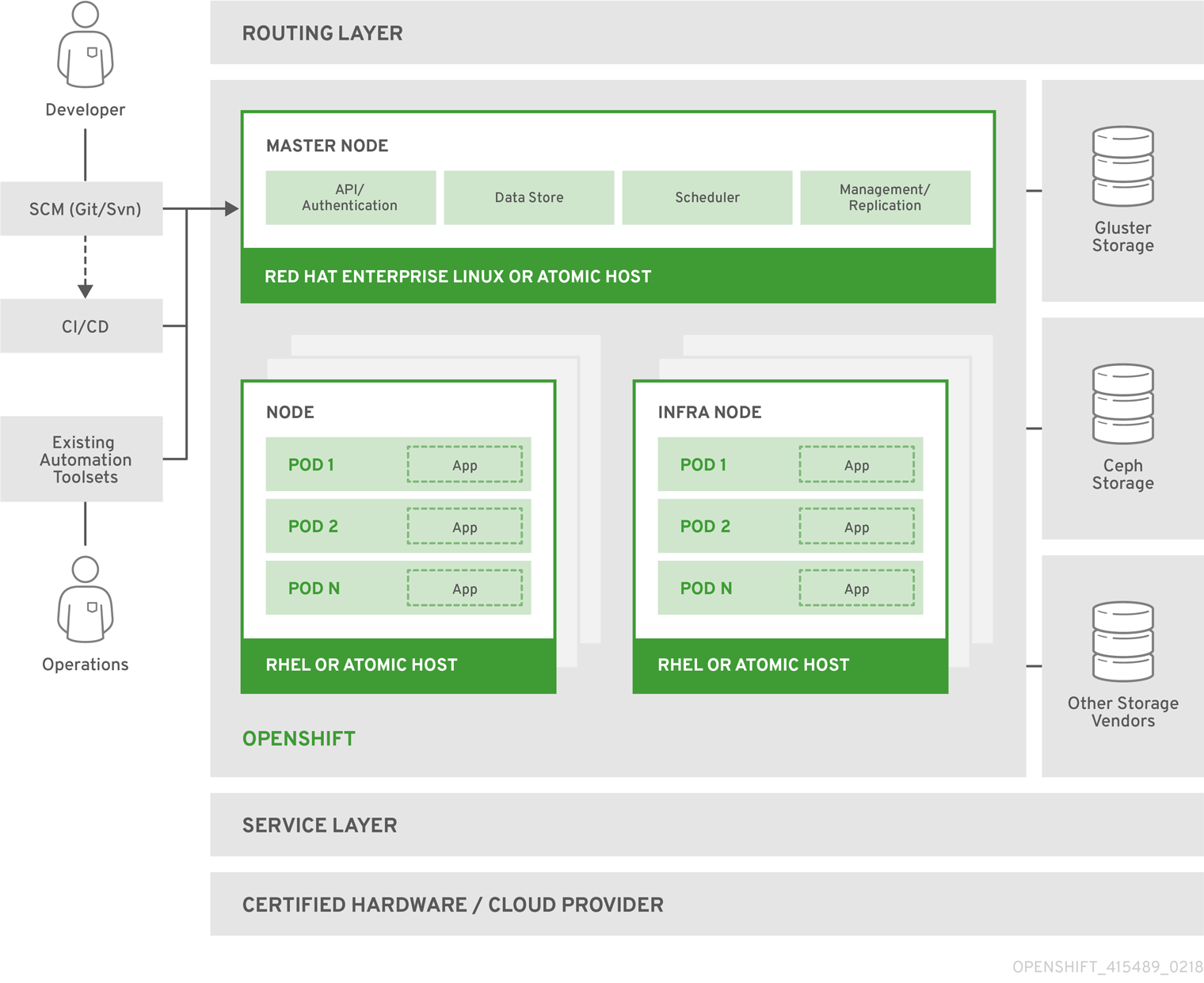
OpenShift container platform architecture overview. Image by Red Hat documentation.
Installation and setup
One of the most significant architectural differences is the method of installation for each platform.
- Kubernetes offers flexibility in deployment. You can spin up a local cluster using tools like minikube, cloud-managed services like GKE or EKS, or install it manually with tools like kubeadm. While this gives you complete control, it also means you are responsible for everything, including setting up networking, configuring storage, and installing tools such as monitoring and logging.
- OpenShift, on the other hand, provides a more guided and automated installation process. OpenShift offers several installation methods to accommodate different infrastructure environments and user preferences.
- One is the Installer-Provisioned Infrastructure, which automates cluster creation on supported platforms.
- The other is the User-Provisioned Infrastructure, which provides more control to infrastructure teams.
- You can read more on how to install OpenShift in the official user documentation.
Deployment and management tools
Kubernetes and OpenShift both provide command-line tools for interacting with the cluster, but they differ in scope and usability:
- Kubernetes relies on
kubectl, a powerful CLI tool that interacts directly with the Kubernetes API. It’s flexible and widely used but assumes a certain level of familiarity with YAML and the underlying architecture. - OpenShift includes
oc, a CLI that extendskubectland has additional capabilities. It supports the same basic commands and adds features like project-based access, image stream management, and simplified login flows.
OpenShift also includes a full web console that makes it easier to manage applications, monitor workloads, and control access, without the need to write YAML by hand.
Kubernetes also offers a dashboard, but setting it up and securing it requires more work.
Both platforms support Helm for managing application packages. OpenShift also integrates tightly with Operators, available through the built-in OperatorHub.
Security and Governance
Security is often a key differentiator between Kubernetes and OpenShift, particularly for teams operating in regulated environments or enterprises with stringent compliance requirements.
Understanding how both platforms handle security, access control, and compliance can help you decide which is better for your organization’s risk profile and governance needs.
Default security policies
While Kubernetes provides a flexible security framework, OpenShift builds upon it with a stricter, more secure-by-default approach.
- Kubernetes offers a lot of flexibility when it comes to security, but it mostly requires you to build everything from scratch. Out of the box, Kubernetes doesn’t enforce strict runtime security policies. It provides features such as PodSecurity Admission (PSA) and Security Contexts, which must be explicitly configured and managed.
- OpenShift is more proactive regarding security. It ships with Security Context Constraints (SCCs) enabled by default. These define what a Pod can and can’t do, such as whether it can run as root or use the host networking. By enforcing these constraints, OpenShift helps reduce the risk of misconfiguration and privilege escalation, which is especially important in multi-tenant clusters.
In practice, workloads that run fine on Kubernetes might fail on OpenShift until they meet its stricter security standards. This may seem like a barrier at first, but it forces teams to adopt best practices early in the development lifecycle.
Role-based access control (RBAC)
Both Kubernetes and OpenShift support RBAC, enabling you to control who has access to what within the cluster.
- Kubernetes provides a highly configurable RBAC system, enabling you to define roles and assign them to users or service accounts. However, it is up to the cluster administrator to set up roles correctly, and there is no enforced structure for how access should be scoped.
- OpenShift builds on Kubernetes’ RBAC model but includes predefined roles and a project-based access model that make it easier to manage access consistently. Each OpenShift project (roughly equivalent to a Kubernetes namespace) comes with its own set of permissions, helping teams isolate workloads and manage access more intuitively.
OpenShift is therefore better suited for teams who want to enforce access control without starting from scratch.
Built-in compliance and monitoring
- In Kubernetes, monitoring and compliance are typically add-ons. You can install tools like Prometheus, Grafana, Falco, or audit logging systems. However, these require manual configuration and maintenance. This gives you flexibility but increases operational overhead.
- OpenShift includes a built-in monitoring stack (Prometheus, Alertmanager, and Grafana), centralized logging, and tools like the Compliance Operator. These are integrated into the platform and supported out of the box, giving teams visibility into what’s running and whether it aligns with security baselines.
For teams in regulated industries, such as finance, healthcare, and government, this can save significant time and effort and reduce the risk of missing something critical.
Developer and User Experience
A significant part of choosing between Kubernetes and OpenShift comes down to how they feel to use.
While Kubernetes provides powerful building blocks, OpenShift adds a refined layer that simplifies workflows and enhances productivity.
This section examines the process of developing, deploying, and managing applications on each platform.
Interface and usability
- Kubernetes is primarily command-line driven, with
kubectlas the primary interface. It also offers a web-based dashboard, which is relatively basic and often disabled by default for security reasons. Most users interact with Kubernetes through configuration files and CLI commands. This gives you a lot of control, but also comes with a steep learning curve, especially for newcomers. - OpenShift, by contrast, includes a full-featured web console designed for both developers and cluster administrators. You can create and manage projects, deploy applications from Git repositories or container images, view logs and metrics, and even trigger builds without touching the command line. The UI is well-integrated and user-friendly, lowering the entry barrier for teams that don’t have deep Kubernetes expertise.
I enjoy working with the OpenShift UI, as it allows you to manage your applications easily and quickly. Specifically, debugging has become significantly faster by using the UI instead of relying entirely on CLI commands.
I recommend reading What's New in the OpenShift 4.4 Web Console Developer Experience to gain more insights into the OpenShift web console's features and design.
OpenShift also supports its own CLI tool (oc), which extends kubectl and provides additional commands tailored to OpenShift’s features. This provides more experienced users with the same level of control they would expect from Kubernetes.
DevOps tooling integration
- Kubernetes offers integration with DevOps tools like Jenkins, Argo CD, Tekton, and Flux. But setting these up usually involves extra work. You need to install and configure them manually, manage credentials, and build out your own CI/CD pipelines.
- OpenShift simplifies this by including OpenShift Pipelines (based on Tekton) and OpenShift GitOps (based on Argo CD) as native components. These are tightly integrated with the platform, so you can build, test, and deploy directly from the UI or CLI without relying on external plugins. OpenShift also supports build configs, image streams, and automatic deployments triggered by Git or image changes. These features allow for easier continuous delivery.
Ecosystem and extensibility
- Kubernetes has a massive ecosystem. You’ll find thousands of open-source tools, Helm charts, and community-supported add-ons for everything from monitoring and tracing to service meshes and AI workloads. It’s flexible and extensible, but that flexibility means you need to make more decisions and maintain more components yourself.
- OpenShift also supports Helm, CRDs, and Kubernetes-native extensions, but curates its ecosystem through OperatorHub. OperatorHub provides a centralized, Red Hat–supported catalog that makes finding and deploying production-ready components easier.
In short, Kubernetes gives you the building blocks to assemble your platform. OpenShift gives you more out of the box, with tools already integrated and supported, saving time and reducing complexity.
Support and Ecosystem
The long-term success of a platform often depends not only on the features but also on its ecosystem and the kind of support it offers. This is especially important when working in a large enterprise, as you require comprehensive support for your production environment.
Both Kubernetes and OpenShift have thriving communities and vendor backing, but they take very different approaches regarding governance, vendor responsibility, and enterprise readiness.
Community and vendor support
- Kubernetes is governed by the Cloud Native Computing Foundation (CNCF) and maintained by a large, global community of contributors. It benefits from broad participation across major cloud providers, tech companies, and independent developers. This decentralized model enables Kubernetes to evolve quickly and remain vendor-neutral, but it also means there is no single point of commercial responsibility. Support depends on your vendor, managed service provider, or internal DevOps team.
- OpenShift, on the other hand, is developed and supported by Red Hat. While it is based on Kubernetes, it comes with commercial support, including Service Level Agreements (SLAs), certified integrations, and expert guidance. Red Hat becomes the go-to partner if your team needs predictable support, regular updates, and enterprise-grade reliability.
This difference can be critical for teams operating in production or regulated environments where vendor accountability and long-term support are non-negotiable.
Cloud provider support
Both platforms are well-supported across major cloud providers but serve different use cases.
Kubernetes is the foundation of all primary managed Kubernetes services:
- GKE (Google Kubernetes Engine)
- EKS (Elastic Kubernetes Service on AWS)
- AKS (Azure Kubernetes Service)
These services abstract much of the operational burden and are great for teams that want to stay close to upstream Kubernetes.
OpenShift is available as a managed service, too:
- Red Hat OpenShift Service on AWS (ROSA)
- Microsoft Azure Red Hat OpenShift (ARO)
- OpenShift on IBM Cloud
Red Hat also offers OpenShift Dedicated, a fully managed OpenShift environment hosted on the public cloud but operated by Red Hat.
Enterprise readiness
- Kubernetes can be effectively utilized in enterprise environments, but it often requires the integration of third-party tools for monitoring, security, compliance, and automation. Teams must build, configure, and maintain these integrations, a task that larger organizations with experienced DevOps teams may be more comfortable with.
- OpenShift was designed with enterprises in mind. It includes built-in monitoring and logging, enhanced security policies, centralized authentication (via LDAP, OAuth, and SSO), and a suite of tools validated for production use. You also get certified Operators, long-term support releases, and a clear upgrade path, all backed by Red Hat’s enterprise SLAs.
OpenShift is better suited for companies that need a stable, supported platform out of the box.
Cost and Licensing
When evaluating Kubernetes and OpenShift, cost isn’t just about software licenses. It is about total ownership, including infrastructure, tooling, support, and internal expertise.
Both platforms have very different models, and understanding those can help you plan realistically for short- and long-term adoption.
Kubernetes cost considerations
One of Kubernetes’ most significant advantages is that it’s open-source and free. You can download it, run it anywhere, and use it without paying for a license. That makes it appealing for startups, hobby projects, or teams that want complete control without vendor lock-in.
But “free” doesn’t mean there are no costs involved. Running Kubernetes in production usually involves:
- Infrastructure costs: Whether on-premises or in the cloud, you'll need to manage compute, storage, and networking resources.
- Operational overhead: Setting up monitoring, logging, RBAC, CI/CD pipelines, and security requires time and expertise.
- Support costs: If something breaks, there is no official support unless you’re using a managed Kubernetes service or paying a third-party vendor.
So while Kubernetes has no licensing fees, the human and tooling costs can be significant, especially as your cluster scales.
OpenShift pricing model
OpenShift takes a more traditional subscription-based approach. You pay for a Red Hat license, which gives you access to:
- The OpenShift Container Platform or cloud-managed services (like ROSA or ARO).
- Built-in CI/CD, observability, and security tools.
- Access to Red Hat's customer support and certified ecosystem.
- Regular updates, patches, and long-term support (LTS) versions.
Pricing depends on factors such as node count, CPU cores, and deployment model (self-managed vs. managed). Still, it is designed for enterprises that require a packaged, production-ready solution with official support.
The tradeoff is straightforward: you pay more upfront with OpenShift, but you get an integrated experience and less operational effort. With Kubernetes, you save on licensing but invest more time and resources in building and maintaining the stack yourself.
When to Choose Which
Now that we have broken down the features, architectures, and trade-offs, the big question to answer is: which platform should you use and when?
The answer depends on your goals, team experience, and operational needs.
Scenarios best suited for Kubernetes
Kubernetes shines in setups where flexibility, customization, and open tooling are top priorities.
It’s a great fit when:
- You have an experienced DevOps team and want complete control over your stack
- You are building cloud-native applications with a Do It Yourself (DIY) mindset
- You can manage your support
- You want to have lower costs
- You want to avoid vendor lock-in
- You are working on side projects, internal tooling, or early-stage products
In short, if your team values autonomy, has time to maintain the platform, and prefers to choose and configure every piece of the puzzle, Kubernetes gives you that power.
Scenarios best suited for OpenShift
OpenShift is purpose-built for organizations that need a secure, supported, and enterprise-grade platform.
It makes the most sense when:
- You work in a regulated industry (e.g., finance, healthcare, government) with strict compliance needs
- Your team wants an out-of-the-box solution with built-in CI/CD, monitoring, and RBAC
- You need official support and long-term stability from a vendor like Red Hat
- Your developers would benefit from a friendly UI and self-service workflows
- You are looking to reduce operational overhead and speed up delivery pipelines
Key decision factors
Here are a few final considerations to help you guide your choice:
- Budget: Kubernetes has no licensing costs but incurs higher internal operational costs. OpenShift requires a subscription but offers more integrated services.
- Team experience: Kubernetes requires more hands-on experience in DevOps. OpenShift helps abstract much of that complexity.
- Time to production: OpenShift often gets teams production-ready faster.
- Security and compliance: OpenShift’s defaults are stricter and better suited for enterprise or regulated environments.
Conclusion
Kubernetes and OpenShift are not competitors, but part of the same ecosystem, each serving different needs and user profiles. Kubernetes gives you unmatched flexibility and control. OpenShift builds on that foundation, offering a more integrated, secure, and enterprise-friendly experience.
From my work, I’ve seen how bare Kubernetes can be a great learning environment and a powerful tool for custom, cloud-native workflows, especially when you want to stay close to the open-source community. However, in enterprise settings where teams need compliance, support, and consistent workflows across multiple teams, OpenShift has been the more practical choice.
Choosing the right platform depends on more than just technical features. It's about your team’s experience, business goals, and how much time you’re willing to invest in building versus adopting.
Both platforms are here to stay, and whichever you choose, you’ll build on a firm, future-proof foundation!
- If you want to learn more about the CKAD certification and how to obtain it, I recommend reading the article Kubernetes Certification Guide: Exams, Tips, and Study Resources.
- If you are interested in preparing for a Kubernetes job interview, I recommend reading Top 44 Kubernetes Interview Questions and Answers in 2025.
Master Docker and Kubernetes
FAQs
What is the main difference between OpenShift and Kubernetes?
Kubernetes is an open-source container orchestration platform, whereas OpenShift is a Kubernetes distribution that includes additional enterprise features and Red Hat support.
Is OpenShift built on top of Kubernetes?
Yes, OpenShift is built on Kubernetes and extends it with developer tools, security enhancements, and integrated continuous integration/continuous deployment (CI/CD) pipelines.
Do I need to know Kubernetes before using OpenShift?
Basic Kubernetes knowledge is helpful, but OpenShift abstracts some of its complexity with a user-friendly interface and automation.
Can I migrate from Kubernetes to OpenShift?
Yes, because OpenShift is based on Kubernetes, migration is possible with some adjustments to accommodate OpenShift’s policies and tools.
How does security differ between OpenShift and Kubernetes?
OpenShift enforces stricter security by default, with Security Context Constraints (SCCs), integrated monitoring, and compliance tools.
I am a Cloud Engineer with a strong Electrical Engineering, machine learning, and programming foundation. My career began in computer vision, focusing on image classification, before transitioning to MLOps and DataOps. I specialize in building MLOps platforms, supporting data scientists, and delivering Kubernetes-based solutions to streamline machine learning workflows.
